在實際的開發中,導航器是最重要的容器之一,我們經常要在導航欄中添加各種樣式的按鈕,添加一個按鈕很簡單,代碼如下圖:
UIBarButtonItem *anotherButton = [[UIBarButtonItem alloc] initWithTitle:@"Setting" style:UITabBarSystemItemContacts
target:self action:@selector(clickSettings:)];
self.navigationItem.rightBarButtonItem = anotherButton;
[anotherButton release];
其中按鈕的樣式可以有多種,具體的可以參考:https://developer.apple.com/library/ios/prerelease/#documentation/UIKit/Reference/UIBarButtonItem_Class/
在有些項目中要在右面添加兩個按鈕,實現的樣式如下圖:
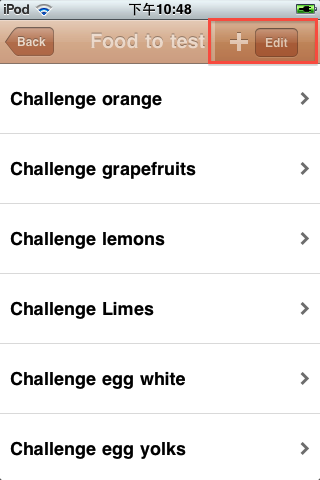
實現的代碼如下圖:
UIToolbar* tools = [[UIToolbar alloc] initWithFrame:CGRectMake(0, 0, 150, 45)];
[tools setTintColor:[self.navigationController.navigationBar tintColor]];
[tools setAlpha:[self.navigationController.navigationBar alpha]];
NSMutableArray* buttons = [[NSMutableArray alloc] initWithCapacity:2];UIBarButtonItem *anotherButton = [[UIBarButtonItem alloc] initWithBarButtonSystemItem:UIBarButtonSystemItemAdd
target:self action:@selector(clickSettings:)];UIBarButtonItem *anotherButton1 = [[UIBarButtonItem alloc] initWithTitle:@"Edit" style:UITabBarSystemItemContacts
target:self action:@selector(clickEdit:)];
[buttons addObject:anotherButton];
[anotherButton release];
[buttons addObject:anotherButton1];
[anotherButton1 release];
[tools setItems:buttons animated:NO];
[buttons release];
UIBarButtonItem *myBtn = [[UIBarButtonItem alloc] initWithCustomView:tools];
self.navigationItem.rightBarButtonItem = myBtn;[myBtn release];
[tools release];



