Ms SQL Server 2005 seems to go one step further by announcing future deprecation for ntext, text and image types.
From Sql Server 2005 notes:
“ntext, text, and image data types will be removed in a future version of Microsoft SQL Server. Avoid using these data types in new development work, and plan to modify applications that currently use them. Use nvarchar(max), varchar(max), and varbinary(max) instead.”
When working with Hibernate it seems there is no dialect to handle Unicode integration properly. You have to get down and write a custom dialect that maps to the new data types.
/**
* Unicode support in SQL Server
*
* @author icocan
*/
public class UnicodeSQLServerDialect extends SQLServerDialect {
public UnicodeSQLServerDialect() {
super();
// Use Unicode Characters
registerColumnType(Types.VARCHAR, 255, "nvarchar($l)");
registerColumnType(Types.CHAR, "nchar(1)");
registerColumnType(Types.CLOB, "nvarchar(max)");
// Microsoft SQL Server 2000 supports bigint and bit
registerColumnType(Types.BIGINT, "bigint");
registerColumnType(Types.BIT, "bit");
}
}
You have to write your own SQLServerDialect class, it looks something like this:
publicclassSQLServerNativeDialectextendsSQLServerDialect{
publicSQLServerNativeDialect(){
super();
registerColumnType(Types.VARCHAR,"nvarchar($l)");
registerColumnType(Types.CLOB,"nvarchar(max)");
}
publicString getTypeName(int code,int length,int precision,int scale)throwsHibernateException{
if(code !=2005){
returnsuper.getTypeName(code, length, precision, scale);
}else{
return"ntext";
}
}
}
This class maps Hibernate's types to SQL types, so the class will map the nvarchar(max) SQL Data Type to Hibernate's CLOB data type.
The getTypeName method is used to return "ntext" when Hibernate asks about the data type with code 2005 (which looks like it's the nvarchar(max) data type).
Finally, you need to change your hibernate persistence dialect to this new SQLServerDialect class, which allows hibernate to translate data types into SQL data types.
Introduction
MySQLdb is an thread-compatible interface to the popular MySQL database server that provides the Python database API.
Installation
The README file has complete installation instructions.
_mysql
If you want to write applications which are portable across databases, use MySQLdb, and avoid using this module directly. _mysql provides an interface which mostly implements the MySQL C API. For more information, see the MySQL documentation. The documentation for this module is intentionally weak because you probably should use the higher-level MySQLdb module. If you really need it, use the standard MySQL docs and transliterate as necessary.
MySQL C API translation
The MySQL C API has been wrapped in an object-oriented way. The only MySQL data structures which are implemented are the MYSQL (database connection handle) and MYSQL_RES (result handle) types. In general, any function which takes MYSQL *mysql as an argument is now a method of the connection object, and any function which takes MYSQL_RES *result as an argument is a method of the result object. Functions requiring none of the MySQL data structures are implemented as functions in the module. Functions requiring one of the other MySQL data structures are generally not implemented. Deprecated functions are not implemented. In all cases, the mysql_ prefix is dropped from the name. Most of the conn methods listed are also available as MySQLdb Connection object methods. Their use is non-portable.
MySQL C API function mapping
| C API | _mysql |
|---|---|
| mysql_affected_rows() | conn.affected_rows() |
| mysql_autocommit() | conn.autocommit() |
| mysql_character_set_name() | conn.character_set_name() |
| mysql_close() | conn.close() |
| mysql_commit() | conn.commit() |
| mysql_connect() | _mysql.connect() |
| mysql_data_seek() | result.data_seek() |
| mysql_debug() | _mysql.debug() |
| mysql_dump_debug_info | conn.dump_debug_info() |
| mysql_escape_string() | _mysql.escape_string() |
| mysql_fetch_row() | result.fetch_row() |
| mysql_get_character_set_info() | conn.get_character_set_info() |
| mysql_get_client_info() | _mysql.get_client_info() |
| mysql_get_host_info() | conn.get_host_info() |
| mysql_get_proto_info() | conn.get_proto_info() |
| mysql_get_server_info() | conn.get_server_info() |
| mysql_info() | conn.info() |
| mysql_insert_id() | conn.insert_id() |
| mysql_num_fields() | result.num_fields() |
| mysql_num_rows() | result.num_rows() |
| mysql_options() | various options to _mysql.connect() |
| mysql_ping() | conn.ping() |
| mysql_query() | conn.query() |
| mysql_real_connect() | _mysql.connect() |
| mysql_real_query() | conn.query() |
| mysql_real_escape_string() | conn.escape_string() |
| mysql_rollback() | conn.rollback() |
| mysql_row_seek() | result.row_seek() |
| mysql_row_tell() | result.row_tell() |
| mysql_select_db() | conn.select_db() |
| mysql_set_character_set() | conn.set_character_set() |
| mysql_ssl_set() | ssl option to _mysql.connect() |
| mysql_stat() | conn.stat() |
| mysql_store_result() | conn.store_result() |
| mysql_thread_id() | conn.thread_id() |
| mysql_thread_safe_client() | conn.thread_safe_client() |
| mysql_use_result() | conn.use_result() |
| mysql_warning_count() | conn.warning_count() |
| CLIENT_* | MySQLdb.constants.CLIENT.* |
| CR_* | MySQLdb.constants.CR.* |
| ER_* | MySQLdb.constants.ER.* |
| FIELD_TYPE_* | MySQLdb.constants.FIELD_TYPE.* |
| FLAG_* | MySQLdb.constants.FLAG.* |
Some _mysql examples
Okay, so you want to use _mysql anyway. Here are some examples.
The simplest possible database connection is:
import _mysql
db=_mysql.connect()
This creates a connection to the MySQL server running on the local machine using the standard UNIX socket (or named pipe on Windows), your login name (from the USER environment variable), no password, and does not USE a database. Chances are you need to supply more information.:
db=_mysql.connect("localhost","joebob","moonpie","thangs")
This creates a connection to the MySQL server running on the local machine via a UNIX socket (or named pipe), the user name "joebob", the password "moonpie", and selects the initial database "thangs".
We haven't even begun to touch upon all the parameters connect() can take. For this reason, I prefer to use keyword parameters:
db=_mysql.connect(host="localhost",user="joebob",
passwd="moonpie",db="thangs")
This does exactly what the last example did, but is arguably easier to read. But since the default host is "localhost", and if your login name really was "joebob", you could shorten it to this:
db=_mysql.connect(passwd="moonpie",db="thangs")
UNIX sockets and named pipes don't work over a network, so if you specify a host other than localhost, TCP will be used, and you can specify an odd port if you need to (the default port is 3306):
db=_mysql.connect(host="outhouse",port=3307,passwd="moonpie",db="thangs")
If you really had to, you could connect to the local host with TCP by specifying the full host name, or 127.0.0.1.
Generally speaking, putting passwords in your code is not such a good idea:
db=_mysql.connect(host="outhouse",db="thangs",read_default_file="~/.my.cnf")
This does what the previous example does, but gets the username and password and other parameters from ~/.my.cnf (UNIX-like systems). Read about option files for more details.
So now you have an open connection as db and want to do a query. Well, there are no cursors in MySQL, and no parameter substitution, so you have to pass a complete query string to db.query():
db.query("""SELECT spam, eggs, sausage FROM breakfast
WHERE price < 5""")
There's no return value from this, but exceptions can be raised. The exceptions are defined in a separate module, _mysql_exceptions, but _mysql exports them. Read DB API specification PEP-249 to find out what they are, or you can use the catch-all MySQLError.
At this point your query has been executed and you need to get the results. You have two options:
r=db.store_result()
# ...or...
r=db.use_result()
Both methods return a result object. What's the difference? store_result() returns the entire result set to the client immediately. If your result set is really large, this could be a problem. One way around this is to add a LIMIT clause to your query, to limit the number of rows returned. The other is to use use_result(), which keeps the result set in the server and sends it row-by-row when you fetch. This does, however, tie up server resources, and it ties up the connection: You cannot do any more queries until you have fetched all the rows. Generally I recommend using store_result() unless your result set is really huge and you can't use LIMIT for some reason.
Now, for actually getting real results:
>>> r.fetch_row()
(('3','2','0'),)
This might look a little odd. The first thing you should know is, fetch_row() takes some additional parameters. The first one is, how many rows (maxrows) should be returned. By default, it returns one row. It may return fewer rows than you asked for, but never more. If you set maxrows=0, it returns all rows of the result set. If you ever get an empty tuple back, you ran out of rows.
The second parameter (how) tells it how the row should be represented. By default, it is zero which means, return as a tuple. how=1 means, return it as a dictionary, where the keys are the column names, or table.column if there are two columns with the same name (say, from a join). how=2 means the same as how=1 except that the keys are always table.column; this is for compatibility with the old Mysqldb module.
OK, so why did we get a 1-tuple with a tuple inside? Because we implicitly asked for one row, since we didn't specify maxrows.
The other oddity is: Assuming these are numeric columns, why are they returned as strings? Because MySQL returns all data as strings and expects you to convert it yourself. This would be a real pain in the ass, but in fact, _mysql can do this for you. (And MySQLdb does do this for you.) To have automatic type conversion done, you need to create a type converter dictionary, and pass this to connect() as the conv keyword parameter.
The keys of conv should be MySQL column types, which in the C API are FIELD_TYPE_*. You can get these values like this:
from MySQLdb.constants import FIELD_TYPE
By default, any column type that can't be found in conv is returned as a string, which works for a lot of stuff. For our purposes, we probably want this:
my_conv = { FIELD_TYPE.LONG: int }
This means, if it's a FIELD_TYPE_LONG, call the builtin int() function on it. Note that FIELD_TYPE_LONG is an INTEGER column, which corresponds to a C long, which is also the type used for a normal Python integer. But beware: If it's really an UNSIGNED INTEGER column, this could cause overflows. For this reason, MySQLdb actually uses long() to do the conversion. But we'll ignore this potential problem for now.
Then if you use db=_mysql.connect(conv=my_conv...), the results will come back ((3, 2, 0),), which is what you would expect.
MySQLdb
MySQLdb is a thin Python wrapper around _mysql which makes it compatible with the Python DB API interface (version 2). In reality, a fair amount of the code which implements the API is in _mysql for the sake of efficiency.
The DB API specification PEP-249 should be your primary guide for using this module. Only deviations from the spec and other database-dependent things will be documented here.
Functions and attributes
Only a few top-level functions and attributes are defined within MySQLdb.
- connect(parameters...)
-
Constructor for creating a connection to the database. Returns a Connection Object. Parameters are the same as for the MySQL C API. In addition, there are a few additional keywords that correspond to what you would pass mysql_options() before connecting. Note that some parameters must be specified as keyword arguments! The default value for each parameter is NULL or zero, as appropriate. Consult the MySQL documentation for more details. The important parameters are:
- host
- name of host to connect to. Default: use the local host via a UNIX socket (where applicable)
- user
- user to authenticate as. Default: current effective user.
- passwd
- password to authenticate with. Default: no password.
- db
- database to use. Default: no default database.
- port
- TCP port of MySQL server. Default: standard port (3306).
- unix_socket
- location of UNIX socket. Default: use default location or TCP for remote hosts.
- conv
- type conversion dictionary. Default: a copy of MySQLdb.converters.conversions
- compress
- Enable protocol compression. Default: no compression.
- connect_timeout
- Abort if connect is not completed within given number of seconds. Default: no timeout (?)
- named_pipe
- Use a named pipe (Windows). Default: don't.
- init_command
- Initial command to issue to server upon connection. Default: Nothing.
- read_default_file
- MySQL configuration file to read; see the MySQL documentation for mysql_options().
- read_default_group
- Default group to read; see the MySQL documentation for mysql_options().
- cursorclass
- cursor class that cursor() uses, unless overridden. Default: MySQLdb.cursors.Cursor. This must be a keyword parameter.
- use_unicode
-
If True, CHAR and VARCHAR and TEXT columns are returned as Unicode strings, using the configured character set. It is best to set the default encoding in the server configuration, or client configuration (read with read_default_file). If you change the character set after connecting (MySQL-4.1 and later), you'll need to put the correct character set name in connection.charset.
If False, text-like columns are returned as normal strings, but you can always write Unicode strings.
This must be a keyword parameter.
- charset
-
If present, the connection character set will be changed to this character set, if they are not equal. Support for changing the character set requires MySQL-4.1 and later server; if the server is too old, UnsupportedError will be raised. This option implies use_unicode=True, but you can override this with use_unicode=False, though you probably shouldn't.
If not present, the default character set is used.
This must be a keyword parameter.
- sql_mode
-
If present, the session SQL mode will be set to the given string. For more information on sql_mode, see the MySQL documentation. Only available for 4.1 and newer servers.
If not present, the session SQL mode will be unchanged.
This must be a keyword parameter.
- ssl
- This parameter takes a dictionary or mapping, where the keys are parameter names used by the mysql_ssl_set MySQL C API call. If this is set, it initiates an SSL connection to the server; if there is no SSL support in the client, an exception is raised. This must be a keyword parameter.
- apilevel
- String constant stating the supported DB API level. '2.0'
- threadsafety
-
Integer constant stating the level of thread safety the interface supports. This is set to 1, which means: Threads may share the module.
The MySQL protocol can not handle multiple threads using the same connection at once. Some earlier versions of MySQLdb utilized locking to achieve a threadsafety of 2. While this is not terribly hard to accomplish using the standard Cursor class (which uses mysql_store_result()), it is complicated by SSCursor (which uses mysql_use_result(); with the latter you must ensure all the rows have been read before another query can be executed. It is further complicated by the addition of transactions, since transactions start when a cursor execute a query, but end when COMMIT or ROLLBACK is executed by the Connection object. Two threads simply cannot share a connection while a transaction is in progress, in addition to not being able to share it during query execution. This excessively complicated the code to the point where it just isn't worth it.
The general upshot of this is: Don't share connections between threads. It's really not worth your effort or mine, and in the end, will probably hurt performance, since the MySQL server runs a separate thread for each connection. You can certainly do things like cache connections in a pool, and give those connections to one thread at a time. If you let two threads use a connection simultaneously, the MySQL client library will probably upchuck and die. You have been warned.
For threaded applications, try using a connection pool. This can be done using the Pool module.
- charset
- The character set used by the connection. In MySQL-4.1 and newer, it is possible (but not recommended) to change the connection's character set with an SQL statement. If you do this, you'll also need to change this attribute. Otherwise, you'll get encoding errors.
- paramstyle
-
String constant stating the type of parameter marker formatting expected by the interface. Set to 'format' = ANSI C printf format codes, e.g. '...WHERE name=%s'. If a mapping object is used for conn.execute(), then the interface actually uses 'pyformat' = Python extended format codes, e.g. '...WHERE name=%(name)s'. However, the API does not presently allow the specification of more than one style in paramstyle.
Note that any literal percent signs in the query string passed to execute() must be escaped, i.e. %%.
Parameter placeholders can only be used to insert column values. They can not be used for other parts of SQL, such as table names, statements, etc.
- conv
-
A dictionary or mapping which controls how types are converted from MySQL to Python and vice versa.
If the key is a MySQL type (from FIELD_TYPE.*), then the value can be either:
- a callable object which takes a string argument (the MySQL value),' returning a Python value
- a sequence of 2-tuples, where the first value is a combination of flags from MySQLdb.constants.FLAG, and the second value is a function as above. The sequence is tested until the flags on the field match those of the first value. If both values are None, then the default conversion is done. Presently this is only used to distinquish TEXT and BLOB columns.
If the key is a Python type or class, then the value is a callable Python object (usually a function) taking two arguments (value to convert, and the conversion dictionary) which converts values of this type to a SQL literal string value.
This is initialized with reasonable defaults for most types. When creating a Connection object, you can pass your own type converter dictionary as a keyword parameter. Otherwise, it uses a copy of MySQLdb.converters.conversions. Several non-standard types are returned as strings, which is how MySQL returns all columns. For more details, see the built-in module documentation.
Connection Objects
Connection objects are returned by the connect() function.
- commit()
- If the database and the tables support transactions, this commits the current transaction; otherwise this method successfully does nothing.
- rollback()
- If the database and tables support transactions, this rolls back (cancels) the current transaction; otherwise a NotSupportedError is raised.
- cursor([cursorclass])
- MySQL does not support cursors; however, cursors are easily emulated. You can supply an alternative cursor class as an optional parameter. If this is not present, it defaults to the value given when creating the connection object, or the standard Cursor class. Also see the additional supplied cursor classes in the usage section.
There are many more methods defined on the connection object which are MySQL-specific. For more information on them, consult the internal documentation using pydoc.
Cursor Objects
- callproc(procname, args)
-
Calls stored procedure procname with the sequence of arguments in args. Returns the original arguments. Stored procedure support only works with MySQL-5.0 and newer.
Compatibility note: PEP-249 specifies that if there are OUT or INOUT parameters, the modified values are to be returned. This is not consistently possible with MySQL. Stored procedure arguments must be passed as server variables, and can only be returned with a SELECT statement. Since a stored procedure may return zero or more result sets, it is impossible for MySQLdb to determine if there are result sets to fetch before the modified parmeters are accessible.
The parameters are stored in the server as @_*procname*_*n*, where n is the position of the parameter. I.e., if you cursor.callproc('foo', (a, b, c)), the parameters will be accessible by a SELECT statement as @_foo_0, @_foo_1, and @_foo_2.
Compatibility note: It appears that the mere act of executing the CALL statement produces an empty result set, which appears after any result sets which might be generated by the stored procedure. Thus, you will always need to use nextset() to advance result sets.
- close()
- Closes the cursor. Future operations raise ProgrammingError. If you are using server-side cursors, it is very important to close the cursor when you are done with it and before creating a new one.
- info()
- Returns some information about the last query. Normally you don't need to check this. If there are any MySQL warnings, it will cause a Warning to be issued through the Python warning module. By default, Warning causes a message to appear on the console. However, it is possible to filter these out or cause Warning to be raised as exception. See the MySQL docs for mysql_info(), and the Python warning module. (Non-standard)
- setinputsizes()
- Does nothing, successfully.
- setoutputsizes()
- Does nothing, successfully.
- nextset()
-
Advances the cursor to the next result set, discarding the remaining rows in the current result set. If there are no additional result sets, it returns None; otherwise it returns a true value.
Note that MySQL doesn't support multiple result sets until 4.1.
Some examples
The connect() method works nearly the same as with _mysql:
import MySQLdb
db=MySQLdb.connect(passwd="moonpie",db="thangs")
To perform a query, you first need a cursor, and then you can execute queries on it:
c=db.cursor()
max_price=5
c.execute("""SELECT spam, eggs, sausage FROM breakfast
WHERE price < %s""", (max_price,))
In this example, max_price=5 Why, then, use %s in the string? Because MySQLdb will convert it to a SQL literal value, which is the string '5'. When it's finished, the query will actually say, "...WHERE price < 5".
Why the tuple? Because the DB API requires you to pass in any parameters as a sequence. Due to the design of the parser, (max_price) is interpreted as using algebraic grouping and simply as max_price and not a tuple. Adding a comma, i.e. (max_price,) forces it to make a tuple.
And now, the results:
>>> c.fetchone()
(3L, 2L, 0L)
Quite unlike the _mysql example, this returns a single tuple, which is the row, and the values are properly converted by default... except... What's with the L's?
As mentioned earlier, while MySQL's INTEGER column translates perfectly into a Python integer, UNSIGNED INTEGER could overflow, so these values are converted to Python long integers instead.
If you wanted more rows, you could use c.fetchmany(n) or c.fetchall(). These do exactly what you think they do. On c.fetchmany(n), the n is optional and defaults to c.arraysize, which is normally 1. Both of these methods return a sequence of rows, or an empty sequence if there are no more rows. If you use a weird cursor class, the rows themselves might not be tuples.
Note that in contrast to the above, c.fetchone() returns None when there are no more rows to fetch.
The only other method you are very likely to use is when you have to do a multi-row insert:
c.executemany(
"""INSERT INTO breakfast (name, spam, eggs, sausage, price)
VALUES (%s, %s, %s, %s, %s)""",
[
("Spam and Sausage Lover's Plate", 5, 1, 8, 7.95 ),
("Not So Much Spam Plate", 3, 2, 0, 3.95 ),
("Don't Wany ANY SPAM! Plate", 0, 4, 3, 5.95 )
] )
Here we are inserting three rows of five values. Notice that there is a mix of types (strings, ints, floats) though we still only use %s. And also note that we only included format strings for one row. MySQLdb picks those out and duplicates them for each row.
Using and extending
In general, it is probably wise to not directly interact with the DB API except for small applicatons. Databases, even SQL databases, vary widely in capabilities and may have non-standard features. The DB API does a good job of providing a reasonably portable interface but some methods are non-portable. Specifically, the parameters accepted by connect() are completely implementation-dependent.
If you believe your application may need to run on several different databases, the author recommends the following approach, based on personal experience: Write a simplified API for your application which implements the specific queries and operations your application needs to perform. Implement this API as a base class which should be have few database dependencies, and then derive a subclass from this which implements the necessary dependencies. In this way, porting your application to a new database should be a relatively simple matter of creating a new subclass, assuming the new database is reasonably standard.
Because MySQLdb's Connection and Cursor objects are written in Python, you can easily derive your own subclasses. There are several Cursor classes in MySQLdb.cursors:
- BaseCursor
- The base class for Cursor objects. This does not raise Warnings.
- CursorStoreResultMixIn
- Causes the Cursor to use the mysql_store_result() function to get the query result. The entire result set is stored on the client side.
- CursorUseResultMixIn
- Causes the cursor to use the mysql_use_result() function to get the query result. The result set is stored on the server side and is transferred row by row using fetch operations.
- CursorTupleRowsMixIn
- Causes the cursor to return rows as a tuple of the column values.
CursorDictRowsMixIn
Causes the cursor to return rows as a dictionary, where the keys are column names and the values are column values. Note that if the column names are not unique, i.e., you are selecting from two tables that share column names, some of them will be rewritten as table.column. This can be avoided by using the SQL AS keyword. (This is yet-another reason not to use * in SQL queries, particularly where JOIN is involved.)
- Cursor
- The default cursor class. This class is composed of CursorWarningMixIn, CursorStoreResultMixIn, CursorTupleRowsMixIn, and BaseCursor, i.e. it raises Warning, uses mysql_store_result(), and returns rows as tuples.
- DictCursor
- Like Cursor except it returns rows as dictionaries.
- SSCursor
- A "server-side" cursor. Like Cursor but uses CursorUseResultMixIn. Use only if you are dealing with potentially large result sets.
- SSDictCursor
- Like SSCursor except it returns rows as dictionaries.
Embedded Server
Instead of connecting to a stand-alone server over the network, the embedded server support lets you run a full server right in your Python code or application server.
If you have built MySQLdb with embedded server support, there are two additional functions you will need to make use of:
- server_init(args, groups)
Initialize embedded server. If this client is not linked against the embedded server library, this function does nothing.
- args
- sequence of command-line arguments
- groups
- sequence of groups to use in defaults files
- server_end()
- Shut down embedded server. If not using an embedded server, this does nothing.
See the MySQL documentation for more information on the embedded server.
| Title: | MySQLdb: a Python interface for MySQL |
|---|---|
| Author: | Andy Dustman |
| Version: | $Revision: 421 $ |
уу1уфИшННMySQL 5.x хшЁч?хQшЇЃххЦхЎшЃ ц хфИчфИЄфИЊхЎшЃ х цфЛЖу?/p>
ууa. mysql-5.x-osx10.6_x86_64.pkg хQmysql 5.x ц хчхЎшЃ?/p>
ууb. MySQLStartupItem.pkgхQmysqlхЏхЈхЙчЎхQхЏфЛЅфИфН ччЕшхЈхЏхЈчГЛОlцЖшЊхЈqшЁmysqlцхЁухЎхЎшЃ х?Library /StartupItems/MySQL/хQхІцфН фИцГОpШЛхЏхЈцЖшПшЁmysqlцхЁхQшЏЗфИшІхЎшЃ ухІцфН хЈхЎшЃ ххфИцГфЩчЈяМшЏЗх щ?Library /StartupItems/MySQL/qфИЊчЎхНу?/p>
уухЏхЈmysqlхQ?/p>
уу2ухІцфН хЗВчЛхЎшЃ фКMySQLStartupItem.pkgхQщцАхЏхЈчЕшхГхЏу?/p>
уу3ухІцфН цхЎшЃ MySQLStartupItem.pkgцш фИц_ЏхЈчЕшяМqшЁхQхКчЈчЈхКяМхЎчЈНEхКхQчЛчЋЏчЈхКяМхЈчЛчЋЏфИшОх ЅхНфзoхQ?/p>
ууsudo /Library/StartupItems/MySQL/MySQL start
уучЖхшОх ЅфН чОpШЛНЁчххЏч яМхІццВЁцшЎжЎхЏч ЎоqДцЅхшНІу?/p>
уух ГщmysqlцхЁхQ?/p>
ууОlчЋЏфИшОх ЅхНфЛЄяМsudo /Library/StartupItems/MySQL/MySQL stop
уучЖхшОх ЅфН чОpШЛНЁчххЏч яМхІццВЁцшЎжЎхЏч ЎоqДцЅхшНІу?/p>
ууmysql rootшДІцЗхЏч хQ?/p>
ууmysql rootхЏч ххЇхМцЏНIКушПц ЏНчЖцВЁцщЎщЂуфНхОфИхЎх ЈухОшЎЎфН цДцЙrootчЈцЗхЏч уцГЈцяМmysql rootчЈцЗхчГЛОlфИчrootчЈцЗцЏфИфИц яLуцЏхЎх ЈфИЄфИЊфИхччЈцї?/p>
ууцДцЙmysql rootхЏч шЏЗхЈОlчЋЏфИшОх ЅхНфЛЄяМ
уу/usr/local/mysql/bin/mysqladmin -u root password цАхЏч ?/p>
уухцЖфН фЙхЏфЛЅщцЖфНПчЈqцЁхНфзoцДцЙфН чхЏч у?/p>
уу4уфИшННxчmysqlцАцЎхКчЎЁчхЗЅх ?/p>
ууqцЏфИфИЊшПшЁхЈmac os
xОpШЛфИчmysqlцАцЎхКчЎЁчшЪYфЛгМцЏццЌхАхшПНEцАцЎхКНЁчухЦфИшПцЏх
шДЙчушПфИЊчЈхКчфМчЙцЏхЎх
ЈCGIчщЂухЦфИхЏч цЏфПххЈцЌцоZИчучИхЏвЏшО?
хЎх
Ју?/p>
Solution: Uninstall ipv6 from Network management.
sql1 as (select to_char(a) s_name from test_tempa),
sql2 as (select to_char(b) s_name from test_tempb where not exists (select s_name from sql1 where rownum=1))
select * from sql1
union all
select * from sql2
union all
select 'no records' from dual
where not exists (select s_name from sql1 where rownum=1)
and not exists (select s_name from sql2 where rownum=1);
хфDфИЊчЎхчфОх
with a as (select * from test)
select * from a;
х ЖхЎЎБцЏцфИхЄЇх щхЄчЈхАчSQLшЏхЅцжЈwith as щщЂхQхфИфИЊхЋхяМхщЂчцЅшЏЂхАБхЏфЛЅчЈхЎ
qц ЗхЏЙфКхЄЇцЙщчSQLшЏхЅшЕЗхАфИфИЊфМхчфНчЈхQшфИцИ цЅцфК
as чхЅНхЄ?
The SQL “WITH clause” is very similar to the use of Global temporary tables (GTT), a technique that is often used to improve query speed for complex subqueries. Here are some important notes about the Oracle “WITH clause”:
• The SQL “WITH clause” only works on Oracle 9i release 2 and beyond.
• Formally, the “WITH clause” is called subquery factoring
• The SQL “WITH clause” is used when a subquery is executed multiple times
• Also useful for recursive queries (SQL-99, but not Oracle SQL)
To keep it simple, the following example only references the aggregations once, where the SQL “WITH clause” is normally used when an aggregation is referenced multiple times in a query.
The SQL-99 “WITH clause” is very confusing at first because the SQL statement does not begin with the word SELECT. Instead, we use the “WITH clause” to start our SQL query, defining the aggregations, which can then be named in the main query as if they were “real” tables:
WITH
subquery_name
AS
(the aggregation SQL statement)
SELECT
(query naming subquery_name);
Retuning to our oversimplified example, let’s replace the temporary tables with the SQL “WITH clause”:
WITH
sum_sales AS
select /*+ materialize */
sum(quantity) all_sales from stores
number_stores AS
select /*+ materialize */
count(*) nbr_stores from stores
sales_by_store AS
select /*+ materialize */
store_name, sum(quantity) store_sales from
store natural join sales
SELECT
store_name
FROM
store,
sum_sales,
number_stores,
sales_by_store
where
store_sales > (all_sales / nbr_stores)
;
Note the use of the Oracle undocumented “materialize” hint in the “WITH clause”. The Oracle materialize hint is used to ensure that the Oracle cost-based optimizer materializes the temporary tables that are created inside the “WITH” clause. This is not necessary in Oracle10g, but it helps ensure that the tables are only created one time.
It should be noted that the “WITH clause” does not yet fully-functional within Oracle SQL and it does not yet support the use of “WITH clause” replacement for “CONNECT BY” when performing recursive queries.
To see how the “WITH clause” is used in ANSI SQL-99 syntax, here is an excerpt from Jonathan Gennick’s great work “Understanding the WITH Clause” showing the use of the SQL-99 “WITH clause” to traverse a recursive bill-of-materials hierarchy
The SQL-99 “WITH clause” is very confusing at first because the SQL statement does not begin with the word SELECT. Instead, we use the “WITH clause” to start our SQL query, defining the aggregations, which can then be named in the main query as if they were “real” tables:
WITH
subquery_name
AS
(the aggregation SQL statement)
SELECT
(query naming subquery_name);
Retuning to our oversimplified example, let’s replace the temporary tables with the SQL “WITH” clause”:
хІфИфИЊфОх?
with tempDeptName(deptName) as
(
select
dept_name as deptName
from
bas_dept as dept,tpp_materialmuster as muster
where
dept.DEPT_ID = muster.NEEDUNIT
union all
select
corp_name as deptName
from
bas_corp as corp,tpp_materialmuster as muster
where
corp.corp_id = muster.NEEDUNIT
),
tempProjInfo(projName, projCode) as
(
select
etfprojName as projName,
etfprojCode as projCode
from
tbi_etfproj as etf, tpp_materialMuster as muster
where
etf.etfprojid = muster.projid
union all
select
etmprojName as projName,
etmprojCode as projCode
from
tbi_etmproj as etm, tpp_materialMuster as muster
where
etm.etmprojId = muster.projid
)
select
deptname,
projname,
projcode
from tpp_materialmuster as muster,tempDeptName,tempProjInfo
import java.io.*;
import java.sql.*;
import java.util.*;
import java.util.Date;
/*
* шЏЅчБЛхЊшНххОфИфИЊхЎфОяМх
ЖхЎхЏЙшБЁшНхЄшАчЈх
ццЙцГяМфЙчЇАфИКчБЛцвГхQшЗхОшЏЅхЏфИхЎфОчхМчЈу?br />
* DBConnectionManagerОcШхЛКцхНцАцЏчЇцчхQшПцЏфифКщПх
х
ЖхЎхЏЙшБЁххЛјЏЅОcШхЎфО.
* DBConnectionManagerОcШхЎЂцЗНEхКхЏфЛЅшАчЈgetInstance()цвГшЗхОхЏЙшЏЅОcеdЏфИхЎфОчхМчЈу?br />
* ОcШхЏфИхЎфОхЈgetInstance()цвГНWЌфИЦЁшЂЋшАчЈцщДххОхQцЄхх
ЖхМчЈЎзИчДфПххЈщцхщ?br />
* instanceфИуцЏЦЁшАчЈgetInstance()щНхЂх фИфИЊDBConnectionManagerчхЎЂцяLЈхКшЎЁцАу?br />
* хЛIМшЏЅшЎЁцюCЛЃшЁЈхМчЈDBConnectionManagerхЏфИхЎфОчхЎЂцяLЈхКцРLАхQхЎЎшЂЋчЈфКцЇхЖqцЅцБ ч
* х
ГщцфНу?шЏЅчБЛхЎфОчххЇххЗЅфНПUццвГinit()хЎцух
ЖфИ?getResourceAsStream()цвГ
* чЈфКхЎфНђqЖцхМхЄщЈцфgухЄщЈцфЛЖчхЎфНцвГфОшЕфКчБЛшЃ
шВхЈчхЎчАуц хчцЌхАОcЛшЃ
шННхЈцЅцОц?br />
* фНцРLЏхМхЇфКОcРLфЛЖцхЈшЕ\хОяМфЙшНхЄцчДЂCLASSPATHфИхЃАцчшЗЏхОуdb.propertiesцЏфИфИЊхБц?br />
* цфgхQхЎх
хЋхЎфЙqцЅцБ чщ?хМхЏЙухЏфОхЎфЙчх
ЌчЈхБцЇхІфИяМ
* drivers фЛЅчЉКц МхщчJDBCщЉБхЈНEхКОcеdшЁ?"
* logfile цЅхПцфgччЛхЏЙшЕ\хО?
* х
ЖхЎчхБцЇхчЙхЎqцЅцБ чИх
ЛIМх
ЖхБцЇххххКх фИшПцЅцБ хххQ?
* < poolname>.url цАцЎхКч JDBC URL
* < poolname>.maxconn х
шЎИхЛКчЋчцхЄЇшПцЅцАхQ?шЁЈчЄКцВЁцщхЖ
* < poolname>.user чЈфКшЏЅшПцЅцБ чцАцЎхКхИхЗ
* < poolname>.password чИхКчхЏч ?"
* х
ЖфИurlхБцЇцЏхП
щчяМшх
ЖхЎхБцЇхцЏхЏщчуцАцЎхКхИхЗххЏч хП
хеdцГучЈфКWindowsђq_Ач?br />
* db.propertiesцфgНCоZОхІфИхQ?br />
* drivers=com.microsoft.jdbc.sqlserver.SQLServerDriver
* logfile=D:""log.txt
* access.maxconn=20
* access.url=jdbc:microsoft:sqlserver://localhost:1433;databasename=web
* access.user=sa
* access.password=sa
* цГЈцхЈWindowsшЗЏхОфИчхцц хП
хЛшОх
?фИЊяМqцЏчзКхБцЇцфЛЖфИчхцц хцЖфЙцЏфИфИЊш{фЙхНWІу?br />
* init()цвГхЈххЛКхБцЇхЏЙшБЁхЦшЏеddb.propertiesцфgфЙххQхАБхМхЇцЃцЅlogfileхБцЇухІцхБ
* цЇцфЛЖфИцВЁццхЎцЅхПцфgхQхщЛшЎЄфИКхНхчЎхНфИчDBConnectionManager.logцфgухІцЅхПц?br />
* фЛЖц цГфЩчЈяМххSystem.errшОхКцЅхПшЎАхНушЃ
шННхцГЈхццхЈdriversхБцЇфИцхЎчJDBCщЉБхЈ
* НEхКloadDrivers()цвГхЎчАушЏЅцвГх
чЈStringTokenizerЎdriversхБцЇхМххВфихЏЙхКфКщЉБ
* хЈчЈхКхПUАчхчЌІфИдМчЖхфОцЌЁшЃ
шВqфКОcеdЦххОх
ЖхЎфОяМцххЈDriverManagerфИцГЈхшЏЅхЎфОђqЖц
* хЎх х
ЅхАфИфИЊчЇцчхщdriversухщdriversЎчЈфКх
ГщцхЁцЖфЛDriverManagerхцЖцц?br />
* JDBC щЉБхЈНEхКчцГЈхуinit()цвГчцхфИфИЊфQхЁцЏшАчЈПUццвГcreatePools()ххОqцЅцБ хЏЙ
* шБЁуcreatePools()цвГх
ххЛКццхБцЇххчцфDхЏЙшБЁхQхГEnumerationхЏЙшБЁхQшЏЅхЏЙшБЁхЏфЛЅцБЁ
* фИоZИфИЊх
чД чГЛхяМщцЌЁшАчЈх
ЖnextElement()цвГЎщЁКхКшПххх
чД хQяМчЖххЈх
ЖфИцчДЂххфЛЅ“.url”
* ОlхАОчхБцЇухЏЙфКцЏфИфИЊчЌІхцЁфЛЖчхБцЇяМх
цхх
ЖqцЅцБ ххщЈхяМqшшЏЛхццхБфКшЏЅqцЅцБ чхБцЇяМ
* цхххЛјПцЅцБ хЏЙшБЁђqЖцхЎфПххЈхЎфОхщpoolsфИуцЃхшЁЈхQHashtableОc?хQpoolsхЎчАqцЅцБ хх?br />
* хАшПцЅцБ хЏЙшБЁфЙщДчц ЎяМцЄхЄфЛЅшПцЅцБ ххфИКщЎхQшПцЅцБ хЏЙшБЁфИКхЙ{?фИоZОПфКхЎЂцяLЈхКфЛцхЎqцЅцБ шЗ
* хОхЏчЈшПцЅцЎшПцЅшПхчЛqцЅцБ яМОcЛDBConnectionManagerцфОфКцЙцГgetConnection()х?br />
* freeConnection()уццшПфКцЙцГщНшІцБхЈхцюCИцхЎqцЅцБ ххяМх
ЗфНчшПцЅшЗхцqхцфНхшА
* чЈхЏЙхКчqцЅцБ хЏЙшБЁхЎцуфихЎчАqцЅцБ чхЎх
Јх
ГщхQDBConnectionManagerцфОфКцЙцГrelease()у?br />
* хЈфИщЂцфЛЌхЗВОlцхЭМццDBConnectionManagerчхЎЂцяLЈхКщНхКшЏЅшАчЈщццЙцГgetInstance()
* фЛЅшЗхОшЏЅНЁчхЈчхМчЈхQцЄшАчЈЎхЂх хЎЂцяLЈхКшЎЁцАухЎЂцяLЈхКхЈх
ГщцЖшАчЈrelease()хЏфЛЅщхшЏЅшЎЁцАу?br />
* хНцхфИфИЊхЎЂцяLЈхКшАчЈrelease()хQщххчхМчЈшЎЁцАфИ?хQхАБхЏфЛЅшАчЈхфИЊqцЅцБ чrelease()цвГ
* х
ГщццшПцЅфКучЎЁччБЛrelease()цвГцхчфЛеdЁцЏцЄщццJDBCщЉБхЈНEхКчцГЈху?br />
*/
/**
* НЁчОcЛDBConnectionManagerцЏцхЏЙфИфИЊцхЄфИЊчБхБцЇцфЛЖхЎфЙчцАцЎхКшПц?br />
* цБ чшЎKЎ.хЎЂцЗНEхКхЏфЛЅшАчЈgetInstance()цвГшЎKЎцЌчБЛчхЏфИхЎфО.
*/
public class DBConnectionManager {
static private DBConnectionManager instance; // хЏфИхЎфО
static private int clients;
private Vector drivers = new Vector();
private PrintWriter log;
private Hashtable pools = new Hashtable();
/**
* qххЏфИхЎфО.хІццЏчЌЌфИЦЁшАчЈцЄцвГ,хххЛКхЎфО?br />
* @return DBConnectionManager хЏфИхЎфО
*/
static synchronized public DBConnectionManager getInstance() {
if (instance == null) {
instance = new DBConnectionManager();
}
clients++;
return instance;
}
/**
* хЛКцхНцАПUцфЛЅщВцЂх
ЖхЎхЏЙшБЁххЛКцЌОcеdЎфО?br />
*/
private DBConnectionManager() {
init();
}
/**
* * ЎшПцЅхЏЙшБЁшПхчЛчБххцхЎчqцЅцБ?br />
* @param nameхЈхБцЇцфЛЖфИхЎфЙчшПцЅцБ хх
* @param conqцЅхЏЙшБЁ""""r
*/
public void freeConnection(String name, Connection con) {
DBConnectionPool pool = (DBConnectionPool) pools.get(name);
if (pool != null) {
pool.freeConnection(con);
}
}
/**
* шЗхОфИфИЊхЏчЈч(НIКщВч?qцЅ.хІццВЁцхЏчЈqцЅ,фИхЗВцшПцЅцАЎфКцхЄЇшПцЅцА 053 * щхЖ,хххЛКхЦqхцАшП
* @param nameхЈхБцЇцфЛЖфИхЎфЙчшПцЅцБ хх 056 *
* @return Connection хЏчЈqцЅцnull 057
*/
public Connection getConnection(String name) {
DBConnectionPool pool = (DBConnectionPool) pools.get(name);
if (pool != null) {
return pool.getConnection();
}
return null;
}
/**
* шЗхОфИфИЊхЏчЈшПц?шЅцВЁцхЏчЈшПц?фИхЗВцшПцЅцАЎфКцхЄЇшПцЅцАщхЖ,
* хххЛКхЦqхцАшПц?хІх,хЈцхЎчцДх
чхО
х
ЖхЎчКПНEщцОшПц?
* @param name qцЅцБ хх?071 *
* @param timeфЛЅцЏЋПUшЎЁччхО
цЖщ?a>""""r
* @return Connection хЏчЈqцЅцnull
*/
public Connection getConnection(String name, long time) {
DBConnectionPool pool = (DBConnectionPool) pools.get(name);
if (pool != null) {
return pool.getConnection(time);
}
return null;
}
/**
* х
ГщццшПц?цЄщщЉБхЈНEхКчцГЈх?a>""""r
*/
public synchronized void release() {
// Н{хО
чДхАцхфИфИЊхЎЂцяLЈхКшАч?br />
if (--clients != 0) {
return;
}
Enumeration allPools = pools.elements();
while (allPools.hasMoreElements()) {
DBConnectionPool pool = (DBConnectionPool) allPools.nextElement();
pool.release();
}
Enumeration allDrivers = drivers.elements();
while (allDrivers.hasMoreElements()) {
Driver driver = (Driver) allDrivers.nextElement();
try {
DriverManager.deregisterDriver(driver);
log("цЄщJDBCщЉБхЈНEхК " + driver.getClass().getName() + "чцГЈх?);
} catch (SQLException e) {
log(e, "ц цГцЄщфИхJDBCщЉБхЈНEхКчцГЈх? " + driver.getClass().getName());
}
}
}
/**
* ц вЎцхЎхБцЇххЛјПцЅцБ хЎфО.
* @param props qцЅцБ хБц?113
*/
private void createPools(Properties props) {
Enumeration propNames = props.propertyNames();
while (propNames.hasMoreElements()) {
String name = (String) propNames.nextElement();
if (name.endsWith(".url")) {
String poolName = name.substring(0, name.lastIndexOf("."));
String url = props.getProperty(poolName + ".url");
if (url == null) {
log("цВЁцфИјПцЅцБ " + poolName + "цхЎURL");
continue;
}
String user = props.getProperty(poolName + ".user");
String password = props.getProperty(poolName + ".password");
String maxconn = props.getProperty(poolName + ".maxconn", "0");
int max;
try {
max = Integer.valueOf(maxconn).intValue();
} catch (NumberFormatException e) {
log("щшЏЏчцхЄЇшПцЅцАщхЖ: " + maxconn + " .qцЅцБ? " + poolName);
max = 0;
}
DBConnectionPool pool = new DBConnectionPool(poolName, url,
user, password, max);
pools.put(poolName, pool);
log("цхххОqцЅцБ? + poolName);
}
}
}
/**
* шЏеdхБцЇхЎцххЇх
*/
private void init() {
InputStream is = getClass().getResourceAsStream("/db.properties");
Properties dbProps = new Properties();
try {
dbProps.load(is);
} catch (Exception e) {
System.err.println("фИшНшЏеdхБцЇцфЛ? "+"шЏяLЁЎфПdb.propertiesхЈCLASSPATHцхЎчшЕ\хОфИ");
return;
}
String logFile = dbProps.getProperty("logfile","DBConnectionManager.log");
try {
log = new PrintWriter(new FileWriter(logFile, true), true);
} catch (IOException e) {
System.err.println("ц цГцхМцЅхПцфg: " + logFile);
log = new PrintWriter(System.err);
}
loadDrivers(dbProps);
createPools(dbProps);
}
/**
* шЃ
шВхцГЈхццJDBCщЉБхЈНEхК
* @param propsхБц?br />
*/
private void loadDrivers(Properties props) {
String driverClasses = props.getProperty("drivers");
StringTokenizer st = new StringTokenizer(driverClasses);
while (st.hasMoreElements()) {
String driverClassName = st.nextToken().trim();
try {
Driver driver = (Driver) Class.forName(driverClassName).newInstance();
DriverManager.registerDriver(driver);
drivers.addElement(driver);
log("цхцГЈхJDBCщЉБхЈНEхК" + driverClassName);
} catch (Exception e) {
e.printStackTrace();
log("ц цГцГЈхJDBCщЉБхЈНEхК: " + driverClassName + ", щшЏЏ: " + e);
}
}
}
/**
* ЎццЌфПЁцЏхх
ЅцЅхПцфЛ?br />
*/
private void log(String msg) {
log.println(new Date() + ": " + msg);
}
/**
* ЎццЌфПЁцЏфИхМхИИхх
ЅцЅхПцфg
*/
private void log(Throwable e, String msg) {
log.println(new Date() + ": " + msg);
e.printStackTrace(log);
}
// ///////////////////////////////////////////////////////////////////////////////////////////////////////
// ///////////////////////////////////////////////////////////////////////////////////////////////////////
/*
* DBConnectionPoolхЎчАхQхЎшЁЈчЄКцхцфИЊцАцЎхКчqцЅцБ уцАцЎхКчБJDBC URLц шЏуфИфИЊJDBCURLчзИщЈхОlцхQхшЎЎц шЏяМцРLЏjdbcхQяМ
* щЉБхЈНEхКц шЏхQхІodbcуidbуoracleН{яМхQцАцЎхКц шЏхQх
Жц МхМфОшЕфКщЉБхЈчЈхКяМуфОхІяМjdbc:odbc:demoхQхГцЏфИфИЊцхdemoцАцЎ
* хКчJDBCURLхQшфИшЎKЎшЏЅцАцЎхКшІфЩчЈJDBC-ODBCщЉБхЈНEхКуцЏфИЊшПцЅцБ щНцфИфИЊфОхЎЂцЗНEхКфНПчЈчххфЛЅххЏщччЈцЗхИхЗухЏч уц
* хЄЇшПцЅцАщхЖухІцWebхКчЈНEхКццЏцчцфКцАцЎхКцфНхЏфЛЅшЂЋццчЈцфhЇшЁяМшх
ЖхЎфИфКцфНхКчоqЙхЋшЎИхЏччЈцЗцЇшЁхQххЏфЛЅфИоZИЄОcРLфН?br />
* ххЋхЎфЙqцЅцБ яМфИЄфИЊqцЅцБ фЩчЈчИхчJDBC URLхQфНфНПчЈфИхчхИхЗххЏч учБЛDBConnectionPoolчхОцхНцАщшІфИqАцццАцЎфНфИКх
Ж
* хцАухЎЂцяLЈхКхЏфЛЅфЩчЈDBConnectionPool
* ОcРLфОчфИЄфИЊцвГшЗххЏчЈqцЅуфИЄш
чх
БхфЙхЄхЈфКхQхІqцЅцБ фИххЈхЏчЈqцЅхQхчДцЅqххQхІхххЛКцАчшПцЅхЦqхухІццВЁцхЏчЈшПц?br />
* фИхЗВцшПцЅцРLАН{фКцхЄЇщхЖцАхQчЌЌфИфИЊцЙцГхАчДцЅqхnullхQшчЌЌфКфИЊцвГЎчхО
чДхАцхЏчЈqцЅфИКцЂуццчхЏчЈqцЅхЏЙшБЁхчЛшЎАхЈхфи
* freeConnectionsчхщяМVectorхQфИухІцхщфИцхЄфКфИфИЊчqцЅхQgetConnection()цРLЏщхНWЌфИфИЊухцгМчзКцАчхЏчЈqцЅц?br />
* цЏфЛЎљNЈх х
ЅхщхQфЛшфЩхОцАцЎхКqцЅчзКщПцЖщДщВО|ЎшшЂЋх
ГщчщЃщЉхфНхАцЎчЈхКІу?НWЌфИфИЊgetConnection()хЈшПххЏчЈшПцЅчЛхЎЂцЗ
* НEхКфЙххQшАчЈфКisClosed()цвГщЊшЏqцЅфЛцЇццухІцшЏЅqцЅшЂЋх
ГщцшЇІххМхИИхQgetConnection()щхНхАшАчЈшЊхЗзЛЅЎшЏшЗххІхЄч?br />
* хЏчЈqцЅухІцхЈхщfreeConnectionsфИфИххЈфЛжMНхЏчЈqцЅхQgetConnection()цвГцЅцЏхІхЗВОlцхЎцхЄЇшПцЅцАщхЖухІхЗВчЛцхЎхQ?br />
* хцЃцЅхНхшПцЅцАцЏхІхЗВчЛхАшООцщуцЄхЄmaxConnфИ?шЁЈчЄКцВЁцщхЖухІццВЁццхЎцхЄЇшПцЅцАщхЖцхНхшПцЅцАЎфКшЏЅхћ|МшЏЅцЙцГхАшЏххЛ?br />
* цАчqцЅухІххОцххQххЂх хЗВфЩчЈшПцЅчшЎЁцАђqЖшПхяМхІхqхНIКхЙ{ххЛКцАqцЅчБnewConnection()цвГхЎчАу?br />
* ххОqчЈфИцЏхІхЗВОlцхЎцАцЎхКхИхЗухЏч цх
ыJDBCчDriverManagerОcРLфОхЄфИЊgetConnection()цвГхQшПфКцЙцГшІчЈхАJDBC URL
* фИх
ЖхЎфИфКхцЭМхІчЈцЗхИхЗххЏч Н{уDriverManagerЎфЩчЈцхЎчJDBC URLМЎхЎщхфКчЎц цАцЎхКчщЉБхЈчЈхКххЛКчЋqцЅу?br />
* НWЌфКфИЊgetConnection()цвГщшІфИфИЊфЛЅцЏЋчЇфИКхфНчцДхцАхQшЏЅхцАшЁЈчЄКхЎЂцЗНEхКшНхЄН{хО
чцщПцЖщДухОчЋшПцЅчх
ЗфНц?br />
* фНфЛцЇчБНWЌфИфИЊgetConnection()цвГхЎчАушЏЅцвГцЇшЁцЖх
ЎstartTimeххЇхфихНхцДухЈwhileхОЊчЏфИхАшЏшЗхОфИфИЊшПцЅухІцхЄБ
* шДЅяМхфЛЅОlхЎчцЖщДхщgихцАшАчЈwait()уwait()чшПххЏшНцЏчзКх
ЖхЎОUПчЈшАчЈnotify()цnotifyAll()хQфЙхЏшНцЏчБфКщЂхЎцЖщДхЗВхАу?br />
* фИКцОхКwait()qхччцЃхх яМНEхКчЈхНхцЖщДххМхЇцЖщп_МstartTimeхQяМхІхЗЎхМхЄЇфКщЂхЎцЖщДхqхНIКхћ|МхІххцЌЁшАчЈgetConnection()у?br />
* цчЉКщВчqцЅчЛшЎАхАшПцЅцБ чБfreeConnection()цвГхЎчАхQхЎчхцюCиqхОlшПцЅцБ чшПцЅхЏЙшБЁушЏЅхЏЙшБЁшЂЋх х
ЅхАfreeConnections
* хщчцЋЎОяМчЖхххАхЗВфЩчЈшПцЅшЎЁцАушАчЈnotifyAll()цЏфифКщчЅх
ЖхЎцЃхЈН{хО
хЏчЈqцЅччКПНEу?шЎИхЄServletхМцфИКхЎчАхЎх
Јх
ГщцфО?br />
* хЄчЇцвГуцАцЎхКqцЅцБ щшІчЅщшЏЅфКфgфЛЅфПшЏццшПцЅшНхЄцЃхИИх
ГщуDBConnectionManagerОcЛшДхшАцДфИЊх
ГщqчЈхQфНх
ГщqцЅцБ фИццшП
* цЅчфЛеdЁхчБDBConnectionPoolОcЛшДшДЃуrelease()цвГфОDBConnectionManagerшАчЈушЏЅцвГщхfreeConnectionsхщђqЖх
ГщццшПцЅяМ
* чЖхфЛхщфИх щЄqфКqцЅу?br />
*/
/**
* цЄх
щЈчБЛхЎфЙфКфИфИЊшПцЅцБ .хЎшНхЄц ЙцЎшІцБххЛКцАqцЅ,чДхАщЂхЎчц""""r
*/
class DBConnectionPool {
private int checkedOut;
private Vector freeConnections = new Vector();
private int maxConn;
private String name;
private String password;
private String URL;
private String user;
/**
* ххОцАчqцЅцБ?br />
* @param nameqцЅцБ хх?br />
* @param URLцАцЎхКчJDBC URL
* @param userцАцЎхКхИх?ц?null
* @param passwordхЏч ,ц?null
* @param maxConnцЄшПцЅцБ х
шЎИхЛКчЋчцхЄЇшПцЅцА
*/
public DBConnectionPool(String name, String URL, String user,
String password, int maxConn) {
this.name = name;
this.URL = URL;
this.user = user;
this.password = password;
this.maxConn = maxConn;
}
/**
* ЎфИхфЩчЈчqцЅqхОlшПцЅцБ
* @param conхЎЂцЗНEхКщцОчшПц?br />
*/
public synchronized void freeConnection(Connection con) {
// ЎцхЎшПцЅх х
ЅхАхщцЋхАО
freeConnections.addElement(con);
checkedOut--;
notifyAll();
}
/**
* фЛшПцЅцБ шЗхОфИфИЊхЏчЈшПц?хІцВЁцчЉКщВчqцЅфИхНхшПцЅцАЎфКцхЄЇшПц?цАщх?хххЛКцАqцЅ.
* хІхцЅчЛшЎюCихЏчЈчшПцЅфИхцц?хфЛхщх щЄфЙ?
* чЖхщхНшАчЈшЊхЗБфЛЅхАшЏцАчхЏчЈшПц?
*/
public synchronized Connection getConnection() {
Connection con = null;
if (freeConnections.size() > 0) {// шЗххщфИчЌЌфИфИЊхЏчЈшПц?br />
con = (Connection) freeConnections.firstElement();
freeConnections.removeElementAt(0);
try {
if (con.isClosed()) {
log("фЛшПцЅцБ " + name + "х щЄфИфИЊц цшПц?);
// щхНшАчЈшЊхЗБ,ЎшЏхцЌЁшЗххЏчЈqцЅ
con = getConnection();
}
} catch (SQLException e) {
log("фЛшПцЅцБ " + name + "х щЄфИфИЊц цшПц?);
// щхНшАчЈшЊхЗБ,ЎшЏхцЌЁшЗххЏчЈqцЅ
con = getConnection();
}
} else if (maxConn == 0 || checkedOut < maxConn) {
con = newConnection();
}
if (con != null) {
checkedOut++;
}
return con;
}
/**
* фЛшПцЅцБ шЗххЏчЈqцЅ.хЏфЛЅцхЎхЎЂцЗНEхКшНхЄН{хО
чцщПцЖщ?хшЇхфИфИЊgetConnection()цвГ.
* @param timeoutфЛЅцЏЋПUшЎЁччхО
цЖщДщх?br />
*/
public synchronized Connection getConnection(long timeout) {
long startTime = new Date().getTime();
Connection con;
while ((con = getConnection()) == null) {
try {
wait(timeout);
} catch (InterruptedException e) {
e.printStackTrace();
}
if ((new Date().getTime() - startTime) >= timeout) {// wait()qхчхх цЏ
цЖ
return null;
}
}
return con;
}
/**
* х
ГщццшПц?br />
*/
public synchronized void release() {
Enumeration allConnections = freeConnections.elements();
while (allConnections.hasMoreElements()) {
Connection con = (Connection) allConnections.nextElement();
try {
con.close();
log("х
ГщqцЅцБ? + name + "фИчфИфИЊшПц?);
} catch (SQLException e) {
log(e, "ц цГх
ГщqцЅцБ? + name + "фИчqцЅ");
e.printStackTrace();
}
}
freeConnections.removeAllElements();
}
/**
* ххОцАчqцЅ
*/
private Connection newConnection() {
Connection con = null;
try {
if (user==null||"".equals(user)) {
con = DriverManager.getConnection(URL);
} else {
con = DriverManager.getConnection(URL, user, password);
}
log("qцЅцБ? + name + "ххОфИфИЊцАчшПц?);
} catch (SQLException e) {
log(e, "ц цГххОфИхURLчшПц? " + URL);
return null;
}
return con;
}
}
/////////////////////////////////////////////////////////////////////////////////////////////
/////////////////////////////////////////////////////////////////////////////////////////////
}
хЈsqlserver2000хQtomcat5.5щЊшЏщшП
цвГшАчЈхQ?/p>
package com.xinnuo.jdbc;
import java.sql.Connection;
import java.sql.ResultSet;
import java.sql.SQLException;
import java.sql.Statement;
private DBConnectionManager connMgr = null;
private Connection conn = null;
private Statement stat = null;
private ResultSet rs = null;
public DBConn() {
connMgr = DBConnectionManager.getInstance();
}
public ResultSet executeQuery(String strSQL) throws SQLException {
this.conn = connMgr.getConnection("access");
this.stat = this.conn.createStatement();
this.rs = this.stat.executeQuery(strSQL);
return this.rs;
}
public void execute(String strSQL) throws SQLException {
this.conn = connMgr.getConnection("access");
this.stat = this.conn.createStatement();
this.stat.execute(strSQL);
}
public void executeUpdate(String strSQL) throws SQLException {
this.conn = connMgr.getConnection("access");
this.stat = this.conn.createStatement();
this.stat.executeUpdate(strSQL);
}
public Connection getConnection(){
this.conn = connMgr.getConnection("access");
return this.conn;
}
public void free(){
try {
if (this.rs != null) {
this.rs.close();
}
if (this.stat != null) {
this.stat.close();
}
} catch (SQLException e) {
e.printStackTrace();
}
connMgr.freeConnection("access", this.conn);
}
}

х?“хМхЇ?#8221; --> “qшЁ”фИшОх ?regeditхQхМхЏцГЈхшЁЈО~шОхЈу?br />
хЎфНх?br /> [HKEY_LOCAL_MACHINE"SOFTWARE"Microsoft"Windows NT"CurrentVersion"Perflib
хЄяМхЈхГшОЙчц хХчЎхНфИхЏфЛЅчхАPerflibчЎхНфИц004х?09фИЄфИЊхчЎхНу?br />
хЈSql Server 2005 чхЎшЃ хИЎхЉцфЛЖфИшЏДчцЏщшІцЅч?09чЎхНчцГЈхшЁЈхЙяМшцфЛЌхЄЇщЈхфКоZЩчЈчцЏчЎфНфИцчцфНОpШЛхQцфЛЅфИшНцхИЎхЉфИшЏДчяМшцЏщшІцГЈц?04чЎхНфИчх хЎЙу?br />
цхМ004 чЎхНфИчх хЎЙхQхЏфЛЅчхАхІфИхОхQ?br />
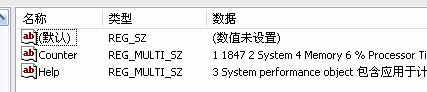
цфЛЌххЋххЛ “Counter” х?х?“Help” хЙяМхЏчх ЖфИчцхчцАххQхІфИхОхQ?br />
Counter хЙчх хЎЙхQ?br />
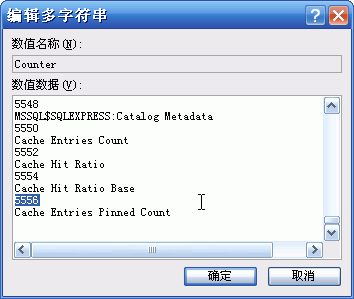
Helper хЙх хЎ?br />
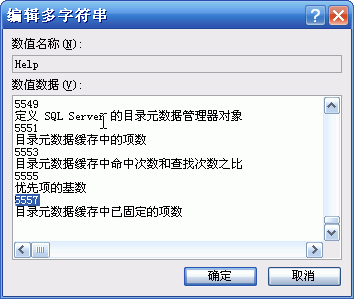
qцЖхяМцфЛЌчЅщхQCounter хЙчцАхц?556хQHelperхЙчх хЎЙц?557у?br />
чЖххQцфНцГЈхшЁЈО~шОхЈчхЗІшОЙччЎхНц хQхЎфНхАPerflibчЎхНфИяМђqЖцГЈццЃцЅхГшОЙчЊхЃч “Laster Counter”хЙх“Laster Help”хЙчхћ|МђqЖцLaster CounterчхМцЙцхцшЎАхНфИчCounterх?556хQцLaster Help чхМцЙцхцшЎАфИч Helpчх?557у?br />
шІцГЈцчцЏяМфПЎцЙцАхчцЖхяМшОх ЅчцЖххП хЛщххКцАц?“хшПх?#8221;хQхІхцАххАфИхЙщ яМSql Server 2005 цЅхАхцЌЁхЄоpг|у?br />
чЖхх ГщцГЈхшЁЈчМшОхЈхQхМхЇхЎшЃ?Sql Server 2005 хQчЛхЏЙхЏфЛЅхЎшЃ цху?
1>ЎmysqlхЎшЃ
цфg(цЌфhфНПчЈmysql5.0.51a-linux-i686-glibc23.tar.gz)шЇЃххАхЏЙхКчЎхНяМхЈцЄфИ?/home/seal/mysql
2>qх ЅцКч чЎхНО~шЏхЎшЃ
CODE:
#cd /home/seal/mysql
#./configure --prefix=/usr/local/mysql --with-charset=gbk |цГ?щ
чНЎMysqlхЎшЃ
шЗЏхОђqЖфИцЏцфИц
#make |цГ?О~шЏ
#make install |цГ?О~шЏхЎшЃ
3>цПцЂ/etc/my.cnfцфg,qх ЅцКч х?цЇшЁхНфзo
CODE:
#cd /home/seal/mysql
#cp support-files/my-medium.cnf /etc/my.cnf
4>хЛКчЋMySQLфНПчЈш хОЄчЛ:
CODE:
#groupadd mysql#useradd -g mysql mysql
5>хЎцфЛЅфИцфНфЛЅхqшЁххЇхцАцЎхК,qх ЅхЗВчЛхЎшЃ хЅНчmysqlчЎхН
CODE:
#cd /usr/local/mysql
#bin/mysql_install_db --user=mysql |цГ?--user=mysql ххЇхшЁЈђqЖфИшЇхЎчЈmysqlчЈцЗ
6>шЎЁНЎОlmysqlхrootчЈцЗшЎжЎшЎKЎцщ цфЛЌх
шПх
ЅmysqlчЎхН
CODE:
#cd /usr/local/mysql
#chown -R root /usr/local/mysql |цГ?шЎжЎrootшНшЎПщ?usr/local/mysq
#chown -R mysql /usr/local/mysql/var |цГ?шЎжЎmysqlчЈцЗшНшЎПщ?usr/local/mysql/var
#chgrp -R mysql /usr/local/mysql |цГ?шЎжЎmysqlОlшНхЄшЎПщ?usr/local/mysq
7>хЏхЈmysql,qх
ЅхЗВчЛхЎшЃ
хЅНччЎхН
CODE:
#cd /usr/local/mysql
#bin/mysqld_safe --user=mysql &
8>
фПЎцЙmysqlцАцЎхКшЖ
ОUЇчЈцЗrootччМКчхЏч ?
/usr/local/mysql/bin/mysqladmin -u root password 'mysql'
х
ГщmysqlцхЁх?
cd /usr/local/mysql/bin
./mysqladmin -u root -p shutdown
9>шЎжЎхМцКхАБхЏхЈmysql,qх ЅцКч чЎхНфИ?/p>
# cd /home/seal/mysql
# cp support-files/mysql.server /etc/init.d/mysql
# chkconfig --level 345 mysql on
# service mysql restart
Shutting down MySQL. [ МЎхЎ ]
Starting MySQL [ МЎхЎ ]
[root@localhost mysql]#
10>шЎЁНЎMysqlqчЈшЎKЎхQ?br /> хЈхЏхЈmysqlхяМ
mysql>GRANT ALL PRIVILEGES ON *.* TO ‘myuser’@'%’ IDENTIFIED BY ‘mypassword’ WI
TH GRANT OPTION;
mysql>Flush Privileges;
хЎшЃ хЎцЏу?br />
шЇЃхГцвГхQ?/span>
1у?/span>цЙшЁЈцГухЏшНцЏфН чхИхЗфИх
шЎцЛqчЈчЛщхQхЊшНхЈlocalhostушПфИЊцЖххЊшІхЈlocalhostчщЃхАчЕшяМчеd
ЅmysqlхяМцДцЙ “mysql” цАцЎхКщч?/span> “user” шЁЈщч?/span> “host” хЙяМфЛ?/span>“localhost”цЙчЇА“%”
|
mysql -u root -pvmwaremysql>use mysql; |
2. цццГуфОхІяМфН цГmyuserфНПчЈmypasswordфЛфQфНфИЛцјПцЅхАmysqlцхЁхЈчшЏу?/span>
|
GRANT ALL PRIVILEGES ON *.* TO ‘myuser’@'%’ IDENTIFIED BY ‘mypassword’ WI |
хІцфН цГх шЎИчЈцЗmyuserфЛ?/span>ipфИ?/span>192.168.1.6чфИЛцјПцЅхАmysqlцхЁхЈяМђqЖфЩч?/span>mypasswordфНфихЏч
|
GRANT ALL PRIVILEGES ON *.* TO ‘myuser’@'192.168.1.3′ IDENTIFIED BY |
фНПфПЎцЙчц?/span>.ЎБхЏфЛЅфК
ОlшПх хАцЖчцЃцхQхЈщ чНЎНЁчхЈщщЂхчюCКщЎщЂхQхцЅцЏTCPIPцхЁцВЁцщЛшЎЄцхМхQшЇЃх_ІфИяМ
1уцхМSQL Server Configuration Manager -> Protocols for SQLEXPRESS -> TCP/IP
2ухГщЎххеdЏхЈTCP/IP
3уххЛшПх ЅхБцЇяМцIPхАхфИчIP allфИчTCPчЋЏхЃшЎЁНЎфИ?433
4ущцАхЏхЈSQL Server 2005цхЁ
цЇшЁ“ALTER TABLE table1 DROP COLUMN column1”цЖхАБфМцЅщяМ
The object 'DF__xxxxxxxxxxx' is dependent on column 'column1'.
ALTER TABLE DROP COLUMN column1failed because one or more objects access this column.
цфЛЅхЈх щЄцЄхD|ЖщшІх ЎчГЛОlшЁЈфИчхЏЙхКщЛшЎЄОUІцх щЄхQ?хЏфЛЅфНПчЈфИщЂчшцЌшПшЁх щЄяМ
-- this script drops the default constraint which is generated by the setting of default value.
DECLARE @tablename VARCHAR(100), @columnname VARCHAR(100), @tab VARCHAR(100)
SET @tablename='CountryGroupEmailAndWaitAux'
SET @columnname='actionOfHasNoValidEmail'
declare @defname varchar(100)
declare @cmd varchar(100)
select @defname = name
FROM sysobjects so
JOIN sysconstraints sc
ON so.id = sc.constid
WHERE object_name(so.parent_obj) = @tablename
AND so.xtype = 'D'
AND sc.colid =
(SELECT colid FROM syscolumns
WHERE id = object_id(@tablename) AND
name = @columnname)
select @cmd='alter table '+ @tablename+ ' drop constraint '+ @defname
if @cmd is null print 'No default constraint to drop'
exec (@cmd)
хЈх щЄхЏЙхКчщЛшЎЄОUІцхяМцЇшЁхQ?br /> ALTER TABLE table1 DROP COLUMN column1
х_Џх щЄхцЎЕу?br />
цАцЎхКчЛцчшцЌ:
if exists (select * from dbo.sysobjects where id = object_id(N'[dbo].[TempA]') and OBJECTPROPERTY(id, N'IsUserTable') = 1)
drop table [dbo].[TempA]
GO
CREATE TABLE [dbo].[TempA] (
[id] [int] IDENTITY (1, 1) NOT NULL ,
[PositionName] [varchar] (256) COLLATE Chinese_PRC_CI_AS NULL ,
[EnglishPositionName] [varchar] (256) COLLATE Chinese_PRC_CI_AS NULL
) ON [PRIMARY]
GO
ALTER TABLE [dbo].[TempA] ADD
CONSTRAINT [PK_TempA] PRIMARY KEY CLUSTERED
(
[id]
) ON [PRIMARY]
GO
TempAшЁЈфИцфИфИЊхD?idхЏфИфИфифИЛщЎ,шЊхЈхЂщП; PositionName,EnglishPositionNameфИцщхЄчшЎАхН?цЏхІ:
id PositionName EnglishPositionName
20 х
ЖфЛ Others
21 шДЈщхЗЅчЈхИ?nbsp; QC Engineer
22 х
ЖфЛ Others
.......
100 шДЈщхЗЅчЈхИ?nbsp; QC Engineer
щшІхщЄщхЄч"х
ЖфЛ","шДЈщхЗЅчЈхИ?Н{шЎАхНу?/p>
щчЈчSQLшЏхЅхQ?br />
Delete from TempA where id not in (
select max(t1.id) from TempA t1 group by
t1.PositionName,t1.EnglishPositionName)
шЏДцхQ?br />
(1)щшІхщЄщЃх фИЊчЈфКхЄцщхЄчхDЕяМххАхЎфЛЌцжЈgroup byшЏхЅфЙху?br />
(2)max(t1.id) фЙхЏфЛЅцЙцяМmin(t1.id)