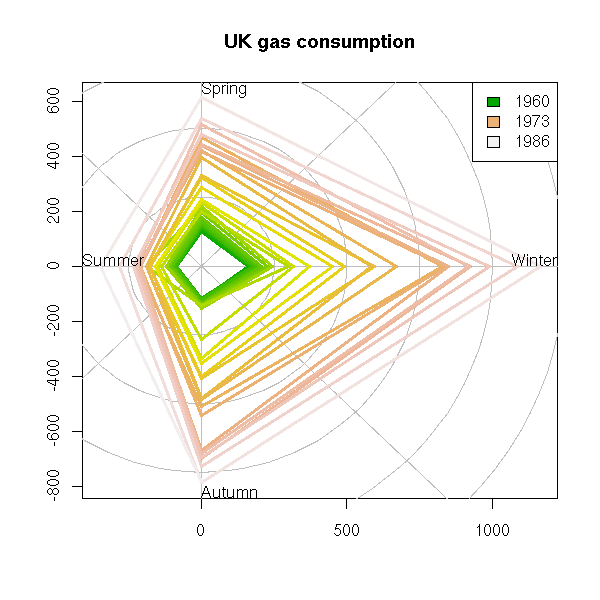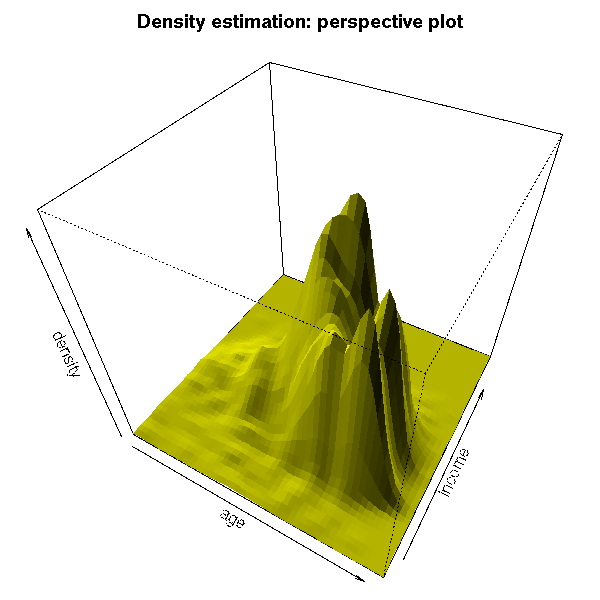參考 : http://mifunny.info/python-image-watermark-script-68.html
下載 :http://code.google.com/p/nothing-at-all/downloads/detail?name=watermark_py_20080724.tar.bz2&can=2&q=
直接解壓:
easy_install PIL
>>python "watermark.py" "C:"Documents and Settings"lky"桌面"py"fangfei.jpg" 2
Save to C:"Documents and Settings"lky"桌面"py"fangfei_watermark.jpg