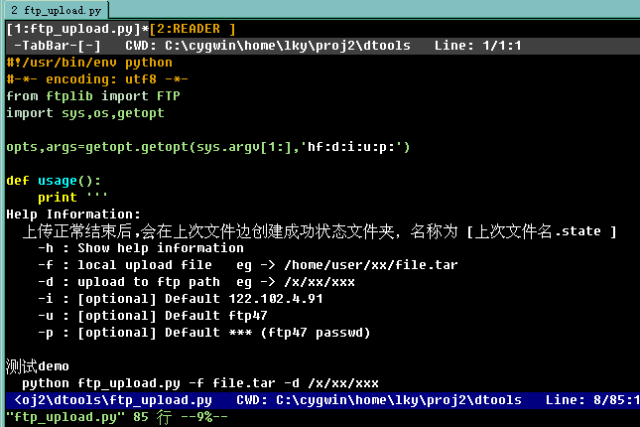
tabBar.vim
這個插件實現了類似UltraEdit中的標簽頁的功能,而且能通過Alt-<n>來切換,
安裝:
拷貝文件到[你的gvim的安裝目錄]"vimfiles"plugin"中即可!
下載:
http://www.vim.org/scripts/script.php?script_id=1338
C:/Program Files/Vim/_vimrc
let $LANG="zh_CN.UTF-8"
set fileencodings=utf-8,chinese,latin-1
set termencoding=utf8
set encoding=utf-8
set tabstop=4
set softtabstop=4
set shiftwidth=4
set nocompatible
set incsearch
set autoindent
set smartindent
syntax on
set diffexpr=MyDiff()
function MyDiff()
let opt = '-a --binary '
if &diffopt =~ 'icase' | let opt = opt . '-i ' | endif
if &diffopt =~ 'iwhite' | let opt = opt . '-b ' | endif
let arg1 = v:fname_in
if arg1 =~ ' ' | let arg1 = '"' . arg1 . '"' | endif
let arg2 = v:fname_new
if arg2 =~ ' ' | let arg2 = '"' . arg2 . '"' | endif
let arg3 = v:fname_out
if arg3 =~ ' ' | let arg3 = '"' . arg3 . '"' | endif
let eq = ''
if $VIMRUNTIME =~ ' '
if &sh =~ '\<cmd'
let cmd = '""' . $VIMRUNTIME . '\diff"'
let eq = '"'
else
let cmd = substitute($VIMRUNTIME, ' ', '" ', '') . '\diff"'
endif
else
let cmd = $VIMRUNTIME . '\diff'
endif
silent execute '!' . cmd . ' ' . opt . arg1 . ' ' . arg2 . ' > ' . arg3 . eq
endfunction
"""""""""""""""""""""""""""""""""""""""""""""""""""""""""""""""
" => General
"""""""""""""""""""""""""""""""""""""""""""""""""""""""""""""""
" Sets how many lines of history VIM has to remember
set history=300
" Enable filetype plugin
filetype plugin on
filetype indent on
" Set to auto read when a file is changed from the outside
set autoread
" With a map leader it's possible to do extra key combinations
" like <leader>w saves the current file
let mapleader = ","
let g:mapleader = ","
" Fast saving
nmap <leader>w :w!<cr>
" Fast editing of the .vimrc
map <leader>e :e! ~/.vim_runtime/vimrc<cr>
" When vimrc is edited, reload it
autocmd! bufwritepost vimrc source ~/.vim_runtime/vimrc
"""""""""""""""""""""""""""""""""""""""""""""""""""""""""""""""
" => VIM user interface
"""""""""""""""""""""""""""""""""""""""""""""""""""""""""""""""
" Set 7 lines to the curors - when moving vertical..
set so=7
set wildmenu "Turn on WiLd menu
set ruler "Always show current position
set cmdheight=2 "The commandbar height
set hid "Change buffer - without saving
" Set backspace config
set backspace=eol,start,indent
set whichwrap+=<,>,h,l
set ignorecase "Ignore case when searching
set hlsearch "Highlight search things
set incsearch "Make search act like search in modern browsers
set magic "Set magic on, for regular expressions
set showmatch "Show matching bracets when text indicator is over them
set mat=2 "How many tenths of a second to blink
" No sound on errors
set noerrorbells
set novisualbell
set t_vb=
"""""""""""""""""""""""""""""""""""""""""""""""""""""""""""""""
" => Files and backups
"""""""""""""""""""""""""""""""""""""""""""""""""""""""""""""""
" Turn backup off, since most stuff is in SVN, git anyway
set nobackup
set nowb
set noswapfile
""""""""""""""""""""""""""""""
" => Visual mode related
""""""""""""""""""""""""""""""
" Really useful!
" In visual mode when you press * or # to search for the current selection
vnoremap <silent> * :call VisualSearch('f')<CR>
vnoremap <silent> # :call VisualSearch('b')<CR>
" When you press gv you vimgrep after the selected text
vnoremap <silent> gv :call VisualSearch('gv')<CR>
map <leader>g :vimgrep // **/*.<left><left><left><left><left><left><left>
function! CmdLine(str)
exe "menu Foo.Bar :" . a:str
emenu Foo.Bar
unmenu Foo
endfunction
" From an idea by Michael Naumann
function! VisualSearch(direction) range
let l:saved_reg = @"
execute "normal! vgvy"
let l:pattern = escape(@", '\\/.*$^~[]')
let l:pattern = substitute(l:pattern, "\n$", "", "")
if a:direction == 'b'
execute "normal ?" . l:pattern . "^M"
elseif a:direction == 'gv'
call CmdLine("vimgrep " . '/'. l:pattern . '/' . ' **/*.')
elseif a:direction == 'f'
execute "normal /" . l:pattern . "^M"
endif
let @/ = l:pattern
let @" = l:saved_reg
endfunction
"""""""""""""""""""""""""""""""""""""""""""""""""""""""""""""""
" => Command mode related
"""""""""""""""""""""""""""""""""""""""""""""""""""""""""""""""
" Smart mappings on the command line
cno $h e ~/
cno $d e ~/Desktop/
cno $j e ./
cno $c e <C-\>eCurrentFileDir("e")<cr>
" $q is super useful when browsing on the command line
cno $q <C-\>eDeleteTillSlash()<cr>
" Bash like keys for the command line
cnoremap <C-A> <Home>
cnoremap <C-E> <End>
cnoremap <C-K> <C-U>
cnoremap <C-P> <Up>
cnoremap <C-N> <Down>
" Useful on some European keyboards
map ? $
imap ? $
vmap ? $
cmap ? $
func! Cwd()
let cwd = getcwd()
return "e " . cwd
endfunc
"""""""""""""""""""""""""""""""""""""""""""""""""""""""""""""""
" => Moving around, tabs and buffers
"""""""""""""""""""""""""""""""""""""""""""""""""""""""""""""""
" Map space to / (search) and c-space to ? (backgwards search)
map <space> /
map <c-space> ?
map <silent> <leader><cr> :noh<cr>
" Smart way to move btw. windows
map <C-j> <C-W>j
map <C-k> <C-W>k
map <C-h> <C-W>h
map <C-l> <C-W>l
" Close the current buffer
map <leader>bd :Bclose<cr>
" Close all the buffers
map <leader>ba :1,300 bd!<cr>
" Use the arrows to something usefull
map <right> :bn<cr>
map <left> :bp<cr>
" Tab configuration
map <leader>tn :tabnew %<cr>
map <leader>te :tabedit
map <leader>tc :tabclose<cr>
map <leader>tm :tabmove
" When pressing <leader>cd switch to the directory of the open buffer
map <leader>cd :cd %:p:h<cr>
command! Bclose call <SID>BufcloseCloseIt()
function! <SID>BufcloseCloseIt()
let l:currentBufNum = bufnr("%")
let l:alternateBufNum = bufnr("#")
if buflisted(l:alternateBufNum)
buffer #
else
bnext
endif
if bufnr("%") == l:currentBufNum
new
endif
if buflisted(l:currentBufNum)
execute("bdelete! ".l:currentBufNum)
endif
endfunction
" Specify the behavior when switching between buffers
try
set switchbuf=usetab
set stal=2
catch
endtry
""""""""""""""""""""""""""""""
" => Statusline
""""""""""""""""""""""""""""""
" Always hide the statusline
set laststatus=2
" Format the statusline
set statusline=\ %F%m%r%h\ %w\ \ CWD:\ %r%{CurDir()}%h\ \ \ Line:\ %l/%L:%c
function! CurDir()
let curdir = substitute(getcwd(), '/Users/amir/', "~/", "g")
return curdir
endfunction
"""""""""""""""""""""""""""""""""""""""""""""""""""""""""""""""
" => Parenthesis/bracket expanding
""""""""""""""""""""""""""""""""""""""""""""""""""""""""""""""""
vnoremap $1 <esc>`>a)<esc>`<i(<esc>
vnoremap $2 <esc>`>a]<esc>`<i[<esc>
vnoremap $3 <esc>`>a}<esc>`<i{<esc>
vnoremap $$ <esc>`>a"<esc>`<i"<esc>
vnoremap $q <esc>`>a'<esc>`<i'<esc>
vnoremap $e <esc>`>a"<esc>`<i"<esc>
" Map auto complete of (, ", ', [
inoremap $1 ()<esc>i
inoremap $2 []<esc>i
inoremap $3 {}<esc>i
inoremap $4 {<esc>o}<esc>O
inoremap $q ''<esc>i
inoremap $e ""<esc>i
"""""""""""""""""""""""""""""""""""""""""""""""""""""""""""""""
" => General Abbrevs
"""""""""""""""""""""""""""""""""""""""""""""""""""""""""""""""
iab xdate <c-r>=strftime("%d/%m/%y %H:%M:%S")<cr>
"""""""""""""""""""""""""""""""""""""""""""""""""""""""""""""""
" => Editing mappings
"""""""""""""""""""""""""""""""""""""""""""""""""""""""""""""""
"Remap VIM 0
map 0 ^
"Move a line of text using ALT+[jk] or Comamnd+[jk] on mac
nmap <M-j> mz:m+<cr>`z
nmap <M-k> mz:m-2<cr>`z
vmap <M-j> :m'>+<cr>`<my`>mzgv`yo`z
vmap <M-k> :m'<-2<cr>`>my`<mzgv`yo`z
"Delete trailing white space, useful for Python ;)
func! DeleteTrailingWS()
exe "normal mz"
%s/\s\+$//ge
exe "normal `z"
endfunc
autocmd BufWrite *.py :call DeleteTrailingWS()
"""""""""""""""""""""""""""""""""""""""""""""""""""""""""""""""
" => Cope
"""""""""""""""""""""""""""""""""""""""""""""""""""""""""""""""
" Do :help cope if you are unsure what cope is. It's super useful!
map <leader>cc :botright cope<cr>
map <leader>n :cn<cr>
map <leader>p :cp<cr>
""""""""""""""""""""""""""""""
" => bufExplorer plugin
""""""""""""""""""""""""""""""
let g:bufExplorerDefaultHelp=0
let g:bufExplorerShowRelativePath=1
""""""""""""""""""""""""""""""
" => Minibuffer plugin
""""""""""""""""""""""""""""""
let g:miniBufExplModSelTarget = 1
let g:miniBufExplorerMoreThanOne = 2
let g:miniBufExplModSelTarget = 0
let g:miniBufExplUseSingleClick = 1
let g:miniBufExplMapWindowNavVim = 1
let g:miniBufExplVSplit = 25
let g:miniBufExplSplitBelow=1
let g:bufExplorerSortBy = "name"
autocmd BufRead,BufNew :call UMiniBufExplorer
map <leader>u :TMiniBufExplorer<cr>:TMiniBufExplorer<cr>
"""""""""""""""""""""""""""""""""""""""""""""""""""""""""""""""
" => Omni complete functions
"""""""""""""""""""""""""""""""""""""""""""""""""""""""""""""""
autocmd FileType css set omnifunc=csscomplete#CompleteCSS
"""""""""""""""""""""""""""""""""""""""""""""""""""""""""""""""
" => Spell checking
"""""""""""""""""""""""""""""""""""""""""""""""""""""""""""""""
"Pressing ,ss will toggle and untoggle spell checking
map <leader>ss :setlocal spell!<cr>
"Shortcuts using <leader>
map <leader>sn ]s
map <leader>sp [s
map <leader>sa zg
map <leader>s? z=
""""""""""""""""""""""""""""""
" => Python section
""""""""""""""""""""""""""""""
au FileType python set nocindent
syn keyword pythonConstant True None False self
au BufNewFile,BufRead *.jinja set syntax=htmljinja
au FileType python inoremap <buffer> $r return
au FileType python inoremap <buffer> $i import
au FileType python inoremap <buffer> $p print
au FileType python inoremap <buffer> $f #--- PH ----------------------------------------------<esc>FP2xi
au FileType python map <buffer> <leader>C ?class
au FileType python map <buffer> <leader>D ?def
""""""""""""""""""""""""""""""
" => JavaScript section
"""""""""""""""""""""""""""""""
au FileType javascript call JavaScriptFold()
au FileType javascript setl fen
au FileType javascript setl nocindent
au FileType javascript imap <c-t> AJS.log();<esc>hi
au FileType javascript imap <c-a> alert();<esc>hi
au FileType javascript inoremap <buffer> $r return
au FileType javascript inoremap <buffer> $f //--- PH ----------------------------------------------<esc>FP2xi
function! JavaScriptFold()
setl foldmethod=syntax
setl foldlevelstart=1
syn region foldBraces start=/{/ end=/}/ transparent fold keepend extend
function! FoldText()
return substitute(getline(v:foldstart), '{.*', '{ }', '')
}', '')
endfunction
setl foldtext=FoldText()
endfunction
""""""""""""""""""""""""""""""
" => Fuzzy finder
""""""""""""""""""""""""""""""
try
call fuf#defineLaunchCommand('FufCWD', 'file', 'fnamemodify(getcwd(), ''%:p:h'')')
map <leader>t :FufCWD **/<CR>
catch
endtry
""""""""""""""""""""""""""""""
" => Vim grep
""""""""""""""""""""""""""""""
let Grep_Skip_Dirs = 'RCS CVS SCCS .svn generated'
set grepprg=/bin/grep\ -nH
"""""""""""""""""""""""""""""""""""""""""""""""""""""""""""""""
" => MISC
"""""""""""""""""""""""""""""""""""""""""""""""""""""""""""""""
" Remove the Windows ^M - when the encodings gets messed up
noremap <Leader>m mmHmt:%s/<C-V><cr>//ge<cr>'tzt'm
"Quickly open a buffer for scripbble
map <leader>q :e ~/buffer<cr>
整理 www.aygfsteel.com/Good-Game