一是運行中的日志,它主要記錄運行的一些信息,尤其是一些異常錯誤日志信息
二是訪問日志信息,它記錄的訪問的時間,IP,訪問的資料等相關(guān)信息。
現(xiàn)在我來和大家介紹一下利用tomcat產(chǎn)生的訪問日志數(shù)據(jù),我們能做哪些有效的分析數(shù)據(jù)?
首先是配置tomcat訪問日志數(shù)據(jù),默認(rèn)情況下訪問日志沒有打開,配置的方式如下:
編輯 ${catalina}/conf/server.xml文件.注:${catalina}是tomcat的安裝目錄
把以下的注釋(<!-- -->)去掉即可。
<!--
<Valve className="org.apache.catalina.valves.AccessLogValve"
directory="logs" prefix="localhost_access_log." suffix=".txt"
pattern="common" resolveHosts="false"/>
-->
其中 directory是產(chǎn)生的目錄 tomcat安裝${catalina}作為當(dāng)前目錄
pattern表示日志生產(chǎn)的格式,common是tomcat提供的一個標(biāo)準(zhǔn)設(shè)置格式。其具體的表達式為 %h %l %u %t "%r" %s %b
但本人建議采用以下具體的配置,因為標(biāo)準(zhǔn)配置有一些重要的日志數(shù)據(jù)無法生。
%h %l %u %t "%r" %s %b %T
具體的日志產(chǎn)生樣式說明如下(從官方文檔中摘錄):
* %a - Remote IP address
* %A - Local IP address
* %b - Bytes sent, excluding HTTP headers, or '-' if zero
* %B - Bytes sent, excluding HTTP headers
* %h - Remote host name (or IP address if resolveHosts is false)
* %H - Request protocol
* %l - Remote logical username from identd (always returns '-')
* %m - Request method (GET, POST, etc.)
* %p - Local port on which this request was received
* %q - Query string (prepended with a '?' if it exists)
* %r - First line of the request (method and request URI)
* %s - HTTP status code of the response
* %S - User session ID
* %t - Date and time, in Common Log Format
* %u - Remote user that was authenticated (if any), else '-'
* %U - Requested URL path
* %v - Local server name
* %D - Time taken to process the request, in millis
* %T - Time taken to process the request, in seconds
There is also support to write information from the cookie, incoming header, the Session or something else in the ServletRequest. It is modeled after the apache syntax:
* %{xxx}i for incoming headers
* %{xxx}c for a specific cookie
* %{xxx}r xxx is an attribute in the ServletRequest
* %{xxx}s xxx is an attribute in the HttpSession
現(xiàn)在我們回頭再來看一下下面這個配置 %h %l %u %t "%r" %s %b %T 生產(chǎn)的訪問日志數(shù)據(jù),我們可以做哪些事?
先看一下,我們能得到的數(shù)據(jù)有:
* %h 訪問的用戶IP地址
* %l 訪問邏輯用戶名,通常返回'-'
* %u 訪問驗證用戶名,通常返回'-'
* %t 訪問日時
* %r 訪問的方式(post或者是get),訪問的資源和使用的http協(xié)議版本
* %s 訪問返回的http狀態(tài)
* %b 訪問資源返回的流量
* %T 訪問所使用的時間
有了這些數(shù)據(jù),我們可以根據(jù)時間段做以下的分析處理(圖片使用jfreechart工具動態(tài)生成):
* 獨立IP數(shù)統(tǒng)計
* 訪問請求數(shù)統(tǒng)計
* 訪問資料文件數(shù)統(tǒng)計
* 訪問流量統(tǒng)計
* 訪問處理響應(yīng)時間統(tǒng)計
* 統(tǒng)計所有404錯誤頁面
* 統(tǒng)計所有500錯誤的頁面
* 統(tǒng)計訪問最頻繁頁面
* 統(tǒng)計訪問處理時間最久頁面
* 統(tǒng)計并發(fā)訪問頻率最高的頁面
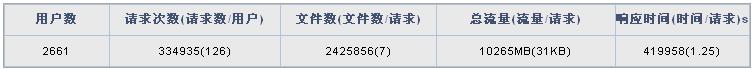
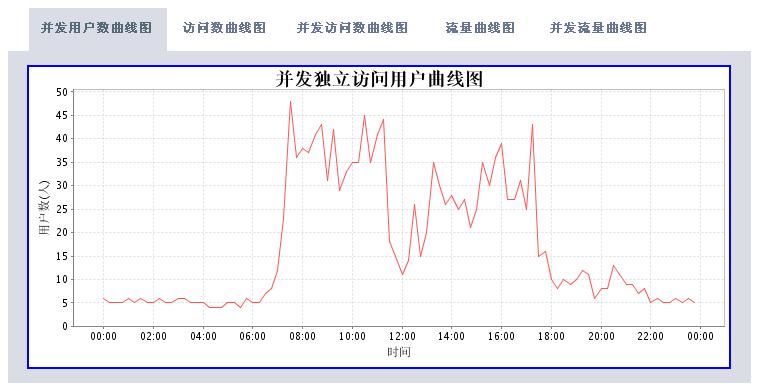
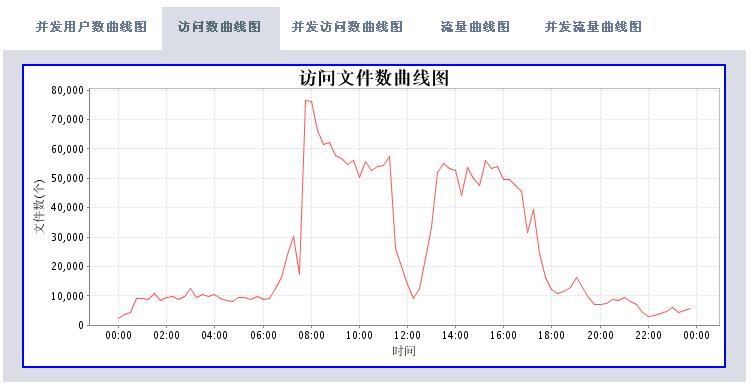
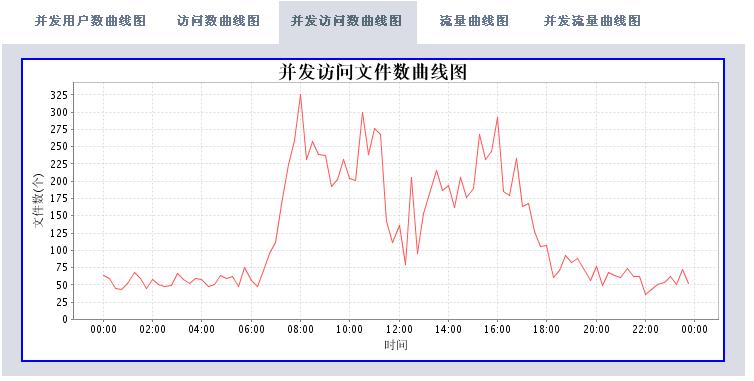
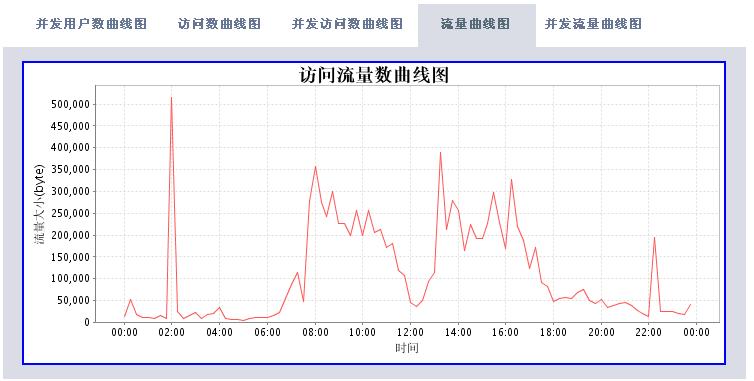
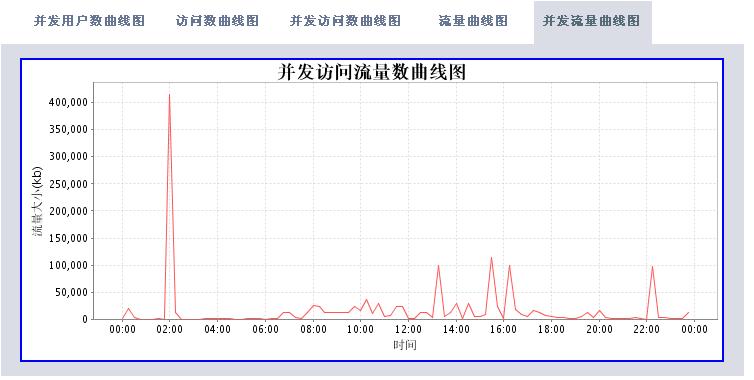
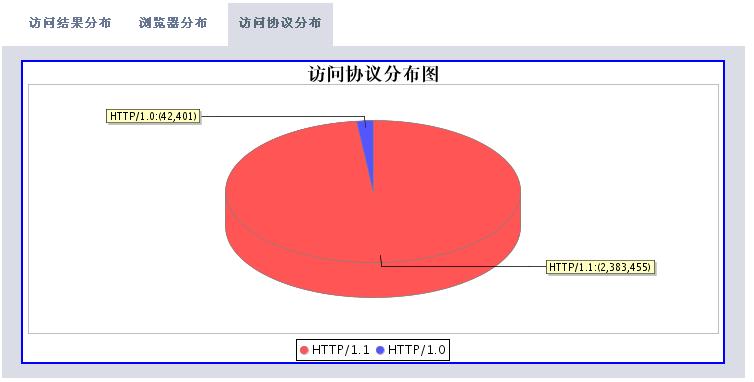
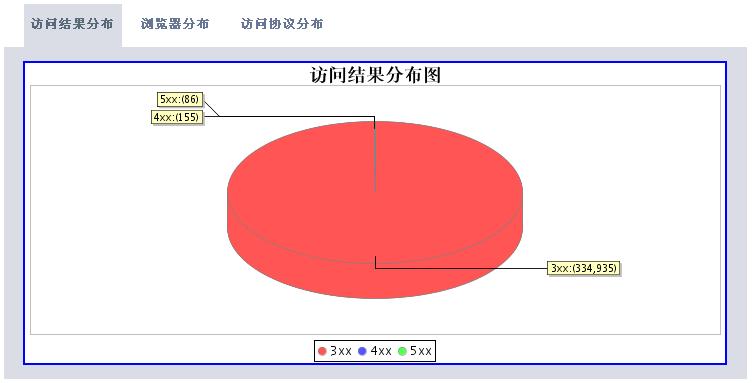
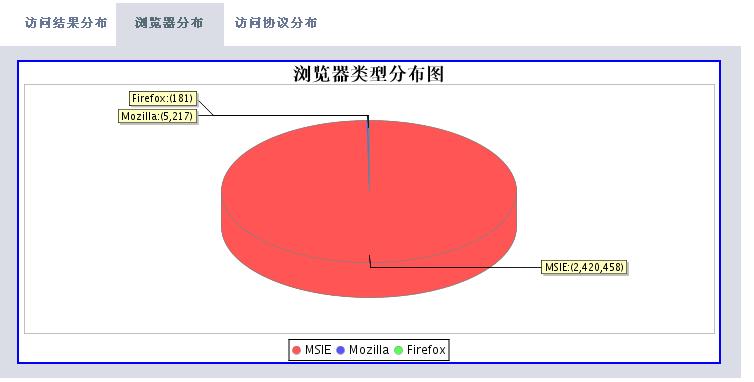
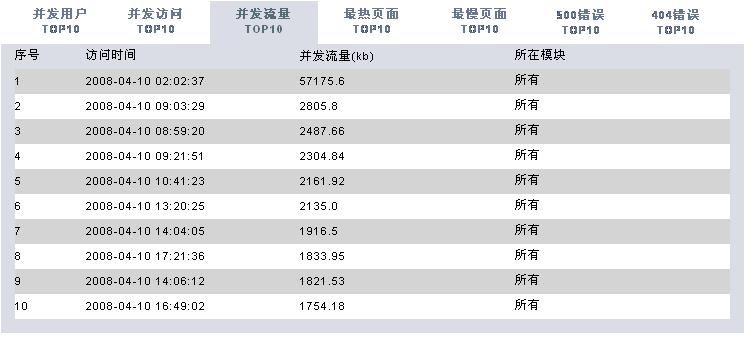
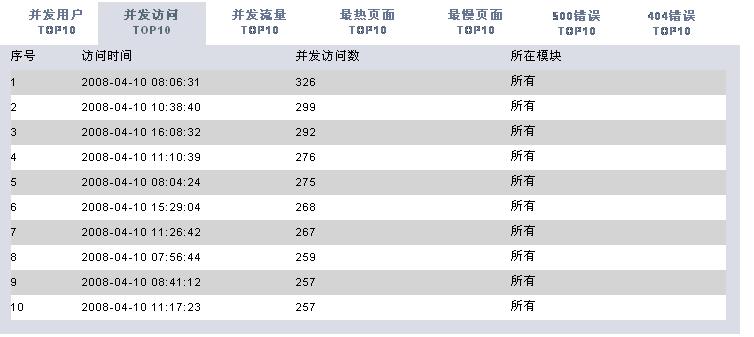
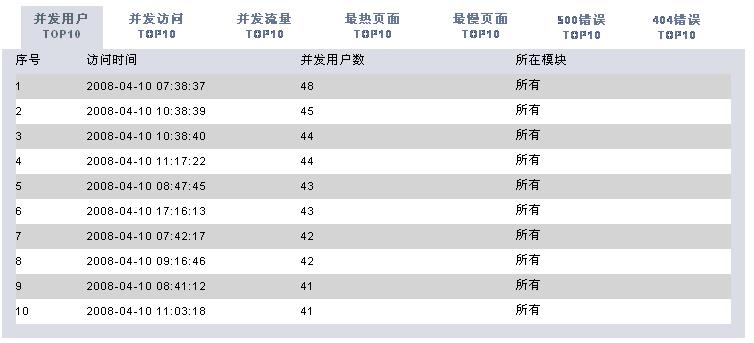

分析工具包括兩大部分,一個是后臺解釋程序,每天執(zhí)行一次對后臺日志數(shù)據(jù)進行解析后保存到數(shù)據(jù)庫中。
第二個是顯示程序,從數(shù)據(jù)庫中查詢數(shù)據(jù)并生成相應(yīng)的圖表信息。




