A Sample Application
以一個猜數字的例子來學習 Managed Beans 。如圖 2-1
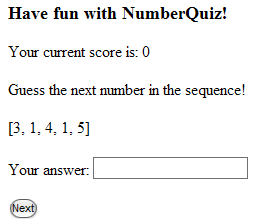
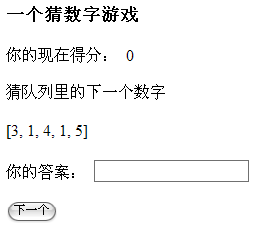
??????????? 英文界面 ????????????????????????????????????????????????????????????????? 中文界面
我用的開發工具是
MyEclipse
,
先運行
Eclipse
。
1
.新建一個Web工程
numberquiz
。添加一個JSF應用。
2
.建立一個
ProblemBean
。提供數字隊列,和解答。相關代碼如下:
import java.util.ArrayList;
public class ProblemBean {
?????? private ArrayList? sequence;
?????? private int solution;
??????
?????? public ProblemBean() {
?????? }
??????
?????? public ProblemBean(int[] values,int solution){
????????????? sequence = new ArrayList();
????????????? for(int i = 0;i<values.length;i++){
???????????????????? sequence.add(new Integer(values[i]));
???????????????????? this.solution = solution;
????????????? }
?????? }
?????? public ArrayList getSequence() {
????????????? return sequence;
?????? }
?????? public void setSequence(ArrayList sequence) {
????????????? this.sequence = sequence;
?????? }
?????? public int getSolution() {
????????????? return solution;
?????? }
?????? public void setSolution(int solution) {
????????????? this.solution = solution;
?????? }
}
再建立一個 QuizBean ,問題初始化,得分顯示,當前數字隊列,用戶答案。相關代碼如下:
import java.util.ArrayList;
public class QuizBean {
??????
?????? private ArrayList problems = new ArrayList();
??????
?????? private int currentIndex;
??????
?????? private int score;
??????
?????? public QuizBean (){
?????????????
????????????? problems.add(new ProblemBean(new int []{3,1,4,1,5},9));//pi
????????????? problems.add(new ProblemBean(new int []{1,1,2,3,5},8));//fibonacci
????????????? problems.add(new ProblemBean(new int []{1,4,9,16,25},36));// 平方
????????????? problems.add(new ProblemBean(new int []{2,3,5,7,11},13));// 質數
????????????? problems.add(new ProblemBean(new int []{1,2,4,8,16},32));//2 的冪
?????????????
?????? }
??? // PROPERTY: problems
?????? public void setProblems(ArrayList problems){
????????????? this.problems = problems ;
????????????? currentIndex = 0;
????????????? score = 0;
?????? }
??????
??? // PROPERTY: score
?????? public int getScore(){
????????????? return score;
?????? }
??????
??? // PROPERTY: current
?????? public ProblemBean getCurrent(){
????????????? return (ProblemBean)problems.get(currentIndex);
?????? }
?????? ?
??? // PROPERTY: answer
??????
?????? public String getAnswer() {
????????????? return "";
?????? }
?????? public void setAnswer(String s_answer){
????????????? try{
???????????????????? int i_answer = Integer.parseInt(s_answer.trim());
???????????????????? if(getCurrent().getSolution() == i_answer)
??????????????????????????? score++;
???????????????????? ??? currentIndex = (currentIndex + 1) % problems.size();
????????????? }
????????????? catch(NumberFormatException ex){
????????????????????
????????????? }
?????????????
?????? ? }
}
3 .建立 2 個 properties 文件。 messages_en.properties , messages_zh_CN.properties 。處理國際化問題。相關代碼如下:
?????? messages_en.properties
title=
NumberQuiz
heading=
HavefunwithNumberQuiz!
currentScore=
Yourcurrentscoreis:
guessNext=
Guessthenextnumberinthesequence!
answer=
Youranswer:
next=
Next
messages_zh_CN.properties
title=
\u
heading=
\u4e00\u4e
currentScore=
\u
guessNext=
\u
answer=
\u
next=
\u4e0b\u4e00\u4e
這個涉及到編碼轉換的問題,我們用 jdk 自帶的工具,這里我用的是 gb2312 編碼
新建立一個 messages_zh_CN.txt 文件,內容如下
title= 猜數字
heading= 一個猜數字游戲
currentScore= 你的現在得分:
guessNext= 猜隊列里的下一個數字
answer= 你的答案:
next= 下一個
命令提示符號輸入 ?
Navtive2ascii –encoding gb2312 messages_zh_CN.txt messages_zh_CN.properties
4. 建立一個 index.jsp 頁面。代碼如下:
??????
<%@
taglib uri="http://java.sun.com/jsf/html" prefix="h"%>
<%@
taglib uri="http://java.sun.com/jsf/core" prefix="f"%>
<
f:view locale="zh_CN">
???
<
f:loadBundle basename="com.messages" var="msgs" />
???
<
html>
??????????
<
head>
?????????????????
<
title>
????????????????????????
<
h:outputText value="#{msgs.title}"/>
?????????????????
</
title>
??????????
</
head>
??????????
<
body>
?????????????????
<
h:form>
????????????????????????
<
h3>
???????????????????????????????
<
h:outputText value="#{msgs.heading}"/>
????????????????????????
</
h3>
????????????????????????
<
p>
???????????????????????????????
<
h:outputText value="#{msgs.currentScore}"/>
???????????????????????????????
<
h:outputText value="#{quiz.score}"/>
????????????????????????
</
p>
????????????????????????
<
p>
???????????????????????????????
<
h:outputText value="#{msgs.guessNext}"/>
????????????????????????
</
p>
????????????????????????
<
p>
???????????????????????????????
<
h:outputText value="#{quiz.current.sequence}"/>
????????????????????????
</
p>
????????????????????????
<
p>
???????????????????????????????
<
h:outputText value="#{msgs.answer}"/>
???????????????????????????????
<
h:inputText value="#{quiz.answer}"/>
????????????????????????
</
p>
????????????????????????
<
p>
???????????????????????????????
<
h:commandButton value="#{msgs.next}"action="next" />
????????????????????????
</
p>
?????????????????
</
h:form>
??????????
</
body>
???
</
html>
</
f:view>
國際化相關代碼
<
f:view locale=" zh_CN ">
???
<
f:loadBundle basename="com.messages" var="msgs" />
Locale
可以自己定義en是英文,zh_CN是中文。
5
.我們修改
faces-config.xml
如下:
<?xml version="1.0" encoding="UTF-8"?>
<!DOCTYPE faces-config PUBLIC "-//Sun Microsystems, Inc.//DTD JavaServer Faces Config 1.1//EN" "http://java.sun.com/dtd/web-facesconfig_1_1.dtd">
<faces-config >
??????
<navigation-rule>
?????????????
<from-view-id>/index.jsp</from-view-id>
?????????????
<navigation-case>
????????????????????
<from-outcome>next</from-outcome>
????????????????????
<to-view-id>/index.jsp</to-view-id>
?????????????
</navigation-case>
??????
</navigation-rule>
??????
<managed-bean>
?????????????
<managed-bean-name>quiz</managed-bean-name>
?????????????
<managed-bean-class>com.QuizBean</managed-bean-class>
?????????????
<managed-bean-scope>session</managed-bean-scope>
??????
</managed-bean>
</faces-config>
6
.完畢。測試頁面
http://localhost:8080/numberquiz/index.faces


