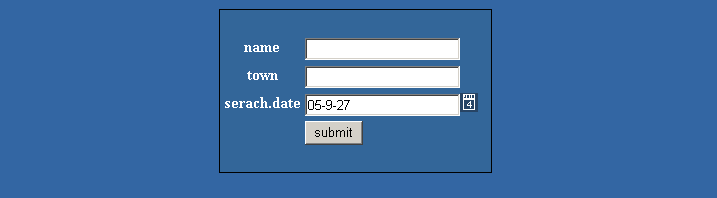Struts Layout下載地址:http://struts.application-servers.com/index.html
一.配置:
http://struts.application-servers.com/install.html有詳細(xì)的說明
1.把下面的兩端加入到struts-config.xml中:
 <action?path="/sort"
<action?path="/sort"
 ?type="fr.improve.struts.taglib.layout.sort.SortAction"
?type="fr.improve.struts.taglib.layout.sort.SortAction"
 ?scope="request"
?scope="request"
 ?validate="false">
?validate="false">
 action>
action>
 ????
????
 <action?path="/treeview"
<action?path="/treeview"
 ?type="fr.improve.struts.taglib.layout.treeview.TreeviewAction"
?type="fr.improve.struts.taglib.layout.treeview.TreeviewAction"
 ?scope="request"
?scope="request"
 ?validate="false">
?validate="false">
 action>
action>

2.復(fù)制struts-layout.jar到WEB-INF/lib目錄下
3.在web.xml文件中加入:
 ???<jsp-config>
???<jsp-config>
 ????<taglib>
????<taglib>
 ?????<taglib-uri>http://struts.application-servers.com/layouttaglib-uri>
?????<taglib-uri>http://struts.application-servers.com/layouttaglib-uri>
 ?????<taglib-location>/WEB-INF/struts-layout.tldtaglib-location>
?????<taglib-location>/WEB-INF/struts-layout.tldtaglib-location>
 ????taglib>
????taglib>
 ???jsp-config>
???jsp-config>

4.把struts-layout.tld復(fù)制到WEB-INF目錄下
5.把resources文件下的config文件拷貝到webroot目錄下,并把images目錄下的所有文件拷貝到config目錄下。
二.實(shí)例運(yùn)行:
寫個(gè)一般的jsp,當(dāng)然對(duì)應(yīng)的Action,ActionForm已經(jīng)寫好了。
 <%@?taglib?uri="http://struts.application-servers.com/layout"?prefix="layout"%>
<%@?taglib?uri="http://struts.application-servers.com/layout"?prefix="layout"%>
 <layout:html>
<layout:html>
 ?<layout:form?action="/layout"?styleClass="FORM">
?<layout:form?action="/layout"?styleClass="FORM">
 ??<layout:text?key="search.name"?property="name"?styleClass="FIELD"/>
??<layout:text?key="search.name"?property="name"?styleClass="FIELD"/>
 ??<layout:text?key="search.town"?property="town"?styleClass="FIELD"/>
??<layout:text?key="search.town"?property="town"?styleClass="FIELD"/>
 ??<layout:date?key="serach.date"?property="date"?styleClass="LABEL"/>
??<layout:date?key="serach.date"?property="date"?styleClass="LABEL"/>
 ??<layout:submit>
??<layout:submit>
 ???<layout:message?key="search.submit"/>
???<layout:message?key="search.submit"/>
 ??layout:submit>
??layout:submit>
 ?layout:form>
?layout:form>
 layout:html>
layout:html>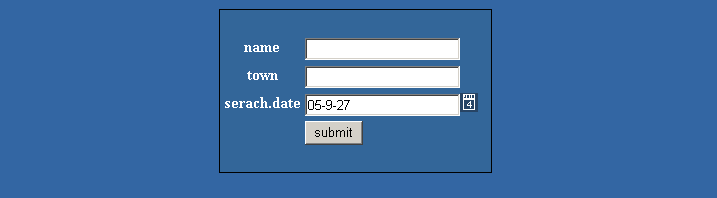

一.配置:
http://struts.application-servers.com/install.html有詳細(xì)的說明
1.把下面的兩端加入到struts-config.xml中:
 <action?path="/sort"
<action?path="/sort" ?type="fr.improve.struts.taglib.layout.sort.SortAction"
?type="fr.improve.struts.taglib.layout.sort.SortAction" ?scope="request"
?scope="request" ?validate="false">
?validate="false"> action>
action> ????
???? <action?path="/treeview"
<action?path="/treeview" ?type="fr.improve.struts.taglib.layout.treeview.TreeviewAction"
?type="fr.improve.struts.taglib.layout.treeview.TreeviewAction" ?scope="request"
?scope="request" ?validate="false">
?validate="false"> action>
action>
2.復(fù)制struts-layout.jar到WEB-INF/lib目錄下
3.在web.xml文件中加入:
 ???<jsp-config>
???<jsp-config> ????<taglib>
????<taglib> ?????<taglib-uri>http://struts.application-servers.com/layouttaglib-uri>
?????<taglib-uri>http://struts.application-servers.com/layouttaglib-uri> ?????<taglib-location>/WEB-INF/struts-layout.tldtaglib-location>
?????<taglib-location>/WEB-INF/struts-layout.tldtaglib-location> ????taglib>
????taglib> ???jsp-config>
???jsp-config>
4.把struts-layout.tld復(fù)制到WEB-INF目錄下
5.把resources文件下的config文件拷貝到webroot目錄下,并把images目錄下的所有文件拷貝到config目錄下。
二.實(shí)例運(yùn)行:
寫個(gè)一般的jsp,當(dāng)然對(duì)應(yīng)的Action,ActionForm已經(jīng)寫好了。
 <%@?taglib?uri="http://struts.application-servers.com/layout"?prefix="layout"%>
<%@?taglib?uri="http://struts.application-servers.com/layout"?prefix="layout"%> <layout:html>
<layout:html> ?<layout:form?action="/layout"?styleClass="FORM">
?<layout:form?action="/layout"?styleClass="FORM"> ??<layout:text?key="search.name"?property="name"?styleClass="FIELD"/>
??<layout:text?key="search.name"?property="name"?styleClass="FIELD"/> ??<layout:text?key="search.town"?property="town"?styleClass="FIELD"/>
??<layout:text?key="search.town"?property="town"?styleClass="FIELD"/> ??<layout:date?key="serach.date"?property="date"?styleClass="LABEL"/>
??<layout:date?key="serach.date"?property="date"?styleClass="LABEL"/> ??<layout:submit>
??<layout:submit> ???<layout:message?key="search.submit"/>
???<layout:message?key="search.submit"/> ??layout:submit>
??layout:submit> ?layout:form>
?layout:form> layout:html>
layout:html>