前面我們使用了commons io包中的DirectoryWalker和IOFileFilter來進行復雜條件的搜索,但是這個程序有幾個問題:
①選項都是hard code在代碼里面,難以修改
②有些選項是必需的,有些選項是可選的
③有些選項是不帶參數的,有些選項是要帶參數的
如果我們希望這個程序能夠更加靈活,根據人性化,那么我們需要提供一個界面,無論是普通的命令行、控制臺交互、GUI界面。而且還必須讓用戶自行決定是否要使用該選項。程序必須自動根據已有的條件動態(tài)組合
【二】簡單而功能強大的commons CLI
Apache commons CLI是一個開源的,用于處理命令行的工具包。這個包目前的穩(wěn)定版本是1.2,他非常簡單只有20個左右的class,但提供了幾乎所以可以用到的命令行功能。它的主頁在這里:Apache commons CLI
根據CLI的邏輯,每一個命令行的處理都可以分為3個步驟:定義、解析、交互
①定義:定義命令行的各種選項屬性(包括縮寫、全寫、是否必須、是否帶參數、參數個數限制)
②解析:使用解析器對命令行選項列表進行解析
③交互:從解析好的命令行查詢用戶輸入的參數值并進行處理
這里需要區(qū)分兩個名詞:選項(option)和參數(arguments)。選項是用來表明功能或者參數的意思的,例如“-d”這個字符串就是一個選項,它可以表示一個日期。那么如果我們需要指定一個日期用于處理,就需要在“-d”后面再加上一個具體值,這個具體值就是參數(argument)。
對應于這3個過程,我們來認識幾個重要的類:
①定義階段
A.Option:這個類用于定義命令行的選項,你可以通過構造方法來定義一個選項
B.Options:Option的容器,用于存儲多個Option
C.OptionBuilder:使用描述性API來構建Option,而非直接使用Option的構造方法
②解析階段
A.CommandLineParser:接口,定義了parse方法由實現類實現
B.PosixParser:Posix風格的命令行解析器
C.GnuParser:GNU風格的命令行解析器
③交互階段
A.CommandLine:解析后的命令行對象,可以用于查詢選項的值
【三】CLI快速入門
通常情況下如果命令的選項比較簡單我們使用構造方法就夠了,但是當選項的屬性比較復雜或者描述性文本比較長時,使用構建器會令到程序的可讀性更進一步。下面我們來看看這個需求:
有這樣一個命令行,它具備如下的選項和參數組合:
①一個目錄選項:-d,帶參數值,必須選項
②一個日期選項:-D,帶參數值,全寫--date,可選項
③一個日期范圍選項:-r,帶參數值,當-D出現時為必選項,否則該選項無效
④一個文件名前綴選項:-p,帶參數值,可以有多個前綴名,以逗號分隔,可選項
⑤一個文件擴展名選項:-s,帶參數值,可以有多個擴展名,以逗號分隔,可選項
⑥一個文件大小選項:-S,帶參數值,全寫--file-size,可選項
⑦一個文件大小閥值選項:-l,帶參數值,當-S出現時為必選項,否則該選項無效
⑧一個幫助信息選項:-h,無參數值
【四】代碼示例
 package example.io;
package example.io;
 import org.apache.commons.cli.CommandLine;
import org.apache.commons.cli.CommandLine; import org.apache.commons.cli.CommandLineParser;
import org.apache.commons.cli.CommandLineParser; import org.apache.commons.cli.HelpFormatter;
import org.apache.commons.cli.HelpFormatter; import org.apache.commons.cli.Option;
import org.apache.commons.cli.Option; import org.apache.commons.cli.OptionBuilder;
import org.apache.commons.cli.OptionBuilder; import org.apache.commons.cli.Options;
import org.apache.commons.cli.Options; import org.apache.commons.cli.ParseException;
import org.apache.commons.cli.ParseException; import org.apache.commons.cli.PosixParser;
import org.apache.commons.cli.PosixParser;
 /**
/** * <pre>
* <pre> * 用于指定各種搜索條件
* 用于指定各種搜索條件 * </pre>
* </pre> */
*/ public class SearchCommandLineProcesser implements CommandLineProcesser {
public class SearchCommandLineProcesser implements CommandLineProcesser {
 /**
/** * <pre>
* <pre> * ①一個目錄選項:-d,帶參數值,必須選項
* ①一個目錄選項:-d,帶參數值,必須選項  * ②一個日期選項:-D,帶參數值,全寫--date,可選項
* ②一個日期選項:-D,帶參數值,全寫--date,可選項 * ③一個日期范圍選項:-r,帶參數值,當-D出現時為必選項,否則該選項無效
* ③一個日期范圍選項:-r,帶參數值,當-D出現時為必選項,否則該選項無效 * ④一個文件名前綴選項:-p,帶參數值,可以有多個前綴名,以逗號分隔,可選項
* ④一個文件名前綴選項:-p,帶參數值,可以有多個前綴名,以逗號分隔,可選項  * ⑤一個文件擴展名選項:-s,帶參數值,可以有多個擴展名,以逗號分隔,可選項
* ⑤一個文件擴展名選項:-s,帶參數值,可以有多個擴展名,以逗號分隔,可選項  * ⑥一個文件大小選項:-S,帶參數值,全寫--file-size,可選項
* ⑥一個文件大小選項:-S,帶參數值,全寫--file-size,可選項  * ⑦一個文件大小閥值選項:-l,帶參數值,當-S出現時為必選項,否則該選項無效
* ⑦一個文件大小閥值選項:-l,帶參數值,當-S出現時為必選項,否則該選項無效  * ⑧一個幫助信息選項:-h,無參數值
* ⑧一個幫助信息選項:-h,無參數值 * </pre>.
* </pre>. */
*/
 private Options searchOpts = new Options();
private Options searchOpts = new Options();
 private CommandLine cl = null;
private CommandLine cl = null;
 /**
/** * The main method.
* The main method. *
*  * @param args the arguments
* @param args the arguments */
*/ public static void main(String[] args) {
public static void main(String[] args) { SearchCommandLineProcesser processer = new SearchCommandLineProcesser();
SearchCommandLineProcesser processer = new SearchCommandLineProcesser(); processer.run(args);
processer.run(args); processer.validte();
processer.validte(); }
}
 /**
/** * Instantiates a new search command line processer.
* Instantiates a new search command line processer. */
*/ public SearchCommandLineProcesser() {
public SearchCommandLineProcesser() { String desc = "Specify the directory where search start";
String desc = "Specify the directory where search start"; Option optStartDir = OptionBuilder.withDescription(desc).isRequired(false)
Option optStartDir = OptionBuilder.withDescription(desc).isRequired(false) .hasArgs().withArgName("START_DIRECTORY").create('d');
.hasArgs().withArgName("START_DIRECTORY").create('d'); searchOpts.addOption(optStartDir);
searchOpts.addOption(optStartDir); }
}
 /**
/** * Set rule for command line parser, run parsing process
* Set rule for command line parser, run parsing process *
*  * @param args the args
* @param args the args */
*/ private void run(String[] args) {
private void run(String[] args) { setDate();
setDate(); setDateRange();
setDateRange(); setPrefix();
setPrefix(); setSuffix();
setSuffix(); setSize();
setSize(); setSizeRange();
setSizeRange(); setHelp();
setHelp(); runProcess(searchOpts, args, new PosixParser());
runProcess(searchOpts, args, new PosixParser()); }
}
 /**
/** * Sets the date.
* Sets the date. */
*/ public void setDate() {
public void setDate() { String desc = "Specify the file create date time";
String desc = "Specify the file create date time"; Option optDate = OptionBuilder.withDescription(desc).isRequired(false)
Option optDate = OptionBuilder.withDescription(desc).isRequired(false) .hasArgs().withArgName("FILE_CREATE_DATE").withLongOpt("date")
.hasArgs().withArgName("FILE_CREATE_DATE").withLongOpt("date") .create('D');
.create('D'); searchOpts.addOption(optDate);
searchOpts.addOption(optDate); }
}
 /**
/** * Sets the date range.
* Sets the date range. */
*/ public void setDateRange() {
public void setDateRange() { StringBuffer desc = new StringBuffer(
StringBuffer desc = new StringBuffer( "Specify acceptance date range for cutoff date specify by option -d");
"Specify acceptance date range for cutoff date specify by option -d"); desc.append("if true, older files (at or before the cutoff)");
desc.append("if true, older files (at or before the cutoff)"); desc.append("are accepted, else newer ones (after the cutoff)");
desc.append("are accepted, else newer ones (after the cutoff)"); Option optDateRange = null;
Option optDateRange = null;
 optDateRange = OptionBuilder.withDescription(desc.toString())
optDateRange = OptionBuilder.withDescription(desc.toString()) .isRequired(false).hasArg().withArgName("DATE_RANGE")
.isRequired(false).hasArg().withArgName("DATE_RANGE") .create('r');
.create('r'); searchOpts.addOption(optDateRange);
searchOpts.addOption(optDateRange); }
}
 /**
/** * Sets the prefix.
* Sets the prefix. */
*/ public void setPrefix() {
public void setPrefix() { String desc = "Specify the prefix of file, multiple prefixes can be split by comma";
String desc = "Specify the prefix of file, multiple prefixes can be split by comma"; Option optPrefix = OptionBuilder.withDescription(desc)
Option optPrefix = OptionBuilder.withDescription(desc) .isRequired(false).hasArgs().withArgName("FILE_PREFIXES")
.isRequired(false).hasArgs().withArgName("FILE_PREFIXES") .create('p');
.create('p'); searchOpts.addOption(optPrefix);
searchOpts.addOption(optPrefix); }
}
 /**
/** * Sets the suffix.
* Sets the suffix. */
*/ public void setSuffix() {
public void setSuffix() { String desc = "Specify the suffix of file, multiple suffixes can be split by comma";
String desc = "Specify the suffix of file, multiple suffixes can be split by comma"; Option optSuffix = OptionBuilder.withDescription(desc)
Option optSuffix = OptionBuilder.withDescription(desc) .isRequired(false).hasArgs().withArgName("FILE_SUFFIXES")
.isRequired(false).hasArgs().withArgName("FILE_SUFFIXES") .create('s');
.create('s'); searchOpts.addOption(optSuffix);
searchOpts.addOption(optSuffix); }
}
 /**
/** * Sets the size.
* Sets the size. */
*/ public void setSize() {
public void setSize() { String desc = "Spcify the file size";
String desc = "Spcify the file size"; Option optSize = OptionBuilder.withDescription(desc).isRequired(false)
Option optSize = OptionBuilder.withDescription(desc).isRequired(false) .hasArg().withArgName("FILE_SIZE_WITH_LONG_VALUE").withLongOpt(
.hasArg().withArgName("FILE_SIZE_WITH_LONG_VALUE").withLongOpt( "file-size").create('S');
"file-size").create('S'); searchOpts.addOption(optSize);
searchOpts.addOption(optSize); }
}
 /**
/** * Sets the size range.
* Sets the size range. */
*/ public void setSizeRange() {
public void setSizeRange() { StringBuffer desc = new StringBuffer(
StringBuffer desc = new StringBuffer( "Specify acceptance size threshold for file specify by option -S");
"Specify acceptance size threshold for file specify by option -S"); desc.append("if true, files equal to or larger are accepted,");
desc.append("if true, files equal to or larger are accepted,"); desc.append("otherwise smaller ones (but not equal to)");
desc.append("otherwise smaller ones (but not equal to)"); Option optDateRange = null;
Option optDateRange = null;
 optDateRange = OptionBuilder.withDescription(desc.toString())
optDateRange = OptionBuilder.withDescription(desc.toString()) .isRequired(false).hasArg().withArgName("SIZE_THRESHOLD")
.isRequired(false).hasArg().withArgName("SIZE_THRESHOLD") .create('l');
.create('l'); searchOpts.addOption(optDateRange);
searchOpts.addOption(optDateRange); }
}
 /**
/** * Sets the help.
* Sets the help. */
*/ public void setHelp() {
public void setHelp() { String desc = "Print help message and all options information";
String desc = "Print help message and all options information"; Option optHelp = OptionBuilder.withDescription(desc).isRequired(false)
Option optHelp = OptionBuilder.withDescription(desc).isRequired(false) .create('h');
.create('h'); searchOpts.addOption(optHelp);
searchOpts.addOption(optHelp); }
}
 /**
/** * Run process.
* Run process. *
*  * @param opts the opts
* @param opts the opts * @param args the args
* @param args the args * @param parser the parser
* @param parser the parser */
*/ public void runProcess(Options opts, String[] args, CommandLineParser parser) {
public void runProcess(Options opts, String[] args, CommandLineParser parser) { try {
try { cl = process(searchOpts, args, parser);
cl = process(searchOpts, args, parser); } catch (ParseException e) {
} catch (ParseException e) {  System.out.println("Error on compile/parse command: "
System.out.println("Error on compile/parse command: " + e.getMessage());
+ e.getMessage()); printHelp(opts);
printHelp(opts); System.exit(-1);
System.exit(-1); }
} Option[] allOpts = cl.getOptions();
Option[] allOpts = cl.getOptions(); Option opt = null;
Option opt = null; for (int i = 0; i < allOpts.length; i++) {
for (int i = 0; i < allOpts.length; i++) { opt = allOpts[i];
opt = allOpts[i]; if("h".equals(opt.getOpt())) {
if("h".equals(opt.getOpt())) { printHelp(opts);
printHelp(opts); System.exit(0);
System.exit(0); }
} System.out.println("Option name: -" + opt.getOpt()
System.out.println("Option name: -" + opt.getOpt() + ", and value = " + getOptValues(opt.getOpt(), ","));
+ ", and value = " + getOptValues(opt.getOpt(), ",")); }
} }
}
 /*
/* * (non-Javadoc)
* (non-Javadoc) *
*  * @see example.io.CommandLineProcesser#process(org.apache.commons.cli.Options,
* @see example.io.CommandLineProcesser#process(org.apache.commons.cli.Options, * java.lang.String[], org.apache.commons.cli.CommandLineParser)
* java.lang.String[], org.apache.commons.cli.CommandLineParser) */
*/ public CommandLine process(Options options, String[] args,
public CommandLine process(Options options, String[] args, CommandLineParser parser) throws ParseException {
CommandLineParser parser) throws ParseException {  return parser.parse(options, args);
return parser.parse(options, args); }
}
 /**
/** * Validte required option and optional options
* Validte required option and optional options */
*/ private void validte() {
private void validte() {
 // Validate directory option
// Validate directory option String directory = getOptValue("d");
String directory = getOptValue("d"); if (directory == null) {
if (directory == null) { System.out.println("Missing start directory, ignore and exit");
System.out.println("Missing start directory, ignore and exit"); System.exit(-1);
System.exit(-1); }
} // Validate date option
// Validate date option String date = (getOptValue("D") == null) ? getOptValue("date")
String date = (getOptValue("D") == null) ? getOptValue("date") : getOptValue("D");
: getOptValue("D"); String dateRange = getOptValue("r");
String dateRange = getOptValue("r"); if(date != null && (dateRange == null)) {
if(date != null && (dateRange == null)) { System.out.println("Missing option -D/--date, exit immediately");
System.out.println("Missing option -D/--date, exit immediately"); System.exit(-1);
System.exit(-1); }else if (date == null && (dateRange != null)) {
}else if (date == null && (dateRange != null)) { System.out.println("Date not specified, ignore option -r");
System.out.println("Date not specified, ignore option -r"); }
} // Validate size option
// Validate size option String size = (getOptValue("S") == null) ? getOptValue("file-size")
String size = (getOptValue("S") == null) ? getOptValue("file-size") : getOptValue("S");
: getOptValue("S"); String sizeRange = getOptValue("l");
String sizeRange = getOptValue("l"); if(size != null && (sizeRange == null)) {
if(size != null && (sizeRange == null)) { System.out.println("Missing option -S/--file-size, exit immediately");
System.out.println("Missing option -S/--file-size, exit immediately"); System.exit(-1);
System.exit(-1); }else if (size == null && (sizeRange != null)) {
}else if (size == null && (sizeRange != null)) { System.out.println("File size not specified, ignore option -l");
System.out.println("File size not specified, ignore option -l"); }
} }
}
 /**
/** * Prints the help.
* Prints the help. *
*  * @param options the options
* @param options the options */
*/ public void printHelp(Options options) {
public void printHelp(Options options) { String formatstr = "java example.io.SearchCommandLineProcesser [-h][-d][-D/--date<-r>][-p][-s][-S/--size<-l>]";
String formatstr = "java example.io.SearchCommandLineProcesser [-h][-d][-D/--date<-r>][-p][-s][-S/--size<-l>]"; HelpFormatter formatter = new HelpFormatter();
HelpFormatter formatter = new HelpFormatter(); formatter.printHelp(formatstr, options);
formatter.printHelp(formatstr, options); }
}
 /*
/* * (non-Javadoc)
* (non-Javadoc) *
*  * @see example.io.CommandLineProcesser#getOptValue(java.lang.String)
* @see example.io.CommandLineProcesser#getOptValue(java.lang.String) */
*/ public String getOptValue(String opt) {
public String getOptValue(String opt) { return (cl != null) ? cl.getOptionValue(opt) : "";
return (cl != null) ? cl.getOptionValue(opt) : ""; }
}
 /*
/* * (non-Javadoc)
* (non-Javadoc) *
*  * @see example.io.CommandLineProcesser#getOptValues(java.lang.String)
* @see example.io.CommandLineProcesser#getOptValues(java.lang.String) */
*/ public String[] getOptValues(String opt) {
public String[] getOptValues(String opt) { return (cl != null) ? cl.getOptionValues(opt) : new String[] { "" };
return (cl != null) ? cl.getOptionValues(opt) : new String[] { "" }; }
}
 /*
/* * (non-Javadoc)
* (non-Javadoc) *
*  * @see example.io.CommandLineProcesser#getOptValues(java.lang.String,
* @see example.io.CommandLineProcesser#getOptValues(java.lang.String, * java.lang.String)
* java.lang.String) */
*/ public String getOptValues(String opt, String valueSeparater) {
public String getOptValues(String opt, String valueSeparater) { String[] values = getOptValues(opt);
String[] values = getOptValues(opt); StringBuffer sb = new StringBuffer();
StringBuffer sb = new StringBuffer(); for (int i = 0; i < values.length; i++) {
for (int i = 0; i < values.length; i++) { sb.append(values[i]).append(valueSeparater);
sb.append(values[i]).append(valueSeparater); }
} return sb.subSequence(0, sb.length() - 1).toString();
return sb.subSequence(0, sb.length() - 1).toString(); }
}
 }
}【五】結果演示
①演示使用方法:
控制臺參數為:-h
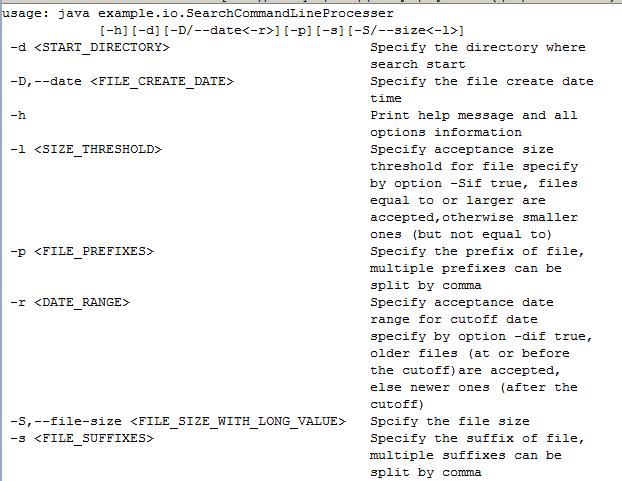
②正確命令格式
控制臺命令格式為:-d E:/Other/Picture/私人/ -D "2010-01-01-01 00:00:00" -r true -p IMG_,DSMG, -s .jpg,.gif --file-size 1024*1024*2 -l true
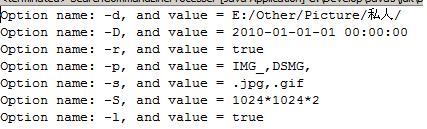
③錯誤命令格式
控制臺命令格式為:-d E:/Other/Picture/私人/ -D "2010-01-01-01 00:00:00" -r true -p IMG_,DSMG, -s .jpg,.gif --file-size 1024*1024*2 -l true -Q

-------------------------------------------------------------
生活就像打牌,不是要抓一手好牌,而是要盡力打好一手爛牌。






