jbpm流程設(shè)計(jì)器開發(fā)(1)
 <?xml version="1.0" encoding="GBK" standalone="yes"?>
<?xml version="1.0" encoding="GBK" standalone="yes"?>
 <flowNode>
<flowNode>
 <node height="40" width="40" type="straight" shape="shape=ellipse;perimeter=ellipsePerimeter;"
<node height="40" width="40" type="straight" shape="shape=ellipse;perimeter=ellipsePerimeter;"

 icon="images/straight.gif" label="直線"/>
icon="images/straight.gif" label="直線"/>
 <node height="40" width="40" type="start" shape="shape=ellipse;perimeter=ellipsePerimeter;" icon="images/start.gif"
<node height="40" width="40" type="start" shape="shape=ellipse;perimeter=ellipsePerimeter;" icon="images/start.gif"

 label="開始"/>
label="開始"/>
 <node height="40" width="40" type="end" shape="shape=doubleEllipse;perimeter=ellipsePerimeter;" icon="images/end.gif"
<node height="40" width="40" type="end" shape="shape=doubleEllipse;perimeter=ellipsePerimeter;" icon="images/end.gif"

 label="結(jié)束"/>
label="結(jié)束"/>
 <node height="40" width="80" type="state" shape="rounded=1;" icon="images/state.gif" label="狀態(tài)"/>
<node height="40" width="80" type="state" shape="rounded=1;" icon="images/state.gif" label="狀態(tài)"/>
 <node height="40" width="80" type="task" shape="rounded=1;" icon="images/task.gif" label="任務(wù)"/>
<node height="40" width="80" type="task" shape="rounded=1;" icon="images/task.gif" label="任務(wù)"/>
 <node height="40" width="40" type="decision" shape="shape=rhombus;perimeter=rhombusPerimeter;"
<node height="40" width="40" type="decision" shape="shape=rhombus;perimeter=rhombusPerimeter;"

 icon="images/decision.gif" label="判斷"/>
icon="images/decision.gif" label="判斷"/>
 <node height="40" width="40" type="fork" shape="shape=rhombus;perimeter=rhombusPerimeter;" icon="images/fork.gif"
<node height="40" width="40" type="fork" shape="shape=rhombus;perimeter=rhombusPerimeter;" icon="images/fork.gif"

 label="分支"/>
label="分支"/>
 <node height="40" width="40" type="join" shape="shape=rhombus;perimeter=rhombusPerimeter;" icon="images/join.gif"
<node height="40" width="40" type="join" shape="shape=rhombus;perimeter=rhombusPerimeter;" icon="images/join.gif"

 label="合并"/>
label="合并"/>
 </flowNode>
</flowNode>
LeftPanel.java主要顯示流程節(jié)點(diǎn)列表
 package com.workflow.designer.view;
package com.workflow.designer.view;
 import java.awt.Color;
import java.awt.Color;
 import java.awt.Component;
import java.awt.Component;
 import java.awt.Desktop;
import java.awt.Desktop;
 import java.awt.event.MouseAdapter;
import java.awt.event.MouseAdapter;
 import java.awt.event.MouseEvent;
import java.awt.event.MouseEvent;
 import java.io.File;
import java.io.File;

 import javax.swing.DefaultListModel;
import javax.swing.DefaultListModel;
 import javax.swing.Icon;
import javax.swing.Icon;
 import javax.swing.ImageIcon;
import javax.swing.ImageIcon;
 import javax.swing.JLabel;
import javax.swing.JLabel;
 import javax.swing.JList;
import javax.swing.JList;
 import javax.swing.JPanel;
import javax.swing.JPanel;
 import javax.swing.ListCellRenderer;
import javax.swing.ListCellRenderer;
 import javax.swing.filechooser.FileSystemView;
import javax.swing.filechooser.FileSystemView;
 import javax.xml.bind.JAXBContext;
import javax.xml.bind.JAXBContext;
 import javax.xml.bind.Unmarshaller;
import javax.xml.bind.Unmarshaller;

 import com.mxgraph.view.mxGraph;
import com.mxgraph.view.mxGraph;
 import com.workflow.designer.model.FlowNode;
import com.workflow.designer.model.FlowNode;
 import com.workflow.designer.model.Node;
import com.workflow.designer.model.Node;
 import com.workflow.designer.util.Logger;
import com.workflow.designer.util.Logger;

 public class LeftPanel extends JList{
public class LeftPanel extends JList{
 //private JList list = null;
//private JList list = null;
 private GraphImpl graph = null;
private GraphImpl graph = null;
 private DefaultListModel listModel = null;
private DefaultListModel listModel = null;
 public LeftPanel(){
public LeftPanel(){
 init();
init();
 }
}

 public DefaultListModel getListModel() {
public DefaultListModel getListModel() {
 return listModel;
return listModel;
 }
}

 public void setListModel(DefaultListModel listModel) {
public void setListModel(DefaultListModel listModel) {
 this.listModel = listModel;
this.listModel = listModel;
 }
}

 private void init() {
private void init() {
 listModel = new DefaultListModel();
listModel = new DefaultListModel();

 try{
try{
 //JList數(shù)據(jù)初始化
//JList數(shù)據(jù)初始化
 JAXBContext jc = JAXBContext.newInstance("com.workflow.designer.model");
JAXBContext jc = JAXBContext.newInstance("com.workflow.designer.model");
 Unmarshaller u = jc.createUnmarshaller();
Unmarshaller u = jc.createUnmarshaller();
 FlowNode fn = (FlowNode) u
FlowNode fn = (FlowNode) u
 .unmarshal(FlowNode.class.getClassLoader().getResourceAsStream("com/workflow/designer/model/FlowNode.xml"));
.unmarshal(FlowNode.class.getClassLoader().getResourceAsStream("com/workflow/designer/model/FlowNode.xml"));
 for(Node n:fn.getNode()){
for(Node n:fn.getNode()){
 listModel.addElement(n);
listModel.addElement(n);
 }
}
 }
}
 catch(Exception e){
catch(Exception e){
 e.printStackTrace();
e.printStackTrace();
 }
}
 this.setModel(listModel);
this.setModel(listModel);
 this.setCellRenderer(new MyCellRenderer());
this.setCellRenderer(new MyCellRenderer());
 this.addMouseListener(new MouseAdapter() {
this.addMouseListener(new MouseAdapter() {
 public void mouseClicked(MouseEvent e) {
public void mouseClicked(MouseEvent e) {
 super.mouseClicked(e);
super.mouseClicked(e);
 }
}

 public void mousePressed(MouseEvent e) {
public void mousePressed(MouseEvent e) {

 super.mousePressed(e);
super.mousePressed(e);
 }
}
 });
});

 }
}

 class MyCellRenderer extends JLabel implements ListCellRenderer {
class MyCellRenderer extends JLabel implements ListCellRenderer {
 public Component getListCellRendererComponent(JList list,
public Component getListCellRendererComponent(JList list,
 Object value,
Object value,
 int index,
int index,
 boolean isSelected,
boolean isSelected,
 boolean cellHasFocus)
boolean cellHasFocus)
 {
{
 if (value instanceof Node) {
if (value instanceof Node) {
 Node n = (Node) value;
Node n = (Node) value;
 Icon icon = new ImageIcon(getClass().getClassLoader().getResource(n.getIcon()));
Icon icon = new ImageIcon(getClass().getClassLoader().getResource(n.getIcon()));
 setIcon(icon);
setIcon(icon);
 }
}
 String s = value.toString();
String s = value.toString();
 setText(s);
setText(s);
 this.setToolTipText(s);
this.setToolTipText(s);

 if (isSelected) {
if (isSelected) {
 setBackground(list.getSelectionBackground());
setBackground(list.getSelectionBackground());
 setForeground(list.getSelectionForeground());
setForeground(list.getSelectionForeground());
 } else {
} else {
 setBackground(Color.WHITE);
setBackground(Color.WHITE);
 setForeground(list.getForeground());
setForeground(list.getForeground());
 }
}

 setEnabled(list.isEnabled());
setEnabled(list.isEnabled());
 setOpaque(true);
setOpaque(true);
 return this;
return this;
 }
}
 }
}

 public void setGraph(GraphImpl gi) {
public void setGraph(GraphImpl gi) {
 this.graph = gi;
this.graph = gi;
 }
}

 public static void main(String arg[]) {
public static void main(String arg[]) {
 new LeftPanel();
new LeftPanel();
 }
}
 }
}
GraphView.java獲取LeftPanel中被選中的節(jié)點(diǎn),并在面板上繪制該節(jié)點(diǎn)
 package com.workflow.designer.view;
package com.workflow.designer.view;

 import java.awt.Point;
import java.awt.Point;
 import java.awt.event.MouseEvent;
import java.awt.event.MouseEvent;

 import com.mxgraph.model.mxCell;
import com.mxgraph.model.mxCell;
 import com.mxgraph.view.mxGraph;
import com.mxgraph.view.mxGraph;
 import com.workflow.designer.model.Node;
import com.workflow.designer.model.Node;
 import com.workflow.designer.util.Logger;
import com.workflow.designer.util.Logger;

 public class GraphView extends GraphImpl{
public class GraphView extends GraphImpl{
 private mxGraph graph = this.getGraph();
private mxGraph graph = this.getGraph();
 private Object parent = graph.getDefaultParent();
private Object parent = graph.getDefaultParent();
 private LeftPanel lp = null;
private LeftPanel lp = null;
 public GraphView(LeftPanel lp){
public GraphView(LeftPanel lp){
 this.lp = lp;
this.lp = lp;
 }
}

 public void inser(Point p, Node n){
public void inser(Point p, Node n){
 this.getGraph().getModel().beginUpdate();
this.getGraph().getModel().beginUpdate();
 try
try
 {
{
 //調(diào)用jgraph插入節(jié)點(diǎn)
//調(diào)用jgraph插入節(jié)點(diǎn)
 Object v1 = graph.insertVertex(parent, null, n.getLabel(), p.getX() - 5, p.getY() - 5,
Object v1 = graph.insertVertex(parent, null, n.getLabel(), p.getX() - 5, p.getY() - 5,

 n.getWidth(),
n.getWidth(),
 n.getHeight(), n.getShape());
n.getHeight(), n.getShape());
 ((mxCell)v1).setConnectable(false);
((mxCell)v1).setConnectable(false);
 }
}
 finally
finally
 {
{
 graph.getModel().endUpdate();
graph.getModel().endUpdate();
 }
}
 }
}

 public void mouseClicked(MouseEvent e){
public void mouseClicked(MouseEvent e){
 //獲取被選中節(jié)點(diǎn)
//獲取被選中節(jié)點(diǎn)
 Object obj = lp.getSelectedValue();
Object obj = lp.getSelectedValue();
 if(obj instanceof Node){
if(obj instanceof Node){
 Node n = (Node)obj;
Node n = (Node)obj;
 Point p = e.getPoint();
Point p = e.getPoint();
 if(!n.getType().equals("straight")){
if(!n.getType().equals("straight")){
 //鼠標(biāo)點(diǎn)擊時(shí),在jgraph面板上插入節(jié)點(diǎn)
//鼠標(biāo)點(diǎn)擊時(shí),在jgraph面板上插入節(jié)點(diǎn)
 inser(p, n);
inser(p, n);
 lp.clearSelection();
lp.clearSelection();
 }
}
 }
}
 }
}

 public void mousePressed(MouseEvent e){
public void mousePressed(MouseEvent e){

 }
}

 public void mouseReleased(MouseEvent e){
public void mouseReleased(MouseEvent e){

 }
}

 public void mouseEntered(MouseEvent e){
public void mouseEntered(MouseEvent e){
 //只有在線條節(jié)點(diǎn)被選中時(shí),才能繪制連接線
//只有在線條節(jié)點(diǎn)被選中時(shí),才能繪制連接線
 Object obj = lp.getSelectedValue();
Object obj = lp.getSelectedValue();
 if(obj instanceof Node){
if(obj instanceof Node){
 Node n = (Node)obj;
Node n = (Node)obj;
 Object parent = graph.getDefaultParent();
Object parent = graph.getDefaultParent();
 Object childs[] = graph.getChildCells(parent);
Object childs[] = graph.getChildCells(parent);
 if(n.getType().equals("straight")){
if(n.getType().equals("straight")){
 for(Object cell:childs){
for(Object cell:childs){
 ((mxCell)cell).setConnectable(true); //設(shè)置可連線
((mxCell)cell).setConnectable(true); //設(shè)置可連線
 }
}
 }
}
 else{
else{
 for(Object cell:childs){
for(Object cell:childs){
 ((mxCell)cell).setConnectable(false);
((mxCell)cell).setConnectable(false);
 }
}
 }
}
 }
}
 }
}

 public void mouseExited(MouseEvent e){
public void mouseExited(MouseEvent e){
 }
}
 }
}

繪制的流程圖
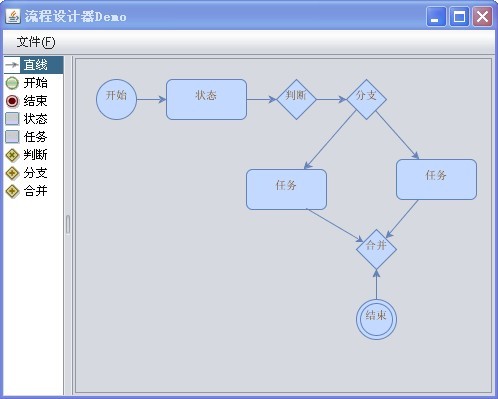
現(xiàn)在已經(jīng)基本實(shí)現(xiàn)流程的繪制了,下一篇將會(huì)介紹流程定義文件保存打開。
源碼:源碼
打包jar:jgraphxflow.jar
本篇主要實(shí)現(xiàn)了多個(gè)流程節(jié)點(diǎn)的繪制。
部分功能代碼
FlowNode.xml主要配置流程節(jié)點(diǎn)的屬性。
 <?xml version="1.0" encoding="GBK" standalone="yes"?>
<?xml version="1.0" encoding="GBK" standalone="yes"?> <flowNode>
<flowNode> <node height="40" width="40" type="straight" shape="shape=ellipse;perimeter=ellipsePerimeter;"
<node height="40" width="40" type="straight" shape="shape=ellipse;perimeter=ellipsePerimeter;" 
 icon="images/straight.gif" label="直線"/>
icon="images/straight.gif" label="直線"/> <node height="40" width="40" type="start" shape="shape=ellipse;perimeter=ellipsePerimeter;" icon="images/start.gif"
<node height="40" width="40" type="start" shape="shape=ellipse;perimeter=ellipsePerimeter;" icon="images/start.gif" 
 label="開始"/>
label="開始"/> <node height="40" width="40" type="end" shape="shape=doubleEllipse;perimeter=ellipsePerimeter;" icon="images/end.gif"
<node height="40" width="40" type="end" shape="shape=doubleEllipse;perimeter=ellipsePerimeter;" icon="images/end.gif" 
 label="結(jié)束"/>
label="結(jié)束"/> <node height="40" width="80" type="state" shape="rounded=1;" icon="images/state.gif" label="狀態(tài)"/>
<node height="40" width="80" type="state" shape="rounded=1;" icon="images/state.gif" label="狀態(tài)"/> <node height="40" width="80" type="task" shape="rounded=1;" icon="images/task.gif" label="任務(wù)"/>
<node height="40" width="80" type="task" shape="rounded=1;" icon="images/task.gif" label="任務(wù)"/> <node height="40" width="40" type="decision" shape="shape=rhombus;perimeter=rhombusPerimeter;"
<node height="40" width="40" type="decision" shape="shape=rhombus;perimeter=rhombusPerimeter;" 
 icon="images/decision.gif" label="判斷"/>
icon="images/decision.gif" label="判斷"/> <node height="40" width="40" type="fork" shape="shape=rhombus;perimeter=rhombusPerimeter;" icon="images/fork.gif"
<node height="40" width="40" type="fork" shape="shape=rhombus;perimeter=rhombusPerimeter;" icon="images/fork.gif" 
 label="分支"/>
label="分支"/> <node height="40" width="40" type="join" shape="shape=rhombus;perimeter=rhombusPerimeter;" icon="images/join.gif"
<node height="40" width="40" type="join" shape="shape=rhombus;perimeter=rhombusPerimeter;" icon="images/join.gif" 
 label="合并"/>
label="合并"/> </flowNode>
</flowNode>LeftPanel.java主要顯示流程節(jié)點(diǎn)列表
 package com.workflow.designer.view;
package com.workflow.designer.view; import java.awt.Color;
import java.awt.Color; import java.awt.Component;
import java.awt.Component; import java.awt.Desktop;
import java.awt.Desktop; import java.awt.event.MouseAdapter;
import java.awt.event.MouseAdapter; import java.awt.event.MouseEvent;
import java.awt.event.MouseEvent; import java.io.File;
import java.io.File;
 import javax.swing.DefaultListModel;
import javax.swing.DefaultListModel; import javax.swing.Icon;
import javax.swing.Icon; import javax.swing.ImageIcon;
import javax.swing.ImageIcon; import javax.swing.JLabel;
import javax.swing.JLabel; import javax.swing.JList;
import javax.swing.JList; import javax.swing.JPanel;
import javax.swing.JPanel; import javax.swing.ListCellRenderer;
import javax.swing.ListCellRenderer; import javax.swing.filechooser.FileSystemView;
import javax.swing.filechooser.FileSystemView; import javax.xml.bind.JAXBContext;
import javax.xml.bind.JAXBContext; import javax.xml.bind.Unmarshaller;
import javax.xml.bind.Unmarshaller;
 import com.mxgraph.view.mxGraph;
import com.mxgraph.view.mxGraph; import com.workflow.designer.model.FlowNode;
import com.workflow.designer.model.FlowNode; import com.workflow.designer.model.Node;
import com.workflow.designer.model.Node; import com.workflow.designer.util.Logger;
import com.workflow.designer.util.Logger;
 public class LeftPanel extends JList{
public class LeftPanel extends JList{ //private JList list = null;
//private JList list = null; private GraphImpl graph = null;
private GraphImpl graph = null; private DefaultListModel listModel = null;
private DefaultListModel listModel = null; public LeftPanel(){
public LeftPanel(){ init();
init(); }
}
 public DefaultListModel getListModel() {
public DefaultListModel getListModel() { return listModel;
return listModel; }
}
 public void setListModel(DefaultListModel listModel) {
public void setListModel(DefaultListModel listModel) { this.listModel = listModel;
this.listModel = listModel; }
}
 private void init() {
private void init() { listModel = new DefaultListModel();
listModel = new DefaultListModel();
 try{
try{ //JList數(shù)據(jù)初始化
//JList數(shù)據(jù)初始化 JAXBContext jc = JAXBContext.newInstance("com.workflow.designer.model");
JAXBContext jc = JAXBContext.newInstance("com.workflow.designer.model"); Unmarshaller u = jc.createUnmarshaller();
Unmarshaller u = jc.createUnmarshaller(); FlowNode fn = (FlowNode) u
FlowNode fn = (FlowNode) u .unmarshal(FlowNode.class.getClassLoader().getResourceAsStream("com/workflow/designer/model/FlowNode.xml"));
.unmarshal(FlowNode.class.getClassLoader().getResourceAsStream("com/workflow/designer/model/FlowNode.xml")); for(Node n:fn.getNode()){
for(Node n:fn.getNode()){ listModel.addElement(n);
listModel.addElement(n); }
} }
} catch(Exception e){
catch(Exception e){ e.printStackTrace();
e.printStackTrace(); }
} this.setModel(listModel);
this.setModel(listModel); this.setCellRenderer(new MyCellRenderer());
this.setCellRenderer(new MyCellRenderer()); this.addMouseListener(new MouseAdapter() {
this.addMouseListener(new MouseAdapter() { public void mouseClicked(MouseEvent e) {
public void mouseClicked(MouseEvent e) { super.mouseClicked(e);
super.mouseClicked(e); }
}
 public void mousePressed(MouseEvent e) {
public void mousePressed(MouseEvent e) {
 super.mousePressed(e);
super.mousePressed(e); }
} });
});
 }
}
 class MyCellRenderer extends JLabel implements ListCellRenderer {
class MyCellRenderer extends JLabel implements ListCellRenderer { public Component getListCellRendererComponent(JList list,
public Component getListCellRendererComponent(JList list,  Object value,
Object value,  int index,
int index,  boolean isSelected,
boolean isSelected,  boolean cellHasFocus)
boolean cellHasFocus)  {
{ if (value instanceof Node) {
if (value instanceof Node) { Node n = (Node) value;
Node n = (Node) value; Icon icon = new ImageIcon(getClass().getClassLoader().getResource(n.getIcon()));
Icon icon = new ImageIcon(getClass().getClassLoader().getResource(n.getIcon())); setIcon(icon);
setIcon(icon); }
} String s = value.toString();
String s = value.toString(); setText(s);
setText(s); this.setToolTipText(s);
this.setToolTipText(s);
 if (isSelected) {
if (isSelected) { setBackground(list.getSelectionBackground());
setBackground(list.getSelectionBackground()); setForeground(list.getSelectionForeground());
setForeground(list.getSelectionForeground()); } else {
} else { setBackground(Color.WHITE);
setBackground(Color.WHITE); setForeground(list.getForeground());
setForeground(list.getForeground()); }
}
 setEnabled(list.isEnabled());
setEnabled(list.isEnabled()); setOpaque(true);
setOpaque(true); return this;
return this; }
} }
}
 public void setGraph(GraphImpl gi) {
public void setGraph(GraphImpl gi) { this.graph = gi;
this.graph = gi; }
}
 public static void main(String arg[]) {
public static void main(String arg[]) { new LeftPanel();
new LeftPanel(); }
} }
}GraphView.java獲取LeftPanel中被選中的節(jié)點(diǎn),并在面板上繪制該節(jié)點(diǎn)
 package com.workflow.designer.view;
package com.workflow.designer.view;
 import java.awt.Point;
import java.awt.Point; import java.awt.event.MouseEvent;
import java.awt.event.MouseEvent;
 import com.mxgraph.model.mxCell;
import com.mxgraph.model.mxCell; import com.mxgraph.view.mxGraph;
import com.mxgraph.view.mxGraph; import com.workflow.designer.model.Node;
import com.workflow.designer.model.Node; import com.workflow.designer.util.Logger;
import com.workflow.designer.util.Logger;
 public class GraphView extends GraphImpl{
public class GraphView extends GraphImpl{ private mxGraph graph = this.getGraph();
private mxGraph graph = this.getGraph(); private Object parent = graph.getDefaultParent();
private Object parent = graph.getDefaultParent(); private LeftPanel lp = null;
private LeftPanel lp = null; public GraphView(LeftPanel lp){
public GraphView(LeftPanel lp){ this.lp = lp;
this.lp = lp; }
}
 public void inser(Point p, Node n){
public void inser(Point p, Node n){ this.getGraph().getModel().beginUpdate();
this.getGraph().getModel().beginUpdate(); try
try {
{ //調(diào)用jgraph插入節(jié)點(diǎn)
//調(diào)用jgraph插入節(jié)點(diǎn) Object v1 = graph.insertVertex(parent, null, n.getLabel(), p.getX() - 5, p.getY() - 5,
Object v1 = graph.insertVertex(parent, null, n.getLabel(), p.getX() - 5, p.getY() - 5, 
 n.getWidth(),
n.getWidth(), n.getHeight(), n.getShape());
n.getHeight(), n.getShape()); ((mxCell)v1).setConnectable(false);
((mxCell)v1).setConnectable(false); }
} finally
finally {
{ graph.getModel().endUpdate();
graph.getModel().endUpdate(); }
} }
}
 public void mouseClicked(MouseEvent e){
public void mouseClicked(MouseEvent e){ //獲取被選中節(jié)點(diǎn)
//獲取被選中節(jié)點(diǎn) Object obj = lp.getSelectedValue();
Object obj = lp.getSelectedValue(); if(obj instanceof Node){
if(obj instanceof Node){ Node n = (Node)obj;
Node n = (Node)obj; Point p = e.getPoint();
Point p = e.getPoint(); if(!n.getType().equals("straight")){
if(!n.getType().equals("straight")){ //鼠標(biāo)點(diǎn)擊時(shí),在jgraph面板上插入節(jié)點(diǎn)
//鼠標(biāo)點(diǎn)擊時(shí),在jgraph面板上插入節(jié)點(diǎn) inser(p, n);
inser(p, n); lp.clearSelection();
lp.clearSelection(); }
} }
} }
}
 public void mousePressed(MouseEvent e){
public void mousePressed(MouseEvent e){
 }
}
 public void mouseReleased(MouseEvent e){
public void mouseReleased(MouseEvent e){
 }
}
 public void mouseEntered(MouseEvent e){
public void mouseEntered(MouseEvent e){ //只有在線條節(jié)點(diǎn)被選中時(shí),才能繪制連接線
//只有在線條節(jié)點(diǎn)被選中時(shí),才能繪制連接線 Object obj = lp.getSelectedValue();
Object obj = lp.getSelectedValue(); if(obj instanceof Node){
if(obj instanceof Node){ Node n = (Node)obj;
Node n = (Node)obj; Object parent = graph.getDefaultParent();
Object parent = graph.getDefaultParent(); Object childs[] = graph.getChildCells(parent);
Object childs[] = graph.getChildCells(parent); if(n.getType().equals("straight")){
if(n.getType().equals("straight")){ for(Object cell:childs){
for(Object cell:childs){ ((mxCell)cell).setConnectable(true); //設(shè)置可連線
((mxCell)cell).setConnectable(true); //設(shè)置可連線 }
} }
} else{
else{ for(Object cell:childs){
for(Object cell:childs){ ((mxCell)cell).setConnectable(false);
((mxCell)cell).setConnectable(false); }
} }
} }
} }
}
 public void mouseExited(MouseEvent e){
public void mouseExited(MouseEvent e){ }
} }
}
繪制的流程圖
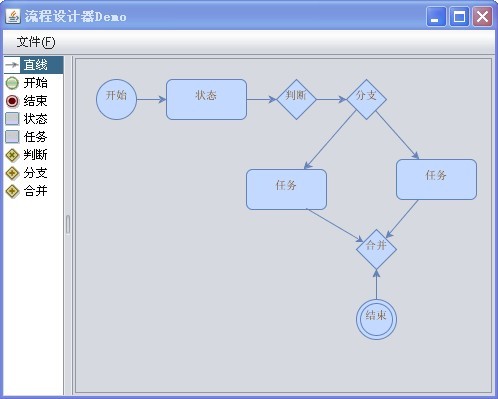
現(xiàn)在已經(jīng)基本實(shí)現(xiàn)流程的繪制了,下一篇將會(huì)介紹流程定義文件保存打開。
源碼:源碼
打包jar:jgraphxflow.jar






