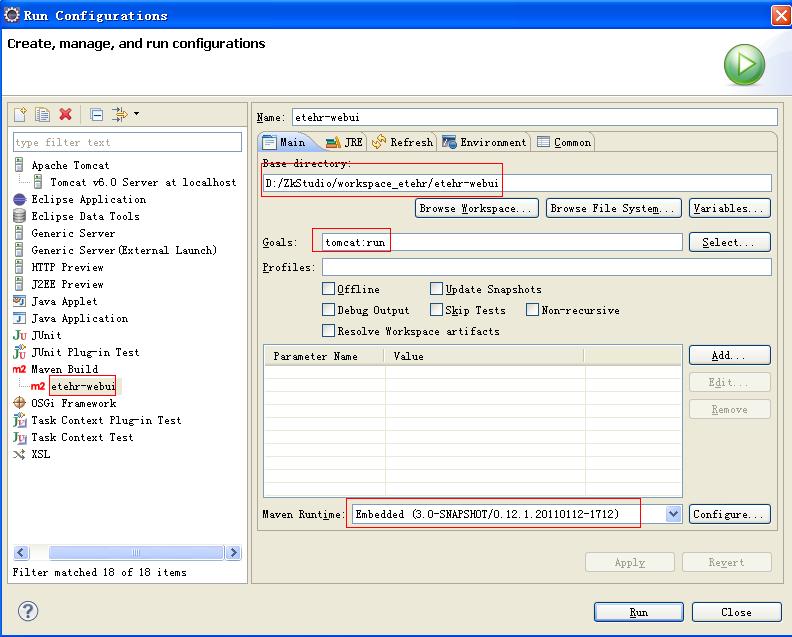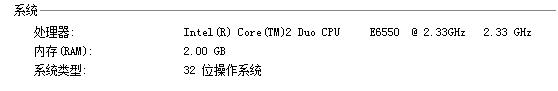maven2 配置代理上網
<settings>
<proxies>
<proxy>
<active>true</active>
<protocol>http</protocol>
<host>10.110.1.238</host> =>代理服務器地址
<port>3128</port>
<username>proxyuser</username>
<password>somepassword</password>
<nonProxyHosts>www.google.com|*.somewhere.com</nonProxyHosts>
</proxy>
</proxies>
</settings>
posted @ 2012-06-06 14:28 gdufo 閱讀(1250) | 評論 (0) | 編輯 收藏