今天的手又癢癢了,覺得應該是時候寫點東西了。
這一周的時間在忙活LDAP認證,這個已經不是什么新鮮名詞了概念就免了;
之所以學LDAP,還是為了SSO和PORTAL。
經過一周的時間,搭建好了LDAP服務器,用的開源的APACHE的DS,還有APACHE的studio;配置起來非常的簡單主要掌握幾個要點就好了:
1、server.xml的配置
Adding your own partition resp. suffix
添加自己的數據格式
<property name="contextPartitionConfigurations">
? <set>
??? <ref bean="examplePartitionConfiguration"/>
??? <ref bean="myPartitionConfiguration"/>
? </set>
</property>
然后查詢examplePartitionConfiguration把他的bean配置重新復制一份需要修改幾個地方
<bean id="myPartitionConfiguration"
????? class="org.apache.directory.server.core.partition.
??????????????????????????? impl.btree.MutableBTreePartitionConfiguration">
Next give the partition a name and change the suffix to o=mydomain
<property name="name" value="mydomain" />
<property name="contextEntry">
??? <value>
????? objectClass: top
????? objectClass: domain
????? objectClass: extensibleObject
????? dc: example ---> o:mydomaim
??? </value>
</property>
重新啟動apache ds;
2、LDIF文件的格式
第一步:組織結構以及管理員信息
dn: o=chinantn,dc=com
objectclass: organization
objectclass: top
o: chinantn
dn: cn=manager,o=chinantn,dc=com
objectclass: organizationalPerson
objectclass: person
objectclass: top
cn: manager
sn: badboyryan
userpassword:: c2VjcmV0
dn: ou=departments,o=chinantn,dc=com
objectclass: organizationalUnit
objectclass: top
ou: departments
dn: ou=market,ou=departments,o=chinantn,dc=com
objectclass: organizationalUnit
objectclass: top
ou: market
dn: ou=developer,ou=departments,o=chinantn,dc=com
objectclass: organizationalUnit
objectclass: top
ou: developer
dn: ou=service,ou=departments,o=chinantn,dc=com
objectclass: organizationalUnit
objectclass: top
ou: service
dn: ou=finance,ou=departments,o=chinantn,dc=com
objectclass: organizationalUnit
objectclass: top
ou: finance
dn: ou=directorate,ou=departments,o=chinantn,dc=com
objectclass: organizationalUnit
objectclass: top
ou: directorate
dn: ou=engineer,ou=departments,o=chinantn,dc=com
objectclass: organizationalUnit
objectclass: top
ou: engineer
dn: ou=partners,o=chinantn,dc=com
objectclass: organizationalUnit
objectclass: top
ou: partners
dn: ou=customers,ou=partners,o=chinantn,dc=com
objectclass: organizationalUnit
objectclass: top
ou: customers
dn: ou=suppliers,ou=partners,o=chinantn,dc=com
objectclass: organizationalUnit
objectclass: top
ou: suppliers
dn: ou=employees,ou=partners,o=chinantn,dc=com
objectclass: organizationalUnit
objectclass: top
ou: employees
第二步:人員信息
dn: uid=scf,ou=developer,ou=departments,o=chinantn,dc=com
objectClass: person
objectClass: uidObject
objectClass: organizationalPerson
objectClass: top
cn: sss
sn: scf
uid: scf
userpassword:: e01ENX1YTXNwY1ZWVFhUbFh1K1M0QllLY0hBPT0=
人員信息就少寫一點了,有空你再慢慢的補充上。
第三步:導入LDIF文件,這個時候LDAP服務器里面就有了一棵樹(組織結構)
第四步:被指jira讓他利用LDAP認證來登錄系統,如下圖所示: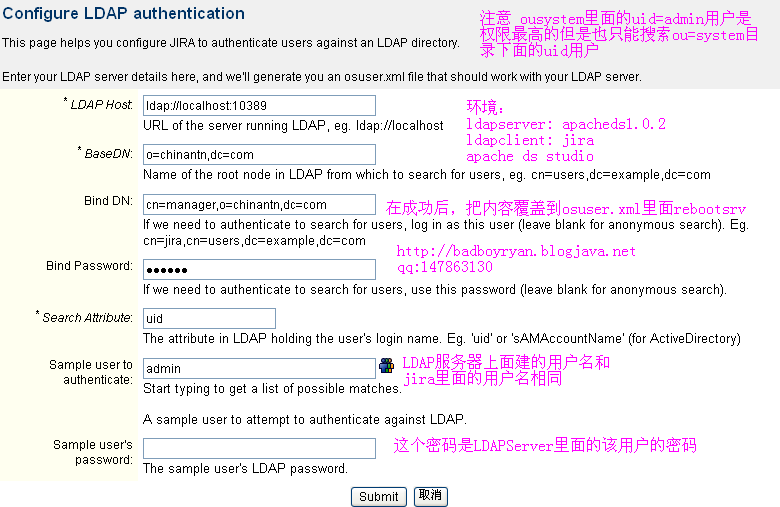
經過上面的折騰就完成了一個通過LDAP認證的小例子了。
注意轉帖的時候帶上:
?所有:http://badboyryan.blogjava.net
隨意的轉帖不受法律約束。



