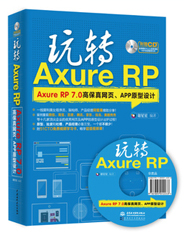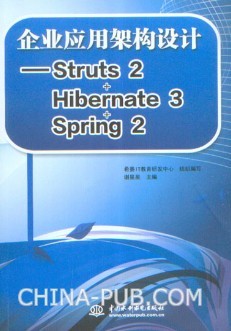eg1. 創建不記錄日志的庫testdb,參考語句如下:
 CREATE DATABASE testdb;
CREATE DATABASE testdb; CREATE DATABASE testdb WITH BUFFERED LOG;
CREATE DATABASE testdb WITH BUFFERED LOG; CREATE DATABASE testdb WITH LOG;
CREATE DATABASE testdb WITH LOG; CREATE DATABASE testdb WITH LOG MODE ANSI;
CREATE DATABASE testdb WITH LOG MODE ANSI;普通數據表又被稱為持久數據表,它在system catalog里注冊。一個普通數據表可對多個session和connection。創建時可以指定dbspace。
eg1、如下語句創建了一個集團信息表cti_vccinfo:
 create table cti_vccinfo(
create table cti_vccinfo( vccid CHAR(6) not null,
vccid CHAR(6) not null, vccname VARCHAR(255),
vccname VARCHAR(255), effective INTEGER default 0 not null,
effective INTEGER default 0 not null, agentmax INTEGER default 0 not null,
agentmax INTEGER default 0 not null, ivrmax INTEGER default 0 not null,
ivrmax INTEGER default 0 not null, updatekey VARCHAR(30),
updatekey VARCHAR(30), primary key (vccid) constraint PK_CTI_VI
primary key (vccid) constraint PK_CTI_VI );
);臨時數據表不在system catalog里注冊。一個臨時數據表只對對應的某個session或connection可見,在對應的session或connection結束時被自動清除。如果dbspace存在的話,臨時數據表將建于臨時dbspace中。缺省情況下,是沒有日志的。臨時數據表支持索引。
eg1:如下創建一個customer_temp的表,語句如下:
 CREATE TEMP TABLE customer_temp (
CREATE TEMP TABLE customer_temp ( num SERIAL NOT NULL,
num SERIAL NOT NULL, name CHAR(15),
name CHAR(15), create_time DATETIME YEAR TO FRACTION(3)
create_time DATETIME YEAR TO FRACTION(3) );
);首先,創建customer普通數據表,建表語句如下:
 CREATE TABLE customer (
CREATE TABLE customer ( num SERIAL NOT NULL,
num SERIAL NOT NULL, name CHAR(15),
name CHAR(15), create_time DATETIME YEAR TO FRACTION(3)
create_time DATETIME YEAR TO FRACTION(3) );
); insert into customer (name, create_time) values('amigo', '2010-11-17 15:41:00');
insert into customer (name, create_time) values('amigo', '2010-11-17 15:41:00'); insert into customer (name, create_time) values('xiexingxing', '2010-11-17 15:42:00');
insert into customer (name, create_time) values('xiexingxing', '2010-11-17 15:42:00'); insert into customer (name, create_time) values('amigoxie', '2010-11-17 15:43:00');
insert into customer (name, create_time) values('amigoxie', '2010-11-17 15:43:00'); SELECT num, name, create_time FROM customer into TEMP customer_temp;
SELECT num, name, create_time FROM customer into TEMP customer_temp;1)主鍵約束定義在一個數據列或一組數據列上;
2)主鍵的值是不允許重復的;
3)主鍵的值不允許為NULL。
在2中的實例,創建了cti_vccinfo表,并指定了vccid為其主鍵,并將其取名為PK_CTI_VI,以方便進行刪除操作。
接下來看一個使用復合主鍵的實例,如下語句創建了cti_humantaskgroup表,該表的serviceid和agentid組成聯合主鍵,首先看下該表的建表語句:
 create table cti_humantaskgroup (
create table cti_humantaskgroup ( serviceid VARCHAR(30) not null,
serviceid VARCHAR(30) not null, agentid VARCHAR(30) not null,
agentid VARCHAR(30) not null, priority INTEGER default 0 not null,
priority INTEGER default 0 not null, updatekey VARCHAR(30)
updatekey VARCHAR(30) );
); create unique index Index_CTI_HTG on cti_humantaskgroup(
create unique index Index_CTI_HTG on cti_humantaskgroup( serviceid ASC,
serviceid ASC, agentid ASC
agentid ASC );
);1)一個數據表的主鍵可以被同一個數據表或其它數據庫表使用。主鍵被引用的數據表被稱為父表,引用了附表的主鍵的數據表被稱為子表;
2)如果在定義引用約束時使用了ON DELETE CASCADE,當把父表的數據行刪除時,子表的相關數據行也會被自動刪除。
在4中的實例中,cti_humantaskgroup表中的serviceid為cti_humantask中的主鍵,引用約束可在創建表的時候指明,也可以創建完成后通過alter語句創建,參考語句如下:
 alter table cti_humantaskgroup
alter table cti_humantaskgroup add constraint foreign key (serviceid)
add constraint foreign key (serviceid) references cti_humantask (serviceid) on delete cascade
references cti_humantask (serviceid) on delete cascade constraint FK_CTI_HTG_HT;
constraint FK_CTI_HTG_HT;6、檢查約束
定義了檢查約束后,數據庫將數據賦給一個數據列之前將根據檢查約束檢查數據是否滿足條件。
例如創建一個student表,該表有id(學號)、name(姓名)、age(年齡)和birthday(出生日期)4個字段,age必須在5到35之間,則在創建該表時需要添加檢查約束,建表語句參考如下:
 create table student (
create table student ( id VARCHAR(10) not null,
id VARCHAR(10) not null, name VARCHAR(10) not null,
name VARCHAR(10) not null, age INTEGER default 0 not null check (age between 5 and 35),
age INTEGER default 0 not null check (age between 5 and 35), birthday VARCHAR(8)
birthday VARCHAR(8) );
); insert into student values('1234', 'amigo', 40, '19821121');
insert into student values('1234', 'amigo', 40, '19821121'); 530: Check constraint (ines.c2209_13601) failed.
530: Check constraint (ines.c2209_13601) failed. 1)創建視圖時使用select語句;
2)視圖在system catalog里注冊;
3)視圖數據不被存儲在磁盤上;
4)對于一些數據表,可為不同的用戶建立不同的視圖;
5)可配置存取權限。
例如,創建一個student_age的視圖,查出age在20~25的學生,語句如下:
 CREATE VIEW student_age
CREATE VIEW student_age (id, name, age, birthday)
(id, name, age, birthday) AS SELECT id, name, age, birthday FROM student WHERE age>=20 and age<=25
AS SELECT id, name, age, birthday FROM student WHERE age>=20 and age<=25 select * from student_age;
select * from student_age;  drop view student_age;
drop view student_age;我們使用select語句從數據庫中查詢數據,select語句的使用語法如下所示:
 SELECT 字段列表(各個字段之間用英文逗號隔開)
SELECT 字段列表(各個字段之間用英文逗號隔開) FROM 表列表(多個表之間用英文逗號隔開)
FROM 表列表(多個表之間用英文逗號隔開) [WHERE 查詢條件]
[WHERE 查詢條件] [GROUP BY 字段列表]
[GROUP BY 字段列表] [HAVING 條件]
[HAVING 條件] [ORDER BY 字段列表]
[ORDER BY 字段列表] [INTO TEMP 臨時表的名稱]
[INTO TEMP 臨時表的名稱]例如查詢student表中的所有數據,語句參考如下:
 select * from student;
select * from student;查詢student表中的記錄,語句參考如下:
 select count(*) from student;
select count(*) from student;查詢student表中的name和age字段,語句參考如下:
 select name, age from student;
select name, age from student; 在查詢語句中,可以使用關系運算符,可使用的關系運算符如下:
1)=
例如查詢出student表中姓名為amigo的字段,語句參考如下:
 select * from student where name='amigo';
select * from student where name='amigo'; 2)!=或<>
例如查詢出年齡不為23的記錄,語句參考如下:
 select * from student where age!=23;
select * from student where age!=23; 3)>
例如查詢出年齡大于23的記錄,語句參考如下:
 select * from student where age>23;
select * from student where age>23; 4)>=
大于等于,與大于使用方法類似。
5)<
小于,與大于使用方法類似。
6)<=
小于等于,與大于使用方法類似。
在where語句中,可使用的關鍵字如下所示:
1)AND(邏輯與)
例如,當需要在student表中查出name為amigo,并且學號為1000的記錄,此時可以使用AND,參考語句如下:
 select * from student where name='amigo' and id='1000';
select * from student where name='amigo' and id='1000'; 2)OR(邏輯或)
例如,需要查詢name為amigo,或者name為xingxing的記錄,因為是或的關系,所以可以使用OR,參考語句如下:
 select * from student where name='amigo' or name='xingxing';
select * from student where name='amigo' or name='xingxing'; 3)[NOT] BWTWEEN([不]在......之間)
例如,查找student表中age在24和30之間的記錄的id、name和age字段,參考語句如下:
 select id, name, age from student where age between 24 and 30;
select id, name, age from student where age between 24 and 30; 4)[NOT] IN([不]在....中)
[NOT] IN后可以是一個具體的值,也可以是一個子查詢。
例如,查找student表中的name不在“amigo”和“xingxing”的記錄的id和name字段,參考語句如下:
 select id, name from student where name not in ('amigo', 'xingxing');
select id, name from student where name not in ('amigo', 'xingxing'); 5)IS [NOT] NULL:[不]是NULL
例如需要查詢出student表中birthday不為空的記錄,參考語句如下:
 select * from student where birthday is not null;
select * from student where birthday is not null; 6)[NOT] MATCHES:[不]匹配
“?”表示匹配單個字符,“*”表示0到正整數個字符。
例如,查找總共為5個字符,而且后4個字符為migo的記錄,參考語句如下:
 select id, name from student where name matches '?migo';
select id, name from student where name matches '?migo';例如,查找student表中以go結尾的任意長度的記錄,參考語句如下:
 select * from student where name matches '*go';
select * from student where name matches '*go'; 7)[NOT] LIKE:[不]匹配
使用方法與[NOT] MATCHES類似,但是是使用“_”表示單個字符,“%”表示0到正整數個字符。
GROUP BY
我們可以使用group by對查詢結果進行分組。分組后我們可以得到各個分組的統計消息,例如平均值、總和、數據行數等。
例如,需要根據detail(詳細情況分類)分組查詢CTI_CallStat表中taskid為000001200002111864的記錄,并將每種detail的數量顯示出來,語句參考如下:
 select detail, count(*) as ratio from CTI_CallStat where taskid='000001200002111864' group by detail
select detail, count(*) as ratio from CTI_CallStat where taskid='000001200002111864' group by detail CASE子句
我們可以使用CASE表達式對返回值進行轉換,CASE表達式的語法如下:
 CASE (expr)
CASE (expr) WHEN expr1 THEN result1
WHEN expr1 THEN result1 WHEN expr2 THEN result2
WHEN expr2 THEN result2

 ELSE result_else
ELSE result_else END
END 上面的CASE表達式的意思是:
當expr為expr1時,返回result1;
當expr為expr2時,返回result2;
...
當expr為其它情況時,返回result_else.
例如查詢student表,當age為1時,顯示為too little,100時,顯示為too old,其余的情況顯示為normal,參考語句如下:
 select id, name, age,
select id, name, age,  case age
case age when 1 then 'too little'
when 1 then 'too little' when 100 then 'too old'
when 100 then 'too old' else 'normal'
else 'normal' end
end ageinfo
ageinfo from student;
from student; DECODE
我們可以使用DECODE函數對返回值進行轉換,DECODE函數的語法如下:
 DECODE (expr,
DECODE (expr, expr1, result1,
expr1, result1, expr2, result2,
expr2, result2, …
… result_else)
result_else) 上面的DECODE函數的意思搜:
當expr為expr1時,返回result1;
當expr為expr2時,返回result2;
...
當expr為其它情況時,返回result_else。
該函數能達到CASE子句類似的功能,例如達到前面的功能,可使用如下的DECODE語句:
 SELECT id, name, age,
SELECT id, name, age,  DECODE (age,
DECODE (age, 1, 'too little',
1, 'too little', 100, 'too old',
100, 'too old', 'normal')
'normal') ageinfo
ageinfo FROM student;
FROM student; UNION和UNION ALL
如果兩個或多個select語句的結果相似,我們可以用“union”或“union all”把這些select語句合并起來。“union”和“union all”的區別是:“union”將去掉結果中的非第一次出現的值,而“union all”將保留結果中的非第一次出現的值。
表連接的語法
我們可以使用兩種方式進行數據表連接:
1)數據表之間使用逗號,連接條件前使用WHERE;
2)數據表之間使用JOIN,連接條件前使用ON。
第一種方式的參考實例如下:
 SELECT order_num, order_time, c.customer_num
SELECT order_num, order_time, c.customer_num FROM customer c , orders o
FROM customer c , orders o WHERE c.customer_num = o.customer_num;
WHERE c.customer_num = o.customer_num;第二種方式的參考實例如下:
 SELECT order_num, order_time, c.customer_num
SELECT order_num, order_time, c.customer_num FROM customer c JOIN orders o
FROM customer c JOIN orders o ON c.customer_num = o.customer_num;
ON c.customer_num = o.customer_num; 外連接
例如,有兩個表,員工表和項目表,員工可以負責項目,項目也可以有負責人(員工)。
若想知道:那個員工負責哪個項目,哪些員工不負責項目,可以使用左外連接,參考語句如下:
 select e.employee_num, employee_name, project_num, project_name
select e.employee_num, employee_name, project_num, project_name from employee e LEFT OUTER JOIN project p ON e.employee_num=p.employee_num
from employee e LEFT OUTER JOIN project p ON e.employee_num=p.employee_num若想知道:哪個員工負責哪個項目,哪些項目沒有人負責,可以使用右外連接,參考語句如下:
 select e.employee_num, employee_name, project_num, project_name
select e.employee_num, employee_name, project_num, project_name from employee e RIGHT OUTER JOIN project p ON e.employee_num=p.employee_num
from employee e RIGHT OUTER JOIN project p ON e.employee_num=p.employee_num若想知道:哪個員工負責哪個項目,哪些員工不負責項目,哪些項目沒有人負責,可以使用全連接,參考語句如下:
 select e.employee_num, employee_name, project_num, project_name
select e.employee_num, employee_name, project_num, project_name from employee e FULL OUTER JOIN project p ON e.employee_num=p.employee_num
from employee e FULL OUTER JOIN project p ON e.employee_num=p.employee_num 子查詢
子查詢分兩種:相關子查詢和不相關子查詢。在相關子查詢中,子查詢中涉及到父查詢的數據列;在不相關子查詢中,子查詢中不涉及到父查詢的數據列。
相關子查詢實例:
 select * from customer
select * from customer where exists
where exists (select * from vip
(select * from vip  where vip.customer_num = customer.customer_num);
where vip.customer_num = customer.customer_num);不相關子查詢實例:
 select * from project
select * from project where employee_num=
where employee_num= (select employee_num from employee where employee_name='amigo');
(select employee_num from employee where employee_name='amigo');在很多情況下,我們可以將相關字查詢轉換為表連接,這樣數據庫引擎有可能更方便的得到更優的查詢計劃,從而使SQL語句的執行時間更少。例如可將上面的相關子查詢實例轉換為:
 select customer.* FROM customer, vip
select customer.* FROM customer, vip where customer.customer_num=vip.customer_num;
where customer.customer_num=vip.customer_num;我們可以使用insert語句往數據表中插入數據行。
如果各值按序賦給數據表中的所有數據列,則不需要指明數據列,例如往student表中插入數據,參考語句如下:
 insert into student values('1000', 'amigo', 27, '19821121');
insert into student values('1000', 'amigo', 27, '19821121');如果是將值賦給指定數據列,則需指定數據列,例如只插入student表中的前三個字段,若使用如下的語句:
 insert into student values('1005', 'amigo', 27);
insert into student values('1005', 'amigo', 27);此時會報錯提示值的個數不正確,錯誤提示如下所示:
 236: Number of columns in INSERT does not match number of VALUES.
236: Number of columns in INSERT does not match number of VALUES. 這時,需要指定數據列,參考語句如下:
 insert into student (id, name, age) values('1005', 'amigo', 27);
insert into student (id, name, age) values('1005', 'amigo', 27); 可以在insert語句中嵌入select語句,從而將從一個或多個數據表查詢來的數據插入到目標數據表。
例如將student_bak表中age大于25的數據插入到student表中,參考語句如下:
 insert into student
insert into student select id, name, age, birthday
select id, name, age, birthday from student_bak where age>25;
from student_bak where age>25;可以使用update語句為數據表更新數據行。
例如想將student中的id為1000的記錄的name字段更新為amigo,age字段更新為28,語句參考如下:
 update student set name='amigoxie', age=28 where id='1000';
update student set name='amigoxie', age=28 where id='1000';使用如下的寫法也是等效的:
 update student set (name, age)=('amigoxie', 28) where id='1000';
update student set (name, age)=('amigoxie', 28) where id='1000';可以使用delete語句從數據表中刪除數據行。
例如,刪除student表中的所有數據,參考語句如下:
 delete from student;
delete from student;例如,刪除student表中id為1001的數據,參考語句如下:
 delete from student where id='1001';
delete from student where id='1001';例如,刪除student表中以go結尾的記錄,參考語句如下:
 delete from student where name matches '*go';
delete from student where name matches '*go';