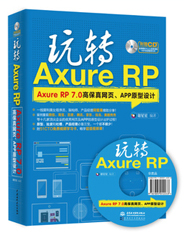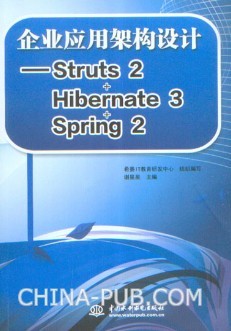說明:本文為《JavaScript高級程序設計》第11章“表單與數(shù)據(jù)完整性”學習筆記
一. 表單基礎
HTML表單是通過<form/>元素來定義的,它有以下特性:
method——表示瀏覽器發(fā)送GET請求或是發(fā)送POST請求;
action——表示表單所要提交到的地址URL;
enctype——當向服務器發(fā)送數(shù)據(jù)時,數(shù)據(jù)應該使用的編碼方法。默認是application/x-www-url-encoded,不過,如果要上傳文件,可以設置為multipart/form-data;
accept——當上傳文件時,列出服務器能正確處理的mime類型;
accept-charset——當提交數(shù)據(jù)時,列出服務器接受的字符編碼;
表單可以包含任意數(shù)量的輸入元素:
<input/>——主要的HTML輸入元素。通過type特性來判斷是哪種輸入控件:
text——單行文本框;
radio——單選按鈕;
checkbox——復選框
file——文件上傳文件框
password——密碼輸入框;
button——可用來產(chǎn)生自定義動作的一般按鈕;
submit——提交按鈕;
reset——重置按鈕;
hidden——不會出現(xiàn)在屏幕上的輸入字段;
image——圖像,與提交按鈕功能一樣。
<select/>:用來渲染組合框或者下拉列表框,里面的值由<option/>元素定義;
<textarea/>:渲染多行文本框,尺寸由rows和cols特性來確定。
二. 對<form/>元素進行腳本編寫
1. 獲取表單的引用
Eg1. var oForm = document.getElementById(“form
Eg2. var oForm = document.forms[0]; //獲取第一個form
Eg3. var oForm = document.forms[“form
2. 訪問表單字段
Eg1. var oFirstField = oForm.elements[0]; // 獲取第一個表單元素
Eg2. var oTextbox1 = oForm.elements[“textbox
Eg3. var oTextbox1 = oForm.textbox1; //獲取名稱為textbox1的表單元素
在名稱中有空格時,可以使用方括號標記:
var oTextbox1 = oForm[“text
說明:也可以用document.getElementById()和表單字段的id來直接獲取元素。
3. 表單字段的共性
disabled特性可用來獲取或設置表單控件是否被禁用(被禁用的控件禁止用戶輸入);
form特性用來指向字段所在的表單;
blur()方法可以使表單字段失去焦點;
focus()可以使表單字段獲取焦點;
當字段失去焦點時,發(fā)生blur事件,執(zhí)行onblur()事件處理函數(shù);
當字段獲取焦點時,發(fā)生focus事件,執(zhí)行onfocus()事件處理函數(shù)。
注意:隱藏字段只支持form特性。
4. 聚焦于第一個字段
可用如下代碼實現(xiàn):
document.forms[0].elements[0].focus();
但這樣做還有點問題,如果表單的某個元素是隱藏字段,這個字段是不支持focus()方法的,這時候會出現(xiàn)JavaScript錯誤。我們需要的是將焦點放在第一個可見的表單字段上,可參考如下實現(xiàn):
var FormUtil = new Object;
FormUtil.focusObject = function() {
if (document.forms.length > 0) {
for (var i=0; i<document.forms[0].elements.length; i++ ) {
var oField = document.forms[0].elements[i];
if (oField.type != “hidden”) {
oField.focus();
return;
}
}
}
}
調(diào)用舉例如下:
<body onload=”FormUtil.focusOnFirst()”>
5. 提交表單
在普通HTML中,必須使用提交按鈕或扮演提交按鈕角色的圖像來提交表單:
<input type=”submit” value=”提交” />
<input type=”image” src=”submit.gif” />
當用戶點擊其中一個按鈕,無需其他編碼,就可以提交表單。如果按回車鍵,并存在這些按鈕,瀏覽器就會認為是點擊了按鈕。
可以通過action特性中加入警告框來檢測表單是否已被提交:
<form method=”post” action=”javascript:alert(‘提交表單’)”>
還可以調(diào)用submit()方法提交表單:
Eg1. oForm.submit();
Eg2. <input type=”button” value=”提交” onclick=”document.forms[0].submit()” />
可以使用onsubmit()方法來檢查表單輸入的合法性:
<form method=”post” action=”javascript:alert(‘提交表單’)” onsubmit=”handleSubmit()”>
6. 僅提交一次
為防止表單多次提交,可使用如下方法:
將<input type=”submit” value=”提交”/>替換成:
<input type=” button” value=”提交” onclick=”this.disabled=true;this.form.submit()”/>
說明:不使用提交按鈕并用onclick()來禁用它的原因是,按鈕其實在表單提交前就已被禁用,這將導致表單不被提交。
7.重置表單
Eg1. <input type=”rest” value=”重置”/>
Eg2. <form method=”post” action=”javascript:alert(‘提交’)” onreset=”alert(‘正在重置’)” />
Eg3. <input type=”button” value=”重置” onclick=”document..forms[0].reset()” />
三. 文本框
Eg1. <input type=”text” size=”
Eg2. <textarea rows=”
1. 獲取/更改文本框的值
eg1. var oTextbox1 = document.getElementById(“txt
alert(oTextbox1.value);
alert(oTextbox1.value.length);
eg2. var oTextbox1 = document.getElementById(“txt
oTextbox1.value = “hello,阿蜜果”;
2. 選擇文本
可使用select()方法,調(diào)用該方法前,文本框必須首先獲取焦點。參考代碼阿如下:
var oTextbox1 = document.getElementById(“txt
oTextbox1.focus();
oTextbox1.select();
3. 文本框事件
blur——文本框失去焦點時觸發(fā);
focus——文本框獲取焦點時觸發(fā);
change——當用戶更改內(nèi)容后文本框失去焦點時發(fā)生(如果是通過value特性來更改內(nèi)容,則不會觸發(fā));
select——當一個或多個字符被選中時發(fā)生,無論是手工選中還是用select()方法。
4. 選擇文本
Eg1. <input type=”text” onfocus=”this.select()” />
Eg2. <textarea onfocus=”this.select()”></textarea>
5. 自動切換到下一個
當某個文本框只允許接受指定數(shù)量的字符串時,常需要自動切換到下一個字段,讓我們來看看其實現(xiàn):
FormUtil.tabForward = fuction(oTextbox) {
var oForm = oTextbox.form.
//確保該文本框不是表單的最后一個字段
if (oForm.elements[oForm.elements.length- 1] == oTextbox
&& oTextbox.value.length == oTextbox.getAttribute(“maxLength”)) {
for (var i=0; i<oForm.elements.length; i++) {
if (oForm.elements[i] == oTextbox) {
for (var j=i+1; j<oForm.elements.length; j++) {
if (oForm.elements[j].type != “hidden”) {
oForm.elements[j].focus();
return;
}
}
}
}
}
}
調(diào)用舉例:
<input type=”text” maxLength=”
6. 限制textarea的字符數(shù)
TextUtil.inNotMax = function(oTextarea) {
Return oTextarea.value.length = oTextarea.getAttribute(“maxlength”);
}
調(diào)用舉例如下:
<textarea rows=”
7. 允許/阻止文本框中的字符
1) 阻止無效的字符
TextUtil.blockChars = function(oTextbox, oEvent) {
oEvent = EventUtil.formatEvent(oEvent);
var sInvalidChars = oTextbox.getAttribute(“invalidchars”);
var sChar = String.fromCharCode(oEvent.charCode);
var bIsValidChar = sInvalidChars.indexOf(sChar) == -1;
return bIsValidChar || oEvent.ctrlKey;
};
調(diào)用舉例如下:
Eg1. <input type=”text” invalidchars = “
Eg2. <textarea rows=”
2) 允許有效的字符
TextUtil.allowChars = function(oTextbox, oEvent) {
oEvent = EventUtil.formatEvent(oEvent);
var sValidChars = oTextbox.getAttribute(“validchars”);
var sChar = String.fromCharCode(oEvent.charCode);
var bIsValidChar = sInvalidChars.indexOf(sChar) > -1;
return bIsValidChar || oEvent.ctrlKey;
};
調(diào)用舉例如下:
Eg1. <input type=”text” validchars = “
Eg2. <textarea rows=”
3) 不要忘記粘貼
用下面兩個方法來處理粘貼內(nèi)容的驗證:
l 禁止粘貼
用戶可以通過兩種方法粘貼:通過點擊文本框上下文菜單的粘貼選項或按下Ctrl+V.
在IE中,可用onpaste方法解決,在其它瀏覽器中,可通過oncontextmenu事件處理函數(shù)解決,舉例如下:
<input type=”text” onkeypress=”return TextUtil.allowChars(this, event)” validChars=”
要防止用戶按下Ctrl+V進行的粘貼,其實就是按下Ctrl和V,觸發(fā)keypress事件,修改allowChars()和blockChars()的最后一句為:
if (bBlockPaste) {
return bIsValidChar && !(oEvent.ctrlKey && sChar == ‘v’);
} else {
return bIsValidChar || oEvent.ctrlKey;
}
說明:其中bBlockPaste由函數(shù)作為參數(shù)傳入。
l 失去焦點時驗證
TextUtil.blurBlock = function(oTextbox) {
var sInvalidChars =oTextbox.getAttribute(“invalidchars”);
var arrInvalidChars = sInvalidChars.split(“”);
for (var i=0; i< arrInvalidChars.length; i++) {
if (oTextbox.value.indexOf(arrInvalidChars[i]) > -1) {
alert(“字符:” + arrInvalidChars[i] + “不允許輸入!”);
oTextbox.focus();
oTextbox.select();
return;
}
}
}
調(diào)用舉例如下:
<input type=”text” invalidchars = “
8. 使用上下文按鍵操作數(shù)字文本
有時候我們想使用上下按鍵來增加和減少數(shù)字,為實現(xiàn)它,需要使用onkeydown事件處理函數(shù)。為了確保只是上下按鍵,要使用event的keyCode特性,上鍵的代碼是38,下鍵的是40,其他按鍵都回被忽略。下面來看實現(xiàn)這個功能的實現(xiàn)代碼:
TextUtil.numericScoll = function(oTextbox, oEvent) {
oEvent = EventUtil.formatEvent(oEvent);p
var iValue = oTextbox.value.length == 0 ? 0: parseInt(oTextbox.value);
var iMax = oTextbox.getAttribute(“max”);
var iMin = oTextbox.getAttribute(“min”);
if (oEvent.keyCode == 38) {
if (iMax == nul || iValue < parseInt(iMax)) {
oTextbox.value = (iValue + 1);
}
} else if (oEvent.keyCode == 40) {
if (iMin == nul || iValue < parseInt(iMin)) {
oTextbox.value = (iValue - 1);
}
}
};
調(diào)用舉例:
<input type=”text” onkeypress=”return TextUtil.allowChars(this, event)” vaidchars=”
四. 列表框和組合框
列表框和組合框都是通過HTML的<select/>元素來創(chuàng)建的。默認情況下,瀏覽器會將<select/>元素渲染成組合框。
Eg. <select name=”selAge” id=”selAge”>
<option value=”
<option value=”
<option value=”
</select>
1. 訪問選項
Eg. var oListbox = document.forms[“form
alert(oListbox.options[1].firstChild.nodeValue); //顯示text
alert(oListbox.options[1].getAttribute(“value”)); //顯示值
也可以用如下代碼阿實現(xiàn):
alert(oListbox.options[1].text); //顯示text
alert(oListbox.options[1].value); //顯示值
alert(oListbox.options[1].index); //顯示1
alert(oListbox.options.length); //顯示列表長度
2.獲取/更改選中項
oListbox.selectedIndex顯示的是目前選中的選項的索引(如果沒有選中任何選項,那么為-1);
若<select/>中加上了屬性multiple=” multiple”時,存在選中多個選項的情況,可用如下方法來獲取選中的元素:
ListUtil.getSelectedIndexs = function(oListbox) {
var arrIndexes = new Array;
for (var i=0; i<oListbox.options.length; i++) {
if (oListbox.options[i].selected) {
arrIndexes.push(i);
}
}
return arrIndexes;
};
3.添加選項
ListUtil.add = function(oListbox, sName, sValue) {
var oOption = document.createElement(“option”);
oOption.appendChild(document.createTextNode(sName));
if (arguments.length == 3) {
oOption.setAttribute(“value”, sValue);
}
oListbox.appendChild(oOption);
}
4. 刪除選項
刪除列表中的某個選項,可用如下代碼:
ListUtil.remove = function(oListbox, iIndex) {
oListbox.remove(iIndex);
}
刪除列表中的所有選項:
ListUtil.clear = function(oListbox) {
for (int i=oListbox.options.length -1; i++) {
ListUtil.remove(oListbox, i);
}
}
5. 移動選項
ListUtil.move = function(oListboxFrom, oListboxTo, iIndex) {
var oOption = oListboxFrom.options[iIndex];
if (oOption != null) {
oListboxTo.append(oOption);
}
}
6. 重新排序選項
ListUtil.shiftUp = function(oListbox, iIndex) {
if (iIndex > 0) {
var oOption = oListbox.options[iIndex];
var oPrevOption = oListbox.options[iIndex - 1];
oListbox.insertBefore(oOption, oPrevOption);
}
}
ListUtil.shiftDown = function(oListbox, iIndex) {
if (iIndex > 0) {
var oOption = oListbox.options[iIndex];
var oNextOption = oListbox.options[iIndex + 1];
oListbox.insertBefore(oNextOption , oOption);
}
}
五. 創(chuàng)建自動提示的文本框
1. 匹配
TextUtil.autosuggestMatch = function(sText, arrValues) {
var arrResult = new Array;
if (sText != “”) {
for (var i=0; i<arrValues.length; i++) {
if (arrValues[i].indexOf[sText] == 0) {
arrResult.push[arrValues[i]];
}
}
}
return arrResult;
}
2. 內(nèi)部機制
TextUtil.autosuggest = function(oTextbox, arrValues, sListboxId) {
var oListbox = document.getElementById(sListboxId);
ListUtil.clear(oListbox);
var arrMatches = TextUtil.autosuggestMatch(oTextbox.value, arrValues);
for(int i=0; i<arrMatchs.length; i++) {
ListUtil.add(oListbox, arrMatchs[i]);
}
};
說明:本節(jié)中描述的自動提示功能是區(qū)分大小寫的。如果要進行大小寫不區(qū)分的比較,需將數(shù)組中的所有值轉(zhuǎn)換為小寫并與轉(zhuǎn)換為小寫的文本框中的值進行比較。