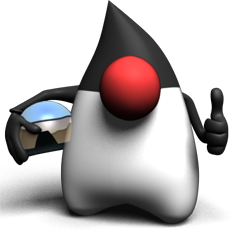1.使用Gradle管理項(xiàng)目,通過“gradle init --type groovy-library”生成項(xiàng)目結(jié)構(gòu)
<項(xiàng)目根目錄>
│ build.gradle
│ gradlew
│ gradlew.bat
│ settings.gradle
│
├─.gradle
│ └─2.12
│ └─taskArtifacts
│ cache.properties
│ cache.properties.lock
│ fileHashes.bin
│ fileSnapshots.bin
│ outputFileStates.bin
│ taskArtifacts.bin
│
├─gradle
│ └─wrapper
│ gradle-wrapper.jar
│ gradle-wrapper.properties
│
└─src
├─main
│ └─groovy
│ Library.groovy
│
└─test
└─groovy
LibraryTest.groovy
│ build.gradle
│ gradlew
│ gradlew.bat
│ settings.gradle
│
├─.gradle
│ └─2.12
│ └─taskArtifacts
│ cache.properties
│ cache.properties.lock
│ fileHashes.bin
│ fileSnapshots.bin
│ outputFileStates.bin
│ taskArtifacts.bin
│
├─gradle
│ └─wrapper
│ gradle-wrapper.jar
│ gradle-wrapper.properties
│
└─src
├─main
│ └─groovy
│ Library.groovy
│
└─test
└─groovy
LibraryTest.groovy
2.編輯build.gradle,管理項(xiàng)目依賴
/*
* This build file was auto generated by running the Gradle 'init' task
* by '山風(fēng)小子' at '16-8-13 下午3:03' with Gradle 2.12
*
* This generated file contains a sample Groovy project to get you started.
* For more details take a look at the Groovy Quickstart chapter in the Gradle
* user guide available at https://docs.gradle.org/2.12/userguide/tutorial_groovy_projects.html
*/
// Apply the groovy plugin to add support for Groovy
apply plugin: 'groovy'
// In this section you declare where to find the dependencies of your project
repositories {
// Use 'jcenter' for resolving your dependencies.
// You can declare any Maven/Ivy/file repository here.
maven { url 'https://dl.bintray.com/danielsun1106/generic/' } // 新增代碼
jcenter()
}
// In this section you declare the dependencies for your production and test code
dependencies {
// We use the latest groovy 2.x version for building this library
compile 'org.codehaus.groovy:groovy-all:2.4.7' // 新增代碼
compile 'com.groovyhelp:groovy-option-support:1.0.1' // 新增代碼
}
// 新增代碼
task run(type: JavaExec, dependsOn: 'classes') {
classpath = sourceSets.main.runtimeClasspath
main = "Library"
}
* This build file was auto generated by running the Gradle 'init' task
* by '山風(fēng)小子' at '16-8-13 下午3:03' with Gradle 2.12
*
* This generated file contains a sample Groovy project to get you started.
* For more details take a look at the Groovy Quickstart chapter in the Gradle
* user guide available at https://docs.gradle.org/2.12/userguide/tutorial_groovy_projects.html
*/
// Apply the groovy plugin to add support for Groovy
apply plugin: 'groovy'
// In this section you declare where to find the dependencies of your project
repositories {
// Use 'jcenter' for resolving your dependencies.
// You can declare any Maven/Ivy/file repository here.
maven { url 'https://dl.bintray.com/danielsun1106/generic/' } // 新增代碼
jcenter()
}
// In this section you declare the dependencies for your production and test code
dependencies {
// We use the latest groovy 2.x version for building this library
compile 'org.codehaus.groovy:groovy-all:2.4.7' // 新增代碼
compile 'com.groovyhelp:groovy-option-support:1.0.1' // 新增代碼
}
// 新增代碼
task run(type: JavaExec, dependsOn: 'classes') {
classpath = sourceSets.main.runtimeClasspath
main = "Library"
}
3.至此環(huán)境已準(zhǔn)備完畢,編輯src/main/groovy/Library.groovy,并執(zhí)行“gradle run”以開始我們Option模式體驗(yàn)之旅
/*
* This Groovy source file was auto generated by running 'gradle buildInit --type groovy-library'
* by '山風(fēng)小子' at '16-8-13 下午3:03' with Gradle 2.12
*
* @author 山風(fēng)小子, @date 16-8-13 下午3:03
*/
class Library {
public static void main(String[] args) {
println "*********** Option模式體驗(yàn)之旅 *************"
def m = new HashMap() {
{
putAll([a: 1, b: 2, c: 3]); // 初始化
}
@Override
public Option get(Object key) { // 覆蓋HashMap的get方法,以返回Option對象,該對象通過Option.$new方法創(chuàng)建
return Option.$new(super.get(key));
}
}
// 由于get方法已通過Option標(biāo)示了NPE風(fēng)險(xiǎn),所以調(diào)用者有意識(shí)地使用$switch方法來分情況處理
m.get('b').$switch {
// 如果get的返回結(jié)果為Some(即“非空”),則執(zhí)行該閉包內(nèi)容
println "b對應(yīng)的值: $it";
} {
// 如果get的返回結(jié)果為None(即“空”),則執(zhí)行該閉包內(nèi)容
println "找不到b對應(yīng)的值";
}
// $switch的另外一種使用方式,與上述方式相似
println 'b的查找結(jié)果:' + m.get('b').$switch { return it /* 返回b對應(yīng)的值 */ } { return 0 /* 如果沒有找到b,則返回0 */ }
// 嘗試查找一個(gè)不存在的key(比如d)
m.get('d').$switch {
println "d對應(yīng)的值: $it";
} {
println "找不到d對應(yīng)的值";
}
// 雖然是Option對象,但可以將其視作原始對象并訪問其方法及屬性
println """m.get('a').intValue()執(zhí)行結(jié)果: ${m.get('a').intValue()}"""
}
}
* This Groovy source file was auto generated by running 'gradle buildInit --type groovy-library'
* by '山風(fēng)小子' at '16-8-13 下午3:03' with Gradle 2.12
*
* @author 山風(fēng)小子, @date 16-8-13 下午3:03
*/
class Library {
public static void main(String[] args) {
println "*********** Option模式體驗(yàn)之旅 *************"
def m = new HashMap() {
{
putAll([a: 1, b: 2, c: 3]); // 初始化
}
@Override
public Option get(Object key) { // 覆蓋HashMap的get方法,以返回Option對象,該對象通過Option.$new方法創(chuàng)建
return Option.$new(super.get(key));
}
}
// 由于get方法已通過Option標(biāo)示了NPE風(fēng)險(xiǎn),所以調(diào)用者有意識(shí)地使用$switch方法來分情況處理
m.get('b').$switch {
// 如果get的返回結(jié)果為Some(即“非空”),則執(zhí)行該閉包內(nèi)容
println "b對應(yīng)的值: $it";
} {
// 如果get的返回結(jié)果為None(即“空”),則執(zhí)行該閉包內(nèi)容
println "找不到b對應(yīng)的值";
}
// $switch的另外一種使用方式,與上述方式相似
println 'b的查找結(jié)果:' + m.get('b').$switch { return it /* 返回b對應(yīng)的值 */ } { return 0 /* 如果沒有找到b,則返回0 */ }
// 嘗試查找一個(gè)不存在的key(比如d)
m.get('d').$switch {
println "d對應(yīng)的值: $it";
} {
println "找不到d對應(yīng)的值";
}
// 雖然是Option對象,但可以將其視作原始對象并訪問其方法及屬性
println """m.get('a').intValue()執(zhí)行結(jié)果: ${m.get('a').intValue()}"""
}
}
執(zhí)行結(jié)果:
D:\_LAB>gradle run
:compileJava UP-TO-DATE
:compileGroovy
:processResources UP-TO-DATE
:classes
:run
*********** Option模式體驗(yàn)之旅 *************
b對應(yīng)的值: 2
b的查找結(jié)果:2
找不到d對應(yīng)的值
m.get('a').intValue()執(zhí)行結(jié)果: 1
BUILD SUCCESSFUL
Total time: 7.803 secs
:compileJava UP-TO-DATE
:compileGroovy
:processResources UP-TO-DATE
:classes
:run
*********** Option模式體驗(yàn)之旅 *************
b對應(yīng)的值: 2
b的查找結(jié)果:2
找不到d對應(yīng)的值
m.get('a').intValue()執(zhí)行結(jié)果: 1
BUILD SUCCESSFUL
Total time: 7.803 secs
更多例子可以查看:https://github.com/daniellansun/groovy-option-support/blob/master/src/test/groovy/groovy/lang/OptionTest.groovy
groovy-option-support項(xiàng)目主頁:https://github.com/daniellansun/groovy-option-support