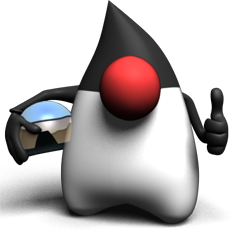Groovy 的 Eclipse 插件能夠編輯,編譯以及運行 groovy 腳本和類
注意這個插件只適用于 eclipse3.1 和 eclipse3.2
最新版本的站點 http://dist.codehaus.org/groovy/distributions/update/
· eclipse 下: Help->Software Updates->Find and Install -> Search For New Features
·選擇 New Remote Site
· name 中輸入 Groovy
· URL 中復制上述的 URL 地址,然后按下 OK
·在 Select the Features to Install 選上 Groovy ,按下 next
·接受 agreement 并按下 next
·如果默認的地址正確則按下 Finish
·下載完畢后點擊 Install 或 Install All
創建 Groovy 工程
·選擇 File -> New -> Project
·選擇 Java Project 并按下 next
·在 Project Name 中輸入 GroovyJava
·在 Project Layout 中選擇 Create separate source and output folders 并按下 Finish
·在 Package Explorer 尋找新創建的工程,右鍵選擇 Groovy -> Add Groovy Nature
到目前為止創建的工程中會有一個 src 目錄,一個 bin-groovy 目錄和幾個庫文件。 bin 目錄被 eclipse 隱藏起來。你需要將 bin-groovy 目錄作為默認輸出目錄連接到 src 目錄使得調試器能知道源代碼和類文件的關聯。
·? 在 Package Explorer 中,右擊 GroovyJava 工程,選擇 Build Path -> Configure Build Path
·? 點擊 Browse 按鈕來改變 Default Output Folder ,從 bin 到 bin-groovy ,按下 ok 。
這時 Package Explorer 中出現 bin 目錄,雖然不太清楚 groovy 插件為什么要創建 bin-groovy 目錄,也許這里有其他 bin 文件從 groovy 中被分離,或者早期的 eclipse 版本中并不是自動創建 bin 目錄。
在 src 中右鍵創建 groovy class ,并輸入例子
class GTest {
? static void main(args) {
????? def list = [ "Rod" , "Phil" , "James" , "Chris" ]
????? def shorts = list. findAll {it. size () < 5 }
????? shorts. each { println it}
? }
}
運行即可
原文地址:http://www.aygfsteel.com/softwin/archive/2007/04/01/107759.html 作者:伽藍
附:Groovy輕松入門--Grails實戰基礎篇