本范例以使用來電顯示ActiveX控件JDComport.ocx為例,說明怎樣在Java中集成ActiveX控件。
1、開發(fā)環(huán)境:Eclipse(Java主流開發(fā)工具)
(1)需要用到SWT、Visual Editor插件;
(2)Eclipse軟件及其相關(guān)插件可到 http://www.eclipse.org/downloads/ 下載。
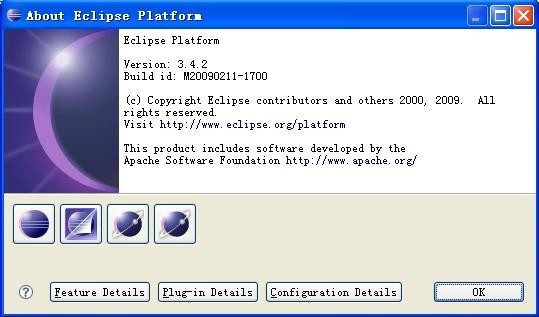
2、需要用到JDComport.ocx
(1)JDComport.ocx是高深商開發(fā)的來電顯示ActiveX控件,下載地址:http://www.kosen.com.cn/news/admin/attachments/month_0907/JDComPort.rar
(2)JDComport.ocx使用詳情請(qǐng)參考:http://www.kosen.com.cn/news/showatc.asp?id=123
(3)在開發(fā)之前請(qǐng)先注冊(cè),可直接運(yùn)行REGJD.bat進(jìn)行注冊(cè)。
3、Java調(diào)用ActiveX控件的關(guān)鍵
Java調(diào)用ActiveX控件的關(guān)鍵是使用OleFrame、OleControlSite、OleAutomation調(diào)用OCX控件,invoke調(diào)用控件中的函數(shù),addEventListener調(diào)用控件中的事件。
OLE調(diào)用的關(guān)鍵代碼:
Shell shell = new Shell();
_frame = new OleFrame(shell, SWT.NONE);
_site = new OleControlSite(_frame, SWT.NONE, "JDCompPort.JDComponent");
_auto = new OleAutomation(_site);
調(diào)用控件中的函數(shù):
int[] ids = _auto.getIDsOfNames(new String[]{methodName});
Variant rtnv = _auto.invoke(ids[0]);
調(diào)用控件中的事件(Event):
_site.addEventListener(int eventID, OleListener listener);
jdc.addEventListener(jdc.idOnOpen, new OleListener(){
@Override
public void handleEvent(OleEvent event) {
String key = jdc.extractEventArgument("VT_BSTR", event.arguments[0].toString());
String devid = jdc.extractEventArgument("VT_BSTR", event.arguments[1].toString());
textArea.append("\r\n"+key+" "+devid);
}
});
4、JDComport.java封裝了JDComport.ocx最重要的函數(shù)及事件
代碼如下:
import org.eclipse.swt.SWT;
import org.eclipse.swt.ole.win32.OleAutomation;
import org.eclipse.swt.ole.win32.OleControlSite;
import org.eclipse.swt.ole.win32.OleFrame;
import org.eclipse.swt.ole.win32.OleListener;
import org.eclipse.swt.ole.win32.Variant;
import org.eclipse.swt.widgets.Shell;
public class JDComport {
private OleFrame _frame;
private OleControlSite _site;
private OleAutomation _auto;
public int idOnOpen=1;
public int idOnClose=2;
public int idOnRead=3;
public int idOnKeyPress=4;
public int idOnWaveIn=5;
JDComport(){
Shell shell = new Shell();
_frame = new OleFrame(shell, SWT.NONE);
_site = new OleControlSite(_frame, SWT.NONE, "JDCompPort.JDComponent");
_auto = new OleAutomation(_site);
}
public int getID(String name){
try {
int[] ids = _auto.getIDsOfNames(new String[]{name});
if(ids.length>=0)
return ids[0];
} catch (RuntimeException e) {
e.printStackTrace();
}
return -1;
}
public Variant execute(String methodName){
int mid = getID(methodName);
if(mid<0)
return null;
Variant rtnv = _auto.invoke(mid);
return rtnv;
}
public void addEventListener(int eventID, OleListener listener){
_site.addEventListener(eventID, listener);
}
public void removeEventListener(int eventID, OleListener listener){
_site.removeEventListener(eventID, listener);
}
public void openComport()
{
execute("Open");
}
public void setupComport()
{
execute("SetupPorts");
}
public void setJDState()
{
execute("SetSate");
}
//VT_BSTR{38259081} -> 39259081
public String extractEventArgument(String pres, String argu)
{
if(argu.startsWith(pres))
return argu.substring(pres.length()+1, argu.length()-1);
else
return argu;
}
}
--------------------------------------------------------------------------------
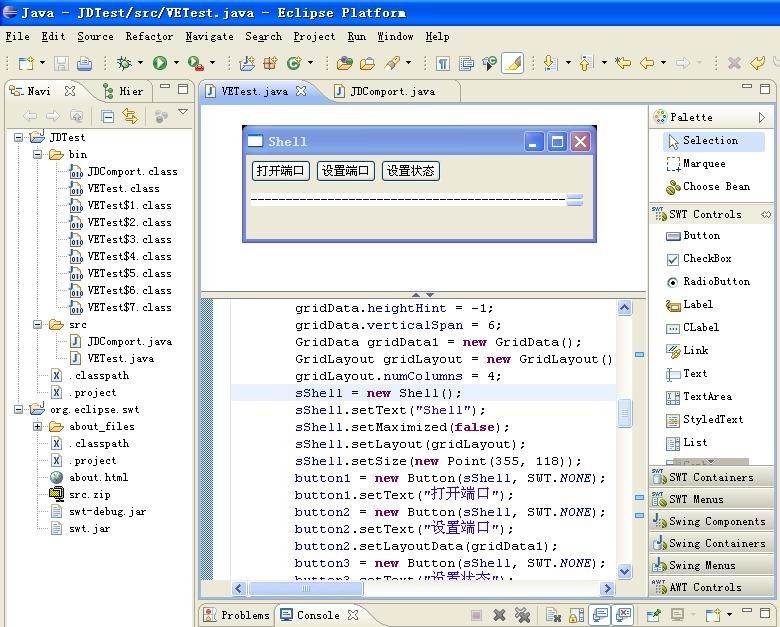
5、VETest.java使用JDComport.ocx實(shí)現(xiàn)如下功能:
(1)設(shè)置來電顯示盒的計(jì)算機(jī)連接端口,可自動(dòng)查找,只需在第一次使用(或更換了USB插口)時(shí)調(diào)用;
(2)設(shè)置來電顯示參數(shù);
(3)按電話鍵時(shí),計(jì)算機(jī)自動(dòng)顯示按鍵內(nèi)容;
(4)當(dāng)有電話打入時(shí),自動(dòng)顯示來電號(hào)碼、時(shí)間等內(nèi)容;
(5)VETest.java代碼如下,特別請(qǐng)注意addEventListener()的使用。
import java.text.SimpleDateFormat;
import java.util.Calendar;
import org.eclipse.swt.SWT;
import org.eclipse.swt.graphics.Point;
import org.eclipse.swt.layout.GridData;
import org.eclipse.swt.layout.GridLayout;
import org.eclipse.swt.ole.win32.OleEvent;
import org.eclipse.swt.ole.win32.OleListener;
import org.eclipse.swt.widgets.Button;
import org.eclipse.swt.widgets.Display;
import org.eclipse.swt.widgets.Shell;
import org.eclipse.swt.widgets.Text;
import com.sun.org.apache.xerces.internal.impl.xpath.regex.ParseException;
import org.eclipse.swt.graphics.Font;
/**
* @author chen lx
*
*/
public class VETest {
private Shell sShell = null; // @jve:decl-index=0:visual-constraint="107,15"
private Button button2 = null;
private Button button1 = null;
private Text textArea = null;
private JDComport jdc=null; // @jve:decl-index=0:
/**
* @param args
*/
public static void main(String[] args) {
// TODO Auto-generated method stub
/* Before this is run, be sure to set up the launch configuration (Arguments->VM Arguments)
* for the correct SWT library path in order to run with the SWT dlls.
* The dlls are located in the SWT plugin jar.
* For example, on Windows the Eclipse SWT 3.1 plugin jar is:
* installation_directory\plugins\org.eclipse.swt.win32_3.1.0.jar
*/
Display display = Display.getDefault();
VETest thisClass = new VETest();
thisClass.createSShell();
thisClass.sShell.open();
while (!thisClass.sShell.isDisposed()) {
if (!display.readAndDispatch())
display.sleep();
}
display.dispose();
}
/**
* This method initializes sShell
*/
private void createSShell() {
GridData gridData = new GridData();
gridData.horizontalSpan = 2;
gridData.heightHint = -1;
gridData.verticalSpan = 6;
GridData gridData1 = new GridData();
GridLayout gridLayout = new GridLayout();
gridLayout.numColumns = 2;
sShell = new Shell();
sShell.setText("Shell");
sShell.setMaximized(false);
sShell.setLayout(gridLayout);
sShell.setSize(new Point(355, 118));
button1 = new Button(sShell, SWT.NONE);
button1.setText("打開端口");
button2 = new Button(sShell, SWT.NONE);
button2.setText("端口設(shè)置");
button2.setLayoutData(gridData1);
textArea = new Text(sShell, SWT.MULTI | SWT.WRAP | SWT.V_SCROLL);
textArea.setText("---------------------------------------------");
textArea.setFont(new Font(Display.getDefault(), "宋體", 10, SWT.NORMAL));
textArea.setLayoutData(gridData);
button1.addMouseListener(new org.eclipse.swt.events.MouseAdapter() {
public void mouseDown(org.eclipse.swt.events.MouseEvent e) {
jdc.openComport();
}
});
button2.addMouseListener(new org.eclipse.swt.events.MouseAdapter() {
public void mouseDown(org.eclipse.swt.events.MouseEvent e) {
jdc.setupComport();
}
});
jdc = new JDComport();
textArea.append("\r\n");
jdc.addEventListener(jdc.idOnOpen, new OleListener(){
@Override
public void handleEvent(OleEvent event) {
textArea.append("\r\nJD端口已打開 ");
}
});
jdc.addEventListener(jdc.idOnClose, new OleListener(){
@Override
public void handleEvent(OleEvent event) {
textArea.append("\r\nJD端口已關(guān)閉 ");
}
});
// OnKeyPress(const key: WideString; const devid: WideString);
jdc.addEventListener(jdc.idOnKeyPress, new OleListener(){
@Override
public void handleEvent(OleEvent event) {
// TODO Auto-generated method stub
String key = jdc.extractEventArgument("VT_BSTR", event.arguments[0].toString());
String devid = jdc.extractEventArgument("VT_BSTR", event.arguments[1].toString());
textArea.append("\r\n"+key+" "+devid);
}
});
// OnRead(const s: WideString; t: Double; const devid: WideString; const WaveFile: WideString)
jdc.addEventListener(jdc.idOnRead, new OleListener(){
@Override
public void handleEvent(OleEvent event) {
// TODO Auto-generated method stub
String s = jdc.extractEventArgument("VT_BSTR", event.arguments[0].toString());
String t = jdc.extractEventArgument("VT_R8", event.arguments[1].toString());
String devid = jdc.extractEventArgument("VT_BSTR", event.arguments[2].toString());
String wf = jdc.extractEventArgument("VT_BSTR", event.arguments[3].toString());
//來電時(shí)間從Double轉(zhuǎn)換為日期型
Double d=Double.valueOf(t);
try {
Calendar base = Calendar.getInstance();
//SimpleDateFormat format = new SimpleDateFormat("yyyy-MM-dd");
SimpleDateFormat outFormat = new SimpleDateFormat("yyyy-MM-dd HH:mm:ss");
//base.setTime(format.parse("1899-12-30"));
base.set(1899, 11, 30, 0, 0, 0);
base.add(Calendar.DATE, d.intValue());
base.add(Calendar.MILLISECOND,(int)((d % 1) * 24 * 60 * 60 * 1000));
t=outFormat.format(base.getTime());
}
catch (ParseException e) {
e.printStackTrace();
}
textArea.append("\r\n"+s+" "+t.toString()+" "+devid+" "+wf);
}
});
}



