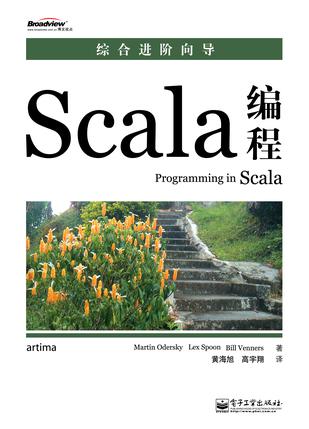IntelliJ IDEA 常用快捷鍵
Posted on 2014-03-09 13:38 laogao 閱讀(12900) 評論(0) 編輯 收藏 所屬分類: Computer Usage 、On Java整理一下 IntelliJ IDEA 最常用的快捷鍵,按照便于記憶的方式排列:
Ctrl-N Class... (find by name) Ctrl-Shift-N File... (find by name) Ctrl-Shift-Alt-N Symbol... (find by name) Ctrl-G Line... (goto line) Ctrl-H Type hierarchy (hierarchy) Ctrl-Shift-H Method hierarchy (hierarchy) Ctrl-Alt-H Call hierarchy (hierarchy) Ctrl-Q Quick documentation Ctrl-Alt-I Auto-indent lines (indent) Ctrl-Alt-L Reformat code (line up) Ctrl-Alt-O Optimize imports (optimize) Ctrl-/ Comment with line comment (//) Ctrl-Shift-/ Comment with block comment (/*...*/) Ctrl-W Select word or block (word) Ctrl-D Copy line (duplicate line, yyp) Ctrl-X Cut line (dd) Ctrl-U Uppercase/lowercase (upper) Ctrl-J Insert live template Ctrl-Alt-J Surround with live template Ctrl-Alt-T Surround with (template) Ctrl-Shift-J Join lines (join) Ctrl-E Recent files (editions) Ctrl-Shift-E Recently changed files (editions) Alt-Shift-C Recent changes (changes) Ctrl-B Delcaration Ctrl-Shift-B Type declaration Ctrl-Alt-B Implementation(s) Ctrl-P Parameter info (parameter) Ctrl-Space Basic completion Ctrl-Shift-Space Smart completion Ctrl-Alt-Space Completion lookup Alt-Enter Auto-complete Alt-Insert Generate... Ctrl-Shift-Up/Down Move statement up/down Alt-Shift-Up/Down Move line up/down Ctrl-Up/Down Scroll up/down Alt-Up/Down Previous/next method F2 Next highlighted error Shift-F2 Previous highlighted error Ctrl-F Find Ctrl-R Replace F3 Next match Shift-F3 Previous match F4 Jump to source Ctrl-Alt-Shift-T Refactor this F5 Refactor copy F6 Refactor move Ctrl-F6 Refactor change signature Shift-F6 Refactor rename Alt-Delete Refactor safe delete Ctrl-Alt-V Refactor extract variable Ctrl-Alt-F Refactor extract field Ctrl-Alt-P Refactor extract parameter Ctrl-Alt-M Refactor extract method Ctrl-Alt-N Refactor inline