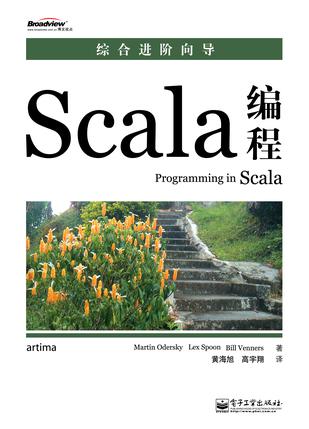本文部分內容和靈感來自eclipse.org網站,特此聲明。更多內容,請參考:
http://eclipse.org/articles/Article-SWT-Design-1/SWT-Design-1.html
眾所周知,SWT與Swing最大的不同就是它直接使用操作系統提供的現成的本地圖形接口,于是具備本地化的Look & Feel。但是它是怎么做到這一點的呢,當然是通過JNI。我們來看一個例子,假定我們使用Win32的API。
我們現在有一個文本框text,通過如下的代碼,我們給它一個字符串,并讓它選擇/highlight從3~5([3,5])的字符。
 text.setText(“abcdefgh”);
text.setText(“abcdefgh”); text.setSelection(3, 6);
text.setSelection(3, 6);
在Windows下,這個setSelection方法是怎么實現的呢?我們可以看看源碼:

 public void setSelection (int start, int end)
public void setSelection (int start, int end)  {
{ …
… OS.SendMessage (handle, OS.EM_SETSEL, start, end);
OS.SendMessage (handle, OS.EM_SETSEL, start, end); OS.SendMessage (handle, OS.EM_SCROLLCARET, 0, 0);
OS.SendMessage (handle, OS.EM_SCROLLCARET, 0, 0); }
}做過Windows編程的朋友可能一下子就認出了這個SendMessage,這不就是Win32 API中用于向窗體發送消息的函數嗎?呵呵,沒錯,我們再來看一下這個SendMessage方法的原型:

 public static final int SendMessage (int hWnd, int Msg, int wParam, int lParam)
public static final int SendMessage (int hWnd, int Msg, int wParam, int lParam)  {
{ if (IsUnicode) return SendMessageW (hWnd, Msg, wParam, lParam);
if (IsUnicode) return SendMessageW (hWnd, Msg, wParam, lParam); return SendMessageA (hWnd, Msg, wParam, lParam);
return SendMessageA (hWnd, Msg, wParam, lParam); }
}
 public static final native int SendMessageW (int hWnd, int Msg, int wParam, int lParam);
public static final native int SendMessageW (int hWnd, int Msg, int wParam, int lParam);
 public static final native int SendMessageA (int hWnd, int Msg, int wParam, int lParam);
public static final native int SendMessageA (int hWnd, int Msg, int wParam, int lParam);
我們看到了兩個版本,一個版本針對Unicode,另一個版本針對ASCII,正好Win32 API也是如此,我們在這里看到的是native的方法,這意味著具體還有一組JNI的C代碼來直接與操作系統的函數打交道:
 #ifndef NO_SendMessageW__IIII
#ifndef NO_SendMessageW__IIII JNIEXPORT jint JNICALL OS_NATIVE(SendMessageW__IIII)
JNIEXPORT jint JNICALL OS_NATIVE(SendMessageW__IIII) (JNIEnv *env, jclass that, jint arg0, jint arg1, jint arg2, jint arg3)
(JNIEnv *env, jclass that, jint arg0, jint arg1, jint arg2, jint arg3)

 {
{ jint rc;
jint rc; OS_NATIVE_ENTER(env, that, SendMessageW__IIII_FUNC);
OS_NATIVE_ENTER(env, that, SendMessageW__IIII_FUNC); rc = (jint)SendMessageW((HWND)arg0, arg1, (WPARAM)arg2, (LPARAM)arg3);
rc = (jint)SendMessageW((HWND)arg0, arg1, (WPARAM)arg2, (LPARAM)arg3); OS_NATIVE_EXIT(env, that, SendMessageW__IIII_FUNC);
OS_NATIVE_EXIT(env, that, SendMessageW__IIII_FUNC); return rc;
return rc; }
} #endif
#endif
 #ifndef NO_SendMessageA__IIII
#ifndef NO_SendMessageA__IIII JNIEXPORT jint JNICALL OS_NATIVE(SendMessageA__IIII)
JNIEXPORT jint JNICALL OS_NATIVE(SendMessageA__IIII) (JNIEnv *env, jclass that, jint arg0, jint arg1, jint arg2, jint arg3)
(JNIEnv *env, jclass that, jint arg0, jint arg1, jint arg2, jint arg3)

 {
{ jint rc;
jint rc; OS_NATIVE_ENTER(env, that, SendMessageA__IIII_FUNC);
OS_NATIVE_ENTER(env, that, SendMessageA__IIII_FUNC); rc = (jint)SendMessageA((HWND)arg0, arg1, (WPARAM)arg2, (LPARAM)arg3);
rc = (jint)SendMessageA((HWND)arg0, arg1, (WPARAM)arg2, (LPARAM)arg3); OS_NATIVE_EXIT(env, that, SendMessageA__IIII_FUNC);
OS_NATIVE_EXIT(env, that, SendMessageA__IIII_FUNC); return rc;
return rc; }
} #endif
#endif
看到這里,你也許已經恍然大悟:SWT所做的無非就是把Win32的API簡單的包裝了一下,我們在SWT這一層調用的方法、傳遞的參數被原封不動的代理到了Win32層。這就是SWT的核心思想。SWT有一個很重要的設計原則,那就是,SWT的API一對一的封裝OS的API,完全忠實于操作系統的API實現的行為,如果有bug,那也是OS的bug,它不會嘗試去“糾正”操作系統,因為那樣會潛在的破壞本地化的一些行為。忠實于OS也使得調用者不必但心自己的SWT程序會跟OS的本地GUI有不一致的地方,如有必要直接參考MSDN即可。SWT其實就是這樣一個thin wrapper,我們通過它可以方便的訪問Win32的圖形API,為我們的應用程序提供native的Look & Feel。
下面給出一個完整的SWT示例:
 package sean.test.swt;
package sean.test.swt;
 import org.eclipse.swt.SWT;
import org.eclipse.swt.SWT; import org.eclipse.swt.layout.FillLayout;
import org.eclipse.swt.layout.FillLayout; import org.eclipse.swt.widgets.Display;
import org.eclipse.swt.widgets.Display; import org.eclipse.swt.widgets.Shell;
import org.eclipse.swt.widgets.Shell; import org.eclipse.swt.widgets.Text;
import org.eclipse.swt.widgets.Text;

 public class DummySWT
public class DummySWT  {
{

 public static void main(String[] args)
public static void main(String[] args)  {
{ final Display display = new Display();
final Display display = new Display(); final Shell shell = new Shell(display);
final Shell shell = new Shell(display); shell.setLayout(new FillLayout());
shell.setLayout(new FillLayout()); final Text text = new Text(shell, SWT.SINGLE);
final Text text = new Text(shell, SWT.SINGLE); text.setText("abcdefgh");
text.setText("abcdefgh"); text.setSelection(3, 6);
text.setSelection(3, 6); shell.pack();
shell.pack(); shell.open();
shell.open();
 while (!shell.isDisposed())
while (!shell.isDisposed())  {
{
 if (!display.readAndDispatch())
if (!display.readAndDispatch())  {
{ display.sleep();
display.sleep(); }
} }
} display.dispose();
display.dispose(); }
}
 }
}