 package
tutorial;
package
tutorial;
 import
java.util.List;
import
java.util.List;
 import
com.opensymphony.xwork2.ActionSupport;
import
com.opensymphony.xwork2.ActionSupport;

 public
class
ProductConfirm
extends
ActionSupport
public
class
ProductConfirm
extends
ActionSupport
 {
{ ? ?
public
List
<
Product
>
products;
? ?
public
List
<
Product
>
products;

 ? ?
public
List
<
Product
>
getProducts()
? ?
public
List
<
Product
>
getProducts()
 {
{ ? ? ? ?
return
products;
? ? ? ?
return
products; ? ?}
? ?}


 ? ?
public
void
setProducts(List
<
Product
>
products)
? ?
public
void
setProducts(List
<
Product
>
products)
 {
{ ? ? ? ?
this
.products
=
products;
? ? ? ?
this
.products
=
products; ? ?}
? ?}
 ? ?
? ? ? ?@Override
? ?@Override
 ? ?
public
String execute()
? ?
public
String execute()
 {
{
 ? ? ? ?
for
(Product p : products)
? ? ? ?
for
(Product p : products)
 {
{ ? ? ? ? ? ?System.out.println(p.getName()
+
"
|
"
+
p.getPrice()
+
"
|
"
+
p.getDateOfProduction());
? ? ? ? ? ?System.out.println(p.getName()
+
"
|
"
+
p.getPrice()
+
"
|
"
+
p.getDateOfProduction()); ? ? ? ?}
? ? ? ?}
 ? ? ? ?
return
SUCCESS;
? ? ? ?
return
SUCCESS; ? ?}
? ?}
 }
}
接看,在同上的包中加入ProductConfirm-conversion.properties,代碼如下:
再在struts.xml文件中配置ProductConfirm Action,代碼片段如下:
? ? < result > /ShowProducts.jsp </ result >
</ action >
在WEB文件夾下新建AddProducts.jsp,內(nèi)容如下:
<% @taglib prefix = " s " uri = " /struts-tags " %>
< html >
< head >
? ? < title > Hello World </ title >
</ head >
< body >
? ? < s:form action ="ProductConfirm" theme ="simple" > ? ? ? ? ? ?
? ? ? ? < table >
? ? ? ? ? ? < tr style ="background-color:powderblue; font-weight:bold;" >
? ? ? ? ? ? ? ? < td > Product Name </ td >
? ? ? ? ? ? ? ? < td > Price </ td >
? ? ? ? ? ? ? ? < td > Date of production </ td >
? ? ? ? ? ? </ tr >
? ? ? ? ? ? < s:iterator value ="new int[3]" status ="stat" >
? ? ? ? ? ? ? ? < tr >
? ? ? ? ? ? ? ? ? ? < td >< s:textfield name ="%{'products['+#stat.index+'].name'}" /></ td >
? ? ? ? ? ? ? ? ? ? < td >< s:textfield name ="%{'products['+#stat.index+'].price'}" /></ td >
? ? ? ? ? ? ? ? ? ? < td >< s:textfield name ="%{'products['+#stat.index+'].dateOfProduction'}" /></ td >
? ? ? ? ? ? ? ? </ tr >
? ? ? ? ? ? </ s:iterator >
? ? ? ? ? ? < tr >
? ? ? ? ? ? ? ? < td colspan ="3" >< s:submit /></ td >
? ? ? ? ? ? </ tr >
? ? ? ? </ table >
? ? </ s:form > ? ?
</ body >
</ html >
在同樣的文件夾下創(chuàng)建ShowProducts.jsp,內(nèi)容如下:
<% @taglib prefix = " s " uri = " /struts-tags " %>
< html >
< head >
? ? < title > Hello World </ title >
</ head >
< body > ? ?
? ? < table >
? ? ? ? < tr style ="background-color:powderblue; font-weight:bold;" >
? ? ? ? ? ? < td > Product Name </ td >
? ? ? ? ? ? < td > Price </ td >
? ? ? ? ? ? < td > Date of production </ td >
? ? ? ? </ tr >
? ? ? ? < s:iterator value ="products" status ="stat" >
? ? ? ? ? ? < tr >
? ? ? ? ? ? ? ? < td >< s:property value ="name" /></ td >
? ? ? ? ? ? ? ? < td > $ < s:property value ="price" /></ td >
? ? ? ? ? ? ? ? < td >< s:property value ="dateOfProduction" /></ td >
? ? ? ? ? ? </ tr >
? ? ? ? </ s:iterator >
? ? </ table >
</ body >
</ html >
發(fā)布運(yùn)行應(yīng)用程序,在瀏覽器中鍵入http://localhost:8080/Struts2_Converter/AddProducts.jsp,出現(xiàn)如圖4所示頁面: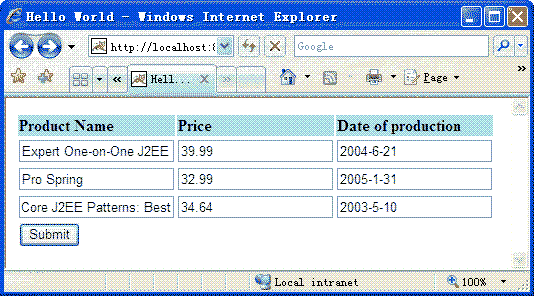
圖4 添加產(chǎn)品頁面
按圖4所示,填寫表單,按“Submit”提交,出現(xiàn)圖5所示頁面: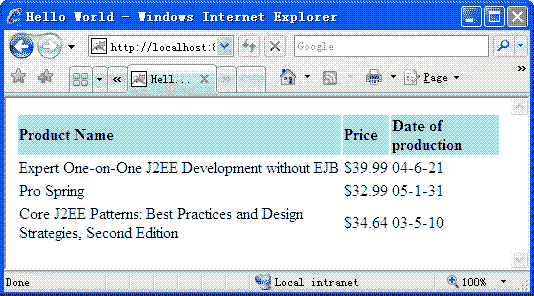
圖5 查看產(chǎn)品頁面
查看服務(wù)器的控制臺,有如下輸出:
Pro Spring | 32.99 | Mon Jan 31 00 : 00 : 00 CST 2005
Core J2EE Patterns: Best Practices and Design Strategies , Second Edition | 34.64 | Sat May 10 00 : 00 : 00 CST 2003
上面的代碼并不復(fù)雜,但有幾點(diǎn)需要說明:
- ProductConfirm文件中的for(Product p : productes)的寫法是J2SE 5.0中的新特性,作用遍歷products列表;
- List<Product>也是J2SE 5.0的才有的泛型(Generic);
- ProductConfirm-conversion.properties中“Element_products=tutorial.Product”是告訴Struts 2.0列表products的元素的類型為Product,而不是定義轉(zhuǎn)換器;
- 在AddProducts.jsp的<s:textfield>的name為“%{'products['+#stat.index+'].name'}”,%{exp}格式表示使用OGNL表達(dá)式,上述表達(dá)式的相當(dāng)于<%= "products[" + stat.index + "].name" %>,至于<s:iterator>標(biāo)志的用法可以參考我之前的文章《常用的Struts 2.0的標(biāo)志(Tag)介紹》。
轉(zhuǎn)換錯誤處理
不知道大家在運(yùn)行上面的例子時,有沒有填錯日期或數(shù)字情況,又或者您有沒有思考過這種情況?如果還沒有嘗試的朋友可以試一下,在第一行的Price和Date of production中輸入英文字母,然后按“Submit”提交。你會看到頁面為空白,再看一下服務(wù)器的控制臺輸出,有如下語句: 警告: No result defined for action tutorial.ProductConfirm and result input,它提示我們沒有為Action定義輸入結(jié)果,所以,我們應(yīng)該在源代碼文件夾下的struts.xml中的ProductConfirm Action中加入以下代碼:
重新加載應(yīng)用程序,刷新瀏覽器重新提交請求,這時頁面返回AddProducts.jsp,格式錯誤的輸入框的值被保留,如下圖6所示: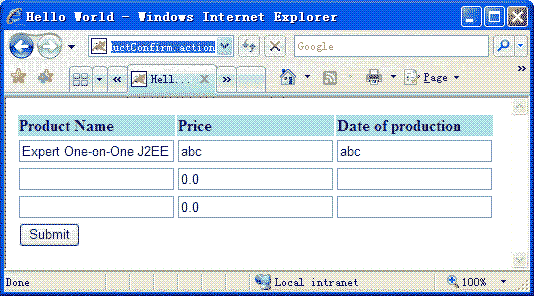
圖6 沒有提示的錯返回頁面
當(dāng)然,我們還可以在頁面上加上錯誤提示信息,通過在AddProducts.jsp的“<body>”后,加入下面代碼可以實(shí)現(xiàn):
? ? < s:fielderror />
</ div >
刷新瀏覽器,重新提交請求,出現(xiàn)如圖7所示頁面: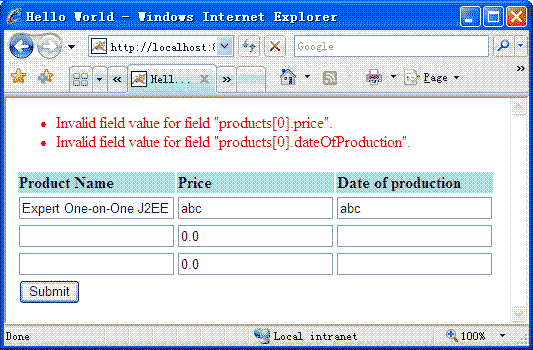
圖7 帶提示的錯返回頁面
以上的功能的都是通過Struts 2.0里的一個名為conversionError的攔截器(interceptor)工作,它被注冊到默認(rèn)攔截器棧(default interceptor stack)中。Struts 2.0在轉(zhuǎn)換出錯后,會將錯誤放到ActionContext中,在conversionError的作用是將這些錯誤封裝為對應(yīng)的項(xiàng)錯誤(field error),因此我們可以通過<s:fielderror />來將其在頁面上顯示出來。另外,大家看第二和第三行的Price都被賦為0.0的值,而第一行則保留其錯誤值。這同樣是conversionError的功勞——沒有出錯的行調(diào)用的products[index].price(默認(rèn)值為0.0),而出錯的行則會被賦為頁面所提交的錯誤值,這樣可以提供更好的用戶體驗(yàn)。
總結(jié)
Struts 2.0的轉(zhuǎn)換器簡化的WEB應(yīng)用程序的模型,為我們的編程帶來極大的方便。
凡是有該標(biāo)志的文章,都是該blog博主Caoer(草兒)原創(chuàng),凡是索引、收藏
、轉(zhuǎn)載請注明來處和原文作者。非常感謝。




