正如很多J2ee一樣,這個程序功能非常簡單就是實現(xiàn)登陸驗證,代碼也十分簡單,但是,編寫的時候經(jīng)常出錯,原因是一些小地方?jīng)]注意到。這里提供程序的下載并,提供部分重點容忽視代碼的解釋。
如何讓spring和struts融合在一起?寫代碼過程中一篇來自IBM的文章給了我很大的幫助,下面對我的這個程序做簡要說明
該步驟可以在兩個地方實現(xiàn)
第一,每個web工程都有一個web.xml配置文件,這個文件在Tomcat啟動的時候會被Tomcat加載,和很多配置文件的原理一樣,這個文件為Tomcat和Tomcat建立了一個通訊渠道,所以,我們需要在里面做些配置,通過它去告訴Tomcat服務(wù)器,我們這個web工程里用了struts和spring,具體的方法是:
告訴它我們用了stucts
 <servlet>
<servlet> <servlet-name>action</servlet-name>
<servlet-name>action</servlet-name> <servlet-class>
<servlet-class> org.apache.struts.action.ActionServlet
org.apache.struts.action.ActionServlet </servlet-class>
</servlet-class> <init-param>
<init-param> <param-name>config</param-name>
<param-name>config</param-name> <param-value>/WEB-INF/struts-config.xml</param-value>
<param-value>/WEB-INF/struts-config.xml</param-value> </init-param>
</init-param> <init-param>
<init-param> <param-name>debug</param-name>
<param-name>debug</param-name> <param-value>3</param-value>
<param-value>3</param-value> </init-param>
</init-param> <init-param>
<init-param> <param-name>detail</param-name>
<param-name>detail</param-name> <param-value>3</param-value>
<param-value>3</param-value> </init-param>
</init-param> <load-on-startup>0</load-on-startup>
<load-on-startup>0</load-on-startup> </servlet>
</servlet> <servlet-mapping>
<servlet-mapping> <servlet-name>action</servlet-name>
<servlet-name>action</servlet-name> <url-pattern>*.lusm</url-pattern>
<url-pattern>*.lusm</url-pattern> </servlet-mapping>
</servlet-mapping>和它說我們用了spring
 <servlet>
<servlet> <servlet-name>context</servlet-name>
<servlet-name>context</servlet-name> <servlet-class>
<servlet-class> org.springframework.web.context.ContextLoaderServlet
org.springframework.web.context.ContextLoaderServlet </servlet-class>
</servlet-class> <load-on-startup>1</load-on-startup>
<load-on-startup>1</load-on-startup> </servlet>
</servlet> <context-param>
<context-param> <param-name>contextConfigLocation</param-name>
<param-name>contextConfigLocation</param-name> <param-value>/WEB-INF/applicationContext.xml</param-value>
<param-value>/WEB-INF/applicationContext.xml</param-value> </context-param>
</context-param>第二、在代碼中整合srping和struts。
我們記得在寫struts的****Action的時候,這個Action通常繼承自org.apache.struts.action.Action ,但現(xiàn)在情況不同啦!!!正所謂識時務(wù)者為英雄,既然我們要使用sping了,就不可墨守成規(guī),實際使用中我們讓Action繼承org.springframework.web.struts.ActionSupport,注意這對我們后面的,通過spring的ApplicationContext con = getWebApplicationContext(); 起了關(guān)鍵作用,通過它我們可以讓spring通過web.xml獲取/WEB-INF/applicationContext.xml獲取配置信息,從而獲取一個通過spring實例化的bean---user,接著,我們拿出struts中實例化的另一個實例(通過我們提交的數(shù)據(jù),實例化的bean)userForm下面是代碼:(注意其中的new String( )方法)
 /*
/* * Generated by MyEclipse Struts
* Generated by MyEclipse Struts * Template path: templates/java/JavaClass.vtl
* Template path: templates/java/JavaClass.vtl */
*/ package com.lusm.struts.action;
package com.lusm.struts.action;
 import javax.servlet.http.HttpServletRequest;
import javax.servlet.http.HttpServletRequest; import javax.servlet.http.HttpServletResponse;
import javax.servlet.http.HttpServletResponse;
 import org.apache.struts.action.ActionForm;
import org.apache.struts.action.ActionForm; import org.apache.struts.action.ActionForward;
import org.apache.struts.action.ActionForward; import org.apache.struts.action.ActionMapping;
import org.apache.struts.action.ActionMapping; import com.lusm.struts.form.UserForm;
import com.lusm.struts.form.UserForm;
 import org.springframework.context.ApplicationContext;
import org.springframework.context.ApplicationContext; import org.springframework.web.struts.ActionSupport;
import org.springframework.web.struts.ActionSupport;
 public class UserLoginAction extends ActionSupport{
public class UserLoginAction extends ActionSupport{ /*
/* * Generated Methods
* Generated Methods */
*/ //這個是必然會執(zhí)行的
//這個是必然會執(zhí)行的 public ActionForward execute(ActionMapping mapping, ActionForm form,
public ActionForward execute(ActionMapping mapping, ActionForm form, HttpServletRequest request, HttpServletResponse response) {
HttpServletRequest request, HttpServletResponse response) { ApplicationContext con = getWebApplicationContext();
ApplicationContext con = getWebApplicationContext();  UserForm userForm = (UserForm) form;
UserForm userForm = (UserForm) form;
 UserForm user = (UserForm)con.getBean("User");
UserForm user = (UserForm)con.getBean("User");
 if(new String(userForm.getName()).equals(new String(user.getName()))
if(new String(userForm.getName()).equals(new String(user.getName())) &&
&& new String(userForm.getPasswd()).equals(new String(user.getPasswd())))
new String(userForm.getPasswd()).equals(new String(user.getPasswd()))) {
{ System.out.println("驗證成功");
System.out.println("驗證成功"); return mapping.findForward("success");
return mapping.findForward("success"); }
} else{
else{ System.out.println("驗證失敗");
System.out.println("驗證失敗"); return mapping.findForward("error");
return mapping.findForward("error"); }
} }
} }
}運行結(jié)果:
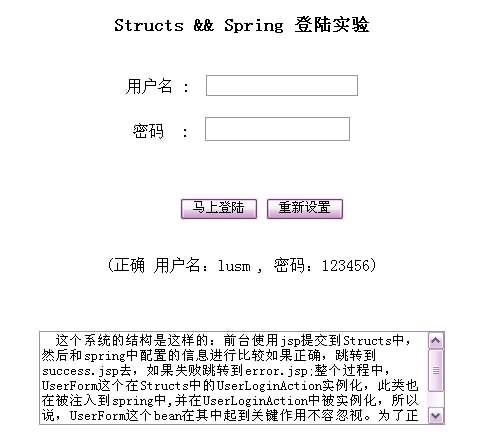
其中的jar太大了請自己去官方下載:
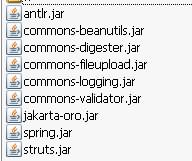
程序下載:
__download__
地震讓大伙知道:居安思危,才是生存之道。







