在 MyEclipse 5.1GA 上使用 XFire 編寫 Web Service (轉(zhuǎn)載)
在 MyEclipse 5.1GA 上使用 XFire 編寫 Web Service
Posted on 2006-11-16 00:04 Stephen Wong 閱讀(1320) 評(píng)論(0) ?編輯 ?收藏 所屬分類: WebService 、Java 、J2EE 、Java 開發(fā)環(huán)境???來源:http://tech.it168.com/j/e/2006-10-28/200610281432707.shtml??? (紅色部分為實(shí)驗(yàn)批注)
附:MyEclipse 5.0 官方提供的圖文教程:
http://www.myeclipseide.com/ContentExpress-display-ceid-81.html#webservices
???開發(fā)環(huán)境
??? Sun Java 5+ Eclipse 3.2 +MyEclipse 5.0.0.?
??? 概述?
??? 本文介紹了使用MyEclipse Web Service來迅速開發(fā)和測試一個(gè)HelloWorld Web Service,其中包括:?
??? 1. 介紹了MyEclipse Web Services的基本概念?
??? 2. 創(chuàng)建一個(gè)MyEclipse Web Services工程?
??? 3. 創(chuàng)建一個(gè)簡單的HelloWorld Web Service?
??? 4. 在Web容器中,如Tomcat 5中部署Web Service?
??? 5. 使用Web Services Explorer來測試部署的Web Services?
??? XFire Java SOAP框架概述?
??? MyEclipse Web Services是建立在XFire Java SOAP框架和工具基礎(chǔ)上的, XFire是一款開源的Java SOAP框架。它擁有一個(gè)輕量級(jí)的信息處理模塊,通過STAX來與SOAP信息相結(jié)合。提供了一個(gè)工作在Web Services下的簡單API,支持POJO和schema開發(fā). XFire支持 Web Services standards,Spring 整合, 支持JBI , 支持 JAXB ,XMLBeans,Java 5 和JAX-WS.并支持HTTP, JMS, XMPP, In-memory傳輸協(xié)議.?
??? 一. 創(chuàng)建Web Service工程?
??? 在MyEclipse 5.0中引入了一個(gè)新的工程類型即Web Service工程,該工程擴(kuò)展了MyEclipse Web Project來支持額外的Web Service配置,開發(fā)和部署.本部分將使用Web Services Project wizard來創(chuàng)建和配置一個(gè)新的Web Service Projects Web Service Wizard將完成下列的動(dòng)作:?
??? 創(chuàng)建MyEclipse J2EE Web Project?
??? 在工程中的web.xml文件中配置XFire Servlet?
??? 創(chuàng)建XFire services.xml配置文件?
??? 在工程中的構(gòu)建路徑中添加MyEclipse-XFire類庫?
??? 添加一個(gè)指定的MyEclipse web project builder到.projects文件,以便部署services.xml文件到它合適的位置.如: <webroot>/WEB-INF/classes/META-INF/xfire/?
??? 運(yùn)行Web Service Project Wizard?
??? 該向?qū)Оㄈ齻€(gè)頁面, Page-1搜集Web Project配置細(xì)節(jié), Page-2搜集XFire配置細(xì)節(jié), Page-3在新建的構(gòu)建路徑中配置XFire類庫?
??? 1. 執(zhí)行Web Services Project Wizard.?
?????? 1). 選擇File>New>Other?
?????? 2). 擴(kuò)展MyEclipse種類按照J(rèn)2EE工程的種類?
?????? 3). 選擇Web Services Project然后點(diǎn)擊Next,如圖所示
??? Figure-1: New Project Wizard Launcher?
??? 2. 添加Project Name,點(diǎn)擊Next
??? Figure-2: Page-2, Collecting web configuration details?
??? 3.在向?qū)У腜age-2中添加XFire servlet和service.xml文件的配置信息,按照默認(rèn)的值即可.
??? Figure-3: XFire servlet and services.xml configuration
??? 4.在向?qū)У腜age-3中選擇類庫添加到工程的構(gòu)建路徑中,其中XFire Core Library是需要的,如果要在工程中開發(fā)一個(gè)客戶端應(yīng)用, XFire HTTP Client Libraries也是需要的.
??? Figure-4: Selecting XFire libraries to add to new web service project buildpath?
??? 5選擇Finish完成Web Service工程的創(chuàng)建過程?
??? Figure-5,顯示了新創(chuàng)建的HelloWorld Web Service工程的組織結(jié)構(gòu),Web Service 工程和一個(gè)標(biāo)準(zhǔn)的MyEclipse Web工程很相似. XFire Web Service配置元素如圖紅色區(qū)域顯示:
??? Figure-5: Web services artifacts of a new web service project?
??? 二. 創(chuàng)建Web Service-Code-first Strategy?
??? 在這部分將用MyEclipse Web Service Wizard并通過使用Code-first Strategy來創(chuàng)建一個(gè)HelloWorldService示例.?
??? 1. 執(zhí)行MyEclipse Web Service Wizard,有兩種方法來執(zhí)行MyEclipse Web Service Wizard?
??? 方法1.從MyEclipse perspective toolbar中來執(zhí)行向?qū)?
??? 在打開的Web Service Wizard上的workbench上來選擇新Web Service按鈕?
??? 方法2.從workbench menubar執(zhí)行向?qū)?
??? 1. 從workbench menubar選擇: File>New>Other>MyEclipse>Web Service
??? Figure-6: Launching Web Service Wizard?
??? 2. 在Page-1選擇HelloWorld 工程并選擇Create web service from Java bean?
??? 3. 選擇Next到Page-2
??? Figure-7: Page-1 of new web service wizard
??? 4. 填寫Web Service的名字HelloWorldService?
??? 5. 選擇Java Source folder或者選擇New按鈕來新建一個(gè)source folder?
??? 6. 填寫Java package或者通過選擇Browse按鈕來選擇一個(gè)已經(jīng)存在的package.也可以選擇New按鈕來新建一個(gè)Java package?
??? 注意:對(duì)Service接口和Service執(zhí)行的類的默認(rèn)值是基于所填入Web Service名字來產(chǎn)生的.?
??? 7. 選擇Next來初始化Web Service的創(chuàng)建過程
??? Figure-8: Page-2 of new web service wizard.?
??? 該向?qū)Мa(chǎn)生了IHelloWorldService Java接口和HelloWorldServiceImpl Java類.并且在services.xml配置文件中創(chuàng)建了一個(gè)<service>實(shí)體(如圖所示),注意到example(String message)方法在接口類中產(chǎn)生,當(dāng)Web Service部署后作為一個(gè)測試操作.
??? Figure-9: Newly created HelloWorld interface and implementation class?
Web Service 服務(wù)端服務(wù)接口代碼:
Web Service 服務(wù)端服務(wù)實(shí)現(xiàn)代碼:
????
??? 三. 部署Web Service Project?
??? Web Service可以部署在任何MyEclipse支持的J2EE應(yīng)用服務(wù)器上,該部分將演示如何在Tomcat 5 Web容器上部署HelloWorld工程.?
??? 3.1部署HelloWorld Web Service Project?
??? Figure-10顯示了如何部署HelloWorld應(yīng)用.?
??? 1. 從Server Manager中選擇Deployer按鈕(step-1)?
??? 2. 在Server Deployments對(duì)話框中選擇Add to create a new deployment (step-2)?
??? 3. 在New Deployment對(duì)話框中選擇HelloWorld工程并選擇Exploded Archive選項(xiàng)?
??? 4. 在New Deployment對(duì)話框選擇Finish來將HelloWorld在Tomcat 5默認(rèn)的位置中打包為WAR?
??? 5. 選擇OK完成部署
??? Figure-10: Three-step deployment process?
??? 新HelloWorld WAR部署將出現(xiàn)在Server Manager視圖中Tomcat 5節(jié)點(diǎn)下.
??? Figure-11: Servers Manager View depicting deployed HelloWorld web service project
??? 四. 啟動(dòng)Tomcat服務(wù)器?(或 JBoss 服務(wù)器)
??? 五. 使用Web Service Explorer測試Web Service?
??? MyEclipse提供了一個(gè)Web Service Explorer來測試Web Service.?
??? 1. 在MyEclipse perspective中選擇toolbar button來執(zhí)行Web Service Explorer
??? Figure-15: Web Services Explorer launch button on workbench toolbar?
??? 2. 選擇WSDL模式(Figure-16)?
??? 3. 在活動(dòng)面板中鍵入HelloWorldService WSDL文檔的URL
http://localhost:8080/wstest/services/SampleService?WSDL
Web Service Explorer將下載自動(dòng)產(chǎn)生的WSDL文檔,該WSDL文檔由XFire framework,并產(chǎn)生一系列的操作能夠調(diào)用service.?
??? 4. 在活動(dòng)面板中選擇example操作并在in0域中鍵入HelloWorld?
??? 5. 選擇Go按鈕來調(diào)用在HelloWorldService上的example操作,,結(jié)果出現(xiàn)在Status面板上
??? Figure-16: Web Services Explorer testing HelloWorldService?
??? 六. 創(chuàng)建Java Test客戶端?
??? XFire提供了一個(gè)動(dòng)態(tài)的代理框架,能夠讀取WSDL文檔和創(chuàng)建潛在的消息服務(wù)使Java類來執(zhí)行在Web Service的行為.該部分將為HelloWorld Web Service寫一個(gè)Java Web Service客戶端?
??? 6.1增加XFire類庫配置?
??? 為了使example client能夠在HelloWorld工程中運(yùn)行,需要增加XFire HTTP Client類庫到工程的構(gòu)建路徑中.?
??? 1. 在Package Explore視圖中右擊HelloWorld工程選擇Build Path>Add Library?
??? 2. 選擇MyEclipse Libraries?
??? 3. 選擇XFire HTTP Client Libraries
??? Figure-17: Choosing the XFire HTTP Client Libraries?
??? 4. 選擇Finish?
??? 6.2創(chuàng)建HelloWorldClient類?
??? 執(zhí)行Java類向?qū)韯?chuàng)建HelloWorldClient類
??? Figure-18: HelloWorldClient defined in New Java Class Wizard.?
??? Web Service 客戶端代碼如下:
??? 該段代碼定義了創(chuàng)建一個(gè)XFire web service proxy的過程,該代理支持POJO IHelloWorldService接口?
??? 右鍵點(diǎn)擊Run As>Java Application或者Debug As>JavaApplication來運(yùn)行或調(diào)試該程序
附:MyEclipse 5.0 官方提供的圖文教程:
http://www.myeclipseide.com/ContentExpress-display-ceid-81.html#webservices
???開發(fā)環(huán)境
??? Sun Java 5+ Eclipse 3.2 +MyEclipse 5.0.0.?
??? 概述?
??? 本文介紹了使用MyEclipse Web Service來迅速開發(fā)和測試一個(gè)HelloWorld Web Service,其中包括:?
??? 1. 介紹了MyEclipse Web Services的基本概念?
??? 2. 創(chuàng)建一個(gè)MyEclipse Web Services工程?
??? 3. 創(chuàng)建一個(gè)簡單的HelloWorld Web Service?
??? 4. 在Web容器中,如Tomcat 5中部署Web Service?
??? 5. 使用Web Services Explorer來測試部署的Web Services?
??? XFire Java SOAP框架概述?
??? MyEclipse Web Services是建立在XFire Java SOAP框架和工具基礎(chǔ)上的, XFire是一款開源的Java SOAP框架。它擁有一個(gè)輕量級(jí)的信息處理模塊,通過STAX來與SOAP信息相結(jié)合。提供了一個(gè)工作在Web Services下的簡單API,支持POJO和schema開發(fā). XFire支持 Web Services standards,Spring 整合, 支持JBI , 支持 JAXB ,XMLBeans,Java 5 和JAX-WS.并支持HTTP, JMS, XMPP, In-memory傳輸協(xié)議.?
??? 一. 創(chuàng)建Web Service工程?
??? 在MyEclipse 5.0中引入了一個(gè)新的工程類型即Web Service工程,該工程擴(kuò)展了MyEclipse Web Project來支持額外的Web Service配置,開發(fā)和部署.本部分將使用Web Services Project wizard來創(chuàng)建和配置一個(gè)新的Web Service Projects Web Service Wizard將完成下列的動(dòng)作:?
??? 創(chuàng)建MyEclipse J2EE Web Project?
??? 在工程中的web.xml文件中配置XFire Servlet?
??? 創(chuàng)建XFire services.xml配置文件?
??? 在工程中的構(gòu)建路徑中添加MyEclipse-XFire類庫?
??? 添加一個(gè)指定的MyEclipse web project builder到.projects文件,以便部署services.xml文件到它合適的位置.如: <webroot>/WEB-INF/classes/META-INF/xfire/?
??? 運(yùn)行Web Service Project Wizard?
??? 該向?qū)Оㄈ齻€(gè)頁面, Page-1搜集Web Project配置細(xì)節(jié), Page-2搜集XFire配置細(xì)節(jié), Page-3在新建的構(gòu)建路徑中配置XFire類庫?
??? 1. 執(zhí)行Web Services Project Wizard.?
?????? 1). 選擇File>New>Other?
?????? 2). 擴(kuò)展MyEclipse種類按照J(rèn)2EE工程的種類?
?????? 3). 選擇Web Services Project然后點(diǎn)擊Next,如圖所示

??? Figure-1: New Project Wizard Launcher?
??? 2. 添加Project Name,點(diǎn)擊Next
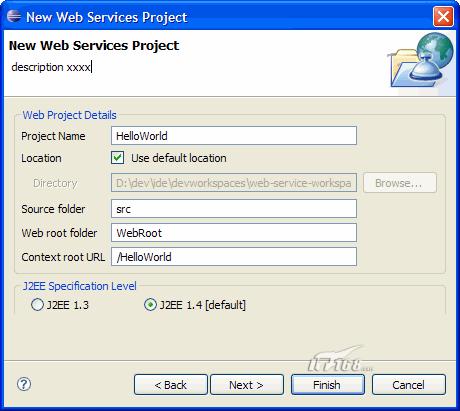
??? Figure-2: Page-2, Collecting web configuration details?
??? 3.在向?qū)У腜age-2中添加XFire servlet和service.xml文件的配置信息,按照默認(rèn)的值即可.

??? Figure-3: XFire servlet and services.xml configuration
??? 4.在向?qū)У腜age-3中選擇類庫添加到工程的構(gòu)建路徑中,其中XFire Core Library是需要的,如果要在工程中開發(fā)一個(gè)客戶端應(yīng)用, XFire HTTP Client Libraries也是需要的.
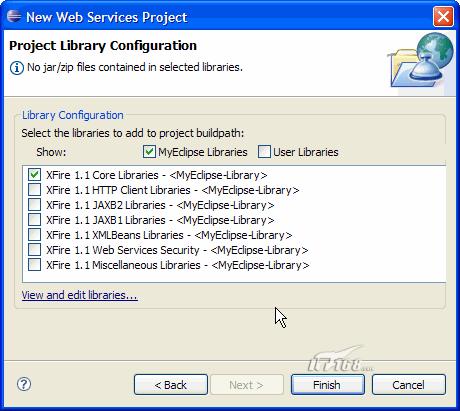
??? Figure-4: Selecting XFire libraries to add to new web service project buildpath?
??? 5選擇Finish完成Web Service工程的創(chuàng)建過程?
??? Figure-5,顯示了新創(chuàng)建的HelloWorld Web Service工程的組織結(jié)構(gòu),Web Service 工程和一個(gè)標(biāo)準(zhǔn)的MyEclipse Web工程很相似. XFire Web Service配置元素如圖紅色區(qū)域顯示:
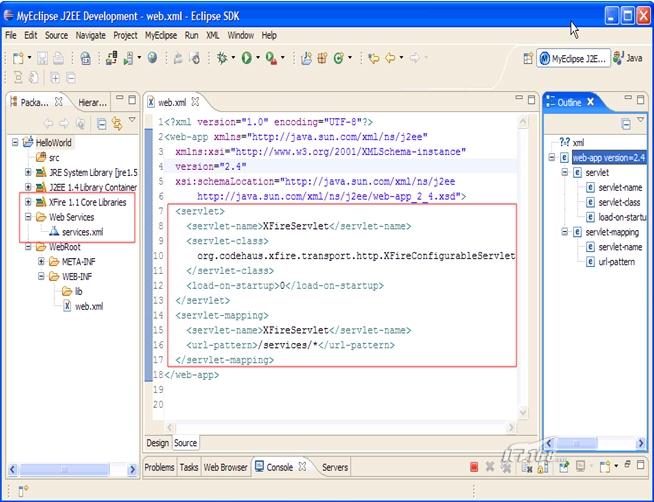
??? Figure-5: Web services artifacts of a new web service project?
??? 二. 創(chuàng)建Web Service-Code-first Strategy?
??? 在這部分將用MyEclipse Web Service Wizard并通過使用Code-first Strategy來創(chuàng)建一個(gè)HelloWorldService示例.?
??? 1. 執(zhí)行MyEclipse Web Service Wizard,有兩種方法來執(zhí)行MyEclipse Web Service Wizard?
??? 方法1.從MyEclipse perspective toolbar中來執(zhí)行向?qū)?
??? 在打開的Web Service Wizard上的workbench上來選擇新Web Service按鈕?
??? 方法2.從workbench menubar執(zhí)行向?qū)?
??? 1. 從workbench menubar選擇: File>New>Other>MyEclipse>Web Service
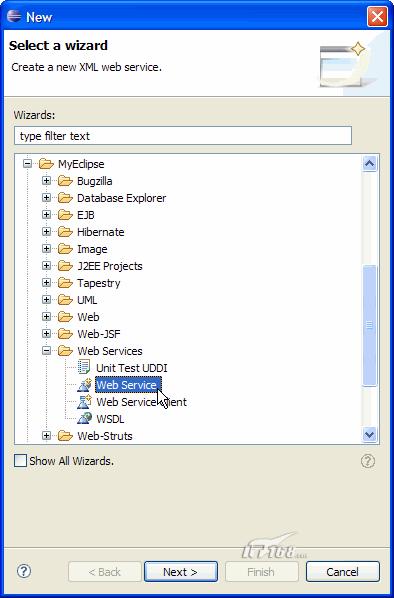
??? Figure-6: Launching Web Service Wizard?
??? 2. 在Page-1選擇HelloWorld 工程并選擇Create web service from Java bean?
??? 3. 選擇Next到Page-2
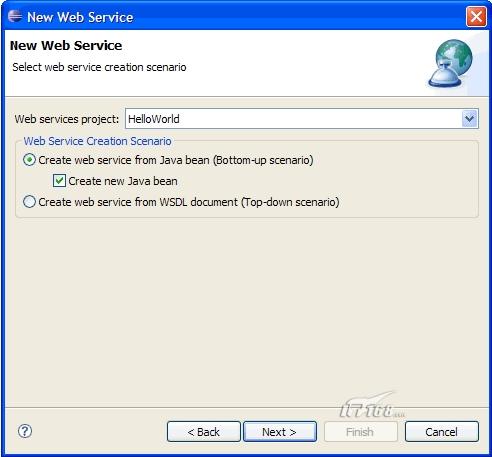
??? Figure-7: Page-1 of new web service wizard
??? 4. 填寫Web Service的名字HelloWorldService?
??? 5. 選擇Java Source folder或者選擇New按鈕來新建一個(gè)source folder?
??? 6. 填寫Java package或者通過選擇Browse按鈕來選擇一個(gè)已經(jīng)存在的package.也可以選擇New按鈕來新建一個(gè)Java package?
??? 注意:對(duì)Service接口和Service執(zhí)行的類的默認(rèn)值是基于所填入Web Service名字來產(chǎn)生的.?
??? 7. 選擇Next來初始化Web Service的創(chuàng)建過程
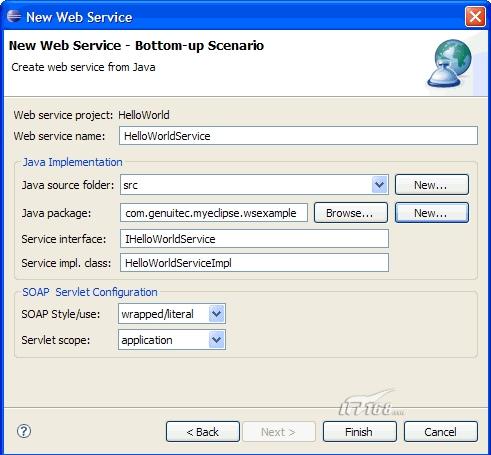
??? Figure-8: Page-2 of new web service wizard.?
??? 該向?qū)Мa(chǎn)生了IHelloWorldService Java接口和HelloWorldServiceImpl Java類.并且在services.xml配置文件中創(chuàng)建了一個(gè)<service>實(shí)體(如圖所示),注意到example(String message)方法在接口類中產(chǎn)生,當(dāng)Web Service部署后作為一個(gè)測試操作.
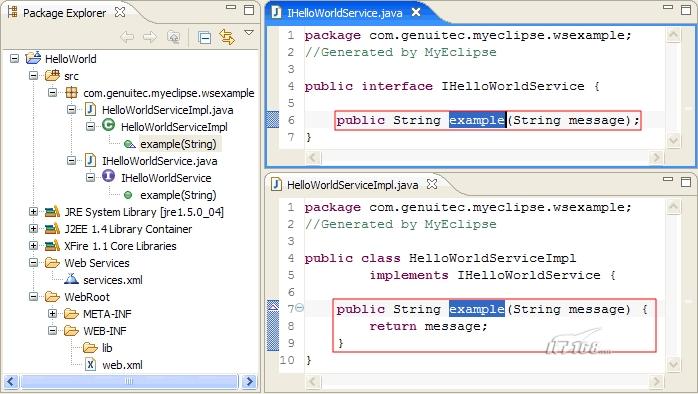
??? Figure-9: Newly created HelloWorld interface and implementation class?
Web Service 服務(wù)端服務(wù)接口代碼:
package?org.stephencat.ws;
//Generated?by?MyEclipse
public?interface?ISampleService?{
????
????public?String?example(String?message);
????
}
//Generated?by?MyEclipse
public?interface?ISampleService?{
????
????public?String?example(String?message);
????
}
Web Service 服務(wù)端服務(wù)實(shí)現(xiàn)代碼:
package?org.stephencat.ws;
//Generated?by?MyEclipse
public?class?SampleServiceImpl?implements?ISampleService?{
????
????public?String?example(String?message)?{
????????return?message?+?"?This?is?Xfire?!!";
????}
????
}
//Generated?by?MyEclipse
public?class?SampleServiceImpl?implements?ISampleService?{
????
????public?String?example(String?message)?{
????????return?message?+?"?This?is?Xfire?!!";
????}
????
}
????
??? 三. 部署Web Service Project?
??? Web Service可以部署在任何MyEclipse支持的J2EE應(yīng)用服務(wù)器上,該部分將演示如何在Tomcat 5 Web容器上部署HelloWorld工程.?
??? 3.1部署HelloWorld Web Service Project?
??? Figure-10顯示了如何部署HelloWorld應(yīng)用.?
??? 1. 從Server Manager中選擇Deployer按鈕(step-1)?
??? 2. 在Server Deployments對(duì)話框中選擇Add to create a new deployment (step-2)?
??? 3. 在New Deployment對(duì)話框中選擇HelloWorld工程并選擇Exploded Archive選項(xiàng)?
??? 4. 在New Deployment對(duì)話框選擇Finish來將HelloWorld在Tomcat 5默認(rèn)的位置中打包為WAR?
??? 5. 選擇OK完成部署
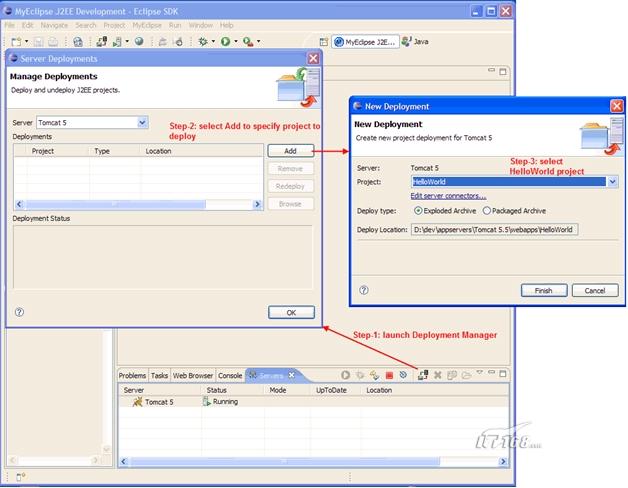
??? Figure-10: Three-step deployment process?
??? 新HelloWorld WAR部署將出現(xiàn)在Server Manager視圖中Tomcat 5節(jié)點(diǎn)下.
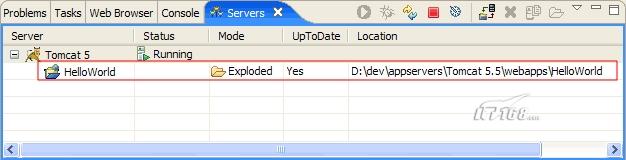
??? Figure-11: Servers Manager View depicting deployed HelloWorld web service project
??? 四. 啟動(dòng)Tomcat服務(wù)器?(或 JBoss 服務(wù)器)
??? 五. 使用Web Service Explorer測試Web Service?
??? MyEclipse提供了一個(gè)Web Service Explorer來測試Web Service.?
??? 1. 在MyEclipse perspective中選擇toolbar button來執(zhí)行Web Service Explorer
.jpg)
??? Figure-15: Web Services Explorer launch button on workbench toolbar?
??? 2. 選擇WSDL模式(Figure-16)?
??? 3. 在活動(dòng)面板中鍵入HelloWorldService WSDL文檔的URL
http://localhost:8080/wstest/services/SampleService?WSDL
Web Service Explorer將下載自動(dòng)產(chǎn)生的WSDL文檔,該WSDL文檔由XFire framework,并產(chǎn)生一系列的操作能夠調(diào)用service.?
??? 4. 在活動(dòng)面板中選擇example操作并在in0域中鍵入HelloWorld?
??? 5. 選擇Go按鈕來調(diào)用在HelloWorldService上的example操作,,結(jié)果出現(xiàn)在Status面板上
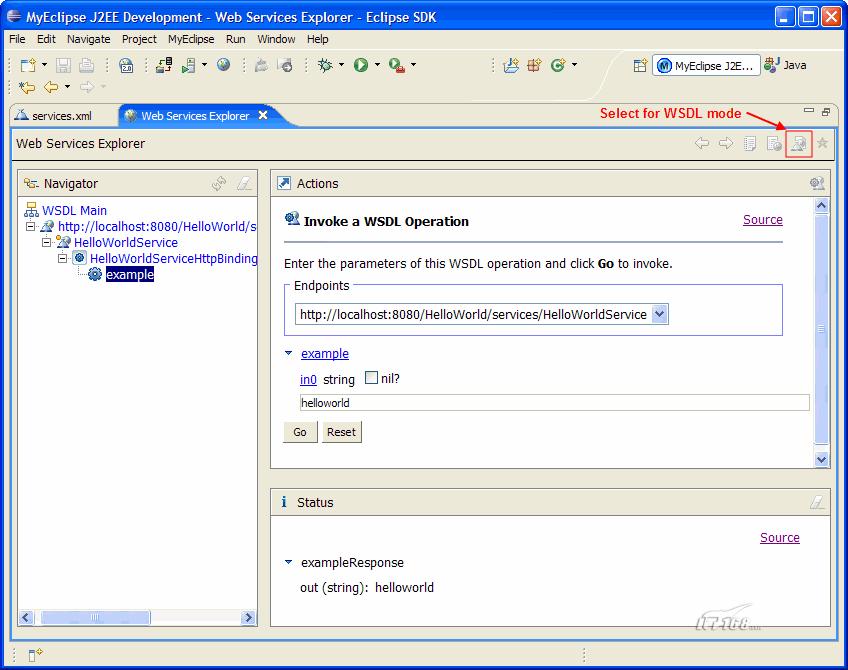
??? Figure-16: Web Services Explorer testing HelloWorldService?
??? 六. 創(chuàng)建Java Test客戶端?
??? XFire提供了一個(gè)動(dòng)態(tài)的代理框架,能夠讀取WSDL文檔和創(chuàng)建潛在的消息服務(wù)使Java類來執(zhí)行在Web Service的行為.該部分將為HelloWorld Web Service寫一個(gè)Java Web Service客戶端?
??? 6.1增加XFire類庫配置?
??? 為了使example client能夠在HelloWorld工程中運(yùn)行,需要增加XFire HTTP Client類庫到工程的構(gòu)建路徑中.?
??? 1. 在Package Explore視圖中右擊HelloWorld工程選擇Build Path>Add Library?
??? 2. 選擇MyEclipse Libraries?
??? 3. 選擇XFire HTTP Client Libraries
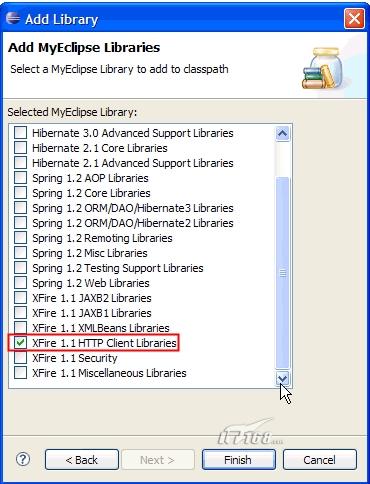
??? Figure-17: Choosing the XFire HTTP Client Libraries?
??? 4. 選擇Finish?
??? 6.2創(chuàng)建HelloWorldClient類?
??? 執(zhí)行Java類向?qū)韯?chuàng)建HelloWorldClient類
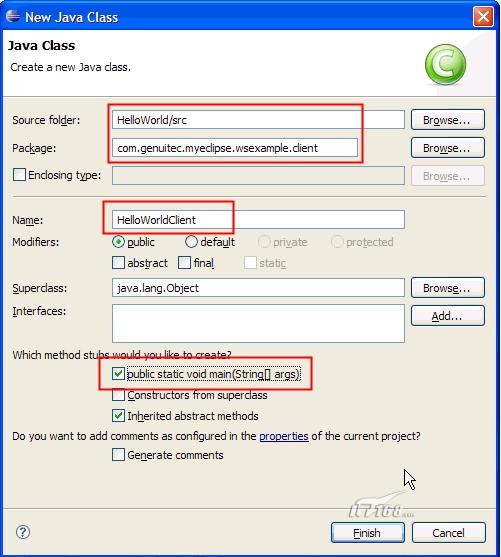
??? Figure-18: HelloWorldClient defined in New Java Class Wizard.?
??? Web Service 客戶端代碼如下:
package?org.stephencat.ws;
import?org.codehaus.xfire.*;
import?org.codehaus.xfire.service.*;
import?org.codehaus.xfire.service.binding.*;
import?org.codehaus.xfire.client.*;
import?java.net.*;
public?class?SampleClient?{
????/**
?????*?@param?args
?????*/
????public?static?void?main(String[]?args)?{
????????Service?srvcModel?=?new
????????ObjectServiceFactory().create(ISampleService.class);
????????XFireProxyFactory?factory?=
???????????new?XFireProxyFactory(XFireFactory.newInstance().getXFire());
????????String?url?=
???????????"http://localhost:8080/wstest/services/SampleService";
????????try?{
????????????ISampleService?srvc?=?(ISampleService)factory.create(srvcModel,?url);
???????????String?result?=?srvc.example("hello?world");
???????????System.out.print(result);
????????}?catch?(MalformedURLException?e){
???????????e.printStackTrace();
????????}
????}
}
import?org.codehaus.xfire.*;
import?org.codehaus.xfire.service.*;
import?org.codehaus.xfire.service.binding.*;
import?org.codehaus.xfire.client.*;
import?java.net.*;
public?class?SampleClient?{
????/**
?????*?@param?args
?????*/
????public?static?void?main(String[]?args)?{
????????Service?srvcModel?=?new
????????ObjectServiceFactory().create(ISampleService.class);
????????XFireProxyFactory?factory?=
???????????new?XFireProxyFactory(XFireFactory.newInstance().getXFire());
????????String?url?=
???????????"http://localhost:8080/wstest/services/SampleService";
????????try?{
????????????ISampleService?srvc?=?(ISampleService)factory.create(srvcModel,?url);
???????????String?result?=?srvc.example("hello?world");
???????????System.out.print(result);
????????}?catch?(MalformedURLException?e){
???????????e.printStackTrace();
????????}
????}
}
??? 該段代碼定義了創(chuàng)建一個(gè)XFire web service proxy的過程,該代理支持POJO IHelloWorldService接口?
??? 右鍵點(diǎn)擊Run As>Java Application或者Debug As>JavaApplication來運(yùn)行或調(diào)試該程序
posted on 2007-10-24 15:11 飄雪 閱讀(1057) 評(píng)論(0) 編輯 收藏 所屬分類: JAVA技術(shù)


