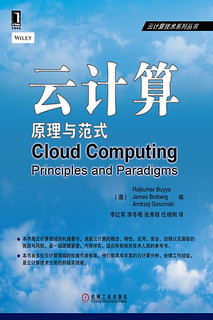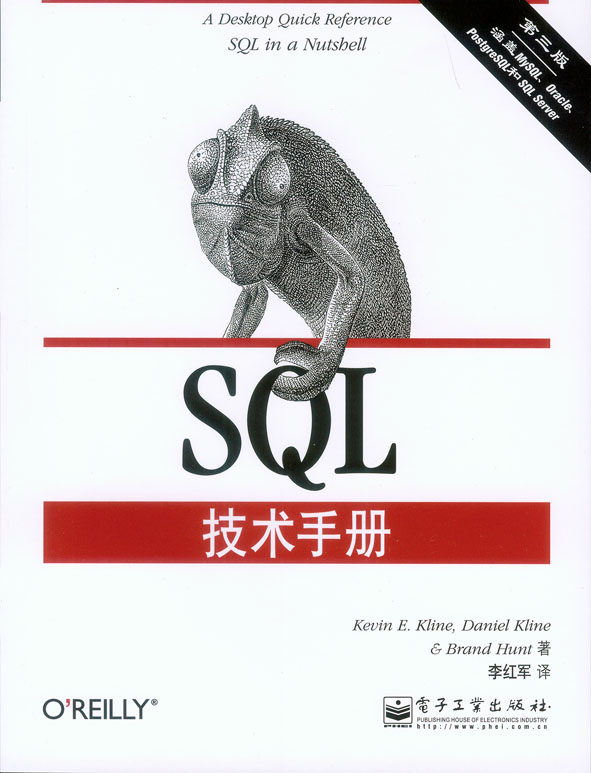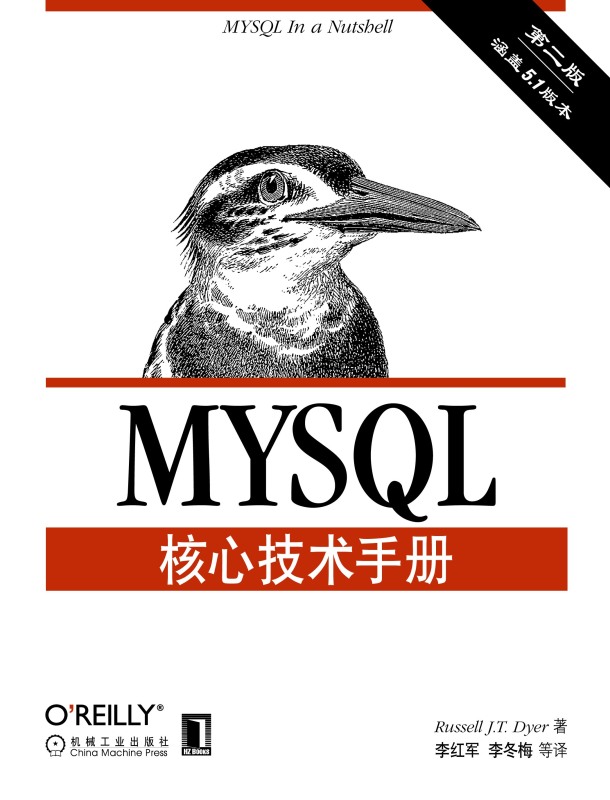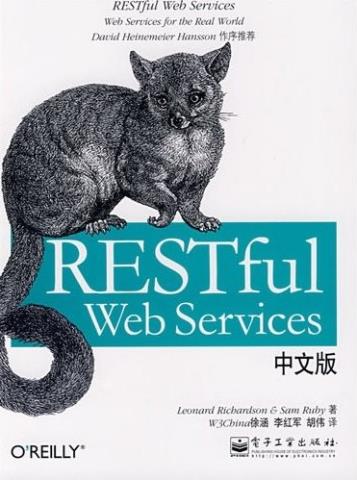MyEclipse 5.5M1 With SNAPs is Now Available and Released![ZZ]
Feature Highlights
The 5.5M1 release includes major enhancements and bug fixes for the MyEclipse environment,? most notably the advent of Genuitec's Fusion technology and the new MyEclipse SNAPs lightweight RCP applications.? More information on SNAPs can be found here.? Besides the SNAPs, other notable enhancements include:
- Platform support:
- Eclipse 3.2.1 compatible
- Built on an MyEclipse-WTP, an enhanced version of WTP 1.5.2
- Multi-product distribution on Windows:
- ?Includes the MyEclipse IDE and 4 all new simple non-integrated developer applications ( SNAPs) for quick nonIDE-based development tasks:
- MyEclipse Enterprise Workbench (IDE, all platforms, Standard & Pro subscriptions supported)
- MyEclipse HTML Designer application (Windows, Standard subscription)
- > MyEclipse Image Editor application with screen-capture (Windows, Pro subscription)
- MyEclipse XML Editor application (Windows, Standard subscription)
- MyEclipse Database Explorer application (Windows, Pro subscription required for advanced features)
-
SNAP Developer Tools
- These non-IDE special purpose applications are fully integrated with Windows
- Appear as fully native Windows applications to the end user
- Registered as the default application for Images, HTML pages, XML files and database files
- Dbl-click launch with any associated file type in the Windows explorer
- Uses current SNAP instance if running
- Applications are listed in Windows OpenWith... dialog
- These non-IDE special purpose applications are fully integrated with Windows
- Visual Web Designer
- All new UI layout reduces editor modes to 2:
- Design mode includes a split panel with WYSIWYG design panel and HTML/JSP source editor panel
- Preview mode includes a split panel for simultaneous preview in Internet Explorer and Mozilla
- All new UI layout reduces editor modes to 2:
- New screen-capture feature:
- Integrated advanced screen-capture support to grab images of desktop, window, and user region (Windows, Pro subscription)
- Integrated to launch MyEclipse Image Editor for viewing and editing capture images
- Database improvements:
- New advanced MySQL database development features (Pro subscription required)
- View, create and run MySQL 5 procedures and functions
- View special MySQL server information on any database entity
- Create new MySQL database wizard
- Import database connection profiles from other MyEclipse workspaces
- Simplified DB Browser View toolbar
- Simplified SQL Editor toolbar
- Added Exported Keys information to the Table/Object view
- New advanced MySQL database development features (Pro subscription required)
-
Hibernate improvements:
- Added Criteria Editor?
- HQL editor?improved with better syntax highlighting & content assist?
- HQL editor, Criteria editor and the RE process work with both Spring 1 & Spring 2 projects??
- Reverse-engineering wizard enhancements:
- Many-to-many relationship detection and code generation?
- Custom reverse-engineering strategy
- Column Exclusion option?
- Improved SessionFactory implementation for better thread safety
- Upgraded MyEclipse Hibernate Workbench to support compatibility with JBoss Hibernate Tools (beta-8)
- Spring improvements:
- Spring 2 capabilities added including upgraded Bean Wizard
- Includes Spring 2.0.2 libraries
-
Web Services improvements:
- Upgraded to support XFire 1.2.4
- ?Improved reliability in the Top-down and Web Service Client wizards. They now employ a WSDL validation step to identify incompatible WSDL before the code generation phase.
- XMLBeans data binding properly supported
-
MyUML improvements:
- Cut, Copy, Paste now supported for classes and interfaces on and between Class diagrams
- Sequence diagrams now accept existing classes, interfaces and actors to serve as roles
- Drag-and-drop better supported between the outline and class and sequence diagrams
- Image Editor improvements:
- General improvement of edit experience including better cut, copy, paste operations
- MyEclipse Web Project
- New Web Project wizard now generates a default index.jsp page
- Usability improvements:
- File View added to provide Windows File Explorer type browsing and visibility of file system resources
- Image Preview now includes image size information
- Installer improvements:
- All-in-One Installer (JRE+Eclipse3.2.1+MyEclipse+ SNAPs) with advanced compression to reduce the download by 50%
Improved UI Layout
The Visual Web Designer has a new streamlined layout?that simplifies operations down to only?two modes of operation: Design and Preview.?
The Design mode includes a split screen containing a WYSIWYG design panel and HTML/JSP Source editor panel. 
The Preview mode is a split screen with simultaneous preview of the web document in IE and Mozilla. 
Smart Split Screen Management
The improved split screen has custom actions available on the vertical sash bar.? These actions allow you to quickly maximize or minimize either the WYSIWYG or Source Views.? All sash settings are remembered between editor sessions. 
Restoring the previous layout is possible from an action on the custom sash. 
Screen Capture Pro (Professional subscription only)
The MyEclipse Screen Capture Pro feature has been added to both MyEclipse Enterprise Workbench and the MyEclipse Image Editor Snap.
Below are the toolbar and menu actions for using the Screen Capture Pro 

The first time you use Screen Capture Pro or you choose the Settings... action the Screen Capture Pro settings dialog will be presented. 
Initiating screen capture brings up capture controls. 
After the capture is complete, the resulting image will be automatically opened in the MyEclipse Image Editor. 
Image Editor enhancements
The Image Preview has been improved with the ability to real-time sync with the Image Editor.? Now the Image Preview will be updated with your latest changes without having to save. 
An arrow tool has been added to the toolbox. It supports customized line width, color and arrowhead sizing. 
New MySQL 5 Features:
MyEclipse 5.5 Milestone-1 introduces support for extended MySQL 5 database entities such as: Views, Procedures, Functions and Triggers. Professional subscribers have access to CRUD operations for each these entities. 
MySQL 5: DDL Generation & Extended Info:
Use the Open action to view or edit source for existing Views, Functions, Procedures and Triggers. When you select an entity, extended info for that entity is displayed in the Table / Object Info view.
View Details

Procedure Details

Function Details

Trigger Details

MySQL 5: Executing Procedures & Functions:
Use the Run action to execute Procedures and Functions.
Running a Procedure



Running a Function



MySQL 5: Show Details:
The Show Database Information action displays extended information on the state of the database for which you are currently connected. 
Use the Show Details action to display extended information for a selected database entity. 

Importing Drivers & Profiles from other Workspaces:
Use the Database Drivers & Profiles Import Wizard to easily import configured Drivers and Profiles from other MyEclipse workspaces.
> You can invoke this wizard from the DB Browser view menu or from File > Import > MyEclipse. 

New Exported Keys Tab:
The Table / Object Info view now includes an Exported Keys mode. This mode lists all keys exported by the selected table in the DB Browser view. 
Spring 2 Support:
MyEclipse 5.5 Milestone-1 now supports Spring 2. Spring 2.0.2 is bundled with this release. We will continue enhance this feature set over the next few milestone releases. 
Spring 2 -?Adding Spring 2 Capabilities:
New Spring projects are set to use Spring 2 by default. 
Spring 2 projects use the new schema based config files. 
The HQL Editor and Criteria Editor now work with Spring 2 projects. For more information, see the Hibernate section.
Hibernate Tools Beta-8 Compatibility:
MyEclipse 5.5 Milestone-1 OR reverse-engineering tools are now compatible with JBoss Hibernate Tools (beta-8). A key distinction is that MyEclipse code generation modules use the Velocity template engine.
New Criteria Editor:
Similar to the HQL Editor, you can now launch the criteria editor for any configured Hibernate project. The Criteria Editor also works with Spring configurations in Hibernate + Spring projects.


HQL Editor:
The HQL Editor now has better auto-completion support and customizable syntax highlighting.


Reverse Engineering Enhancements:
The reverse engineering process now includes the following additional features:
- Specify a custom reverse engineering strategy.
- Many-to-many relationship detection and code generation.
- Additional nullability constraint for type mapping.
- Exclude columns from the reverse engineering process.


Generated many-to-many mapping code:

Sequence Diagram: DnD Support:
You can now drag and drop any Class, Interface or Actor into a sequence diagram. 
Sequence Diagram: Role Bases:
In addition to Classes, you can also add Interfaces and Actors to the base of a given Role.

Add actor MyActor to the Role's base. 

Class Diagram: Copy and Paste across Diagrams:
Classes and Interfaces can now be copied from one class diagram to another.



XFire 1.2.4
MyEclipse Web Services has been upgraded to the latest version of the XFire Web Service framework, version 1.2.4.? XFire 1.2.4 incorporates several new features, enhancements and fixes over the 1.2.2 version shipped in the MyEclipse 5.1.0 release. See the XFire 1.2.4 release notes for a full listing of the changes. The framework upgrade includes all 1.2.4 libraries. Existing Web Service projects will be automatically upgraded to use the new libraries.
WSDL Validation Enhancements:
WSDL files used by the Top-Down Service Wizard and the New Web Service Client wizard are now validated before the code generation process. WSDL validity and WS-I compliance are checked, giving you the opportunity to correct any mistakes before generating code. 
Profile compliance and validation settings for validation of WSDL files in the WSDL editor can be made at both workspace and project levels. 
All-in-one Installer Enhancements
The MyEclipse 5.5 M1 All-In-One installer has been improved by reducing its download footprint size by over 50%.
Version 5.5M1 of All-in-one installer is only 166 MB. This is down from 320 MB! 
The All-in-One installer now includes the ability to registry file associations that are supported by the MyEclipse Snaps. 
File View
File View is a new view that provides Windows File Explorer style of browsing and visibility of file system resources within a workspace and external to a workspace. The ability to view and create non-workspace folders and files is a key advantage that this view has over the Navigator view. Drag-n-Drop, copy, paste and delete operations are supported by this view. 
Use the View menu for additional FileView actions. 
Context menu actions are available for files and folders. 
New Web Projects include start page
The New Web Project Wizard now creates a start page, e.g., index.jsp, during the project creation process. 
MyEclipse Innovations
The innovation and application of Eclipse technology is Genuitec's sole business.?With well over?2 million downloads,? MyEclipse Enterprise Workbench (now with Web Services support) has grown to be the most popular and successful Eclipse-based JEE IDE. Our history of blending the best of open source with commercial-grade developed tools has created a long chain of Eclipse technology innovation that includes:
- First JSR-045 compliant source-level JSP debugger for Eclipse
- First public article explaining that Eclipse could be used as a rich-client platform in early 2002
- First commercial RCP applications shipped on Eclipse 2.0, well before the Eclipse 3.0 RCP
- First and most comprehensive suite of application server connectors for Eclipse
- First 'hot sync' JEE application deployer to enable continuous web development without server restarts
- First?native JavaScript debugger for Eclipse
- First Web 2.0 / AJAX feature-set for Eclipse
- Most database connectors supported on Eclipse
- First IDE to fully support Hibernate / Spring integration
- First full featured image editor for Eclipse
- First Eclipse IDE to offer a low-cost, all-inclusive subscription pricing model
- The most comprehensive set of Eclipse Plugins available
MyEclipse 5.5M1 With SNAPs is Now Available!
What is a SNAP?
SNAPs are part of the expanding MyEclipse Fusion Technology suite. SNAPs allow developers to accomplish focused tasks without the weight of an entire IDE. SNAPs can also be used with any other development tool, and therefore free users from the vendor lock-in that is commonly associated with development environments. The current SNAPs available are the Visual HTML/Web Designer, XML Editor, Database Explorer, and Image Editor (including new screen capture capabilities). The suite of SNAPs and other Fusion Technologies will be growing in upcoming releases. A demo of one of our SNAPs in action may be found here.
5.5M1 Features
The 5.5M1 release includes major enhancements and bug fixes for the MyEclipse environment, most notably the advent of Genuitec's Fusion Technology and the new MyEclipse SNAPs lightweight RCP applications. More information on SNAPs can be found here. Besides the SNAPs, other notable enhancements include:
Platform support:
Eclipse 3.2.1 compatible
Built on an MyEclipse-WTP, an enhanced version of WTP 1.5.2
Multi-product distribution on Windows:
Includes the MyEclipse IDE and 4 all new simple non-integrated developer applications ( SNAPs) for quick nonIDE-based development tasks:
MyEclipse Enterprise Workbench (IDE, all platforms, Standard & Pro subscriptions supported)
MyEclipse HTML Designer application (Windows, Standard subscription)
MyEclipse Image Editor application with screen-capture (Windows, Pro subscription)
MyEclipse XML Editor application (Windows, Standard subscription)
MyEclipse Database Explorer application (Windows, Pro subscription required for advanced features)
SNAP Developer Tools
These non-IDE special purpose applications are fully integrated with Windows
Appear as fully native Windows applications to the end user
Registered as the default application for Images, HTML pages, XML files and database files
Dbl-click launch with any associated file type in the Windows explorer
Uses current SNAP instance if running
Applications are listed in Windows OpenWith... dialog
Visual Web Designer
All new UI layout reduces editor modes to 2:
Design mode includes a split panel with WYSIWYG design panel and HTML/JSP source editor panel
Preview mode includes a split panel for simultaneous preview in Internet Explorer and Mozilla
New screen-capture feature:
Integrated advanced screen-capture support to grab images of desktop, window, and user region (Windows, Pro subscription)
Integrated to launch MyEclipse Image Editor for viewing and editing capture images
Database improvements:
New advanced MySQL database development features (Pro subscription required)
View, create and run MySQL 5 procedures and functions
View special MySQL server information on any database entity
Create new MySQL database wizard
Import database connection profiles from other MyEclipse workspaces
Simplified DB Browser View toolbar
Simplified SQL Editor toolbar
Added Exported Keys information to the Table/Object view
Hibernate improvements:
Added Criteria Editor
HQL editor improved with better syntax highlighting & content assist
HQL editor, Criteria editor and the RE process work with both Spring 1 & Spring 2 projects
Reverse-engineering wizard enhancements:
Many-to-many relationship detection and code generation
Custom reverse-engineering strategy
Column Exclusion option
Improved SessionFactory implementation for better thread safety
Upgraded MyEclipse Hibernate Workbench to support compatibility with JBoss Hibernate Tools (beta-
Spring improvements:
Spring 2 capabilities added including upgraded Bean Wizard
Includes Spring 2.0.2 libraries
Web Services improvements:
Upgraded to support XFire 1.2.4
Improved reliability in the Top-down and Web Service Client wizards. They now employ a WSDL validation step to identify incompatible WSDL before the code generation phase.
XMLBeans data binding properly supported
MyUML improvements:
Cut, Copy, Paste now supported for classes and interfaces on and between Class diagrams
Sequence diagrams now accept existing classes, interfaces and actors to serve as roles
Drag-and-drop better supported between the outline and class and sequence diagrams
Image Editor improvements:
General improvement of edit experience including better cut, copy, paste operations
MyEclipse Web Project
New Web Project wizard now generates a default index.jsp page
Usability improvements:
File View added to provide Windows File Explorer type browsing and visibility of file system resources
Image Preview now includes image size information
Installer improvements:
All-in-One Installer (JRE+Eclipse3.2.1+MyEclipse+ SNAPs) with advanced compression to reduce the download by 50%
Though Matisse4MyEclipse is fully integrated into MyEclipse, Macintosh users will be unable to utilize the Matisse4MyEclipse, MyUML, and MyEclipse Image Editor functions due to the long-standing Eclipse SWT_AWT bug #145890.
The MyEclipse 5.5M1 release (with SNAPs included) is available to all free trial users. Please see the installation instructions below for instructions on how to try out MyEclipse!
Installation - IMPORTANT
MyEclipse 5.5M1 is based off of Eclipse 3.2.1.
***If you already have Eclipse 3.2.1 installed, you will need to download only the MyEclipse "Plugin" update found here.
***If you have not yet upgraded Eclipse to 3.2.1, the MyEclipse "All-in-One Installer" will bring your system up to speed in all MyEclipse 5.5-necessary platforms, including Eclipse 3.2.1, MyEclipse 5.5M1, SNAPs and Java 5 JRE in one easy install. The installer is available in the downloads section.
***Note: the All-in-One Installer is currently available for Windows users only. Mac and Linux users will need to install Eclipse 3.2.1 and then install MyEclipse 5.5M1.
posted on 2007-03-31 09:31 XiaoLi 閱讀(2109) 評論(0) 編輯 收藏 所屬分類: Others