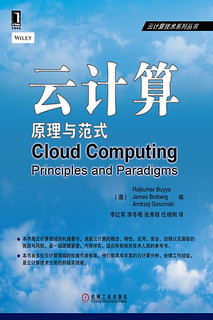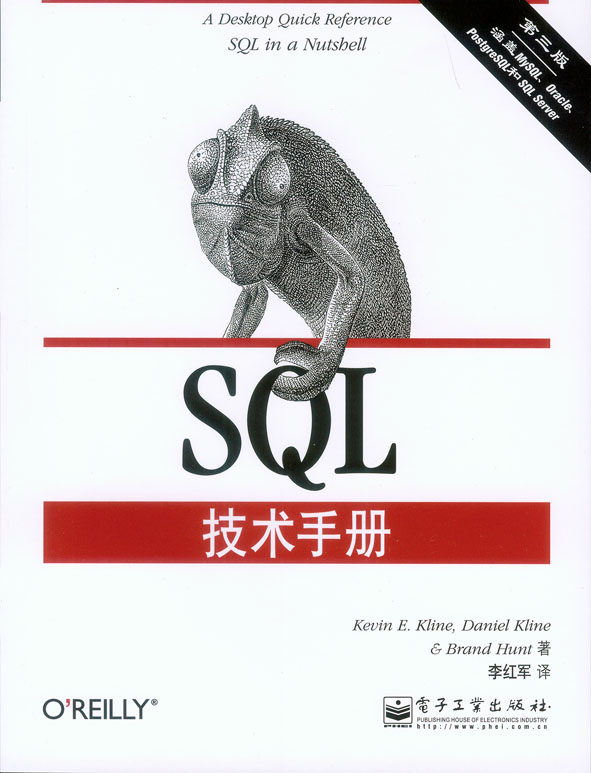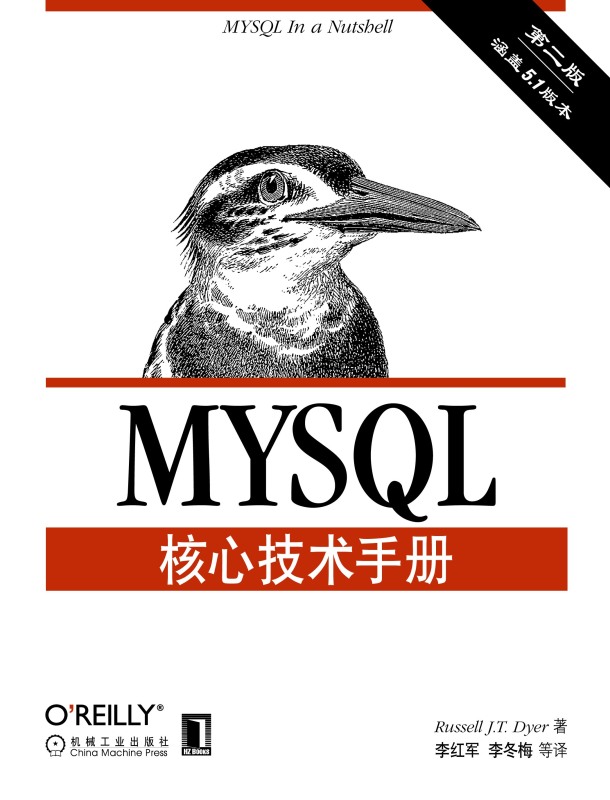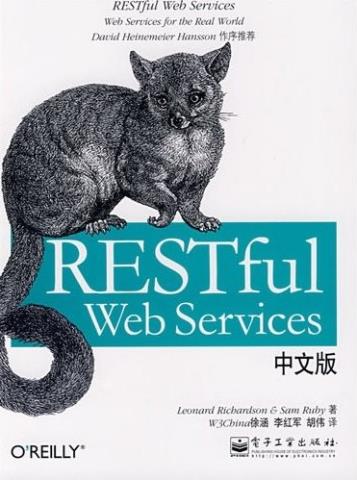Jframebuilder3.0.0 發(fā)布了
Jframebuilder3.0.0 發(fā)布了
JFormDesigner - Java/Swing GUI Designer
JFormDesigner? is an innovative GUI designer for Java? Swing user interfaces.
JFormDesigner - Java/Swing GUI Designer
JFormDesigner? is an innovative GUI designer for Java? Swing user interfaces.
Its outstanding support for JGoodies FormLayout, Clearthought's TableLayout and GridBagLayout makes it easy to create professional looking forms.
JFrameBuilder is an easy-to-use visual Java GUI Builder for Java Swing applications. It provides the application GUI solution for Java developers. The Java GUI designer enables Java developers to create sophisticated GUI applications using drag-and-drop interface without spending a lot of time writing code.Features:- What you see is truly what you get.- Generates human readable Java code.- Generated Java code doesn`t require any additional library to compile and run.- Retrieves GUI design from Java source code.- Supports all the common component property settings.- Supports all the common event handling method settings. – Supports 4 kinds of layout manager for the JPanel.- Ability to set Look&Feel at any time.
?JFrameBuilder supports these components:JFrame, JDialog, JToggleButton, JScrollPane, JPanel, JTree, JTable, JList, JComboBox, JTextArea, JTextField, JLabel, JRadioButton, JCheckBox, JButton.
jframebuilder支持如下組件:JFrame,Jdialog,Jtogglebutton,JScrollPane,JPanel,JTree,JTable,JLIST,Jcombobox,JTextArea,JTextField,JLabel,JRadioButton,jcheckbox,JButton
下載地址:http://www.gold-software.com/9394.zip
JFrameBuilder is an easy-to-use visual Java GUI Builder for Java Swing applications. It provides the application GUI solution for Java developers. The Java GUI designer enables Java developers to create sophisticated GUI applications using drag-and-drop interface without spending a lot of time writing code.Features:- What you see is truly what you get.- Generates human readable Java code.- Generated Java code doesn`t require any additional library to compile and run.- Retrieves GUI design from Java source code.- Supports all the common component property settings.- Supports all the common event handling method settings. – Supports 4 kinds of layout manager for the JPanel.- Ability to set Look&Feel at any time.
?JFrameBuilder supports these components:JFrame, JDialog, JToggleButton, JScrollPane, JPanel, JTree, JTable, JList, JComboBox, JTextArea, JTextField, JLabel, JRadioButton, JCheckBox, JButton.
jframebuilder支持如下組件:JFrame,Jdialog,Jtogglebutton,JScrollPane,JPanel,JTree,JTable,JLIST,Jcombobox,JTextArea,JTextField,JLabel,JRadioButton,jcheckbox,JButton
下載地址:http://www.gold-software.com/9394.zip
Why use JFormDesigner?
JFormDesigner makes Swing GUI design a real pleasure. It decreases the time you spend on hand coding forms, giving you more time to focus on the real tasks. You'll find that JFormDesigner quickly pays back its cost in improved GUI quality and increased developer productivity.
Key Features
- Easy and intuitive to use, powerful and productive: JFormDesigner provides an easy-to-use but powerful user interface. Even non-programmers can use it, which makes it also ideal for prototyping.
- JGoodies FormLayout and Clearthought's TableLayout support: These well-known open source layout managers allow you to design high quality forms. JFormDesigner provides excellent support for them. FormLayout ? / TableLayout ?
- Advanced GridBagLayout support allows the specification of horizontal and vertical gaps (as in TableLayout). This makes it very easy to design forms with consistent gaps using GridBagLayout. No longer wrestling with GridBagConstraints.insets. Read More ?
- Column and row headers (for grid based layout managers) show the structure of the layout (including column/row indices, alignment, growing, grouping) and allow you to insert or delete columns/rows and change column/row properties. It's also possible to drag and drop columns/rows (incl. contained components and gaps). This allows you to swap columns or move rows in seconds. Read More ?
- Localization support: Localizing forms using properties files has never been easier. Specify a resource bundle name and a prefix for keys when creating a new form and then forget about it. JFormDesigner automatically puts all strings into the specified resource bundle (auto-externalizing). Read More ?
- Java code generator or runtime library: Either let JFormDesigner generate Java source code for your forms (the default) or use the royalty-free runtime library to load JFormDesigner XML files at runtime. Your choice.
- Generation of nested classes: The Java code generator is able to generate and update nested classes. You can specify a class name for each component in your form. This allows you to organize your source code in an object-oriented way. Read More ?
System Requirements
- Eclipse 3.1 or later
- Linux: Eclipse must run on Java 5 or later. Check this in the Eclipse about dialog in the configuration details. If necessary, download Java 5 from http://java.sun.com/, install it and specify its location when starting Eclipse: "eclipse -vm /home/myuser/java5/bin/java".
- Mac OS X: Eclipse 3.2 or later; Java SE 6.0 Release 1 Developer Preview 6 or later; Mac OS X 10.4.5 or later. To get Java SE 6.0 for Mac OS X, go to connect.apple.com, log in and select the "Downloads > Java" section. If you don't have an Apple Developer Connection account, you can create one for free.
Download
JFormDesigner-ea-0.9.17-eclipse.zip (2006-09-06; 4.7 MB)
Installation
- Quit Eclipse.
- Extract the ZIP file to the Eclipse installation folder. Make sure that the file com.jformdesigner_*.jar is in the Eclipse plugins folder.
- Start Eclipse.
posted on 2006-10-08 21:38 XiaoLi 閱讀(787) 評(píng)論(0) 編輯 收藏 所屬分類(lèi): Others