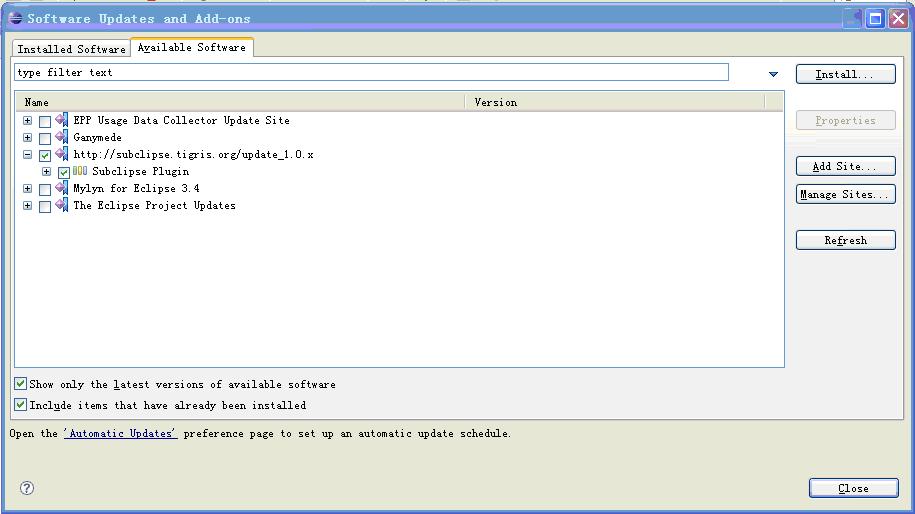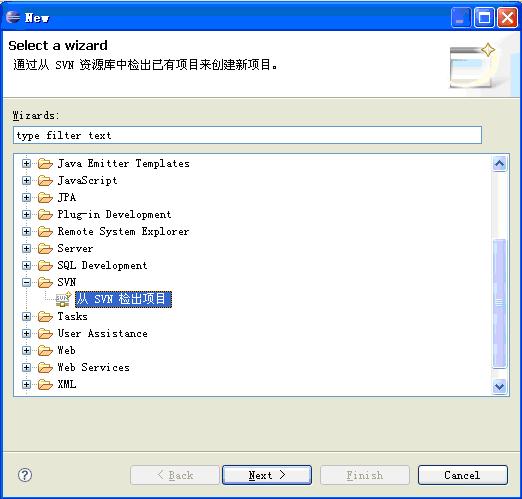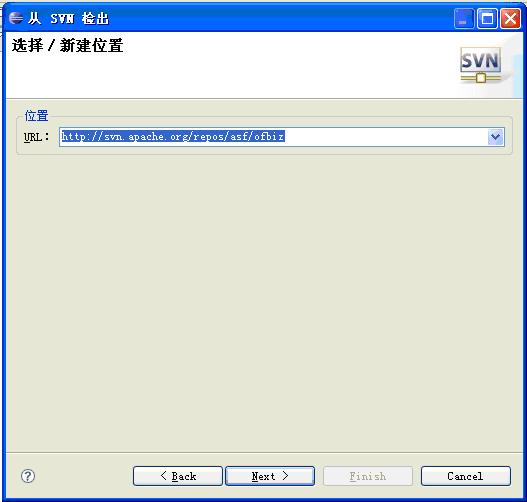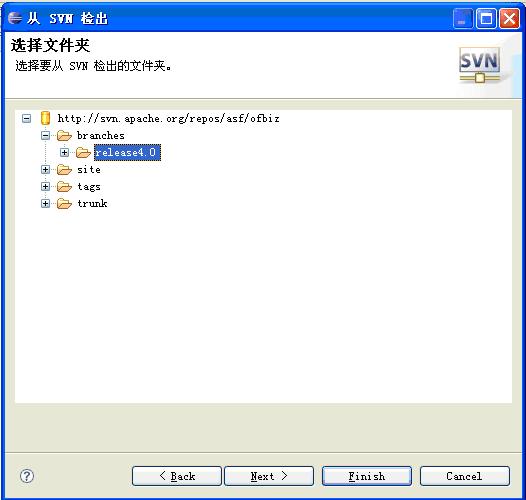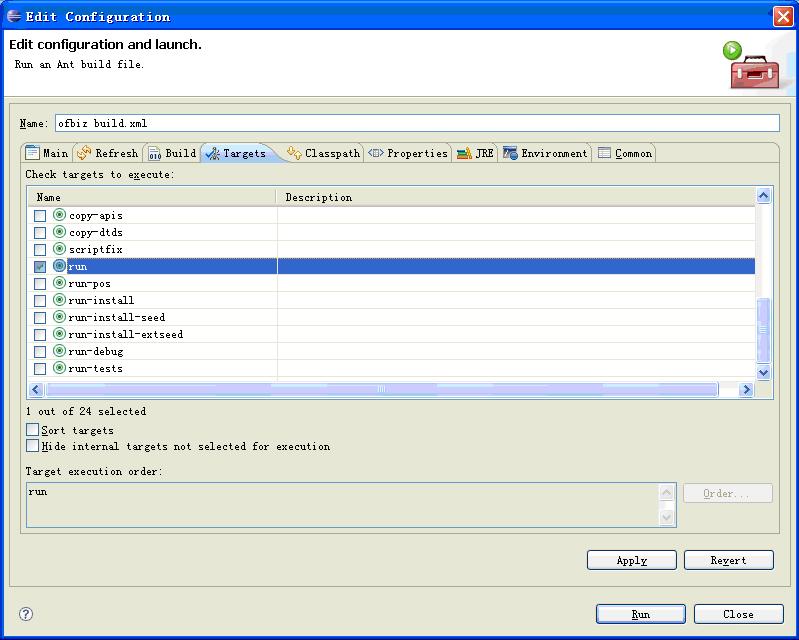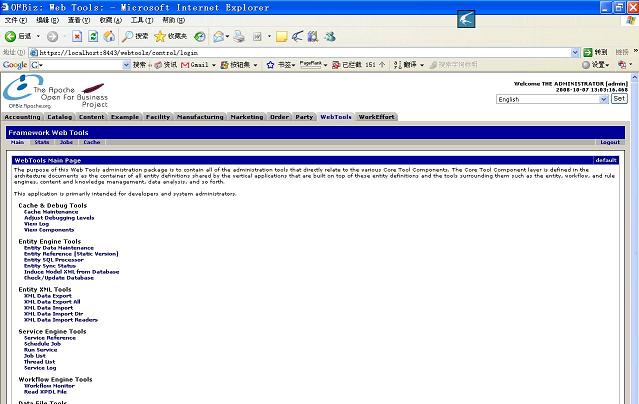準(zhǔn)備工作:
1、 安裝JDK 1.5或以上版本,設(shè)置好JAVA_HOME
2、 安裝MySQL 5.0或以上版本
3、 在http://www.eclipse.org/downloads/下載最新Eclipse版本,我下的是3.4.1版的Eclipse IDE for Java EE Developers,并解壓至工作目錄(我解壓至"C:\\",即工作目錄為"C:\\eclipse")
4、 啟動(dòng)Eclipse,通過(guò)點(diǎn)擊Help菜單中的Software Updates...啟動(dòng)Software Updates向?qū)Ы缑妫陆?/span>subclipse遠(yuǎn)程站點(diǎn),遠(yuǎn)程下載地址為http://subclipse.tigris.org/update_1.0.x,勾選下載安裝Subclipse Plugin后點(diǎn)擊Intasll按鈕安裝
檢出代碼:
1、 在新建…向?qū)?duì)話框中選擇從SVN中檢出項(xiàng)目
2、 在SVN檢出位置URL框中輸入:http://svn.apache.org/repos/asf/ofbiz后點(diǎn)擊Next。
3、 選擇文件夾"branches"release4.0后點(diǎn)擊Finish。
數(shù)據(jù)庫(kù)配置 [可以參考我寫(xiě)的opentaps 1.0.2安裝(mysql)一文]:
1、 通過(guò)mysql命令行來(lái)創(chuàng)建obfiz運(yùn)行所需數(shù)據(jù)庫(kù),為了方便識(shí)別,我們這里就用ofbiz來(lái)做數(shù)據(jù)庫(kù)吧。
mysql> create database ofbiz;
mysql> exit
2、 編輯ofbiz目錄中的framework/entity/config/entityengine.xml文件,使其能正確連接到你的mysql數(shù)據(jù)庫(kù)中(注意其中的ofbiz-user與ofbiz-password,把它們改成你實(shí)際的數(shù)據(jù)庫(kù)連接用戶名與密碼)。
將其中的<delegator name="default"...> 段中的"datasource-name"從原來(lái)的"local" 改為 "localmysql"
編輯<datasource name="localmysql"...> 段內(nèi)容,修改"jdbc-uri"為"jdbc:mysql://127.0.0.1/ofbiz?autoReconnect=true";修改"jdbc-username"/ "jdbc-password"為你的mysql連接用戶名/密碼,修改character-set="gbk",collate="gbk_bin",示例如下:
 <delegator name="default" entity-model-reader="main" entity-group-reader="main" entity-eca-reader="main" distributed-cache-clear-enabled="false">
<delegator name="default" entity-model-reader="main" entity-group-reader="main" entity-eca-reader="main" distributed-cache-clear-enabled="false">2

3
 <group-map group-name="org.ofbiz" datasource-name="localmysql"/>
<group-map group-name="org.ofbiz" datasource-name="localmysql"/>4

5
 </delegator>
</delegator>6

7
 <delegator name="default-no-eca" entity-model-reader="main" entity-group-reader="main" entity-eca-reader="main" entity-eca-enabled="false" distributed-cache-clear-enabled="false">
<delegator name="default-no-eca" entity-model-reader="main" entity-group-reader="main" entity-eca-reader="main" entity-eca-enabled="false" distributed-cache-clear-enabled="false">8

9
 <group-map group-name="org.ofbiz" datasource-name="localmysql"/>
<group-map group-name="org.ofbiz" datasource-name="localmysql"/>10

11
 </delegator>
</delegator>12

13
 <delegator name="test" entity-model-reader="main" entity-group-reader="main" entity-eca-reader="main">
<delegator name="test" entity-model-reader="main" entity-group-reader="main" entity-eca-reader="main">14

15
 <group-map group-name="org.ofbiz" datasource-name="localmysql"/>
<group-map group-name="org.ofbiz" datasource-name="localmysql"/>16

17
 </delegator>
</delegator>18

19
 <delegator name="other" entity-model-reader="main" entity-group-reader="main" entity-eca-reader="main">
<delegator name="other" entity-model-reader="main" entity-group-reader="main" entity-eca-reader="main">20

21
 <group-map group-name="org.ofbiz" datasource-name="localmysql"/>
<group-map group-name="org.ofbiz" datasource-name="localmysql"/> 22

23
 </delegator>
</delegator>24

25
 …
…26

27

 <datasource name="localmysql"
<datasource name="localmysql"2

3
 helper-class="org.ofbiz.entity.datasource.GenericHelperDAO"
helper-class="org.ofbiz.entity.datasource.GenericHelperDAO"4

5
 field-type-name="mysql"
field-type-name="mysql"6

7
 check-on-start="true"
check-on-start="true"8

9
 add-missing-on-start="true"
add-missing-on-start="true"10

11
 check-pks-on-start="false"
check-pks-on-start="false"12

13
 use-foreign-keys="true"
use-foreign-keys="true"14

15
 join-style="ansi-no-parenthesis"
join-style="ansi-no-parenthesis"16

17
 alias-view-columns="false"
alias-view-columns="false"18

19
 drop-fk-use-foreign-key-keyword="true"
drop-fk-use-foreign-key-keyword="true"20

21
 table-type="InnoDB"
table-type="InnoDB"22

23
 character-set="gbk"
character-set="gbk"24

25
 collate="gbk_bin">
collate="gbk_bin">26

27
 <read-data reader-name="seed"/>
<read-data reader-name="seed"/>28

29
 <read-data reader-name="demo"/>
<read-data reader-name="demo"/>30

31
 <read-data reader-name="ext"/>
<read-data reader-name="ext"/>32

33
 <inline-jdbc
<inline-jdbc34

35
 jdbc-driver="com.mysql.jdbc.Driver"
jdbc-driver="com.mysql.jdbc.Driver"36

37
 jdbc-uri="jdbc:mysql://127.0.0.1/ofbiz?autoReconnect=true"
jdbc-uri="jdbc:mysql://127.0.0.1/ofbiz?autoReconnect=true"38

39
 jdbc-username="ofbiz-user"
jdbc-username="ofbiz-user"40

41
 jdbc-password="ofbiz-password"
jdbc-password="ofbiz-password"42

43
 isolation-level="ReadCommitted"
isolation-level="ReadCommitted"44

45
 pool-minsize="2"
pool-minsize="2"46

47
 pool-maxsize="20"/>
pool-maxsize="20"/>48

49

3、 系統(tǒng)初始化
在命令行窗口下,進(jìn)入ofbiz根目錄后運(yùn)行
ant run-install
系統(tǒng)開(kāi)始安裝,等大約15-30分鐘后,系統(tǒng)提示安裝完成。
啟動(dòng)ofbiz:
有兩種方式可以啟動(dòng)ofbiz:
1、 雙擊根目錄下的startofbiz.bat啟動(dòng)
2、 在eclipse中用鼠標(biāo)右鍵點(diǎn)擊build.xml,在右鍵菜單中選擇Run As->Ant Build…在彈出的構(gòu)建對(duì)話框中targets選項(xiàng)卡中勾選run后點(diǎn)擊run
訪問(wèn)ofbiz:
打開(kāi)瀏覽器訪問(wèn):https://localhost:8443/webtools/control/main點(diǎn)擊屏幕右方的Login鏈接后進(jìn)行登錄,登錄后就可以訪問(wèn)你希望的功能特性,系統(tǒng)默認(rèn)帳號(hào)為admin/ofbiz,擁有所有權(quán)限。
本人原創(chuàng)文章,歡迎轉(zhuǎn)載,轉(zhuǎn)載請(qǐng)注明出處!