摘要: 對于Web前臺編程,使用JavaScript從表單form中提取用戶輸入的信息及驗證這些信息是一項日常任務,表單一般多包含文本框,單選框,下拉列表框,復選框,文本域等基本元素,如下所示:
下面是該頁面的HTML代碼:
Code highlighting produced by Actipro CodeHighlighter (freeware)
http://www.CodeHi... 閱讀全文
當柳上原的風吹向天際的時候...真正的快樂來源于創造 |
|
<!DOCTYPE HTML PUBLIC "-//W3C//DTD HTML 4.0 Transitional//EN">
<HTML> <HEAD> <TITLE> New Document </TITLE> <META NAME="Generator" CONTENT="EditPlus"> <META NAME="Author" CONTENT=""> <META NAME="Keywords" CONTENT=""> <META NAME="Description" CONTENT=""> </HEAD> <BODY> <A id="linkTest" HREF="#">哈哈</A> </BODY> </HTML> <SCRIPT LANGUAGE="JavaScript"> <!-- function $(id){ return document.getElementById(id); } window.onload=function(){ $("linkTest").onclick=function(){ var parent=$("linkTest").parentNode; parent.removeChild($("linkTest")); parent.appendChild(document.createTextNode("哈哈")); } } //--> </SCRIPT>
摘要: <html>
<head>
<title>表單控件運用完整實例</title>
</head>
<body>
<div>
&... 閱讀全文
1.在U盤下制作一個文件夾autorun.inf
2.打開CMD,進入U盤所在的盤符,鍵入命令attrib +s +h +r +a autorun.inf,這是為了隱藏和保護文件夾autorun.inf。 這樣,U盤病毒就不能再建立autorun.inf這個文件了。
clientHeight 獲取對象的高度,不計算任何邊距、邊框、滾動條,但包括該對象的補白。
clientLeft 獲取 offsetLeft 屬性和客戶區域的實際左邊之間的距離。 clientTop 獲取 offsetTop 屬性和客戶區域的實際頂端之間的距離。 clientWidth 獲取對象的寬度,不計算任何邊距、邊框、滾動條,但包括該對象的補白。 clientX 設置或獲取鼠標指針位置相對于窗口客戶區域的 x 坐標,其中客戶區域不包括窗口自身的控件和滾動條。 clientY 設置或獲取鼠標指針位置相對于窗口客戶區域的 y 坐標,其中客戶區域不包括窗口自身的控件和滾動條。 clip 設置或獲取定位對象的哪個部分可見。 clipBottom 獲取對象剪裁區域的底邊坐標。 clipLeft 獲取對象剪裁區域的左邊坐標。 clipRight 獲取對象剪裁區域的右邊坐標。 clipTop 獲取對象剪裁區域的頂邊坐標。 示例代碼(用于改變圖片寬度): var progressBarWidth=$("progressBar").clientWidth; var progressImgWidth=progressBarWidth*ratio/100; $("progressImg").width=progressImgWidth;
在Eclipse中, 打開window->preferences 然后是General->Content Types,選擇JavaScript,在下面的Default encoding,改為GBK,選擇更新按鈕。
再新建JS文件即可。如下圖: 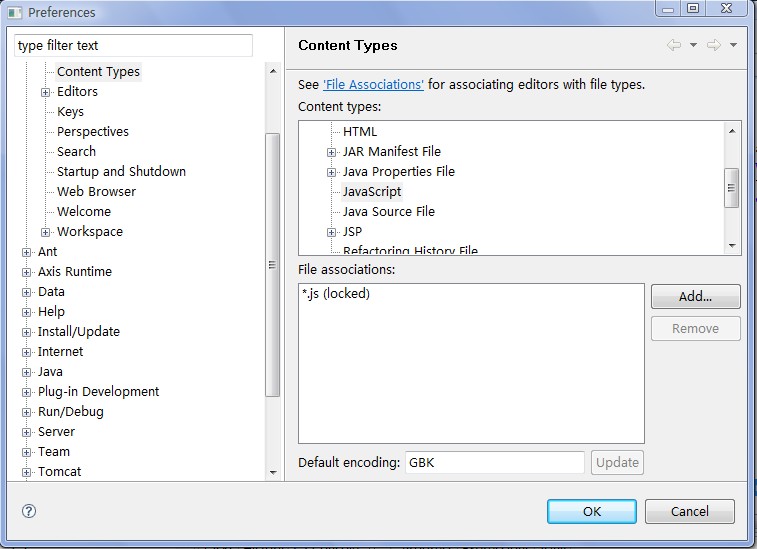 在頁面中引用該js文件時需要使用GBK的字符集,如下: <script src="web/page/dateBody.js" type="text/javascript" charset="GBK"></script>
摘要: 題設:
請制作一個類,它可以累計多個字符串中字母的出現次數,最后可以以從高到低的順序打印出來,沒有出現過的字母不打印。
如輸入的句子是:ajax和JavaScript,最后輸出是
a出現了4次
j出現了2次
c出現了1次
i出現了1次
p出現了1次
r出現了1次
s出現了1次
t出現了1次
v出現了1次
x出現了1次
字母類:
public class&n... 閱讀全文
摘要: JS中對象的定義
JavaScript把其中的對象定義為“屬性的無序集合,每個屬性存放一個原始值,對象或者函數”。
因此,在JavaScript中,對象由特性(atrribute)構成,特性可以是原始值,也可以是引用值。如果特性存放的是函數,它將被看做對象的方法(method),否則該特性被看做屬性(property)。
對象的創建
對象是使用關鍵字new后跟要實例... 閱讀全文
 <html> <html> <head> <head> <title>使用混合方式創建類實例</title> <title>使用混合方式創建類實例</title> </head> </head> <body> <body>  <div> <div> <table border="1" class="holder" cellspacing="0" width="300" height="20"> <table border="1" class="holder" cellspacing="0" width="300" height="20"> <caption>人員名單</caption> <caption>人員名單</caption> <tbody id="personList"> <tbody id="personList">  <TR> <TR> <TH width="50">ID</TH> <TH width="50">ID</TH> <TH>姓名</TH> <TH>姓名</TH> <TH width="100">年齡</TH> <TH width="100">年齡</TH> </TR> </TR>  </tbody> </tbody> </table> </table> </div> </div> <hr/> <hr/> <div> <div> 姓名:<input type="text" name="name"/><br/> 姓名:<input type="text" name="name"/><br/> 年齡:<input type="text" name="age"/><br/> 年齡:<input type="text" name="age"/><br/> <input type="button" name="btn" value="提交"/><br/> <input type="button" name="btn" value="提交"/><br/> </div> </div> </body> </body> </html> </html> <script language="javascript"> <script language="javascript"> <!-- <!--  function $(id){ function $(id){ return document.getElementById(id); return document.getElementById(id); } }  window.onload=function(){ window.onload=function(){ $("btn").onclick=function(){ $("btn").onclick=function(){ var emp=new Employee($("name").value,$("age").value); var emp=new Employee($("name").value,$("age").value);  $("personList").appendChild(emp.getInfoLine()); $("personList").appendChild(emp.getInfoLine());   $("name").value=""; $("name").value="";  $("age").value=""; $("age").value=""; } } } }  var sn=0; var sn=0;  function Employee(name,age){ function Employee(name,age){ sn++; sn++;  this.name=name; this.name=name; this.age=age; this.age=age; } }  Employee.prototype.getName=function(){ Employee.prototype.getName=function(){ return this.name; return this.name; } }  Employee.prototype.getAge=function(){ Employee.prototype.getAge=function(){ return this.age; return this.age; } }  Employee.prototype.getInfoLine=function(){ Employee.prototype.getInfoLine=function(){ var row=document.createElement("tr"); var row=document.createElement("tr"); row.setAttribute("height",20); row.setAttribute("height",20);  var cell1=document.createElement("td"); var cell1=document.createElement("td"); cell1.appendChild(document.createTextNode(sn)); cell1.appendChild(document.createTextNode(sn)); row.appendChild(cell1); row.appendChild(cell1);   var cell2=document.createElement("td"); var cell2=document.createElement("td"); cell2.appendChild(document.createTextNode(this.name)); cell2.appendChild(document.createTextNode(this.name)); row.appendChild(cell2); row.appendChild(cell2);   var cell3=document.createElement("td"); var cell3=document.createElement("td"); cell3.appendChild(document.createTextNode(this.age)); cell3.appendChild(document.createTextNode(this.age)); row.appendChild(cell3); row.appendChild(cell3);   return row; return row; } } //--> //--> </script> </script>  package com.heyang; package com.heyang;  /** /** * 雙色球搖獎,效率較高,只生成七次隨機數 * 雙色球搖獎,效率較高,只生成七次隨機數 * @author: 何楊(heyang78@gmail.com) * @author: 何楊(heyang78@gmail.com) * @date: 2009-2-20-下午10:52:55 * @date: 2009-2-20-下午10:52:55 */ */ public class DoubleColorBall2{ public class DoubleColorBall2{ public static void main(String[] args){ public static void main(String[] args){ for(int j=0;j<1000;j++){ for(int j=0;j<1000;j++){ int[] ballNumbers=getSevenNumbers(); int[] ballNumbers=getSevenNumbers();  for(int i:ballNumbers){ for(int i:ballNumbers){ System.out.print(i+","); System.out.print(i+","); } }  System.out.print("\n"); System.out.print("\n"); } } } }  /** /** * 得到七個隨機數數組 * 得到七個隨機數數組 * @return * @return */ */ public static int[] getSevenNumbers(){ public static int[] getSevenNumbers(){ // 被選擇的原始數組 // 被選擇的原始數組 final int originalArrayLen=33; final int originalArrayLen=33; int[] originalArr=new int[originalArrayLen]; int[] originalArr=new int[originalArrayLen];  for(int i=0;i<originalArr.length;i++){ for(int i=0;i<originalArr.length;i++){ originalArr[i]=i+1; originalArr[i]=i+1; } }  // 要返回的數組 // 要返回的數組 final int arrLength=7; final int arrLength=7; int[] arr=new int[arrLength]; int[] arr=new int[arrLength];  // 選取前六個(1-33)之間 // 選取前六個(1-33)之間 for(int i=0;i<6;i++){ for(int i=0;i<6;i++){ // 生成選取數的下標 // 生成選取數的下標 int index=getRandomIntergerUnder(originalArrayLen-1-i); int index=getRandomIntergerUnder(originalArrayLen-1-i);  // 把選出的數挪到最后一個,以防它被再次選取 // 把選出的數挪到最后一個,以防它被再次選取 int temp=originalArr[index]; int temp=originalArr[index]; originalArr[index]=originalArr[originalArrayLen-1-i]; originalArr[index]=originalArr[originalArrayLen-1-i]; originalArr[originalArrayLen-1-i]=temp; originalArr[originalArrayLen-1-i]=temp;  // 把選出的數放入要返回的數組 // 把選出的數放入要返回的數組 arr[i]=temp; arr[i]=temp; } }  // 最后一個從1-15中選取 // 最后一個從1-15中選取 arr[6]=getIntgerBetween(15,1); arr[6]=getIntgerBetween(15,1);  return arr; return arr; } }  /** /** * 取得小于max的一個隨機整數,不包括max * 取得小于max的一個隨機整數,不包括max * @param max * @param max * @param min * @param min * @return * @return */ */ public static int getRandomIntergerUnder(int max){ public static int getRandomIntergerUnder(int max){  return (int)(max*Math.random()); return (int)(max*Math.random()); } }  /** /** * 取得max與min之間的一個隨機整數,包括min和max兩值 * 取得max與min之間的一個隨機整數,包括min和max兩值 * @param max * @param max * @param min * @param min * @return * @return */ */ public static int getIntgerBetween(int max,int min){ public static int getIntgerBetween(int max,int min){ int interval=max-min; int interval=max-min;   return (int)Math.round((Math.random()*interval))+min; return (int)Math.round((Math.random()*interval))+min; } } } }
|





