 Rectangle┬Ārect┬Ā=┬Ācomp.getBounds();
Rectangle┬Ārect┬Ā=┬Ācomp.getBounds(); ┬ĀBufferedImage┬ĀbufImage┬Ā=┬Ānew┬ĀBufferedImage(rect.width,
┬ĀBufferedImage┬ĀbufImage┬Ā=┬Ānew┬ĀBufferedImage(rect.width, ┬Ā┬Ā┬Ā┬Ā┬Ā┬Ā┬Ā┬Ā┬Ā┬Ā┬Ārect.height,
┬Ā┬Ā┬Ā┬Ā┬Ā┬Ā┬Ā┬Ā┬Ā┬Ā┬Ārect.height, ┬Ā┬Ā┬Ā┬Ā┬Ā┬Ā┬Ā┬Ā┬Ā┬Ā┬ĀBufferedImage.TYPE_INT_RGB);
┬Ā┬Ā┬Ā┬Ā┬Ā┬Ā┬Ā┬Ā┬Ā┬Ā┬ĀBufferedImage.TYPE_INT_RGB); ┬ĀGraphics┬Āg┬Ā=┬ĀbufImage.getGraphics();
┬ĀGraphics┬Āg┬Ā=┬ĀbufImage.getGraphics(); ┬Āg.translate(-rect.x,┬Ā-rect.y);
┬Āg.translate(-rect.x,┬Ā-rect.y); ┬Ācomp.paint(g);
┬Ācomp.paint(g);śqÖµĀĘÕQīJComponentõĖŁńÜäÕøæųāÅ׫ūā┐ØÕŁśÕł░BufferedImageõĖŁõ║åŃĆ?br />ÕĤµ¢ćńÜäķōŠµÄź’╝Ühttp://dev.csdn.net/article/13/13531.shtm
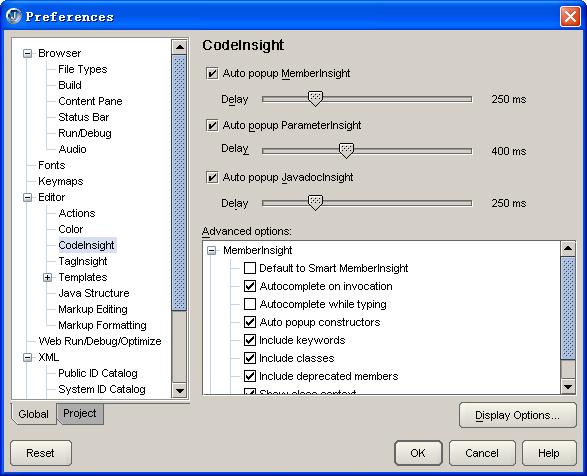

 class Worker extends TimerTask
class Worker extends TimerTask  {
{
 public void run()
public void run()  {
{ System.out.println("µłæÕ£©ÕĘźõĮ£ÕĢ”’╝ü");
System.out.println("µłæÕ£©ÕĘźõĮ£ÕĢ”’╝ü"); }
} }
}TimerŠc╚Øö©scheduleµ¢ęÄ│Ģµł¢ĶĆģscheduleAtFixedRateµ¢ęÄ│ĢÕÉ»ÕŖ©Õ«ÜµŚČµē¦ĶĪīÕQīscheduleķćŹĶØ▓õ║åÕøøõĖ¬ńēłµ£¼’╝īscheduleAtFixedRateķćŹĶØ▓õ║åõĖżõĖ¬ŃĆéµ»ÅõĖ¬µ¢╣µ│ĢńÜäÕ«×ńÄ░ķāĮõĖŹÕÉī’╝īõĖŗķØ󵜻µ»ÅõĖ¬µ¢╣µ│ĢńÜäĶ»┤µśÄÕQ?BR>
schedule
public void schedule(TimerTask task,
long delay)
- Schedules the specified task for execution after the specified delay.
- Parameters:
task- task to be scheduled.delay- delay in milliseconds before task is to be executed.- Throws:
IllegalArgumentException- if delay is negative, or delay + System.currentTimeMillis() is negative.IllegalStateException- if task was already scheduled or cancelled, or timer was cancelled.
schedule
public void schedule(TimerTask task,
Date time)
- Schedules the specified task for execution at the specified time. If the time is in the past, the task is scheduled for immediate execution.
- Parameters:
task- task to be scheduled.time- time at which task is to be executed.- Throws:
IllegalArgumentException- if time.getTime() is negative.IllegalStateException- if task was already scheduled or cancelled, timer was cancelled, or timer thread terminated.
schedule
public void schedule(TimerTask task,
long delay,
long period)
- Schedules the specified task for repeated fixed-delay execution, beginning after the specified delay. Subsequent executions take place at approximately regular intervals separated by the specified period.
In fixed-delay execution, each execution is scheduled relative to the actual execution time of the previous execution. If an execution is delayed for any reason (such as garbage collection or other background activity), subsequent executions will be delayed as well. In the long run, the frequency of execution will generally be slightly lower than the reciprocal of the specified period (assuming the system clock underlying Object.wait(long) is accurate).
Fixed-delay execution is appropriate for recurring activities that require "smoothness." In other words, it is appropriate for activities where it is more important to keep the frequency accurate in the short run than in the long run. This includes most animation tasks, such as blinking a cursor at regular intervals. It also includes tasks wherein regular activity is performed in response to human input, such as automatically repeating a character as long as a key is held down.
- Parameters:
task- task to be scheduled.delay- delay in milliseconds before task is to be executed.period- time in milliseconds between successive task executions.- Throws:
IllegalArgumentException- if delay is negative, or delay + System.currentTimeMillis() is negative.IllegalStateException- if task was already scheduled or cancelled, timer was cancelled, or timer thread terminated.
schedule
public void schedule(TimerTask task,
Date firstTime,
long period)
- Schedules the specified task for repeated fixed-delay execution, beginning at the specified time. Subsequent executions take place at approximately regular intervals, separated by the specified period.
In fixed-delay execution, each execution is scheduled relative to the actual execution time of the previous execution. If an execution is delayed for any reason (such as garbage collection or other background activity), subsequent executions will be delayed as well. In the long run, the frequency of execution will generally be slightly lower than the reciprocal of the specified period (assuming the system clock underlying Object.wait(long) is accurate).
Fixed-delay execution is appropriate for recurring activities that require "smoothness." In other words, it is appropriate for activities where it is more important to keep the frequency accurate in the short run than in the long run. This includes most animation tasks, such as blinking a cursor at regular intervals. It also includes tasks wherein regular activity is performed in response to human input, such as automatically repeating a character as long as a key is held down.
- Parameters:
task- task to be scheduled.firstTime- First time at which task is to be executed.period- time in milliseconds between successive task executions.- Throws:
IllegalArgumentException- if time.getTime() is negative.IllegalStateException- if task was already scheduled or cancelled, timer was cancelled, or timer thread terminated.
scheduleAtFixedRate
public void scheduleAtFixedRate(TimerTask task,
long delay,
long period)
- Schedules the specified task for repeated fixed-rate execution, beginning after the specified delay. Subsequent executions take place at approximately regular intervals, separated by the specified period.
In fixed-rate execution, each execution is scheduled relative to the scheduled execution time of the initial execution. If an execution is delayed for any reason (such as garbage collection or other background activity), two or more executions will occur in rapid succession to "catch up." In the long run, the frequency of execution will be exactly the reciprocal of the specified period (assuming the system clock underlying Object.wait(long) is accurate).
Fixed-rate execution is appropriate for recurring activities that are sensitive to absolute time, such as ringing a chime every hour on the hour, or running scheduled maintenance every day at a particular time. It is also appropriate for recurring activities where the total time to perform a fixed number of executions is important, such as a countdown timer that ticks once every second for ten seconds. Finally, fixed-rate execution is appropriate for scheduling multiple repeating timer tasks that must remain synchronized with respect to one another.
- Parameters:
task- task to be scheduled.delay- delay in milliseconds before task is to be executed.period- time in milliseconds between successive task executions.- Throws:
IllegalArgumentException- if delay is negative, or delay + System.currentTimeMillis() is negative.IllegalStateException- if task was already scheduled or cancelled, timer was cancelled, or timer thread terminated.
scheduleAtFixedRate
public void scheduleAtFixedRate(TimerTask task,
Date firstTime,
long period)
- Schedules the specified task for repeated fixed-rate execution, beginning at the specified time. Subsequent executions take place at approximately regular intervals, separated by the specified period.
In fixed-rate execution, each execution is scheduled relative to the scheduled execution time of the initial execution. If an execution is delayed for any reason (such as garbage collection or other background activity), two or more executions will occur in rapid succession to "catch up." In the long run, the frequency of execution will be exactly the reciprocal of the specified period (assuming the system clock underlying Object.wait(long) is accurate).
Fixed-rate execution is appropriate for recurring activities that are sensitive to absolute time, such as ringing a chime every hour on the hour, or running scheduled maintenance every day at a particular time. It is also appropriate for recurring activities where the total time to perform a fixed number of executions is important, such as a countdown timer that ticks once every second for ten seconds. Finally, fixed-rate execution is appropriate for scheduling multiple repeating timer tasks that must remain synchronized with respect to one another.
- Parameters:
task- task to be scheduled.firstTime- First time at which task is to be executed.period- time in milliseconds between successive task executions.- Throws:
IllegalArgumentException- if time.getTime() is negative.IllegalStateException- if task was already scheduled or cancelled, timer was cancelled, or timer thread terminated.
õĖŗķØ󵜻µłæńÜäõĖĆõĖ¬µĄŗĶ»Ģńēćµ¢Ł’╝Ü

 public static void main(String[] args) throws Exception
public static void main(String[] args) throws Exception  {
{ Timer timer = new Timer(false);
Timer timer = new Timer(false); timer.schedule(new Worker(), new Date(System.currentTimeMillis() + 1000));
timer.schedule(new Worker(), new Date(System.currentTimeMillis() + 1000)); }
} package sample.nio;
package sample.nio;
 import java.io.*;
import java.io.*; import java.net.*;
import java.net.*; import java.nio.channels.*;
import java.nio.channels.*; import java.util.*;
import java.util.*;

 /**//**
/**//** * <p>Title: </p>
* <p>Title: </p> *
* * <p>Description: </p>
* <p>Description: </p> *
* * <p>Copyright: Copyright (c) 2005</p>
* <p>Copyright: Copyright (c) 2005</p> *
* * <p>Company: </p>
* <p>Company: </p> *
* * @author George Hill
* @author George Hill * @version 1.0
* @version 1.0 */
*/

 public class Server
public class Server  {
{
 private int port;
private int port;

 public Server(int port)
public Server(int port)  {
{ this.port = port;
this.port = port; }
}

 public void startServer() throws IOException
public void startServer() throws IOException  {
{ // ÕłøÕŠÅServerSocketChannel“qČõĖöŠlæÕ«ÜÕł░µīćÕ«ÜńÜäń½»ÕÅŻ
// ÕłøÕŠÅServerSocketChannel“qČõĖöŠlæÕ«ÜÕł░µīćÕ«ÜńÜäń½»ÕÅŻ ServerSocketChannel ssc = ServerSocketChannel.open();
ServerSocketChannel ssc = ServerSocketChannel.open(); InetSocketAddress address = new InetSocketAddress(InetAddress.getLocalHost(), port);
InetSocketAddress address = new InetSocketAddress(InetAddress.getLocalHost(), port); ssc.socket().bind(address);
ssc.socket().bind(address); ssc.configureBlocking(false);
ssc.configureBlocking(false);
 // ÕłøÕŠÅSelectorÕQīÕŲłõĖöµ│©ÕåīACCEPTõ║ŗõÜg
// ÕłøÕŠÅSelectorÕQīÕŲłõĖöµ│©ÕåīACCEPTõ║ŗõÜg Selector selector = Selector.open();
Selector selector = Selector.open(); SelectionKey skey = ssc.register(selector, SelectionKey.OP_ACCEPT);
SelectionKey skey = ssc.register(selector, SelectionKey.OP_ACCEPT);
 boolean stop = false;
boolean stop = false; int n = 0;
int n = 0;
 System.out.println("Server Start");
System.out.println("Server Start");
 // ĶĮ«Ķ»ó
// ĶĮ«Ķ»ó
 while (!stop)
while (!stop)  {
{ // ĶÄĘÕÅ¢SelectorśqöÕø×ńÜ䵌ČķŚ┤ÕĆ?/SPAN>
// ĶÄĘÕÅ¢SelectorśqöÕø×ńÜ䵌ČķŚ┤ÕĆ?/SPAN> n = selector.select();
n = selector.select();
 // ÕĮōõ╝ĀÕø×ńÜäÕĆ╝Õż¦õ║?õ║ŗ’╝īĶ»└LŚČķŚ┤ÕÅæńö¤õ║å
// ÕĮōõ╝ĀÕø×ńÜäÕĆ╝Õż¦õ║?õ║ŗ’╝īĶ»└LŚČķŚ┤ÕÅæńö¤õ║å
 if (n > 0)
if (n > 0)  {
{ Set set = selector.selectedKeys();
Set set = selector.selectedKeys(); Iterator it = set.iterator();
Iterator it = set.iterator();

 while (it.hasNext())
while (it.hasNext())  {
{ skey = (SelectionKey) it.next();
skey = (SelectionKey) it.next(); it.remove();
it.remove();

 if (skey.isAcceptable())
if (skey.isAcceptable())  {
{ // õ╗Ächannel()õĖŁÕÅ¢ÕŠŚÕłÜÕłÜµ│©ÕåīńÜäChannel
// õ╗Ächannel()õĖŁÕÅ¢ÕŠŚÕłÜÕłÜµ│©ÕåīńÜäChannel Socket socket = ((ServerSocketChannel) skey.channel()).accept().socket();
Socket socket = ((ServerSocketChannel) skey.channel()).accept().socket();
 PrintWriter writer = new PrintWriter(socket.getOutputStream(), true);
PrintWriter writer = new PrintWriter(socket.getOutputStream(), true);
 // ׫?Hello, World"ÕåÖÕģź
// ׫?Hello, World"ÕåÖÕģź writer.write("Hello, World!\n");
writer.write("Hello, World!\n");
 // ńØĪń£Ā3┐U?/SPAN>
// ńØĪń£Ā3┐U?/SPAN>
 try
try  {
{ Thread.sleep(3000);
Thread.sleep(3000);
 } catch (InterruptedException ie)
} catch (InterruptedException ie)  {
{ }
}
 // ׫?EXIT"ÕåÖÕģźBuffer
// ׫?EXIT"ÕåÖÕģźBuffer writer.write("EXIT");
writer.write("EXIT");
 // ķĆĆÕć║ń©ŗÕ║?/SPAN>
// ķĆĆÕć║ń©ŗÕ║?/SPAN> writer.close();
writer.close(); // stop = true;
// stop = true; }
} }
} }
} }
}
 ssc.close();
ssc.close(); System.out.println("Server Stop");
System.out.println("Server Stop"); }
}

 public static void main(String[] args) throws Exception
public static void main(String[] args) throws Exception  {
{ Server server = new Server(5000);
Server server = new Server(5000); server.startServer();
server.startServer(); }
} }
}
 package sample;
package sample;
 import java.security.*;
import java.security.*; import javax.crypto.*;
import javax.crypto.*;

 /**//**
/**//** * <p>Title: </p>
* <p>Title: </p> *
* * <p>Description: </p>
* <p>Description: </p> *
* * <p>Copyright: Copyright (c) 2005</p>
* <p>Copyright: Copyright (c) 2005</p> *
* * <p>Company: </p>
* <p>Company: </p> *
* * @author George Hill
* @author George Hill * @version 1.0
* @version 1.0 */
*/

 public class Test
public class Test  {
{
 // ÕŖĀÕ»åõĮ┐ńö©ńÜäKey
// ÕŖĀÕ»åõĮ┐ńö©ńÜäKey private SecretKey key;
private SecretKey key;
 // ÕŖĀÕ»åĮÄŚµ│ĢÕQīJCEÕÅ»ńö©DES,DESedeÕÆīBlowfish
// ÕŖĀÕ»åĮÄŚµ│ĢÕQīJCEÕÅ»ńö©DES,DESedeÕÆīBlowfish private static final String algorithm = "DES";
private static final String algorithm = "DES";

 public Test() throws NoSuchAlgorithmException
public Test() throws NoSuchAlgorithmException  {
{ KeyGenerator generator = KeyGenerator.getInstance(algorithm);
KeyGenerator generator = KeyGenerator.getInstance(algorithm); key = generator.generateKey();
key = generator.generateKey(); }
}

 /**//**
/**//** * Õł®ńö©DESĮÄŚµ│ĢÕŖĀÕ»å
* Õł®ńö©DESĮÄŚµ│ĢÕŖĀÕ»å * @param s String ķ£ĆĶ”üÕŖĀÕ»åńÜäÕŁŚń¼”õĖ?BR>
* @param s String ķ£ĆĶ”üÕŖĀÕ»åńÜäÕŁŚń¼”õĖ?BR> * @return String ÕŖĀÕ»åÕÉÄńÜäÕŁŚń¼”õĖ?BR>
* @return String ÕŖĀÕ»åÕÉÄńÜäÕŁŚń¼”õĖ?BR> * @throws Exception
* @throws Exception */
*/
 public String encryptData(String s) throws Exception
public String encryptData(String s) throws Exception  {
{ Cipher c = Cipher.getInstance(algorithm);
Cipher c = Cipher.getInstance(algorithm); c.init(Cipher.ENCRYPT_MODE, key);
c.init(Cipher.ENCRYPT_MODE, key);
 return new String(c.doFinal(s.getBytes()));
return new String(c.doFinal(s.getBytes())); }
}

 /**//**
/**//** * Õł®ńö©DESĮÄŚµ│ĢĶ¦ŻÕ»å
* Õł®ńö©DESĮÄŚµ│ĢĶ¦ŻÕ»å * @param s String ķ£ĆĶ”üĶ¦ŻÕ»åńÜäÕŁŚń¼”õĖ?BR>
* @param s String ķ£ĆĶ”üĶ¦ŻÕ»åńÜäÕŁŚń¼”õĖ?BR> * @return String Ķ¦ŻÕ»åÕÉÄńÜäÕŁŚń¼”õĖ?BR>
* @return String Ķ¦ŻÕ»åÕÉÄńÜäÕŁŚń¼”õĖ?BR> * @throws Exception
* @throws Exception */
*/
 public String decryptData(String s) throws Exception
public String decryptData(String s) throws Exception  {
{ Cipher c = Cipher.getInstance(algorithm);
Cipher c = Cipher.getInstance(algorithm); c.init(Cipher.DECRYPT_MODE, key);
c.init(Cipher.DECRYPT_MODE, key);
 return new String(c.doFinal(s.getBytes()));
return new String(c.doFinal(s.getBytes())); }
}

 /**//**
/**//** * ŗ╣ŗĶ»ĢĮEŗÕ║Å
* ŗ╣ŗĶ»ĢĮEŗÕ║Å * @param args String[]
* @param args String[] * @throws Exception
* @throws Exception */
*/
 public static void main(String[] args) throws Exception
public static void main(String[] args) throws Exception  {
{ String s = "Hello";
String s = "Hello"; Test test = new Test();
Test test = new Test(); String encrypt = test.encryptData(s);
String encrypt = test.encryptData(s); System.out.println(encrypt);
System.out.println(encrypt); String decrypt = test.decryptData(encrypt);
String decrypt = test.decryptData(encrypt); System.out.println(decrypt);
System.out.println(decrypt); }
} }
}
Õ£©Õ«×ķÖģńÜäõĮ┐ńö©õĖŁ’╝īÕŠĆÕŠĆķ£ĆĶ”üÕ»╣ÕŖĀÕ»åÕÉÄńÜäbyteµĢ░ń╗äśqøĶĪīĶĮ¼µŹóÕQīÕÅ»õ╗źĶć¬ÕĘ▒Õ«×ńÄ░ĶØ{µŹó’╝īµł¢ĶĆģńö©õĖĆõ║øń¼¼õĖēµ¢╣ńÜäAPIŃĆ?img src ="http://www.aygfsteel.com/georgehill/aggbug/4485.html" width = "1" height = "1" />
 <?xml version="1.0" encoding="UTF-8"?>
<?xml version="1.0" encoding="UTF-8"?>2
 <!--This comment marks this file as generated, so it may be deleted and regenerated at any time. To preserve manual changes to this file, delete this comment.-->
<!--This comment marks this file as generated, so it may be deleted and regenerated at any time. To preserve manual changes to this file, delete this comment.-->3
 <Server debug="0" port="8081" shutdown="SHUTDOWN">
<Server debug="0" port="8081" shutdown="SHUTDOWN">4
 <Service name="Tomcat-Standalone">
<Service name="Tomcat-Standalone">5
 <Connector acceptCount="10" className="org.apache.coyote.tomcat4.CoyoteConnector" connectionTimeout="60000" debug="0" maxProcessors="75" minProcessors="5" port="8080" useURIValidationHack="false"/>
<Connector acceptCount="10" className="org.apache.coyote.tomcat4.CoyoteConnector" connectionTimeout="60000" debug="0" maxProcessors="75" minProcessors="5" port="8080" useURIValidationHack="false"/>6
 <Engine debug="0" defaultHost="localhost" name="Standalone">
<Engine debug="0" defaultHost="localhost" name="Standalone">7
 <Host appBase="D:\jbproject\xxxxx\Tomcat\webapps" debug="0" name="localhost" unpackWARs="true"/>
<Host appBase="D:\jbproject\xxxxx\Tomcat\webapps" debug="0" name="localhost" unpackWARs="true"/>8
 </Engine>
</Engine>9
 </Service>
</Service>10
 </Server>
</Server>Õ£?.0õĖŁńÜäserver.xmlµ¢ćõÜgµĀ╝Õ╝ÅÕ”éõĖŗÕQ?/P>
 <?xml version="1.0" encoding="UTF-8"?>
<?xml version="1.0" encoding="UTF-8"?>2
 <!--This comment marks this file as generated, so it may be deleted and regenerated at any time. To preserve manual changes to this file, delete this comment.-->
<!--This comment marks this file as generated, so it may be deleted and regenerated at any time. To preserve manual changes to this file, delete this comment.-->3
 <Server debug="0" port="8081" shutdown="SHUTDOWN">
<Server debug="0" port="8081" shutdown="SHUTDOWN">4
 <Service name="Tomcat-Standalone">
<Service name="Tomcat-Standalone">5
 <Connector acceptCount="10" className="org.apache.catalina.connector.http.HttpConnector" connectionTimeout="60000" debug="0" maxProcessors="75" minProcessors="5" port="8080"/>
<Connector acceptCount="10" className="org.apache.catalina.connector.http.HttpConnector" connectionTimeout="60000" debug="0" maxProcessors="75" minProcessors="5" port="8080"/>6
 <Engine debug="0" defaultHost="localhost" name="Standalone">
<Engine debug="0" defaultHost="localhost" name="Standalone">7
 <Host appBase="D:\jbproject\xxxxx\Tomcat\webapps" debug="0" name="localhost" unpackWARs="true">
<Host appBase="D:\jbproject\xxxxx\Tomcat\webapps" debug="0" name="localhost" unpackWARs="true">8
 <Context debug="0" docBase="D:\jbproject\xxxxx\admin" path="/admin" reloadable="true" workDir="D:\jbproject\xxxxx\Tomcat\work\admin"/>
<Context debug="0" docBase="D:\jbproject\xxxxx\admin" path="/admin" reloadable="true" workDir="D:\jbproject\xxxxx\Tomcat\work\admin"/>9
 </Host>
</Host>10
 </Engine>
</Engine>11
 </Service>
</Service>12
 </Server>
</Server>13

Õ£?.1õĖŁµŖŖÕģĘõĮōńÜäContextµöæųł░õ║åwebappsńø«ÕĮĢõĖŗķØóÕQīµēĆõ╗źÕŲłõĖŹĶāĮĮÄĆÕŹĢńÜäcopyśqćµØź×«▒ÕÅ»õ╗źńö©ŃĆ?BR>
Õ£©JBuilder 2005õĖŁ’╝īµ»ÅõĖ¬ServerķāĮµś»õ╗źpluginńÜäÕ┼×Õ╝ÅÕŖĀÕģźńÜäÕQīÕģĘõĮōńÜäjarµ¢ćõÜgµöæų£©libńø«ÕĮĢõĖŗķØóńÜäserversńø«ÕĮĢķćīķØóŃĆéńö©WinRARµēōÕ╝Ćtomcat-jbsp.jarµ¢ćõÜgÕQīÕÅ»õ╗źń£ŗÕł░ķćīķØóµ£ēTomcat33*.classÕÆīTomcat40*.classÕQīõ╣¤×«▒µś»Ķ»┤ÕģČÕ«×JBuilder 2005ÕģČÕ«×µś»µ£ēśqÖõ║øserverńÜäķģŹŠ|«õ┐Īµü»ńÜäÕQīÕŬµś»Õ«āķÜÉĶŚÅõ║åŃĆéķéŻõ╣łµĆÄõ╣łµŖŖÕ«āµēōÕ╝ĆÕæó’╝¤Į{öµĪł×«▒Õ£©MANIFEST.MFµ¢ćõÜgķćīķØóÕQīõ┐«µö╣ÕēŹńÜäµ¢ćõ╗ČÕåģÕ«╣Õ”éõĖŗ’╝Ü
 Implementation-Vendor: Borland Software Corp.
Implementation-Vendor: Borland Software Corp.2
 Implementation-Version: 011.000.236.000
Implementation-Version: 011.000.236.0003
 Implementation-Title: JBuilder 2005, English Edition
Implementation-Title: JBuilder 2005, English Edition4
 OpenTools-Servers: com.borland.jbuilder.server.tomcat.Tomcat50Server
OpenTools-Servers: com.borland.jbuilder.server.tomcat.Tomcat50Server5
 com.borland.jbuilder.server.tomcat.Tomcat41Server
com.borland.jbuilder.server.tomcat.Tomcat41Server6

Õ£©ÕÉÄķØóÕåŹÕó×ÕŖĀõĖĆĶĪī’╝Ücom.borland.jbuilder.server.tomcat.Tomcat40ServerŃĆéõ┐ØÕŁś’╝ī“qČõĖöķćŹÕÉ»JBuilder 2005ÕQīńé╣Õć╗Enterprise->Configure ServersÕQīõĮĀ׫åÕÅ»õ╗źń£ŗÕł░ķćīķØóÕżÜõ║åõĖĆõĖ¬Tomcat4.0ńÜäServerŃĆéÕæĄÕæĄ’╝īÕż¦ÕŖ¤ÕæŖµłÉÕQ?BR>
ŠcųM╝╝ńÜäĶ┐śÕÅ»õ╗źµĘšdŖĀÕģČÕ«āńÜäServerÕQīõĖŹśqćÕŬķÖÉõ║ÄJBuilder 2005µ£¼ĶĒnµ£ēńÜäServerŃĆéÕ”éµ×£ń夵éēJBuilder ńÜäpluginńÜäÕż¦ĶÖæų«īÕģ©ÕÅ»õ╗źĶć¬ÕĘ▐q╝¢ĮEŗĶ¦ŻÕå¤ļĆ?BR>