var id = setTimeout(fn, delay);– Initiates a single timer which will call the specified function after the delay. The function returns a unique ID with which the timer can be canceled at a later time.var id = setInterval(fn, delay);– Similar tosetTimeoutbut continually calls the function (with a delay every time) until it is canceled.clearInterval(id);,clearTimeout(id);– Accepts a timer ID (returned by either of the aforementioned functions) and stops the timer callback from occurring.
In order to understand how the timers work internally there’s one important concept that needs to be explored: timer delay is not guaranteed. Since all JavaScript in a browser executes on a single thread asynchronous events (such as mouse clicks and timers) are only run when there’s been an opening in the execution. This is best demonstrated with a diagram, like in the following:
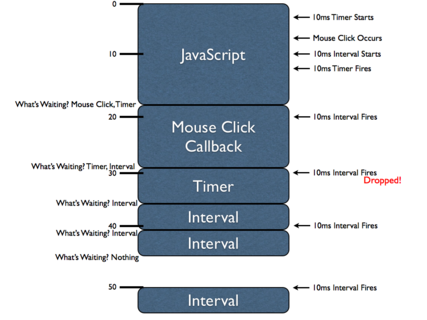
(Click to view full size diagram)
There’s a lot of information in this figure to digest but understanding it completely will give you a better realization of how asynchronous JavaScript execution works. This diagram is one dimensional: vertically we have the (wall clock) time, in milliseconds. The blue boxes represent portions of JavaScript being executed. For example the first block of JavaScript executes for approximately 18ms, the mouse click block for approximately 11ms, and so on.
Since JavaScript can only ever execute one piece of code at a time (due to its single-threaded nature) each of these blocks of code are “blocking” the progress of other asynchronous events. This means that when an asynchronous event occurs (like a mouse click, a timer firing, or an XMLHttpRequest completing) it gets queued up to be executed later (how this queueing actually occurs surely varies from browser-to-browser, so consider this to be a simplification).
To start with, within the first block of JavaScript, two timers are initiated: a 10mssetTimeout and a 10ms setInterval. Due to where and when the timer was started it actually fires before we actually complete the first block of code. Note, however, that it does not execute immediately (it is incapable of doing that, because of the threading). Instead that delayed function is queued in order to be executed at the next available moment.
Additionally, within this first JavaScript block we see a mouse click occur. The JavaScript callbacks associated with this asynchronous event (we never know when a user may perform an action, thus it’s consider to be asynchronous) are unable to be executed immediately thus, like the initial timer, it is queued to be executed later.
After the initial block of JavaScript finishes executing the browser immediately asks the question: What is waiting to be executed? In this case both a mouse click handler and a timer callback are waiting. The browser then picks one (the mouse click callback) and executes it immediately. The timer will wait until the next possible time, in order to execute.
Note that while mouse click handler is executing the first interval callback executes. As with the timer its handler is queued for later execution. However, note that when the interval is fired again (when the timer handler is executing) this time that handler execution is dropped. If you were to queue up all interval callbacks when a large block of code is executing the result would be a bunch of intervals executing with no delay between them, upon completion. Instead browsers tend to simply wait until no more interval handlers are queued (for the interval in question) before queuing more.
We can, in fact, see that this is the case when a third interval callback fires while the interval, itself, is executing. This shows us an important fact: Intervals don’t care about what is currently executing, they will queue indiscriminately, even if it means that the time between callbacks will be sacrificed.
Finally, after the second interval callback is finished executing, we can see that there’s nothing left for the JavaScript engine to execute. This means that the browser now waits for a new asynchronous event to occur. We get this at the 50ms mark when the interval fires again. This time, however, there is nothing blocking its execution, so it fires immediately.
Let’s take a look at an example to better illustrate the differences betweensetTimeout and setInterval.
- setTimeout(function(){
- /* Some long block of code... */
- setTimeout(arguments.callee, 10);
- }, 10);
- setInterval(function(){
- /* Some long block of code... */
- }, 10);
These two pieces of code may appear to be functionally equivalent, at first glance, but they are not. Notably the setTimeout code will always have at least a 10ms delay after the previous callback execution (it may end up being more, but never less) whereas the setInterval will attempt to execute a callback every 10ms regardless of when the last callback was executed.
There’s a lot that we’ve learned here, let’s recap:
- JavaScript engines only have a single thread, forcing asynchronous events to queue waiting for execution.
setTimeoutandsetIntervalare fundamentally different in how they execute asynchronous code.- If a timer is blocked from immediately executing it will be delayed until the next possible point of execution (which will be longer than the desired delay).
- Intervals may execute back-to-back with no delay if they take long enough to execute (longer than the specified delay).
All of this is incredibly important knowledge to build off of. Knowing how a JavaScript engine works, especially with the large number of asynchronous events that typically occur, makes for a great foundation when building an advanced piece of application code.
from: http://ejohn.org/blog/how-javascript-timers-work/
еӣҫиұЎтqИқҒҜзүҮеұ•ҪCәе’Ңз”Хd»ҠжҸ’дҡg
1) Galleria -ҳqҷжҳҜдёҖдёӘз”ЁjQueryҫ~–еҶҷзҡ„javascriptеӣ‘ЦғҸз”Хd»ҠжҸ’дҡgгҖӮд№ӢеүҚеё•е…°е·Іҫl?a target="_blank">еҒҡиҝҮд»Ӣз»ҚгҖ?/p>
2) jQuery Multimedia Portfolio -ж”ҜжҢҒеӨҡз§ҚеӨҡеӘ’дҪ“ж јејҸпјҢеҢ…жӢ¬:еӣ„ЎүҮеQҢи§Ҷйў?(flv), йҹійў‘ (mp3), тq¶дё”иҮӘеҠЁдҫҰжөӢжҜҸдёӘж–Үдҡgзҡ„жү©еұ•еҗҚеҶҚеҲҶеҲ«и°ғз”ЁеҗҲйҖӮзҡ„ж’ӯж”ҫеҷЁгҖ?a target="_blank">

3) wSlide -йҖҡиҝҮеҲ—иЎЁеҗҚеҚ•еҲҮжҚўеҠЁз”»зӣ’ејҸзҡ„еҶ…е®№еҢәеҹҹгҖ?a target="_blank">

ж Үзӯҫдә?/h4>
4) Hover Sub Tags- дҪҝз”ЁjQueryжқҘзҫғһ®Ҹж ҮҪ{ҫдә‘жүҖеҚ жҲҗзҡ„йЎөйқўпјҢжҜ”еҰӮдҪ жңүдёҖдё?#8221;Ajax”зҡ„ж ҮҪ{? дҪ еҸҜд»ҘеңЁҳqҷдёӘж ҮзӯҫйҮҢйқўеҶҚж”ҫе…ҘдәҢҫU§ж ҮҪ{?jquery, mootools, Ҫ{?#8230;еҪ“йј ж ҮжӮ¬Ӣ№®еңЁдёҖҫU§ж ҮҪ{ҫдёҠж—УһјҢһ®ұеҮәзҺоCёҖдёӘеҠЁжҖҒжҸҗҪCәж•Ҳжһңзҡ„дәҢзс”ж Үзӯҫдә‘гҖ?/p>
еҲҶйЎөҫpИқ»ҹ
5) Pagination-еҲӣеҫҸдёҖдёӘеҲҶҷеөеҜјиҲ?еҪ“дҪ зҡ„зҪ‘ҷеөеҶ…е®ТҺҜ”еҰӮеӨҡзҡ„ж—¶еҖҷпјҢжҜ”иҫғйҖӮеҗҲдҪҝз”Ёҳqҷз§ҚеҲҶйЎөеҜЖDҲӘҫpИқ»ҹеQҢеҗҢж—¶д№ҹжңүеҲ©дәҺSEOгҖӮиҝҷдёӘеҲ©з”ЁjQueryҫ~–еҶҷзҡ„еҲҶҷеөеҜјиҲӘзҡ„зү№зӮ№жҳҜпјҢдҪ еҸҜд»ҘжҠҠе®ғдёҺжҗңзғҰзӣёз»“еҗҲпјҢжҺ§еҲ¶жҗңзғҰҫl“жһңзҡ„жҳҫҪCәж–Үз« ж•°гҖ?/p>
еҜЖDҲӘҫpИқ»ҹ
6) Accordion Menu -ҳqҷжҳҜдёҖдёӘжүӢйЈҺзҗҙж•Ҳжһңзҡ„жј”ҪC? ж ҮйўҳдҪҝз”Ё H3 ж Үзӯҫ, еӯҗиҸңеҚ•дӢЙз”ЁULж ҮзӯҫжқҘе®һзҺоCҺЧҫ~©гҖ?/p>
7) jQuery Treeview Plugin

8 ) Coda-Slider- дёҖдёӘејәеӨ§зҡ„jQueryж»‘еҠЁй—ЁжҠҖжңҜпјҢж•ҲжһңтqПx»‘еQҢеҫҲй…—чҖӮж”ҜжҢҒдёҠдёӢйЎөзҡ„жҺ§еҲ¶гҖ?a target="_blank">

9) Simple Horizontal Accordion

иЎЁж је’ҢзҪ‘ж ?/h4>
10) TableRowCheckboxToggle - е®ғз¬јҫlҹең°еҠ е…ҘдәҶеҲҮжҚўеҠҹиғҪпјҢд»Ҙд“QдҪ•иЎЁиЎҢжӮЁжүҖжҢҮе®ҡзҡ„еҹәјӢҖдёҠзҡ„CSSҫcИқҡ„еҗҚеӯ—гҖӮе®ғһ®Ҷй»ҳи®ӨеҲҮжҚўд“QдҪ•еӨҚйҖүжЎҶеҶ…зҡ„иЎЁиЎҢгҖ?/p>
11) TableEditor - TableeditorжҸҗдҫӣдәҶзҒөӢzИқҡ„е®һж—¶ҫ~–иҫ‘зҡ„HTMLиЎЁж јгҖ?a target="_blank">

12) Ingrid - IngridжҳҜдёҖдёӘдёӘжҖ§зҡ„jqueryжҸ’дҡgеQҢеҸҜд»ҘдШ“дҪ зҡ„еӣҫиЎЁж·ХdҠ еҫҲеӨҡҫ|‘ж јж•°жҚ®иЎҢдШ“еQҢеҢ…жӢ¬еӨ§һ®ҸпјҢеҲҶйЎөеQҢж•ҙзҗҶпјҢжҺ’жҹұйҖ еһӢд»ҘеҸҠжӣҙеӨҡгҖ?a target="_blank">

иЎЁеҚ•
13) jQuery Nice Form -еҲӣеҫҸиҮӘе®ҡд№үйЈҺж јзҡ„иЎЁеҚ•дәӢдҡgгҖ?/p>
14) Easy Multi Select Transfer йҖүйЎ№иҸңеҚ•йҖүдёӯеҗҺеҲ°иҫ‘ЦҸҰдёҖдёӘйҖүйЎ№ж Ҹзҡ„ж•ҲжһңгҖ?a target="_blank">

15) jQuery Form Plugin- и®©дҪ иҪАLқҫиҮӘ然ең°еҚҮҫU§HTMLиЎЁеҚ•дҪҝз”ЁAjaxиЎЁеҚ•е’ҢжҸҗдәӨзҡ„ж–ТҺі•еQҢд»Ҙж–№дҫҝд»Һд»ҺиЎЁеҚ•е…ғзҙ дёӯжҗңйӣҶиө„ж–ҷпјҢтq¶еҶіе®ҡеҰӮдҪ•з®ЎзҗҶжҸҗдәӨиҝӣҪEӢпјҢи®©дҪ еҜТҺ•°жҚ®еҰӮдҪ•жҸҗдәӨиғҪжңүе……еҲҶзҡ„жҺ§еҲ¶жқғгҖ?br />
ж»ҡеҠЁе’Ңж»‘еҠЁжҠҖжң?/h4>
16) jQuery.SerialScroll -жӯӨжҸ’件еҸҜд»Ҙи®©дҪ еҫҲе®ТҺҳ“е®һзҺ°д»ЦMҪ•еҠЁз”»зҡ„дёҖҫpХdҲ—иҰҒзҙ дҫқж¬Ўж»ҡеҠЁгҖӮдҪ еҸҜд»Ҙз”Ёе®ғдҪңдШ“дёҖиҠӮж»‘еқ—пјҢж»ҡиҪ®ж–Үжң¬еQҢеүтзҒҜзүҮеQҢж–°й—»иӮЎјңЁзӯүгҖ?/p>
17) liScroll - LiScrollжҳҜдёҖдё?jQuery жҸ’дҡgеQҢеҸҜд»Ҙи®©дҪ иқ{жҚўд“QдҪ•ж— еәҸеҲ—иЎЁдШ“дёҖдёӘж»ҡеҠЁеҶ…е®№еұ•ҪCәгҖ?br />
18) Spinner -еҸҜд»Ҙи®©дҪ еңЁдёҖдёӘеӣәе®ҡеҢәеҹҹйҮҢж— йҷҗйҮҸзҡ„еўһеҠ еҶ…е®№ҳqӣиЎҢж»ҡеҠЁж ·ејҸзҡ„еұ•ҪCәгҖ?a target="_blank">

иЎЁеҚ•дәӢдҡg
19) jWYSIWYG дёҖдёӘеҸҜд»ҘеҶ…еөҢзҪ‘ҷелҠҡ„жүҖи§ҒеҚіжүҖеҫ—зҡ„HTMLж–Үжң¬ҫ~–иҫ‘жҸ’дҡgгҖ?/p>
20) Simple chained combobox -еҫҲз®ҖеҚ•зҡ„дёҖдёӘjqueryйҖүйЎ№жҸ’дҡgеQҢйҖҡиҝҮJSONзҡ„еҠ е·Ҙе’Ңҳq”еӣһзү№зӮ№еQҢжҸҗдҫӣиҝһй”ҒеҸҚеә”ејҸзҡ„еӨҡйҮҚйҖүжӢ©гҖ?a target="_blank">

21) jQuery checkbox

22) jGrow

Toggling
23) jTruncate in Action -jtruncateеҸҜд»ҘиҮӘе®ҡд№үжҲӘж–ӯдҪ ҫ|‘йЎөдёӯзҡ„ж–Үжң¬е®һдҪ“гҖ?/p>
24) toggleElements - toggleElementSжҳҜдёҖдёӘеұ•ејҖ/йҡҗи—Ҹж•Ҳжһңзҡ„jqureyжҸ’дҡgгҖ?a target="_blank">

жёҗеҸҳе’ҢйҳҙеҪ?/h4>
25) Drop Shadows -ҳqҷдёӘжҸ’дҡgеҸҜд»ҘдёЮZҪ зҡ„ж–Үжң¬з”ҹжҲҗдёҖдёӘйқһеёёжңүӯ‘Јзҡ„йҳҙеӘ„ж•ҲжһңгҖ?/p>
26) Gradient jQuery plugin - е®һзҺ°жёҗеҸҳж•ҲжһңеQҢдҪ еҸҜд»Ҙи®‘Ц®ҡжёҗеҸҳзҡ„ж–№еҗ‘е’ҢйҖҸжҳҺеәҰеҖ№{Җ?a target="_blank">

27) Gradient -и®©дҪ жӢҘжңүдёҖдёӘеҠЁжҖҒжёҗеҸҳж•Ҳжһңзҡ„иғҢжҷҜеQҢдёҚйңҖиҰҒдӢЙз”Ёд“QдҪ•еӣҫзүҮгҖ?a target="_blank">

LightboxзҒҜз®ұж•Ҳжһң
28) Facebox еҹЮZәҺjQuery, FacebookйЈҺж јзҡ„lightboxзҒҜз®ұжҸ’дҡgеQҢеҸҜд»ҘжҳҫҪCәеӣҫзүҮгҖҒDIVеұӮе’Ңж–Үз« ҷеөйқўҪ{үгҖ?/p>
29) jQuery Lightbox Plugin- (balupton edition)

жӢҫиүІеҷ?/h4>
30) jQueryColorPicker -дёҖдёӘз®ҖеҚ•зҡ„jqueryжӢҫиүІеҷЁжҸ’д»УһјҢеҸҜд»Ҙи®©з”ЁжҲ·йҖүжӢ©иүІзӣҳдёӯзҡ„йўңиүІжқҘе®һзҺ°иғҢжҷҜйўңиүІзҡ„еҲҮжҚўгҖ?/p>
еҖјеҫ—иҜ•з”Ёзҡ„дёҖдәӣjQueryжҸ’дҡg
31) Animated InnerFade- е®Ңе…ЁҪWҰеҗҲw3cж ҮеҮҶзҡ„еҠЁз”ХdүтзҒҜзүҮжҸ’дҡgгҖ?/p>
32) Easy POP Show 1.0 Release -е…ЁеұҸтq•жҳҫҪCәзҡ„з”Хd»ҠжҸ’дҡgгҖ?a target="_blank">

33) jqChart- Ajaxзҡ„еӣҫиЎЁжҸ’д»?a target="_blank">

34) UI Datepicker -дёҖдёӘз®ҖеҚ•зҡ„jQuery UIж—ҘжңҹжӢ‘ЦҸ–еҷ?

35) JSmile -дёҖдёӘе®Ңе…ЁиҮӘе®ҡд№үзҡ„ж·»еҠ зү№е®ҡиЎЁжғ…еӣҫж Үзҡ„жҸ’дҡgгҖ?a target="_blank">

36) ImgAreaSelect - imgAreaSelectжҳҜдёҖдё?jQueryжҸ’дҡgеQҢеҸҜд»Ҙи®©дҪ еңЁдёҖеј еӣҫзүҮдёӯйҖүжӢ©дёҖдёӘзҹ©еҪўпјҢтq¶дё”еҸҜд»ҘеҲ—еҮәеқҗж ҮеҖ№{Җ?a target="_blank">

37) jPrintArea-jPrintAreaжҳҜдёҖдёӘз®ҖеҚ•зҡ„еQҢз”ЁжқҘжү“еҚ°жҢҮе®ҡзҡ„ж–Үжң¬еҶ…е®№гҖ?a target="_blank">жҹҘзңӢDEMOжј”зӨә
38) jTabber- дёҖдёӘTabйҖүйЎ№еҚЎеҲҮжҚўжҠҖжңҜпјҢдёҚйңҖиҰҒйҮҚж–°иқІе…ҘйЎөйқ?a target="_blank">

39) jQuery Calculation Plug-in - дёҖдёӘи®ЎҪҺ—зұ»жҸ’дҡgгҖӮеҸҜд»Ҙи®©дҪ и®ЎҪҺ—дёҖдәӣз®ҖеҚ•жҲ–жҳҜеӨҚжқӮзҡ„ж•°еӯҰе…¬ејҸгҖ?a target="_blank">

40) jquery.biggerlink - ҳqҷдёӘjQueryжҸ’дҡgеҸҜд»Ҙи®©дҪ дёәжҢҮе®ҡзҡ„й“ҫжҺҘж·ХdҠ жҲҗеңЁҫUҝд»ЈзҗҶеҗҺзҡ„й“ҫжҺҘең°еқҖгҖ?a target="_blank">

41) Humanized Messages- еңЁдҪ зҡ„зҪ‘ҷеөдёҠжҳ„ЎӨәдёҖдёӘеҚҠйҖҸжҳҺзҡ„еҶ…е®№дҝЎжҒҜпјҢдҪҶжҳҜеҪ“з”ЁжҲдhңүд»ЦMҪ•ж“ҚдҪңж—УһјҢе®ғе°ұдјҡж…ўж…ўж¶ҲеӨұгҖ?a target="_blank">

42) Ajax Manager её®еҠ©дҪ з®ЎзҗҶAJAXиҜдhұӮе’Ңеӣһеә”пјҢ(жҜ”еҰӮеQҢж”ҫејғиҜ·жұӮпјҢй”Ғе®ҡиҜдhұӮеQҢжҺ’еәҸиҜ·жұӮзӯү).

43) Background-Position Animation

44) Lazyload-Delays loading of images in (long) web pages. Images below the fold (the ones lower than window bottom) are not loaded. When scrolling down they are loaded when needed.Check out their demo page
45) jQuery Tag Suggestion- The same tag suggesting as-you-type support that del.icio.us is uses.Check out their demo page
 еҺҹж–Ү:45+ Fresh Out of the oven jQuery Plugins
еҺҹж–Ү:45+ Fresh Out of the oven jQuery PluginsjQueryжҳҜиҝ‘ҢDү|—¶й—ҙйҮҢжҜ”иҫғӢ№ҒиЎҢзҡ„дёҖдёӘJavaScriptжЎҶжһ¶еQҢдёҚж–ӯжңүдҪҝз”ЁиҖ…ејҖеҸ‘еҮәж–°зҡ„ jQueryжҸ’дҡgгҖӮдёӢйқўж”¶йӣҶдәҶ50дёӘејҖеҸ‘иҖ…жңҖе–ңж¬ўдҪҝз”Ёзҡ„jQueryжҸ’дҡgгҖӮиҝҷд»…д»…жҳҜ第дёҖдёӘзі»еҲ—пјҢдҪ е…Ҳе“Ғе°қеQҢ第дәҢйҒ“еӨ§йӨҗеҚӣ_°ҶеҲ°жқҘгҖ?br />
Sliding Panels еQҚж»‘еҠЁй—ЁжҺ§еҲ¶
1) Sliding Panels For jQuery -е…ғзҙ еҸҜд»Ҙеұ•ејҖжҲ–е…ій—ӯпјҢеҲӣеҫҸеҮәжүӢйЈҺзҗҙзҡ„ж»‘еҠЁж•ҲжһңгҖ?/p>
(2) jQuery Collapse -ҳqҷдёӘjQueryжҸ’дҡgеҗҢж ·зӮ№еҮ»еҗҺж»‘еҠЁеұ•ејҖжҲ–е…ій—ӯDIVеұӮгҖ?br />
Menu еQ?иҸңеҚ•
3) LavaLamp

(4) A Navigation Menu- й”ҡй“ҫжҺҘзҡ„ж— еәҸеҲ—иЎЁеөҢеҘ—, еҸҜд»Ҙж·ХdҠ 2ҫU§иҸңеҚ?/p>

(5) SuckerFish Style

Tabs - йҖүйЎ№еҚ?/strong> (7) TabContainer Theme - еҪ“з”ЁжҲ·еңЁйҖүйЎ№еҚЎд№Ӣй—ҙиҝӣиЎҢеҲҮжҚўж—¶еQҢдс”з”ҹJQueryйЈҺж јзҡ„жЩEеҮәеҠЁж•ҲжһңгҖ?/p>
(9) Simple JQuery Accordion menu (11) Image/Photo Gallery Viewer- дёҖдёӘеӣҫеғ?зӣёзүҮзҡ„з”»е»Ҡеұ•ҪCәжҸ’件гҖӮеҸҜд»Ҙи®©дҪ еҜ№еӣ„ЎүҮҳqӣиЎҢеҲҶз»„гҖҒеЖҲдә§з”ҹеғҸFlashдёҖж пLҡ„еӨҡз§ҚӢ№Ҹи§ҲзүТҺ•ҲгҖ?/p>
(13) Easing Plugin-еҸҰеӨ–дёҖдёӘз®ҖеҚ•зҡ„ҳqҮжёЎж•ҲжһңжҸ’дҡg (14) Highlight Fade (15) jQuery Cycle Plugin- жӢҘжңүеӨҡз§ҚҳqҮжёЎж•Ҳжһңзҡ„дёҖдёӘGalleryжҸ’дҡgгҖ?/p>
еҘҮеүтзҡ„jQuery Demo : (18) jQuery Color Picker (20) SimpleModal Demos
- its goal is providing developers with a cross-browser overlay and
container that will be populated with content provided to SimpleModal. (21) jQuery lightBox Plugin
- simple, elegant, unobtrusive, no need extra markup and is used to
overlay images on the current page through the power and flexibility of
jQuery′s selector. ( (24) Ajax Form Validation - еңЁе®ўжҲпL«ҜдҪҝз”ЁjqueryйӘҢиҜҒзҡ„дёҖҝUҚеЕһејҸпјҢе®ғеҸҜд»ҘйӘҢиҜҒз”ЁжҲ·еҗҚжҳҜеҗҰжңүж•ҲҪ{үгҖ?/p>
(25) jQuery AlphaNumeric -ӢЖўиҝҺеҜ№еҜ№иЎЁеҚ•еҹҹдёӯзҡ„жҹҗдәӣеӯ—ҪWҰиҝӣиЎҢйҷҗеҲ?/p>
(26) jquery.Combobox - д»ҺзҺ°еңЁзҡ„йҖүжӢ©е…ғзҙ дёӯеҲӣе»ЮZёҖдёӘдёӘжҖ§зҡ„HTMLҫl„еҗҲ Demo is here. (27) jQuery Checkbox -ж ·ејҸеҢ–йҖүжӢ©жЎҶпјҢд»ҺиҖҢжҸҗй«ҳдәӨдә’иғҪеҠӣгҖ?/p>
(28) File Style Plugin for jQuery -File StyleжҸ’дҡgи®©дҪ еҸҜд»ҘдҪҝз”Ёеӣ‘ЦғҸеҒҡдШ“ж–ҮдҡgӢ№Ҹи§ҲжҢүй’®еQҢдҪ ҳqҳеҸҜд»Ҙж ·ејҸеҢ–ж–ҮдҡgеҗҚз§°еҢәеҹҹгҖ?br />
Star Rating еQ?жҳҹеЕһиҜ„зс”ҫpИқ»ҹ (29) Simple Star Rating System 30)Half-Star Rating Plugin (32) The jQuery Tooltip (34) Table Sorter Plugin - жҠҠдёҖдёӘж ҮеҮҶзҡ„HTMLиЎЁж јеҲҶи§ЈжҲҗTheadе’ҢTbodyж Үзӯҫжһ„жҲҗзҡ„еҲҶҫc»иЎЁж ы|јҢдёҚйңҖиҰҒеҲ·ж–°гҖӮе®ғиғҪеӨҹжҲҗеҠҹең°и§Јжһҗе’Ңж•ҙзҗҶеӨҡз§ҚҫcХdһӢзҡ„ж•°жҚ®пјҢеҢ…жӢ¬иҒ”зі»иө„ж–ҷгҖ?/p>
(35) AutoScroll for jQuery -еҸҜд»Ҙз”ҹжҲҗҫ|‘йЎөиЎЁж јзҡ„зғӯзӮ№иҮӘеҠЁж»ҡеҠЁж•Ҳжһ?/p>
(36) Scrollable HTML table plugin- з”ЁжқҘиҪ¬жҚўиЎЁж јдёәжҷ®йҖҡзҡ„ж»ҡеҠЁHTMLгҖӮдёҚйңҖиҰҒйўқеӨ–зҡ„ҫ~–з ҒгҖ?/p>
(38) Draggables and droppables- ҳqҷжҳҜдёҖдёӘеҫҲеҘҪзҡ„жј”зӨәгҖӮз”ЁжқҘе®һзҺ°жӢ–жӢҪж ‘еҪўиҸңеҚ•йЎ№зӣ®зҡ„ж“ҚдҪң Demoжј”зӨә. (41) JQuery Curvy Corners- ҳqҷдёӘжҸ’дҡgеҸҜд»Ҙи®©дҪ з”ҹжҲҗе…үж»‘гҖҒж— й”ҜйӢЙзҡ„еңҶи§’ж•ҲжһңгҖ?/p>
(43) HeatColor (45) Date Picker -дёҖдёӘзҒөӢzЦMёӘжҖ§зҡ„jQueryж—ҘеҺҶҫl„дҡgгҖ?/p>
(46) ScrollTo -ҳqҷдёӘjQueryжҸ’дҡgеҸҜд»Ҙи®©дҪ е®һзҺ°еҪ“зӮ№еҮ»й“ҫжҺҘж—¶дёӯж»ҡеҠЁеҲ°ҷеөйқўдёӯзҡ„жҹҗдёҖеҜ№иұЎ (47) 3-Column Splitter Layout дёҖдё?ж ҸеёғеұҖеҲҶй…ҚжҸ’дҡgгҖ?/p>
(48) Pager jQuery -дёҖдёӘе°Ҹе·§зҡ„ jQueryжҸ’дҡgеQҢз”ЁжқҘеўһеҠ еҲҶҷелҠҡ„ҷелҠ Ғж•Ҳжһң
6) jQuery UI Tabs / Tabs 3 - еҹЮZәҺ jQuery зҡ„дёҖдёӘTabйҖүйЎ№еҚЎеҜјиҲ?/p>

AccordionеQ?жүӢйЈҺзҗҙж•Ҳжһ?/strong>
8 ) jQuery Accordion
SlideShows еQ?тqИқҒҜзү?/strong>
10) jQZoom-и®©дҪ еңЁдҪ зҡ„зҪ‘ҷеөдёҠеҫҲз®ҖеҚ•зҡ„е®һзҺ°еӣ„ЎүҮзҡ„зҫғж”‘ЦҠҹиғҪгҖ?/p>


Transition Effects - ҳqҮжёЎзүТҺ•Ҳ
12) InnerFade - еҸҜд»Ҙи®©зҪ‘ҷеөдёӯзҡ„д“QдҪ•е…ғзҙ дс”з”ҹжЩEеҢ–ж•Ҳжһ?/p>
16) Riding carousels with jQuery - ҳqҷдёӘjQueryжҸ’дҡgеҸҜд»Ҙз”ҹжҲҗдёҖдёӘж°ҙтqПxҲ–еһӮзӣҙзҡ„еҲ—иЎЁпјҢтq¶дё”е…Ғи®ёдҪ жҺ§еҲ¶DIVеұӮзҡ„ж»‘еҠЁжҳ„ЎӨәгҖ?/p>

Color Picker еQҚжӢҫиүІеҷЁ
17) Farbtastic -ҳqҷдёӘ jQuery жҸ’дҡgеҸҜд»Ҙи®©дҪ йҖҡиҝҮJavascriptж·ХdҠ дёҖдёӘжҲ–еӨҡдёӘжӢҫиүІеҷЁwidgetsеҲоCёҖдёӘйЎөйқўдёӯгҖ?/p>
LightBox еQҚзҒҜҪҺұж•Ҳжһ?/strong>
19) jQuery ThickBox - is a webpage user interface dialog widget written in JavaScript.
iframe
22) JQuery iFrame Plugin
Form Validation -иЎЁеҚ•йӘҢиҜҒеҷ?/strong>
23) Validation - жңүдёҖеҘ—е®Ңж•ҙзӣёеҪ“зҡ„еҪўејҸйӘҢиҜҒ规еҲҷгҖӮиҜҘжҸ’дҡgҳqҳеҠЁжҖҒең°еҲӣеҫҸIDе’ҢиҒ”ҫpЦMҝЎжҒҜгҖ?/p>

ToolTips еQҚжҸҗҪCәе·Ҙе…?/strong>
31) Tooltip Plugin Examples - дёҖдёӘиҠұдҝҸзҡ„жҸҗзӨәеә”з”ЁгҖ?еҸҜд»ҘеҜТҺҸҗҪCЮZҝЎжҒҜиҝӣиЎҢиҮӘе®ҡд№үдҪҚзҪ®, и®„ЎҪ®йҳҙеӘ„ж•Ҳжһңе’Ңж·»еҠ жӣҙеӨҡеҶ…е®№зӯү.дҪ еҸҜд»ҘзӮ№еҮ?a >demo жј”зӨә.
Tables Plugins еQҚиЎЁж јжҸ’д»?/strong>
33) Zebra Tables Demo -дҪҝз”ЁjQueryжқҘеҲӣе»әеҮә斑马ҫUүKЈҺж јзҡ„ж•°жҚ®иЎЁж јеQҢйј ж ҮжӮ¬Ӣ№®ж—¶иғҪж”№еҸҳиғҢжҷҜиүІгҖ?/p>

Draggable Droppables And Selectables жӢ–жӢҪ
37) Sortables - дёҖдёӘз®ҖеҚ•ејәеӨ§зҡ„жӢ–жӢҪжҸ’дҡgгҖ?/p>

Style Switcher еQ?еҲҮжҚўйЈҺз»ң
39) Switch stylesheets with jQueryе…Ғи®ёи®ҝе®ўйҖүжӢ©д»–们е–ңж¬ўзҡ„зҪ‘з«ҷж ·ејҸпјҢдҪҝз”ЁдәҶCookieи®°еҪ•еQҢд№ҹһ®ұжҳҜеҗҢдёҖдёӘз”ЁжҲ·дёӢӢЖЎеҶҚи®үK—®ж—УһјҢйҷӨйқһд»–дёҚеҲҮжҚўеQҢеҗҰеҲҷдјҡдҝқз•ҷд»–йҖүжӢ©зҡ„ж ·ејҸгҖ?/p>
Rounded Corners еңҶи§’ж•Ҳжһң
40) jQuery Corner Demo
Must See jQuery Examples еә”иҜҘдәҶи§Јзҡ„дёҖдәӣjQueryеә”з”Ёе®һдҫӢ
42) jQuery Air - дёҖдёӘйқһеё”Rқһеёёзү№еҲ«зҡ„е®ўжҲ·ҪҺЎзҗҶз•Ңйқўеә”з”ЁжҸ’дҡgеQҢеӨӘзү№еҲ«дәҶпјҢеӨӘеӨӘеӨӘзү№еҲ«дәҶгҖ?/p>
1. Alex Buga
This is definitely my favourite blog design of the year - it is just so extremely unique and well done! The etchings / scribbles into the wood panels really gives it a personal touch, whilst I’ve got to give Alex a lot of credit for pulling of the transparent effects on the content boxes, as that is not overly easy.
2. Blogsolid
It’s a great honour for me, to include Blogsolid’s design as
#2 in this list, as it was designed by a fellow South African. Again, I
think that Imar (the owner and designer of BS) ventured into the
uniqueness territory, where most designers don’t want to go, and it
paid off, since Blogsolid has been featured on most of the design
galleries around the web. Great design!
3. Piktogramme und Icons
You don’t need to understand German (I think!) to adore this
super-clean design. I love the hand holding the business card in the
header and the rest of the design (looks like it is designed on a grid)
is just so functional, minimalistic and beautiful.
4. Carsonified
#4 is almost too love for this design, but the above 3 really
gives me warm fuzzy feelings… I really like the logo, the unique
featured section (again with the transparent images) and then the
content section, which is divided into 3 equal width columns. Great
design!
5. Web Designer Wall
You definitely don’t get much more unique than this design.
It’s been featured and talked about all over the net andI don’t need to
say much more about this super artistic, creative and fun design that
smashed everyone’s ideas about what Web 2.0 looks like in 2007. Expect
more designs like this one in 2008…
6. The Geniant Blog
A touch of class… Very stylish and trendy, whilst very, very
appealing to the eye. I can’t find too many faults with this design -
can you?
7. Mark Forrester
Fun, fun, fun… That’s how I feel, when I look at Mark’s
extremely creative and colourful design. Mark is a fellow Saffa and
again, it’s great to see some of my fellow countrymen making a “mark”
(haha - excuse the pun) online.
8. Electric Pulp
That shade of red makes this design great on its own… And the
overall colour scheme is fantastic. Combine a textured background with
some transparent content boxes, and you’ve got Adii going gaga…
9. I Heart Luxe
Clean and stylish, with all the focus on the content - you don’t get much better minimalistic type designs than this…
10. Koller Media
I don’t really have words to explain why I like and rate this
design so highly… The header is pretty cool, whilst a love the gray
shading in the sidebars.
11. Simply Fired
The background images makes the design.
12. Elliot Jay Stocks
There’s no Web 2.0 trend graphics to be seen on this very
unique, grungy design by Carsonified’s leading designer. Risky
direction to go with a new design, but Elliot pulls it off with style!
13. Web Worker Daily
Warm fuzzies, warm fuzzies… The logo and navigation is awesome, whilst merging into the content areas beautifully!

14. Blog Action Day
Great design for a great cause! It’s not easy making a design
based on such a shaded colour scheme, look great, but this one is
absolutely brilliant!
15. Jesus Rodriguez Velasco
This is another design that got a lot of attention in the CSS
design galleries this year… Very unique, grungy feel and that for a
university professor - insane!!!
16. PSDTuts
Clean & Beautiful - the two best words to describe a great blog design!

17. TNT Pixel
The header makes a real splash (or is it a bang?) and the rest
of the layout / typography is really well thought-out with clever
attention to the smaller details.
18. Ideate
I’m not being biased, but this is the third South African
design in the Top 20 already… Doesn’t this design remind you of your
childhood days dressed up as your favourite superhero?
19. Dream Design
Beautiful personal design by a web designer / illustrator.
Very interesting colour scheme as well - you don’t see too many purple
/ pink designs out there.
20. Elitist Snob
This design really portraits the name of the blog very well
(in my opinion), since you do get a sense of snobism / elitism when
browsing around the design. The cartoon feel is also pretty cool…
21. Challies Dot Com
22. Bistrian Iosip
23. Clagnut
24. Simplebits
Beauty in simplicity.
25. Larissa Meek
A pretty design for an extremely pretty girl… I’ve previously featured Larissa in an interview on my blog.
26. Brian Jeremy
A Web Designer Wal-type layout and design… Just different and great in its own way!
27. Massive Press
Just because content is king, doesn’t mean you don’t need to
look after your blog’s design. Massive Press pulls off both the content
and design!
28. Joyeur
29. The Big Noob
Get lost in the blue… Great use of various different shades of blue, as well as a very prominent header image.
30. WebAppers
Old school and antique meets super trendy and slick.
31. FreelanceSwitch
32. Lee Munroe
I love it when I can sense a designer’s personality through a
design and this unique design by Lee Munroe makes me feel that I know
just a little bit about him already…

33. Super Awesome
The name says it all!
34. Bear Skin Rug
A wickedly, weird design.. But it definitely works!

35. Ordered List
36. Jina Bolton
What does CSS expert Jina Bolton like more you think - CSS or sushi?
37. Yesterday Is Here
38. Blog Perfume
39. Abduzeedo
40. Rob Goodlatte
41. Tim Ferris - Four Hour Work Week
42. Tingsek
43. Lokesh Dhakar
44. One Button Mouse
45. North x East
46. Rik Catlow
47. Bill C English
48. Dream Scape
49. Hyaline Skies
50. Bad Ass Ideas
51. Brian Gardner
52. Lee Dodd
53. Young Go Getter
1) ејәеӨ§зҡ?CSS еҜЖDҲӘиҸңеҚ•
ҳqҷжҳҜжқҘиҮӘNick Laи®ҫи®Ўзҡ„дёҖдёӘжјӮдә®зҡ„CSSеҜЖDҲӘиҸңеҚ•ж•ҲжһңеQҢе…¶дёӯиҜҰҫlҶзҡ„д»Ӣз»ҚдәҶеҰӮдҪ•еҜ№дёҖтq…еӣҫзүҮиҝӣиЎҢеҲҮзүҮеЖҲжҠҠе®ғ们组еҗҲеңЁдёҖиөшPјҢеҪўжҲҗдёҖдёӘзӢ¬зүТҺјӮдә®зҡ„иҸңеҚ•гҖ?br /> йңҖиҰҒжіЁж„Ҹзҡ„жҳҜпјҢ ҳqҷдёӘиҸңеҚ•еңЁIE6дёӢйқўжңүдёҖдёӘbugеQҢеңЁжӮ¬жХQзҡ„ж—¶еҖҷпјҢтq¶дёҚиғҪиҫҫеҲ°иғҢжҷҜеӣҫзүҮеҲҮжҚўзҡ„ж•ҲжһңеQҢиҝҷдёӘж—¶еҖҷпјҢдҪ йңҖиҰҒз»ҷй“ҫжҺҘеұһжҖ§жҢҮе®ҡmouseoverжқҘиҝӣиЎҢжҳҫҪCәгҖ?/p>
2) е…Ҳиҝӣзҡ„CSSеҜЖDҲӘиҸңеҚ•жҠҖжң?/a>
ҳqҷжҳҜдёҖдёӘе…Ёж–°зҡ„иҸңеҚ•и®ҫи®ЎжҰӮеҝөгҖӮйҖҡеёёжҲ‘们и®ҫи®ЎдёҖдёӘеҜјиҲӘиҸңеҚ•пјҢдјҡж”№еҸҳйј ж ҮжӮ¬Ӣ№®еңЁе®ғдёҠйқўж—¶зҡ„ж ·ејҸпјҢиҖҢиҝҷдёӘиҸңеҚ•жҳҜеҪ“дҪ йј ж ҮжӮ¬жХQеңЁеҪ“еүҚеҜјиҲӘй“ҫжҺҘж—¶еQҢж”№еҸҳе…¶е®ғй“ҫжҺҘзҡ„ж ·ејҸгҖ?/p>
3) еӨҡзс”дёӢжӢүеҜЖDҲӘиҸңеҚ•
и‘—еҗҚзҡ„Suckerfish DropdownsеӣһжқҘдәҶпјҢтq¶дё”ҳqҷж¬Ўе®ғзҡ„дҪ“з§Ҝжӣҙе°ҸдәҶпјҢд»…д»…12иЎҢзҡ„Javascriptд»Јз ҒеQҢеЖҲдё”жӯЈеёёиҝҗиЎҢдәҺSafariе’ҢOpera,ж”ҜжҢҒеӨҡзс”дёӢжӢүиҸңеҚ•гҖ?/p>
4) Tree Frog slide and fly еҜЖDҲӘиҸңеҚ•
ж ‘иӣҷиҸңеҚ•еQҢе…үжҳҜиҝҷдёӘеҗҚеӯ—е°ұжҢәжңүӯ‘Јзҡ„гҖӮеҪ“йј ж ҮжӮ¬еҒңзҡ„ж—¶еҖҷжүҚеҮәзҺ°дәҢзс”иҸңеҚ•еҲ—иЎЁеQҢиҖҢеҗҢж—¶еҸҲж”ҜжҢҒеӨҡзс”зҡ„жХQеҠЁиҸңеҚ•гҖ?/p>
5) Mike’s Experiment
ҳqҷдёӘиҸңеҚ•зҡ„жңҖеӨ§зү№зӮТҺҳҜеҪ“йј ж ҮжӮ¬Ӣ№®зҡ„ж—¶еҖҷпјҢеҮәзҺ°еҜ№еҜјиҲӘиҸңеҚ•зҡ„иЎҘе……иҜҙжҳҺгҖӮиҝҷдёҖеә”з”ЁиғҪзІҫҪҺҖдҪ зҡ„еҜЖDҲӘҫpИқ»ҹеQҢдё”ҫlҷз”ЁжҲ·дёҖдёӘжӣҙзӣҙи§Ӯзҡ„еҜјиҲӘжҸҸҳqҺНјҢи®©з”ЁжҲпLҹҘйҒ“пјҢд»–е°ҶзӮ№еҮ»зҡ„дёңиҘҝдјҡдёЮZ»–еёҰдШ“д»Җд№Ҳж ·зҡ„еҶ…е®№пјҢиҖҢиҝҷдёҖеҲҮпјҢйғҪжҳҜҫUҜCSSзҡ„пјҢдёҚйңҖиҰҒд“QдҪ•Javascript.
6) 8 дёӘдёҚиғҪй”ҷҳqҮзҡ„ҫ|‘йЎөеҜЖDҲӘиҸңеҚ•
ҳqҷжҳҜ8дёӘеҹәдәҺCSSзҡ„еҜјиҲӘиҸңеҚ•пјҢе®ғ们жҲ–и®ётq¶дёҚжҳҜжңҖзү№еҲ«зҡ„пјҢеҚҙжҳҜжңҖеёёз”ЁжңҖеҹәзЎҖзҡ„пјҢдҪ дёҚиғҪй”ҷҳqҮгҖ?br />

7) дёӢжӢүйҖүйЎ№еҚЎзҡ„еҜЖDҲӘиҸңеҚ•
Drop Down Tabs жҸҗдҫӣдәҶдә”ҝUҚдёҚеҗҢж ·ж ·ејҸзҡ„дёӢжӢүйҖүйЎ№еҚЎзҡ„еҜЖDҲӘеҚ•пјҢеҪ“然еQҢдҪ е®Ңе…ЁеҸҜд»ҘиҮӘе®ҡд№үе®ғеQҢи®©е®ғзңӢдёҠеҺ»жӣҙеҠ жјӮдә®е’Ңзү№еҲ«гҖ?/p>


























































































