[java重頭再來系列之一]java界面布局,文件操作,線程,事件響應
源碼有200多行,若要顯示動畫(線程)需要5張gif圖片,但程序中有一個疑問,用紅色高亮顯示的update為何不會調用?如果把Animation類獨立出來(不繼承JPanel,而繼承JFrame),那是會首先調用update的啊。。。向高人求助
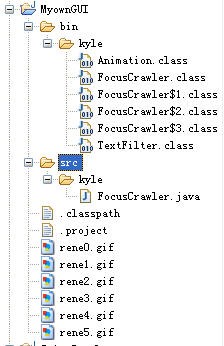
FocusCrawler.java
1 package kyle;
2
3 import java.awt.BorderLayout;
4 import java.awt.Color;
5 import java.awt.Container;
6 import java.awt.Dimension;
7 import java.awt.Graphics;
8 import java.awt.GridLayout;
9 import java.awt.Image;
10 import java.awt.MediaTracker;
11 import java.awt.Toolkit;
12 import java.awt.event.ActionEvent;
13 import java.awt.event.ActionListener;
14 import java.awt.event.WindowAdapter;
15 import java.awt.event.WindowEvent;
16 import java.io.BufferedReader;
17 import java.io.BufferedWriter;
18 import java.io.File;
19 import java.io.FileReader;
20 import java.io.FileWriter;
21 import java.io.IOException;
22
23 import javax.swing.JButton;
24 import javax.swing.JFileChooser;
25 import javax.swing.JFrame;
26 import javax.swing.JLabel;
27 import javax.swing.JPanel;
28 import javax.swing.JScrollPane;
29 import javax.swing.JTextArea;
30 import javax.swing.filechooser.FileFilter;
31 /*
32 * 2008.3 fullfocus
33 * 一個圖像界面的文件讀取,保存和動畫顯示
34 * 主要涉及 界面設計,文件流讀取,線程應用,事件響應
35 */
36 public class FocusCrawler extends JFrame {
37
38 private static JTextArea jarea;//文本內容顯示區
39 private static JLabel jlbl;//文件名顯示區
40
41 public FocusCrawler()
42 {
43
44 JPanel panelC = new JPanel(); //中心
45 JPanel panelS = new JPanel();//南
46
47
48
49
50 setTitle("文件閱覽器");
51
52
53 jarea = new JTextArea();
54 JScrollPane scrollPane = new JScrollPane(jarea);//使文本可以滾動的方法
55
56 jlbl = new JLabel("文件名");
57 JButton openfile = new JButton("打開");
58 JButton savefile = new JButton("保存");
59
60 Container cp = getContentPane();
61
62 /*添加頂部圖像區*/
63 Animation ani = new Animation();
64 ani.setVisible(true);
65 ani.setPreferredSize(new Dimension(ani.getImageWidth(),ani.getImageHight())); //組件自身的大小優先級弱與layout的優先級,需指定setPreferredSize方可
66 cp.add(ani,"North");
67 /*添加中間文本顯示區*/
68 panelC.setLayout(new BorderLayout());
69 panelC.add(jlbl,"North");
70 panelC.add(scrollPane,"Center");
71 cp.add(panelC,"Center");
72 /*添加底下按鈕*/
73
74
75 openfile.addActionListener(new ActionListener()
76 {
77
78 @Override
79 public void actionPerformed(ActionEvent arg0) {
80 // TODO Auto-generated method stub
81 JFileChooser chooser = new JFileChooser();
82 TextFilter filter = new TextFilter();
83 chooser.setFileFilter(filter);
84 int returnVal = chooser.showOpenDialog(null);
85 if(returnVal == JFileChooser.APPROVE_OPTION) {
86 System.out.println("You chose to open this file: " +
87 chooser.getSelectedFile().getName());
88 File inputfile = chooser.getSelectedFile();
89 //文件名顯示在LABEL
90 FocusCrawler.jlbl.setText(inputfile.getAbsolutePath());
91
92 try {
93 String line = null;
94 BufferedReader in =
95 new BufferedReader(new FileReader(inputfile));
96 while( (line=in.readLine())!= null)
97 {
98 FocusCrawler.jarea.append(line + "\n");
99 }
100 in.close();
101 } catch (Exception e) {
102 // TODO Auto-generated catch block
103 e.printStackTrace();
104 }
105 }
106 }
107
108 });
109 savefile.addActionListener(new ActionListener()
110 {
111
112 @Override
113 public void actionPerformed(ActionEvent arg0) {
114 // TODO Auto-generated method stub
115 File f = new File(FocusCrawler.jlbl.getText());
116 if(f.exists())
117 {
118 try {
119 BufferedWriter bw = new BufferedWriter(new FileWriter(f));
120 bw.write(FocusCrawler.jarea.getText());
121 FocusCrawler.jlbl.setText("works is done!!");
122 bw.close();
123 } catch (IOException e) {
124 // TODO Auto-generated catch block
125 e.printStackTrace();
126 }
127
128 }
129 }
130
131 });
132
133
134
135 panelS.setLayout(new GridLayout(1,2));
136 panelS.add(openfile);
137 panelS.add(savefile);
138 cp.add(panelS,"South");
139
140 }
141
142 /**
143 * @param args
144 */
145 public static void main(String[] args) {
146 // TODO Auto-generated method stub
147 System.out.println("hello world!");
148 JFrame frame = new FocusCrawler();
149 frame.setSize(500,500);
150 frame.addWindowListener(new WindowAdapter(){
151
152 public void windowClosing(WindowEvent e)
153 {
154 System.exit(0);
155 }
156 });
157 frame.setVisible(true);
158 }
159
160 }
161
162 class Animation extends JPanel implements Runnable
163 {
164
165 int totalNum = 5;
166 int currentNum = 0;
167 int x,x1;
168 int delay = 100;
169 Image images[];
170 Thread animator;
171
172 public Animation()
173 {
174 images = new Image[totalNum];
175 Toolkit defaultTk = Toolkit.getDefaultToolkit();
176 MediaTracker tracker = new MediaTracker(this);
177 for(int i = 0; i < totalNum; i++)
178 {
179 images[i] = defaultTk.getImage("rene"+i+".gif");
180 tracker.addImage(images[i], i);
181 try {
182 tracker.waitForID(i);
183 } catch (InterruptedException e) {
184 // TODO Auto-generated catch block
185 e.printStackTrace();
186 }
187 }
188 x = 0;
189 x1 = 0;
190 animator = new Thread(this);
191 animator.start();
192 }
193 @Override
194 public void run() {
195 // TODO Auto-generated method stub
196 while(Thread.currentThread() == animator)
197 {
198 repaint();
199 try {
200 Thread.sleep(delay);
201 } catch (InterruptedException e) {
202 // TODO Auto-generated catch block
203 e.printStackTrace();
204 }
205 }
206 }
207 /*為什么這個方法得不到調用???? 繼承JPanel 的原因?*/
208 // public void update(Graphics g)
209 // {
210 // System.out.println("update");//<<
211 // g.setColor(Color.yellow);
212 // g.fillRect(x1, 0, images[0].getWidth(this), images[0].getHeight(this));
213 // paint(g);
214 // }
215 public void paint(Graphics g)
216 {
217 System.out.println("paint");//<<
218 g.setColor(Color.yellow);
219 g.fillRect(x1, 0, images[0].getWidth(this), images[0].getHeight(this));
220
221 g.drawImage(images[currentNum], 10+x, 0, this);
222 x1 = x;
223 x = (x+5)%400;
224 currentNum = ++currentNum%totalNum;
225 }
226
227 public int getImageWidth()
228 {
229 return images[0].getWidth(this);
230 }
231 public int getImageHight()
232 {
233 return images[0].getHeight(this);
234 }
235 }
236
237
238 /*文件選擇框只選擇TXT文件*/
239 class TextFilter extends FileFilter
240 {
241
242 @Override
243 public boolean accept(File f) {
244 // TODO Auto-generated method stub
245 String filename = f.getName();
246 return filename.endsWith(".txt");
247 }
248
249 @Override
250 public String getDescription() {
251 // TODO Auto-generated method stub
252 return "*.txt";
253 }
254
255 }
2
3 import java.awt.BorderLayout;
4 import java.awt.Color;
5 import java.awt.Container;
6 import java.awt.Dimension;
7 import java.awt.Graphics;
8 import java.awt.GridLayout;
9 import java.awt.Image;
10 import java.awt.MediaTracker;
11 import java.awt.Toolkit;
12 import java.awt.event.ActionEvent;
13 import java.awt.event.ActionListener;
14 import java.awt.event.WindowAdapter;
15 import java.awt.event.WindowEvent;
16 import java.io.BufferedReader;
17 import java.io.BufferedWriter;
18 import java.io.File;
19 import java.io.FileReader;
20 import java.io.FileWriter;
21 import java.io.IOException;
22
23 import javax.swing.JButton;
24 import javax.swing.JFileChooser;
25 import javax.swing.JFrame;
26 import javax.swing.JLabel;
27 import javax.swing.JPanel;
28 import javax.swing.JScrollPane;
29 import javax.swing.JTextArea;
30 import javax.swing.filechooser.FileFilter;
31 /*
32 * 2008.3 fullfocus
33 * 一個圖像界面的文件讀取,保存和動畫顯示
34 * 主要涉及 界面設計,文件流讀取,線程應用,事件響應
35 */
36 public class FocusCrawler extends JFrame {
37
38 private static JTextArea jarea;//文本內容顯示區
39 private static JLabel jlbl;//文件名顯示區
40
41 public FocusCrawler()
42 {
43
44 JPanel panelC = new JPanel(); //中心
45 JPanel panelS = new JPanel();//南
46
47
48
49
50 setTitle("文件閱覽器");
51
52
53 jarea = new JTextArea();
54 JScrollPane scrollPane = new JScrollPane(jarea);//使文本可以滾動的方法
55
56 jlbl = new JLabel("文件名");
57 JButton openfile = new JButton("打開");
58 JButton savefile = new JButton("保存");
59
60 Container cp = getContentPane();
61
62 /*添加頂部圖像區*/
63 Animation ani = new Animation();
64 ani.setVisible(true);
65 ani.setPreferredSize(new Dimension(ani.getImageWidth(),ani.getImageHight())); //組件自身的大小優先級弱與layout的優先級,需指定setPreferredSize方可
66 cp.add(ani,"North");
67 /*添加中間文本顯示區*/
68 panelC.setLayout(new BorderLayout());
69 panelC.add(jlbl,"North");
70 panelC.add(scrollPane,"Center");
71 cp.add(panelC,"Center");
72 /*添加底下按鈕*/
73
74
75 openfile.addActionListener(new ActionListener()
76 {
77
78 @Override
79 public void actionPerformed(ActionEvent arg0) {
80 // TODO Auto-generated method stub
81 JFileChooser chooser = new JFileChooser();
82 TextFilter filter = new TextFilter();
83 chooser.setFileFilter(filter);
84 int returnVal = chooser.showOpenDialog(null);
85 if(returnVal == JFileChooser.APPROVE_OPTION) {
86 System.out.println("You chose to open this file: " +
87 chooser.getSelectedFile().getName());
88 File inputfile = chooser.getSelectedFile();
89 //文件名顯示在LABEL
90 FocusCrawler.jlbl.setText(inputfile.getAbsolutePath());
91
92 try {
93 String line = null;
94 BufferedReader in =
95 new BufferedReader(new FileReader(inputfile));
96 while( (line=in.readLine())!= null)
97 {
98 FocusCrawler.jarea.append(line + "\n");
99 }
100 in.close();
101 } catch (Exception e) {
102 // TODO Auto-generated catch block
103 e.printStackTrace();
104 }
105 }
106 }
107
108 });
109 savefile.addActionListener(new ActionListener()
110 {
111
112 @Override
113 public void actionPerformed(ActionEvent arg0) {
114 // TODO Auto-generated method stub
115 File f = new File(FocusCrawler.jlbl.getText());
116 if(f.exists())
117 {
118 try {
119 BufferedWriter bw = new BufferedWriter(new FileWriter(f));
120 bw.write(FocusCrawler.jarea.getText());
121 FocusCrawler.jlbl.setText("works is done!!");
122 bw.close();
123 } catch (IOException e) {
124 // TODO Auto-generated catch block
125 e.printStackTrace();
126 }
127
128 }
129 }
130
131 });
132
133
134
135 panelS.setLayout(new GridLayout(1,2));
136 panelS.add(openfile);
137 panelS.add(savefile);
138 cp.add(panelS,"South");
139
140 }
141
142 /**
143 * @param args
144 */
145 public static void main(String[] args) {
146 // TODO Auto-generated method stub
147 System.out.println("hello world!");
148 JFrame frame = new FocusCrawler();
149 frame.setSize(500,500);
150 frame.addWindowListener(new WindowAdapter(){
151
152 public void windowClosing(WindowEvent e)
153 {
154 System.exit(0);
155 }
156 });
157 frame.setVisible(true);
158 }
159
160 }
161
162 class Animation extends JPanel implements Runnable
163 {
164
165 int totalNum = 5;
166 int currentNum = 0;
167 int x,x1;
168 int delay = 100;
169 Image images[];
170 Thread animator;
171
172 public Animation()
173 {
174 images = new Image[totalNum];
175 Toolkit defaultTk = Toolkit.getDefaultToolkit();
176 MediaTracker tracker = new MediaTracker(this);
177 for(int i = 0; i < totalNum; i++)
178 {
179 images[i] = defaultTk.getImage("rene"+i+".gif");
180 tracker.addImage(images[i], i);
181 try {
182 tracker.waitForID(i);
183 } catch (InterruptedException e) {
184 // TODO Auto-generated catch block
185 e.printStackTrace();
186 }
187 }
188 x = 0;
189 x1 = 0;
190 animator = new Thread(this);
191 animator.start();
192 }
193 @Override
194 public void run() {
195 // TODO Auto-generated method stub
196 while(Thread.currentThread() == animator)
197 {
198 repaint();
199 try {
200 Thread.sleep(delay);
201 } catch (InterruptedException e) {
202 // TODO Auto-generated catch block
203 e.printStackTrace();
204 }
205 }
206 }
207 /*為什么這個方法得不到調用???? 繼承JPanel 的原因?*/
208 // public void update(Graphics g)
209 // {
210 // System.out.println("update");//<<
211 // g.setColor(Color.yellow);
212 // g.fillRect(x1, 0, images[0].getWidth(this), images[0].getHeight(this));
213 // paint(g);
214 // }
215 public void paint(Graphics g)
216 {
217 System.out.println("paint");//<<
218 g.setColor(Color.yellow);
219 g.fillRect(x1, 0, images[0].getWidth(this), images[0].getHeight(this));
220
221 g.drawImage(images[currentNum], 10+x, 0, this);
222 x1 = x;
223 x = (x+5)%400;
224 currentNum = ++currentNum%totalNum;
225 }
226
227 public int getImageWidth()
228 {
229 return images[0].getWidth(this);
230 }
231 public int getImageHight()
232 {
233 return images[0].getHeight(this);
234 }
235 }
236
237
238 /*文件選擇框只選擇TXT文件*/
239 class TextFilter extends FileFilter
240 {
241
242 @Override
243 public boolean accept(File f) {
244 // TODO Auto-generated method stub
245 String filename = f.getName();
246 return filename.endsWith(".txt");
247 }
248
249 @Override
250 public String getDescription() {
251 // TODO Auto-generated method stub
252 return "*.txt";
253 }
254
255 }



