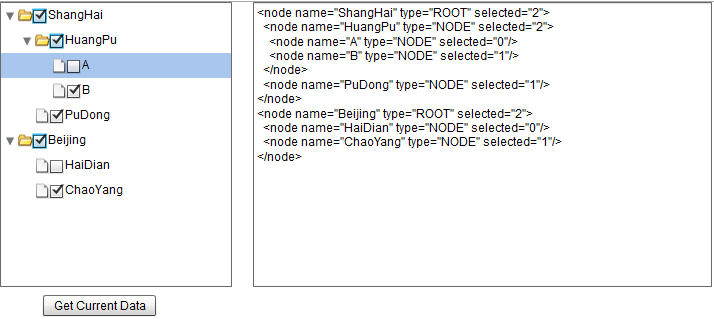
不多說費(fèi)話了,直接進(jìn)入主題,看看如何實(shí)現(xiàn)。其實(shí)在Flex中,只用自己實(shí)現(xiàn)一個(gè)TreeItemRenderer就可以了,代碼如下:
 package com.robin {
package com.robin { import flash.events.Event;
import flash.events.Event; import flash.geom.Rectangle;
import flash.geom.Rectangle;
 import mx.controls.CheckBox;
import mx.controls.CheckBox; import mx.controls.treeClasses.TreeItemRenderer;
import mx.controls.treeClasses.TreeItemRenderer; import mx.controls.treeClasses.TreeListData;
import mx.controls.treeClasses.TreeListData; import mx.events.FlexEvent;
import mx.events.FlexEvent;
 public class ThreeStatusCheckBoxTreeItemRenderer extends TreeItemRenderer {
public class ThreeStatusCheckBoxTreeItemRenderer extends TreeItemRenderer { private static var _colorForThirdState:int = 0x37BEF8;
private static var _colorForThirdState:int = 0x37BEF8; private static var _selectedField:String = "selected";
private static var _selectedField:String = "selected";
 private var checkBox:CheckBox;
private var checkBox:CheckBox;
 public function ThreeStatusCheckBoxTreeItemRenderer() {
public function ThreeStatusCheckBoxTreeItemRenderer() { super();
super(); }
}
 override protected function createChildren():void {
override protected function createChildren():void { super.createChildren();
super.createChildren(); checkBox = new CheckBox();
checkBox = new CheckBox(); addChild(checkBox);
addChild(checkBox); checkBox.addEventListener(Event.CHANGE, changeHandler);
checkBox.addEventListener(Event.CHANGE, changeHandler); }
}
 /**
/** * Initial data when component initialization
* Initial data when component initialization *
* */
*/ override protected function commitProperties():void {
override protected function commitProperties():void { super.commitProperties();
super.commitProperties(); if (data && data.@[_selectedField] != null) {
if (data && data.@[_selectedField] != null) { var s:int = int(data.@[_selectedField]);
var s:int = int(data.@[_selectedField]); var selected:Boolean = s > 0 ? true : false;
var selected:Boolean = s > 0 ? true : false; checkBox.selected = selected;
checkBox.selected = selected; } else {
} else { checkBox.selected = false;
checkBox.selected = false; }
} }
}
 /**
/** * update dataProvider when user click CheckBox
* update dataProvider when user click CheckBox *
* */
*/ protected function changeHandler(event:Event):void {
protected function changeHandler(event:Event):void { if (data && data.@[_selectedField] != null) {
if (data && data.@[_selectedField] != null) { data.@[_selectedField] = checkBox.selected ? "1" : "0";
data.@[_selectedField] = checkBox.selected ? "1" : "0"; }
}
 var listData:TreeListData = TreeListData(listData);
var listData:TreeListData = TreeListData(listData); if (listData.hasChildren) {
if (listData.hasChildren) { var item:XML = XML(listData.item);
var item:XML = XML(listData.item); handleAllChildren(item.children());
handleAllChildren(item.children()); }
} handleAllParents(listData.item.parent());
handleAllParents(listData.item.parent()); }
}
 private function handleAllChildren(children:XMLList):void {
private function handleAllChildren(children:XMLList):void { for each (var item:XML in children) {
for each (var item:XML in children) { item.@[_selectedField] = checkBox.selected ? "1" : "0";
item.@[_selectedField] = checkBox.selected ? "1" : "0"; var children:XMLList = item.children();
var children:XMLList = item.children(); if (children.length() > 0) {
if (children.length() > 0) { handleAllChildren(children);
handleAllChildren(children); }
} }
} }
}
 private function handleAllParents(parent:XML):void {
private function handleAllParents(parent:XML):void { if (parent != null) {
if (parent != null) { var children:XMLList = parent.children();
var children:XMLList = parent.children(); var hasSelected1:Boolean = false;
var hasSelected1:Boolean = false; var hasSelected2:Boolean = false;
var hasSelected2:Boolean = false; var hasSelected0:Boolean = false;
var hasSelected0:Boolean = false; for each (var item:XML in children) {
for each (var item:XML in children) { if (int(item.@[_selectedField]) == 1) {
if (int(item.@[_selectedField]) == 1) { hasSelected1 = true;
hasSelected1 = true; }
} if (int(item.@[_selectedField]) == 2) {
if (int(item.@[_selectedField]) == 2) { hasSelected2 = true;
hasSelected2 = true; }
} if (int(item.@[_selectedField]) == 0) {
if (int(item.@[_selectedField]) == 0) { hasSelected0 = true;
hasSelected0 = true; }
} }
} if (checkBox.selected == true) {
if (checkBox.selected == true) { if (!hasSelected0 && !hasSelected2) {
if (!hasSelected0 && !hasSelected2) { parent.@[_selectedField] = "1";
parent.@[_selectedField] = "1"; } else {
} else { parent.@[_selectedField] = "2";
parent.@[_selectedField] = "2"; }
} } else {
} else { if (!hasSelected1 && !hasSelected2) {
if (!hasSelected1 && !hasSelected2) { parent.@[_selectedField] = "0";
parent.@[_selectedField] = "0"; } else {
} else { parent.@[_selectedField] = "2";
parent.@[_selectedField] = "2"; }
} }
} handleAllParents(parent.parent());
handleAllParents(parent.parent()); }
} }
}
 /**
/** * reset itemRenderer's width
* reset itemRenderer's width */
*/ override protected function measure():void {
override protected function measure():void { super.measure();
super.measure(); measuredWidth += checkBox.getExplicitOrMeasuredWidth();
measuredWidth += checkBox.getExplicitOrMeasuredWidth(); }
}
 /**
/** * re-assign layout for tree, move lable to right
* re-assign layout for tree, move lable to right * @param unscaledWidth
* @param unscaledWidth * @param unscaledHeight
* @param unscaledHeight */
*/ override protected function updateDisplayList(unscaledWidth:Number, unscaledHeight:Number):void {
override protected function updateDisplayList(unscaledWidth:Number, unscaledHeight:Number):void { super.updateDisplayList(unscaledWidth, unscaledHeight);
super.updateDisplayList(unscaledWidth, unscaledHeight); var startx:Number = data ? TreeListData(listData).indent : 0;
var startx:Number = data ? TreeListData(listData).indent : 0;
 if (disclosureIcon) {
if (disclosureIcon) { disclosureIcon.x = startx;
disclosureIcon.x = startx; startx = disclosureIcon.x + disclosureIcon.width;
startx = disclosureIcon.x + disclosureIcon.width; disclosureIcon.setActualSize(disclosureIcon.width, disclosureIcon.height);
disclosureIcon.setActualSize(disclosureIcon.width, disclosureIcon.height); disclosureIcon.visible = data ? TreeListData(listData).hasChildren : false;
disclosureIcon.visible = data ? TreeListData(listData).hasChildren : false; }
} if (icon) {
if (icon) { icon.x = startx;
icon.x = startx; startx = icon.x + icon.measuredWidth;
startx = icon.x + icon.measuredWidth; icon.setActualSize(icon.measuredWidth, icon.measuredHeight);
icon.setActualSize(icon.measuredWidth, icon.measuredHeight); }
} checkBox.move(startx, (unscaledHeight - checkBox.height) / 2);
checkBox.move(startx, (unscaledHeight - checkBox.height) / 2); label.x = startx + checkBox.getExplicitOrMeasuredWidth();
label.x = startx + checkBox.getExplicitOrMeasuredWidth();
 var node:XML = data as XML;
var node:XML = data as XML; if (int(node.@[_selectedField]) == 2) {
if (int(node.@[_selectedField]) == 2) { fillCheckBox(true);
fillCheckBox(true); } else {
} else { fillCheckBox(false);
fillCheckBox(false); }
}
 }
}
 /**
/** * re-draw check box for the third state
* re-draw check box for the third state * @param isFill
* @param isFill */
*/ private function fillCheckBox(isFill:Boolean):void {
private function fillCheckBox(isFill:Boolean):void { checkBox.validateNow();
checkBox.validateNow(); checkBox.graphics.clear();
checkBox.graphics.clear(); if (isFill) {
if (isFill) { var myRect:Rectangle = checkBox.getBounds(checkBox);
var myRect:Rectangle = checkBox.getBounds(checkBox); checkBox.graphics.beginFill(_colorForThirdState, 1);
checkBox.graphics.beginFill(_colorForThirdState, 1); checkBox.graphics.drawRoundRect(myRect.x, myRect.y, myRect.width, myRect.height, 1, 0x00FF00);
checkBox.graphics.drawRoundRect(myRect.x, myRect.y, myRect.width, myRect.height, 1, 0x00FF00); checkBox.graphics.endFill();
checkBox.graphics.endFill(); }
} }
}

 }
} }
}然后在tree組件中使用這個(gè)renderer就可以了。
 <?xml version="1.0" encoding="utf-8"?>
<?xml version="1.0" encoding="utf-8"?> <s:Application xmlns:fx="http://ns.adobe.com/mxml/2009"
<s:Application xmlns:fx="http://ns.adobe.com/mxml/2009"  xmlns:s="library://ns.adobe.com/flex/spark"
xmlns:s="library://ns.adobe.com/flex/spark"  xmlns:mx="library://ns.adobe.com/flex/mx" minWidth="955" minHeight="600" xmlns:robin="com.robin.*">
xmlns:mx="library://ns.adobe.com/flex/mx" minWidth="955" minHeight="600" xmlns:robin="com.robin.*"> <fx:Declarations>
<fx:Declarations> <fx:XMLList id="treeData">
<fx:XMLList id="treeData"> <node name = "ShangHai" type="ROOT" selected ="1">
<node name = "ShangHai" type="ROOT" selected ="1"> <node name = "HuangPu" type="NODE" selected = "1">
<node name = "HuangPu" type="NODE" selected = "1"> <node name = "A" type="NODE" selected = "1" />
<node name = "A" type="NODE" selected = "1" /> <node name = "B" type="NODE" selected = "1" />
<node name = "B" type="NODE" selected = "1" /> </node>
</node> <node name = "PuDong" type="NODE" selected = "1"/>
<node name = "PuDong" type="NODE" selected = "1"/> </node>
</node> <node name = "Beijing" type="ROOT" selected = "2">
<node name = "Beijing" type="ROOT" selected = "2"> <node name = "HaiDian" type="NODE" selected = "0"/>
<node name = "HaiDian" type="NODE" selected = "0"/> <node name = "ChaoYang" type="NODE" selected = "1"/>
<node name = "ChaoYang" type="NODE" selected = "1"/> </node>
</node> </fx:XMLList>
</fx:XMLList> </fx:Declarations>
</fx:Declarations> <fx:Script>
<fx:Script> < protected function getCurrentData_clickHandler(event:MouseEvent):void {
protected function getCurrentData_clickHandler(event:MouseEvent):void { currentText.text = String(treeData);
currentText.text = String(treeData); }
} ]]>
]]> </fx:Script>
</fx:Script>
 <mx:Tree x = "0" y = "0" width = "232" height = "285" itemRenderer = "com.robin.ThreeStatusCheckBoxTreeItemRenderer" labelField = "@name" dataProvider = "{treeData}"/>
<mx:Tree x = "0" y = "0" width = "232" height = "285" itemRenderer = "com.robin.ThreeStatusCheckBoxTreeItemRenderer" labelField = "@name" dataProvider = "{treeData}"/> <s:Button x = "43" y = "293" label = "Get Current Data" id = "getCurrentData" click = "getCurrentData_clickHandler(event)"/>
<s:Button x = "43" y = "293" label = "Get Current Data" id = "getCurrentData" click = "getCurrentData_clickHandler(event)"/> <s:TextArea x = "253" y = "0" width = "459" height = "285" id = "currentText"/>
<s:TextArea x = "253" y = "0" width = "459" height = "285" id = "currentText"/> </s:Application>
</s:Application>
就是這么簡單!



 public class ThreeStatusCheckBoxTreeItemRenderer extends TreeItemRenderer
public class ThreeStatusCheckBoxTreeItemRenderer extends TreeItemRenderer 

