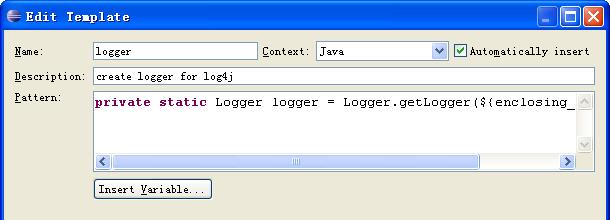現代的工業設計,在很大程度上受到了有著截然不同思考方式的兩個設計大師的長遠影響。
一個是美國的 Raymond Loewy (左),他的特點是有強烈的個人風格,他的最知名的設計就是可口可樂的商標和風靡六十年代的流線型產品造型。
另一個是德國的 Dieter Rams (右),他則比較講究設計的條理性,他的優秀設計十原則影響了幾代人。
現在國際知名的幾個設計師如Philippe Starck, Jonathan Ive, Jasper Morrison, Karim Rashid,都在一定程度上受到了他們的影響,具體誰學誰,你們來說說:
設計十原則(請英語好手翻譯下,我相信這里的讀者一定是臥虎藏龍):
1. Good Design is innovative
It does not copy existing product forms, nor does it produce any kind
of novelty for the sake of it. The essence of innovation must be
clearly seen in all functions of a product. The possibilities in this
respect are by no means exhausted. Technological development keeps
offering new chances for innovative solutions.
2. Good Design makes a product useful
A product is bought in order to be used. It must serve a defined
purpose – in both primary and additional functions. The most important
task of design is to optimise the utility of a product.
3. Good Design is aesthetic
The aesthetic quality of a product – and the fascination it inspires –
is an integral part of the its utility. Without doubt, it is
uncomfortable and tiring to have to put up with products that are
confusing, that get on your nerves, that you are unable to relate to.
However, it has always been a hard task to argue about aesthetic
quality, for two reasons.
Firstly, it is difficult to talk about anything visual, since words have a different meaning for different people.
Secondly, aesthetic quality deals with details,
subtle shades, harmony and the equilibrium of a whole variety of visual
elements. A good eye is required, schooled by years and years of
experience, in order to be able to draw the right conclusion.
4. Good Design helps a product be understood
It clarifies the structure of the product. Better still, it can make
the product talk. At best, it is self-explanatory and saves you the
long, tedious perusal of the operating manual.
5. Good Design is unobtrusive
Products that satisfy this criterion are tools. They are neither
decorative objects nor works of art. Their design should therefore be
both neutral and restrained leaving room for the user’s self-expression.
6. Good Design is honest
An honestly-designed product must not claim features it does not have –
being more innovative, more efficient, of higher value. It must not
influence or manipulate buyers and users.
7. Good Design is durable
It is nothing trendy that might be out-of-date tomorrow. This is one of
the major differences between well-designed products and trivial
objects for a waste-producing society. Waste must no longer be
tolerated.
8. Good Design is thorough to the last detail
Thoroughness and accuracy of design are synonymous with the product and its functions, as seen through the eyes of the user
9. Good Design is concerned with environment
Design must contribute towards a stable environment and a sensible use
of raw materials. This means considering not only actual pollution, but
also the visual pollution and destruction of our environment.
10. Good Design is as little design as possible
Back to purity, back to simplicity.