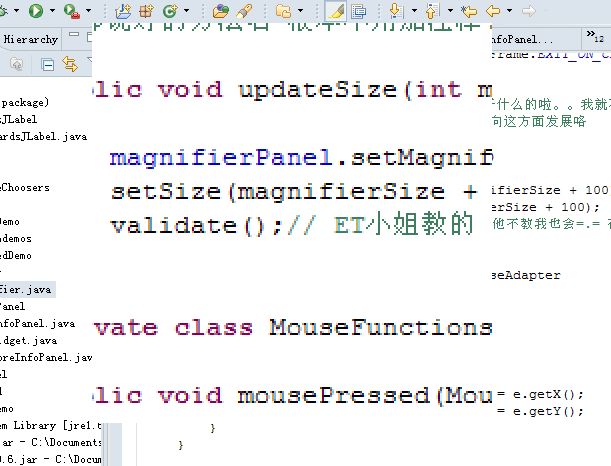小試菜刀(Swing放大鏡)
哎呀..我那個近視啊...近視的我快連1厘米進的電腦屏幕上的字都看不清了..
怎么辦呢??當然是用放大鏡啦~~~~~~ 攝影機 !!向我這看!!
效果圖:
開始代碼啦:
 package Magnifier;
package Magnifier;
 import java.awt.*;
import java.awt.*; import java.awt.event.*;
import java.awt.event.*; import javax.swing.*;
import javax.swing.*;
 public class Magnifier extends JFrame
public class Magnifier extends JFrame {
{ private Container container = getContentPane();
private Container container = getContentPane();

 private int setCoordinateX;
private int setCoordinateX;
 private int setCoordinateY;
private int setCoordinateY;
 private int absoluteCoordinateX;
private int absoluteCoordinateX;
 private int absoluteCoordinateY;
private int absoluteCoordinateY;
 private int relativeCoordinateXWhenMousePressed;
private int relativeCoordinateXWhenMousePressed;
 private int relativeCoordinateYWhenMousePressed;
private int relativeCoordinateYWhenMousePressed;
 //標記鼠標是否按下。如果按下則為true,否則為false
//標記鼠標是否按下。如果按下則為true,否則為false private boolean mousePressedNow;
private boolean mousePressedNow;
 // 放大鏡尺寸
// 放大鏡尺寸 private int magnifierSize = 300;
private int magnifierSize = 300;
 //放大鏡內容面板
//放大鏡內容面板 private MagnifierPanel magnifierPanel = new MagnifierPanel(magnifierSize);
private MagnifierPanel magnifierPanel = new MagnifierPanel(magnifierSize);
 //這個窗體就是放大鏡 你可以自己更改這個窗體..
//這個窗體就是放大鏡 你可以自己更改這個窗體.. public Magnifier()
public Magnifier() {
{ setUndecorated(true); // 這個就是窗口的邊緣 false的話就失效果了
setUndecorated(true); // 這個就是窗口的邊緣 false的話就失效果了 setResizable(false);
setResizable(false);  container.add(magnifierPanel);
container.add(magnifierPanel); addMouseListener(new MouseFunctions());
addMouseListener(new MouseFunctions()); addMouseMotionListener(new MouseMotionFunctions());
addMouseMotionListener(new MouseMotionFunctions()); updateSize(magnifierSize);
updateSize(magnifierSize); this.setVisible(true);
this.setVisible(true); }
}
 public static void main(String arg[])
public static void main(String arg[]) {
{ // JFrame
// JFrame  Magnifier magnifier = new Magnifier();
Magnifier magnifier = new Magnifier(); magnifier.setDefaultCloseOperation(JFrame.EXIT_ON_CLOSE);
magnifier.setDefaultCloseOperation(JFrame.EXIT_ON_CLOSE); }
}
 public void updateSize(int magnifierSize)
public void updateSize(int magnifierSize) {
{ magnifierPanel.setMagnifierSize(magnifierSize + 100);
magnifierPanel.setMagnifierSize(magnifierSize + 100); setSize(magnifierSize + 100, magnifierSize + 100);
setSize(magnifierSize + 100, magnifierSize + 100); validate();
validate(); }
}
 private class MouseFunctions extends MouseAdapter
private class MouseFunctions extends MouseAdapter {
{ public void mousePressed(MouseEvent e)
public void mousePressed(MouseEvent e) {
{ if (e.getClickCount() == 1)
if (e.getClickCount() == 1) {// 如果鼠標左鍵點了一下,說明按住了窗體
{// 如果鼠標左鍵點了一下,說明按住了窗體 mousePressedNow = true;
mousePressedNow = true; relativeCoordinateXWhenMousePressed = e.getX();
relativeCoordinateXWhenMousePressed = e.getX(); relativeCoordinateYWhenMousePressed = e.getY();
relativeCoordinateYWhenMousePressed = e.getY(); }
} }
}
 public void mouseReleased(MouseEvent e)
public void mouseReleased(MouseEvent e) {
{ mousePressedNow = false;
mousePressedNow = false; }
} }
}
 private class MouseMotionFunctions extends MouseMotionAdapter
private class MouseMotionFunctions extends MouseMotionAdapter {
{ public void mouseDragged(MouseEvent e)
public void mouseDragged(MouseEvent e) {
{ if (mousePressedNow == true)
if (mousePressedNow == true) {// 如果此時鼠標按下了,說明在拖拽窗體
{// 如果此時鼠標按下了,說明在拖拽窗體 absoluteCoordinateX = Magnifier.this
absoluteCoordinateX = Magnifier.this .getLocationOnScreen().x
.getLocationOnScreen().x + e.getX();
+ e.getX(); absoluteCoordinateY = Magnifier.this
absoluteCoordinateY = Magnifier.this .getLocationOnScreen().y
.getLocationOnScreen().y + e.getY();
+ e.getY(); setCoordinateX = absoluteCoordinateX
setCoordinateX = absoluteCoordinateX - relativeCoordinateXWhenMousePressed;
- relativeCoordinateXWhenMousePressed; setCoordinateY = absoluteCoordinateY
setCoordinateY = absoluteCoordinateY - relativeCoordinateYWhenMousePressed;
- relativeCoordinateYWhenMousePressed; magnifierPanel.setMagnifierLocation(setCoordinateX,
magnifierPanel.setMagnifierLocation(setCoordinateX, setCoordinateY);
setCoordinateY); setLocation(setCoordinateX, setCoordinateY);
setLocation(setCoordinateX, setCoordinateY); }
} }
} }
} }
}
 class MagnifierPanel extends JPanel
class MagnifierPanel extends JPanel {
{ private Image screenImage;
private Image screenImage;
 private int magnifierSize;
private int magnifierSize;
 private int locationX;
private int locationX;
 private int locationY;
private int locationY;
 private Robot robot;
private Robot robot;
 public MagnifierPanel(int magnifierSize)
public MagnifierPanel(int magnifierSize) {
{ try
try {
{ robot = new Robot();
robot = new Robot(); }
} catch (AWTException e){
catch (AWTException e){ }
}
 screenImage = robot.createScreenCapture(new Rectangle(0, 0, Toolkit
screenImage = robot.createScreenCapture(new Rectangle(0, 0, Toolkit .getDefaultToolkit().getScreenSize().width, Toolkit
.getDefaultToolkit().getScreenSize().width, Toolkit .getDefaultToolkit().getScreenSize().height));
.getDefaultToolkit().getScreenSize().height));
 this.magnifierSize = magnifierSize;
this.magnifierSize = magnifierSize; }
}
 public void setMagnifierLocation(int locationX, int locationY)
public void setMagnifierLocation(int locationX, int locationY) {
{ //X坐標
//X坐標 this.locationX = locationX;
this.locationX = locationX; //Y坐標
//Y坐標 this.locationY = locationY;
this.locationY = locationY; repaint(); // 注意重畫控件
repaint(); // 注意重畫控件 }
}
 public void setMagnifierSize(int magnifierSize)
public void setMagnifierSize(int magnifierSize) {
{ this.magnifierSize = magnifierSize;
this.magnifierSize = magnifierSize; }
}
 public void paintComponent(Graphics g)
public void paintComponent(Graphics g) {
{ super.paintComponent((Graphics2D) g);
super.paintComponent((Graphics2D) g); // 關鍵處理代碼
// 關鍵處理代碼 g.drawImage(
g.drawImage( screenImage, // 要畫的圖片
screenImage, // 要畫的圖片 0, // 目標矩形的第一個角的x坐標
0, // 目標矩形的第一個角的x坐標  0, // 目標矩形的第一個角的y坐標
0, // 目標矩形的第一個角的y坐標 magnifierSize, // 目標矩形的第二個角的x坐標
magnifierSize, // 目標矩形的第二個角的x坐標 magnifierSize, // 目標矩形的第二個角的y坐標
magnifierSize, // 目標矩形的第二個角的y坐標 locationX + (magnifierSize / 4), // 源矩形的第一個角的x坐標
locationX + (magnifierSize / 4), // 源矩形的第一個角的x坐標 locationY + (magnifierSize / 4), // 源矩形的第一個角的y坐標
locationY + (magnifierSize / 4), // 源矩形的第一個角的y坐標 locationX + (magnifierSize / 4 * 3), // 源矩形的第二個角的x坐標
locationX + (magnifierSize / 4 * 3), // 源矩形的第二個角的x坐標 locationY + (magnifierSize / 4 * 3), // 源矩形的第二個角的y坐標
locationY + (magnifierSize / 4 * 3), // 源矩形的第二個角的y坐標 this
this );
); }
} }
}

posted on 2008-05-21 18:09 相信 閱讀(1164) 評論(4) 編輯 收藏 所屬分類: Swing文章