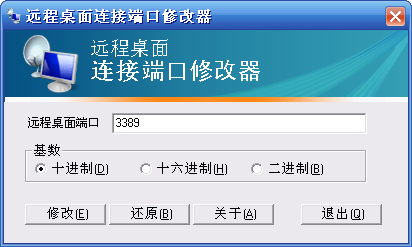辦公室通過路由器上網,所以不能直接遠程桌面登錄到自己計算機上,辦公室的人都想在宿舍登錄到自己的計算機上工作學習,所以可以簡單的將路由器的3389端口(windows遠程桌面默認使用3389端口)映射到自己的IP上,同時修改其他人計算機的遠程桌面端口,然后再相應的將路由器端口映射到自己的IP上即可。
修改遠程桌面端口需要修改注冊表中的兩個值:
[HKEY_LOCAL_MACHINE\SYSTEM\CurrentControlSet\Control\Terminal Server\WinStations\RDP-Tcp]
"PortNumber"=dword:00000d3d
[HKEY_LOCAL_MACHINE\SYSTEM\CurrentControlSet\Control\Terminal Server\Wds\rdpwd\Tds\tcp]
"PortNumber"=dword:00000d3d
修改兩個值,十進制是0-65535,雙字十六進制是0x00000000-0x0000FFFF,推薦修改為1024以上。
如何使用windows api編寫一個小程序來修改端口呢?接下來就詳細的講講這個程序應該如何實現,另外在討論一下如何使用windows api編寫簡單的windows程序。
下載開源的windows api集成開發環境Code::Blocks (訪問Code::Blocks主頁)
建議下載集成mingw的CodeBlocks,這樣就不用單獨下載安裝mingw了,如果不知道什么是mingw,趕緊google一下看看吧。配置好開發環境后,就可以開始下一步啦。
啟動Code::Blocks,然后新建一個Win32 GUI Project,這樣IDE會自動構建一個對話框,而且程序的基本結構也就構造好了。程序的入口就是WinMain函數,然后就可以在這個基礎之上編寫我們的程序了。
先確定這個程序有幾個窗口,然后修改resource.rc文件,資料都可以去MSDN查找

 resource.rc
resource.rc
1 #include "resource.h"
#include "resource.h"
2
3 DLG_MAIN DIALOGEX 6,6,269,131
DLG_MAIN DIALOGEX 6,6,269,131
4 STYLE 0x90CC0800
STYLE 0x90CC0800
5 CAPTION "遠程桌面連接端口修改器"
CAPTION "遠程桌面連接端口修改器"
6 FONT 8,"MS Sans Serif",0,0
FONT 8,"MS Sans Serif",0,0
7 BEGIN
BEGIN
8 CONTROL "",IDC_EDT,"Edit",0x50010000,72,51,170,13,0x00000200
CONTROL "",IDC_EDT,"Edit",0x50010000,72,51,170,13,0x00000200
9 CONTROL "十進制(&D)",IDC_RBN_D,"Button",0x50010009,20,81,54,9
CONTROL "十進制(&D)",IDC_RBN_D,"Button",0x50010009,20,81,54,9
10 CONTROL "十六進制(&H)",IDC_RBN_H,"Button",0x50010009,90,81,60,9
CONTROL "十六進制(&H)",IDC_RBN_H,"Button",0x50010009,90,81,60,9
11 CONTROL "二進制(&B)",IDC_RBN_B,"Button",0x50010009,164,81,54,9
CONTROL "二進制(&B)",IDC_RBN_B,"Button",0x50010009,164,81,54,9
12 CONTROL "修改(&E)",IDC_BTN_E,"Button",0x50010000,14,107,54,13
CONTROL "修改(&E)",IDC_BTN_E,"Button",0x50010000,14,107,54,13
13 CONTROL "還原(&B)",IDC_BTN_B,"Button",0x50010000,70,107,54,13
CONTROL "還原(&B)",IDC_BTN_B,"Button",0x50010000,70,107,54,13
14 CONTROL "關于(&A)",IDC_BTN_A,"Button",0x50010000,126,107,54,13
CONTROL "關于(&A)",IDC_BTN_A,"Button",0x50010000,126,107,54,13
15 CONTROL "退出(&Q)",IDC_BTN_Q,"Button",0x50010000,198,107,54,13
CONTROL "退出(&Q)",IDC_BTN_Q,"Button",0x50010000,198,107,54,13
16 CONTROL "遠程桌面端口",IDC_STC,"Static",0x50000000,16,53,52,9
CONTROL "遠程桌面端口",IDC_STC,"Static",0x50000000,16,53,52,9
17 CONTROL "基數",IDC_GRP,"Button",0x50000007,14,70,228,24
CONTROL "基數",IDC_GRP,"Button",0x50000007,14,70,228,24
18 CONTROL "#1013",IDC_IMG,"Static",0x5000020E,0,0,271,44
CONTROL "#1013",IDC_IMG,"Static",0x5000020E,0,0,271,44
19 END
END
20 ICON_LOH ICON DISCARDABLE "rd.ico"
ICON_LOH ICON DISCARDABLE "rd.ico"
21 BMP_HEAD BITMAP DISCARDABLE "head.bmp"
BMP_HEAD BITMAP DISCARDABLE "head.bmp"
22
23 IDD_DLG_ABOUT DIALOGEX 55,25,151,55
IDD_DLG_ABOUT DIALOGEX 55,25,151,55
24 CAPTION "關于"
CAPTION "關于"
25 FONT 8,"MS Sans Serif",0,0
FONT 8,"MS Sans Serif",0,0
26 STYLE 0x90CC0000
STYLE 0x90CC0000
27 BEGIN
BEGIN
28 CONTROL "#1012",IDC_IMG_ABOUT,"Static",0x50000203,14,11,20,19
CONTROL "#1012",IDC_IMG_ABOUT,"Static",0x50000203,14,11,20,19
29 CONTROL "遠程桌面鏈接端口修改器\nloh.wong@qq.com",IDC_STC_ABOUT,"Static",0x50000000,42,11,94,20
CONTROL "遠程桌面鏈接端口修改器\nloh.wong@qq.com",IDC_STC_ABOUT,"Static",0x50000000,42,11,94,20
30 CONTROL "確定",IDC_BTN_ABOUT,"Button",0x50010000,106,38,40,13
CONTROL "確定",IDC_BTN_ABOUT,"Button",0x50010000,106,38,40,13
31 END
END
32
resource.rc文件很簡單,包括兩個對話框,同時對話框里包括了一些簡單的控件。
修改resource.h文件,在其中添加一些控件的預定義

 resource.h
resource.h
1 #include <windows.h>
#include <windows.h>
2
3 // ID of Main Dialog
// ID of Main Dialog
4 #define DLG_MAIN 1000
#define DLG_MAIN 1000
5
6 // ID of Button Controls
// ID of Button Controls
7 #define IDC_GRP 1003
#define IDC_GRP 1003
8 #define IDC_STC 1001
#define IDC_STC 1001
9 #define IDC_EDT 1002
#define IDC_EDT 1002
10 #define IDC_RBN_H 1004
#define IDC_RBN_H 1004
11 #define IDC_RBN_D 1005
#define IDC_RBN_D 1005
12 #define IDC_BTN_E 1006
#define IDC_BTN_E 1006
13 #define IDC_BTN_B 1007
#define IDC_BTN_B 1007
14 #define IDC_BTN_Q 1008
#define IDC_BTN_Q 1008
15 #define IDC_BTN_A 1009
#define IDC_BTN_A 1009
16 #define IDC_IMG 1010
#define IDC_IMG 1010
17 #define IDC_RBN_B 1011
#define IDC_RBN_B 1011
18 #define ICON_LOH 1012
#define ICON_LOH 1012
19 #define BMP_HEAD 1013
#define BMP_HEAD 1013
20
21 //About Dialog
//About Dialog
22 #define IDD_DLG_ABOUT 1017
#define IDD_DLG_ABOUT 1017
23 #define IDC_STC_ABOUT 1014
#define IDC_STC_ABOUT 1014
24 #define IDC_BTN_ABOUT 1015
#define IDC_BTN_ABOUT 1015
25 #define IDC_IMG_ABOUT 1016
#define IDC_IMG_ABOUT 1016
26
編寫一些簡單的工具函數,主要實現2進制、10進制和16進制之間的相互轉換,和一些輸入的校驗。這個程序做的不是很完善,沒有校驗一些輸入數據。
這里是utils.h文件(H代表16進制,D代表10進制,B代表2進制)

 utils.h
utils.h
1 #ifndef UTILS_H_INCLUDED
#ifndef UTILS_H_INCLUDED
2 #define UTILS_H_INCLUDED
#define UTILS_H_INCLUDED
3
4 #define H 16
#define H 16
5 #define D 10
#define D 10
6 #define B 2
#define B 2
7
8 #define RD_FALSE 0
#define RD_FALSE 0
9 #define RD_TRUE 1
#define RD_TRUE 1
10
11
 /**//*格式轉換*/
/**//*格式轉換*/
12 char * strReverse(char *);
char * strReverse(char *);
13 char * DtoDstr(int);
char * DtoDstr(int);
14 int CommontoD(char *, int);
int CommontoD(char *, int);
15
16 char * HtoD(char *);
char * HtoD(char *);
17 char * BtoD(char *);
char * BtoD(char *);
18
19 char * HtoB(char *);
char * HtoB(char *);
20 char * DtoB(char *);
char * DtoB(char *);
21
22 char * BtoH(char *);
char * BtoH(char *);
23 char * DtoH(char *);
char * DtoH(char *);
24
25
 /**//*格式檢查*/
/**//*格式檢查*/
26 int HFormatCheck(char *);
int HFormatCheck(char *);
27 int BFormatCheck(char *);
int BFormatCheck(char *);
28 int DFormatCheck(char *);
int DFormatCheck(char *);
29
30 #endif // UTILS_H_INCLUDED
#endif // UTILS_H_INCLUDED
31
這里是utils.c文件

 utils.c
utils.c
1 #include <stdio.h>
#include <stdio.h>
2 #include <stdlib.h>
#include <stdlib.h>
3 #include <string.h>
#include <string.h>
4 #include <math.h>
#include <math.h>
5 #include "utils.h"
#include "utils.h"
6
7 //字符串逆序
//字符串逆序
8 char * strReverse(char *str)
char * strReverse(char *str)
9

 {
{
10 int i,j,len = strlen(str);
int i,j,len = strlen(str);
11 char * res = (char*)malloc(len + 1);
char * res = (char*)malloc(len + 1);
12 memset(res, 0, len + 1);
memset(res, 0, len + 1);
13
 for(i = len - 1, j = 0; i >= 0; i --, j ++)
for(i = len - 1, j = 0; i >= 0; i --, j ++) {
{
14 res[j] = str[i];
res[j] = str[i];
15 }
}
16 return res;
return res;
17 }
}
18
19 //2,16進制轉10進制
//2,16進制轉10進制
20 int CommontoD(char *pC, int factor)
int CommontoD(char *pC, int factor)
21

 {
{
22 pC = strReverse(pC);
pC = strReverse(pC);
23 int d_res = 0;
int d_res = 0;
24 int d_num = 0;
int d_num = 0;
25 int i;
int i;
26 for(i = strlen(pC) - 1; i >= 0; i --)
for(i = strlen(pC) - 1; i >= 0; i --)
27

 {
{
28
 if(pC[i] >= '0' && pC[i] <= '9')
if(pC[i] >= '0' && pC[i] <= '9') {
{
29 d_num = pC[i] - '0';
d_num = pC[i] - '0';
30 }
}
31
 if(pC[i] >= 'a' && pC[i] <= 'f')
if(pC[i] >= 'a' && pC[i] <= 'f') {
{
32 d_num = pC[i] - 87;
d_num = pC[i] - 87;
33 }
}
34
 if(pC[i] >= 'A' && pC[i] <= 'F')
if(pC[i] >= 'A' && pC[i] <= 'F') {
{
35 d_num = pC[i] - 55;
d_num = pC[i] - 55;
36 }
}
37 d_res += d_num * pow(factor, i);
d_res += d_num * pow(factor, i);
38 }
}
39 return d_res;
return d_res;
40 }
}
41
42 //將10進制數轉為字符串
//將10進制數轉為字符串
43 char * DtoDstr(int d_num)
char * DtoDstr(int d_num)
44

 {
{
45 char *d_str = (char*)malloc(6);
char *d_str = (char*)malloc(6);
46 memset(d_str,0,6);
memset(d_str,0,6);
47 int i = 0;
int i = 0;
48 while(d_num > 0)
while(d_num > 0)
49

 {
{
50 d_str[i++] = (d_num % 10) + '0';
d_str[i++] = (d_num % 10) + '0';
51 d_num /= 10;
d_num /= 10;
52 }
}
53 return strReverse(d_str);
return strReverse(d_str);
54 }
}
55 //二進制到十進制
//二進制到十進制
56 char * BtoD(char *pB)
char * BtoD(char *pB)
57

 {
{
58 return DtoDstr(CommontoD(pB, B));
return DtoDstr(CommontoD(pB, B));
59 }
}
60
61 //十六進制到十進制
//十六進制到十進制
62 char * HtoD(char *pH)
char * HtoD(char *pH)
63

 {
{
64 return DtoDstr(CommontoD(pH, H));
return DtoDstr(CommontoD(pH, H));
65 }
}
66
67
68 //十進制到二進制
//十進制到二進制
69 char * DtoB(char *pD)
char * DtoB(char *pD)
70

 {
{
71 //65535用16個1表示
//65535用16個1表示
72 //開17個就夠了
//開17個就夠了
73 char *b_str = (char*)malloc(17);
char *b_str = (char*)malloc(17);
74 memset(b_str,0,17);
memset(b_str,0,17);
75 int d_num = atoi(pD);
int d_num = atoi(pD);
76 int i = 0;
int i = 0;
77
 while(d_num > 0)
while(d_num > 0) {
{
78 b_str[i++] = (d_num % 2) + '0';
b_str[i++] = (d_num % 2) + '0';
79 d_num /= 2;
d_num /= 2;
80 }
}
81 return strReverse(b_str);
return strReverse(b_str);
82 }
}
83
84 //十六進制轉二進制
//十六進制轉二進制
85 char * HtoB(char *pH)
char * HtoB(char *pH)
86

 {
{
87 return DtoB(HtoD(pH));
return DtoB(HtoD(pH));
88 }
}
89
90 //十進制到十六進制
//十進制到十六進制
91 char * DtoH(char *pD)
char * DtoH(char *pD)
92

 {
{
93 //65535用4個f表示
//65535用4個f表示
94 //開5個就夠了
//開5個就夠了
95 char *h_str = (char*)malloc(5);
char *h_str = (char*)malloc(5);
96 memset(h_str,0,5);
memset(h_str,0,5);
97 int d_num = atoi(pD);
int d_num = atoi(pD);
98 int bit;
int bit;
99 int i = 0;
int i = 0;
100
 while(d_num > 0)
while(d_num > 0) {
{
101 bit = d_num % 16;
bit = d_num % 16;
102
 if(bit >= 0 && bit <= 9)
if(bit >= 0 && bit <= 9) {
{
103 h_str[i++] = bit + '0';
h_str[i++] = bit + '0';
104 }
}
105
 else
else {
{
106 h_str[i++] = bit + 87;
h_str[i++] = bit + 87;
107 }
}
108 d_num /= 16;
d_num /= 16;
109 }
}
110 return strReverse(h_str);
return strReverse(h_str);
111 }
}
112
113 //二進制轉十六進制
//二進制轉十六進制
114 char * BtoH(char *pB)
char * BtoH(char *pB)
115

 {
{
116 return DtoH(BtoD(pB));
return DtoH(BtoD(pB));
117 }
}
118
119 //檢查16進制數是否合法
//檢查16進制數是否合法
120 int HFormatCheck(char *pH)
int HFormatCheck(char *pH)
121

 {
{
122
 if(pH == NULL)
if(pH == NULL) {
{
123 return RD_FALSE;
return RD_FALSE;
124 }
}
125
126 int len = strlen(pH);
int len = strlen(pH);
127 int i;
int i;
128 for(i = 0; i < len; i ++)
for(i = 0; i < len; i ++)
129

 {
{
130 if(!((pH[i] >= '0' && pH[i] <= '9') || (pH[i] >= 'a' && pH[i] <= 'f') || (pH[i] >= 'A' && pH[i] <= 'F') ))
if(!((pH[i] >= '0' && pH[i] <= '9') || (pH[i] >= 'a' && pH[i] <= 'f') || (pH[i] >= 'A' && pH[i] <= 'F') ))
131

 {
{
132 return RD_FALSE;
return RD_FALSE;
133 }
}
134 }
}
135 return RD_TRUE;
return RD_TRUE;
136 }
}
137 //檢查2進制數是否合法
//檢查2進制數是否合法
138 int BFormatCheck(char *pH)
int BFormatCheck(char *pH)
139

 {
{
140
 if(pH == NULL)
if(pH == NULL) {
{
141 return RD_FALSE;
return RD_FALSE;
142 }
}
143
144 int len = strlen(pH);
int len = strlen(pH);
145 int i;
int i;
146 for(i = 0; i < len; i ++)
for(i = 0; i < len; i ++)
147

 {
{
148 if(!(pH[i] >= '0' && pH[i] <= '1'))
if(!(pH[i] >= '0' && pH[i] <= '1'))
149

 {
{
150 return RD_FALSE;
return RD_FALSE;
151 }
}
152 }
}
153 return RD_TRUE;
return RD_TRUE;
154 }
}
155
156 //檢查10進制數是否合法
//檢查10進制數是否合法
157 int DFormatCheck(char *pH)
int DFormatCheck(char *pH)
158

 {
{
159
 if(pH == NULL)
if(pH == NULL) {
{
160 return RD_FALSE;
return RD_FALSE;
161 }
}
162
163 int len = strlen(pH);
int len = strlen(pH);
164 int i;
int i;
165 for(i = 0; i < len; i ++)
for(i = 0; i < len; i ++)
166

 {
{
167 if(!(pH[i] >= '0' && pH[i] <= '9'))
if(!(pH[i] >= '0' && pH[i] <= '9'))
168

 {
{
169 return RD_FALSE;
return RD_FALSE;
170 }
}
171 }
}
172 return RD_TRUE;
return RD_TRUE;
173 }
}
174
175
176
最后是主程序main.c

 main.c
main.c
1 #include <windows.h>
#include <windows.h>
2 #include <stdio.h>
#include <stdio.h>
3 #include <stdlib.h>
#include <stdlib.h>
4
5 #include "utils.h"
#include "utils.h"
6 #include "resource.h"
#include "resource.h"
7
8 HINSTANCE hInst;
HINSTANCE hInst;
9 HICON hIcon;
HICON hIcon;
10 int id_pre_checked;
int id_pre_checked;
11 int port;
int port;
12 char *buf;
char *buf;
13
14 //兩個注冊表
//兩個注冊表
15 HKEY winstations;
HKEY winstations;
16 HKEY wds;
HKEY wds;
17
18 //獲得十進制的數
//獲得十進制的數
19 int GetPortNumber(char *port, int IDC)
int GetPortNumber(char *port, int IDC)
20

 {
{
21 //char * res;
//char * res;
22 if(IDC == IDC_RBN_D)
if(IDC == IDC_RBN_D)
23

 {
{
24 return atoi(port);
return atoi(port);
25 }
}
26 if(IDC == IDC_RBN_H)
if(IDC == IDC_RBN_H)
27

 {
{
28 return atoi(HtoD(port));
return atoi(HtoD(port));
29 }
}
30 if(IDC == IDC_RBN_B)
if(IDC == IDC_RBN_B)
31

 {
{
32 return atoi(BtoD(port));
return atoi(BtoD(port));
33 }
}
34 return -1;
return -1;
35 }
}
36
37 //關于窗口
//關于窗口
38 BOOL CALLBACK AboutDialogProc(HWND hwndDlg, UINT uMsg, WPARAM wParam, LPARAM lParam)
BOOL CALLBACK AboutDialogProc(HWND hwndDlg, UINT uMsg, WPARAM wParam, LPARAM lParam)
39

 {
{
40 switch(uMsg)
switch(uMsg)
41

 {
{
42 case WM_INITDIALOG:
case WM_INITDIALOG:
43 SendMessage(hwndDlg,WM_SETICON,ICON_BIG,(LPARAM)hIcon);
SendMessage(hwndDlg,WM_SETICON,ICON_BIG,(LPARAM)hIcon);
44 //SendMessage(hwndDlg,WM_SETICON,ICON_SMALL,(LPARAM)hIcon);
//SendMessage(hwndDlg,WM_SETICON,ICON_SMALL,(LPARAM)hIcon);
45 return TRUE;
return TRUE;
46 case WM_CLOSE:
case WM_CLOSE:
47 EndDialog(hwndDlg, 0);
EndDialog(hwndDlg, 0);
48 return TRUE;
return TRUE;
49
50 case WM_COMMAND:
case WM_COMMAND:
51 switch(LOWORD(wParam))
switch(LOWORD(wParam))
52

 {
{
53 case IDC_BTN_ABOUT:
case IDC_BTN_ABOUT:
54 EndDialog(hwndDlg, 0);
EndDialog(hwndDlg, 0);
55 return TRUE;
return TRUE;
56 }
}
57 }
}
58 return FALSE;
return FALSE;
59 }
}
60
61 //主窗口
//主窗口
62 BOOL CALLBACK DialogProc(HWND hwndDlg, UINT uMsg, WPARAM wParam, LPARAM lParam)
BOOL CALLBACK DialogProc(HWND hwndDlg, UINT uMsg, WPARAM wParam, LPARAM lParam)
63

 {
{
64 switch(uMsg)
switch(uMsg)
65

 {
{
66 case WM_INITDIALOG:
case WM_INITDIALOG:
67 //設置十進制是選中狀態
//設置十進制是選中狀態
68 CheckRadioButton(hwndDlg,IDC_RBN_D,IDC_RBN_B,IDC_RBN_D);
CheckRadioButton(hwndDlg,IDC_RBN_D,IDC_RBN_B,IDC_RBN_D);
69 id_pre_checked = IDC_RBN_D;
id_pre_checked = IDC_RBN_D;
70 buf = (char *)malloc(20);
buf = (char *)malloc(20);
71
72 //打開注冊表
//打開注冊表
73 RegOpenKeyEx(HKEY_LOCAL_MACHINE,"SYSTEM\\CurrentControlSet\\Control\\Terminal Server\\Wds\\rdpwd\\Tds\\tcp",0,KEY_ALL_ACCESS,&wds);
RegOpenKeyEx(HKEY_LOCAL_MACHINE,"SYSTEM\\CurrentControlSet\\Control\\Terminal Server\\Wds\\rdpwd\\Tds\\tcp",0,KEY_ALL_ACCESS,&wds);
74 RegOpenKeyEx(HKEY_LOCAL_MACHINE,"SYSTEM\\CurrentControlSet\\Control\\Terminal Server\\WinStations\\RDP-Tcp",0,KEY_ALL_ACCESS,&winstations);
RegOpenKeyEx(HKEY_LOCAL_MACHINE,"SYSTEM\\CurrentControlSet\\Control\\Terminal Server\\WinStations\\RDP-Tcp",0,KEY_ALL_ACCESS,&winstations);
75
76 //讀取注冊表的值
//讀取注冊表的值
77 DWORD value = 0;
DWORD value = 0;
78 DWORD dwType = REG_DWORD;
DWORD dwType = REG_DWORD;
79 DWORD dwSize = sizeof(DWORD);
DWORD dwSize = sizeof(DWORD);
80 RegQueryValueEx(wds,"PortNumber",NULL,&dwType,(LPBYTE)&value, &dwSize);
RegQueryValueEx(wds,"PortNumber",NULL,&dwType,(LPBYTE)&value, &dwSize);
81
82 SetDlgItemText(hwndDlg,IDC_EDT,DtoDstr(value));
SetDlgItemText(hwndDlg,IDC_EDT,DtoDstr(value));
83
84 //加載圖標
//加載圖標
85 hIcon = LoadIcon(hInst,(LPCTSTR)ICON_LOH);
hIcon = LoadIcon(hInst,(LPCTSTR)ICON_LOH);
86 SendMessage(hwndDlg,WM_SETICON,ICON_BIG,(LPARAM)hIcon);
SendMessage(hwndDlg,WM_SETICON,ICON_BIG,(LPARAM)hIcon);
87 //SendMessage(hwndDlg,WM_SETICON,ICON_SMALL,(LPARAM)hIcon);
//SendMessage(hwndDlg,WM_SETICON,ICON_SMALL,(LPARAM)hIcon);
88 return TRUE;
return TRUE;
89
90 case WM_CLOSE:
case WM_CLOSE:
91 EndDialog(hwndDlg, 0);
EndDialog(hwndDlg, 0);
92 RegCloseKey(wds);
RegCloseKey(wds);
93 RegCloseKey(winstations);
RegCloseKey(winstations);
94 return TRUE;
return TRUE;
95
96 case WM_COMMAND:
case WM_COMMAND:
97 switch(LOWORD(wParam))
switch(LOWORD(wParam))
98

 {
{
99 case IDC_BTN_Q:
case IDC_BTN_Q:
100 EndDialog(hwndDlg, 0);
EndDialog(hwndDlg, 0);
101 return TRUE;
return TRUE;
102
103 case IDC_BTN_E:
case IDC_BTN_E:
104 memset(buf,0,20);
memset(buf,0,20);
105 GetDlgItemText(hwndDlg,IDC_EDT,buf,19);
GetDlgItemText(hwndDlg,IDC_EDT,buf,19);
106 port = GetPortNumber(buf,id_pre_checked);
port = GetPortNumber(buf,id_pre_checked);
107 if(RegSetValueEx(wds,"PortNumber",0,REG_DWORD,(LPBYTE)&port, sizeof(DWORD)) || RegSetValueEx(winstations,"PortNumber",0,REG_DWORD,(LPBYTE)&port, sizeof(DWORD)))
if(RegSetValueEx(wds,"PortNumber",0,REG_DWORD,(LPBYTE)&port, sizeof(DWORD)) || RegSetValueEx(winstations,"PortNumber",0,REG_DWORD,(LPBYTE)&port, sizeof(DWORD)))
108

 {
{
109 printf("Could not set the event message file.");
printf("Could not set the event message file.");
110 }
}
111 return TRUE;
return TRUE;
112
113 case IDC_BTN_B:
case IDC_BTN_B:
114 port = 3389;
port = 3389;
115 if(RegSetValueEx(wds,"PortNumber",0,REG_DWORD,(LPBYTE)&port, sizeof(DWORD)) || RegSetValueEx(winstations,"PortNumber",0,REG_DWORD,(LPBYTE)&port, sizeof(DWORD)))
if(RegSetValueEx(wds,"PortNumber",0,REG_DWORD,(LPBYTE)&port, sizeof(DWORD)) || RegSetValueEx(winstations,"PortNumber",0,REG_DWORD,(LPBYTE)&port, sizeof(DWORD)))
116

 {
{
117 printf("Could not set the event message file.");
printf("Could not set the event message file.");
118 }
}
119 SetDlgItemText(hwndDlg,IDC_EDT,DtoDstr(port));
SetDlgItemText(hwndDlg,IDC_EDT,DtoDstr(port));
120 return TRUE;
return TRUE;
121
122 case IDC_BTN_A:
case IDC_BTN_A:
123 //MessageBox(hwndDlg, "關于!", "提示信息", MB_ICONINFORMATION);
//MessageBox(hwndDlg, "關于!", "提示信息", MB_ICONINFORMATION);
124 return DialogBox(hInst, MAKEINTRESOURCE(IDD_DLG_ABOUT), hwndDlg, AboutDialogProc);
return DialogBox(hInst, MAKEINTRESOURCE(IDD_DLG_ABOUT), hwndDlg, AboutDialogProc);
125 //return TRUE;
//return TRUE;
126
127 case IDC_RBN_D:
case IDC_RBN_D:
128 memset(buf,0,20);
memset(buf,0,20);
129 GetDlgItemText(hwndDlg,IDC_EDT,buf,19);
GetDlgItemText(hwndDlg,IDC_EDT,buf,19);
130 if(id_pre_checked == IDC_RBN_H)
if(id_pre_checked == IDC_RBN_H)
131

 {
{
132 SetDlgItemText(hwndDlg, IDC_EDT, HtoD(buf));
SetDlgItemText(hwndDlg, IDC_EDT, HtoD(buf));
133 }
}
134 if(id_pre_checked == IDC_RBN_B)
if(id_pre_checked == IDC_RBN_B)
135

 {
{
136 SetDlgItemText(hwndDlg,IDC_EDT,BtoD(buf));
SetDlgItemText(hwndDlg,IDC_EDT,BtoD(buf));
137 }
}
138
139 id_pre_checked = IDC_RBN_D;
id_pre_checked = IDC_RBN_D;
140 return TRUE;
return TRUE;
141
142 case IDC_RBN_H:
case IDC_RBN_H:
143 memset(buf,0,20);
memset(buf,0,20);
144 GetDlgItemText(hwndDlg,IDC_EDT,buf,19);
GetDlgItemText(hwndDlg,IDC_EDT,buf,19);
145 if(id_pre_checked == IDC_RBN_D)
if(id_pre_checked == IDC_RBN_D)
146

 {
{
147 SetDlgItemText(hwndDlg, IDC_EDT, DtoH(buf));
SetDlgItemText(hwndDlg, IDC_EDT, DtoH(buf));
148 }
}
149 if(id_pre_checked == IDC_RBN_B)
if(id_pre_checked == IDC_RBN_B)
150

 {
{
151 SetDlgItemText(hwndDlg,IDC_EDT,BtoH(buf));
SetDlgItemText(hwndDlg,IDC_EDT,BtoH(buf));
152 }
}
153 id_pre_checked = IDC_RBN_H;
id_pre_checked = IDC_RBN_H;
154 return TRUE;
return TRUE;
155
156 case IDC_RBN_B:
case IDC_RBN_B:
157 memset(buf,0,20);
memset(buf,0,20);
158 GetDlgItemText(hwndDlg,IDC_EDT,buf,19);
GetDlgItemText(hwndDlg,IDC_EDT,buf,19);
159 if(id_pre_checked == IDC_RBN_H)
if(id_pre_checked == IDC_RBN_H)
160

 {
{
161 SetDlgItemText(hwndDlg, IDC_EDT, HtoB(buf));
SetDlgItemText(hwndDlg, IDC_EDT, HtoB(buf));
162 }
}
163 if(id_pre_checked == IDC_RBN_D)
if(id_pre_checked == IDC_RBN_D)
164

 {
{
165 SetDlgItemText(hwndDlg,IDC_EDT,DtoB(buf));
SetDlgItemText(hwndDlg,IDC_EDT,DtoB(buf));
166 }
}
167 id_pre_checked = IDC_RBN_B;
id_pre_checked = IDC_RBN_B;
168 return TRUE;
return TRUE;
169 }
}
170 }
}
171 return FALSE;
return FALSE;
172 }
}
173
174
175 int APIENTRY WinMain(HINSTANCE hInstance, HINSTANCE hPrevInstance, LPSTR lpCmdLine, int nShowCmd)
int APIENTRY WinMain(HINSTANCE hInstance, HINSTANCE hPrevInstance, LPSTR lpCmdLine, int nShowCmd)
176

 {
{
177 hInst = hInstance;
hInst = hInstance;
178
179 // The user interface is a modal dialog box
// The user interface is a modal dialog box
180 return DialogBox(hInstance, MAKEINTRESOURCE(DLG_MAIN), NULL, DialogProc);
return DialogBox(hInstance, MAKEINTRESOURCE(DLG_MAIN), NULL, DialogProc);
181 }
}
182
關于使用windows api操作注冊表需要注意的是:
1.先打開注冊表,獲得注冊表的句柄,代碼為:
 //讀取注冊表的值
//讀取注冊表的值
 DWORD value = 0;
DWORD value = 0;
 DWORD dwType = REG_DWORD;
DWORD dwType = REG_DWORD;
 DWORD dwSize = sizeof(DWORD);
DWORD dwSize = sizeof(DWORD);
 RegQueryValueEx(wds,"PortNumber",NULL,&dwType,(LPBYTE)&value, &dwSize);
RegQueryValueEx(wds,"PortNumber",NULL,&dwType,(LPBYTE)&value, &dwSize);
 int port = 3389;
int port = 3389;






 RegSetValueEx(wds,"PortNumber",0,REG_DWORD,(LPBYTE)&port, sizeof(DWORD))
RegSetValueEx(wds,"PortNumber",0,REG_DWORD,(LPBYTE)&port, sizeof(DWORD))
修改遠程桌面端口需要修改注冊表中的兩個值:
[HKEY_LOCAL_MACHINE\SYSTEM\CurrentControlSet\Control\Terminal Server\WinStations\RDP-Tcp]
"PortNumber"=dword:00000d3d
[HKEY_LOCAL_MACHINE\SYSTEM\CurrentControlSet\Control\Terminal Server\Wds\rdpwd\Tds\tcp]
"PortNumber"=dword:00000d3d
修改兩個值,十進制是0-65535,雙字十六進制是0x00000000-0x0000FFFF,推薦修改為1024以上。
如何使用windows api編寫一個小程序來修改端口呢?接下來就詳細的講講這個程序應該如何實現,另外在討論一下如何使用windows api編寫簡單的windows程序。
下載開源的windows api集成開發環境Code::Blocks (訪問Code::Blocks主頁)
建議下載集成mingw的CodeBlocks,這樣就不用單獨下載安裝mingw了,如果不知道什么是mingw,趕緊google一下看看吧。配置好開發環境后,就可以開始下一步啦。
啟動Code::Blocks,然后新建一個Win32 GUI Project,這樣IDE會自動構建一個對話框,而且程序的基本結構也就構造好了。程序的入口就是WinMain函數,然后就可以在這個基礎之上編寫我們的程序了。
先確定這個程序有幾個窗口,然后修改resource.rc文件,資料都可以去MSDN查找
1
 #include "resource.h"
#include "resource.h"2

3
 DLG_MAIN DIALOGEX 6,6,269,131
DLG_MAIN DIALOGEX 6,6,269,1314
 STYLE 0x90CC0800
STYLE 0x90CC08005
 CAPTION "遠程桌面連接端口修改器"
CAPTION "遠程桌面連接端口修改器"6
 FONT 8,"MS Sans Serif",0,0
FONT 8,"MS Sans Serif",0,07
 BEGIN
BEGIN8
 CONTROL "",IDC_EDT,"Edit",0x50010000,72,51,170,13,0x00000200
CONTROL "",IDC_EDT,"Edit",0x50010000,72,51,170,13,0x000002009
 CONTROL "十進制(&D)",IDC_RBN_D,"Button",0x50010009,20,81,54,9
CONTROL "十進制(&D)",IDC_RBN_D,"Button",0x50010009,20,81,54,910
 CONTROL "十六進制(&H)",IDC_RBN_H,"Button",0x50010009,90,81,60,9
CONTROL "十六進制(&H)",IDC_RBN_H,"Button",0x50010009,90,81,60,911
 CONTROL "二進制(&B)",IDC_RBN_B,"Button",0x50010009,164,81,54,9
CONTROL "二進制(&B)",IDC_RBN_B,"Button",0x50010009,164,81,54,912
 CONTROL "修改(&E)",IDC_BTN_E,"Button",0x50010000,14,107,54,13
CONTROL "修改(&E)",IDC_BTN_E,"Button",0x50010000,14,107,54,1313
 CONTROL "還原(&B)",IDC_BTN_B,"Button",0x50010000,70,107,54,13
CONTROL "還原(&B)",IDC_BTN_B,"Button",0x50010000,70,107,54,1314
 CONTROL "關于(&A)",IDC_BTN_A,"Button",0x50010000,126,107,54,13
CONTROL "關于(&A)",IDC_BTN_A,"Button",0x50010000,126,107,54,1315
 CONTROL "退出(&Q)",IDC_BTN_Q,"Button",0x50010000,198,107,54,13
CONTROL "退出(&Q)",IDC_BTN_Q,"Button",0x50010000,198,107,54,1316
 CONTROL "遠程桌面端口",IDC_STC,"Static",0x50000000,16,53,52,9
CONTROL "遠程桌面端口",IDC_STC,"Static",0x50000000,16,53,52,917
 CONTROL "基數",IDC_GRP,"Button",0x50000007,14,70,228,24
CONTROL "基數",IDC_GRP,"Button",0x50000007,14,70,228,2418
 CONTROL "#1013",IDC_IMG,"Static",0x5000020E,0,0,271,44
CONTROL "#1013",IDC_IMG,"Static",0x5000020E,0,0,271,4419
 END
END20
 ICON_LOH ICON DISCARDABLE "rd.ico"
ICON_LOH ICON DISCARDABLE "rd.ico"21
 BMP_HEAD BITMAP DISCARDABLE "head.bmp"
BMP_HEAD BITMAP DISCARDABLE "head.bmp"22

23
 IDD_DLG_ABOUT DIALOGEX 55,25,151,55
IDD_DLG_ABOUT DIALOGEX 55,25,151,5524
 CAPTION "關于"
CAPTION "關于"25
 FONT 8,"MS Sans Serif",0,0
FONT 8,"MS Sans Serif",0,026
 STYLE 0x90CC0000
STYLE 0x90CC000027
 BEGIN
BEGIN28
 CONTROL "#1012",IDC_IMG_ABOUT,"Static",0x50000203,14,11,20,19
CONTROL "#1012",IDC_IMG_ABOUT,"Static",0x50000203,14,11,20,1929
 CONTROL "遠程桌面鏈接端口修改器\nloh.wong@qq.com",IDC_STC_ABOUT,"Static",0x50000000,42,11,94,20
CONTROL "遠程桌面鏈接端口修改器\nloh.wong@qq.com",IDC_STC_ABOUT,"Static",0x50000000,42,11,94,2030
 CONTROL "確定",IDC_BTN_ABOUT,"Button",0x50010000,106,38,40,13
CONTROL "確定",IDC_BTN_ABOUT,"Button",0x50010000,106,38,40,1331
 END
END32

resource.rc文件很簡單,包括兩個對話框,同時對話框里包括了一些簡單的控件。
修改resource.h文件,在其中添加一些控件的預定義
1
 #include <windows.h>
#include <windows.h>2

3
 // ID of Main Dialog
// ID of Main Dialog4
 #define DLG_MAIN 1000
#define DLG_MAIN 10005

6
 // ID of Button Controls
// ID of Button Controls7
 #define IDC_GRP 1003
#define IDC_GRP 10038
 #define IDC_STC 1001
#define IDC_STC 10019
 #define IDC_EDT 1002
#define IDC_EDT 100210
 #define IDC_RBN_H 1004
#define IDC_RBN_H 100411
 #define IDC_RBN_D 1005
#define IDC_RBN_D 100512
 #define IDC_BTN_E 1006
#define IDC_BTN_E 100613
 #define IDC_BTN_B 1007
#define IDC_BTN_B 100714
 #define IDC_BTN_Q 1008
#define IDC_BTN_Q 100815
 #define IDC_BTN_A 1009
#define IDC_BTN_A 100916
 #define IDC_IMG 1010
#define IDC_IMG 101017
 #define IDC_RBN_B 1011
#define IDC_RBN_B 101118
 #define ICON_LOH 1012
#define ICON_LOH 101219
 #define BMP_HEAD 1013
#define BMP_HEAD 101320

21
 //About Dialog
//About Dialog22
 #define IDD_DLG_ABOUT 1017
#define IDD_DLG_ABOUT 101723
 #define IDC_STC_ABOUT 1014
#define IDC_STC_ABOUT 101424
 #define IDC_BTN_ABOUT 1015
#define IDC_BTN_ABOUT 101525
 #define IDC_IMG_ABOUT 1016
#define IDC_IMG_ABOUT 101626

編寫一些簡單的工具函數,主要實現2進制、10進制和16進制之間的相互轉換,和一些輸入的校驗。這個程序做的不是很完善,沒有校驗一些輸入數據。
這里是utils.h文件(H代表16進制,D代表10進制,B代表2進制)
1
 #ifndef UTILS_H_INCLUDED
#ifndef UTILS_H_INCLUDED2
 #define UTILS_H_INCLUDED
#define UTILS_H_INCLUDED3

4
 #define H 16
#define H 165
 #define D 10
#define D 106
 #define B 2
#define B 27

8
 #define RD_FALSE 0
#define RD_FALSE 09
 #define RD_TRUE 1
#define RD_TRUE 110

11

 /**//*格式轉換*/
/**//*格式轉換*/12
 char * strReverse(char *);
char * strReverse(char *);13
 char * DtoDstr(int);
char * DtoDstr(int);14
 int CommontoD(char *, int);
int CommontoD(char *, int);15

16
 char * HtoD(char *);
char * HtoD(char *);17
 char * BtoD(char *);
char * BtoD(char *);18

19
 char * HtoB(char *);
char * HtoB(char *);20
 char * DtoB(char *);
char * DtoB(char *);21

22
 char * BtoH(char *);
char * BtoH(char *);23
 char * DtoH(char *);
char * DtoH(char *);24

25

 /**//*格式檢查*/
/**//*格式檢查*/26
 int HFormatCheck(char *);
int HFormatCheck(char *);27
 int BFormatCheck(char *);
int BFormatCheck(char *);28
 int DFormatCheck(char *);
int DFormatCheck(char *);29

30
 #endif // UTILS_H_INCLUDED
#endif // UTILS_H_INCLUDED31

這里是utils.c文件
1
 #include <stdio.h>
#include <stdio.h>2
 #include <stdlib.h>
#include <stdlib.h>3
 #include <string.h>
#include <string.h>4
 #include <math.h>
#include <math.h>5
 #include "utils.h"
#include "utils.h"6

7
 //字符串逆序
//字符串逆序8
 char * strReverse(char *str)
char * strReverse(char *str)9


 {
{10
 int i,j,len = strlen(str);
int i,j,len = strlen(str);11
 char * res = (char*)malloc(len + 1);
char * res = (char*)malloc(len + 1);12
 memset(res, 0, len + 1);
memset(res, 0, len + 1);13

 for(i = len - 1, j = 0; i >= 0; i --, j ++)
for(i = len - 1, j = 0; i >= 0; i --, j ++) {
{14
 res[j] = str[i];
res[j] = str[i];15
 }
}16
 return res;
return res;17
 }
}18

19
 //2,16進制轉10進制
//2,16進制轉10進制20
 int CommontoD(char *pC, int factor)
int CommontoD(char *pC, int factor)21


 {
{22
 pC = strReverse(pC);
pC = strReverse(pC);23
 int d_res = 0;
int d_res = 0;24
 int d_num = 0;
int d_num = 0;25
 int i;
int i;26
 for(i = strlen(pC) - 1; i >= 0; i --)
for(i = strlen(pC) - 1; i >= 0; i --)27


 {
{28

 if(pC[i] >= '0' && pC[i] <= '9')
if(pC[i] >= '0' && pC[i] <= '9') {
{29
 d_num = pC[i] - '0';
d_num = pC[i] - '0';30
 }
}31

 if(pC[i] >= 'a' && pC[i] <= 'f')
if(pC[i] >= 'a' && pC[i] <= 'f') {
{32
 d_num = pC[i] - 87;
d_num = pC[i] - 87;33
 }
}34

 if(pC[i] >= 'A' && pC[i] <= 'F')
if(pC[i] >= 'A' && pC[i] <= 'F') {
{35
 d_num = pC[i] - 55;
d_num = pC[i] - 55;36
 }
}37
 d_res += d_num * pow(factor, i);
d_res += d_num * pow(factor, i);38
 }
}39
 return d_res;
return d_res;40
 }
}41

42
 //將10進制數轉為字符串
//將10進制數轉為字符串43
 char * DtoDstr(int d_num)
char * DtoDstr(int d_num)44


 {
{45
 char *d_str = (char*)malloc(6);
char *d_str = (char*)malloc(6);46
 memset(d_str,0,6);
memset(d_str,0,6);47
 int i = 0;
int i = 0;48
 while(d_num > 0)
while(d_num > 0)49


 {
{50
 d_str[i++] = (d_num % 10) + '0';
d_str[i++] = (d_num % 10) + '0';51
 d_num /= 10;
d_num /= 10;52
 }
}53
 return strReverse(d_str);
return strReverse(d_str);54
 }
}55
 //二進制到十進制
//二進制到十進制56
 char * BtoD(char *pB)
char * BtoD(char *pB)57


 {
{58
 return DtoDstr(CommontoD(pB, B));
return DtoDstr(CommontoD(pB, B));59
 }
}60

61
 //十六進制到十進制
//十六進制到十進制62
 char * HtoD(char *pH)
char * HtoD(char *pH)63


 {
{64
 return DtoDstr(CommontoD(pH, H));
return DtoDstr(CommontoD(pH, H));65
 }
}66

67

68
 //十進制到二進制
//十進制到二進制69
 char * DtoB(char *pD)
char * DtoB(char *pD)70


 {
{71
 //65535用16個1表示
//65535用16個1表示72
 //開17個就夠了
//開17個就夠了73
 char *b_str = (char*)malloc(17);
char *b_str = (char*)malloc(17);74
 memset(b_str,0,17);
memset(b_str,0,17);75
 int d_num = atoi(pD);
int d_num = atoi(pD);76
 int i = 0;
int i = 0;77

 while(d_num > 0)
while(d_num > 0) {
{78
 b_str[i++] = (d_num % 2) + '0';
b_str[i++] = (d_num % 2) + '0';79
 d_num /= 2;
d_num /= 2;80
 }
}81
 return strReverse(b_str);
return strReverse(b_str);82
 }
}83

84
 //十六進制轉二進制
//十六進制轉二進制85
 char * HtoB(char *pH)
char * HtoB(char *pH)86


 {
{87
 return DtoB(HtoD(pH));
return DtoB(HtoD(pH));88
 }
}89

90
 //十進制到十六進制
//十進制到十六進制91
 char * DtoH(char *pD)
char * DtoH(char *pD)92


 {
{93
 //65535用4個f表示
//65535用4個f表示94
 //開5個就夠了
//開5個就夠了95
 char *h_str = (char*)malloc(5);
char *h_str = (char*)malloc(5);96
 memset(h_str,0,5);
memset(h_str,0,5);97
 int d_num = atoi(pD);
int d_num = atoi(pD);98
 int bit;
int bit;99
 int i = 0;
int i = 0;100

 while(d_num > 0)
while(d_num > 0) {
{101
 bit = d_num % 16;
bit = d_num % 16;102

 if(bit >= 0 && bit <= 9)
if(bit >= 0 && bit <= 9) {
{103
 h_str[i++] = bit + '0';
h_str[i++] = bit + '0';104
 }
}105

 else
else {
{106
 h_str[i++] = bit + 87;
h_str[i++] = bit + 87;107
 }
}108
 d_num /= 16;
d_num /= 16;109
 }
}110
 return strReverse(h_str);
return strReverse(h_str);111
 }
}112

113
 //二進制轉十六進制
//二進制轉十六進制114
 char * BtoH(char *pB)
char * BtoH(char *pB)115


 {
{116
 return DtoH(BtoD(pB));
return DtoH(BtoD(pB));117
 }
}118

119
 //檢查16進制數是否合法
//檢查16進制數是否合法120
 int HFormatCheck(char *pH)
int HFormatCheck(char *pH)121


 {
{122

 if(pH == NULL)
if(pH == NULL) {
{123
 return RD_FALSE;
return RD_FALSE;124
 }
}125

126
 int len = strlen(pH);
int len = strlen(pH);127
 int i;
int i;128
 for(i = 0; i < len; i ++)
for(i = 0; i < len; i ++)129


 {
{130
 if(!((pH[i] >= '0' && pH[i] <= '9') || (pH[i] >= 'a' && pH[i] <= 'f') || (pH[i] >= 'A' && pH[i] <= 'F') ))
if(!((pH[i] >= '0' && pH[i] <= '9') || (pH[i] >= 'a' && pH[i] <= 'f') || (pH[i] >= 'A' && pH[i] <= 'F') ))131


 {
{132
 return RD_FALSE;
return RD_FALSE;133
 }
}134
 }
}135
 return RD_TRUE;
return RD_TRUE;136
 }
}137
 //檢查2進制數是否合法
//檢查2進制數是否合法138
 int BFormatCheck(char *pH)
int BFormatCheck(char *pH)139


 {
{140

 if(pH == NULL)
if(pH == NULL) {
{141
 return RD_FALSE;
return RD_FALSE;142
 }
}143

144
 int len = strlen(pH);
int len = strlen(pH);145
 int i;
int i;146
 for(i = 0; i < len; i ++)
for(i = 0; i < len; i ++)147


 {
{148
 if(!(pH[i] >= '0' && pH[i] <= '1'))
if(!(pH[i] >= '0' && pH[i] <= '1'))149


 {
{150
 return RD_FALSE;
return RD_FALSE;151
 }
}152
 }
}153
 return RD_TRUE;
return RD_TRUE;154
 }
}155

156
 //檢查10進制數是否合法
//檢查10進制數是否合法157
 int DFormatCheck(char *pH)
int DFormatCheck(char *pH)158


 {
{159

 if(pH == NULL)
if(pH == NULL) {
{160
 return RD_FALSE;
return RD_FALSE;161
 }
}162

163
 int len = strlen(pH);
int len = strlen(pH);164
 int i;
int i;165
 for(i = 0; i < len; i ++)
for(i = 0; i < len; i ++)166


 {
{167
 if(!(pH[i] >= '0' && pH[i] <= '9'))
if(!(pH[i] >= '0' && pH[i] <= '9'))168


 {
{169
 return RD_FALSE;
return RD_FALSE;170
 }
}171
 }
}172
 return RD_TRUE;
return RD_TRUE;173
 }
}174

175

176

最后是主程序main.c
1
 #include <windows.h>
#include <windows.h>2
 #include <stdio.h>
#include <stdio.h>3
 #include <stdlib.h>
#include <stdlib.h>4

5
 #include "utils.h"
#include "utils.h"6
 #include "resource.h"
#include "resource.h"7

8
 HINSTANCE hInst;
HINSTANCE hInst;9
 HICON hIcon;
HICON hIcon;10
 int id_pre_checked;
int id_pre_checked;11
 int port;
int port;12
 char *buf;
char *buf;13

14
 //兩個注冊表
//兩個注冊表15
 HKEY winstations;
HKEY winstations;16
 HKEY wds;
HKEY wds;17

18
 //獲得十進制的數
//獲得十進制的數19
 int GetPortNumber(char *port, int IDC)
int GetPortNumber(char *port, int IDC)20


 {
{21
 //char * res;
//char * res;22
 if(IDC == IDC_RBN_D)
if(IDC == IDC_RBN_D)23


 {
{24
 return atoi(port);
return atoi(port);25
 }
}26
 if(IDC == IDC_RBN_H)
if(IDC == IDC_RBN_H)27


 {
{28
 return atoi(HtoD(port));
return atoi(HtoD(port));29
 }
}30
 if(IDC == IDC_RBN_B)
if(IDC == IDC_RBN_B)31


 {
{32
 return atoi(BtoD(port));
return atoi(BtoD(port));33
 }
}34
 return -1;
return -1;35
 }
}36

37
 //關于窗口
//關于窗口38
 BOOL CALLBACK AboutDialogProc(HWND hwndDlg, UINT uMsg, WPARAM wParam, LPARAM lParam)
BOOL CALLBACK AboutDialogProc(HWND hwndDlg, UINT uMsg, WPARAM wParam, LPARAM lParam)39


 {
{40
 switch(uMsg)
switch(uMsg)41


 {
{42
 case WM_INITDIALOG:
case WM_INITDIALOG:43
 SendMessage(hwndDlg,WM_SETICON,ICON_BIG,(LPARAM)hIcon);
SendMessage(hwndDlg,WM_SETICON,ICON_BIG,(LPARAM)hIcon);44
 //SendMessage(hwndDlg,WM_SETICON,ICON_SMALL,(LPARAM)hIcon);
//SendMessage(hwndDlg,WM_SETICON,ICON_SMALL,(LPARAM)hIcon);45
 return TRUE;
return TRUE;46
 case WM_CLOSE:
case WM_CLOSE:47
 EndDialog(hwndDlg, 0);
EndDialog(hwndDlg, 0);48
 return TRUE;
return TRUE;49

50
 case WM_COMMAND:
case WM_COMMAND:51
 switch(LOWORD(wParam))
switch(LOWORD(wParam))52


 {
{53
 case IDC_BTN_ABOUT:
case IDC_BTN_ABOUT:54
 EndDialog(hwndDlg, 0);
EndDialog(hwndDlg, 0);55
 return TRUE;
return TRUE;56
 }
}57
 }
}58
 return FALSE;
return FALSE;59
 }
}60

61
 //主窗口
//主窗口62
 BOOL CALLBACK DialogProc(HWND hwndDlg, UINT uMsg, WPARAM wParam, LPARAM lParam)
BOOL CALLBACK DialogProc(HWND hwndDlg, UINT uMsg, WPARAM wParam, LPARAM lParam)63


 {
{64
 switch(uMsg)
switch(uMsg)65


 {
{66
 case WM_INITDIALOG:
case WM_INITDIALOG:67
 //設置十進制是選中狀態
//設置十進制是選中狀態68
 CheckRadioButton(hwndDlg,IDC_RBN_D,IDC_RBN_B,IDC_RBN_D);
CheckRadioButton(hwndDlg,IDC_RBN_D,IDC_RBN_B,IDC_RBN_D);69
 id_pre_checked = IDC_RBN_D;
id_pre_checked = IDC_RBN_D;70
 buf = (char *)malloc(20);
buf = (char *)malloc(20);71

72
 //打開注冊表
//打開注冊表73
 RegOpenKeyEx(HKEY_LOCAL_MACHINE,"SYSTEM\\CurrentControlSet\\Control\\Terminal Server\\Wds\\rdpwd\\Tds\\tcp",0,KEY_ALL_ACCESS,&wds);
RegOpenKeyEx(HKEY_LOCAL_MACHINE,"SYSTEM\\CurrentControlSet\\Control\\Terminal Server\\Wds\\rdpwd\\Tds\\tcp",0,KEY_ALL_ACCESS,&wds);74
 RegOpenKeyEx(HKEY_LOCAL_MACHINE,"SYSTEM\\CurrentControlSet\\Control\\Terminal Server\\WinStations\\RDP-Tcp",0,KEY_ALL_ACCESS,&winstations);
RegOpenKeyEx(HKEY_LOCAL_MACHINE,"SYSTEM\\CurrentControlSet\\Control\\Terminal Server\\WinStations\\RDP-Tcp",0,KEY_ALL_ACCESS,&winstations);75

76
 //讀取注冊表的值
//讀取注冊表的值77
 DWORD value = 0;
DWORD value = 0;78
 DWORD dwType = REG_DWORD;
DWORD dwType = REG_DWORD;79
 DWORD dwSize = sizeof(DWORD);
DWORD dwSize = sizeof(DWORD);80
 RegQueryValueEx(wds,"PortNumber",NULL,&dwType,(LPBYTE)&value, &dwSize);
RegQueryValueEx(wds,"PortNumber",NULL,&dwType,(LPBYTE)&value, &dwSize);81

82
 SetDlgItemText(hwndDlg,IDC_EDT,DtoDstr(value));
SetDlgItemText(hwndDlg,IDC_EDT,DtoDstr(value));83

84
 //加載圖標
//加載圖標85
 hIcon = LoadIcon(hInst,(LPCTSTR)ICON_LOH);
hIcon = LoadIcon(hInst,(LPCTSTR)ICON_LOH);86
 SendMessage(hwndDlg,WM_SETICON,ICON_BIG,(LPARAM)hIcon);
SendMessage(hwndDlg,WM_SETICON,ICON_BIG,(LPARAM)hIcon);87
 //SendMessage(hwndDlg,WM_SETICON,ICON_SMALL,(LPARAM)hIcon);
//SendMessage(hwndDlg,WM_SETICON,ICON_SMALL,(LPARAM)hIcon);88
 return TRUE;
return TRUE;89

90
 case WM_CLOSE:
case WM_CLOSE:91
 EndDialog(hwndDlg, 0);
EndDialog(hwndDlg, 0);92
 RegCloseKey(wds);
RegCloseKey(wds);93
 RegCloseKey(winstations);
RegCloseKey(winstations);94
 return TRUE;
return TRUE;95

96
 case WM_COMMAND:
case WM_COMMAND:97
 switch(LOWORD(wParam))
switch(LOWORD(wParam))98


 {
{99
 case IDC_BTN_Q:
case IDC_BTN_Q:100
 EndDialog(hwndDlg, 0);
EndDialog(hwndDlg, 0);101
 return TRUE;
return TRUE;102

103
 case IDC_BTN_E:
case IDC_BTN_E:104
 memset(buf,0,20);
memset(buf,0,20);105
 GetDlgItemText(hwndDlg,IDC_EDT,buf,19);
GetDlgItemText(hwndDlg,IDC_EDT,buf,19);106
 port = GetPortNumber(buf,id_pre_checked);
port = GetPortNumber(buf,id_pre_checked);107
 if(RegSetValueEx(wds,"PortNumber",0,REG_DWORD,(LPBYTE)&port, sizeof(DWORD)) || RegSetValueEx(winstations,"PortNumber",0,REG_DWORD,(LPBYTE)&port, sizeof(DWORD)))
if(RegSetValueEx(wds,"PortNumber",0,REG_DWORD,(LPBYTE)&port, sizeof(DWORD)) || RegSetValueEx(winstations,"PortNumber",0,REG_DWORD,(LPBYTE)&port, sizeof(DWORD)))108


 {
{109
 printf("Could not set the event message file.");
printf("Could not set the event message file.");110
 }
}111
 return TRUE;
return TRUE;112

113
 case IDC_BTN_B:
case IDC_BTN_B:114
 port = 3389;
port = 3389;115
 if(RegSetValueEx(wds,"PortNumber",0,REG_DWORD,(LPBYTE)&port, sizeof(DWORD)) || RegSetValueEx(winstations,"PortNumber",0,REG_DWORD,(LPBYTE)&port, sizeof(DWORD)))
if(RegSetValueEx(wds,"PortNumber",0,REG_DWORD,(LPBYTE)&port, sizeof(DWORD)) || RegSetValueEx(winstations,"PortNumber",0,REG_DWORD,(LPBYTE)&port, sizeof(DWORD)))116


 {
{117
 printf("Could not set the event message file.");
printf("Could not set the event message file.");118
 }
}119
 SetDlgItemText(hwndDlg,IDC_EDT,DtoDstr(port));
SetDlgItemText(hwndDlg,IDC_EDT,DtoDstr(port));120
 return TRUE;
return TRUE;121

122
 case IDC_BTN_A:
case IDC_BTN_A:123
 //MessageBox(hwndDlg, "關于!", "提示信息", MB_ICONINFORMATION);
//MessageBox(hwndDlg, "關于!", "提示信息", MB_ICONINFORMATION);124
 return DialogBox(hInst, MAKEINTRESOURCE(IDD_DLG_ABOUT), hwndDlg, AboutDialogProc);
return DialogBox(hInst, MAKEINTRESOURCE(IDD_DLG_ABOUT), hwndDlg, AboutDialogProc);125
 //return TRUE;
//return TRUE;126

127
 case IDC_RBN_D:
case IDC_RBN_D:128
 memset(buf,0,20);
memset(buf,0,20);129
 GetDlgItemText(hwndDlg,IDC_EDT,buf,19);
GetDlgItemText(hwndDlg,IDC_EDT,buf,19);130
 if(id_pre_checked == IDC_RBN_H)
if(id_pre_checked == IDC_RBN_H)131


 {
{132
 SetDlgItemText(hwndDlg, IDC_EDT, HtoD(buf));
SetDlgItemText(hwndDlg, IDC_EDT, HtoD(buf));133
 }
}134
 if(id_pre_checked == IDC_RBN_B)
if(id_pre_checked == IDC_RBN_B)135


 {
{136
 SetDlgItemText(hwndDlg,IDC_EDT,BtoD(buf));
SetDlgItemText(hwndDlg,IDC_EDT,BtoD(buf));137
 }
}138

139
 id_pre_checked = IDC_RBN_D;
id_pre_checked = IDC_RBN_D;140
 return TRUE;
return TRUE;141

142
 case IDC_RBN_H:
case IDC_RBN_H:143
 memset(buf,0,20);
memset(buf,0,20);144
 GetDlgItemText(hwndDlg,IDC_EDT,buf,19);
GetDlgItemText(hwndDlg,IDC_EDT,buf,19);145
 if(id_pre_checked == IDC_RBN_D)
if(id_pre_checked == IDC_RBN_D)146


 {
{147
 SetDlgItemText(hwndDlg, IDC_EDT, DtoH(buf));
SetDlgItemText(hwndDlg, IDC_EDT, DtoH(buf));148
 }
}149
 if(id_pre_checked == IDC_RBN_B)
if(id_pre_checked == IDC_RBN_B)150


 {
{151
 SetDlgItemText(hwndDlg,IDC_EDT,BtoH(buf));
SetDlgItemText(hwndDlg,IDC_EDT,BtoH(buf));152
 }
}153
 id_pre_checked = IDC_RBN_H;
id_pre_checked = IDC_RBN_H;154
 return TRUE;
return TRUE;155

156
 case IDC_RBN_B:
case IDC_RBN_B:157
 memset(buf,0,20);
memset(buf,0,20);158
 GetDlgItemText(hwndDlg,IDC_EDT,buf,19);
GetDlgItemText(hwndDlg,IDC_EDT,buf,19);159
 if(id_pre_checked == IDC_RBN_H)
if(id_pre_checked == IDC_RBN_H)160


 {
{161
 SetDlgItemText(hwndDlg, IDC_EDT, HtoB(buf));
SetDlgItemText(hwndDlg, IDC_EDT, HtoB(buf));162
 }
}163
 if(id_pre_checked == IDC_RBN_D)
if(id_pre_checked == IDC_RBN_D)164


 {
{165
 SetDlgItemText(hwndDlg,IDC_EDT,DtoB(buf));
SetDlgItemText(hwndDlg,IDC_EDT,DtoB(buf));166
 }
}167
 id_pre_checked = IDC_RBN_B;
id_pre_checked = IDC_RBN_B;168
 return TRUE;
return TRUE;169
 }
}170
 }
}171
 return FALSE;
return FALSE;172
 }
}173

174

175
 int APIENTRY WinMain(HINSTANCE hInstance, HINSTANCE hPrevInstance, LPSTR lpCmdLine, int nShowCmd)
int APIENTRY WinMain(HINSTANCE hInstance, HINSTANCE hPrevInstance, LPSTR lpCmdLine, int nShowCmd)176


 {
{177
 hInst = hInstance;
hInst = hInstance;178

179
 // The user interface is a modal dialog box
// The user interface is a modal dialog box180
 return DialogBox(hInstance, MAKEINTRESOURCE(DLG_MAIN), NULL, DialogProc);
return DialogBox(hInstance, MAKEINTRESOURCE(DLG_MAIN), NULL, DialogProc);181
 }
}182

關于使用windows api操作注冊表需要注意的是:
1.先打開注冊表,獲得注冊表的句柄,代碼為:
1 //打開注冊表
2 RegOpenKeyEx(HKEY_LOCAL_MACHINE,"SYSTEM\\CurrentControlSet\\Control\\Terminal Server\\Wds\\rdpwd\\Tds\\tcp",0,KEY_ALL_ACCESS,&wds);
3 RegOpenKeyEx(HKEY_LOCAL_MACHINE,"SYSTEM\\CurrentControlSet\\Control\\Terminal Server\\WinStations\\RDP-Tcp",0,KEY_ALL_ACCESS,&winstations);
2 RegOpenKeyEx(HKEY_LOCAL_MACHINE,"SYSTEM\\CurrentControlSet\\Control\\Terminal Server\\Wds\\rdpwd\\Tds\\tcp",0,KEY_ALL_ACCESS,&wds);
3 RegOpenKeyEx(HKEY_LOCAL_MACHINE,"SYSTEM\\CurrentControlSet\\Control\\Terminal Server\\WinStations\\RDP-Tcp",0,KEY_ALL_ACCESS,&winstations);
2.然后在讀入注冊表的值或是寫入注冊表的值
例如讀取PortNumber的值到變量value中:
 //讀取注冊表的值
//讀取注冊表的值 DWORD value = 0;
DWORD value = 0; DWORD dwType = REG_DWORD;
DWORD dwType = REG_DWORD; DWORD dwSize = sizeof(DWORD);
DWORD dwSize = sizeof(DWORD); RegQueryValueEx(wds,"PortNumber",NULL,&dwType,(LPBYTE)&value, &dwSize);
RegQueryValueEx(wds,"PortNumber",NULL,&dwType,(LPBYTE)&value, &dwSize);
例如寫值到PortNumber中:
 int port = 3389;
int port = 3389;





 RegSetValueEx(wds,"PortNumber",0,REG_DWORD,(LPBYTE)&port, sizeof(DWORD))
RegSetValueEx(wds,"PortNumber",0,REG_DWORD,(LPBYTE)&port, sizeof(DWORD))
這里是最終程序的截圖,[下載這個程序]