JRDataSource接口只有兩個方法
public interface JRDataSource
{
/**
* 針對當前的數據源返回游標指向的下一個元素的值,
*
*/
public boolean next() throws JRException;
/**
* 返回游標指向的當前值
*
*/
public Object getFieldValue(JRField jrField) throws JRException;
}
JRBeanCollectionDataSource{
/**
* 針對當前的數據源返回游標指向的下一個元素的值,
*
*/
public boolean next() throws JRException;
/**
* 返回游標指向的當前值
*
*/
public Object getFieldValue(JRField jrField) throws JRException;
}
此種方式是最簡單的一種,查看API我們就可以發現,JRBeanCollectionDataSource繼承JRAbstractBeanDataSource類,而JRAbstractBeanDataSource是一個抽象類它間接的實現了JRDataSource這個接口,所以我們就可以不用自己去實現next()/getFieldValue()這兩個方法了。
看到JRBeanCollectionDataSource這個類名大概就知道怎么用了吧!
我們的模板文件還是上篇的JDBC數據源的模板,只是沒有了查詢語句,手工建立所需的幾個字段(域)
新建一vo對象Person.java,最基本的getter、setter方法
 package org.bulktree.ireport.customdata;
package org.bulktree.ireport.customdata;
 /**
/** * custom data
* custom data *
*  * @author bulktree Email: laoshulin@gmail.com @ Nov 7, 2008
* @author bulktree Email: laoshulin@gmail.com @ Nov 7, 2008 */
*/ public class Person {
public class Person { private String pid;
private String pid; private String name;
private String name; private String sex;
private String sex; private String age;
private String age; private String password;
private String password; private String department;
private String department;
 public Person(String pid, String name, String sex, String age, String password,
public Person(String pid, String name, String sex, String age, String password, String department) {
String department) { this.pid = pid;
this.pid = pid; this.name = name;
this.name = name; this.sex = sex;
this.sex = sex; this.age = age;
this.age = age; this.password = password;
this.password = password; this.department = department;
this.department = department; }
}
 public Person() {
public Person() {
 }
}

 }
}
下來準備數據
 Person p1 = new Person();
Person p1 = new Person(); p1.setAge("23");
p1.setAge("23"); p1.setDepartment("ISoftStone");
p1.setDepartment("ISoftStone"); p1.setName("LAOSHULIN");
p1.setName("LAOSHULIN"); p1.setPassword("123456789");
p1.setPassword("123456789"); p1.setPid("2008040516058772hj");
p1.setPid("2008040516058772hj"); p1.setSex("man");
p1.setSex("man"); List<Person> list = new ArrayList<Person>();
List<Person> list = new ArrayList<Person>(); list.add(p1);
list.add(p1); public JRBeanCollectionDataSource(Collection beanCollection)
public JRBeanCollectionDataSource(Collection beanCollection) {
{ this(beanCollection, true);
this(beanCollection, true); }
} /**
/** *
* */
*/ public JRBeanCollectionDataSource(Collection beanCollection, boolean isUseFieldDescription)
public JRBeanCollectionDataSource(Collection beanCollection, boolean isUseFieldDescription) {
{ super(isUseFieldDescription);
super(isUseFieldDescription);
 this.data = beanCollection;
this.data = beanCollection;
 if (this.data != null)
if (this.data != null) {
{ this.iterator = this.data.iterator();
this.iterator = this.data.iterator(); }
} }
} JRDataSource datesource = new JRBeanCollectionDataSource(list);
JRDataSource datesource = new JRBeanCollectionDataSource(list); package org.bulktree.ireport.customdata;
package org.bulktree.ireport.customdata;
 import java.io.File;
import java.io.File; import java.io.FileInputStream;
import java.io.FileInputStream; import java.io.FileNotFoundException;
import java.io.FileNotFoundException; import java.io.InputStream;
import java.io.InputStream; import java.sql.Connection;
import java.sql.Connection; import java.sql.DriverManager;
import java.sql.DriverManager; import java.sql.ResultSet;
import java.sql.ResultSet; import java.sql.Statement;
import java.sql.Statement; import java.util.ArrayList;
import java.util.ArrayList; import java.util.HashMap;
import java.util.HashMap; import java.util.List;
import java.util.List; import java.util.Map;
import java.util.Map;
 import net.sf.jasperreports.engine.JRDataSource;
import net.sf.jasperreports.engine.JRDataSource; import net.sf.jasperreports.engine.JRException;
import net.sf.jasperreports.engine.JRException; import net.sf.jasperreports.engine.JasperCompileManager;
import net.sf.jasperreports.engine.JasperCompileManager; import net.sf.jasperreports.engine.JasperExportManager;
import net.sf.jasperreports.engine.JasperExportManager; import net.sf.jasperreports.engine.JasperFillManager;
import net.sf.jasperreports.engine.JasperFillManager; import net.sf.jasperreports.engine.JasperPrint;
import net.sf.jasperreports.engine.JasperPrint; import net.sf.jasperreports.engine.JasperReport;
import net.sf.jasperreports.engine.JasperReport; import net.sf.jasperreports.engine.data.JRBeanCollectionDataSource;
import net.sf.jasperreports.engine.data.JRBeanCollectionDataSource; import net.sf.jasperreports.engine.util.JRLoader;
import net.sf.jasperreports.engine.util.JRLoader; import net.sf.jasperreports.view.JRViewer;
import net.sf.jasperreports.view.JRViewer; import net.sf.jasperreports.view.JasperViewer;
import net.sf.jasperreports.view.JasperViewer;
 public class JasperReportDemo {
public class JasperReportDemo { public static void main(String[] args) throws Exception {
public static void main(String[] args) throws Exception { JasperReportDemo jrd = new JasperReportDemo();
JasperReportDemo jrd = new JasperReportDemo(); jrd.reportMethod(jrd.getMap());
jrd.reportMethod(jrd.getMap()); }
}
 public void reportMethod(Map map) throws Exception {
public void reportMethod(Map map) throws Exception { JasperReport jasperReport = null;
JasperReport jasperReport = null; JasperPrint jasperPrint = null;
JasperPrint jasperPrint = null;
 try {
try { /*
/* * File file = new File("Person.jrxml"); InputStream in = new
* File file = new File("Person.jrxml"); InputStream in = new * FileInputStream(file); // 編譯報表 jasperReport =
* FileInputStream(file); // 編譯報表 jasperReport = * JasperCompileManager.compileReport(in);
* JasperCompileManager.compileReport(in); */
*/ // 實際中編譯報表很耗時,采用Ireport編譯好的報表
// 實際中編譯報表很耗時,采用Ireport編譯好的報表 jasperReport = (JasperReport) JRLoader
jasperReport = (JasperReport) JRLoader .loadObject("D:\\workspace\\Person.jasper");
.loadObject("D:\\workspace\\Person.jasper"); // 填充報表
// 填充報表 jasperPrint = JasperFillManager
jasperPrint = JasperFillManager .fillReport(jasperReport, map, getDataSource());
.fillReport(jasperReport, map, getDataSource()); // JasperExportManager.exportReportToHtmlFile(jasperPrint,
// JasperExportManager.exportReportToHtmlFile(jasperPrint, // "test.html");
// "test.html"); JasperViewer jasperViewer = new JasperViewer(jasperPrint);
JasperViewer jasperViewer = new JasperViewer(jasperPrint); jasperViewer.setVisible(true);
jasperViewer.setVisible(true); } catch (JRException e) {
} catch (JRException e) { e.printStackTrace();
e.printStackTrace(); } catch (FileNotFoundException e) {
} catch (FileNotFoundException e) { e.printStackTrace();
e.printStackTrace(); }
} }
}
 public Map getMap() {
public Map getMap() {
 Map map = new HashMap();
Map map = new HashMap(); map.put("reportTitle", "laoshulin");
map.put("reportTitle", "laoshulin"); return map;
return map; }
}
 public JRDataSource getDataSource() throws Exception {
public JRDataSource getDataSource() throws Exception {
 // 自定義數據源
// 自定義數據源 Person p1 = new Person();
Person p1 = new Person(); p1.setAge("23");
p1.setAge("23"); p1.setDepartment("ISoftStone");
p1.setDepartment("ISoftStone"); p1.setName("LAOSHULIN");
p1.setName("LAOSHULIN"); p1.setPassword("123456789");
p1.setPassword("123456789"); p1.setPid("2008040516058772hj");
p1.setPid("2008040516058772hj"); p1.setSex("man");
p1.setSex("man"); List<Person> list = new ArrayList<Person>();
List<Person> list = new ArrayList<Person>(); list.add(p1);
list.add(p1);
 JRDataSource datesource = new JRBeanCollectionDataSource(list);
JRDataSource datesource = new JRBeanCollectionDataSource(list);
 return datesource;
return datesource; }
} }
}
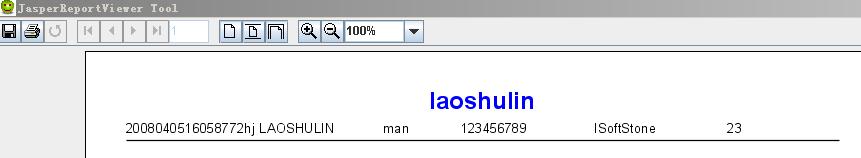
簡簡單單的幾行代碼就可以完成一個簡單的報表,我們看到的這些工具欄圖表還有窗口的一些標題啊等等都可以自己的定制哦,下來慢慢介紹!



 String department)
String department) 

