最近做畢業(yè)設(shè)計(jì)用到Struts2 的標(biāo)簽庫,遇到一些比較復(fù)雜的數(shù)據(jù)顯示,個(gè)人還是比較喜歡用tag顯示的,Struts2 tags內(nèi)容豐富,但是所提供的文檔不是很詳細(xì)(個(gè)人認(rèn)為)在showcase下的例子如:<s:select /> <s:doubleselect /> <s:updownselect /> <s:optiontransferselect />等都是一些簡單的值顯示,在實(shí)際的開發(fā)中并沒有那么簡單,如果我們要迭代顯示List、Map、Set里的值,我們該怎樣做呢?
看看html里的例子,
|
<select name="sex"> <option value="man">男</option> <option value="women">女</option> </select> |
Sex表示提交的name,man/women是對應(yīng)頁面顯示提交后所代表的值,男/女則為頁面最終看到的值
而如果我們要顯示一個(gè)List集合里的數(shù)據(jù)該怎么做呢?
看下面的Jsp頁面:
|
<select name="department"> <% Department department = null; List list = (List) request.getAttribute("list"); Iterator iter = list.iterator(); while (iter.hasNext()) { department = (Department) iter.next(); %> <option value="<%=department.getDep_name() %>"><%=department.getDep_name()%> </option> <% } %> </select> |
迭代的是Department的屬性dep_name,這樣顯示顯得很麻煩,如果Iterator輸出可能會好點(diǎn),采用JSTL輸出:
|
<c:forEach var="department" items="" varStatus="status"> <tr> <td>${status.dep_name }</td> <td>${status.dep_id }</td> <td>......</td> </tr> </c:forEach> |
現(xiàn)在看看Struts2的例子:這是Strust2 showcase例子
|
<%@ page contentType="text/html; charset=UTF-8"%> <%@ taglib prefix="s" uri="/struts-tags"%> <html> <head> <title>Test</title> </head> <body> <center><br> <br> <br> <hr> <br> <br> <s:form action="test_showPost" method="post" theme="simple"> <table> <tr> <td><s:select list="{'Windows','Linux','Java','.net','Pertl','PHP'}" name="program" tooltip="select your program" /></td> </tr> <tr> <td><s:select list="posts" name="post.post_name" listKey="post_name" listValue="post_name" headerKey="0" headerValue="請選擇你的職位" required="true"></s:select></td> </tr> <tr> <td><s:checkboxlist name="skills1" label="Skills 1" tooltip="bulktree" list="{'Java', '.Net', 'RoR', 'PHP' }" value="{'Java', '.Net' }" /></td> </tr> <tr> <td><s:checkboxlist name="skills2" label="Skills 2" tooltip="bulktree" list="#{1:'Java', 2:'.Net', 3:'RoR', 4:'PHP' }" listKey="key" listValue="value" value="{1, 2, 3 }" /></td> </tr> <tr> <td><s:doubleselect label="doubleselect test1" name="menu" list="{'fruit','other'}" doubleName="dishes" doubleList="top == 'fruit' ? {'apple', 'orange'} : {'monkey', 'chicken'}" /> </td> </tr> <tr> <td><s:updownselect label="Favourite Countries" list="#{'england':'England', 'america':'America', 'germany':'Germany'}" name="prioritisedFavouriteCountries" headerKey="-1" headerValue="--- Please Order Them Accordingly ---" emptyOption="true" /></td> </tr> <tr> <td><s:optiontransferselect tooltip="Select Your Favourite Cartoon Characters" label="Favourite Cartoons Characters" name="leftSideCartoonCharacters" leftTitle="Left Title" rightTitle="Right Title" list="{'Popeye', 'He-Man', 'Spiderman'}" multiple="true" headerKey="headerKey" headerValue="--- Please Select ---" emptyOption="true" doubleList="{'Superman', 'Mickey Mouse', 'Donald Duck'}" doubleName="rightSideCartoonCharacters" doubleHeaderKey="doubleHeaderKey" doubleHeaderValue="--- Please Select ---" doubleEmptyOption="true" doubleMultiple="true" /></td> </tr> <tr> <td><s:submit></s:submit></td> </tr> </table> </s:form></center> </body> </html> |
注意:上面的代碼不需要用table布局,Struts2內(nèi)置了表格功能,run顯示如下:
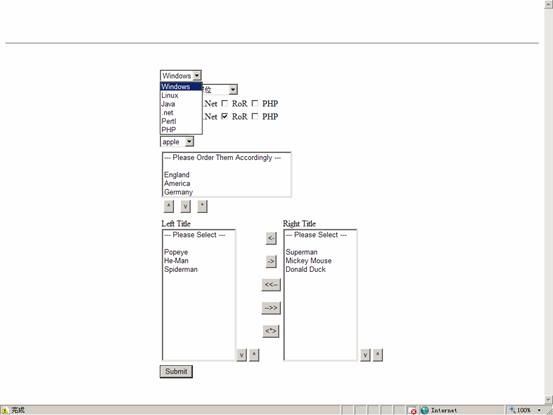
上面的代碼都是一些簡單的值顯示,實(shí)際的開發(fā)所出現(xiàn)的數(shù)據(jù)都不是現(xiàn)成的。大家可能注意了這段代碼:
|
<tr> <td><s:select list="posts" name="post.post_name" listKey="post_name" listValue="post_name" headerKey="0" headerValue="請選擇你的職位" required="true"></s:select></td> </tr> |
下來就來說說Struts2 tag怎么顯示List/Map/Set里的值:
采用POJO方式訪問 VO是一些最基本的getter/setter省略不寫。
action代碼:
|
package com.bulktree.AutoOffice.action; import java.util.List; import java.util.Map; import com.bulktree.AutoOffice.factory.DAOFactory; import com.bulktree.AutoOffice.vo.Client; import com.bulktree.AutoOffice.vo.ClientUser; import com.bulktree.AutoOffice.vo.User; import com.opensymphony.xwork2.ActionContext; import com.opensymphony.xwork2.ActionSupport; publicclass ClientUserAction extends ActionSupport {
private List<Client> clients; private List<User> users;
public List<Client> getClients() { returnclients; } publicvoid setClients(List<Client> clients) { this.clients = clients; } public List<User> getUsers() { returnusers; } publicvoid setUsers(List<User> users) { this.users = users; } public String queryClientID() throws Exception { Map session = ActionContext.getContext().getSession(); String userid = (String)session.get("userid");
setUsers(DAOFactory.getEmployeeInstance().queryUidUserid()); setClients(DAOFactory.getClientInstance().queryByAll(userid));
returnSUCCESS; } } |
下面是用來測試上面action的jsp頁面:分別使用了<s:select/> <s:doubleselect /> <s:updownselect />來接收List集合里的值
|
<s:form action="clientuser_changeClient" method="post"> <s:doubleselect list="clients" name="client.client_id" listKey="client_id" listValue="client_id" doubleName="client.client_name" doubleList="clients" doubleListKey="client_name" doubleListValue="client_name" /> <s:updownselect label="All Clients ID" tooltip="show all clients" list="clients" headerKey="0" headerValue="--所有客戶編號--" listKey="client_id" listValue="client_id" emptyOption="true" moveUpLabel="向上" moveDownLabel="向下" selectAllLabel="全選" /> <s:updownselect label="All Clients name" tooltip="show all clients" list="clients" headerKey="0" headerValue="--所有客戶姓名--" listKey="client_name" listValue="client_name" moveUpLabel="向上" moveDownLabel="向下" selectAllLabel="全選" emptyOption="true" /> <s:select list="clients" name="clientuser.client_id" tooltip="Change Your Client" label="選擇你將要轉(zhuǎn)讓的客戶" listKey="client_id" listValue="client_id" required="true" /> <s:select list="users" name="clientuser.userid" label="將要轉(zhuǎn)讓給同事" tooltip="Choose your partner" listKey="userid" listValue="userid" required="true" /> <s:submit value=" 確認(rèn)轉(zhuǎn)讓 " onclick="alert('轉(zhuǎn)讓后你就失去了該客戶');" /> </s:form> |
說說最簡單的<s:selelct />其他的以此類推:
·select標(biāo)簽必須屬性只有一個(gè)為List
·select一定要有值,否則出錯(cuò)。如果我們在html中使用select時(shí)會有個(gè)默認(rèn)的值,在Struts2中也是一樣的,如果List,沒有值可以加上headerKey,headerValue就可以通過。
·List屬性的值在Action中定義,必須為一個(gè)迭代的List/Map/Set,本例采用List
· listKey對應(yīng)html表單select中的value,listValue對應(yīng)html表單中的option
·List/Set的listKey和listValue是一樣的
·如果是Map,則map的key對應(yīng)key,map的value對應(yīng)value
如下代碼:
|
<s:select list="clients" name="clientuser.client_id" tooltip="Change Your Client" label="選擇你將要轉(zhuǎn)讓的客戶" listKey="client_id" listValue="client_id" required="true" /> |
Clients為action中list的對象,也就是getter/setter方法的名字,Struts2支持POJO訪問,listKey的值”client_id”則為VO對象 (client)的屬性(client_id)(Struts2支持OGNL)我們還可以加上headerKey和headerValue用以顯示首行的提示,大家可以加上試試,注意:headerKey的值不能為-1否則編譯不能通過。
<s:doubleselect />和<s:select />運(yùn)行機(jī)制是一樣的,不同的就是<s:doubleselect />顯示的是兩個(gè)list/doubleList的值,doubleList的值牽制于list的值,它的內(nèi)部實(shí)現(xiàn)機(jī)制是采用JavaScript
|
<s:doubleselect list="clients" name="client.client_id" listKey="client_id" listValue="client_id" doubleName="client.client_name" doubleList="clients" doubleListKey="client_name" doubleListValue="client_name" /> |
這個(gè)<s:doubleselect />是有問題的,只是為了演示有值,但是沒有真正起到doubleselect的作用,doubleList是按編號取值的,doubleList對應(yīng)Map中一個(gè)key的value。采用本例的話可以把這樣做:
|
Map<Integer, List<clients>> maps = new HashMap<Integer, List<clients>>(); maps.put(1, clients); maps.put(2, clients); maps.put(3, clients); |
maps的key為第一級下拉列表的listKey,top為client的實(shí)例
|
<s:doubleselect list="clients" name="client.client_id" listKey="id" listValue="client_id" doubleName="client.client_name" doubleList="maps.get(top. id)" doubleListKey="client_name" doubleListValue="client_name" /> |



