接著介紹extjs的基礎吧,Tabpanel組件大家喜歡吧!

 Ext.onReady(function(){
Ext.onReady(function(){
 var tabsDemo=new Ext.TabPanel({
var tabsDemo=new Ext.TabPanel({
 renderTo:Ext.getBody(),
renderTo:Ext.getBody(),
 width:300,
width:300,
 activeTab:0,//當前激活標簽
activeTab:0,//當前激活標簽
 frame:true,
frame:true,
 items:[{
items:[{
 contentEl:"tabOne",//標簽頁的頁面元素id(加入你想顯示的話)
contentEl:"tabOne",//標簽頁的頁面元素id(加入你想顯示的話)
 title:"浪曦",
title:"浪曦",
 closable:true//是否現實關閉按鈕,默認為false
closable:true//是否現實關閉按鈕,默認為false
 },{
},{
 contentEl:"tabTwo",
contentEl:"tabTwo",
 title:"博客園兄弟們可好"
title:"博客園兄弟們可好"
 }]
}]
 });
});
 });
});
 <body style="margin:10px;">
<body style="margin:10px;">
 <div>
<div>
 <div id="tabOne" class="x-hide-display">i am tabOne!</div>
<div id="tabOne" class="x-hide-display">i am tabOne!</div>
 <div id="tabTwo" class="x-hide-display">i am tabTwo!</div>
<div id="tabTwo" class="x-hide-display">i am tabTwo!</div>
 </div>
</div>
 </body>
</body>
 <!--注意class類型,設為x-hide-display,以正常顯示-->
<!--注意class類型,設為x-hide-display,以正常顯示-->
在這里例舉幾個參數:
//幾個相關參數
1.tabPosition:"bottom"//選項卡的位置,枚舉值bottom,top.默認為top(只有top的時候才能選項卡的滾動!)
2.tabTip:"提示"//必須先調用Ext.QuickTips.init();才有效果
經常我們有這么個情況,一個選項卡加載一個頁面,這里我提供一種不是很好但是很穩定的簡單方法(已經在項目中驗證沒有出現問題).
就是:使用iframe作為tab的標簽頁內容.
2.動態添加tabpanel的標簽頁
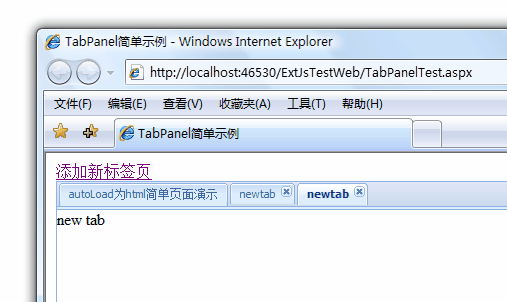
html代碼:
 <body style="margin:10px;">
<body style="margin:10px;">
 <div>
<div>
 <a id="AddNewTab" href="javascript:void(0)">添加新標簽頁</a>
<a id="AddNewTab" href="javascript:void(0)">添加新標簽頁</a>
 </div>
</div>
 </body>
</body>
 Ext.onReady(function(){
Ext.onReady(function(){
 Ext.QuickTips.init();
Ext.QuickTips.init();
 var tabsDemo=new Ext.TabPanel({
var tabsDemo=new Ext.TabPanel({
 renderTo:Ext.getBody(),
renderTo:Ext.getBody(),
 activeTab:0,
activeTab:0,
 height:700,
height:700,
 frame:true,
frame:true,
 items:[{
items:[{
 title:"autoLoad為html簡單頁面演示",
title:"autoLoad為html簡單頁面演示",
 autoLoad:{url:"tab1.htm",scripts:true}
autoLoad:{url:"tab1.htm",scripts:true}
 }]
}]
 });
});
 //下面是添加新標簽頁的關鍵代碼,很簡單方便
//下面是添加新標簽頁的關鍵代碼,很簡單方便
 var index=0;
var index=0;
 Ext.get("AddNewTab").on("click",function(){
Ext.get("AddNewTab").on("click",function(){
 tabsDemo.add({
tabsDemo.add({
 title:"newtab",
title:"newtab",
 id:"newtab"+index,
id:"newtab"+index,
 html:"new tab",
html:"new tab",
 closable:true
closable:true
 });
});
 tabsDemo.setActiveTab("newtab"+index);
tabsDemo.setActiveTab("newtab"+index);
 index++;
index++;
 })
})
 });
});
簡單說明:
3.稍微修改上面的例子tabpanel(官方的例子)
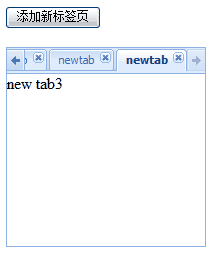
我就不多說了,關鍵的幾個參數注釋了下
 <body style="margin:10px;">
<body style="margin:10px;">
 <div>
<div>
 <div id="AddBtn"></div>
<div id="AddBtn"></div>
 </div>
</div>
 </body>
</body>
 Ext.onReady(function(){
Ext.onReady(function(){
 Ext.QuickTips.init();
Ext.QuickTips.init();
 var tabsDemo=new Ext.TabPanel({
var tabsDemo=new Ext.TabPanel({
 renderTo:Ext.getBody(),
renderTo:Ext.getBody(),
 //resizeTabs:true,寬度能自動變化,但是影響標題的顯示
//resizeTabs:true,寬度能自動變化,但是影響標題的顯示
 activeTab:0,
activeTab:0,
 height:200,
height:200,
 enableTabScroll:true,//擠的時候能夠滾動收縮
enableTabScroll:true,//擠的時候能夠滾動收縮
 width:200,
width:200,
 frame:true,
frame:true,
 items:[{
items:[{
 title:"tab advantage",
title:"tab advantage",
 html:"sample1"
html:"sample1"
 }]
}]
 });
});

 var index=0;
var index=0;

 //就是下面這個函數,關鍵的地方,非常簡單也非常實用
//就是下面這個函數,關鍵的地方,非常簡單也非常實用
 function addTab()
function addTab()
 {
{
 tabsDemo.add({
tabsDemo.add({
 title:"newtab",
title:"newtab",
 id:"newtab"+index,
id:"newtab"+index,
 html:"new tab"+index,
html:"new tab"+index,
 closable:true
closable:true
 });
});
 tabsDemo.setActiveTab("newtab"+index);
tabsDemo.setActiveTab("newtab"+index);
 index++;
index++;
 }
}

 //設置一個按鈕(上面的是一個鏈接,應用有點不同哦)
//設置一個按鈕(上面的是一個鏈接,應用有點不同哦)
 new Ext.Button({
new Ext.Button({
 text:"添加新標簽頁",
text:"添加新標簽頁",
 handler:addTab
handler:addTab
 }).render(document.body,"AddBtn");
}).render(document.body,"AddBtn");
 });
4.為tabpanel標簽頁添加右鍵菜單
});
4.為tabpanel標簽頁添加右鍵菜單
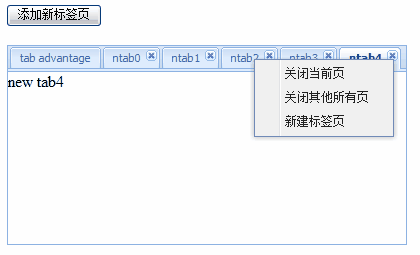
//幾個參數說明
1.enableTabScroll:true//前面已經說過了
2. listeners:{"contextmenu":function(參數1,參數2,參數3){ .}}
.}}
//右鍵菜單事件,三個參數分別為當前tabpanel,當前標簽頁panle,時間對象e
3.//擴充2,每個標簽頁都有激活和去激活事件
activate和deactivate,他們的執行函數有個參數,就是當前標簽頁。
例如: items:[{
title:"tab advantage",
listeners:{
deactivate:function(a){alert("刪除,a表示當前標簽頁");},
activate:function(){alert("激活");}
},
html:"sample1"
}]
4.menu=new Ext.menu.Menu()//menu組件,就不多說了,后面會專門分析下,不過不要忘記menu.showAt(e.getPoint());了
 Ext.onReady(function(){
Ext.onReady(function(){
 Ext.QuickTips.init();
Ext.QuickTips.init();
 var tabsDemo=new Ext.TabPanel({
var tabsDemo=new Ext.TabPanel({
 renderTo:Ext.getBody(),
renderTo:Ext.getBody(),
 //resizeTabs:true,寬度能自動變化,但是影響標題的顯示
//resizeTabs:true,寬度能自動變化,但是影響標題的顯示
 activeTab:0,
activeTab:0,
 height:200,
height:200,
 enableTabScroll:true,//擠的時候能夠滾動收縮
enableTabScroll:true,//擠的時候能夠滾動收縮
 width:400,
width:400,
 frame:true,
frame:true,

 //下面是比上面例子新增的關鍵右鍵菜單代碼
//下面是比上面例子新增的關鍵右鍵菜單代碼
 listeners:{
listeners:{
 //傳進去的三個參數分別為:這個tabpanel(tabsDemo),當前標簽頁,事件對象e
//傳進去的三個參數分別為:這個tabpanel(tabsDemo),當前標簽頁,事件對象e
 "contextmenu":function(tdemo,myitem,e){
"contextmenu":function(tdemo,myitem,e){
 menu=new Ext.menu.Menu([{
menu=new Ext.menu.Menu([{
 text:"關閉當前頁",
text:"關閉當前頁",
 handler:function(){
handler:function(){
 tdemo.remove(myitem);
tdemo.remove(myitem);
 }
}
 },{
},{
 text:"關閉其他所有頁",
text:"關閉其他所有頁",
 handler:function(){
handler:function(){
 //循環遍歷
//循環遍歷
 tdemo.items.each(function(item){
tdemo.items.each(function(item){
 if(item.closable&&item!=myitem)
if(item.closable&&item!=myitem)
 {
{
 //可以關閉的其他所有標簽頁全部關掉
//可以關閉的其他所有標簽頁全部關掉
 tdemo.remove(item);
tdemo.remove(item);
 }
}
 });
});
 }
}
 },{
},{
 text:"新建標簽頁",
text:"新建標簽頁",
 handler:addTab
handler:addTab
 }]);
}]);
 //顯示在當前位置
//顯示在當前位置
 menu.showAt(e.getPoint());
menu.showAt(e.getPoint());
 }
}
 },
},

 items:[{
items:[{
 title:"tab advantage",
title:"tab advantage",
 html:"sample1"
html:"sample1"
 }]
}]
 });
});

 var index=0;
var index=0;

 function addTab()
function addTab()
 {
{
 tabsDemo.add({
tabsDemo.add({
 title:"ntab"+index,
title:"ntab"+index,
 id:"newtab"+index,
id:"newtab"+index,
 html:"new tab"+index,
html:"new tab"+index,
 closable:true
closable:true
 });
});
 tabsDemo.setActiveTab("newtab"+index);
tabsDemo.setActiveTab("newtab"+index);
 index++;
index++;
 }
}
 new Ext.Button({
new Ext.Button({
 text:"添加新標簽頁",
text:"添加新標簽頁",
 handler:addTab
handler:addTab
 }).render(document.body,"AddBtn");
}).render(document.body,"AddBtn");
 });
});

 Ext.onReady(function(){
Ext.onReady(function(){ var tabsDemo=new Ext.TabPanel({
var tabsDemo=new Ext.TabPanel({ renderTo:Ext.getBody(),
renderTo:Ext.getBody(), width:300,
width:300, activeTab:0,//當前激活標簽
activeTab:0,//當前激活標簽 frame:true,
frame:true, items:[{
items:[{ contentEl:"tabOne",//標簽頁的頁面元素id(加入你想顯示的話)
contentEl:"tabOne",//標簽頁的頁面元素id(加入你想顯示的話) title:"浪曦",
title:"浪曦", closable:true//是否現實關閉按鈕,默認為false
closable:true//是否現實關閉按鈕,默認為false },{
},{ contentEl:"tabTwo",
contentEl:"tabTwo", title:"博客園兄弟們可好"
title:"博客園兄弟們可好" }]
}] });
}); });
}); <body style="margin:10px;">
<body style="margin:10px;"> <div>
<div> <div id="tabOne" class="x-hide-display">i am tabOne!</div>
<div id="tabOne" class="x-hide-display">i am tabOne!</div> <div id="tabTwo" class="x-hide-display">i am tabTwo!</div>
<div id="tabTwo" class="x-hide-display">i am tabTwo!</div> </div>
</div> </body>
</body> <!--注意class類型,設為x-hide-display,以正常顯示-->
<!--注意class類型,設為x-hide-display,以正常顯示-->在這里例舉幾個參數:
//幾個相關參數
1.tabPosition:"bottom"//選項卡的位置,枚舉值bottom,top.默認為top(只有top的時候才能選項卡的滾動!)
2.tabTip:"提示"//必須先調用Ext.QuickTips.init();才有效果
經常我們有這么個情況,一個選項卡加載一個頁面,這里我提供一種不是很好但是很穩定的簡單方法(已經在項目中驗證沒有出現問題).
就是:使用iframe作為tab的標簽頁內容.
2.動態添加tabpanel的標簽頁
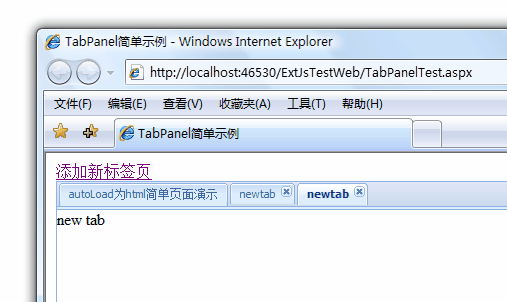
html代碼:
 <body style="margin:10px;">
<body style="margin:10px;"> <div>
<div> <a id="AddNewTab" href="javascript:void(0)">添加新標簽頁</a>
<a id="AddNewTab" href="javascript:void(0)">添加新標簽頁</a> </div>
</div> </body>
</body> Ext.onReady(function(){
Ext.onReady(function(){ Ext.QuickTips.init();
Ext.QuickTips.init(); var tabsDemo=new Ext.TabPanel({
var tabsDemo=new Ext.TabPanel({ renderTo:Ext.getBody(),
renderTo:Ext.getBody(), activeTab:0,
activeTab:0, height:700,
height:700, frame:true,
frame:true, items:[{
items:[{ title:"autoLoad為html簡單頁面演示",
title:"autoLoad為html簡單頁面演示", autoLoad:{url:"tab1.htm",scripts:true}
autoLoad:{url:"tab1.htm",scripts:true} }]
}] });
}); //下面是添加新標簽頁的關鍵代碼,很簡單方便
//下面是添加新標簽頁的關鍵代碼,很簡單方便  var index=0;
var index=0; Ext.get("AddNewTab").on("click",function(){
Ext.get("AddNewTab").on("click",function(){ tabsDemo.add({
tabsDemo.add({ title:"newtab",
title:"newtab", id:"newtab"+index,
id:"newtab"+index, html:"new tab",
html:"new tab", closable:true
closable:true });
}); tabsDemo.setActiveTab("newtab"+index);
tabsDemo.setActiveTab("newtab"+index); index++;
index++; })
}) });
});簡單說明:
其實添加的話,只要add()方法就可以了,但是我們還要激活這個新的標簽頁,就必須setActiveTab(newtab的索引或id),關鍵就是我們不好判斷這個索引,所以只好設置個遞增的全局變量index來給newtab取名,這樣我們也就能準確的獲取新的不重復的newtab了,也就容易激活了。而且我們可以通過下圖看出來。
3.稍微修改上面的例子tabpanel(官方的例子)
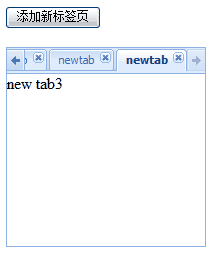
我就不多說了,關鍵的幾個參數注釋了下
 <body style="margin:10px;">
<body style="margin:10px;"> <div>
<div> <div id="AddBtn"></div>
<div id="AddBtn"></div> </div>
</div> </body>
</body> Ext.onReady(function(){
Ext.onReady(function(){ Ext.QuickTips.init();
Ext.QuickTips.init(); var tabsDemo=new Ext.TabPanel({
var tabsDemo=new Ext.TabPanel({ renderTo:Ext.getBody(),
renderTo:Ext.getBody(), //resizeTabs:true,寬度能自動變化,但是影響標題的顯示
//resizeTabs:true,寬度能自動變化,但是影響標題的顯示 activeTab:0,
activeTab:0, height:200,
height:200, enableTabScroll:true,//擠的時候能夠滾動收縮
enableTabScroll:true,//擠的時候能夠滾動收縮 width:200,
width:200, frame:true,
frame:true, items:[{
items:[{ title:"tab advantage",
title:"tab advantage", html:"sample1"
html:"sample1" }]
}] });
});
 var index=0;
var index=0;
 //就是下面這個函數,關鍵的地方,非常簡單也非常實用
//就是下面這個函數,關鍵的地方,非常簡單也非常實用 function addTab()
function addTab() {
{ tabsDemo.add({
tabsDemo.add({ title:"newtab",
title:"newtab", id:"newtab"+index,
id:"newtab"+index, html:"new tab"+index,
html:"new tab"+index, closable:true
closable:true });
}); tabsDemo.setActiveTab("newtab"+index);
tabsDemo.setActiveTab("newtab"+index); index++;
index++; }
}
 //設置一個按鈕(上面的是一個鏈接,應用有點不同哦)
//設置一個按鈕(上面的是一個鏈接,應用有點不同哦) new Ext.Button({
new Ext.Button({ text:"添加新標簽頁",
text:"添加新標簽頁", handler:addTab
handler:addTab }).render(document.body,"AddBtn");
}).render(document.body,"AddBtn"); });
});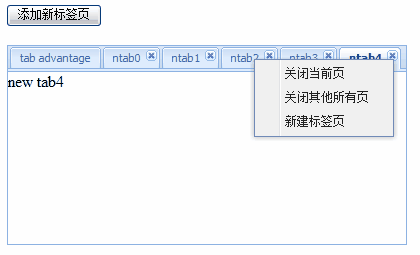
//幾個參數說明
1.enableTabScroll:true//前面已經說過了
2. listeners:{"contextmenu":function(參數1,參數2,參數3){
 .}}
.}}//右鍵菜單事件,三個參數分別為當前tabpanel,當前標簽頁panle,時間對象e
3.//擴充2,每個標簽頁都有激活和去激活事件
activate和deactivate,他們的執行函數有個參數,就是當前標簽頁。
例如: items:[{
title:"tab advantage",
listeners:{
deactivate:function(a){alert("刪除,a表示當前標簽頁");},
activate:function(){alert("激活");}
},
html:"sample1"
}]
4.menu=new Ext.menu.Menu()//menu組件,就不多說了,后面會專門分析下,不過不要忘記menu.showAt(e.getPoint());了
 Ext.onReady(function(){
Ext.onReady(function(){ Ext.QuickTips.init();
Ext.QuickTips.init(); var tabsDemo=new Ext.TabPanel({
var tabsDemo=new Ext.TabPanel({ renderTo:Ext.getBody(),
renderTo:Ext.getBody(), //resizeTabs:true,寬度能自動變化,但是影響標題的顯示
//resizeTabs:true,寬度能自動變化,但是影響標題的顯示 activeTab:0,
activeTab:0, height:200,
height:200, enableTabScroll:true,//擠的時候能夠滾動收縮
enableTabScroll:true,//擠的時候能夠滾動收縮 width:400,
width:400, frame:true,
frame:true,
 //下面是比上面例子新增的關鍵右鍵菜單代碼
//下面是比上面例子新增的關鍵右鍵菜單代碼 listeners:{
listeners:{ //傳進去的三個參數分別為:這個tabpanel(tabsDemo),當前標簽頁,事件對象e
//傳進去的三個參數分別為:這個tabpanel(tabsDemo),當前標簽頁,事件對象e "contextmenu":function(tdemo,myitem,e){
"contextmenu":function(tdemo,myitem,e){ menu=new Ext.menu.Menu([{
menu=new Ext.menu.Menu([{ text:"關閉當前頁",
text:"關閉當前頁", handler:function(){
handler:function(){ tdemo.remove(myitem);
tdemo.remove(myitem); }
} },{
},{ text:"關閉其他所有頁",
text:"關閉其他所有頁", handler:function(){
handler:function(){ //循環遍歷
//循環遍歷 tdemo.items.each(function(item){
tdemo.items.each(function(item){ if(item.closable&&item!=myitem)
if(item.closable&&item!=myitem) {
{ //可以關閉的其他所有標簽頁全部關掉
//可以關閉的其他所有標簽頁全部關掉 tdemo.remove(item);
tdemo.remove(item); }
} });
}); }
} },{
},{ text:"新建標簽頁",
text:"新建標簽頁", handler:addTab
handler:addTab }]);
}]); //顯示在當前位置
//顯示在當前位置 menu.showAt(e.getPoint());
menu.showAt(e.getPoint()); }
} },
},
 items:[{
items:[{ title:"tab advantage",
title:"tab advantage", html:"sample1"
html:"sample1" }]
}] });
});
 var index=0;
var index=0;
 function addTab()
function addTab() {
{ tabsDemo.add({
tabsDemo.add({ title:"ntab"+index,
title:"ntab"+index, id:"newtab"+index,
id:"newtab"+index, html:"new tab"+index,
html:"new tab"+index, closable:true
closable:true });
}); tabsDemo.setActiveTab("newtab"+index);
tabsDemo.setActiveTab("newtab"+index); index++;
index++; }
} new Ext.Button({
new Ext.Button({ text:"添加新標簽頁",
text:"添加新標簽頁", handler:addTab
handler:addTab }).render(document.body,"AddBtn");
}).render(document.body,"AddBtn"); });
});




