感謝大家都我博客的關(guān)注和關(guān)系,現(xiàn)在將博客遷移到www.v5cn.cn上面了,有興趣的童鞋可以到上面尋找自己感興趣的技術(shù)博文,主要包括WorldWind,Lucene等技術(shù)。www.v5cn.cn
posted @ 2013-10-08 14:02 平常心 閱讀(171) | 評論 (0) | 編輯 收藏
|
|||
|
感謝大家都我博客的關(guān)注和關(guān)系,現(xiàn)在將博客遷移到www.v5cn.cn上面了,有興趣的童鞋可以到上面尋找自己感興趣的技術(shù)博文,主要包括WorldWind,Lucene等技術(shù)。www.v5cn.cn
posted @ 2013-10-08 14:02 平常心 閱讀(171) | 評論 (0) | 編輯 收藏 更多博客請查看:http://www.v5cn.cn
在安裝好Sql Server2005后默認是不支持JTA分布式事務的,要進行一下額外的設(shè)置才可以支持JTA事務。 那么如何讓Sql Server2005具有JTA事務那,那大家就跟我一步一步做吧! 第一步: 下載Sql Server2005的JDBC驅(qū)動。下載完成后得到的是一個exe文件:“sqljdbc_1.0.809.102_chs.exe”。 雙擊打開: 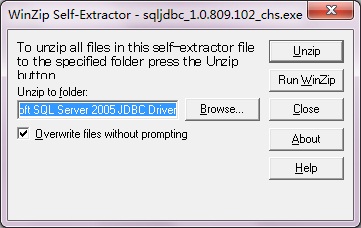 點擊Browse... 選擇要解壓的目錄。解壓后得到: 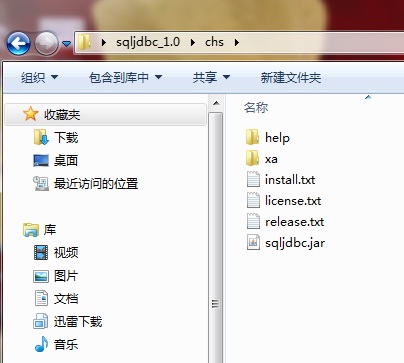 其中:sqljdbc.jar是Java連接Sql Server2005的驅(qū)動程序。 打開xa目錄: 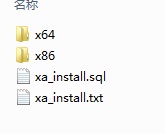 可以看到x64目錄和x86目錄和xa_install.sql文件 我們這里選擇x86也就是32位的機器。打開可以看到sqljdbc_xa.dll文件 復制該文件到Sql Server2005的安裝目錄中的Binn文件夾下面。(Sql Server2005的安裝目錄下面有很多Binn,我也不知道那個復制那個不復制,所以我就都復制了。 有知道的朋友可以回復告訴大家和我!) 第二步: 打開操作系統(tǒng)win7和XP: win7下面是:控制面板--> 系統(tǒng)和安全-->管理工具-->組件服務-->計算機-->Distributed Transaction Coordinator-->右鍵,【本地DTC】,【屬性】選擇【安全】勾選 啟用XA事務,點擊確認。服務會重啟。 XP:控制面板-->管理工具-->組件服務-->計算機-->我的電腦-->右鍵,【屬性】如圖: 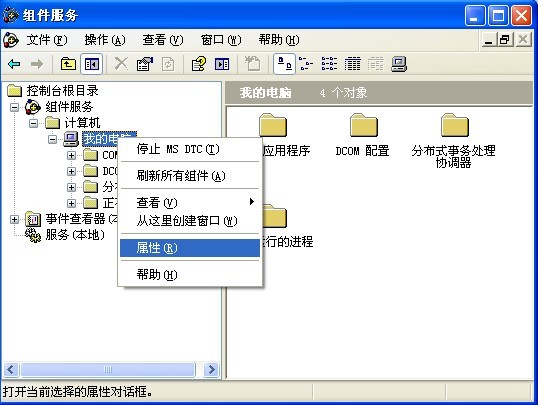 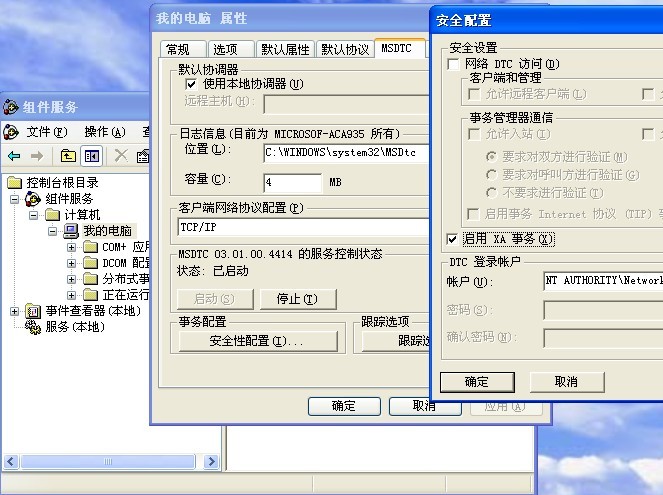 勾選【啟用XA事務】點擊確定完成。 第三步: 復制xa_install.sql到Sql Server2005的查詢分析器中執(zhí)行會創(chuàng)建一個角色:sqlJDBCXAUser 因為Sql Server2005默認的超級管理員sa無法綁定sqlJDBCXAUser,所以我們重新創(chuàng)建一個超級管理員名稱dba 然后把sqlJDBCXAUser授權(quán)給他就可以了: 1. 創(chuàng)建用戶和授權(quán): a). 創(chuàng)建用戶: 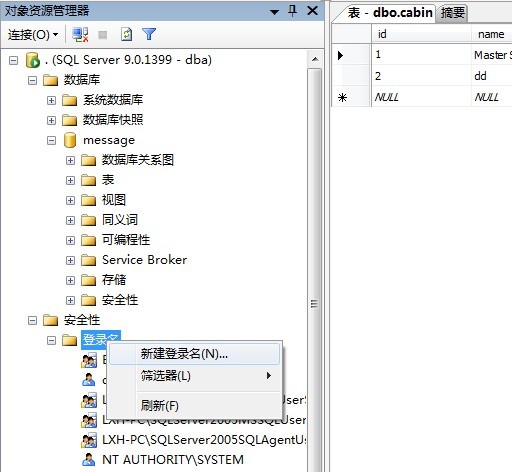 b). 登錄名的基本配置: 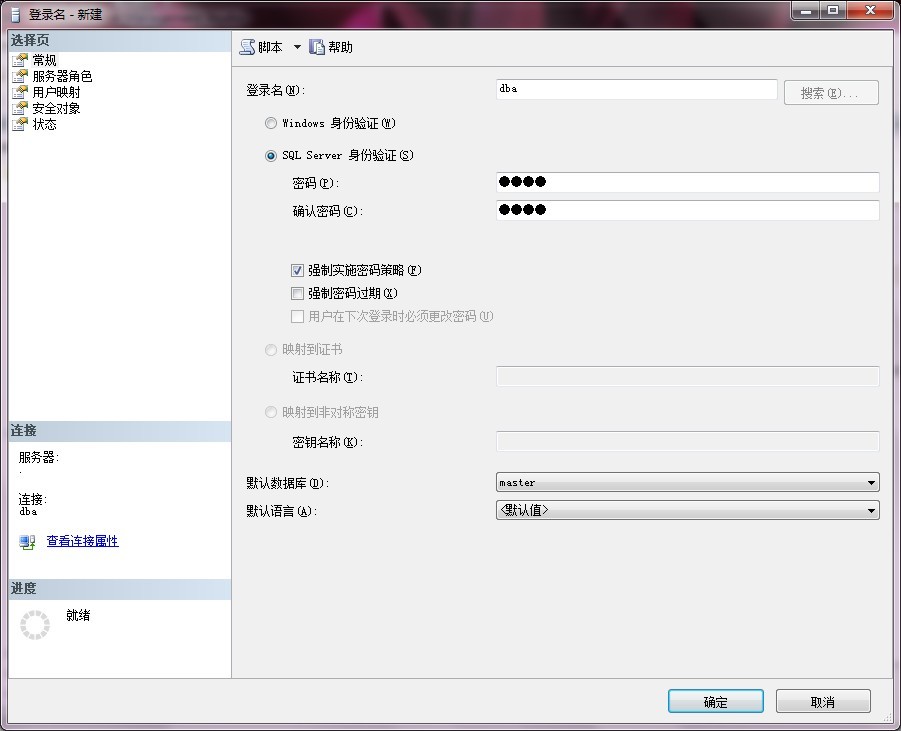 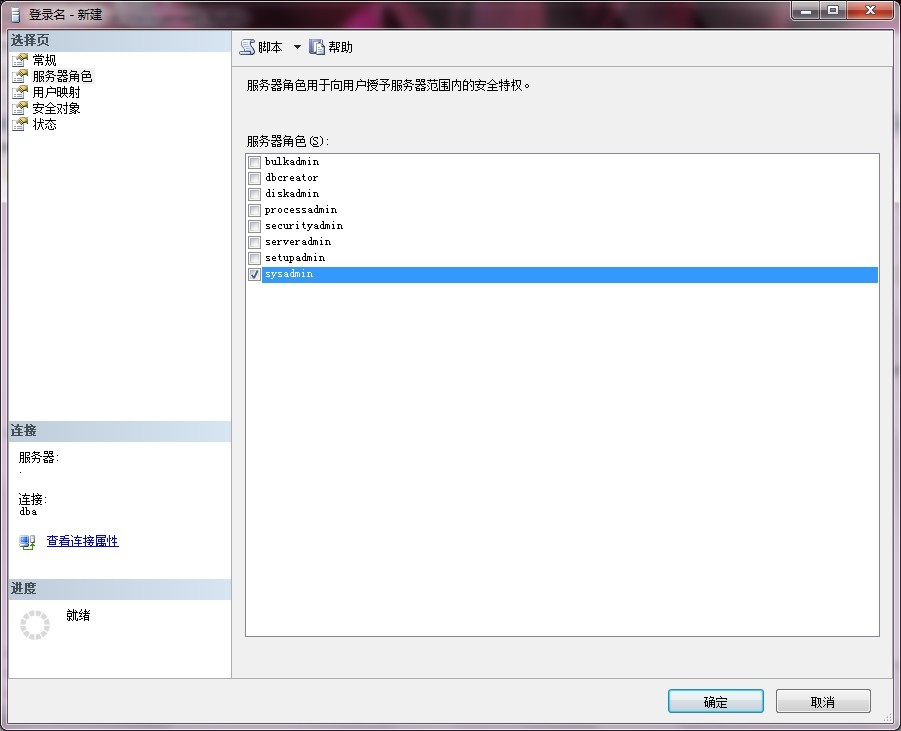 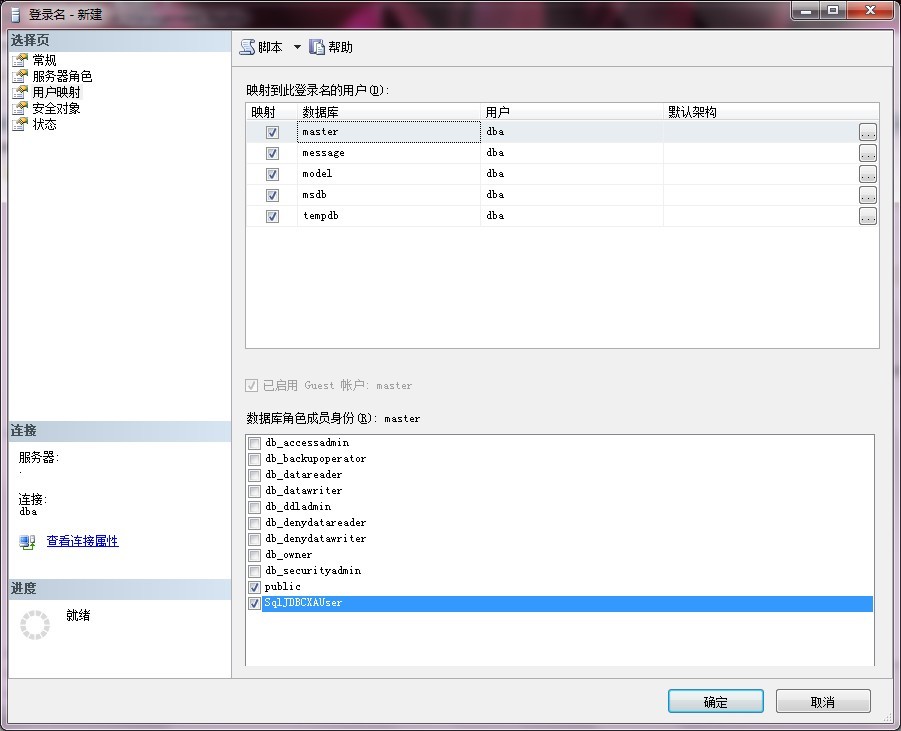 點擊確認用戶創(chuàng)建成功!重啟數(shù)據(jù)庫服務。 使用剛創(chuàng)建的用戶登錄。使用JTA分布式事務時也使用該用戶登錄,就OK了! posted @ 2010-10-15 15:16 平常心 閱讀(2416) | 評論 (0) | 編輯 收藏 更多博客請查看:http://www.v5cn.cn
1.創(chuàng)建一個Web工程,添加Struts2支持。 2.創(chuàng)建兩個實體類: a). Mother(母親)的Java類。 package struts.map.entity; import java.io.Serializable; public class Mother implements Serializable { private static final long serialVersionUID = 1L; private int motherId; //母親ID private String motherName; //母親名字 public int getMotherId() { return motherId; } public void setMotherId(int motherId) { this.motherId = motherId; } public String getMotherName() { return motherName; } public void setMotherName(String motherName) { this.motherName = motherName; } }
b).Children(孩子)的Java類 package struts.map.entity;
import java.io.Serializable; public class Children implements Serializable { private static final long serialVersionUID = 1L; private int childId; //孩子ID private int motherId; //母親的ID private String childName; //孩子名字 public int getChildId() { return childId; } public void setChildId(int childId) { this.childId = childId; } public int getMotherId() { return motherId; } public void setMotherId(int motherId) { this.motherId = motherId; } public String getChildName() { return childName; } public void setChildName(String childName) { this.childName = childName; } }
3. 創(chuàng)建一個Action,并創(chuàng)建一位母親和她的孩子。 package struts.map.test;
import java.util.ArrayList; import java.util.HashMap; import java.util.List; import java.util.Map; import struts.map.entity.Children; import struts.map.entity.Mother; import com.opensymphony.xwork2.ActionSupport; public class Struts2_Map extends ActionSupport { private static final long serialVersionUID = 1L; private Map<Mother,List<Children>> motherChildn; public Map<Mother, List<Children>> getMotherChildn() { return motherChildn; } @Override public String execute() throws Exception { /*-------------------以對象做父節(jié)點的鍵,List做子節(jié)點的值,的Map-----------------------*/ Mother mother = new Mother(); mother.setMotherId(10000); mother.setMotherName("花木蘭"); Children children1 = new Children(); children1.setChildId(10000); children1.setMotherId(10000); children1.setChildName("小花木蘭1"); Children children2 = new Children(); children2.setChildId(10001); children2.setMotherId(10000); children2.setChildName("小花木蘭2"); Children children3 = new Children(); children3.setChildId(10002); children3.setMotherId(10000); children3.setChildName("小花木蘭3"); motherChildn = new HashMap<Mother,List<Children>>(); List<Children> childrens = new ArrayList<Children>(); childrens.add(children1); childrens.add(children2); childrens.add(children3); motherChildn.put(mother,childrens); return SUCCESS; } } struts.xml <?xml version="1.0" encoding="UTF-8" ?>
<!DOCTYPE struts PUBLIC "-//Apache Software Foundation//DTD Struts Configuration 2.1//EN" "http://struts.apache.org/dtds/struts-2.1.dtd"> <struts> <package name="map" extends="struts-default"> <action name="struts_map" class="struts.map.test.Struts2_Map"> <result>result.jsp</result> </action> </package> </struts> 4.創(chuàng)建兩個頁面: a).跳轉(zhuǎn)頁面: <%@ page language="java" pageEncoding="UTF-8"%>
<% String path = request.getContextPath(); %> <!DOCTYPE HTML PUBLIC "-//W3C//DTD HTML 4.01 Transitional//EN"> <html> <head> <title>Struts_Map</title> <meta http-equiv="pragma" content="no-cache"> <meta http-equiv="cache-control" content="no-cache"> <meta http-equiv="expires" content="0"> <meta http-equiv="keywords" content="keyword1,keyword2,keyword3"> <meta http-equiv="description" content="This is my page"> </head> <body> <a href="struts_map.action">查看Map</a> </body> </html> b).最終頁面,也是作重要的頁面: <%@ page language="java" pageEncoding="UTF-8"%>
<%@taglib uri="/struts-tags" prefix="s" %> <% String path = request.getContextPath(); %> <!DOCTYPE HTML PUBLIC "-//W3C//DTD HTML 4.01 Transitional//EN"> <html> <head> <title>Struts_Map</title> <meta http-equiv="pragma" content="no-cache"> <meta http-equiv="cache-control" content="no-cache"> <meta http-equiv="expires" content="0"> <meta http-equiv="keywords" content="keyword1,keyword2,keyword3"> <meta http-equiv="description" content="This is my page"> </head> <body> <div> <h3>-----------------以對象做父節(jié)點的鍵,List做子節(jié)點的值,的Map--------------------</h3> <s:iterator var="mc" value="motherChildn"> <div> 母親名稱:<s:property value="key.motherName"/> </div> <s:iterator var="ch" value="value"> <div> 孩子名稱:<s:property value="#ch.childName"/> </div> </s:iterator> </s:iterator> </div> </body> </html> 最終運行結(jié)果: 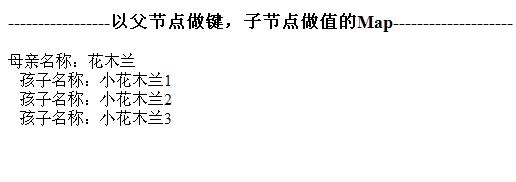 posted @ 2010-08-26 22:18 平常心 閱讀(6900) | 評論 (0) | 編輯 收藏 更多博客請查看:http://www.v5cn.cn
第一步:下載安裝的文件 1. MySQL:下載地址mysql-5.1.49-win32.msi; 2. Apache: 下載地址httpd-2.2.16-win32-x86-openssl-0.9.8o.msi; 3. PHP5.3.3 下載地址php-5.3.3-Win32-VC6-x86 注意:一定要下載php-5.3.3-Win32-VC6-x86版本 的,不要下載php-5.3.3-nts-Win32-VC6-x86版本,更不要下載VC9版本的,因為他是IIS服務器安裝版本。 第二步:安裝文件 1. 在要安裝的磁盤建一個文件夾(筆者的做法是在D盤的根目錄下創(chuàng)建一個php文件夾D:\php)。 2. 安裝Apache服務器,安裝完成后的目錄結(jié)果是:D:\php\Apache。 3. 把下載的php-5.3.3-Win32-VC6-x86解壓的D:\php目錄中,可以把文件夾的名字改短,結(jié)果D:\php\php5 4. 安裝MySql數(shù)據(jù)庫,它的安裝和一般情況一樣。筆者把他安裝在(D:\php\MySQL)和php同目錄。 第三步:配置PHP5.3.3 1. 配置PHP5.3.3,打開php安裝目錄(筆者是D:\php\php5)可以看到目錄下有兩個這樣的文件php.ini- development和php.ini-production,第一個是開發(fā)使用的配置文件,第二個是標準的生產(chǎn)環(huán)境的配置。 2. 選擇php.ini-development復制一份到同目錄下,并改名為php.ini使用文本工具打開,查找extension_dir,可以 看到兩個,選擇On windows:下面的那個并去得前面的分號修改為extension_dir = "D:/php/php5/ext",讀者根 據(jù)自己的目錄結(jié)構(gòu)配置,目的是找到和php.ini同目錄下的ext文件夾中的擴展庫。 3. 查找extension=php_,去掉extension=php_curl.dll、extension=php_gd2.dll、extension=php_mbstring.dll、 extension=php_mysql.dll、extension=php_mysqli.dll、extension=php_pdo_mysql.dll、extension=php_xmlrpc.dll前面 的分號。查找short_open_tag = Off把它修改成short_open_tag = On,讓其支持短標簽。 4. 復制php5ts.dll文件到WINDOWS/system32目錄下,只有php-5.3.3-Win32-VC6-x86版本中才有php5ts.dll php-5.3.3-nts-Win32-VC6-x86版本是沒有的。 第四步:配置Apache 1. 打開Apache目錄下conf目錄中的httpd.conf文件,查找#LoadModule,在其末尾處大概是128行的地方 添加: LoadModule php5_module "D:/php/php5/php5apache2_2.dll" PHPIniDir "D:/php/php5" AddType application/x-httpd-php .php AddType application/x-httpd-php .htm AddType application/x-httpd-php .html 目錄結(jié)構(gòu)根據(jù)用戶自己目錄配置。 2. 查找DirectoryIndex index.html 將其修改成DirectoryIndex index.php default.php index.html index.htm default.html default.htm 3. 查找DocumentRoot將其修改為指向你需要放置web文件的文件夾上(筆者在D:/php目錄中創(chuàng)建了一個 www文件夾)所以DocumentRoot就是DocumentRoot "D:/php/www",讀者可以根據(jù)自己配置來修改。 4. 查找<Directory將其修改為你自己配置的DocumentRoot的路徑(筆者是<Directory "D:/php/www">) 第五步:測試php+Apache+MySql是否配置成功 1. 打開MySql在MySql中創(chuàng)建一個新數(shù)據(jù)庫和表。(筆者是userInfo數(shù)據(jù)庫和users表就有id和name兩個字段) 測試嗎?簡單就好,呵呵!! 2. 在上面創(chuàng)建的www文件夾中創(chuàng)建一個index.php文件使用EditPlus或者其他文本工具打開。 3. 寫入:  <? <? $DB_HOST = "localhost"; $DB_HOST = "localhost"; $DB_USER = "root"; $DB_USER = "root"; $DB_PASS = "root"; $DB_PASS = "root"; $DB_NAME = "userInfo"; $DB_NAME = "userInfo";  mysql_connect($DB_HOST,$DB_USER,$DB_PASS); mysql_connect($DB_HOST,$DB_USER,$DB_PASS); mysql_select_db($DB_NAME); mysql_select_db($DB_NAME);  mysql_query("set NAMES gb2312"); mysql_query("set NAMES gb2312"); $sql = "Select * From users"; $sql = "Select * From users"; $result = mysql_query($sql); $result = mysql_query($sql); while($data=mysql_fetch_array($result)){ while($data=mysql_fetch_array($result)){ echo "------------------------"; echo "------------------------"; echo $data['id']."<br/>"; echo $data['id']."<br/>"; echo $data['name']."<br/>"; echo $data['name']."<br/>"; } } mysql_close(); mysql_close(); ?> ?>如果看到下圖:表示我們大功告成了!祝賀祝賀! 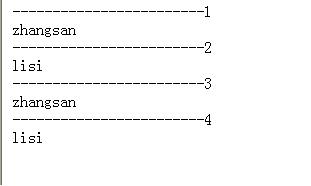 posted @ 2010-08-07 12:13 平常心 閱讀(8149) | 評論 (6) | 編輯 收藏 更多博客請查看:http://www.v5cn.cn
GSON是Google公司的Java對象序列化成JSON的插件 下載地址:http://code.google.com/p/google-gson/downloads/list 下載下來以后:把gson-1.4.jar這個jar文件加到工程里。 Action的使用方式是:  package test.gson; package test.gson;  import java.io.PrintWriter; import java.io.PrintWriter;  import javax.servlet.http.HttpServletResponse; import javax.servlet.http.HttpServletResponse;  import org.apache.struts2.ServletActionContext; import org.apache.struts2.ServletActionContext;  import com.google.gson.Gson; import com.google.gson.Gson; import com.opensymphony.xwork2.ActionSupport; import com.opensymphony.xwork2.ActionSupport;  public class TestGson extends ActionSupport { public class TestGson extends ActionSupport { private static final long serialVersionUID = 1L; private static final long serialVersionUID = 1L; private Users user; private Users user; public Users getUser() { public Users getUser() { return user; return user; } } public void setUser(Users user) { public void setUser(Users user) { this.user = user; this.user = user; } } @Override @Override public String execute() throws Exception { public String execute() throws Exception { user = new Users(); user = new Users(); user.setId(10000); user.setId(10000); user.setUserName("zhangsan"); user.setUserName("zhangsan"); user.setPwd("000000"); user.setPwd("000000"); user.setEmail("zhangsan@sina.com"); user.setEmail("zhangsan@sina.com");  Gson g = new Gson(); Gson g = new Gson(); String json = g.toJson(user); String json = g.toJson(user); HttpServletResponse response = ServletActionContext.getResponse(); HttpServletResponse response = ServletActionContext.getResponse(); response.setContentType("application/json;charset=utf-8"); response.setContentType("application/json;charset=utf-8"); response.setHeader("Cache-Control","no-cache"); response.setHeader("Cache-Control","no-cache");  PrintWriter pw = response.getWriter(); PrintWriter pw = response.getWriter(); pw.print(json); pw.print(json); pw.flush(); pw.flush(); pw.close(); pw.close();   return null; return null; } } } } 一定要把ContentType設(shè)置成application/json形式 struts.xml:  <?xml version="1.0" encoding="UTF-8" ?> <?xml version="1.0" encoding="UTF-8" ?> <!DOCTYPE struts PUBLIC "-//Apache Software Foundation//DTD Struts Configuration 2.1//EN" "http://struts.apache.org/dtds/struts-2.1.dtd"> <!DOCTYPE struts PUBLIC "-//Apache Software Foundation//DTD Struts Configuration 2.1//EN" "http://struts.apache.org/dtds/struts-2.1.dtd"> <struts> <struts> <package name="jsons" extends="struts-default" namespace="/"> <package name="jsons" extends="struts-default" namespace="/"> <action name="testGson" class="test.gson.TestGson"></action> <action name="testGson" class="test.gson.TestGson"></action> </package> </package> </struts> </struts>posted @ 2010-07-29 18:15 平常心 閱讀(1439) | 評論 (0) | 編輯 收藏 更多博客請查看:http://www.v5cn.cn
只需在XML配置就可以了,配置方式是:  <?xml version="1.0" encoding="UTF-8" ?> <?xml version="1.0" encoding="UTF-8" ?> <!DOCTYPE struts PUBLIC "-//Apache Software Foundation//DTD Struts Configuration 2.1//EN" "http://struts.apache.org/dtds/struts-2.1.dtd"> <!DOCTYPE struts PUBLIC "-//Apache Software Foundation//DTD Struts Configuration 2.1//EN" "http://struts.apache.org/dtds/struts-2.1.dtd"> <struts> <struts> <package name="jsons" extends="json-default" namespace="/"> <package name="jsons" extends="json-default" namespace="/"> <action name="getJSON" class="test.json.Users"> <action name="getJSON" class="test.json.Users"> <result name="success" type="json"> <result name="success" type="json"> <!-- excludeProperties表示不包含的屬性(可以使用正則表達式匹配) --> <!-- excludeProperties表示不包含的屬性(可以使用正則表達式匹配) --> <param name="excludeProperties"> <param name="excludeProperties"> id,userName id,userName </param> </param> <!-- includeProperties表示包含序列化的屬性(可以使用正則表達式匹配) --> <!-- includeProperties表示包含序列化的屬性(可以使用正則表達式匹配) --> <param name="includeProperties"> <param name="includeProperties"> pwd,address pwd,address </param> </param> </result> </result> </action> </action> </package> </package> </struts> </struts>   <!-- 這樣序列化工作就從birthday開始了 --> <!-- 這樣序列化工作就從birthday開始了 --> <param name="root"> <param name="root"> birthday birthday </param> </param>posted @ 2010-07-29 16:29 平常心 閱讀(944) | 評論 (1) | 編輯 收藏 更多博客請查看:http://www.v5cn.cn
在使用Struts2的JSON插件,實現(xiàn)Action中的屬性序列化成JSON對象時默認JSON插件會把所有Action中包含getter方法的屬性都序列化到JSON對象中。但是有時候我們并不需要太多的屬性,或者只需要一個屬性。那么怎樣控制屬性序列化到JSON對象中哪?Struts2的JSON插件為我們提供了兩種方式,第一:使用注解的方式控制,第二:使用Struts2的struts.xml配置文件的方式。 這一講我們主要介紹注解方式。如果大家還不會Struts2+JSON+JQuery的交互方式請查看 http://zyw090111.javaeye.com的Struts2+jQuery+JSON實現(xiàn)異步交互的文章 我們要使用JSON的注解是@JSON這個類共有是個屬性分別是: 1. name String 類型 用戶為屬性起一個別名(我們序列化到JSON對象中的鍵默認是屬性名稱,如果使用了name屬性那么鍵是name起的名字); 2. serialize Boolean類型 默認為true 也就是可以被序列化,如果設(shè)為false那么該屬性將不包含在JSON對象中; 3. format String類型 主要是對日期進行格式化 4. deserialize Boolean類型 默認為true,它是指反序列化,和serialize相反。 請看代碼:  package test.json; package test.json;  import java.util.Date; import java.util.Date;  import org.apache.struts2.json.annotations.JSON; import org.apache.struts2.json.annotations.JSON;  import com.opensymphony.xwork2.ActionSupport; import com.opensymphony.xwork2.ActionSupport;  @SuppressWarnings("serial") @SuppressWarnings("serial") public class Users extends ActionSupport { public class Users extends ActionSupport { private int id; private int id; private String userName; private String userName; private String pwd; private String pwd; private String address; private String address; private Date birthday; private Date birthday; public int getId() { public int getId() { return id; return id; } } public void setId(int id) { public void setId(int id) { this.id = id; this.id = id; } } @JSON(serialize=false) @JSON(serialize=false) public String getUserName() { public String getUserName() { return userName; return userName; } }  public void setUserName(String userName) { public void setUserName(String userName) { this.userName = userName; this.userName = userName; } } @JSON(name="mm") @JSON(name="mm") public String getPwd() { public String getPwd() { return pwd; return pwd; } } public void setPwd(String pwd) { public void setPwd(String pwd) { this.pwd = pwd; this.pwd = pwd; } } public String getAddress() { public String getAddress() { return address; return address; } } public void setAddress(String address) { public void setAddress(String address) { this.address = address; this.address = address; } } @JSON(format="yy-MM-dd") @JSON(format="yy-MM-dd") public Date getBirthday() { public Date getBirthday() { return birthday; return birthday; } } public void setBirthday(Date birthday) { public void setBirthday(Date birthday) { this.birthday = birthday; this.birthday = birthday; } } @Override @Override public String execute() throws Exception { public String execute() throws Exception {  this.id = 10000; this.id = 10000; this.userName = "zhangsan"; this.userName = "zhangsan"; this.pwd = "00000"; this.pwd = "00000"; this.address = "xian"; this.address = "xian"; this.birthday = new Date(); this.birthday = new Date();  return SUCCESS; return SUCCESS; } } } }posted @ 2010-07-29 16:15 平常心 閱讀(3387) | 評論 (3) | 編輯 收藏 更多博客請查看:http://www.v5cn.cn
1. 去掉#號: 在項目上右鍵選擇Properties-->Flex Compiler去掉Enable integration with browser navigation前面的鉤點擊OK 2. 在項目<mx:Application pageTitle="項目名稱"/> 修改完畢! posted @ 2010-07-19 15:59 平常心 閱讀(350) | 評論 (0) | 編輯 收藏 |
|||
