在XAMPP管理頁面,點擊phpinfo查看php版本為5.2.9。
步驟:
1、復制d:\Program Files\NuSphere\PhpED\debugger\server\Windows\x86\dbg-php-5.2.dll到
步驟:
1、復制d:\Program Files\NuSphere\PhpED\debugger\server\Windows\x86\dbg-php-5.2.dll到
D:\Project\xampp\php\ext\dbg-php-5.2.dll。
2、根據官方文檔,打開D:\Project\xampp\php\php.ini,加入:
[phped debugger]
zend_extension_ts="D:\Project\xampp\php\ext\dbg-php-5.2.dll"
debugger.enabled=on
debugger.profiler_enabled=on
debugger.hosts_allow=127.0.0.1
debugger.hosts_deny=ALL
debugger.ports=7869, 10000/16
Zend debugger和dbg-php debugger不能同時用,所以注釋掉Zend Debugger的調試器。
此時,用localhost打開XAMPP管理頁,點擊 phpinfo,查看到:
This program makes use of the Zend Scripting Language Engine:
Zend Engine v2.2.0, Copyright (c) 1998-2009 Zend Technologies
with DBG v3.9.10, (C) 2000,2010, by Dmitri Dmitrienko
說明debugger安裝成功。
3、打開PhpED(使用版本VeryCD上下載的[PHP綜合開發環境].NuSphere.PhpED.Professional.v5.9.5989.Incl.Keymaker-EMBRACE.zip),
New project ->不使用向導,配置如下:
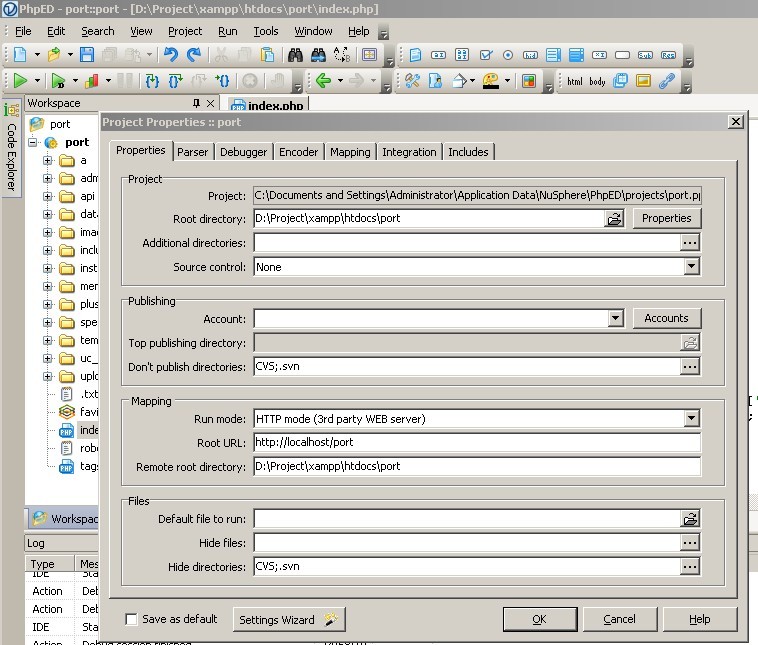 4、點擊 tools->Settings->Run&Debug,配置如下:
4、點擊 tools->Settings->Run&Debug,配置如下:
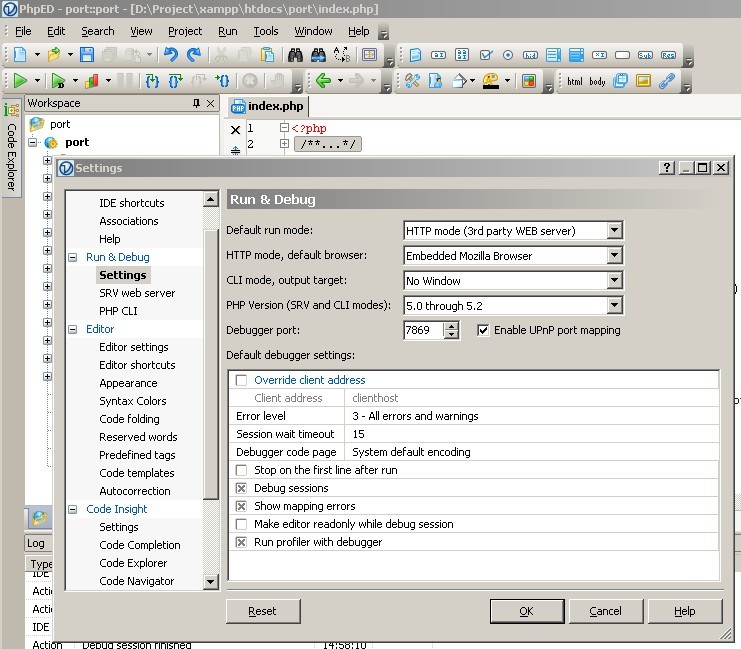
2、根據官方文檔,打開D:\Project\xampp\php\php.ini,加入:
[phped debugger]
zend_extension_ts="D:\Project\xampp\php\ext\dbg-php-5.2.dll"
debugger.enabled=on
debugger.profiler_enabled=on
debugger.hosts_allow=127.0.0.1
debugger.hosts_deny=ALL
debugger.ports=7869, 10000/16
Zend debugger和dbg-php debugger不能同時用,所以注釋掉Zend Debugger的調試器。
此時,用localhost打開XAMPP管理頁,點擊 phpinfo,查看到:
This program makes use of the Zend Scripting Language Engine:
Zend Engine v2.2.0, Copyright (c) 1998-2009 Zend Technologies
with DBG v3.9.10, (C) 2000,2010, by Dmitri Dmitrienko
說明debugger安裝成功。
3、打開PhpED(使用版本VeryCD上下載的[PHP綜合開發環境].NuSphere.PhpED.Professional.v5.9.5989.Incl.Keymaker-EMBRACE.zip),
New project ->不使用向導,配置如下:
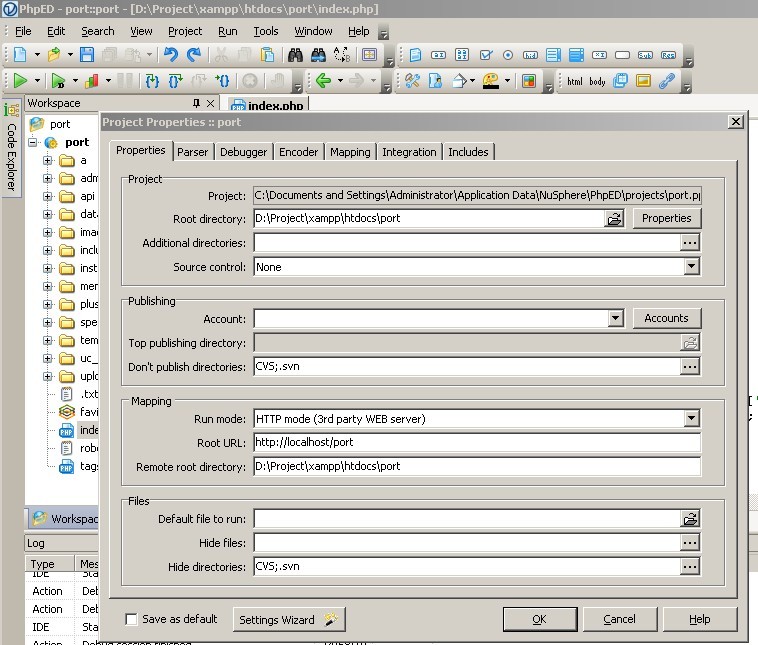
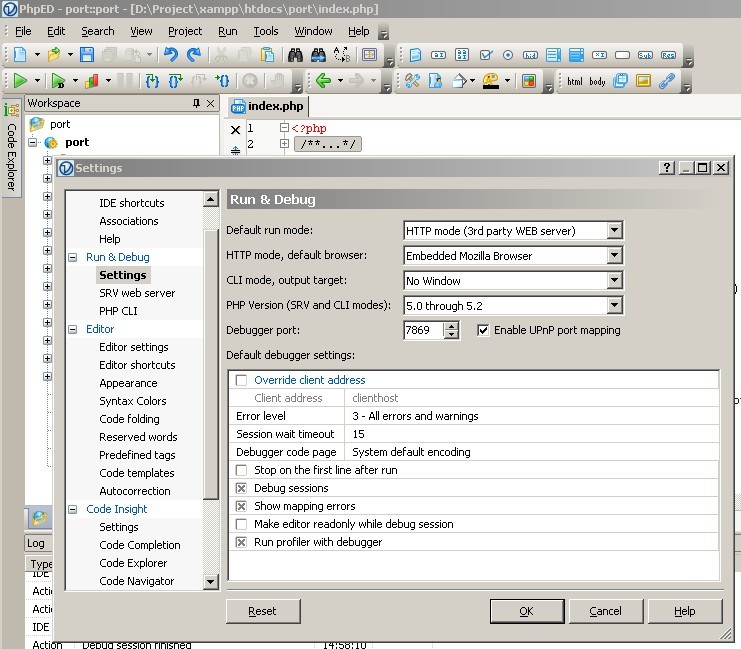
之后,便可以選擇項目中index.php等入口文件開始調試。當然也可以在是否設置在每頁第一行斷點看個人。此外,記得根據項目需要設置Default file encoding。
注:5.9.5版本的PhpED在上圖的 HPPT mode,default browser 如果選擇外置的Mozilla firefox,在Run or debugger時將出錯,此時可以再Tools->Setting->tools->External browsers下根據IE的設置來設置firefox的設置。
注:5.9.5版本的PhpED在上圖的 HPPT mode,default browser 如果選擇外置的Mozilla firefox,在Run or debugger時將出錯,此時可以再Tools->Setting->tools->External browsers下根據IE的設置來設置firefox的設置。








