SpringMVC框架介紹
Spring框架提供了構造Web應用程序的全能MVC模塊。Spring MVC分離了控制器、模型對象、分派器以及處理程序對象的角色,這種分離讓它們更容易進行制定。是一個標準的MVC框架。
那你猜一猜哪一部分應該是哪一部分?
SpringMVC框架圖
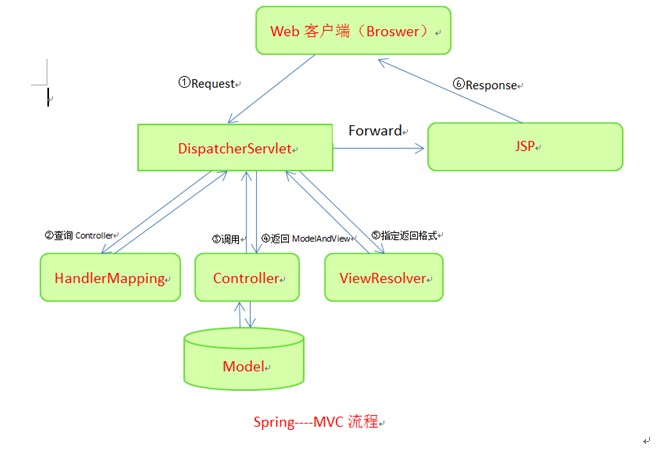
SpringMVC接口解釋
DispatcherServlet接口:
Spring提供的前端控制器,所有的請求都有經過它來統一分發。在DispatcherServlet將請求分發給Spring Controller之前,需要借助于Spring提供的HandlerMapping定位到具體的Controller。
HandlerMapping接口:
能夠完成客戶請求到Controller映射。
Controller接口:
需要為并發用戶處理上述請求,因此實現Controller接口時,必須保證線程安全并且可重用。Controller將處理用戶請求,這和Struts Action扮演的角色是一致的。一旦Controller處理完用戶請求,則返回ModelAndView對象給DispatcherServlet前端控制器,ModelAndView中包含了模型(Model)和視圖(View)。從宏觀角度考慮,DispatcherServlet是整個Web應用的控制器;從微觀考慮,Controller是單個Http請求處理過程中的控制器,而ModelAndView是Http請求過程中返回的模型(Model)和視圖(View)。
ViewResolver接口:
Spring提供的視圖解析器(ViewResolver)在Web應用中查找View對象,從而將相應結果渲染給客戶。
SpringMVC運行原理
1. 客戶端請求提交到DispatcherServlet
2. 由DispatcherServlet控制器查詢一個或多個HandlerMapping,找到處理請求的Controller
3. DispatcherServlet將請求提交到Controller
4. Controller調用業務邏輯處理后,返回ModelAndView
5. DispatcherServlet查詢一個或多個ViewResoler視圖解析器,找到ModelAndView指定的視圖
6. 視圖負責將結果顯示到客戶端
SpringMVC運行實例
Account類:
- package com.pb.entity;
- public class Account {
- private String cardNo;
- private String password;
- private float balance;
- public String getCardNo() {
- return cardNo;
- }
- public void setCardNo(String cardNo) {
- this.cardNo = cardNo;
- }
- public String getPassword() {
- return password;
- }
- public void setPassword(String password) {
- this.password = password;
- }
- public float getBalance() {
- return balance;
- }
- public void setBalance(float balance) {
- this.balance = balance;
- }
- }
LoginController類:
- package com.pb.web.controller;
- import java.util.HashMap;
- import java.util.Map;
- import javax.servlet.http.HttpServletRequest;
- import javax.servlet.http.HttpServletResponse;
- import org.springframework.web.servlet.ModelAndView;
- import org.springframework.web.servlet.mvc.AbstractController;
- import com.pb.entity.Account;
- public class LoginController extends AbstractController {
- private String successView;
- private String failView;//這兩個參數是返回值傳給applicationContext.xml,進行頁面分配
- public String getSuccessView() {
- return successView;
- }
- public void setSuccessView(String successView) {
- this.successView = successView;
- }
- public String getFailView() {
- return failView;
- }
- public void setFailView(String failView) {
- this.failView = failView;
- }
- @Override
- protected ModelAndView handleRequestInternal(HttpServletRequest request,
- HttpServletResponse response) throws Exception {
- // TODO Auto-generated method stub
- String cardNo=request.getParameter("cardNo");
- String password=request.getParameter("password");
- Account account =getAccount(cardNo,password);
- Map<String ,Object> model=new HashMap<String,Object>();
- if(account !=null){
- model.put("account", account);
- return new ModelAndView(getSuccessView(),model);
- }else{
- model.put("error", "卡號和密碼不正確");
- return new ModelAndView(getFailView(),model);
- }
- }//本應該這個方法寫在模型層,這地方直接給放在了邏輯層這個地方偷懶了。
- public Account getAccount(String cardNo,String password){
- if(cardNo.equals("123")&&password.equals("123")){
- Account account =new Account();
- account.setCardNo(cardNo);
- account.setBalance(88.8f);
- return account;
- }else{
- return null;
- }
- }
- }
- <?xml version="1.0" encoding="UTF-8"?>
- <beans xmlns="http://www.springframework.org/schema/beans"
- xmlns:xsi="http://www.w3.org/2001/XMLSchema-instance"
- xmlns:aop="http://www.springframework.org/schema/aop"
- xmlns:tx="http://www.springframework.org/schema/tx"
- xsi:schemaLocation="http://www.springframework.org/schema/beans http://www.springframework.org/schema/beans/spring-beans-2.0.xsd
- http://www.springframework.org/schema/aop http://www.springframework.org/schema/aop/spring-aop-2.0.xsd
- http://www.springframework.org/schema/tx http://www.springframework.org/schema/tx/spring-tx-2.0.xsd">
- <bean id="loginController" class="com.pb.web.controller.LoginController">
- <property name="successView" value="showAccount"></property>
- <property name="failView" value="login"></property>
- </bean>
- <bean id="urlMapping" class="org.springframework.web.servlet.handler.SimpleUrlHandlerMapping">
- <property name="mappings">
- <props>
- <prop key="/login.do">loginController</prop>
- </props>
- </property>
- </bean>
- <bean id="viewResolver" class="org.springframework.web.servlet.view.InternalResourceViewResolver">
- <property name="prefix" value="/"></property>
- <property name="suffix" value=".jsp"></property>
- </bean>
- </beans>
Jsp頁面:
- <%@ page language="java" contentType="text/html; charset=GB18030"
- pageEncoding="GB18030"%>
- <!DOCTYPE html PUBLIC "-//W3C//DTD HTML 4.01 Transitional//EN" "http://www.w3.org/TR/html4/loose.dtd">
- <html>
- <head>
- <meta http-equiv="Content-Type" content="text/html; charset=GB18030">
- <title>Insert title here</title>
- </head>
- <body>
- <a href="login.jsp">進入</a>
- </body>
- </html>
- <%@ page language="java" contentType="text/html; charset=GB18030"
- pageEncoding="GB18030"%>
- <!DOCTYPE html PUBLIC "-//W3C//DTD HTML 4.01 Transitional//EN" "http://www.w3.org/TR/html4/loose.dtd">
- <html>
- <head>
- <meta http-equiv="Content-Type" content="text/html; charset=GB18030">
- <title>Insert title here</title>
- </head>
- <body>
- ${error }
- <form action="login.do" method="post">
- 賬號登陸<br>
- <hr>
- 卡號:<input type="text" name="cardNo"><br>
- 密碼:<input type="text" name="password"><br>
- <input type="submit" value="登陸">
- </form>
- </body>
- </html>
- <%@ page language="java" contentType="text/html; charset=GB18030"
- pageEncoding="GB18030"%>
- <!DOCTYPE html PUBLIC "-//W3C//DTD HTML 4.01 Transitional//EN" "http://www.w3.org/TR/html4/loose.dtd">
- <html>
- <head>
- <meta http-equiv="Content-Type" content="text/html; charset=GB18030">
- <title>Insert title here</title>
- </head>
- <body>
- 賬戶信息<br>
- 卡號:${account.cardNo }<br>
- 密碼:${account.password }<br>
- 錢數:${account.balance }<br>
- </body>
- </html>
- <?xml version="1.0" encoding="UTF-8"?>
- <web-app xmlns:xsi="http://www.w3.org/2001/XMLSchema-instance"
- xmlns="http://java.sun.com/xml/ns/j2ee"
- xmlns:javaee="http://java.sun.com/xml/ns/javaee"
- xmlns:web="http://java.sun.com/xml/ns/javaee/web-app_2_5.xsd" xsi:schemaLocation="http://java.sun.com/xml/ns/j2ee http://java.sun.com/xml/ns/j2ee/web-app_2_4.xsd" version="2.4">
- <welcome-file-list>
- <welcome-file>index.jsp</welcome-file>
- </welcome-file-list>
- <servlet>
- <servlet-name>Dispatcher</servlet-name>
- <servlet-class>org.springframework.web.servlet.DispatcherServlet</servlet-class>
- <init-param>
- <param-name>contextConfigLocation</param-name>
- <param-value>classpath:applicationContext.xml</param-value>
- </init-param>
- </servlet>
- <servlet-mapping>
- <servlet-name>Dispatcher</servlet-name>
- <url-pattern>*.do</url-pattern>
- </servlet-mapping>
- </web-app>


