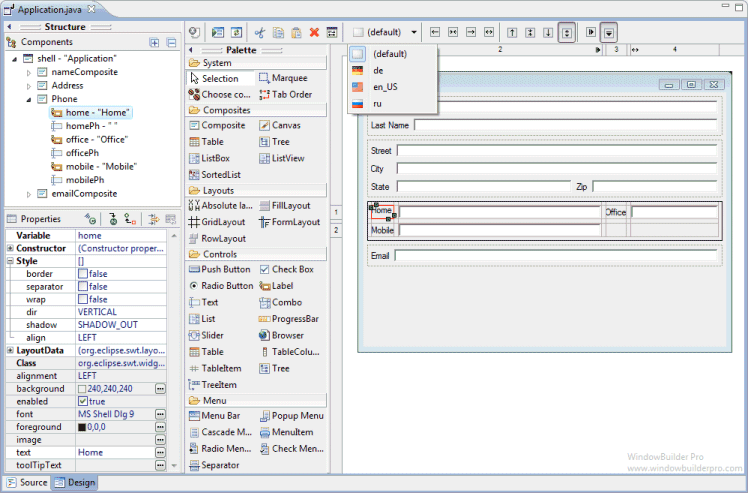2008年6月3日
2008年6月3日
http://ubuntu.dormforce.net/使用說明
打開Software Manager,點(diǎn)擊Edit⇒Software Sources
在Download from中選擇Other
選擇China⇒mirrors.ustc.edu.cn
點(diǎn)擊Choose Server
a wonderful Eclipse plugin:
WindowBuilder, which can be used to develope Swing/SWT UI:
WindowBuilder is built as a plug-in to Eclipse and the various Eclipse-based IDEs (RAD, RSA, MyEclipse, JBuilder, etc.). The plug-in builds an abstract syntax tree (AST) to navigate the source code and uses GEF to display and manage the visual presentation.
Develop Java graphical user interfaces in minutes for Swing, SWT, RCP and XWT with WindowBuilder Pro's WYSIWYG, drag-and-drop interface. Use wizards, editors and intelligent layout assist to automatically generate clean Java code, with the visual design and source always in sync.
The project website: http://www.eclipse.org/windowbuilder/
To install the plugin in Eclipse: http://www.eclipse.org/windowbuilder/download.php
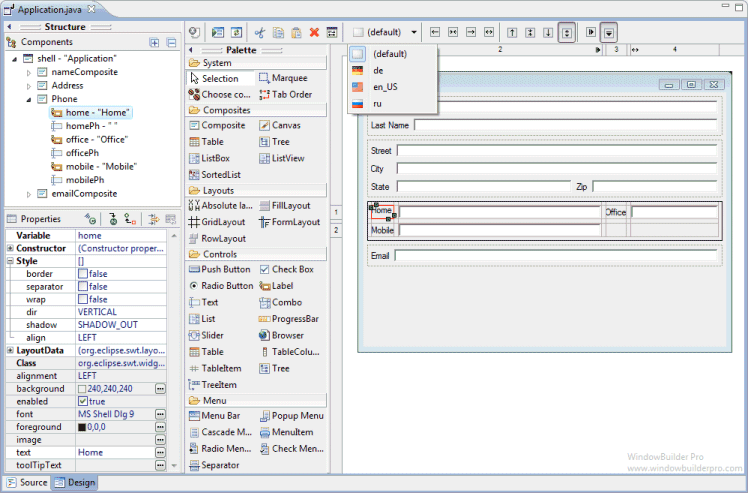
Example:
abc 1000 3452 2463 2343 2176 7654 3452 8765 5643 3452
abc 1000 3452 2463 2343 2176 7654 3452 8765 5643 3452
tas 3420 3562 2123 1343 2176 7654 3252 8765 5643 3452
aer 1000 3452 2463 2343 2176 7654 3452 8765 5643 3452
tas 3420 3562 2123 1343 2176 7654 3252 8765 5643 3452
UNIX:display the no of occurance and the record
> sort f1.txt|uniq -c
2 abc 1000 3452 2463 2343 2176 7654 3452 8765 5643 3452
1 aer 1000 3452 2463 2343 2176 7654 3452 8765 5643 3452
2 tas 3420 3562 2123 1343 2176 7654 3252 8765 5643 3452
display only the duplicate records
> sort f1.txt|uniq -dabc 1000 3452 2463 2343 2176 7654 3452 8765 5643 3452
tas 3420 3562 2123 1343 2176 7654 3252 8765 5643 3452
display distinct records
> sort f1.txt|uniqabc 1000 3452 2463 2343 2176 7654 3452 8765 5643 3452
aer 1000 3452 2463 2343 2176 7654 3452 8765 5643 3452
tas 3420 3562 2123 1343 2176 7654 3252 8765 5643 3452
Reference:
Shell: How To Remove Duplicate Text Lines
Windows:
Notepad++ can sort by line, and remove the duplicate lines at the same time.
- Open the menu under: TextFX-->TextFX Tools
Make sure "sort outputs only unique..." is checked
select a block of text (ctrl-a to select the entire document).
click "sort lines case sensitive" or "sort lines case insensitive"
1.安裝JAVA環(huán)境
sudo apt-get install sun-java5-jre
2.下載tomcat: http://tomcat.apache.org/
3.解壓tomcat
$sudo tar zxvf apache-tomcat-7.0.26.tar.gz -C /opt
$sudo mv /opt/apache-tomcat-7.0.26.tar.gz /opt/tomcat
4.啟動(dòng)tomcat
$sudo /opt/tomcat/bin/startup.sh
如果能看到下列提示,就表明啟動(dòng)成功了!
>Using CATALINA_BASE: /opt/tomcat
>Using CATALINA_HOME: /opt/tomcat
>Using CATALINA_TMPDIR: /opt/tomcat/temp
>Using JRE_HOME: /usr/lib/j2sdk1.5-sun
打開Firefox,在地址欄中輸入http://localhost:8080,如果出來Tomcat的缺省界面,說明測(cè)試通過!
5.停止Tomcat服務(wù)
$sudo /opt/tomcat/bin/shutdown.sh
1.下載安裝 RubyInstaller: http://rubyforge.org/frs/?group_id=167&release_id=46588
2. 檢查 RubyGems 版本,須高于 1.3.6
gem -v
3.如果版本不是最新,可以通過下面的命令更新至最新版本:
gem update --system
gem uninstall rubygems-update
4.安裝 Rails:
gem install rails
1.按照github上的指南配置(
http://help.github.com/win-set-up-git/)基礎(chǔ)的git環(huán)境。
2.在github上創(chuàng)建一個(gè)Repository。
3.在Eclipse中通過“Eclipse Marketplaces”,在Market Places里安裝egit。
4.在Eclipse中生public key, 并添加到GitHub Repository中。
Eclipse中通過:performance -> SSH2 -> Key Management -> Gernerate RSA Key 生成 SSH 的 public key。
在GitHub中通過:edit your profile -> ssh key -> Add SSH Key 添加SSH Key, 把上面生成的 public key 拷貝到這里,保存。
5.Eclipse里File菜單,Import,即可從git導(dǎo)入剛添加到git的項(xiàng)目了。
6.修改,并提交。在項(xiàng)目上點(diǎn)右鍵–>team–>commit。commit是commit到本機(jī)的git庫,而push才是同步到github。
1.下載最新版 Eclipse:
官方下載:http://www.eclipse.org/downloads/
2.解壓下載的壓縮包:
$sudo tar xvfz eclipse-SDK-3.1.2-linux-gtk.tar.gz -C /opt
這個(gè)時(shí)候,就可以在 /opt 文件夾中看到出現(xiàn)了一個(gè)eclipse的文件夾,雙擊其中的eclipse文件就可以運(yùn)行eclipse了。
3.在菜單設(shè)置Eclipse選項(xiàng): $gedit ~/.local/share/applications/eclipse-user.desktop
插入一下內(nèi)容:
[Desktop Entry]
Comment=Java IDE
Name=Eclipse
Exec=/opt/eclipse/eclipse
Encoding=UTF-8
Terminal=false
Type=Application
Categories=Application;Development;
Icon=/opt/eclipse/icon.xpm
方法1: 用SET PASSWORD命令
mysql -u root
mysql> SET PASSWORD FOR 'root'@'localhost' = PASSWORD('newpass');
方法2:用mysqladmin
mysqladmin -u root password "newpass"
如果root已經(jīng)設(shè)置過密碼,采用如下方法
mysqladmin -u root password oldpass "newpass"
方法3: 用UPDATE直接編輯user表
mysql -u root
mysql> use mysql;
mysql> UPDATE user SET Password = PASSWORD('newpass') WHERE user = 'root';
mysql> FLUSH PRIVILEGES;
方法4: 在丟失root密碼的時(shí)候,可以這樣
mysqld_safe --skip-grant-tables&
mysql -u root mysql
mysql> UPDATE user SET password=PASSWORD("new password") WHERE user='root';
mysql> FLUSH PRIVILEGES;
---------------------------------------
經(jīng)測(cè)試,方法三修改成功,其他三種方法沒有測(cè)試。
一.問題環(huán)境:
Eclipse3.4 + Tomcat6.0.20
二.問題現(xiàn)象:
在Eclipse下啟動(dòng)Tomcat6時(shí),控制臺(tái)會(huì)有下面警告信息
警告: [SetPropertiesRule]{Server/Service/Engine/Host/Context} Setting property 'source' to 'org.eclipse.jst.jee.server:...' did not find a matching property.
三.詳細(xì)解決辦法:
1.打開服務(wù)器視圖:窗口 > 顯示視圖 > 服務(wù)器 > 服務(wù)器
2.雙擊服務(wù)器列表中的Tomcat,打開“服務(wù)器概述”窗口
3.選中"Publish module contexts to separate XML files"選項(xiàng)。
小提示:如果Tomcat處于啟動(dòng)狀態(tài),請(qǐng)先停止,否則,在保存服務(wù)器設(shè)置時(shí),提示不能保存。
Here is a simple way to generate a analyze report by using FindBugs plugins in RSA:
- Using FindBugs to scan the code and save the result as XML file
- the XML report is in a bad format for reading, we can use XSL file to make it easy and clear to read:
<?xml version="1.0" encoding="UTF-8"?>
<?xml-stylesheet type="text/xsl" href="summary.xsl"?>
- Use Internet Explore to open the XML report, now we get a report:
Note: FindBugs provided following xsl files for different format: 1、default.xsl;
2、fancy.xsl;
3、fancy-hist.xsl;
4、plain.xsl;
5、summary.xsl;
摘要: GZIP
1. Compressing a File in the GZIP Format
2. Uncompressing a File in the GZIP Format
ZIP
1. Creating a ZIP File
2. Listing the Contents of a ZIP File
3. Retrieving a Compressed File from a ZIP File
閱讀全文