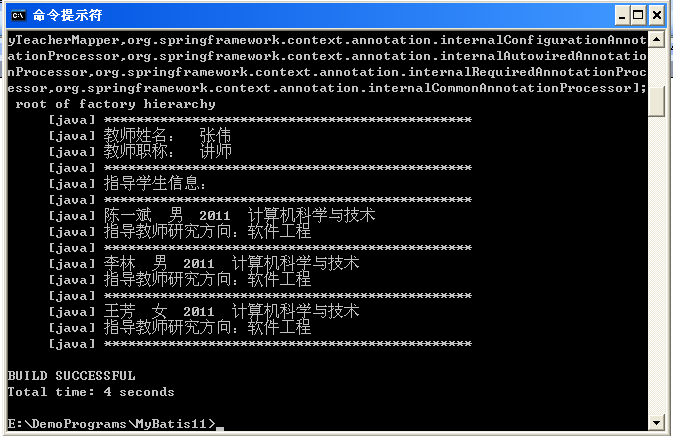2013年9月11日
2013年9月11日
export LC_ALL=zh_CN.GB2312;export LANG=zh_CN.GB2312是最有效的。
=======================
1.不管用那種ssh客戶端,字體設定一定要設為可以顯示中文的字體。
2.遠程的locale一定要設置為LANG=zh_CN.UTF-8
========================================
修改/etc/profile
增加這一行
export LC_ALL=zh_CN.GBK
========================================
SSH顯示中文亂碼問題
(1) 打開/etc/sysconfig/i18n
設置為:
LANG="zh_CN.GB2312"
LANGUAGE="zh_CN.GB18030:zh_CN.GB2312:zh_CN"
SUPPORTED="zh_CN.GB18030:zh_CN.GB2312:zh_CN.UTF-8:zh:en_US.UTF-8:en_US:en:ja_JP.UTF-8:ja_JP:ja"
SYSFONT="lat0-sun16"
SYSFONTACM="8859-15"
其中LANG="zh_CN.GB2312" 是必須的(如果你不想讓中文亂碼的話!!!)
其它的可以按照自已的需求來改變。
(2) 打開smb.conf
添加:
display charset=cp936
unix charset=cp936
doc charset=cp936
========================
實際上以前的示例使用的就是這種方法,今天介紹它的另一種寫法。還是以教師映射為例,修改映射文件TeacherMapper.xml如下(點擊此處進入嵌套resultMap形式的示例源碼下載頁面。注:本示例代碼是在修改本系列的上篇博文示例代碼的基礎上完成的,用到了MapperScannerConfigurer和注解等知識。對這些知識不熟悉的讀者,可參考上篇博文:http://legend2011.blog.51cto.com/3018495/980150):
<?xmlversion="1.0"encoding="utf8"?>
<!DOCTYPE mapper PUBLIC "-//mybatis.org//DTD Mapper 3.0//EN" "http://mybatis.org/dtd/mybatis-3-mapper.dtd">
<!--與以前一樣,namespace的值是對應的映射器接口的完整名稱-->
<mappernamespace="com.abc.mapper.TeacherMapper">
<!--TeacherMapper接口中getById方法對應的SQL語句。
查詢教師及其指導的學生的信息。由于教師、學生都有
id、name、gender等屬性,因此給教師的字段都起了別名-->
<selectid="getById"parameterType="int"resultMap="supervisorResultMap">
select t.id t_id, t.name t_name, t.gender t_gender,
t.research_area t_research_area, t.title t_title,
s.id,s.name, s.gender,s.major,s.grade
from teacher t,student s where t.id=#{id}
and s.supervisor_id = t.id
</select>
<!--教師實體映射-->
<resultMapid="supervisorResultMap"type="Teacher">
<idproperty="id"column="t_id"/>
<resultproperty="name"column="t_name"/>
<resultproperty="gender"column="t_gender"/>
<resultproperty="researchArea"column="t_research_area"/>
<resultproperty="title"column="t_title"/>
<!--需要注意的是,上面的select語句中學生的字段名/別名應與
下面的column屬性一致。ofType指collection包含的元素的類型,
此屬性不可少-->
<collectionproperty="supStudents"ofType="Student">
<idproperty="id"column="id"/>
<resultproperty="name"column="name"/>
<resultproperty="gender"column="gender"/>
<resultproperty="major"column="major"/>
<resultproperty="grade"column="grade"/>
<!--映射學生的指導教師屬性,用到了
supervisorResultMap本身-->
<associationproperty="supervisor"
resultMap="supervisorResultMap"/>
</collection>
</resultMap>
</mapper>
運行程序結果如下:
與以前的寫法相比,這種寫法的缺點是學生實體映射被嵌入到教師實體映射中,因此學生實體映射不能被重用。
二、嵌套的select語句
這種方式是使用一條單獨的select語句來加載關聯的實體(在本例中就是學生實體),然后在collection元素中引用此select語句(注:此方法會產生N+1問題,關于這個問題可參考本系列博客中的“MyBatis中的N+1問題”)。首先修改TeacherMapper.xml如下(點擊此處進入嵌套select語句形式示例源碼下載頁面):
<?xmlversion="1.0"encoding="utf8"?>
<!DOCTYPE mapper PUBLIC "-//mybatis.org//DTD Mapper 3.0//EN" "http://mybatis.org/dtd/mybatis-3-mapper.dtd">
<!--與以前一樣,namespace的值是對應的映射器接口的完整名稱-->
<mappernamespace="com.abc.mapper.TeacherMapper">
<!--TeacherMapper接口中getById方法對應的SQL語句。
查詢教師的信息。-->
<selectid="getById"parameterType="int"resultMap="supervisorResultMap">
select * from teacher where id=#{id}
</select>
<!--教師實體映射-->
<resultMapid="supervisorResultMap"type="Teacher">
<idproperty="id"column="id"/>
<resultproperty="name"column="name"/>
<resultproperty="gender"column="gender"/>
<resultproperty="researchArea"column="research_area"/>
<resultproperty="title"column="title"/>
<!--ofType指collection包含的元素的類型,此屬性不可少。
column屬性指把上述的getById的select語句中的教師id列的值作為參數
傳遞給將要引用到的下述的getStudents的select語句,此屬性不可少。
引用的形式為:命名空間.select語句id-->
<collectionproperty="supStudents"column="id"ofType="Student"
select="com.abc.mapper.StudentMapper.getStudents"/>
</resultMap>
</mapper>
在這里把根據指導教師id查詢學生信息的SQL語句寫在StudentMapper.xml中,并引用其中的學生實體映射studentResultMap。修改StudentMapper.xml如下:
<?xmlversion="1.0"encoding="utf8"?>
<!DOCTYPE mapper PUBLIC "-//mybatis.org//DTD Mapper 3.0//EN" "http://mybatis.org/dtd/mybatis-3-mapper.dtd">
<mappernamespace="com.abc.mapper.StudentMapper">
<resultMapid="studentResultMap"type="Student">
<idproperty="id"column="id"/>
<resultproperty="name"column="name"/>
<resultproperty="gender"column="gender"/>
<resultproperty="major"column="major"/>
<resultproperty="grade"column="grade"/>
<!--在這里引用supervisorResultMap和getById,亦采用
命名空間名.相關元素id的形式。column="supervisor_id"
屬性不可少-->
<associationproperty="supervisor"
resultMap="com.abc.mapper.TeacherMapper.supervisorResultMap"
select="com.abc.mapper.TeacherMapper.getById"column="supervisor_id"/>
</resultMap>
<!--根據指導教師id查詢學生信息-->
<selectid="getStudents"parameterType="int"
resultMap="studentResultMap">
select * from student where supervisor_id = #{id}
</select>
</mapper>
執行結果如下: