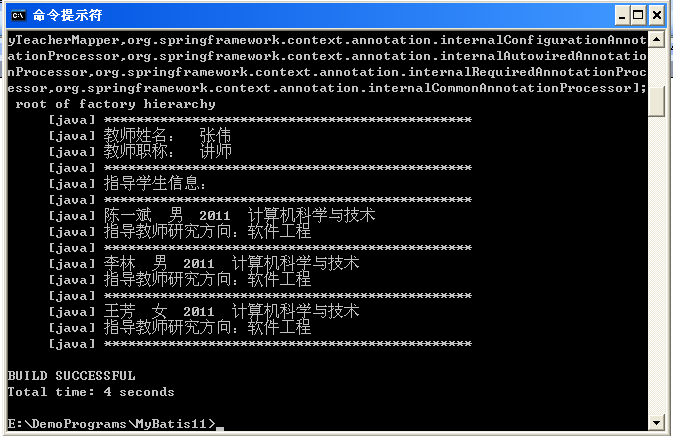2013年4月21日
2013年4月21日
export LC_ALL=zh_CN.GB2312;export LANG=zh_CN.GB2312是最有效的。
=======================
1.不管用那種ssh客戶端,字體設(shè)定一定要設(shè)為可以顯示中文的字體。
2.遠程的locale一定要設(shè)置為LANG=zh_CN.UTF-8
========================================
修改/etc/profile
增加這一行
export LC_ALL=zh_CN.GBK
========================================
SSH顯示中文亂碼問題
(1) 打開/etc/sysconfig/i18n
設(shè)置為:
LANG="zh_CN.GB2312"
LANGUAGE="zh_CN.GB18030:zh_CN.GB2312:zh_CN"
SUPPORTED="zh_CN.GB18030:zh_CN.GB2312:zh_CN.UTF-8:zh:en_US.UTF-8:en_US:en:ja_JP.UTF-8:ja_JP:ja"
SYSFONT="lat0-sun16"
SYSFONTACM="8859-15"
其中LANG="zh_CN.GB2312" 是必須的(如果你不想讓中文亂碼的話!!!)
其它的可以按照自已的需求來改變。
(2) 打開smb.conf
添加:
display charset=cp936
unix charset=cp936
doc charset=cp936
========================
實際上以前的示例使用的就是這種方法,今天介紹它的另一種寫法。還是以教師映射為例,修改映射文件TeacherMapper.xml如下(點擊此處進入嵌套resultMap形式的示例源碼下載頁面。注:本示例代碼是在修改本系列的上篇博文示例代碼的基礎(chǔ)上完成的,用到了MapperScannerConfigurer和注解等知識。對這些知識不熟悉的讀者,可參考上篇博文:http://legend2011.blog.51cto.com/3018495/980150):
<?xmlversion="1.0"encoding="utf8"?>
<!DOCTYPE mapper PUBLIC "-//mybatis.org//DTD Mapper 3.0//EN" "http://mybatis.org/dtd/mybatis-3-mapper.dtd">
<!--與以前一樣,namespace的值是對應(yīng)的映射器接口的完整名稱-->
<mappernamespace="com.abc.mapper.TeacherMapper">
<!--TeacherMapper接口中g(shù)etById方法對應(yīng)的SQL語句。
查詢教師及其指導(dǎo)的學(xué)生的信息。由于教師、學(xué)生都有
id、name、gender等屬性,因此給教師的字段都起了別名-->
<selectid="getById"parameterType="int"resultMap="supervisorResultMap">
select t.id t_id, t.name t_name, t.gender t_gender,
t.research_area t_research_area, t.title t_title,
s.id,s.name, s.gender,s.major,s.grade
from teacher t,student s where t.id=#{id}
and s.supervisor_id = t.id
</select>
<!--教師實體映射-->
<resultMapid="supervisorResultMap"type="Teacher">
<idproperty="id"column="t_id"/>
<resultproperty="name"column="t_name"/>
<resultproperty="gender"column="t_gender"/>
<resultproperty="researchArea"column="t_research_area"/>
<resultproperty="title"column="t_title"/>
<!--需要注意的是,上面的select語句中學(xué)生的字段名/別名應(yīng)與
下面的column屬性一致。ofType指collection包含的元素的類型,
此屬性不可少-->
<collectionproperty="supStudents"ofType="Student">
<idproperty="id"column="id"/>
<resultproperty="name"column="name"/>
<resultproperty="gender"column="gender"/>
<resultproperty="major"column="major"/>
<resultproperty="grade"column="grade"/>
<!--映射學(xué)生的指導(dǎo)教師屬性,用到了
supervisorResultMap本身-->
<associationproperty="supervisor"
resultMap="supervisorResultMap"/>
</collection>
</resultMap>
</mapper>
運行程序結(jié)果如下:
與以前的寫法相比,這種寫法的缺點是學(xué)生實體映射被嵌入到教師實體映射中,因此學(xué)生實體映射不能被重用。
二、嵌套的select語句
這種方式是使用一條單獨的select語句來加載關(guān)聯(lián)的實體(在本例中就是學(xué)生實體),然后在collection元素中引用此select語句(注:此方法會產(chǎn)生N+1問題,關(guān)于這個問題可參考本系列博客中的“MyBatis中的N+1問題”)。首先修改TeacherMapper.xml如下(點擊此處進入嵌套select語句形式示例源碼下載頁面):
<?xmlversion="1.0"encoding="utf8"?>
<!DOCTYPE mapper PUBLIC "-//mybatis.org//DTD Mapper 3.0//EN" "http://mybatis.org/dtd/mybatis-3-mapper.dtd">
<!--與以前一樣,namespace的值是對應(yīng)的映射器接口的完整名稱-->
<mappernamespace="com.abc.mapper.TeacherMapper">
<!--TeacherMapper接口中g(shù)etById方法對應(yīng)的SQL語句。
查詢教師的信息。-->
<selectid="getById"parameterType="int"resultMap="supervisorResultMap">
select * from teacher where id=#{id}
</select>
<!--教師實體映射-->
<resultMapid="supervisorResultMap"type="Teacher">
<idproperty="id"column="id"/>
<resultproperty="name"column="name"/>
<resultproperty="gender"column="gender"/>
<resultproperty="researchArea"column="research_area"/>
<resultproperty="title"column="title"/>
<!--ofType指collection包含的元素的類型,此屬性不可少。
column屬性指把上述的getById的select語句中的教師id列的值作為參數(shù)
傳遞給將要引用到的下述的getStudents的select語句,此屬性不可少。
引用的形式為:命名空間.select語句id-->
<collectionproperty="supStudents"column="id"ofType="Student"
select="com.abc.mapper.StudentMapper.getStudents"/>
</resultMap>
</mapper>
在這里把根據(jù)指導(dǎo)教師id查詢學(xué)生信息的SQL語句寫在StudentMapper.xml中,并引用其中的學(xué)生實體映射studentResultMap。修改StudentMapper.xml如下:
<?xmlversion="1.0"encoding="utf8"?>
<!DOCTYPE mapper PUBLIC "-//mybatis.org//DTD Mapper 3.0//EN" "http://mybatis.org/dtd/mybatis-3-mapper.dtd">
<mappernamespace="com.abc.mapper.StudentMapper">
<resultMapid="studentResultMap"type="Student">
<idproperty="id"column="id"/>
<resultproperty="name"column="name"/>
<resultproperty="gender"column="gender"/>
<resultproperty="major"column="major"/>
<resultproperty="grade"column="grade"/>
<!--在這里引用supervisorResultMap和getById,亦采用
命名空間名.相關(guān)元素id的形式。column="supervisor_id"
屬性不可少-->
<associationproperty="supervisor"
resultMap="com.abc.mapper.TeacherMapper.supervisorResultMap"
select="com.abc.mapper.TeacherMapper.getById"column="supervisor_id"/>
</resultMap>
<!--根據(jù)指導(dǎo)教師id查詢學(xué)生信息-->
<selectid="getStudents"parameterType="int"
resultMap="studentResultMap">
select * from student where supervisor_id = #{id}
</select>
</mapper>
執(zhí)行結(jié)果如下:
最近在工作中遇到了一個需求
在執(zhí)行數(shù)據(jù)庫操作時需要先判斷指定的數(shù)據(jù)是否存在,如果不存在則插入,存在則更新
最開始使用的是三條SQL語句:
- SELECT bl_count,bl_src,bl_date,bl_topic FROM temp_table WHERE bl_topic=? AND bl_src=? AND bl_date=?;
- UPDATE temp_table SET bl_count=? WHERE bl_topic=? AND bl_src=? AND bl_date=?;
- INSERT INTO temp_table (bl_src,bl_date,bl_count,bl_topic) values(?,?,?,?)
- if(SELECT!= null){
- UPDATE
- }else{
- INSERT
- }
后來leader提示還有新的方法,一條SQL語句就能搞定:
- INSERT INTO temp_table(bl_src,bl_date,bl_count,bl_topic) VALUES(?,?,?,?) ON DUPLICATE KEY UPDATE bl_count=bl_count+?;
但是有個前提就是:什么時候會執(zhí)行update語句?在SQL語句中并沒有條件。
后來在網(wǎng)上看到的,執(zhí)行update語句的條件是insert語句的執(zhí)行會造成唯一鍵的重復(fù)。
所以,在創(chuàng)建表的時候還要加上唯一鍵的約束:
- ALTER TABLE temp_table ADD CONSTRAINT c_topic_src_date UNIQUE(bl_topic,bl_src,bl_date);
這樣就能達到目的。
大家都在為項目開發(fā)成功而喜悅,但可不知成功的路上是會經(jīng)常出錯的,下面是我碰到的一些錯誤集合!
【錯誤信息】
01-16 17:16:18.945: I/magh(979): org.apache.http.conn.HttpHostConnectException: Connection to http://127.0.0.1:8080 refused
在android模擬器連接本機訪問web時報這錯,把127.0.0.1改成localhost也是一樣的
原因:在向本機發(fā)送HTTP請求時,有一點必須注意,就是在android 虛擬機中,127.0.0.1為android 虛擬機的IP地址,如果要訪問本機,IP地址應(yīng)該改為10.0.2.2。否則肯定會導(dǎo)致訪問不成功!
==========================================================================
【錯誤信息】
[2011-01-19 16:39:10 - ApiDemos] WARNING: Application does not specify an API level requirement!
[2011-01-19 16:39:10 - ApiDemos] Device API version is 8 (Android 2.2)
原因:
不影響正常運行。在AndroidManifest.xml文件中沒有加API的版本號,在<manifest> </manifest> 之間加<uses-sdk android:minSdkVersion="3"></uses-sdk>
[2011-01-19 16:55:04 - ApiDemos] Installation error: INSTALL_FAILED_INSUFFICIENT_STORAGE
[2011-01-19 16:55:04 - ApiDemos] Please check logcat output for more details.
[2011-01-19 16:55:05 - ApiDemos] Launch canceled!
該設(shè)備沒有足夠的存儲空間來安裝應(yīng)用程序,
【錯誤信息】
[2011-02-18 11:46:53] Failed to push selection: Is a directory
原因:
原先目錄已經(jīng)有pkg_3.apk的文件夾,再copy一個pkg_3.apk安裝文件時出現(xiàn)問題,解決辦法,先刪除掉pkg_3.apk的文件夾
[2011-03-04 09:25:12 - ActivityMain]: Dx
UNEXPECTED TOP-LEVEL EXCEPTION:
java.lang.IllegalArgumentException: already added: Lorg1/apache/commons/codec/net/RFC1522Codec;
[2011-03-04 09:25:12 - ActivityMain]: Dx at com.android.dx.dex.file.ClassDefsSection.add(ClassDefsSection.java:123)
[2011-03-04 09:25:12 - ActivityMain]: Dx at com.android.dx.dex.file.DexFile.add(DexFile.java:143)
.....
[2011-03-04 09:25:12 - ActivityMain]: Dx1 error; aborting
[2011-03-04 09:25:12 - ActivityMain] Conversion to Dalvik format failed with error 1
原因:
【錯誤信息】
啟動Eclipse時出現(xiàn):
this android sdk requires android developer toolkit version 10.0.0 or above.
current version is 8.0.1.v201012062107-82219.
please update adt to the latest version

原因:
Eclipse的android開發(fā)插件版本過低,應(yīng)該下載ADT-10.0.0,并且
1. 啟動 Eclipse, 然后進入 Help > Install New Software.
2. 在 Available Software 對話框里,點擊 Add....
【錯誤信息】
[2011-03-09 15:21:34 - Info] Failed to install Info.apk on device '?': Unable to open sync connection!
[2011-03-09 15:21:34 - Info] java.io.IOException: Unable to open sync connection!
[2011-03-09 15:21:34 - Info] Launch canceled!
原因:
關(guān)閉模擬器和eclipse,執(zhí)行adb kill-server命令,然后重試一下
【錯誤信息】
調(diào)用Webservice時出現(xiàn)
java.net.SocketException: Permission denied (maybe missing INTERNET permission)
原因:
需要訪問到網(wǎng)絡(luò),所以,在AndroidManifest.xml中,需要進行如下配置:
<uses-permission android:name="android.permission.INTERNET" />
【錯誤信息】
org.xmlpull.v1.XmlPullParserException: expected: START_TAG {http://schemas.xmlsoap.org/soap/envelope/}Envelope (position:START_TAG <{http://schemas.xmlsoap.org/wsdl/}wsdl:definitions targetNamespace='http://bo.webservice.nqbx.nq.com'>@2:603 injava.io.InputStreamReader@44a3a7b0)
原因有可能是以下2個之一:
1)Webservice服務(wù)器的Soap版本為1.0,所以客戶端指定
SoapSerializationEnvelope envelope = new SoapSerializationEnvelope(SoapEnvelope.VER11);
VER11改為VER10
2)String serviceUrl = "http://200.200.200.11:10000/nqbx/service/InqBxWebService?wsdl";
Url指的是你的webservice的地址.一般都是以***.wsdl或者***.?wsdl結(jié)束的...但是.需要注意的是..要去掉后面的.wsdl或者.?wsdl
【錯誤信息】
在新的線程中 public class HttpThread extends Thread {...}
增加一個彈出窗體:
new AlertDialog.Builder(this).setTitle("數(shù)據(jù)加載失敗").setMessage("請檢查網(wǎng)絡(luò)連接情況") .setPositiveButton("OK", new DialogInterface.OnClickListener(){ public void onClick(DialogInterface dialoginterface, int i) { } }).show();
原因及解決辦法:
//不能在線程中操作UI界面
java.lang.RuntimeException: Can't create handler inside thread that has not called Looper.prepare()
修改后:
new AlertDialog.Builder(com.nantsing.infoquery.chuanbo_detail.this).setTitle(" 數(shù)據(jù)加載失敗").setMessage("請檢查網(wǎng)絡(luò)連接情況") .setPositiveButton("OK", new DialogInterface.OnClickListener(){ public void onClick(DialogInterface dialoginterface, int i) { }
【錯誤信息】
The constructor AlertDialog.Builder(chuanbo_detail.HttpThread) is undefined
原因及解決辦法:
在UI主線程之外是無法對UI組件進行控制的。因為你必須在新線程任務(wù)完成之后利用各種方法先UI主線程發(fā)送消息通知任務(wù)完成從而來顯示各種提示消息。
線程間通信方法有多種,常用的是用handler來傳遞消息。
如下:
線程中構(gòu)造消息:
//構(gòu)造消息Message message = handle.obtainMessage();Bundle b = new Bundle();b.putString("tag", "1");message.setData(b);handle.sendMessage(message);
另外自定義消息:
/** * 捕獲消息隊列 fubin.pan 2011-04-02 */Handler handler = new Handler() {public void handleMessage(Message m) {if (!m.getData().getString("tag").equals("1")){ ...}else{new AlertDialog.Builder(chuanbo_detail.this).setTitle("數(shù)據(jù)加載失敗").setMessage(" 請檢查網(wǎng)絡(luò)連接情況!") .setPositiveButton("OK", new DialogInterface.OnClickListener(){ public void onClick(DialogInterface dialoginterface, int i) { } }).show();}}};
【錯誤信息】
android低版本工程(如1.5)放到高版本環(huán)境中(如2.2)可能會上述錯誤,解決方法如下:
1。 如果不修改android sdk版本,則使用project clean 命令作用于某工程即可。
(該處理方式只是在高版本中兼容了低版本工程,未真正意義上的升級)
2。 如果修改android sdk版本,則需要以下幾個步驟:
1)修改SDK
選擇工程,build path --> configure build path ---> library 刪除引用的低版本SDK,
然后add External JARs,選擇高版本SDK,OK,保存
2)修改classpath文件
該文件可能存在該項: <classpathentry kind="lib" path ="你所指定的高版本的地址"
把她修改成<classpathentry kind="con" path="com.android.ide.eclipse.adt.ANDROID_FRAMEWORK" />
3) 修改AndroidManifest.xml
在AndroidManifest.xml文件中,application標(biāo)簽后添加<uses-sdk android:minSdkVersion="3"></uses-sdk>
4) 修改default.properties(很重要)
該文件最后一行(前面沒用#的)target=android-3 該成target=android-8,保存。
再看看你的工程和新建的android 2.2的工程結(jié)構(gòu)就一樣了。
【錯誤信息】
在線程debug(運行沒有問題)時調(diào)用Webservice時出現(xiàn):
'JDI thread evaluations' has encountered a problem
Exception processing async thread queue

Exception processing async thread queue
JDI thread evaluations

原因及解決辦法:
與運行無關(guān)的錯誤,關(guān)掉'expressions'視圖就可以了
【錯誤信息】
打開開源項目JavaEye Android client時出錯
http://javaeye-android-client.googlecode.com/svn/trunk/
這是 JavaEye 網(wǎng)站基于 Android 平臺的客戶端軟件,可用以閱讀動靜、帖子、閑談, 收躲, RSS 等功用。
[2011-04-19 10:55:11 - JavaEye Android Client] Project has no default.properties file! Edit the project properties to set one.
原因及解決辦法:
遇到這種情況,可以創(chuàng)建一個default.properties文件,如果創(chuàng)建之后還是有錯誤,那么delete這個project,重新import。
編輯default.properties 之后,一般會自動創(chuàng)建 gen 目錄, 如果沒有,也可嘗試手工創(chuàng)建。
?Adroid Adapter ADB Interface 嚴(yán)重錯誤
今天在配置完Eclipse和Android SDK開發(fā)環(huán)境之后,想用華為C8500手機通過USB連接電腦,并在手機上去調(diào)試,但莫名其妙出現(xiàn)Adroid Adapter ADB Interface 安裝嚴(yán)重錯誤,在豌豆莢手機精靈安裝驅(qū)動的時候,也出現(xiàn)這個錯誤,后面也莫名奇妙的多裝幾次就好了,還沒找到什么原因。
【錯誤信息】
用手機調(diào)試運行出現(xiàn):
ActivityManager: Warning: Activity not started, its current task has been brought to the front
原因及解決辦法:
該手機已經(jīng)啟動了相同名字的應(yīng)用,關(guān)閉之后再試!
【錯誤信息】
最近(2012-04-05)在打開SDK Manager.exe,更新SDK時,會出現(xiàn)如下錯誤:

Failed to fetch URL https://dl-ssl.google.com/android/repository/repository.xml,
reason: Connection timed out: connect
原因及解決辦法:
dl-ssl.google.com在大陸封掉了
解決方法就是修改C:\Windows\System32\drivers\etc\hosts文件。添加一行:
74.125.237.1 dl-ssl.google.com
保存,重新啟動SDK Manager.exe
【錯誤信息】
[2012-04-08 17:42:24 - JavaEye Android Client] ------------------------------
[2012-04-08 17:42:24 - JavaEye Android Client] Android Launch!
[2012-04-08 17:42:24 - JavaEye Android Client] The connection to adb is down, and a severe error has occured.
[2012-04-08 17:42:24 - JavaEye Android Client] You must restart adb and Eclipse.
[2012-04-08 17:42:24 - JavaEye Android Client] Please ensure that adb is correctly located at 'C:\android\android-sdk-windows\platform-tools\adb.exe' and can be executed.
原因及解決辦法:
查看任務(wù)管理器,關(guān)閉所有adb.exe
重啟eclipse即可
【錯誤信息】
更新SDK時錯誤信息:
Site Authentication
Please login to the following ......

原因及解決辦法:
Cancel跳過提示
【錯誤信息】
打開Eclipse 提示安裝ADT 17

原因及解決辦法:
最新的Android SDK只能安裝ADT 17.0.0
可用的下載地址:http://download.csdn.net/detail/merrido/4169460,
這里可不能用常規(guī)方法安裝這個 ADT 17.0.0.zip 文件, 首先得解壓這個文件,將里面的文件夾覆蓋掉Eclipse安裝目錄下的文件夾。
然后再用Help-> install new software->Add -> Name: ADT Archive:選擇ADT 17.0.0.zip
【錯誤信息】
安裝ADT 17.0.0時,提示:
Your original request has been modified.
"Android DDMS" is already installed, so an update will be performed instead.
"Android Development Tools" is already installed, so an update will be performed instead.
"Android Hierarchy Viewer" is already installed, so an update will be performed instead.
"Android Traceview" is already installed, so an update will be performed instead.
Cannot complete the install because one or more required items could not be found.
Software being installed: Android Development Tools 17.0.0.v201203161636-291853 (com.android.ide.eclipse.adt.feature.group 17.0.0.v201203161636-291853)
Missing requirement: Android Development Tools 17.0.0.v201203161636-291853 (com.android.ide.eclipse.adt.feature.group 17.0.0.v201203161636-291853) requires 'org.eclipse.core.runtime 3.6.0' but it could not be found
原因及解決辦法:
【錯誤信息】
Updates ADT 17.0.0時提示:
Cannot complete the install because one or more required items could not be found.
Software being installed: Android Development Tools 17.0.0.v201203161636-291853 (com.android.ide.eclipse.adt.feature.group 17.0.0.v201203161636-291853)
Missing requirement: Android Development Tools 17.0.0.v201203161636-291853 (com.android.ide.eclipse.adt.feature.group 17.0.0.v201203161636-291853) requires 'org.eclipse.core.runtime 3.6.0' but it could not be found
原因及解決辦法:
requires 'org.eclipse.core.runtime 3.6.0' but it could not be found
requires 'org.eclipse.ui 3.6.0' but it could not be found
eclipse需要升級到3.6.0,我的版本是3.5.2
【錯誤信息】
[2012-04-09 17:14:49 - Info] ------------------------------
[2012-04-09 17:14:49 - Info] Android Launch!
[2012-04-09 17:14:49 - Info] Connection with adb was interrupted.
[2012-04-09 17:14:49 - Info] 0 attempts have been made to reconnect.
[2012-04-09 17:14:49 - Info] You may want to manually restart adb from the Devices view.
原因及解決辦法:
重新啟動eclipse
【錯誤信息】
[2012-04-10 09:45:49 - adb] ADB server didn't ACK
[2012-04-10 09:45:49 - adb] * failed to start daemon *
原因及解決辦法:
查看任務(wù)管理器,關(guān)閉所有adb.exe
重啟eclipse
【錯誤信息】
[2012-04-10 09:53:50 - ApiDemos] ------------------------------
[2012-04-10 09:53:50 - ApiDemos] Android Launch!
[2012-04-10 09:53:50 - ApiDemos] The connection to adb is down, and a severe error has occured.
[2012-04-10 09:53:50 - ApiDemos] You must restart adb and Eclipse.
[2012-04-10 09:53:50 - ApiDemos] Please ensure that adb is correctly located at 'C:\android\android-sdk-windows\platform-tools\adb.exe' and can be executed.
原因及解決辦法:
重啟eclipse
【錯誤信息】
安裝android sdk時:
-= warning! =- A folder failed to be renamed or moved. On Windows this typically means that a program Is using that Folder (for example Windows Explorer or your anti-virus software.) Please momentarily deactivate your anti-virus software. Please also close any running programs that may be accessing the directory 'C:\android\android-sdk-windows/android-sdk-windows/too!s'. When ready, press YES to try again.

原因及解決辦法:
1, 復(fù)制 tools目錄
為一個新的目錄 tools-copy ,此時在android-sdk-windows 目錄下有兩個目錄 tools 和 tools-copy
2, 在tools-copy目錄以管理員身份運行 android.bat ,這樣就可以正常 update all 了
3.重新運行SDK Manager.exe.問題解決!
【錯誤信息】
“正在啟動JavaEyeApiAccessor“遇到問題。
不能連接至VM

原因及解決辦法:
連接不到手機虛擬機
重啟拔插手機連接線
【錯誤信息】
調(diào)試的時候:
[2012-04-13 17:46:27 - IpsosAutoAndroid] Failed to install IpsosAutoAndroid.apk on device '?': timeout
[2012-04-13 17:46:27 - IpsosAutoAndroid] Launch canceled!
原因及解決辦法:
連接真機調(diào)試的時候如果連接太久沒響應(yīng)就會出現(xiàn)timeout
1.在window-》prensent....-》android-》設(shè)置ddms的timeout時間。這種是就最有效、最簡潔的。
2.delete android里面的 apk,保證速度。不過試過一次后,真機好像變“聰明了”,也出現(xiàn)timeout。
3.Cleaning the project (Project->Clean),不行就重啟eclipse或者android,很郁悶的是,重啟后運行第一次可以。第二次就開始變慢了,也就是出現(xiàn)timeout
4.關(guān)閉eclipse ,然后再重啟,就ok
【錯誤信息】
調(diào)用org.ksoap2.*訪問webservice時
04-13 10:09:49.565: E/dalvikvm(354): Could not find class 'org.ksoap2.serialization.SoapObject', referenced from method......
04-13 10:09:49.585: E/dalvikvm(354): Could not find class 'org.ksoap2.transport.HttpTransportSE', referenced from method......
【錯誤信息】
Unable to open stack trace file '/data/anr/traces.txt': Permission denied
原因及解決辦法:
Unable to open stack trace file '/data/anr/traces.txt': Permission 多見于這個Activity你沒有在AndroidManifest.xml中注冊,就會報這樣的錯誤。
【錯誤信息】
source not found
找不到源
原因及解決辦法:
android目錄下沒有對應(yīng)的sources文件

如下圖,不知道為什么,最新的SDK更新API 14/15中有Sources for Android SDK,而之前的版本的源碼就不更新,氣憤!

下載對應(yīng)的SDK Sources后,放到\android-sdk-windows\sources 目錄下就OK了!

【錯誤信息】
Android使用KSOAP2調(diào)用WebService時:
java.lang.NoClassDefFoundError: org.ksoap2.serialization.SoapObject
原因及解決辦法:
雖然標(biāo)明上 Java Build Path->Libraries中已經(jīng)引用了ksoap2-android 包,但是需要order and export中也把該包勾選上

【錯誤信息】

error: Error: No resource found that matches the given name (at 'layout_toLeftOf' with value'@id/top_send_btn').
header_questionitemlist.xml /IpsosAutoAndroid/res/layout 第 27 行 Android AAPT Problem
原因及解決辦法:
【錯誤信息】
無法解析導(dǎo)入 com.renren.api.connect.android.R
原因及解決辦法:
導(dǎo)入android源碼有錯,R.java文件不能自動生成解決方法
【錯誤信息】
Eclipse中的DDMS無法打開data文件夾下的內(nèi)容,也不能往里面寫東西
原因及解決辦法:
通過軟件獲取ROOT權(quán)限
【錯誤信息】
Fri May 04 16:27:46 CST 2012
Internal error logged from JDI Debug:
org.eclipse.jdi.TimeoutException: 等待包 8 時發(fā)生超時。
at org.eclipse.jdi.internal.connect.PacketReceiveManager.getReply(PacketReceiveManager.java:171)
at org.eclipse.jdi.internal.connect.PacketReceiveManager.getReply(PacketReceiveManager.java:180)
......
原因及解決辦法:
重新啟動eclipse,不行的話重啟機器
【錯誤信息】
java.lang.RuntimeException: Can't create handler inside thread that has not called Looper.prepare()
原因及解決辦法:
如下是有問題的代碼:
【錯誤信息】
java.lang.IllegalArgumentException: The key must be an application-specific resource id.
原因及解決辦法:
mRadioButton.setTag(1,sQuestionItem.get(i).getToNext());//設(shè)置監(jiān)聽 ToNext:下 一題目mRadioButton.setTag(2,sQuestionItem.get(i).getToEnd());//設(shè)置監(jiān)聽 ToEnd: 是否終止 拋出IllegalArgumentException的原因就在于key不唯一,正確代碼如下:
mRadioButton.setTag(R.id.tag_tonext,sQuestionItem.get(i).getToNext());// 設(shè)置監(jiān)聽 ToNext:下一題目 mRadioButton.setTag(R.id.tag_toend,sQuestionItem.get(i).getToEnd());//設(shè)置 監(jiān)聽 ToEnd:是否終止
【錯誤信息】
點擊Debug 運行 結(jié)果模擬器總是會彈出Waiting for Debugger 然后程序又可以正常運行
如果你想調(diào)試的時候去掉 Waiting for Debugger 提示
原因及解決辦法:
重啟啟動機器就OK
本文出自 “java之路” 博客,請務(wù)必保留此出處http://2402766.blog.51cto.com/2392766/1102373
Fedora12下搭建Qt Creator的ARM開發(fā)環(huán)境 并 移植Qt4.6.2到Micro2440(一)
管理提醒: 本帖被 kasim 執(zhí)行置頂操作(2010-04-11)
 tslib-1.4.part1.rar (900 K) 下載次數(shù):1066
tslib-1.4.part1.rar (900 K) 下載次數(shù):1066  tslib-1.4.part2.rar (223 K) 下載次數(shù):936
tslib-1.4.part2.rar (223 K) 下載次數(shù):936 Fedora12下搭建Qt Creator的ARM開發(fā)環(huán)境 并 移植Qt4.6.2到Micro2440(二)
管理提醒: 本帖被 kasim 執(zhí)行加亮操作(2010-04-11)
離別多時,猛然看到他的文字,迎面而來的是清新和灑脫,放飛了自己,開闊了心境。從心里面為他高興,又隱隱的疼惜自己,因為一個人還沒有放下。
多傷感,多惆悵,多很多的是逃避。
有時候突然豪言壯語,突然壯志凌云,突然覺得一切都可能。但是有時又發(fā)現(xiàn)那些東西可有可無,無非是名利,是物質(zhì)滿足,是填補欲望,
沒有真正的追求
import java.io.ByteArrayOutputStream;
import java.io.InputStream;
import java.net.*;
import java.util.ArrayList;
import java.util.HashMap;
import java.util.List;
import java.util.Map;
import org.json.JSONArray;
import org.json.JSONObject;
import android.util.Log;
public class JSON {
/**
* 獲取"數(shù)組形式"的JSON數(shù)據(jù),
* 數(shù)據(jù)形式:[{"id":1,"name":"小豬"},{"id":2,"name":"小貓"}]
* @param path 網(wǎng)頁路徑
* @return 返回List
* @throws Exception
*/
public static List<Map<String, String>> getJSONArray(String path) throws Exception {
String json = null;
List<Map<String, String>> list = new ArrayList<Map<String, String>>();
Map<String, String> map = null;
URL url = new URL(path);
HttpURLConnection conn = (HttpURLConnection) url.openConnection();// 利用HttpURLConnection對象,我們可以從網(wǎng)絡(luò)中獲取網(wǎng)頁數(shù)據(jù).
conn.setConnectTimeout(5 * 1000); // 單位是毫秒,設(shè)置超時時間為5秒
conn.setRequestMethod("GET"); // HttpURLConnection是通過HTTP協(xié)議請求path路徑的,所以需要設(shè)置請求方式,可以不設(shè)置,因為默認為GET
if (conn.getResponseCode() == 200) {// 判斷請求碼是否是200碼,否則失敗
InputStream is = conn.getInputStream(); // 獲取輸入流
byte[] data = readStream(is); // 把輸入流轉(zhuǎn)換成字符數(shù)組
json = new String(data); // 把字符數(shù)組轉(zhuǎn)換成字符串
//數(shù)據(jù)形式:[{"id":1,"name":"小豬","age":22},{"id":2,"name":"小貓","age":23}]
JSONArray jsonArray = new JSONArray(json); //數(shù)據(jù)直接為一個數(shù)組形式,所以可以直接 用android提供的框架JSONArray讀取JSON數(shù)據(jù),轉(zhuǎn)換成Array
for (int i = 0; i < jsonArray.length(); i++) {
JSONObject item = jsonArray.getJSONObject(i); //每條記錄又由幾個Object對象組成
int id = item.getInt("id"); // 獲取對象對應(yīng)的值
String name = item.getString("name");
map = new HashMap<String, String>(); // 存放到MAP里面
map.put("id", id + "");
map.put("name", name);
list.add(map);
}
}
// ***********測試數(shù)據(jù)******************
for (Map<String, String> list2 : list) {
String id = list2.get("id");
String name = list2.get("name");
Log.i("abc", "id:" + id + " | name:" + name);
}
return list;
}
/**
* 獲取"對象形式"的JSON數(shù)據(jù),
* 數(shù)據(jù)形式:{"total":2,"success":true,"arrayData":[{"id":1,"name":"小豬"},{"id":2,"name":"小貓"}]}
* @param path 網(wǎng)頁路徑
* @return 返回List
* @throws Exception
*/
public static List<Map<String, String>> getJSONObject(String path) throws Exception {
List<Map<String, String>> list = new ArrayList<Map<String, String>>();
Map<String, String> map = null;
URL url = new URL(path);
HttpURLConnection conn = (HttpURLConnection) url.openConnection();// 利用HttpURLConnection對象,我們可以從網(wǎng)絡(luò)中獲取網(wǎng)頁數(shù)據(jù).
conn.setConnectTimeout(5 * 1000); // 單位是毫秒,設(shè)置超時時間為5秒
conn.setRequestMethod("GET"); // HttpURLConnection是通過HTTP協(xié)議請求path路徑的,所以需要設(shè)置請求方式,可以不設(shè)置,因為默認為GET
if (conn.getResponseCode() == 200) {// 判斷請求碼是否是200碼,否則失敗
InputStream is = conn.getInputStream(); // 獲取輸入流
byte[] data = readStream(is); // 把輸入流轉(zhuǎn)換成字符數(shù)組
String json = new String(data); // 把字符數(shù)組轉(zhuǎn)換成字符串
//數(shù)據(jù)形式:{"total":2,"success":true,"arrayData":[{"id":1,"name":"小豬"},{"id":2,"name":"小貓"}]}
JSONObject jsonObject=new JSONObject(json); //返回的數(shù)據(jù)形式是一個Object類型,所以可以直接轉(zhuǎn)換成一個Object
int page=jsonObject.getInt("page");
String type=jsonObject.getString("type");
Log.i("abc", "type:" + type + " |page:" + page); //測試數(shù)據(jù)
JSONArray jsonArray = jsonObject.getJSONArray("hotels");//里面有一個數(shù)組數(shù)據(jù),可以用getJSONArray獲取數(shù)組
for (int i = 0; i < jsonArray.length(); i++) {
JSONObject item = jsonArray.getJSONObject(i); // 得到每個對象
double distance=item.getDouble("distance");
String direction=item.getString("direction");
int star_rating=item.getInt("star_rating");
String name=item.getString("name");
double nightly_rate=item.getDouble("nightly_rate");
double promoted_nightly_rate=item.getDouble("promoted_nightly_rate");
double total_rate=item.getDouble("total_rate");
double longitude=item.getDouble("longitude");
String key=item.getString("key");
double promoted_total_rate=item.getDouble("promoted_total_rate");
String latitude=item.getString("latitude");
long master_id=item.getLong("master_id");
String thumbnail=item.getString("thumbnail");
String street_address=item.getString("street_address");
double review_score=item.getDouble("review_score");
map = new HashMap<String, String>(); // 存放到MAP里面
map.put("distance", distance + "");
map.put("direction", direction + "");
map.put("star_rating", star_rating + "");
map.put("name", name + "");
map.put("nightly_rate", nightly_rate + "");
map.put("promoted_nightly_rate", promoted_nightly_rate + "");
map.put("total_rate", total_rate + "");
map.put("key", key + "");
map.put("promoted_total_rate", promoted_total_rate + "");
map.put("latitude", latitude + "");
map.put("master_id", master_id + "");
map.put("thumbnail", thumbnail + "");
map.put("street_address", street_address + "");
map.put("review_score", review_score + "");
list.add(map);
}
}
// ***********測試數(shù)據(jù)******************
for (Map<String, String> list2 : list) {
String distance = list2.get("distance");
String direction = list2.get("direction");
String star_rating = list2.get("star_rating");
String name = list2.get("name");
String nightly_rate = list2.get("nightly_rate");
String promoted_nightly_rate = list2.get("promoted_nightly_rate");
String total_rate = list2.get("total_rate");
String key = list2.get("key");
String promoted_total_rate = list2.get("promoted_total_rate");
String latitude = list2.get("latitude");
String master_id = list2.get("master_id");
String thumbnail = list2.get("thumbnail");
String street_address = list2.get("street_address");
String review_score = list2.get("review_score");
System.out.println(distance);
System.out.println(direction);
System.out.println(star_rating);
System.out.println(name);
System.out.println(nightly_rate);
System.out.println(promoted_nightly_rate);
System.out.println(total_rate);
System.out.println(key);
System.out.println(promoted_total_rate);
System.out.println(latitude);
System.out.println(master_id);
System.out.println(thumbnail);
System.out.println(street_address);
System.out.println(review_score);
}
return list;
}
/**
* 獲取類型復(fù)雜的JSON數(shù)據(jù)
*數(shù)據(jù)形式:
{"name":"小豬",
"age":23,
"content":{"questionsTotal":2,
"questions": [ { "question": "what's your name?", "answer": "小豬"},{"question": "what's your age", "answer": "23"}]
}
}
* @param path 網(wǎng)頁路徑
* @return 返回List
* @throws Exception
*/
public static List<Map<String, String>> getJSON(String path) throws Exception {
List<Map<String, String>> list = new ArrayList<Map<String, String>>();
Map<String, String> map = null;
URL url = new URL(path);
HttpURLConnection conn = (HttpURLConnection) url.openConnection();// 利用HttpURLConnection對象,我們可以從網(wǎng)絡(luò)中獲取網(wǎng)頁數(shù)據(jù).
conn.setConnectTimeout(5 * 1000); // 單位是毫秒,設(shè)置超時時間為5秒
conn.setRequestMethod("GET"); // HttpURLConnection是通過HTTP協(xié)議請求path路徑的,所以需要設(shè)置請求方式,可以不設(shè)置,因為默認為GET
if (conn.getResponseCode() == 200) {// 判斷請求碼是否是200碼,否則失敗
InputStream is = conn.getInputStream(); // 獲取輸入流
byte[] data = readStream(is); // 把輸入流轉(zhuǎn)換成字符數(shù)組
String json = new String(data); // 把字符數(shù)組轉(zhuǎn)換成字符串
/*數(shù)據(jù)形式:
{"name":"小豬",
"age":23,
"content":{"questionsTotal":2,
"questions": [ { "question": "what's your name?", "answer": "小豬"},{"question": "what's your age", "answer": "23"}]
}
}
*/
JSONObject jsonObject=new JSONObject(json); //返回的數(shù)據(jù)形式是一個Object類型,所以可以直接轉(zhuǎn)換成一個Object
String name=jsonObject.getString("name");
int age=jsonObject.getInt("age");
Log.i("abc", "name:" + name + " | age:" + age); //測試數(shù)據(jù)
JSONObject contentObject=jsonObject.getJSONObject("content"); //獲取對象中的對象
String questionsTotal=contentObject.getString("questionsTotal"); //獲取對象中的一個值
Log.i("abc", "questionsTotal:" + questionsTotal); //測試數(shù)據(jù)
JSONArray contentArray=contentObject.getJSONArray("questions"); //獲取對象中的數(shù)組
for (int i = 0; i < contentArray.length(); i++) {
JSONObject item = contentArray.getJSONObject(i); // 得到每個對象
String question = item.getString("question"); // 獲取對象對應(yīng)的值
String answer = item.getString("answer");
map = new HashMap<String, String>(); // 存放到MAP里面
map.put("question", question);
map.put("answer", answer);
list.add(map);
}
}
// ***********測試數(shù)據(jù)******************
for (Map<String, String> list2 : list) {
String question = list2.get("question");
String answer = list2.get("answer");
Log.i("abc", "question:" + question + " | answer:" + answer);
}
return list;
}
/**
* 把輸入流轉(zhuǎn)換成字符數(shù)組
* @param inputStream 輸入流
* @return 字符數(shù)組
* @throws Exception
*/
public static byte[] readStream(InputStream inputStream) throws Exception {
ByteArrayOutputStream bout = new ByteArrayOutputStream();
byte[] buffer = new byte[1024];
int len = 0;
while ((len = inputStream.read(buffer)) != -1) {
bout.write(buffer, 0, len);
}
bout.close();
inputStream.close();
return bout.toByteArray();
}
}
首先說一下Json數(shù)據(jù)的最基本的特點,Json數(shù)據(jù)是一系列的鍵值對的集合,和XML數(shù)據(jù)來比,Json數(shù)據(jù)的體積更加小,傳輸效率高,易解析,不過可讀性不高;
因為這次要從服務(wù)器端得到Json數(shù)據(jù),并且通過解析之后把解析后的數(shù)據(jù)顯示在Android客戶端中,首先部署服務(wù)器端代碼(直接使用Jsp/Servlet):
構(gòu)造的Json數(shù)據(jù)如下:
[{"name":"張三","address":"北京","age":20},{"name":"李四","address":"上海","age":30},{"name":"王五","address":"深圳","age":35}]
[一]服務(wù)器端(Person.java省略):
①:數(shù)據(jù)構(gòu)造JsonService.java
- <span style="font-size: 16px; ">public class JsonService {
- public static List<Person> getListPerson() {
- List<Person> mLists = new ArrayList<Person>();
- mLists.add(new Person("張三", "北京", 20));
- mLists.add(new Person("李四", "上海", 30));
- mLists.add(new Person("王五", "深圳", 35));
- return mLists;
- }</span>
- <span style="font-size: 16px; ">public void doGet(HttpServletRequest request, HttpServletResponse response)
- throws ServletException, IOException {
- response.setContentType("text/html");
- response.setCharacterEncoding("UTF-8");
- PrintWriter out = response.getWriter();
- List<Person> persons = JsonService.getListPerson();
- StringBuffer sb = new StringBuffer();
- sb.append('[');
- for (Person person : persons) {
- sb.append('{').append("\"name\":").append("\""+person.getName()+"\"").append(
- ",");
- sb.append("\"address\":").append("\""+person.getAddress()+"\"").append(",");
- sb.append("\"age\":").append(person.getAge());
- sb.append('}').append(",");
- }
- sb.deleteCharAt(sb.length() - 1);
- sb.append(']');
- out.write(new String(sb));
- out.flush();
- out.close();
- }</span>
- <span style="font-size: 16px; ">
- </span>
 至此服務(wù)器端代碼編碼完成,下面進行客戶端代碼編寫; (二)客戶端(Person類,和展示數(shù)據(jù)的布局文件因為簡單省去)
至此服務(wù)器端代碼編碼完成,下面進行客戶端代碼編寫; (二)客戶端(Person類,和展示數(shù)據(jù)的布局文件因為簡單省去)①:獲取服務(wù)器端的Json數(shù)據(jù)并且解析的工具類JsonParse.java
必要的需要導(dǎo)入的包省去
- <span style="font-size:18px;">public class JsonParse {
- /**
- * 解析Json數(shù)據(jù)
- *
- * @param urlPath
- * @return mlists
- * @throws Exception
- */
- public static List<Person> getListPerson(String urlPath) throws Exception {
- List<Person> mlists = new ArrayList<Person>();
- byte[] data = readParse(urlPath);
- JSONArray array = new JSONArray(new String(data));
- for (int i = 0; i < array.length(); i++) {
- JSONObject item = array.getJSONObject(i);
- String name = item.getString("name");
- String address = item.getString("address");
- int age = item.getInt("age");
- mlists.add(new Person(name, address, age));
- }
- return mlists;
- }
- /**
- * 從指定的url中獲取字節(jié)數(shù)組
- *
- * @param urlPath
- * @return 字節(jié)數(shù)組
- * @throws Exception
- */
- public static byte[] readParse(String urlPath) throws Exception {
- ByteArrayOutputStream outStream = new ByteArrayOutputStream();
- byte[] data = new byte[1024];
- int len = 0;
- URL url = new URL(urlPath);
- HttpURLConnection conn = (HttpURLConnection) url.openConnection();
- InputStream inStream = conn.getInputStream();
- while ((len = inStream.read(data)) != -1) {
- outStream.write(data, 0, len);
- }
- inStream.close();
- return outStream.toByteArray();
- }
- }</span>
- <pre name="code" class="java">public class MainActivity extends Activity {
- private Button mButton;
- private ListView mListView;
- //使用IP不能使用localhost或者127.0.0.1,因為android模擬器默認綁定這個IP,這里應(yīng)該訪問局域網(wǎng)IP
- private static final String urlPath = "http://10.16.31.207/JsonWeb/JsonServlet";
- private static final String TAG = "MainActivity";
- private List<Person> persons;
- @Override
- public void onCreate(Bundle savedInstanceState) {
- super.onCreate(savedInstanceState);
- setContentView(R.layout.main);
- mButton = (Button) findViewById(R.id.button1);
- mListView = (ListView) findViewById(R.id.listView1);
- mButton.setOnClickListener(new MyOnClickListener());
- }
- private class MyOnClickListener implements OnClickListener {
- @Override
- public void onClick(View v) {
- try {
- // 得到Json解析成功之后數(shù)據(jù)
- persons = JsonParse.getListPerson(urlPath);
- List<HashMap<String, Object>> data = new ArrayList<HashMap<String, Object>>();
- for (int i = 0; i < persons.size(); i++) {
- HashMap<String, Object> map = new HashMap<String, Object>();
- map.put("name", persons.get(i).getName());
- map.put("address", persons.get(i).getAddress());
- map.put("age", persons.get(i).getAge());
- data.add(map);
- }
- //初始化適配器,并且綁定數(shù)據(jù)
- SimpleAdapter _Adapter = new SimpleAdapter(MainActivity.this,
- data, R.layout.listview_item, new String[] { "name",
- "address", "age" }, new int[] { R.id.textView1,
- R.id.textView2, R.id.textView3 });
- mListView.setAdapter(_Adapter);
- } catch (Exception e) {
- Toast.makeText(MainActivity.this, "解析失敗", 2000).show();
- Log.i(TAG, e.toString());
- }
- }
- }

 Json數(shù)據(jù)解析服務(wù)器端加客戶端代碼.zip (75.08 KB, 下載次數(shù): 1309)
Json數(shù)據(jù)解析服務(wù)器端加客戶端代碼.zip (75.08 KB, 下載次數(shù): 1309)
main.xml文件
<?xml version="1.0" encoding="utf-8"?>
<LinearLayout xmlns:android="http://schemas.android.com/apk/res/android"
android:orientation="vertical"
android:layout_width="fill_parent"
android:layout_height="fill_parent"
>
<ImageView
android:id="@+id/iv1"
android:layout_width="fill_parent"
android:layout_height="wrap_content"
android:src="@drawable/longshuai" <!-- longshuai.png為圖片的名稱,記在資源文件里頭,不用文件名后綴-->
/>
</LinearLayout>
注意:強調(diào)一下,資源文件的圖片命名規(guī)則比較嚴(yán)格,由[a-z]和數(shù)字和“_”組成,而且不能數(shù)字開頭,我就常犯傻,命名老是數(shù)字或者大寫字母開頭,這種錯誤——囧。。
我們要把longshuai.png導(dǎo)入到res中,最簡單的方式就是直接找到這個文件夾,復(fù)制進去
之后右鍵更新,我們就可以在res中看到自己的圖片了

不用寫代碼。。直接用自動生成的代碼。。
public void onCreate(Bundle savedInstanceState)
{
super.onCreate(savedInstanceState);
setContentView(R.layout.main);
}
效果如下:

2、加載本地圖片(其實主要是SdCard中圖片)
關(guān)于SdCard的使用,可以參見 http://longshuai2007.blog.163.com/blog/static/1420944142011611103950500/
xml文件同上面的是一樣的,并不需要修改
public void onCreate(Bundle savedInstanceState) {
super.onCreate(savedInstanceState);
setContentView(R.layout.main);
ImageView image1 = (ImageView) findViewById(R.id.iv1); //獲得ImageView對象
/*為什么圖片一定要轉(zhuǎn)化為 Bitmap格式的!! */
Bitmap bitmap = getLoacalBitmap("/sdcard/tubiao.jpg"); //從本地取圖片(在cdcard中獲取) //
image1 .setImageBitmap(bitmap); //設(shè)置Bitmap
}
/**
* 加載本地圖片
* @param url
* @return
*/
public static Bitmap getLoacalBitmap(String url) {
try {
FileInputStream fis = new FileInputStream(url);
return BitmapFactory.decodeStream(fis); ///把流轉(zhuǎn)化為Bitmap圖片
} catch (FileNotFoundException e) {
e.printStackTrace();
return null;
}
}
顯示效果如下:

super.onCreate(savedInstanceState);
setContentView(R.layout.main);
ImageView image1 = (ImageView) findViewById(R.id.iv1);