- Filter cacheеQҲиҝҮж»ӨеҷЁҫ~“еӯҳеQүпјҢз”ЁдәҺдҝқеӯҳҳqҮжЧoеҷЁпјҲfq еҸӮж•°еQүе’ҢеұӮйқўжҗңзғҰзҡ„з»“жһ?/li>
- Document cacheеQҲж–ҮжЎЈзј“еӯҳпјүеQҢз”ЁдәҺдҝқеӯ?lucene ж–ҮжЎЈеӯҳеӮЁзҡ„еӯ—ҢD?/li>
- Query resultеQҲжҹҘиҜўзј“еӯҳпјүеQҢз”ЁдәҺдҝқеӯҳжҹҘиҜўзҡ„ҫl“жһң
йҖҡиҝҮҳq?3 ҝUҚзј“еӯҳпјҢеҸҜд»ҘеҜ?solr зҡ„жҗңзҙўе®һдҫӢиҝӣиЎҢи°ғдјҳгҖӮи°ғж•ҙиҝҷдәӣзј“еӯҳпјҢйңҖиҰҒж №жҚ®зғҰеј•еә“дёӯж–ҮжЎЈзҡ„ж•°йҮҸеQҢжҜҸӢЖЎжҹҘиҜўз»“жһңзҡ„жқЎж•°Ҫ{үгҖ?br /> еңЁи°ғж•ҙеҸӮж•°еүҚеQҢйңҖиҰҒдәӢе…Ҳеҫ—еҲ?solr ҪCЮZҫӢдёӯзҡ„д»ҘдёӢдҝЎжҒҜеQ?br />
- зҙўеј•дёӯж–ҮжЎЈзҡ„ж•°йҮҸ
- жҜҸз§’й’ҹжҗңзҙўзҡ„ӢЖЎж•°
- ҳqҮжЧoеҷЁзҡ„ж•°йҮҸ
- дёҖӢЖЎжҹҘиҜўиҝ”еӣһжңҖеӨ§зҡ„ж–ҮжЎЈж•°йҮҸ
- дёҚеҗҢжҹҘиҜўе’ҢдёҚеҗҢжҺ’еәҸзҡ„дёӘж•°
- зҙўеј•дёӯж–ҮжЎЈзҡ„ж•°йҮҸеQ?000000
- жҜҸз§’й’ҹжҗңзҙўзҡ„ӢЖЎж•°еQ?00
- ҳqҮжЧoеҷЁзҡ„ж•°йҮҸеQ?00
- дёҖӢЖЎжҹҘиҜўиҝ”еӣһжңҖеӨ§зҡ„ж–ҮжЎЈж•°йҮҸеQ?00
- дёҚеҗҢжҹҘиҜўе’ҢдёҚеҗҢжҺ’еәҸзҡ„дёӘж•°еQ?00
<filterCache class="solr.FastLRUCache" size="200" initialSize="200" autowarmCount="100"/>
<queryResultCache class="solr.FastLRUCache" size="500" initialSize="500" autowarmCount="250"/>
<documentCache class="solr.FastLRUCache" size="11000" initialSize="11000" />
]]>
http://labs.mop.com/apache-mirror/lucene/solr/3.6.1/apache-solr-3.6.1.zip дёӢиқІҪEӢеәҸж–Үдҡg
1.и§ЈеҺӢејҖжү‘ЦҲ°apache-solr-3.6.1\apache-solr-3.6.1\distзӣ®еҪ•дёӢзҡ„apache-solr-3.6.1.war
зӣҙжҺҘж”‘ЦҲ°tomcat/webappsдёӢйқў
2.е…ҲеҲ«жҖҘзқҖеҗҜеҠЁж…ўж…ўжқ?дҝ®ж”№й…ҚзҪ®ж–Үдҡgapache-solr-3.6.1\WEB-INF\web.xml
жү‘ЦҲ°:
<!-- People who want to hardcode their "Solr Home" directly into the
WAR File can set the JNDI property here...
-->
<!--
<env-entry>
<env-entry-name>solr/home</env-entry-name>
<env-entry-value>/put/your/solr/home/here</env-entry-value>
<env-entry-type>java.lang.String</env-entry-type>
</env-entry>
-->
жӣҙж”№ҳqҷдШ“
<!-- People who want to hardcode their "Solr Home" directly into the
WAR File can set the JNDI property here...
-->
<env-entry>
<env-entry-name>solr/home</env-entry-name>
<env-entry-value>d:/solr_work/solr</env-entry-value>
<env-entry-type>java.lang.String</env-entry-type>
</env-entry>
жі?ҫUўиүІеӯ—дҪ“зҡ„ж–Ү件еӨ№дёәapache-solr-3.6.1\example\solr иҜҘеә”з”ЁпјҲжӯӨдШ“еҚ•ж ёеә”з”Ё,еӨҡж ёд»ҘеҗҺдјҡи®ІеҲҺНјүж”‘ЦӨ§Dзӣҳзҡ„ж–°еҫҸҪIәзӣ®еҪ•solr_workзӣ®еҪ•дёӢе°ұеҸҜд»Ҙ
3.еҗҜеҠЁtomcat,иҫ“е…Ҙhttp://localhost:8080/solr solrеә”з”ЁжҗӯеҫҸжҲҗеҠҹ
]]>
еҗҚдШ“HttpSolrServerеQҢжҲ‘жҳҜжүҫдәҶеҚҠеӨ©жүҚеҸ‘зҺ°еQҢеӨ§е®¶д»ҘеҗҺеҸҜд»ҘжіЁж„ҸгҖ?/p>
йғЁзЦvеүҚеҮҶеӨ?
- Solr еҝ…йЎ»ҳqҗиЎҢеңЁJava1.5 жҲ–жӣҙй«ҳзүҲжң¬зҡ„Java иҷҡжӢҹжңЮZёӯеQҢиҝҗиЎҢж ҮеҮҶSolr жңҚеҠЎеҸӘйңҖиҰҒе®үиЈ…JRE еҚӣ_ҸҜгҖ?/li>
- Solr 4.0 : http://www.apache.org/dyn/closer.cgi/lucene/solr/4.0.0
- жң¬ж–Үд»ҘTomcat7.0 ҳqӣиЎҢжј”зӨәгҖ?br />
Solr 4.0 зӣ®еҪ•:
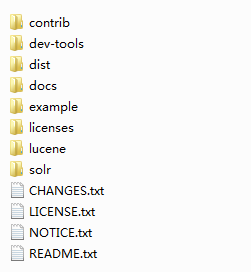
ҳqҷйҮҢжҳҜжҲ‘зҡ„йғЁҫ|Іж–№ејҸпјҢTomcatе®үиЈ…еҘҪд№ӢеҗҺжҠҠapache-solr-4.0.0\example\webappsдёӢзҡ„solr.warж–ҮдҡgжӢҜӮҙқеҲ°TomcatдёӢзҡ„
Tomcat7.0\webappsзӣ®еҪ•дёӢпјҢ然еҗҺеҗҜеҠЁTomcat жҠҘй”ҷдёҚз”ЁҪҺЎпјҢsolr.warдјҡиҮӘеҠЁи§ЈеҺӢпјҢд№ӢеҗҺжү“ејҖTomcat7.0\webapps\solr\WEB-
INF\web.xmlеQҢжҠҠдёӢйқўд»Јз ҒеӨҚеҲ¶ҳqӣеҺ»ж”‘ЦҲ°еҗҺйқўеQ?/p>
- <env-entry>
- <env-entry-name>solr/home</env-entry-name>
- <env-entry-value>E:\SolrHome</env-entry-value>
- <env-entry-type>java.lang.String</env-entry-type>
- </env-entry>
е…¶дёӯ E:\SolrHome жҳҜеӯҳж”ҫsolrй…ҚзҪ®ж–ҮдҡgҪ{үпјҢдҝ®ж”№дёшҷҮӘе·ұж–Ү件зҡ„дҪҚзҪ®еQҢдШ“дәҶзңӢзқҖжӣҙжё…жҷ°зӣҙи§ӮпјҢдҪ еҸҜд»Ҙиҝҷж дh”ҫ:
E:\Tomcat7.0
E:\apache-solr-4.0.0
E:\SolrHome
зҺ°еңЁеҸҜд»ҘйҮҚж–°еҗҜеҠЁTomcatдәҶпјҢжІЎжңүжҠҘй”ҷеQҢйҖҡиҝҮҳqҷдёӘең°еқҖҳqӣе…ҘSolr4.0ҷеөйқў:http://localhost:8080/solr
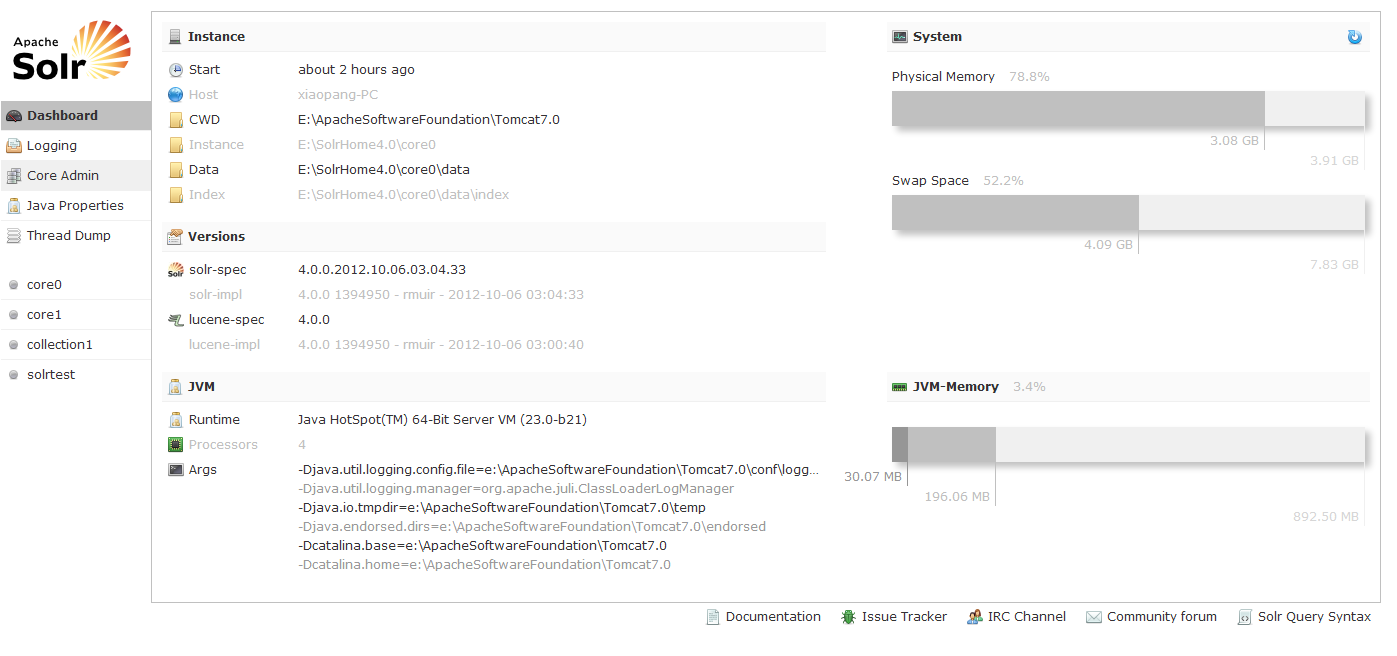
еҰӮжһңҳqӣе…Ҙд»ҘдёҠз•ҢйқўиҜҙжҳҺжҲҗеҠҹдәҶпјҢжІЎжңүжҲҗеҠҹзҡ„иҜқҷеөйқўдјҡжңүERRORжҸҗзӨәгҖ?/p>
еҰӮеӣҫеQҡе·Ұдҫ§core0,core1Ҫ{үжҳҜsolr 4.0дёӯзҡ„ҪCЮZҫӢеQҢcore0е’Ңcore1дҪҚдәҺapache-solr-4.0.0\example\multicoreжүҖжңүж–Үд»үҷғҪдёӢжӢ·иҙ?/p>
еҲ°E:\SoleHomeдёӢпјҢcore0е’Ңcore1еҸҜд»ҘзҗҶи§ЈдёЮZёӨдёӘеә“еQҢйғҪжҳҜзӢ¬з«Ӣзҡ„еQҢз”ЁжқҘеӯҳж”„ЎғҰеј•д»ҘеҸҠз”ҹжҲҗиҝҷдәӣзғҰеј•ж–Ү件жүҖйңҖиҰҒзҡ„й…ҚзҪ®ж–ҮдҡgеQҢsolrtestжҳҜжҲ‘Ӣ№ӢиҜ•е»әз«Ӣзҡ„зӣ®еҪ•пјҢеҰӮеӣҫеQ?/p>

жІЎж·»еҠ дёҖдёӘеә“йғҪйңҖиҰҒеңЁsolr.xmlйҮҢйқўҳqӣиЎҢй…ҚзҪ®еQҢиҝҷдёӘжҜ”иҫғз®ҖеҚ?/p>
- <solr persistent="false">
- <cores adminPath="/admin/cores" host="${host:}" hostPort="${jetty.port:}">
- <core name="core0" instanceDir="core0" />
- <core name="core1" instanceDir="core1" />
- <core name="collection1" instanceDir="collection1" />
- <core name="solrtest" instanceDir="solrtest"/>
- </cores>
- </solr>
жҜҸдёӘзӣ®еҪ•дёӢеҢ…еҗ«дёӨдёӘж–Ү件еӨ№confе’ҢdataеQҢdataдёӢжңүдёӨдёӘж–ҮдҡgеӨ№indexе’ҢtlogеQҢindexжҳҜеӯҳж”„Ў”ҹжҲҗзҡ„зҙўеј•ж–ҮдҡgеQҢtlogеӯҳж”ҫlogеQ?/p>
confдёӢжҳҜеҝ…иҰҒзҡ„й…Қҫ|®ж–Ү件schema.xmlе’Ңsolrconfig.xmlеQҢеҸҜд»ҘеҸӮиҖғе®ҳж–ТҺҲ–иҖ…coreйҮҢйқўзҡ„й…Қҫ|®ж–Үд»Уһјҡ
- <?xml version="1.0" ?>
- <schema name="example solr test" version="1.1">
- <types>
- <fieldtype name="string" class="solr.StrField" sortMissingLast="true" omitNorms="true"/>
- <fieldType name="long" class="solr.TrieLongField" precisionStep="0" positionIncrementGap="0"/>
- </types>
- <fields>
- <!-- general -->
- <field name="id" type="string" indexed="true" stored="true" multiValued="false" required="true"/>
- <field name="type" type="string" indexed="true" stored="true" multiValued="false" />
- <field name="name" type="string" indexed="true" stored="true" multiValued="false" />
- <field name="_version_" type="long" indexed="true" stored="true"/>
- </fields>
- <!-- field to use to determine and enforce document uniqueness. -->
- <uniqueKey>id</uniqueKey>
- <!-- field for the QueryParser to use when an explicit fieldname is absent -->
- <defaultSearchField>name</defaultSearchField>
- <!-- SolrQueryParser configuration: defaultOperator="AND|OR" -->
- <solrQueryParser defaultOperator="OR"/>
- </schema>
solrconfig.xmlжҲ‘иҝҳдёҚжҳҜеҫҲжҮӮеQҢеңЁҳqҷйҮҢһ®ЧғёҚи®ІдәҶеQҢдҪҶжҳҜеҝ…ҷе»й…Қҫ|®пјҲеҘҪеғҸжҳҜеҝ…ҷе»й…ҚеQүпјҡ
- <?xml version="1.0" encoding="UTF-8" ?>
- <!-- еҸҜд»Ҙд»Һcoreж–ҮдҡgдёӯcopyҳqҮжқҘ -->
- <config>
- <luceneMatchVersion>LUCENE_40</luceneMatchVersion>
-
- <directoryFactory name="DirectoryFactory" class="${solr.directoryFactory:solr.StandardDirectoryFactory}"/>
- <dataDir>${solr.solrtest.data.dir:}</dataDir> ҳqҷйҮҢsolr.еҗҺйқўеҗҚеӯ—ж”ТҺҺү
- <updateHandler class="solr.DirectUpdateHandler2">
- <updateLog>
- <str name="dir">${solr.solrtest.data.dir:}</str>
- </updateLog>
- </updateHandler>
- <requestHandler name="/get" class="solr.RealTimeGetHandler">
- <lst name="defaults">
- <str name="omitHeader">true</str>
- </lst>
- </requestHandler>
-
- <requestHandler name="/replication" class="solr.ReplicationHandler" startup="lazy" />
- <requestDispatcher handleSelect="true" >
- <requestParsers enableRemoteStreaming="false" multipartUploadLimitInKB="2048" />
- </requestDispatcher>
-
- <requestHandler name="standard" class="solr.StandardRequestHandler" default="true" />
- <requestHandler name="/analysis/field" startup="lazy" class="solr.FieldAnalysisRequestHandler" />
- <requestHandler name="/update" class="solr.UpdateRequestHandler" />
- <requestHandler name="/admin/" class="org.apache.solr.handler.admin.AdminHandlers" />
- <requestHandler name="/admin/ping" class="solr.PingRequestHandler">
- <lst name="invariants">
- <str name="q">solrpingquery</str>
- </lst>
- <lst name="defaults">
- <str name="echoParams">all</str>
- </lst>
- </requestHandler>
- <!-- config for the admin interface -->
- <admin>
- <defaultQuery>solr</defaultQuery>
- </admin>
- </config>
д№ӢеҗҺеңЁexampledocsзӣ®еҪ•дёӢжүӢеҠЁеҲӣе»ЮZёҖдёӘsolr1.xmlж–ҮдҡgеQ?/p>
- <?xml version="1.0" ?>
- <add>
- <doc>
- <field name="id">solr1</field>
- <field name="type">type1</field>
- <field name="name">my solr test</field>
- </doc>
- </add>
и·ҹschema.xmlдёӯзҡ„еӯ—ж®өеҜ№еә”еQҢеҘҪдәҶзҺ°еңЁеҸҜд»ҘжҸҗдәӨж•°жҚ®дәҶеQҢиҝҷйҮҢеңЁwindowе‘ҪдЧoҪH—еҸЈжҸҗдәӨж•°жҚ®еQҢжҠҠE:\apache-solr-
4.0.0\example\exampledocsдёӢзҡ„post.jarеӨҚеҲ¶еҲ?E:\SolrHome\exampledocsдё?/p>
жү“ејҖе‘ҪдЧoҪH—еҸЈCD еҲ°E:\SolrHome\exampledocsдёӢдӢЙз”Ёе‘Ҫд»ӨпјҢTomcatдёҚиҰҒеҝҳдәҶејҖеQ?/p>
java -Durl=http://localhost:8080/solr/solrtest/update -Ddata=files -jar post.jar solr1.xml
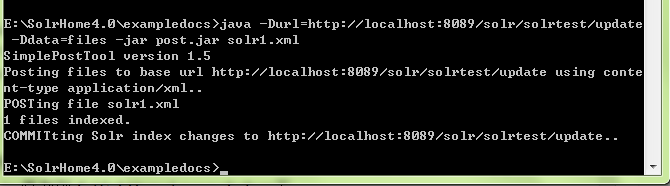
еҰӮеӣҫжҲҗеҠҹзҡ„ж·»еҠ зҡ„зҙўеј•еQҢзңӢдёӢE:\SolrHome\solrtest\data\indexдёӢзҡ„ж–ҮдҡgеQ?/p>
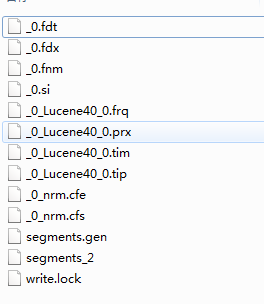
ҳqӣе…ҘsolrҷеөйқўеQ?br />
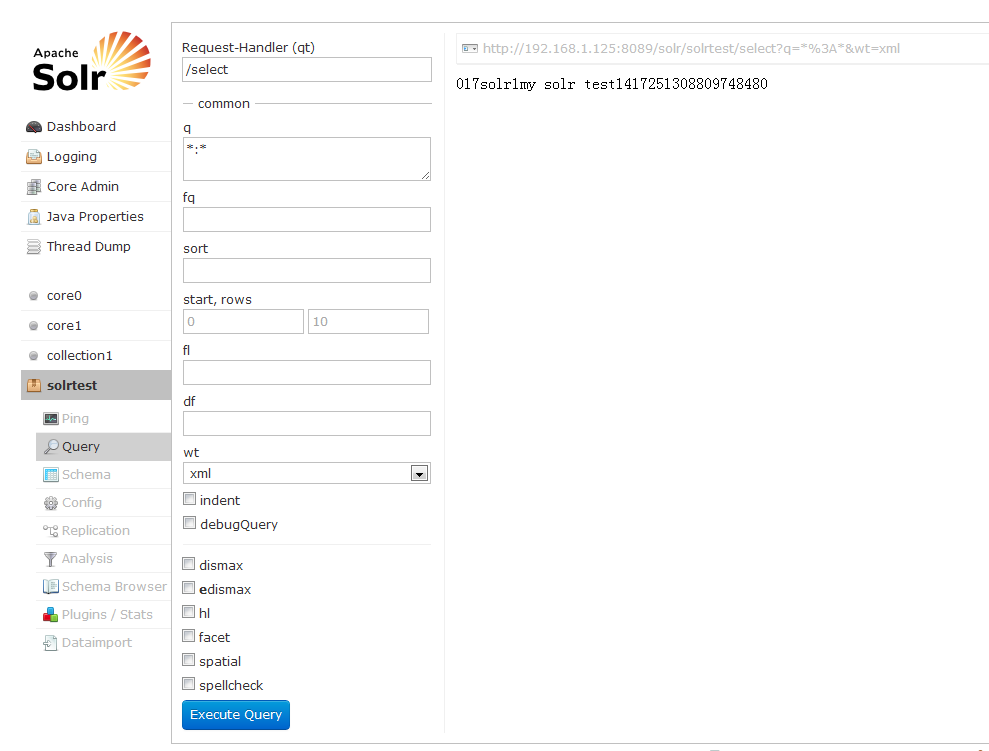
зӮ№еҮ»Executu QueryжҹҘиҜўеQҢеҸідҫ§з”ҹжҲҗдәҶең°еқҖеҸҜд»Ҙжү“ејҖжҹҘзңӢеQҢеҲ°жӯӨз»“жқҹгҖ?/p>
]]>