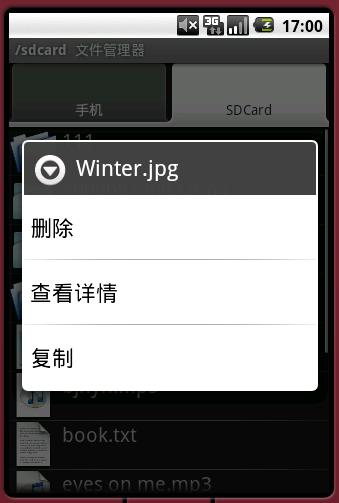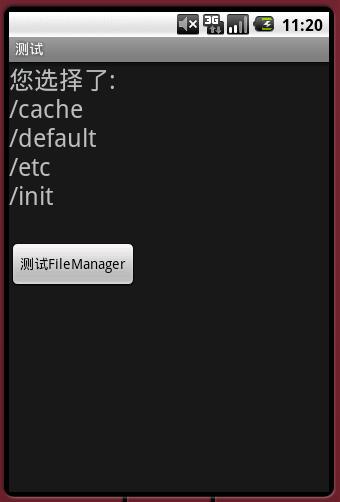|
|
于是我嘗試的制作了一個簡單的使用Gallery來代替TabHost的例子, 確實夠簡單的,自娛自樂.....僅供參考

使用BroadcastReceiver來切換不同的Tab
@Override
public void onReceive(Context context, Intent intent) {
int index = intent.getExtras().getInt(CURRENT_TAB_INDEX);
Log.i(TAG, "onReceive index = " + index);
// setCurrentTab(index);
topBar.setSelection(index);
startGroupActivity(titleList.get(index).toString(),
(Intent) intentList.get(index));
}
}
沒有詳細(xì)研究SDK中的TabHost實現(xiàn)機制, 使用起來還是有些不方便的地方
@Override
public void onCreate(Bundle savedInstanceState) {
super.onCreate(savedInstanceState);
setDelegate(new SliderBarActivityDelegateImpl());
for (int i = 0; i < 14; i++) {
Intent intent;
if (i % 2 == 0)
intent = new Intent(this, DemoActivity1.class);
else
intent = new Intent(this, DemoActivity2.class);
this.addTab("title" + i, android.R.drawable.star_on, intent);
}
//必須在addTab后調(diào)用commit, 有點麻煩, 將來會找更好的辦法
super.setup();
}
//可自定義切換tab時觸發(fā)的操作
private class SliderBarActivityDelegateImpl extends
SliderBarActivityDelegate {
protected void onTabChanged(int tabIndex) {
Log.d("onTabChanged", "" + tabIndex);
}
}
}
最近工作比較忙,沒太多時間學(xué)習(xí)android,將來會慢慢改善, 先湊合用, 拋塊磚先, 各位有玉的使勁砸, 金條也行
學(xué)習(xí)android的練習(xí)小軟件.
制作文件管理器的初衷是發(fā)現(xiàn)G1上并沒有隨系統(tǒng)附帶文件瀏覽軟件,
考慮到電子書,媒體播放器或其它一些軟件會使用到文件瀏覽,選擇文件或文件夾, 所以先做了這個文件管理工具并封裝一些參數(shù)供第三方程序調(diào)用
應(yīng)用很簡單, 只是把手機和SD卡中的文件列出來, 支持圖片和mp3的簡單預(yù)覽. 未來會有更多的功能擴充進(jìn)來. 歡迎大家試用并提出意見.
--------------------------------------------------------4月更新0.3版 --------------------------------------------------------------------
自從上次更新后工作太忙,半年沒玩兒ANDROID了, 最近剛剛閑下來, 繼續(xù)完善文件管理器
順便封裝了一些其它的widget, 整理后再發(fā)上來
看著網(wǎng)上鋪天蓋地的各種android應(yīng)用, 再看看我這個小破軟件, 實在有點拿不出手, 但既然做了就得不斷完善下去
目標(biāo)是做一個封裝widget的集合, 方便開發(fā)者使用
1, 使用線程和handler message機制讀取文件列表, 提升軟件性能
2, 解決文件列表多次滾動后速度下降的問題
3, 打開文件使用手機關(guān)聯(lián)的應(yīng)用
4, 增加文件縮略圖顯示


--------------------------------------------------------10月27日更新0.2版 --------------------------------------------------------------------
1. 0.2版主要增加了一些使用者的功能, 增加了收藏夾功能, 方便用戶快速的瀏覽到經(jīng)常訪問的文件或文件夾
2. 修改了一些for developer的bug
-------------------------------------------------------- 0.1版 --------------------------------------------------------------------
-------------------------------------------------------------------- for developer --------------------------------------------------------------------
G1上并沒有隨系統(tǒng)附帶文件瀏覽軟件, 考慮到電子書,媒體播放器或其它一些軟件會使用到文件瀏覽,選擇文件或文件夾,
所以先做了這個文件管理工具并封裝一些參數(shù)供第三方程序調(diào)用,可以做為插件形式使用
把文件管理器封裝起來并使用intent機制設(shè)置瀏覽參數(shù)和調(diào)用
目前暫不支持多文件選擇, 將在下一版中發(fā)布
調(diào)用程序示例
2 button2.setOnClickListener(testFileManager);
2 public void onClick(View v) {
3 Intent intent = new Intent( " net.uiiang.android.alkaid.FILEMANAGER " );
4
5 // 參數(shù)root_directory, 設(shè)置瀏覽的根目錄, 例如設(shè)置 /sdcard則只允許程序瀏覽sd卡中的內(nèi)容, 當(dāng)程序回退上層文件夾到/sdcard后不再向上回退
6 // 參數(shù)類型為字符串, 默認(rèn)為"/"(根目錄)
7 intent.putExtra( " root_directory " , " / " );
8
9 // 參數(shù)exclude_directory, 設(shè)置不顯示的目錄, 例如設(shè) 置"/data", "/dev", 則"/data", "/dev"這兩個目錄不會顯示給用戶
10 // 參數(shù)類型為字符串?dāng)?shù)組, 默認(rèn)不排除任何文件夾
11 intent.putExtra( " exclude_directory " ,
12 new String[] { " /data " , " /dev " });
13
14 // 參數(shù)thrid_party_call, 當(dāng)?shù)谌匠绦蛘{(diào)用時, 必須設(shè)置 此參數(shù)為true, 否則下面幾個參數(shù)不起作用
15 // 參數(shù)類型為boolean, 默認(rèn)為false, 會顯示以下參數(shù)可設(shè)置的 所有菜單(除 選擇菜單)
16 intent.putExtra( " thrid_party_call " , true );
17
18 // 參數(shù)directory_show_type, 目錄瀏覽方式
19 // 參數(shù)類型為 int, 默認(rèn)為0
20 // 0 : 顯示文件和文件夾(默認(rèn))
21 // 1 : 只顯示文件
22 // 3 : 只顯示文件夾
23 intent.putExtra( " directory_show_type " , 0 );
24
25 // 參數(shù)use_menu_items, 設(shè)置顯示的預(yù)置菜單
26 // 參數(shù)類型為:int數(shù)組
27 // 菜單列表:
28 // 1 : 上下文菜單-打開 (文件夾)
29 // 2 : 上下文菜單-刪除
30 // 3 : 上下文菜單-詳細(xì)信息
31 // 4 : 上下文菜單-復(fù)制
32 // 5 : option菜單-粘貼
33 // 6 : option菜單-新建文件夾
34 // 99: 上下文菜單-選擇 , 若需要文件管理器返回一個選中的文件路 徑, 則必須設(shè)置此菜單
35 // 當(dāng)用戶點擊此菜單后, 文件管理器退出并返回給調(diào)用程序一個字符串?dāng)?shù) 組, 數(shù)組中包含文件路徑信息
36 intent.putExtra( " use_menu_items " , new int [] { 99 });
37
38 // 參數(shù)show_info_in_list, 是否在瀏覽文件中顯示簡單的 信息, 如文件夾中包含多少子文件夾和文件
39 // 默認(rèn)為true
40 intent.putExtra( " show_info_in_list " , false );
41
42 // 參數(shù)show_file_extension, 是否顯示文件后綴名
43 // 默認(rèn)為 true
44 intent.putExtra( " show_file_extension " , false );
45
46 // 參數(shù)use_simple_view, 是否使用簡單文件預(yù)覽
47 // 用戶單擊文件后可以簡單的預(yù)覽文件內(nèi)容, 目前支持圖片和音樂文件
48 // 默認(rèn)為 true
49 intent.putExtra( " use_simple_view " , false );
50
51 // 參數(shù)animation_show_list, 是否使用動態(tài)效果顯示文 件列表, 目前只支持向下卷簾式的效果
52 // 默認(rèn)為true
53 intent.putExtra( " animation_show_list " , true );
54
55 // 參數(shù)mutiple_select, 是否支持多選, 為true可以一次 性選擇多個文件或目錄
56 // 默認(rèn)為false
57 intent.putExtra( " mutiple_select " , false );
58
59 startActivityForResult(intent, SELECT_FILE);
60 }
61 };
通過startActivityForResult調(diào)用文件管理器, 并使用上下文菜單選擇文件或文件夾
點擊"選擇"后, 返回到調(diào)用程序
2 protected void onActivityResult( int requestCode, int resultCode, Intent data) {
3 super .onActivityResult(requestCode, resultCode, data);
4 if (requestCode == SELECT_FILE) {
5 if (resultCode == RESULT_OK) {
6 // 參數(shù)名為selected_uri, 得到字符串?dāng)?shù)組中包含文件路徑
7 String[] selectArr = data.getExtras().getStringArray(
8 " selected_uri " );
9 if (selectArr != null ) {
10 String selectFile = "" ;
11 for (String string : selectArr) {
12 System.out.println( " you select = "
13 + data.getExtras().getStringArray(
14 " selected_uri " ));
15 }
16 }
17
18 }
19 }
20 }