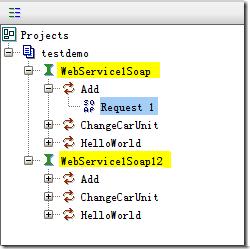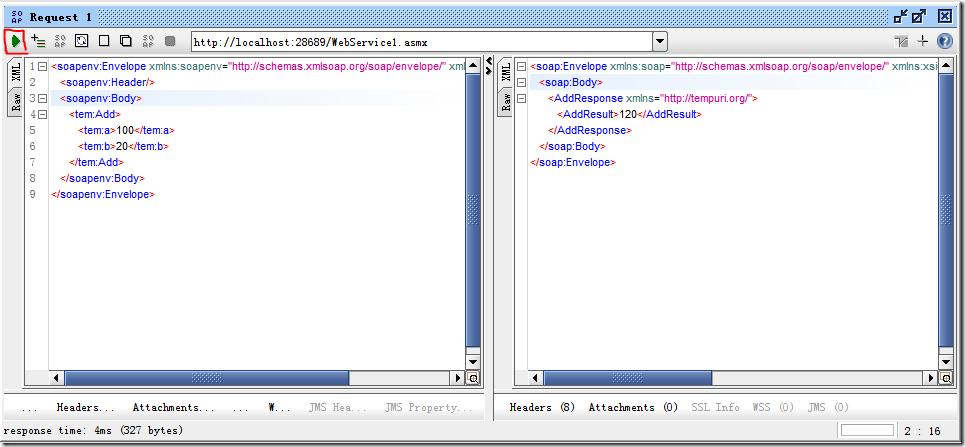基于SOAP的WebService的調(diào)用原理
SOAP的概念應該不是什么新鮮事物了。簡單的說,SOAP是以把數(shù)據(jù)以XML的方式組合起來,然后通過HTTP協(xié)議(也可以是其它協(xié)議,但是通常總是用http協(xié)議)和遠程服務進行通信的一個標準,也可以把它認為是一個中間件,起著溝通橋梁的作用。因為當所有的服務都使用同一種標準,那么溝通就比較容易了。
當然不得不承認,SOAP格式的報文內(nèi)容冗余,并且依賴于定義好的XML schemas,對于手工創(chuàng)建SOAP報文十分復雜,需要借助一些工具來簡化工作。因此越來越多的Web服務傾向于使用Restful風格的WebService。
根據(jù)SOAP的協(xié)議,只需要發(fā)送有效的SOAP消息到服務端,就能實現(xiàn)通信。那么如何生成有效的SOAP消息?SOAP官方文檔詳細說明了SOAP的格式,但官方文檔很長,一般人沒耐心去讀完,大多時候僅僅在需要的時候去查一下,也可以去http://w3school.com.cn/soap/soap_syntax.asp學習一下簡化版的。這里介紹一個工具,SoapUI,可以去它官網(wǎng)http://www.soapui.org/下載,它可以通過WSDL生成請求的SOAP消息格式。
ASP.NET中,采用向?qū)?chuàng)建的Web服務,是SOAP風格的。假設我們創(chuàng)建一個web服務。使用向?qū)В瓿扇缦碌拇a:
|
1
2
3
4
5
6
7
8
9
10
11
12
13
14
15
16
17
18
19
20
21
22
23
24
25
26
27
28
29
30
31
32
33
34
35
36
37
38
39
40
41
42
43
44
45
46
47
48
49 |
using System; using System.Collections.Generic; using System.Linq; using System.Web; using System.Web.Services; namespace WebService1 { /// <summary> /// Summary description for WebService1 /// </summary> [WebService(Namespace = "http://tempuri.org/")] [WebServiceBinding(ConformsTo = WsiProfiles.BasicProfile1_1)] [System.ComponentModel.ToolboxItem(false)] // To allow this Web Service to be called from script, using ASP.NET AJAX, uncomment the following line. // [System.Web.Script.Services.ScriptService] public class WebService1 : System.Web.Services.WebService { [WebMethod] public string HelloWorld() { return "Hello World"; } [WebMethod] public int Add(int a, int b) { return a + b; } /// <summary> /// 把公制單位的汽車轉化成以英制單位表示的汽車 /// </summary> /// <param name="s"></param> /// <returns></returns> [WebMethod] public car ChangeCarUnit(car s) { s.length = s.length * 3.3m; s.width = s.width * 3.3m; s.weight = s.width * 2.2m; return s; } } public class car { public string model = ""; public decimal length = 0; public decimal width = 0; public decimal weight = 0; } } |
方法都寫在WebService1.asmx文件中,通過web服務的WSDL,可以得到它的SOAP消息格式。這兩采用SoapUI輸入指定的WSDL文件,即可以自動生成SOAP消息格式。
注意:在ASP.net中,可以通過訪問WebService1.asmx并且輸入查詢字符串?WSDL,即在IE瀏覽器中輸入WebService1.asmx?wsdl就可以獲得WSDL文件。
還有一點要注意的是,微軟生成的WSDL文件,有2個binding,分別表示soap1.1和soap1.2,它都支持。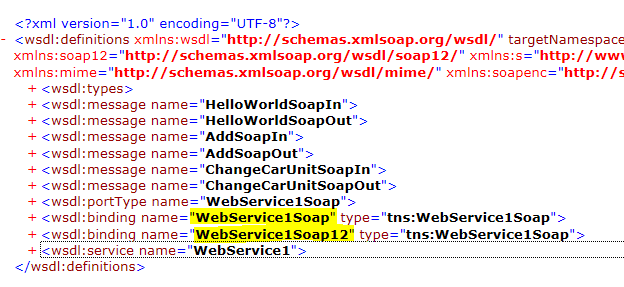
因此在SoapUI中可以看到2個不同的WebService接口,其實是大同小異的。
雙擊Add的Request,就可以得到SOAP消息格式了,其中的問號可以輸入指定的值,然后點擊執(zhí)行按鈕,就又可以得到響應的SOAP消息格式了。
通過SoapUI生成SOAP消息后,就可以自己構造SOAP消息來調(diào)用SOAP風格的WebService,因此,只要解決如何生成請求的SOAP消息,我們甚至可以自己實現(xiàn)一個Web服務調(diào)用框架,無論是基于PHP,ASP.net,還是javascript。
-----------------------------------------------------------------------
下面的演示如何在javascript中發(fā)送SOAP。
一下代碼調(diào)用之前WebService1中的方法ChangeCarUnit,這個方法把汽車參數(shù)從公制為單位的轉換成英制單位。
首先手動通過SoapUI獲取SOAP消息格式。生成并補充數(shù)據(jù),得到如下的格式
|
1
2
3
4
5
6
7
8
9
10
11
12
13
14
15 |
<soapenv:Envelope xmlns:soapenv="http://schemas.xmlsoap.org/soap/envelope/" xmlns:tem="http://tempuri.org/"> <soapenv:Header/> <soapenv:Body> <tem:ChangeCarUnit> <!--Optional:--> <tem:s> <!--Optional:--> <tem:model>Passat</tem:model> <tem:length>4.87</tem:length> <tem:width>1.834</tem:width> <tem:weight>1435</tem:weight> </tem:s> </tem:ChangeCarUnit> </soapenv:Body> </soapenv:Envelope> |
因此只需將這串xml發(fā)送到webservice既可。
通過jquery ajax實現(xiàn)。
代碼如下:
|
1
2
3
4
5
6
7
8
9
10
11
12
13
14
15
16
17
18
19
20
21
22
23
24
25
26
27
28
29
30
31
32
33 |
<script type="text/javascript"> $(function () { $("#btnclick").click(function () { var soapmessage = ""; soapmessage += '<soapenv:Envelope xmlns:soapenv="http://schemas.xmlsoap.org/soap/envelope/" xmlns:tem="http://tempuri.org/">'; soapmessage += '<soapenv:Header/>'; soapmessage += '<soapenv:Body>'; soapmessage += '<tem:ChangeCarUnit>'; soapmessage += ' <!--Optional:-->'; soapmessage += ' <tem:s>'; soapmessage += ' <!--Optional:-->'; soapmessage += ' <tem:model>Passat</tem:model>'; soapmessage += ' <tem:length>4.87</tem:length>'; soapmessage += ' <tem:width>1.834</tem:width>'; soapmessage += ' <tem:weight>1435</tem:weight>'; soapmessage += ' </tem:s>'; soapmessage += '</tem:ChangeCarUnit>'; soapmessage += ' </soapenv:Body>'; soapmessage += '</soapenv:Envelope>'; var option = { url: 'http://localhost:28689/WebService1.asmx', type: 'POST', contentType: 'text/xml', success: function (result) { alert(result.documentElement.textContent); }, data: soapmessage }; $.ajax(option); }); }); </script> <input value='click' type="button" id="btnclick" /> |
點擊按鈕后,就會將soap消息post到web服務器,并且得到返回消息,返回消息也是基于XML的文本。
通過上面的實例,我們可以通過編寫專用的工具來生成SOAP消息,通過封裝后,再通過POST方式(比如c#中的HttpWebRequest)來實現(xiàn)webserverice的調(diào)用。


![clipboard[26] clipboard[26]](http://img1.51cto.com/attachment/201402/7/2359144_1391750081K061.png)