Flex3與BlazeDS HelloWorld 詳解
BlazeDS的下載和介紹:
http://opensource.adobe.com/wiki/display/blazeds/Release+Builds
有Tomcat的下載
http://flexorg.wip3.adobe.com/blazeds/3.0.x/milestone/3978/blazeds-bin-3.2.0.3978.zip
沒Tomcat的下載
http://flexorg.wip3.adobe.com/blazeds/3.0.x/milestone/3978/blazeds-turnkey-3.2.0.3978.zip
下載后將blazeds.war部署到tomcat下即可。
Flex Builder插件的安裝不再作介紹
開發(fā)工作為MyEclipse:
1.新建一個Flex工程

按照圖中進(jìn)行配置
2.下一步:
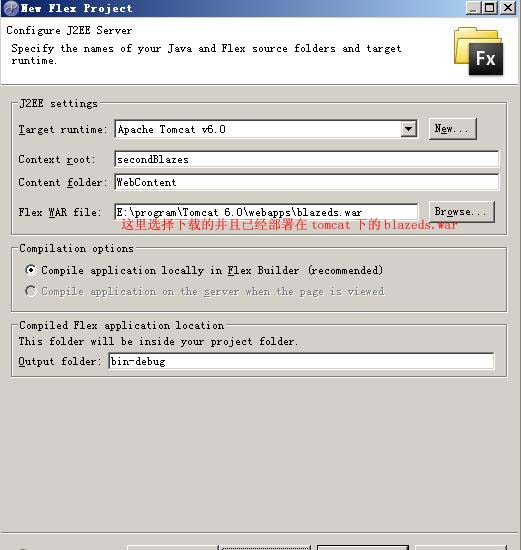
指定已經(jīng)下載的blazeds.war
3.下一步.
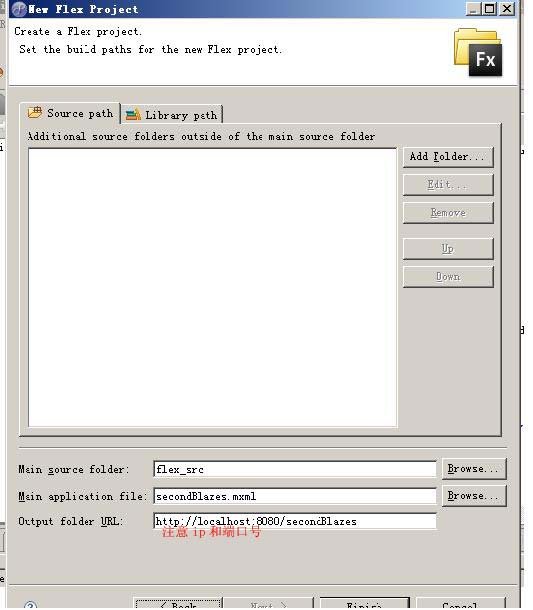
配置url
4.完成后右鍵配置工程屬性:

注意context的修改,不然運行程序會報404.
5.新建一個測試類:
 package com;
package com;

 public class HelloWorld
public class HelloWorld
 {
{
 public String say(String username)
public String say(String username)
 {
{
 System.out.println("hello");
System.out.println("hello");
 return "你好!" + username;
return "你好!" + username;
 }
}

 public String login(String username,String password)
public String login(String username,String password)
 {
{
 System.out.println("login");
System.out.println("login");
 if(username.equals("admin") && password.equals("admin"))
if(username.equals("admin") && password.equals("admin"))
 {
{
 return "success";
return "success";
 }
}
 else
else
 {
{
 return "failure";
return "failure";
 }
}
 }
}
 }
}

6.配置web-inf/flex 下的remoting-config.xml文件:
 <?xml version="1.0" encoding="UTF-8"?>
<?xml version="1.0" encoding="UTF-8"?>
 <service id="remoting-service"
<service id="remoting-service"
 class="flex.messaging.services.RemotingService">
class="flex.messaging.services.RemotingService">

 <adapters>
<adapters>
 <adapter-definition id="java-object" class="flex.messaging.services.remoting.adapters.JavaAdapter" default="true"/>
<adapter-definition id="java-object" class="flex.messaging.services.remoting.adapters.JavaAdapter" default="true"/>
 </adapters>
</adapters>

 <default-channels>
<default-channels>
 <channel ref="my-amf"/>
<channel ref="my-amf"/>
 </default-channels>
</default-channels>
 <!-- 目標(biāo)java類 -->
<!-- 目標(biāo)java類 -->
 <destination id="helloworld">
<destination id="helloworld">
 <properties>
<properties>
 <source>com.HelloWorld</source>
<source>com.HelloWorld</source>
 </properties>
</properties>
 </destination>
</destination>
 </service>
</service>
7.編寫mxml文件:
 <?xml version="1.0" encoding="utf-8"?>
<?xml version="1.0" encoding="utf-8"?>
 <mx:Application xmlns:mx="http://www.adobe.com/2006/mxml" layout="absolute">
<mx:Application xmlns:mx="http://www.adobe.com/2006/mxml" layout="absolute">

 <mx:Script>
<mx:Script>
 < import mx.rpc.events.ResultEvent;
import mx.rpc.events.ResultEvent;
 import mx.controls.Alert;
import mx.controls.Alert;
 //hello事件
//hello事件
 private function helloClick():void
private function helloClick():void
 {
{
 this.hello.say(this.username.text);
this.hello.say(this.username.text);
 }
}

 //登錄事件
//登錄事件
 private function loginClick():void
private function loginClick():void
 {
{
 this.login.login(this.username.text,this.password.text);
this.login.login(this.username.text,this.password.text);
 }
}
 //處理hello事件 返回值
//處理hello事件 返回值
 private function resultHandler(e:ResultEvent):void
private function resultHandler(e:ResultEvent):void
 {
{
 Alert.show(e.result.toString());
Alert.show(e.result.toString());
 }
}
 //處理登錄事件返回值
//處理登錄事件返回值
 private function resultLoginHandler(e:ResultEvent):void
private function resultLoginHandler(e:ResultEvent):void
 {
{
 Alert.show(e.result as String);
Alert.show(e.result as String);
 }
}

 ]]>
]]>
 </mx:Script>
</mx:Script>

 <!--遠(yuǎn)程對象調(diào)用-->
<!--遠(yuǎn)程對象調(diào)用-->
 <mx:RemoteObject id="hello" destination="helloworld" result="resultHandler(event)" />
<mx:RemoteObject id="hello" destination="helloworld" result="resultHandler(event)" />
 <mx:RemoteObject id="login" destination="helloworld" result="resultLoginHandler(event)" />
<mx:RemoteObject id="login" destination="helloworld" result="resultLoginHandler(event)" />

 <mx:TextInput id="username" x="187" y="99" width="119"/>
<mx:TextInput id="username" x="187" y="99" width="119"/>
 <mx:Label x="123" y="101" text="username:"/>
<mx:Label x="123" y="101" text="username:"/>
 <mx:Label x="123" y="141" text="password:"/>
<mx:Label x="123" y="141" text="password:"/>
 <mx:TextInput id="password" x="187" y="139" width="119" />
<mx:TextInput id="password" x="187" y="139" width="119" />

 <mx:Button x="241" y="184" label="Login" click="loginClick()"/>
<mx:Button x="241" y="184" label="Login" click="loginClick()"/>
 <mx:Button x="123" y="184" label="HelloWorld" click="helloClick()"/>
<mx:Button x="123" y="184" label="HelloWorld" click="helloClick()"/>


 </mx:Application>
</mx:Application>

7.找到bin-debug下的secondBlaze.html右鍵選擇在Run on Server即可。
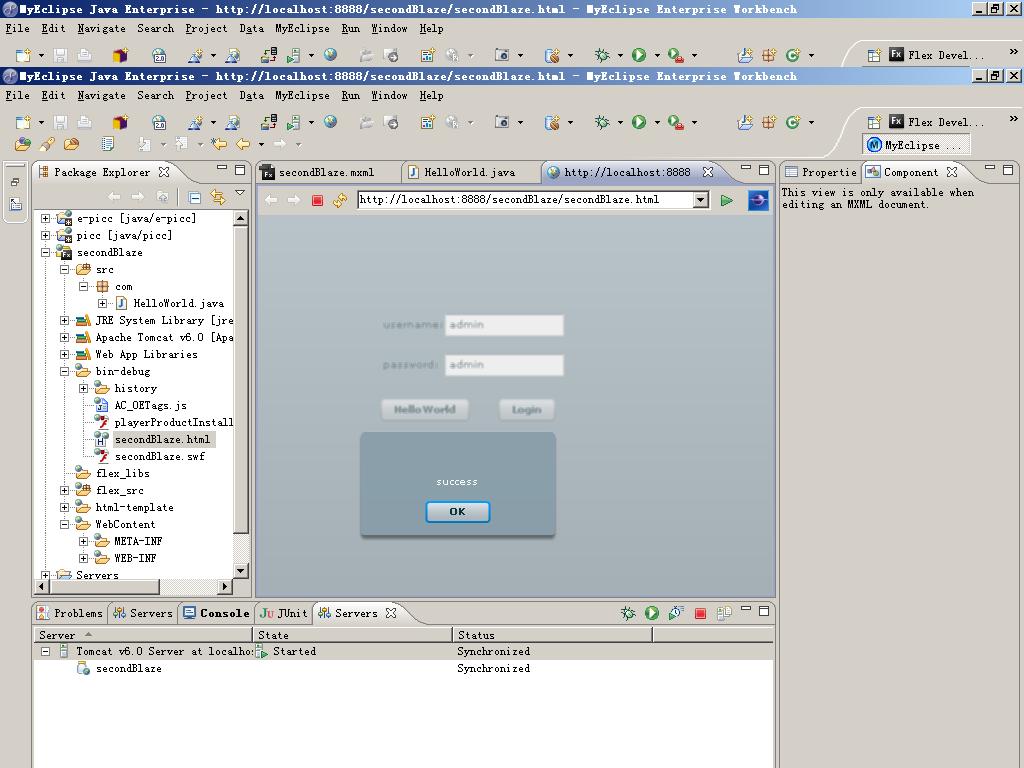 效效果圖
效效果圖
源碼下載
http://opensource.adobe.com/wiki/display/blazeds/Release+Builds
有Tomcat的下載
http://flexorg.wip3.adobe.com/blazeds/3.0.x/milestone/3978/blazeds-bin-3.2.0.3978.zip
沒Tomcat的下載
http://flexorg.wip3.adobe.com/blazeds/3.0.x/milestone/3978/blazeds-turnkey-3.2.0.3978.zip
下載后將blazeds.war部署到tomcat下即可。
Flex Builder插件的安裝不再作介紹
開發(fā)工作為MyEclipse:
1.新建一個Flex工程

按照圖中進(jìn)行配置
2.下一步:
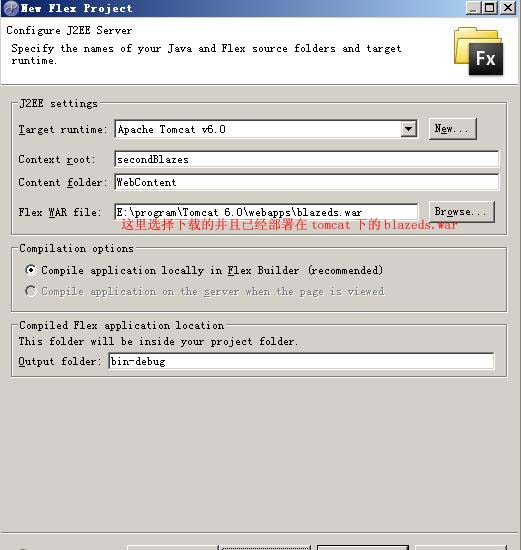
指定已經(jīng)下載的blazeds.war
3.下一步.
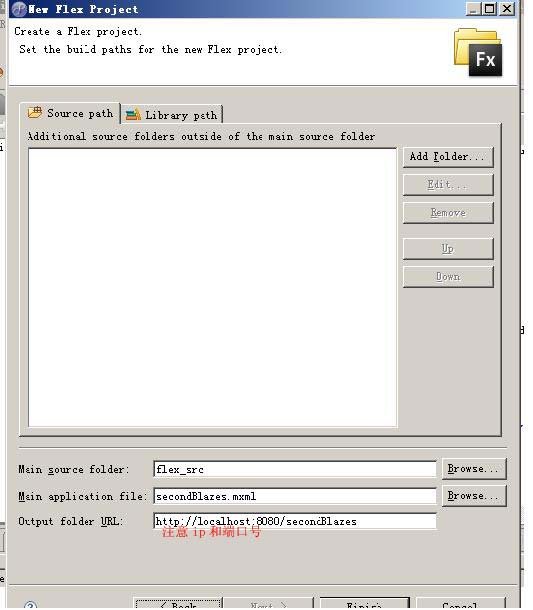
配置url
4.完成后右鍵配置工程屬性:

注意context的修改,不然運行程序會報404.
5.新建一個測試類:
 package com;
package com;
 public class HelloWorld
public class HelloWorld {
{ public String say(String username)
public String say(String username) {
{ System.out.println("hello");
System.out.println("hello"); return "你好!" + username;
return "你好!" + username; }
}
 public String login(String username,String password)
public String login(String username,String password) {
{ System.out.println("login");
System.out.println("login"); if(username.equals("admin") && password.equals("admin"))
if(username.equals("admin") && password.equals("admin")) {
{ return "success";
return "success"; }
} else
else {
{ return "failure";
return "failure"; }
} }
} }
}
6.配置web-inf/flex 下的remoting-config.xml文件:
 <?xml version="1.0" encoding="UTF-8"?>
<?xml version="1.0" encoding="UTF-8"?> <service id="remoting-service"
<service id="remoting-service"  class="flex.messaging.services.RemotingService">
class="flex.messaging.services.RemotingService">
 <adapters>
<adapters> <adapter-definition id="java-object" class="flex.messaging.services.remoting.adapters.JavaAdapter" default="true"/>
<adapter-definition id="java-object" class="flex.messaging.services.remoting.adapters.JavaAdapter" default="true"/> </adapters>
</adapters>
 <default-channels>
<default-channels> <channel ref="my-amf"/>
<channel ref="my-amf"/> </default-channels>
</default-channels> <!-- 目標(biāo)java類 -->
<!-- 目標(biāo)java類 --> <destination id="helloworld">
<destination id="helloworld"> <properties>
<properties> <source>com.HelloWorld</source>
<source>com.HelloWorld</source> </properties>
</properties> </destination>
</destination>  </service>
</service>7.編寫mxml文件:
 <?xml version="1.0" encoding="utf-8"?>
<?xml version="1.0" encoding="utf-8"?> <mx:Application xmlns:mx="http://www.adobe.com/2006/mxml" layout="absolute">
<mx:Application xmlns:mx="http://www.adobe.com/2006/mxml" layout="absolute">
 <mx:Script>
<mx:Script> < import mx.rpc.events.ResultEvent;
import mx.rpc.events.ResultEvent; import mx.controls.Alert;
import mx.controls.Alert; //hello事件
//hello事件 private function helloClick():void
private function helloClick():void {
{ this.hello.say(this.username.text);
this.hello.say(this.username.text); }
}
 //登錄事件
//登錄事件  private function loginClick():void
private function loginClick():void {
{ this.login.login(this.username.text,this.password.text);
this.login.login(this.username.text,this.password.text); }
} //處理hello事件 返回值
//處理hello事件 返回值 private function resultHandler(e:ResultEvent):void
private function resultHandler(e:ResultEvent):void {
{ Alert.show(e.result.toString());
Alert.show(e.result.toString()); }
} //處理登錄事件返回值
//處理登錄事件返回值 private function resultLoginHandler(e:ResultEvent):void
private function resultLoginHandler(e:ResultEvent):void {
{ Alert.show(e.result as String);
Alert.show(e.result as String); }
}
 ]]>
]]> </mx:Script>
</mx:Script> 
 <!--遠(yuǎn)程對象調(diào)用-->
<!--遠(yuǎn)程對象調(diào)用--> <mx:RemoteObject id="hello" destination="helloworld" result="resultHandler(event)" />
<mx:RemoteObject id="hello" destination="helloworld" result="resultHandler(event)" />  <mx:RemoteObject id="login" destination="helloworld" result="resultLoginHandler(event)" />
<mx:RemoteObject id="login" destination="helloworld" result="resultLoginHandler(event)" /> 
 <mx:TextInput id="username" x="187" y="99" width="119"/>
<mx:TextInput id="username" x="187" y="99" width="119"/> <mx:Label x="123" y="101" text="username:"/>
<mx:Label x="123" y="101" text="username:"/> <mx:Label x="123" y="141" text="password:"/>
<mx:Label x="123" y="141" text="password:"/> <mx:TextInput id="password" x="187" y="139" width="119" />
<mx:TextInput id="password" x="187" y="139" width="119" />
 <mx:Button x="241" y="184" label="Login" click="loginClick()"/>
<mx:Button x="241" y="184" label="Login" click="loginClick()"/> <mx:Button x="123" y="184" label="HelloWorld" click="helloClick()"/>
<mx:Button x="123" y="184" label="HelloWorld" click="helloClick()"/>

 </mx:Application>
</mx:Application>
7.找到bin-debug下的secondBlaze.html右鍵選擇在Run on Server即可。
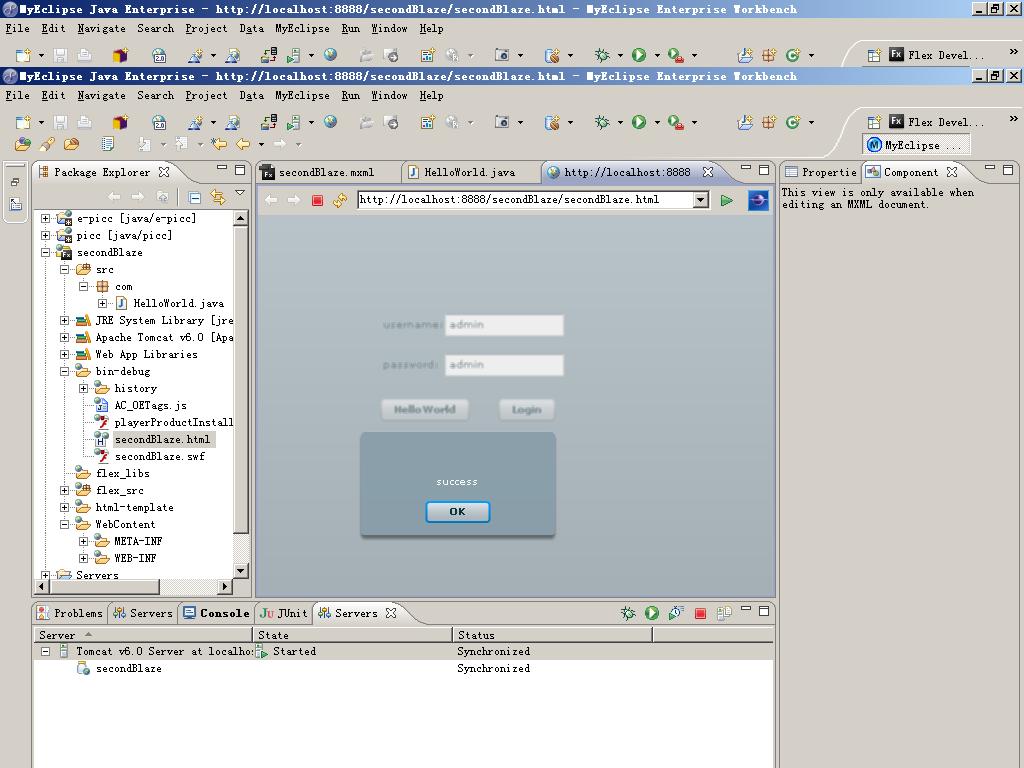 效效果圖
效效果圖源碼下載




