хч
фНПчЈtable,tr/tdфНфифИфИЊхчД чЙхQчЛчV?br />
фЛЃч
3
4 TABLE='<table id="image" border="0" cellpadding="0" cellspacing="0">%s</table>'
5 TR='<tr>%s</tr>'
6 TD='<td width="1px;" height="1px;" bgcolor="%s"/>'
7
8 def rgb2hex(rgb):
9 return '#{:02x}{:02x}{:02x}'.format(rgb[0],rgb[1],rgb[2])
10
11 def get_image(name, thumbnail=1):
12 if(thumbnail >= 1 or thumbnail <= 0):
13 return Image.open(name)
14 else:
15 img = Image.open(name)
16 return img.resize((int(img.size[0] * thumbnail),int(img.size[1] * thumbnail)))
17
18 def convert(img):
19 trs = []
20 for height in xrange(img.size[1]):
21 tds = []
22 for width in xrange(img.size[0]):
23 tds.append(TD % rgb2hex(img.getpixel((width, height))))
24 trs.append(TR % (''.join(tds)))
25 return TABLE % (''.join(trs),)
26
27 parser = optparse.OptionParser('Usage: %prog [options] image')
28 parser.add_option('-c', '--compress', dest='thumbnail', default='1', metavar='float', help='specify the compress value (0, 1)')
29 parser.add_option('-o', '--out', dest='out', default='out.html', help='specify the output file')
30 opts, args = parser.parse_args()
31
32 if(len(args) != 1):
33 parser.print_help()
34 sys.exit(-1)
35
36 html = open(opts.out,'w')
37 html.write(convert(get_image(args[0], float(opts.thumbnail))))
38 html.close()
фИшВхАх
https://code.google.com/p/stonelab/downloads/detail?name=img2html.py#makechangesхцхQhttps://code.google.com/p/stonelab/wiki/RemotePDB
шНЏфgфЛчЛ
rpdb:qчЈPDBшАшЏхЗЅх
ЗхQцЏхЏЙpdbчцЉхБу?nbsp;
хЈpdbхКчЁфИяМхфКхшНх хМКхQфИЛшІчЙцЇхІфИяМ
1. х
МхЎЙpdbфИхшЏцГхфНПчЈфЙ цЏ
2. хЂх фКшПНEшАшЏхшНяМ х
шЎИфН хЎЂцяLЋЏщшПtelnetqцЅхАцхЎшАшЏчЋЏхЃяМqшЁqчЈшАшЏ
3. хЂх фКrq/rquitхНфзoхQцЏцхЎх
ЈщхКцЈЁхМяМщПх
щЛшЎЄчquikфМхЏМшДpythonНEхКхМхИИщхКчц
хЕ
4. х
шЎИхЄцЌЁшАшЏ
5. хЂх suspendцЈЁхМхQхЈхЏхЈцЖхМКхЖцш
щхМКхЖqх
ЅцчЙ
шНЏфgфЛчЛ
BaiduMp3хQхКфКхНфЛЄшЁфИччжКІMP3ццВцwфИшВхЗЅх
Зу?br />
фИЛшІцЏцхшНхQ?/p>
- цчІ ц вЎх ГщЎшЏцчДЂхЙщ чццВ
- фИшВ ц вЎцчІхКцЅчццВIDхQфИшННхАцЌхАцхЎчЎхН
- цwфИшВ ц вЎх ГщЎшЏяМцwфИшВхw чццдМхАцЌхАцхЎчЎхН?/li>
шНЏфgфНПчЈ
- фИшВ
- wget https://stonelab.googlecode.com/files/baidump3-0.9.0.py
- mv baidump3-0.9.0.py baidump3.py
- chmod +x ./baidump3.py
- хНфзoхцАфЛчЛ
Usage: baidump3.py [options]
Options:
-h, --help show this help message and exit
-m MODE, --mode=MODE specifies the command mode
[list|download|multidownload]
-o OUTPUT, --output=OUTPUT
specifies the output dir for download
-p PAGE, --page=PAGE specifies the list page
-k KEY, --key=KEY specifies the mp3 keyworld
-f FROMPAGE, --from=FROMPAGE
specifies the from page for multidownload
-t TOPAGE, --to=TOPAGE
specifies the end page for multidownload
- цчІ
щшП-m listцхЎфИКцчДЂцЈЁхМ?-kхцАцхЎцчІх ГщЎшЏяМ-pх ГщЎшЏцхЎххЕщЁЕщЂхЗхQщЛшЎЄфИх|ОНC?0цЁцАцЎу?br />
цЏхІхQ?/baidump3.py -m list -k 70х?-p 2
ццхQ?pre style="font-size: 12px; padding: 0.5em; overflow: auto; font-family: Monaco, 'DejaVu Sans Mono', 'Bitstream Vera Sans Mono', 'Lucida Console', monospace; max-width: 70em; background-color: #eeeeee;">./baidump3.py -m list -k 70х?/span> -p 2
Total: 1000 Page:2
1007797 хшЅш?/span> фИКчБчДч
2067170 хЇшВц?/span> хЋшЎЉцфИфИЊфhщ?/span>
209442 хНфНГц ?/span> чИшЇцЈц
2121730 цЈщАш?цЏхЎ хПщЈ
216206 шЎИчОщ?/span> шхg
226444 щцЗцЁ?/span> щ?/span>
253833 хМ хІх?/span> ПUцЙ?/span>
274172 хМ хІх?/span> фИхЄЉфИЄхЄ
580824 ххКш?/span> фМЄфКфН чхПчцфМЄхП?/span>
582858 шЋцш?/span> чЕхАц ц
650924 хЇшВц?/span> х ЖхЎцччхОхЈфЙ
7274415 цЛЁцх?/span> цщшІфН
7277793 цхПч?/span> хшэnц ц
7280177 цхПч?/span> МжMh
7302437 цхЏПх ?/span> хМ фИчц
844889 щцЗцЁ?/span> Йх щЃш
1039139 чшВ хЎвхфМЄчхЅГфК?/span>
1243712 О|хЄЇфН?/span> ццВ1980
2076242 цхЎч?/span> ццЏфИхЊхАЎщИ
2121739 цЈщАш?/span> шНЛшНЛчхшЏфН
- фИшВ
щшП-m downloadцхЎфИоZИшННцЈЁхМ?-kхцАцхЎфИшВццВIDх?-oхцАцхЎфИшВшЗЏхОхQщЛшЎЄфихНхчЎхНу?br />
цЏхІхQ?/baidump3.py -m download -k 1007797 -o ~/Tmp/
ццхQ?pre style="font-size: 12px; padding: 0.5em; overflow: auto; font-family: Monaco, 'DejaVu Sans Mono', 'Bitstream Vera Sans Mono', 'Lucida Console', monospace; max-width: 70em; background-color: #eeeeee;">Downloading >>> фИКчБчДч.mp3
- цwфИшВ
щшП-m multidownloadцхЎфИКцЙщфИшННцЈЁхМ?-kхцАцхЎццВх ГщЎшЏяМ -oхцАцхЎфИшВшЗЏхОхQщЛшЎЄфНфИКхНхчЎхНяМхQ?-fхцАцхЎфИшВхМхЇщЁЕщЂяМщЛшЎЄфИКчЌЌфИхЕяМхQ?-tхцАцхЎфИшВОlцхЕщЂхQщЛшЎЄфицчІхАчцхфИхЕяМ
цЏхІхQ?/baidump3.py -m multidownload -k 70х?-o ~/Tmp/baidu -f 2 -t 3
ццхQ?pre style="font-size: 12px; padding: 0.5em; overflow: auto; font-family: Monaco, 'DejaVu Sans Mono', 'Bitstream Vera Sans Mono', 'Lucida Console', monospace; max-width: 70em; background-color: #eeeeee;"> MultiDownloading Page 2
Downloading >>> фИКчБчДч.mp3
Downloading >>> хЋшЎЉцфИфИЊфhщ?mp3
Downloading >>> чИшЇцЈц.mp3
Downloading >>> эyхЎz?mp3
Downloading >>> шхg.mp3
Downloading >>> щ?mp3
Downloading >>> ПUцЙ?mp3
Downloading >>> фИхЄЉфИЄхЄ.mp3
Downloading >>> фМЄфКфН чхПчцфМЄхП?mp3
Downloading >>> чЕхАц ц.mp3
Downloading >>> х ЖхЎцччхОхЈфЙ.mp3
Downloading >>> щДцІцИЖчфНяLЖ.mp3
Downloading >>> хшэnц ц.mp3
Downloading >>> МжMh.mp3
Downloading >>> хМ фИчц.mp3
Downloading >>> Йх щЃш.mp3
Downloading >>> хЎвхфМЄчхЅГфК?mp3
Downloading Fail.
Downloading >>> ццЏфИхЊхАЎщИ.mp3
Downloading >>> шНЛшНЛчхшЏфН .mp3
MultiDownloading Page 3
Downloading >>> ххЉцБ?mp3
Downloading >>> ц фЙІ.mp3
Downloading >>> цІц ?mp3
Downloading >>> щцЉ.mp3
Downloading >>> ОlцфИцЏцшІччЛц?mp3
Downloading >>> щцНфК?mp3
Downloading >>> цЅчО~?mp3
Downloading >>> чИцщЃщЈфИ.mp3
Downloading >>> фН цччБхЊшНцІшЉшшП.mp3
Downloading >>> хПц цА?mp3
Downloading >>> чБхІцНЎцАД.mp3
Downloading >>> чЙхЋччБОlчЙхЋчфН?mp3
Downloading >>> ххщц.mp3
Downloading >>> цЖхЃАфОцЇ.mp3
Downloading >>> Hotel California.mp3
Downloading >>> Roll Away The Stone.mp3
Downloading >>> Peace Train.mp3
Downloading >>> Have You Never Been Mellow.mp3
Downloading >>> Hot Stuff.mp3
Downloading >>> Rock The Boat.mp3хЄцГЈхQ?цхАцІчфМхКчюCич яМфЛЅхЎхАцІчхКчАфИшВхЄоpг|у?/blockquote>
COPYqцЅц МхМцЏшОфЙБяМЎхАБхАчхЇухцчДцЅчgooglecode wikiх?хQяМ
фЛфЙцЏRaspCTL
RaspCTLцЏRaspberry PiхControlхцЏччЛхяМшЁЈчЄКц шzОцЇхЖчЋЏу?RaspCTLцЏфИЦљNшПццКОlчЋЏхQцГфЙфИх цЌццКхQху^цПяМчЕшН{шЎОхЄяМцЇхЖц шz?/a>чшЪYфЛЖу?br /> чЎххQщшПRaspberry&RaspCTLОlххQцщ цхЎЖхКхЄхЊфНццОцКхЖчхQхЈцЄхКцЏфИхQRaspCTLщхИИОcжMММXBMCђq_Ау?/span>цЊцЅхQфМфИццЉхБRaspCTLхшНхQцфИКцЇхЖхЎЖхКчЉшчНчшЎОхЄфИхПяМцЏхІцЇхЖцххЄп_МНIјАхМх ГчуцЄфЙхшЏяМцфИфИшЁЈу?/span>
фИоZЛфЙщцЉRaspberry Pi&RaspCTL
фИоZЛфЙщцЉRaspberry Pi
цфЛЌх цЅччRaspberry PiччИх _цЭМ
| CPU | 700 MHzхQ?ARM1176JZF-S |
| GPUхQцОхЁяМ | Broadcom VideoCore? IVхQOpenGL ES 2.0хQ?1080p30 h.264/MPEG-4 AVC high-profile decoder |
| MEMхQх хяМ | 512M |
| хшіLч?/td> | 1080P |
| шОхКцЅхЃ | 1*SDх?2*USBх?1*щГщЂх?1*HDMIх?1*О|хЁ |
| ЎКхЏИ | 85.6 x 53.98 x 17mm хQфИхМ фПЁчЈхЁхЄЇхАхQ?/td> |
| фЛфh М | $35 |
хЅНхЇхQфИшЕфhЅцШЛфИRaspberry PiчфМхПхЇ
- ЎхщyхQхЊцфИхМ фПЁчЈхЁхЄЇхА
- GPUхМКцхQ?МЌшЇЃ1080PхQ?0хИ?SхQщфПхАхАхQхЗЎфИхЄцЏiphone4SццКч?хцЇшН
- шОхКцЅхЃфИАхЏхQ?х цЌ2*USBхQ?*HDMI
- цЇфhцЏщЋхQ?35
фЛшПфКчЙцЇчхQRaspberryщхИИхщх хНщЋцИ шЇщЂццОцКхЖчхQцЅцПфЛЃчЎхчхцАцКхЖчхQхцАхЎцЙхцяМшДЙчЈщЋяМшДЈщхЗЎяМу?хЎЖхКфИяМхЊшІшДчНЎфКRaspberry PiххЎНхИІяМщЋцИ чЕхЊчЕшЇхQх шДЙчу?хQяМ
фИоZЛфЙщцЉRaspCTL
хЊцфИфИЊхх яМRaspberry Pi CPUхОхМБхQ?00MHZу?хц ЗхQцфЛЌцЅчфИОlцАцЎяМ
- Raspbian TerminalфИ?CPU LOADх?.2хЗІхГ
- Raspbian XWindowsфИяМ CPUх чЈчхЗЎфИхЄх?0%фЛЅфИ
- XBianфИяМCPUх чЈчхЈ95%фЛЅфИ
хІцхQRaspberry Pi CPUшНхМКцщЃфЙфИчЙчЙхQщЃфЙXBianфИхЎцЏщІщяМцфЙфИфМщцАхщ RaspCTLqфИЊшНЎхфКухЊцЏчЎхяМXBMCхЈRaspberry PiхQXBianхQфИчцЇшНхЄЊчГОpфКу?фЛцАцЎчхQхЊцхЈRaspbian TerminalфИчцЇшНхQцшНчЌІхчЈцяLццхQцфЛЅфНш чМхфКRaspCTLqфИЊцЇхЖчЋЏущшПццКОlчЋЏччщЂяМцЅцфНRaspbian TerminalхQхЎчАхЄхЊфНццОчхшНу?/span>
RaspCTL(V0.1.0)хшНчв?/h1>
- цЏцшЇхБхQщГщЂцц?/li>
- цЏцццОхQцхяМхцЂхQхПЋqяМхПЋщхQццжшЁЈяМфИфИщІяМфИфИщІч
- цЏццЌхАцфgцЅч
- цЅчхЄхЊфНцфЛ?/li>
- щ
чНЎОpШЛфПЁцЏ
- щ
чНЎхЄхЊфНцфЛЖц ЙшЗЏхОН{?/li>
- шЇщЂО|чЋчхЎURLхц
- цЏцх
цЌфМщ
ЗхQхшБяМq
щЗхQчОхКІч82фИЊчНчЋшЇщЂURLхц
- хЖхЎPluginsшЇш
- хЏщхИИцЙфОПхМхRaspCTL Pugin
фНПчЈш
ццЁ?/h1>
хІфНхЎшЃ
RaspCTL
- фИшВRaspCTL
- фИшВхQшЇЃххАцхЎчЎхН
- цш
чДцЅфЩчЈsvnхАххQ?svn co https://stonelab.googlecode.com/svn/tags/raspctl-0.1.0 RaspCTL
- хЎшЃ
RaspCTL
- chmox +x bin/install.sh; bin/install.sh
- фМшЊхЈхЎшЃ
RaspCTLфОшЕччЌЌфИцЙхКяМфИЛшІцЏpython-webpy python-jinja2 python-pexpectфОшЕ
хІфНфНПчЈRaspCTL
- хЏхЈRaspCTLцхЁ
- bin/start.sh
- хЏхЈхяМхЈфН ццКЙшЇхЈфИшОх
ЅхQ?/li>
- http://xxx.xxx.xxx.xxx:8000/config щ
чНЎфН ц шцДОфИцЌхАхЄхЊфНцфgц ЙчЎхН?/li>
- http://xxx.xxx.xxx.xxx:8000/player qх
ЅццОх?/li>
- чЙхЛцЗеd хQщцЉцЌхАхЄхЊфНцфЛ?/li>
- чЙхЛццОхQцхчхшН
- х
ГщRaspCTLцхЁ
- bin/shutdown.sh
хИИшЇщЎщЂ
- QхQхІфНшЊхЏхЈRaspCTLцхЁ
- Ў?bin/start.sh щ
чНЎхАц шцДОч?etc/rc.local exitфЙху?хчхQфН хЈrc.localфИхЏфЛЅхЏхЈх
ЖфЛфQфНцхЁяМ
- QхQхІфНфЩч?0чЋЏхЃ
- debianОpШЛМчЈфКхАфК?024ччЋЏхЃяМцфЛЅRaspCTLхЊцфНПчЈ8000чЋЏхЃухЏфЛЅщшПiptableЎ?0чЋЏхЃшЏфhБшНЌхх?000чЋЏхЃхQ?iptables -t nat -A PREROUTING -p tcp --dport 81 -j REDIRECT --to-ports 8080
хМхш
ццЁ?/h1>
ОcеdКAPI
- цЏцццОхQцхяМхцЂхQхПЋqяМхПЋщхQццжшЁЈяМфИфИщІяМфИфИщІч
- цЅчхЄхЊфНцфЛ?/li>
- щ чНЎхЄхЊфНцфЛЖц ЙшЗЏхОН{?/li>
- цЏцх цЌфМщ ЗхQхшБяМq щЗхQчОхКІч82фИЊчНчЋшЇщЂURLхц
- хЏщхИИцЙфОПхМхRaspCTL Pugin
хІфНхЎшЃ RaspCTL
- фИшВRaspCTL
- фИшВхQшЇЃххАцхЎчЎхН
- цш чДцЅфЩчЈsvnхАххQ?svn co https://stonelab.googlecode.com/svn/tags/raspctl-0.1.0 RaspCTL
- хЎшЃ RaspCTL
- chmox +x bin/install.sh; bin/install.sh
- фМшЊхЈхЎшЃ RaspCTLфОшЕччЌЌфИцЙхКяМфИЛшІцЏpython-webpy python-jinja2 python-pexpectфОшЕ
хІфНфНПчЈRaspCTL
- хЏхЈRaspCTLцхЁ
- bin/start.sh
- хЏхЈхяМхЈфН ццКЙшЇхЈфИшОх ЅхQ?/li>
- http://xxx.xxx.xxx.xxx:8000/config щ чНЎфН ц шцДОфИцЌхАхЄхЊфНцфgц ЙчЎхН?/li>
- http://xxx.xxx.xxx.xxx:8000/player qх ЅццОх?/li>
- чЙхЛцЗеd хQщцЉцЌхАхЄхЊфНцфЛ?/li>
- чЙхЛццОхQцхчхшН
- х ГщRaspCTLцхЁ
- bin/shutdown.sh
хИИшЇщЎщЂ
- QхQхІфНшЊхЏхЈRaspCTLцхЁ
- Ў?bin/start.sh щ чНЎхАц шцДОч?etc/rc.local exitфЙху?хчхQфН хЈrc.localфИхЏфЛЅхЏхЈх ЖфЛфQфНцхЁяМ
- QхQхІфНфЩч?0чЋЏхЃ
- debianОpШЛМчЈфКхАфК?024ччЋЏхЃяМцфЛЅRaspCTLхЊцфНПчЈ8000чЋЏхЃухЏфЛЅщшПiptableЎ?0чЋЏхЃшЏфhБшНЌхх?000чЋЏхЃхQ?iptables -t nat -A PREROUTING -p tcp --dport 81 -j REDIRECT --to-ports 8080
хМхш
ццЁ?/h1>
ОcеdКAPI
Omxplayer
| play | ццОхQхЏфЛЅцхЎццжшЁЈфИфЛжMИфИфИЊшЕцК?/td> |
| pause | цхццО |
| resume | цЂхЄццО |
| stop | хцЂццО |
| lseek | хПЋщхQ?хПЋщ30ПUяМ хцАфИКTrueчшЏхQхПЋщ10хщ |
| rseek | хПЋшПхQ?хПЋшП30ПUяМхцАфИКTrueчшЏхQхПЋq?0хщ |
| prev | ццОфИфИщІ?/td> |
| next | ццОфИфИщІ?/td> |
| set_playlist | шЎЁНЎццОхшЁЈ |
| add_playitem | цЗеd хЄхЊфНшЕцКхАццОхшЁЈфИ? хцАфИ?('url', 'name') шЕцКхАххQ?шЕцКцЁЄКх?/td> |
| del_playitem | цИ чЉКццОхшЁЈ |
| sort_playitem | ццОхшЁЈцхК |
| set_dev | шЎЁНЎшОхКшЎжЄхQ?hdmiцЅхЃ цш?цЌхАщГщЂцЅхЃ |
| set_loop | шЎЁНЎццОцЈЁхМхQщЁКхКяМхОЊчЏ |
| get_info | шЗхццОхЈфПЁцЏяМхІццЁЖцч |
LocalFile?
| get_mediapath | шЗхОхЄхЊфНцфЛЖц ЙчЎхНшЗЏхО |
| list | шЗхфИфИЊчЎхНфИчццшЕцК?/td> |
| list_all | щхНшЗхфИфИЊчЎхНфИчццшЕцК?/td> |
Config
| load | шЗхraspctl.cnfфИчщ чНЎфПЁцЏ |
| save | цДцАraspctl.cnfфИчщ чНЎфПЁцЏ |
MediaUrl?
| get_urls | шЗхО|чЋurlхЏЙхКччхЎшЇхБurlхАхфПЁцЏхQ?fmt=high шЗхщЋцИ шЇхБхАх |
AjaxшЇш
фНПчЈAjaxччЎчяМфИоZКRaspCTLцфОчцхЁхЏфЛЅхцЖшЂЋWAPхQ?Android APP, IOS APPфНПчЈхQRaspCTLцхЁхфЛЅAjaxхНЂхМцфОухИцPluginsхМхш
фЙщы
ЇqфИЊшЇчКІхQфНфИхМКхЖу?br />
ОcеdКфИяМхЊшІшЂЋц хП@classmethodчцЙцГяМфМчДцЅцДщВцAjaxцхЁхQхІхQ?/span>
class Foo:
@classmethod
def hello(cls, arg1, arg2):
return {msg: 'Hello Ajax[%s %s]' % (arg1, arg2)}
AjaxцхЁхАхфИКяМhttp://xxx.xxx.xxx.xxx:8000/api?data={"name":"Foo.hello", "args":["stone2083", "connie2083"]} цхЁфПЁцЏфИКяМ
{
status: "Success",
message: "Success",
api: {
args: [ ],
name: "Foo.hello"
},
result: {
msg: "Hello Ajax[stone2083 connie2083]"
}
}
PluginsшЇш
youku --> цфgхх
__init__.py --> цфgНEхК
index.html --> цфgцЈЁцП ухЏщцЉу?/span>
init.py х хЎЙфИКяМ
from rasplib import Plugin
urls = (
'/', 'Index',
)
# хП щЁЛххОpluginхЎфОхQхцАххЋфицфgхяМфНш ххQчцЌхЗхQ?цЏцхшНчurls
#х ЖфИхQpluginфИх хЋRaspCTLОcеdКчцццЙцГяМхЏчДцЅшАч?/span>
plugin = Plugin('youku','stone2083', '0.1', urls)
#web.pyхцГхQцфЛЖшЇшхЦфИхМх ЅцАчхІфЙ ццЌу?/span>
class Index:
def GET(self):
return 'youku-NotSupported.' #хЏфЛЅчДцЅшОхК
#return plugin.render.index() #хЏфЛЅцИВццфИЊцЈЁцПфПЁцЏ
ххЈцх?/h1>
- RaspCTLфНш
шОpжMПЁцЏяМstone2083#yahoo.cn НEхКчфQфНщЎщЂхЏчДцЅшчГЛqфИЊщЎчЎБ
- цхUEDшЎОшЎЁхчЋЏчщЂ 0.1.0хчЋЏщхИИОpчГхQцЅхО
щц
- цхPluginхМхш
яМфИАхЏRaspCTL
- цхО
ЎчНщМ щчЈRaspCTL

stone2083 2013-01-16 16:23 хшЁЈшЏшЎК]]>
1. svn check out
svn co https://svn.sinaapp.com/stone2083 sae
2. ххОчцЌчЎхН
mkdir 1
cd 1/
3. copy web.pyчЎхНхАхНхчЎхН?/strong>
4. О~хцЃхИИчwebpyхКчЈфЛЃч
vi webpy.py
2
3 urls = (
4 '/', 'Home',
5 )
6
7 class Home:
8 def GET(self):
9 web.header('Content-Type', 'text/html')
10 return 'Hello Web.py'
11
12 app = web.application(urls, globals())
5. О~хindex.wsgi
vi index.wsgi
2 from webpy import app
3 application = sae.create_wsgi_app(app.wsgifunc())
цДфНчЎхНОlцхІфИхQ?/strong>

цхЎхQ?br />
фЙххЉчЈНWЈщчJavaхшПх чНшЎKЎНEхКхQSSLххшЎЄшЏОpШЛхQяМфЛхЄЉцхчАcurlН{хНфЛЄхЏЙSSLщНцшЏхЅНчцЏцу?br />ц шЎАхНчИх ГчЙцЛДу?br />
ххОCAц ЙшЏфЙ?/strong>
#ххОcaПUщЅ
openssl genrsa -out ca.key
#ххОшЏфЙІшЏфhБцфgхQ?span class="Apple-style-span" style="font-family: arial, хЎфН, sans-serif; line-height: 24px; background-color: #ffffff; ">Certificate Secure RequestхQ?br />openssl req -new -key ca.key -out ca.csr
ххОцхЁхЈшЏфЙ?br /> #ххОцхЁхЈчЇщ?br />
openssl genrsa -out server.key
#ххОцхЁхЈшЏфЙ?br />
openssl ca -in server.csr -cert ca.crt -keyfile ca.key -out server.crt
PFXшЏфЙІшНЌцЂ
#pfxц МхМшЏфЙІхЏМхКцpemц МхМшЏфЙІ
openssl pkcs12 -in jinli.pfx -nodes -out jinli.pem
#хЏМхКПUщЅ
openssl rsa -in jinli.pem -out jinli.key
#хЏМхКшЏфЙІхQх
Ќщ?br />
openssl x509 -in jinli.pem -out jinli.crt
curlшЎKЎHTTPSхНфзo
curl --cert jinli.crt --key jinli.key --cacert ca.crt https://www.cn.alibaba-inc.com/
хцАшЇЃщхQ?br />
--capath <directory> CA directory to verify peer against (SSL)
-E/--cert <cert[:passwd]> Client certificate file and password (SSL)
--cert-type <type> Certificate file type (DER/PEM/ENG) (SSL)
--key <key> Private key file name (SSL/SSH)
--key-type <type> Private key file type (DER/PEM/ENG) (SSL)
pythonшЎKЎHTTPSфЛЃч
con = HTTPSConnection('www.cn.alibaba-inc.com', cert_file='jinli.pem')
con.connect()
con.request('GET', '/xxx')
res = con.getresponse()
print res.status
print res.read()
res.close()
con.close()
pythonцЅчшЏфЙІфПЁцЏфЛЃч
print x509.get_issuer()
pkcs = crypto.load_pkcs12(open(pkcs_file).read(),passphrase)
print pkcs.get_certificate().get_issuer()
HTTPSConnectionфИчшЇЃчхАцЙ
server_side=False, cert_reqs=CERT_NONE,
ssl_version=PROTOCOL_SSLv23, ca_certs=None,
do_handshake_on_connect=True,
suppress_ragged_eofs=True, ciphers=None):
return SSLSocket(sock, keyfile=keyfile, certfile=certfile,
server_side=server_side, cert_reqs=cert_reqs,
ssl_version=ssl_version, ca_certs=ca_certs,
do_handshake_on_connect=do_handshake_on_connect,
suppress_ragged_eofs=suppress_ragged_eofs,
ciphers=ciphers)
"This class allows communication via SSL."
default_port = HTTPS_PORT
def __init__(self, host, port=None, key_file=None, cert_file=None,
strict=None, timeout=socket._GLOBAL_DEFAULT_TIMEOUT,
source_address=None):
HTTPConnection.__init__(self, host, port, strict, timeout,
source_address)
self.key_file = key_file
self.cert_file = cert_file
def connect(self):
"Connect to a host on a given (SSL) port."
sock = socket.create_connection((self.host, self.port),
self.timeout, self.source_address)
if self._tunnel_host:
self.sock = sock
self._tunnel()
self.sock = ssl.wrap_socket(sock, self.key_file, self.cert_file)
цКхЈфЛчЛ
MemхQ?2G
ОpШЛхQUbuntu11.04 32фНцфНчГЛОl?br /> хЄцГЈхQцхЁхЈфИцВЁцpythonчЏхЂхQцфЛЅхЊцПфИЊфККчЕшхЙшЏу?br />
ЙшЏх хЎЙ
шОхКхНхцДфПЁцЏ
1. <%= new Date() %>
2. time.ctime()
хЏвЏЙшЏцАцЎ
| цхЁх?/td> | ђqЖхцАщ | TPS | ђq_ххКцД |
| Tomcat6 + JDK6 | 50 | 6519.29 | 7.67MS |
| CherryPy + Webpy | 25 | 1328.56 | 18.82MS |
| CherryPy + Webpy | 30 | Fail | Fail |
| Lighttpd + Flup(FCGI) + Webpy | 25 | 1535.98 | 16.28MS |
| Lighttpd + Flup(FCGI) + Webpy | 50 | 1546.11 | 32.339MS |
ЙшЏцх
1. webpyшЊхИІчCherryPyцхЁхЈцЇшНфЙцЏфМ шЏДчхМКхЄфКхQхЊцЏщОфЛЅцЏцщЋђqЖхчшЏЗцБуфЙщОцЊяМцЌцЅЎБцЏфИфИЊчЈфКхМхчцхЁхЈяМфЙфИшНшІцБхЄЊхЄяМ
2. FlupхQFCGIхQфИхQTPSшОжА1500хЗІхГхQхЎх ЈшНхЄцЏцфИшЌхКчЈчqшЅшІцБфКяМ
3. хЈфИфИцхЁхЈфИяМwebpy fcgi tpsшЊфПЁшНшООх?-5kхЗІхГушіхЄфКхQ?br /> 4. хJavaчИцЏхQчЁЎхЎххЈфИхЎхЗЎшЗяМфНцЏхЈхМхцчфИхQшПqхПЋфКJavaхQ?br /> 5. web.pyцфиццЅхwebхМхщІщяМ
6. хЁфКфИшІщхЌщшЏДхQщшІчМшЇфихЎу?br />
щфИЙшЏцЅххЁхQ?br />
2 print(p[0], p[1])
хНчЖхQMySqldb Cursor ClassцЌшэnЎБцфОфКцЉхБхQцфЛЌхЏфЛЅхцЂцDictCurosorфНфищЛшЎЄцАцЎххЈхЏЙшБЁхQхІ
#

p = cursor.fetchone()
print(p['id'], p['name'])
фНцЏхQ?[]"qфИЊНWІхЗххцЏшОщКШІхQхЦфИцО~ч щЃц МхИІцхМКччJavaфЙ цЏхQфИчДхЦЂчБЛфМ?p.id","p.name"чхцГу?br />фКцЏхQцЉхБфЙ
1. цЉхБDictОcЛяМфНПх ЖцЏц"."цЙхМхQ?br />
2
3 def __getattr__(self, key):
4 return self[key]
5
6 def __setattr__(self, key, value):
7 self[key] = value
8
9 def __delattr__(self, key):
10 del self[key]
2
3 _fetch_type = 1
4
5 def fetchone(self):
6 return Dict(CursorStoreResultMixIn.fetchone(self))
7
8 def fetchmany(self, size=None):
9 return (Dict(r) for r in CursorStoreResultMixIn.fetchmany(self, size))
10
11 def fetchall(self):
12 return (Dict(r) for r in CursorStoreResultMixIn.fetchall(self))
qфИхQхАБНWІхцчфЙ цЏфКяМ
2 #

3 p = cursor.fetchone()
4 print(p.id, p.name)
цЄцхQфИЛшІцШЛфИdjangoцЁцЖчфИфКцЉхБчЙ:
MIDDLEWARE_CLASSES
хЈrequestшЏфhБфЙххQцш responseшЏфhБфЙххQхцІцЊхQх шЎИшЊхЎфЙщЛшОуцфКчБЛфММJ2EE ServletфИчFilterцІхПЕу?br /> TEMPLATE_CONTEXT_PROCESSORS
qх ЅцЈЁцПцИВцфЙххQх шЎИцОх ЅфИОlчЈфКцЈЁцПцИВцчKey-ValueхБцЇу?br /> TEMPLATE FILTER
цЈЁцПфИчНЁщшЏцГхQщшПшЊхЎфЙшЁфИКяМцЗеd чЈфКцЁЄКчфИфКщЛшОу?br /> TEMPLATE TAG
цЈЁцПtagхQцЗЛх фИОlшЁфИКуцфКчБЛфММVelocityфИчToolSetхшНу?br /> цЈЁцПtag+цхЎцЈЁцПхQх хНщЁЕщЂчЛфЛгМwidgetsхQхш?br />
middlewareцМчЄК
2 from django.http import HttpResponseRedirect
3
4 #цІцЊresponseшЏфhБфЙххQцхАшЏЗцБфИчццsql
5 class SqlLogMiddleware(object):
6 def process_response(self, req, res):
7 for sql in connection.queries:
8 print sql
9 return res
10
11 #цІцЊrequestшЏфhБфЙххQхцщц ЁщЊ
12 class Auth(object):
13 def process_request(self, req):
14 if req.path == '/admin/':
15 return
16 if not req.user.is_authenticated():
17 return HttpResponseRedirect('/admin/')
18
2 'django.middleware.common.CommonMiddleware',
3 'django.contrib.sessions.middleware.SessionMiddleware',
4 'django.contrib.auth.middleware.AuthenticationMiddleware',
5 'finance.middleware.SqlLogMiddleware',
6 'finance.middleware.Auth',
7 )
template context processorцМчЄК
2 return {'name':'Stone.J',
3 'version':'1.0-beata',
4 'date':'2011-03-20'}
2 'django.core.context_processors.request',
3 'django.core.context_processors.auth',
4 'django.core.context_processors.debug',
5 'django.core.context_processors.i18n',
6 'django.core.context_processors.media',
7 'finance.example.context_processors.version',
8 )
template filterцМчЄК
2 if not value:
3 return 'row1'
4 if value % 2 == 1:
5 return 'row1'
6 else:
7 return 'row2'
8
9 def math_mul(value, num):
10 return value * num
11
12 def math_add(value, num):
13 return value + num
14
15 register = template.Library()
16 register.filter('row', row)
17 register.filter('math_add', math_add)
18 register.filter('math_mul', math_mul)
2 {% for c in page.object_list %}
3 <tr class="{{ forloop.counter|row }}">
4 <td>{{ c.amount | math_add:c.amount2}}</td>
5 <td>{{ c.amount | math_mul:12}}</td>
6 </tr>
7 {% endfor %}
template tagцМчЄК
2
3 class AccountNode(template.Node):
4 def __init__(self, name):
5 self.name = name
6
7 def render(self, context):
8 context[self.name] = Account.objects.get()
9 return ''
10
11 def get_account(parser, token):
12 try:
13 tag_name, name = token.split_contents()
14 except ValueError:
15 raise template.TemplateSyntaxError, "%s tag requires argument" % tag_name
16 return AccountNode(name)
17
18 register.tag('get_account', get_account)
2 {% get_account account %}<!-- щшПtagххАх хЎЙшЕхМчЛaccountхщ -->
3 {{ account.amount }}
template tag + template fileцМчЄК
2 register = template.Library()
3
4 def version(context):
5 return {'name':'Stone.J',
6 'version':'1.0-beata',
7 'date':'2011-03-20'}
8
9 register.inclusion_tag('example/version.html', takes_context=True)(version)
2 <table>
3 <tr>
4 <td>{{ name }}</td>
5 <td>{{ version }}</td>
6 <td>{{ data }}</td>
7 </tr>
8 </table>
9
чвЇяМ
1. шЊхЈшЏхЋфИчПЛш?шоqПЛфИ?br /> 2. ОЛшЏ
цЖхццЏяМ
1. python
2. urllib
3. json
4. re
цЊхОхQ?br />
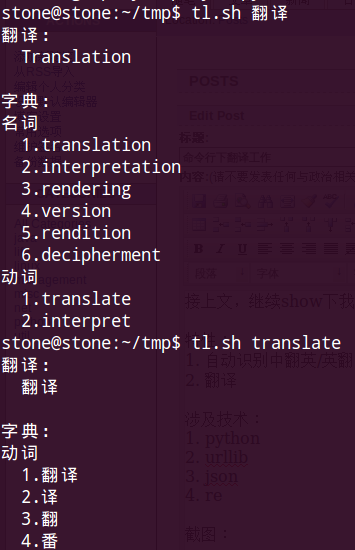
хЏЙхКфЛЃч хQ?br />
2 Created on 2010-11-28
3
4 @author: stone
5 '''
6 import json
7 import re
8 import sys
9 import urllib2
10 import types
11
12 res = 'http://translate.google.cn/translate_a/t?client=t&text=%s&hl=zh-CN&sl=%s&tl=%s'
13 agent = 'Mozilla / 5.0 (X11; U; Linux i686; en - US) AppleWebKit / 534.7 (KHTML, like Gecko) Chrome / 7.0.517.44 Safari / 534.7'
14
15 def get_data(text, sl='en', tl='zh-CN'):
16 req = urllib2.Request(res % (urllib2.quote(text), sl, tl))
17 req.add_header('user-agent', agent)
18 content = urllib2.urlopen(req).read()
19 return json.loads(to_standard_json(content))
20
21 def show(data):
22 #step1
23 print u'ОЛшЏхQ\n %s' % (data[4][0][0])
24 #step2
25 if types.ListType == type(data[1]):
26 print u'\nхх ИхQ?/span>'
27 for word in data[1]:
28 print word[0]
29 if len(word) > 1:
30 for i, w in enumerate(word[1]):
31 print ' %s.%s' % (i + 1, w)
32
33 def to_standard_json(json):
34 p = re.compile(r',([,\]])')
35 while(p.search(json)):
36 json = p.sub(lambda m:',null%s' % (m.group(1)), json)
37 return json
38
39 def contains_cn(text):
40 for c in text:
41 if ord(c) > 127:
42 return True
43 return False
44
45 if __name__ == '__main__':
46 if not len(sys.argv) == 2 or not sys.argv[1].strip():
47 print 'Useage:translate.py word'
48 sys.exit()
49 word = sys.argv[1].strip()
50 if contains_cn(word):
51 show(get_data(word, 'zh-CN', 'en'))
52 else:
53 show(get_data(word, 'en', 'zh-CN'))
ццОхЈхЉчЈццЏяМ
Python+GSTхQ?a >http://gstreamer.freedesktop.org/modules/gst-python.htmlхQ?ConsoleшЇЃц
ццОхЈшЊццфНяМ
1. ццО
2. фИфИщІ?br /> 3. фИфИщІ?br /> 4. цх
5. цЅчццОхшЁЈфПЁцЏ
6. цЅчхНхццОфПЁцЏ
7. хцЂхQщхКяМ
чфИхМ цЊхОяМ

щшПхцmeliae dumpхКцЅчх хфПЁцЏяМхЗЎфИхх ч?.5Mх ххQчЎчфИцЏшОЎхщyфКу?br />
хЏЙхКфЛЃч хQяМщшІхЎшЃ py-gstхQubuntuфИяМsudo apt-get install python-gst0.10хQ?br />
2
3 import gst
4 import gobject
5 import sys
6 #to avoid eclipse'warning
7 eval('gobject.threads_init()')
8 from threading import Thread
9
10 class AudioPlayer:
11
12 EVENT_PLAY_NEW = 1
13
14 def __init__(self, advisor):
15 self.main = gobject.MainLoop()
16 self.player = gst.element_factory_make('playbin', 'player')
17 self.index = -1
18 self.list = None
19 self.advisor = advisor
20
21 bus = self.player.get_bus()
22 bus.add_signal_watch()
23 bus.connect('message', self.on_message)
24
25 Thread(target=self.main.run).start()
26
27 def add_list(self , list=[]):
28 if list is None:
29 list = []
30 self.list = [(i, l.strip(), l[l.rfind('/') + 1:]) for (i, l) in enumerate(list)]
31
32 def play(self, index=None):
33 #play specified tracks
34 if 0 <= index < len(self.list):
35 self.index = index
36 self.player.set_state(gst.STATE_NULL)
37 self.player.set_property('uri', self.list[index][1])
38 self.player.set_state(gst.STATE_PLAYING)
39 if self.advisor:
40 self.advisor.on_message(AudioPlayer.EVENT_PLAY_NEW, (self.index, self.get_title()))
41 #resume playing
42 if index is None:
43 if self.index > -1:
44 self.player.set_state(gst.STATE_PLAYING)
45
46 def pause(self):
47 self.player.set_state(gst.STATE_PAUSED)
48
49 def stop(self):
50 self.player.set_state(gst.STATE_NULL)
51 self.main.quit()
52
53 def get_title(self):
54 if self.index == -1 or len(self.list) == 0:
55 return None
56 return self.list[self.index][2]
57
58 def get_previous(self):
59 if self.index == -1 or len(self.list) == 0:
60 return - 1
61 if self.index == 0:
62 return 0
63 return self.index - 1
64
65 def get_next(self):
66 if len(self.list) == 0:
67 return - 1
68 if self.index + 1 == len(self.list):
69 return 0
70 return self.index + 1
71
72 def on_message(self, bus, message):
73 t = message.type
74 if t == gst.MESSAGE_ERROR:
75 self.play(self.get_next())
76 elif t == gst.MESSAGE_EOS:
77 self.play(self.get_next())
78
79 class Console:
80
81 def __init__(self, list):
82 self.player = AudioPlayer(self)
83 self.player.add_list(list)
84 self.player.play(0)
85
86 Thread(target=self.run).start()
87
88 def run(self):
89 while(True):
90 self.on_cmd(raw_input())
91
92 def on_cmd(self, cmd):
93 if cmd is None:
94 return
95 if cmd.startswith('play'):
96 self.player.play()
97 elif cmd.startswith('next'):
98 self.player.play(self.player.get_next())
99 elif cmd.startswith('previous'):
100 self.player.play(self.player.get_previous())
101 elif cmd.startswith('pause'):
102 self.player.pause()
103 elif cmd.startswith('list'):
104 print '====================================='
105 for info in self.player.list:
106 print '%s. %s' % (info[0], info[2])
107 print '====================================='
108 elif cmd.startswith('info'):
109 print '====================================='
110 print '%s. %s' % (self.player.index, self.player.get_title())
111 print '====================================='
112 elif cmd.startswith('stop'):
113 self.player.stop()
114 sys.exit(0)
115 elif cmd.startswith('dump'):
116 from meliae import scanner
117 scanner.dump_all_objects('./dump.txt')
118 else:
119 print '''=====================================
120 Usage:
121 play
122 next
123 previous
124 pause
125 list
126 info
127 stop
128 dump
129 ====================================='''
130
131 def on_message(self, event, info):
132 if event == AudioPlayer.EVENT_PLAY_NEW:
133 print '====================================='
134 print 'Tracks: %s.%s' % (info[0], info[1])
135 print '====================================='
136
137
138 if len(sys.argv) != 2:
139 print 'player.py mp3.list'
140 sys.exit(-1)
141 list = [l.strip() for l in open(sys.argv[1]).readlines() if l.strip() != '']
142 Console(list)
фИшВ
хЊшНщшПцхЗЅхЎшЃ цЙхМхЎшЃ хQ?br /> хQdownload the pil_1.1.6
хQtar xvf Imaging-1.1.6.tar.gz & chmox +x setup.py
хQpython setup.py build
ОlцхQхБ чгМ
_imagingtk.c:20:16: error: tk.h: No such file or directory
_imagingtk.c:23: error: expected ‘)’ before ‘*’ token
_imagingtk.c:31: error: expected specifier-qualifier-list before ‘Tcl_Interp’
_imagingtk.c: In function ‘_tkinit’:
_imagingtk.c:37: error: ‘Tcl_Interp’ undeclared (first use in this function)
_imagingtk.c:37: error: (Each undeclared identifier is reported only once
_imagingtk.c:37: error: for each function it appears in.)
_imagingtk.c:37: error: ‘interp’ undeclared (first use in this function)
_imagingtk.c:45: error: expected expression before ‘)’ token
_imagingtk.c:51: error: ‘TkappObject’ has no member named ‘interp’
_imagingtk.c:55: warning: implicit declaration of function ‘TkImaging_Init’
error: command 'gcc' failed with exit status 1
tk.h No such file or directory
фКхЎфИяМtk-devх цхЗВчЛхЎшЃ фКяМцЅчsetup.pyфЛЃч хQхчЭМ
#
# Use None to look for the libraries in well-known library locations.
# Use a string to specify a single directory, for both the library and
# the include files. Use a tuple to specify separate directories:
# (libpath, includepath). Examples:
#
# JPEG_ROOT = "/home/libraries/jpeg-6b"
# TIFF_ROOT = "/opt/tiff/lib", "/opt/tiff/include"
#
# If you have "lib" and "include" directories under a common parent,
# you can use the "libinclude" helper:
#
# TIFF_ROOT = libinclude("/opt/tiff")
FREETYPE_ROOT = None
JPEG_ROOT = None
TIFF_ROOT = None
ZLIB_ROOT = None
TCL_ROOT = None
ЎTCL_ROOT = None фПЎцЙцяМTCL_ROOT = '/usr/include/tk'хQхГх?br />
python setup.py build
python setup.py install
цх хQяМ