ж— зҫҪиӢҚй№° 2008-05-25 10:24 еҸ‘иЎЁиҜ„и®ә
]]><head>
<script src="pageSystem.js"></script>
<script>
var psys;
window.onload = function() {
psys = new PageSystem(1120, "pageDiv", 10, showMsg); //жҖ»и®°еҪ•ж•°, еҲҶйЎөҫpИқ»ҹе®№еҷЁеQҢжҜҸҫl?0ҷе?еӣһи°ғ
psys.init();
}
function showMsg(currentPage, pageSize) {
//еӣһи°ғж–ТҺ(guЁ©)і•иҮӘе®ҡд№үпјҢдёӨдёӘеҸӮж•°еQҢ第дёҖдёӘдШ“еҪ“еүҚҷеөпјҢҪW¬дәҢдёӘдШ“жҜҸйЎөи®°еҪ•ж•?br /> /****************һ®ҶcurrentPageе’ҢpageSizeиҜдhұӮж•°жҚ®жӣҙж–°еҲ—иЎЁ,жңҖеҘҪдӢЙз”ЁajaxжҠҖжң?*****************/
alert("иҜдhұӮж•°жҚ®иҰҒзҡ„зӣёеә”еҸӮж•°>> currentPage: "+ currentPage + " pageSize: " + pageSize);
}
/*****еҰӮжһңиҰҒжӣҙж–°еҲҶҷелҠі»ҫlҹиҜ·еҰӮдёӢж“ҚдҪң******/
//psys.update(count); //@count дёшҷ®°еҪ•жҖАL•°
function updatePageSys() {
psys.update(150); //@count дёшҷ®°еҪ•жҖАL•°
}
</script>
<style>
#pageDiv{
font-size:13px;
}
</style>
</head>
<body>
<div id="pageDiv">
</div>
<br/><br/>
<a href="#" onclick="updatePageSys();"/>жӣҙж–°еҲҶйЎөҫpИқ»ҹ</a>
</body>
</html>
2гҖҒpageSystem.js
function PageSystem(count, divID, grountCount, callBack) {
this.totolCount = count; //жҖ»и®°еҪ•ж•°
this.initMaxPage = grountCount? grountCount: 5; //жҳ„ЎӨәҷеү|•°еQҢеҰӮ 1 2 3 4 5
this.pageSize = 10; //жҜҸйЎөи®°еҪ•ж•?br /> this.currentMax = 0; //еҪ“еүҚжҳ„ЎӨәзҡ„жңҖеӨ§йЎөз ? еҰ?1 2 3 4 5; 5дёәжңҖеӨ§йЎөз ?br /> this.currentMin = 0; //еҪ“еүҚжҳ„ЎӨәзҡ„жңҖһ®ҸйЎөз ? еҰ?11 12 13 14 15; 11дёәжңҖһ®ҸйЎөз ?br /> this.homePage = 0; //йҰ–йЎө
this.endPage = 0; //жңӘйЎө
this.currentPage = 0; //еҪ“еүҚҷе?br /> this.currentActiveSpan; //еҪ“еүҚӢzХdҠЁaе®№еҷЁ
this.pageDivObj = document.getElementById(divID); //еҲҶйЎөҫpИқ»ҹе®№еҷЁ
this.pages = 0; //жҖ»йЎөж•ҺНјҢи®Ўз®—еҫ—еҲ°
//this._url = _url; //жҸҗдәӨURL
this.callBack = callBack; //еӣһи°ғ
var that = this; //жҢҮй’Ҳзҡ„еј•з”?br />
this.init = function() {
this.pages = parseInt(this.totolCount / this.pageSize); //иҺ·еҫ—жҖХd…ұжңүеҮ ҷе?br /> this.pages = this.totolCount % this.pageSize == 0? this.pages: this.pages+1;
this.createHomePage();
this.createPrePage();
var n = 1;
while(n <= this.pages) {
if(n > this.initMaxPage){
break; //еҲ°иҫҫжңҖеӨ§жҳҫҪCәж•°
}
var _span = document.createElement("SPAN");
_span.style.cssText = "margin-left:10px";
if(n == 1) { //еҲқе§ӢеҢ–ж—¶ҪW¬дёҖҷеөдШ“ӢzХdҠЁҷе?br /> _span.innerText = n;
this.currentActiveSpan = _span;
}else{
var _a = document.createElement("A");
_a.href = "#";
_a.onclick = this.reView;
_a.innerText = n;
_span.appendChild(_a);
}
this.pageDivObj.appendChild(_span);
n++;
}
if(this.pages != 0) {
this.currentMax = n - 1; //еҪ“еүҚҫl„жңҖеӨ§йЎөз ?1 2 3 4 5еҖйgШ“5
this.currentMin = 1; //еҪ“еүҚжңҖһ®ҸйЎөз ?1 2 3 4 5 еҖйgШ“1
this.homePage = 1; //йҰ–йЎө
this.endPage = this.pages; //жңӘйЎө
this.currentPage = 1; //еҪ“еүҚҷе?br /> }
//alert(this.currentMax);
//alert(this.currentMin);
this.createNextPage();
this.createEndPage();
};
this.query = function() {
var curPage = that.currentPage; //еҪ“еүҚҷе?br /> var pageSize = that.pageSize;
if(that.callBack) that.callBack(curPage, pageSize);
};
this.reView = function() {
//йҮҚж–°жёІжҹ“UI
that.reViewActivePage();
that.query();
};
this.reViewActivePage = function() {
//йҮҚж–°жёІжҹ“еҪ“еүҚҷеөи§Ҷеӣ?br /> var actA = event.srcElement; //еҪ“еүҚиў«зӮ№еҮИқҡ„ aеҜ№иұЎ
var ap = actA.parentNode; //иҺ·еҫ—еҪ“еүҚaе®№еҷЁspanеҜ№иұЎ
//ҳqҳеҺҹеҪ“еүҚҷеөи§Ҷеӣ?br /> var _a = document.createElement("A");
_a.href = "#";
_a.onclick = this.reView;
_a.innerText = that.currentActiveSpan.innerText;
that.currentActiveSpan.innerText = "";
that.currentActiveSpan.appendChild(_a);
//жёІжҹ“ж–°зҡ„еҪ“еүҚҷеөи§Ҷеӣ?br /> that.currentActiveSpan = ap; //еҲҮжҚўеҪ“еүҚӢzХdҠЁҷеөе®№еҷ?br /> var curPage = parseInt(actA.innerText);
that.currentActiveSpan.removeChild(actA);
that.currentActiveSpan.innerText = curPage;
this.currentPage = curPage; //жӣҙж”№еҪ“еүҚҷелҠ Ғ
if(!that.toNextGroup()) that.toPreGroup();
};
this.toNextGroup = function() {
//йҮҚж–°жёІжҹ“жҳ„ЎӨәҷеөдёӢдёҖҫl?1 2 3 4 5 --> 5 6 7 8 9
if(that.currentPage == that.currentMax) {//зӮ№еҮ»зҡ„йЎөз ҒдШ“еҪ“еүҚҫl„жңҖеӨ§йЎөз ҒпјҢеҪ“go дёӢдёҖҫl?br /> if(that.currentPage != that.endPage) { //еҰӮжһңзӮ№дәҶжңӘйЎөеҪ“然дёҚдјҡеҶҚжңүдёӢдёҖҫl„е•ҰеQ?br /> that.pageDivObj.innerHTML = ""; //@1
var pageCode = parseInt(that.currentPage) + 1; //жҳ„ЎӨәҷелҠ Ғ
var n = 2; //еҪ“еүҚӢzХdҠЁҷеөдёҚйҮҚеҲӣ
this.createHomePage();
this.createPrePage();
that.currentActiveSpan.innerText = that.currentPage;
that.pageDivObj.appendChild(that.currentActiveSpan); //һ®ҶеҪ“еүҚжҙ»еҠЁйЎөеӣһж”ҫ,иҜпLңӢ@1
while(pageCode <= that.pages) {
if(n > that.initMaxPage){
break; //еҲ°иҫҫжңҖеӨ§жҳҫҪCәж•°
}
var _span = document.createElement("SPAN");
_span.style.cssText = "margin-left:10px";
var _a = document.createElement("A");
_a.href = "#";
_a.onclick = that.reView;
_a.innerText = pageCode;
_span.appendChild(_a);
that.pageDivObj.appendChild(_span);
pageCode++;
n++;
}
that.currentMax = pageCode - 1;
that.currentMin = that.currentPage;
// alert("currentMax: " + that.currentMax);
// alert("currentMin: " + that.currentMin);
this.createNextPage();
that.createEndPage();
return true;
}//end if
}//end if
return false;
};
this.toPreGroup = function() { //
//йҮҚж–°жёІжҹ“жҳ„ЎӨәҷеөдёҠдёҖҫl?5 6 7 8 9 -->1 2 3 4 5
if(that.currentPage == that.currentMin) { //зӮ№дәҶҫl„дёӯжңҖһ®ҸйЎөз ?br /> if(that.currentPage != 1) {
that.pageDivObj.innerHTML = ""; //@2
var pageCode = parseInt(that.currentPage) - (that.initMaxPage -1); //жҳ„ЎӨәҷелҠ Ғ
var n = 2; //еҪ“еүҚӢzХdҠЁҷеөдёҚйҮҚеҲӣ
this.createHomePage();
this.createPrePage();
while(true) {
if(n > that.initMaxPage){
break; //еҲ°иҫҫжңҖеӨ§жҳҫҪCәж•°
}
var _span = document.createElement("SPAN");
_span.style.cssText = "margin-left:10px";
var _a = document.createElement("A");
_a.href = "#";
_a.onclick = that.reView;
_a.innerText = pageCode++;
_span.appendChild(_a);
that.pageDivObj.appendChild(_span);
n++;
}
that.currentMax = that.currentPage;
that.currentMin = pageCode - (that.initMaxPage -1);
//alert("currentMax: " + that.currentMax);
// alert("currentMin" + that.currentMin);
that.currentActiveSpan.innerText = that.currentPage;
that.pageDivObj.appendChild(that.currentActiveSpan); //һ®ҶеҪ“еүҚжҙ»еҠЁйЎөеӣһж”ҫ,иҜпLңӢ@2
that.createNextPage();
that.createEndPage();
}//end if
}//end if
};
this.toHomePage = function(){
//еҺХdҲ°йҰ–йЎө
if(that.pages == 0) return;
if(that.currentPage != 1) {//еҲҮз»„
that.pageDivObj.innerHTML = "";
that.init();
}//end if
that.currentPage = 1;
that.currentMin = 1;
that.currentMax = that.initMaxPage;
that.query();
};
this.toEndPage = function() {
//еҺХdҲ°жңӘйЎө
if(that.pages == 0 ||that.currentPage == that.pages) return;
if(true) {//еҲҮз»„жқЎдҡgдҝ®ж”№еQҢжӯӨжқЎдҡgдҪңеәҹ,дёҙж—¶и®ҫдШ“true
that.pageDivObj.innerHTML = "";
that.createHomePage();
that.createPrePage();
var pageCode = 1;
var n = 1;
while(pageCode <= that.pages) {
if(n > that.initMaxPage-1){
n = 1;
}
n++;
pageCode++;
}
pageCode = that.pages - (n-2);
for(var j = 1; j < n; j++) {
var _span = document.createElement("SPAN");
_span.style.cssText = "margin-left:10px";
if(pageCode == that.pages) { //еҲқе§ӢеҢ–ж—¶ҪW¬дёҖҷеөдШ“ӢzХdҠЁҷе?br /> _span.innerText = pageCode;
that.currentActiveSpan = _span;
}else{
var _a = document.createElement("A");
_a.href = "#";
_a.onclick = that.reView;
_a.innerText = pageCode;
_span.appendChild(_a);
pageCode++;
}
that.pageDivObj.appendChild(_span);
}
that.createNextPage();
that.createEndPage();
}//end if
that.currentPage = that.pages;
that.currentMin = that.pages - (n-2);
that.currentMax = that.pages;
// alert("currentMin: " + that.currentMin);
//alert("currentMax: " + that.currentMax);
// alert("pages: " + that.pages);
that.query();
};
this.next = function() {
//дёӢдёҖҷе?br /> };
this.pre = function() {
//дёҠдёҖҷе?br /> };
this.update = function(count) {
//жӣҙж–°еҲҶйЎөҫpИқ»ҹ
this.totolCount = count;
that.pageDivObj.innerHTML = "";
this.init();
};
this.createPrePage = function() {
return;
var _span = document.createElement("SPAN");
_span.style.cssText = "margin-left:16px";
var _a = document.createElement("A");
_a.href = "#";
_a.onclick = this.pre;
_a.innerText = "дёҠдёҖҷе?;
_span.appendChild(_a);
this.pageDivObj.appendChild(_span);
};
this.createNextPage = function() {
return;
var _span = document.createElement("SPAN");
_span.style.cssText = "margin-left:16px";
var _a = document.createElement("A");
_a.href = "#";
_a.onclick = this.next;
_a.innerText = "дёӢдёҖҷе?;
_span.appendChild(_a);
this.pageDivObj.appendChild(_span);
};
this.createHomePage = function() {
var homeSpan = document.createElement("SPAN");
var _a = document.createElement("A");
_a.href = "#";
_a.onclick = this.toHomePage;
_a.innerText = "йҰ–йЎө";
homeSpan.appendChild(_a);
this.pageDivObj.appendChild(homeSpan);
};
this.createEndPage = function() {
var _span = document.createElement("SPAN");
_span.style.cssText = "margin-left:16px";
var _a = document.createElement("A");
_a.href = "#";
_a.onclick = this.toEndPage;
_a.innerText = "жңӘйЎө(" + this.pages +")";
_span.appendChild(_a);
this.pageDivObj.appendChild(_span);
}
}
3гҖҒж•Ҳжһңеӣҫ
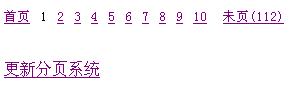
еҰӮйңҖиҪ¬иқІеQҢиҜ·жіЁжҳҺеҺҹж–ҮеҮәеӨ„еQҒи°ўи°ўеҗҲдҪңгҖ?/span>
ж— зҫҪиӢҚй№° 2008-05-04 22:54 еҸ‘иЎЁиҜ„и®ә
]]><html>
<head>
<title>Ӣ№ӢиҜ•ҷеөйқў</title>
<style>
.list {
border-top:1 solid #8A2BE2;
border-left:1 solid #8A2BE2;
border-right:1 solid #8A2BE2;
}
.list td {
border-bottom: 1 solid #8A2BE2;
}
</style>
<script>
function $(el) {
return document.getElementById(el);
}
function showWin(param) {
window.showModalDialog("dailog.htm", param, "dialogWidth:" +param.width +"px;dialogHeight:"+param.height+"px;center:yes;help:no;scroll:no;status:no;resizable:no");
}
function TB(tbid) {
this.tb = typeof(tbid) == "string"? $(tbid): tbid;
this.getValue = function(rowIndex, cellIndex){
var trs = this.tb.rows[rowIndex];
var _td = trs.cells[cellIndex];
return _td.innerText;
}
this.setValue = function(rowIndex, cellIndex, value) {
var _tr = this.tb.rows[rowIndex];
var _td = _tr.cells[cellIndex];
_td.innerText = value;
}
/********иҺ·еҸ–иЎҢзғҰеј?*******/
this.findRowIndex = function(eventSrc) {
var _tr = eventSrc; //eventSrcдәӢдҡgжә?еҝ…йЎ»еңЁTDйҮҢиҺ·дәӢдҡgжәҗжҳҜTDжҲ–TRжң¬инn
while(_tr.tagName != "TR") {
_tr = _tr.parentNode;
}
var trs = this.tb.rows;
for(var i = 0; i < trs.length; i++){
if(_tr == trs[i]) return i;
}
}
}
function edit() {
var tb = new TB("data");
rIndex = tb.findRowIndex(event.srcElement);
$("updateRowIndex").value = rIndex;
$("userName").value = tb.getValue(rIndex, 1); //иҺ·еҫ—姓еҗҚ
$("sex").value = tb.getValue(rIndex, 2); //иҺ·еҫ—жҖ§еҲ«
$("age").value = tb.getValue(rIndex, 3); //иҺ·еҫ—тqҙйҫ„
showWin({title:"дҝ®ж”№з”ЁжҲ·дҝЎжҒҜ", width:390, height:230, _div:"openWin",parent:window});
}
function saveAndUpdateView(){
var updateRowIndex = $("updateRowIndex").value;
var tb = new TB($f("data")); //$f()еңЁdailog.htmlе®ҡд№ү,иҺ·еҲ°зҡ„tableжҳҜзҲ¶ҪH—еҸЈдёӯзҡ„table
tb.setValue(updateRowIndex, 1, $("userName").value);
tb.setValue(updateRowIndex, 2, $("sex").value);
tb.setValue(updateRowIndex, 3, $("age").value);
close();
}
</script>
</head>
<body>
<p style="margin-top:60px">
<center>
<table id="data" class="list" width="460px">
<tr>
<td>ҫ~–еҸ·</td>
<td>з”ЁжҲ·еҗ?lt;/td>
<td>жҖ§еҲ«</td>
<td>тqҙйҫ„</td>
<td>ж“ҚдҪң</td>
</tr>
<tr>
<td>1</td>
<td>жқҺж°ёиғ?lt;/td>
<td>з”?lt;/td>
<td>27</td>
<td><span style="background:#FAEBD7;cursor:hand" onclick="edit();"> дҝ®ж”№ </span></td>
</tr>
<tr>
<td>2</td>
<td>жһ—е…„</td>
<td>з”?lt;/td>
<td>27</td>
<td><span style="background:#FAEBD7;cursor:hand" onclick="edit();"> дҝ®ж”№ </span></td>
</tr>
<tr>
<td>3</td>
<td>еҸ¶е…„</td>
<td>з”?lt;/td>
<td>23</td>
<td><span style="background:#FAEBD7;cursor:hand" onclick="edit();"> дҝ®ж”№ </span></td>
</tr>
</table>
</center>
</p>
<!---еј№еҮәҪH—еҸЈжҳ„ЎӨәзҡ„еҶ…е®?--->
<div id="openWin" style="display:none;">
<form>
<fieldSet>
<legend>дҝ®ж”№з”ЁжҲ·</legend>
<table>
<tr>
<td>з”ЁжҲ·еҗ?lt;/td><td><input type="text" id="userName"/></td>
</tr>
<tr>
<td>жҖ§еҲ«</td><td><input type="text" id="sex"/></td>
</tr>
<tr>
<td>тqҙйҫ„</td><td><input type="text" id="age"/></td>
</tr>
</table>
</fieldSet>
<input type="hidden" id="updateRowIndex"/>
</form>
<span style="background:#FAEBD7;cursor:hand" onclick="saveAndUpdateView();"> дҝ®ж”№ </span>
</div>
</body>
</html>
2гҖҒdailog.html ҪH—еҸЈеҺҹеһӢ
<html>
<head>
<script>
var param = window.dialogArguments; //дј иҝҮжқҘзҡ„жЁЎејҸеҜ№иҜқжЎҶзӘ—еҸЈеҸӮж•?br /> document.title = param.title; //ҪH—еҸЈж Үйўҳ,еҝ…йЎ»еңЁзӘ—еҸЈеҲӣе»әеүҚе®һзҺ°s
/********һ®ҶзҲ¶ҪH—еҸЈзҡ„jsеҠ иқІҳqӣжқҘ********/
var scripts = param.parent.document.scripts;
var _head = document.getElementsByTagName("head")[0];
for(var n = 0; n < scripts.length; n++) {
if(scripts[n].src) {
var _script = newEl("script");
_script.src = scripts[n].src;
bind(_head, _script);
}else{//еҠ иқІзӣҙжҺҘеңЁhtmlж–ҮжЎЈдёӯеҶҷзҡ„script
var _script = newEl("script");
_script.text = scripts[n].text;
bind(_head, _script);
}
}
/*******ж ТҺ(guЁ©)Қ®IDиҺ·еҫ—зҲ¶зӘ—еҸЈзҡ„е…ғзҙ *********/
function $f(el) {
return param.parent.document.getElementById(el);
}
/***********еҲӣеҫҸдёҖдёӘHTMLе…ғзҙ *******/
function newEl(tagName) {
return document.createElement(tagName);
}
/***********ҳqҪеҠ е…ғзҙ ***************/
function bind(ower, child) {
ower.appendChild(child);
}
/*******еңЁжөҸи§ҲеҷЁе®ҢжҲҗеҜ№иұЎзҡ„иЈ…иҪҪеҗҺз«ӢеҚіи§ҰеҸ‘*********/
window.onload = function() {
var winDiv;
if(typeof(param._div) == "string") {
winDiv = param.parent.document.getElementById(param._div); //зҲ¶зӘ—еҸЈwindowеҜ№иұЎ,еӣ дШ“param._divеҜ№иұЎеңЁзҲ¶ҪH—еҸЈ
}else{//зӣҙжҺҘдј еҜ№иұЎиҝҮжқ?br /> winDiv = param._div;
}
$("mainDiv").innerHTML = winDiv.innerHTML; //һ®ҶDIVеҶ…е®№еңЁеј№еҮәзӘ—еҸЈдёӯжёІжҹ“
}
</script>
</head>
<body>
<center>
<div id="mainDiv" style="margin-top:20px;width:90%"></div>
</center>
</body>
</html>
еҰӮйңҖиҪ¬иқІеQҢиҜ·жіЁжҳҺеҺҹж–ҮеҮәеӨ„еQҒи°ўи°ўеҗҲдҪңгҖ?/span>
ж— зҫҪиӢҚй№° 2008-05-01 21:33 еҸ‘иЎЁиҜ„и®ә
]]><!--дҪ зҡ„jsд»Јз Ғ-->
</script>
еҖјеҫ—жіЁж„Ҹзҡ„жҳҜеQҢjsд»Јз Ғеҝ…йЎ»ең?lt;frameset>д№ӢеүҚжҸ’е…ҘжүҚжңүж•ҲгҖ?br /> еҸҰдёҖҝUҚжҳҜһ®Ҷjsд»Јз ҒеҶҷеңЁдёҖдёӘд»Ҙ .jsдёәеҗҺҫ~Җзҡ„jsж–ҮдҡgйҮҢпјҢз”Ёд»ҘдёӢж–№жі•еј•е…ҘеҲ°HMTLжЎЈдҫӣдҪҝз”Ё
<script src="дҪ иҰҒеј•е…Ҙзҡ?jsж–Үдҡgзҡ„иө\еҫ? type="text/javascript"></script>
ҳqҷдёӨҝUҚе®һзҺ°зҡ„дҫӢеӯҗеҰӮдёӢеQ?br /> <html>
<head>
<title>js exmaple</title>
<!--зӣҙжҺҘеңЁHMTLж–ҮжЎЈдёӯеҶҷjsд»Јз Ғ-->
<script>
function sayHello() {
alert("hello");
}
</script>
<!--д»?jsж–ҮдҡgдёӯеҠ иҪ?->
<script src="myjs/util.js"></script>
</head>
<body>
</body>
</html>
2гҖҒеҸҳйҮҸеЈ°жҳ?br /> javascriptдёӯз”Ё varе…ій”®еӯ—еЈ°жҳҺдёҖдёӘеҸҳйҮҸпјҢеҰӮпјҡvar userName;з”ЧғәҺjavascriptдҪҝз”Ёзҡ„жҳҜејЮqұ»еһӢпјҢжүҖд»ҘеЈ°жҳҺж—¶дёҚйңҖиҰҒжҢҮе®ҡе…·дҪ“зұ»еһӢпјҢеңЁиҝҗиЎҢж—¶дјҡж №жҚ®жүҖиөӢзҡ„еҖјжЈҖжҹҘе…¶ж•°жҚ®ҫcХdһӢгҖӮжҜ”еҰӮеЈ°жҳ?var v; еңЁиҝҗиЎҢдёӯеҰӮжһңеҮәзҺ°v = 123;йӮЈд№ҲеҸҳйҮҸvжҢҮж•°еҖјзұ»еһӢпјҢеҰӮжһңҳqҗиЎҢдёӯеҮәзҺ°зҡ„жҳҜv = "123"еQҢv дёәеӯ—ҪWҰдёІҫcХdһӢгҖ?br /> 3гҖҒеҮҪж•°еЈ°жҳҺпјҢд»Ӣз»ҚдёӨз§ҚеһӢејҸ
дёҖгҖҒfunction sayHello(who) { //whoдёәеҸӮж•?br /> alert("say hello to: " + who);
}
дәҢгҖҒvar sayHello = function(who) {
alert("say hello to: " + who);
}
иҜҙжҳҺеQҡ第дәҢз§ҚеЈ°жҳҺж–№ејҸжҳҜе°ҶеҮҪж•°зҡ„жҢҮй’ҲиөӢҫlҷдёҖдёӘеҸҳйҮҸпјҢи°ғз”ЁеҰӮдёӢеQҡsayHello("whoOne");е’Ң第дёҖҝUҚеЈ°жҳҺж–№ејҸи°ғз”ЁдёҖж —чҖӮдӢDдёӘ第дәҢз§ҚеЈ°жҳҺж–№ејҸжңүз”Ёзҡ„еә”з”ЁпјҢеҰӮпјҢеңЁjsд»Јз ҒдёӯпјҢҫlҷдёҖдёӘй“өй’®зҡ„onclickдәӢдҡgжіЁеҶҢдёҖдёӘж–№жі•еҸҜд»ҘеҰӮдёӢеЈ°жҳҺпјҡ var btn = document.createElement("button");
btn.onclick= function() {
//ж·ХdҠ еҪ“зӮ№еҮАLӯӨй“өй’®ж—¶жғіжү§иЎҢзҡ„jsд»Јз Ғ
}
4гҖҒдәӢ件е“Қеә?br /> еЈ°жҳҺдәҶзҡ„еҮҪж•°еҸҜд»ҘеңЁjsд»Јз ҒйҮҢиў«и°ғз”ЁеQҢд№ҹеҸҜд»Ҙз”ЁдәҺе“Қеә”дәӢдҡgгҖӮеҰӮеQ?br /> <html>
<head>
<title>js exmaple</title>
<!--зӣҙжҺҘеңЁHMTLж–ҮжЎЈдёӯеҶҷjsд»Јз Ғ-->
<script>
function sayHello() {
alert("hello");
}
</script>
</head>
<body>
<!--е“Қеә”buttonдёӯзҡ„onclickдәӢдҡgеQҲеҚ•еҮЦMәӢд»Уһјү,и°ғз”ЁsayHello()ж–ТҺ(guЁ©)і•-->
<button onclick="sayHello()">зӮ№еҮ»һ®Ҷи°ғз”ЁsayHello()ж–ТҺ(guЁ©)і•жқҘе“Қеә?lt;/button>
</body>
</html>
ҳqҗиЎҢдҫӢеӯҗеQҢзӮ№еҮ»й“өй’®еҗҺҳqҗиЎҢҫl“жһңеҰӮдёӢеQ?br />
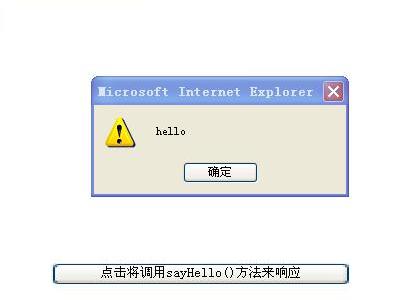
еӨҮжіЁеQҡиҝҷжҳҜдёҖҪӢҮеҫҲҪҺҖеҚ•зҡ„javascriptзӣёе…ізҹҘиҜҶж–Үз« еQҢйҖӮеҗҲеҜ№javascriptе®Ңе…ЁжІЎжҰӮеҝлҠҡ„еҲқеӯҰиҖ…еҸӮиҖғпјҢ жңүиҜҜд№ӢеӨ„еQҢиҜ·жҢҮжӯЈи®Ёи®әгҖ?br />
ж— зҫҪиӢҚй№° 2008-04-27 22:53 еҸ‘иЎЁиҜ„и®ә
]]>