window與Ubuntu虛擬機(jī)共享文件夾
window主機(jī)與Ubuntu虛擬機(jī)共享文件夾的設(shè)置方法:打開虛擬機(jī),并開啟Ubuntu。
在ubuntu的選項(xiàng)卡右擊 --> Settings --> 點(diǎn)擊 Options --> 窗口左側(cè)的 Shared Folders --> 右側(cè)Folder Sharing的 Always enabled --> 右側(cè) Folders 下面的 Add --> Next --> Brower --> 在 瀏覽文件夾 中選擇自己想要共享的文件夾(如: E:/linuxshare) --> 確定 --> Enable this share --> Finish 。
文件夾共享設(shè)置完成。
需要往 Ubuntu上傳什么東西,放在E:/linuxshare 下即可。 linux中的訪問路徑是: /mnt/hgfs/linuxshare
下面附上截圖。

圖一
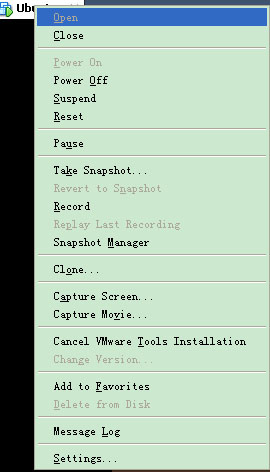
圖二
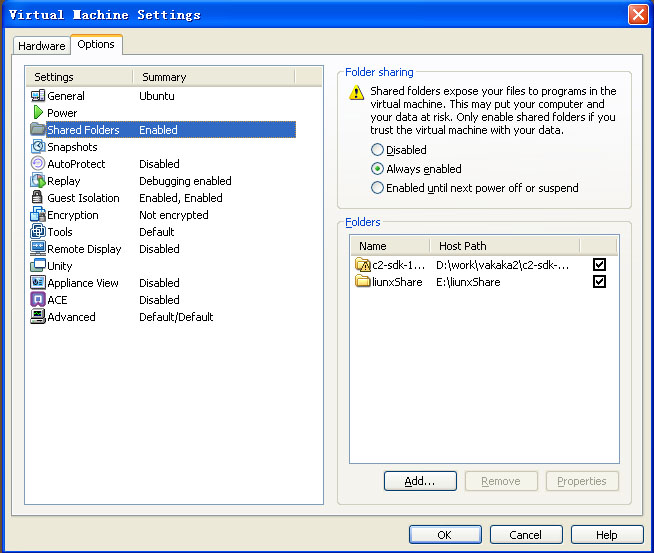
圖三
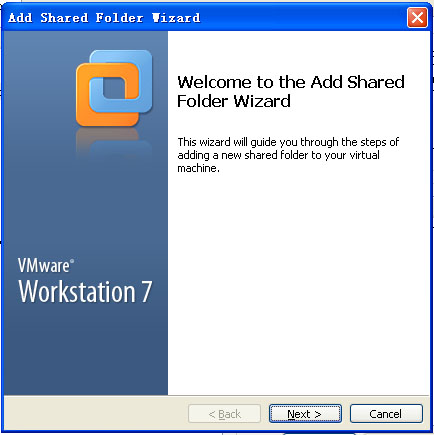
圖四
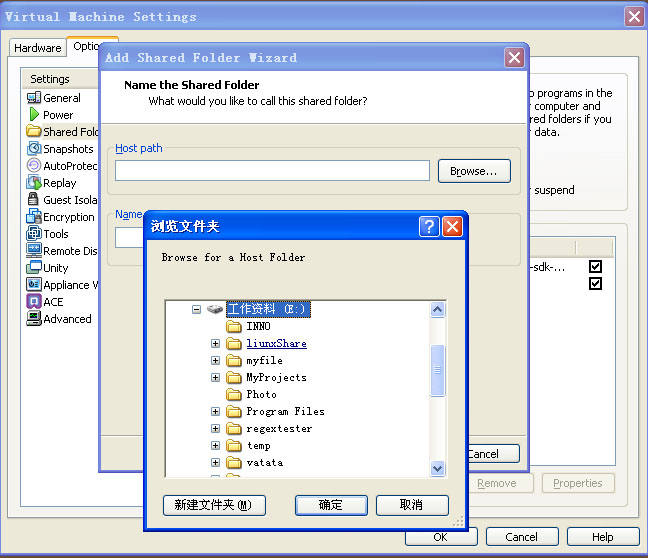
圖五

圖六
posted on 2010-11-05 14:33 smallfa 閱讀(2978) 評論(4) 編輯 收藏 所屬分類: linux-ubuntu/redhat


