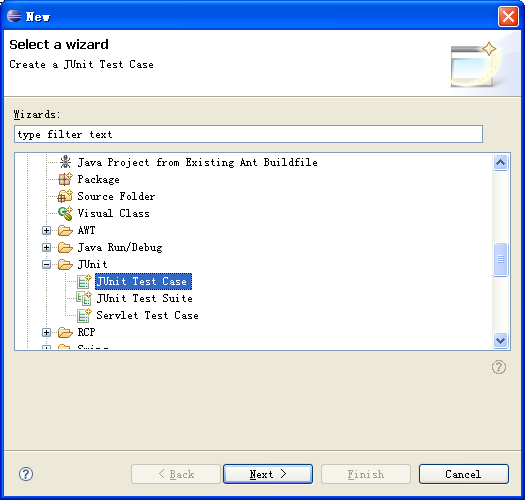學習在java中計算基本的時間段
概述如果你知道怎樣在java中使用日期,那么使用時間和它才不多一樣簡單。這篇文章告訴你怎樣把他們的差別聯系起來。Robert Nielsen還告訴你怎樣使用java來計算抵達航班和制造過程的時間。
作者:Robert Nielsen
翻譯:Cocia Lin
?
這篇文章是在我發表過的<計算Java時間>(譯者:已經翻譯完成)的基礎上的。在這里,我列出那篇文章幾個你應該熟悉得關鍵點。如果這幾點你不太清楚,我建議你讀一下<計算Java時間>,了解一下。
1. Java計算時間依靠1970年1月1日開始的毫秒數.??????????????????????????????????????????????????????????????????????????????????????????????????????????????????????????????????????????????????????????????
2. Date類的構造函數Date()返回代表當前創建的時刻的對象。Date的方法getTime()返回一個long值在數值上等于1970年1月1日之前或之后的時刻。
3. DateFormat類用來轉換Date到String,反之亦然。靜態方法getDateInstance()返回DateFormat的缺省格式;getDateInstance(DateFormat.FIELD)返回指定的DateFormat對象格式。Format(Date d)方法返回String表示日期,例如"January 1,2002."反過來,parse(String s)方法返回以參數字符串表示的Date對象。
4. format()方法返回的字符串格式根據不同地區的時間設置而有所不同。
5. GregorianCalendear類有兩個重要的構造函數:GregorianCalerdar(),返回代表當前創建時間的對象;GregorianCalendar(int year,int month,int date)返回代表任意日期的對象。GregorianCalendar類的getTime()方法返回日期對象。Add(int field,int amount)方法通過加或減時間單位,象天數,月數或年數來計算日期。
GregorianCalendar和 時間
?兩個GregorianCalendar的構造函數可以用來處理時間。前者創建一個表示日期,小時和分鐘的對象:
GregorianCalendar(int year, int month, int date, int hour, int minute)
第二個創建一個表示一個日期,小時,分鐘和秒:
GregorianCalendar(int year, int month, int date, int hour, int minute, int second)
首先,我應該提醒一下,每一個構造函數需要時間信息中的日期信息(年,月,日)。如果你想說2:30 p.m.,你必須指出日期。
同樣,每一個GregorianCalendar構造函數創建一個在時間上使用毫秒計算的對象。所以,如果你的構造函數只提供年,月,日參數,那小時,分鐘,秒和毫秒的值將被置0.
DateFormat和時間
你可以使用靜態方法getDateTimeInstance(int dateStyle,int timeStyle)來建立DateFormat對象來顯示時間和日期。這個方法表明你想要的日期和時間格式。如果你喜歡使用缺省格式,可以使用getDateTimeInstance()來代替它。
你可以使用靜態方法getTimeInstance(int timeStyle)創建DateFormat對象來顯示正確的時間。
下面的程序示范了getDateTimeInstance()和getTimeInstance()怎樣工作:
import java.util.*;
import java.text.*;
public class Apollo {
?? public static void main(String[] args) {
????? GregorianCalendar liftOffApollo11 = new GregorianCalendar(1969, Calendar.JULY, 16, 9, 32);
????? Date d = liftOffApollo11.getTime();
????? DateFormat df1 = DateFormat.getDateTimeInstance(DateFormat.MEDIUM, DateFormat.MEDIUM);
????? DateFormat df2 = DateFormat.getTimeInstance(DateFormat.SHORT);
????? String s1 = df1.format(d);
????? String s2 = df2.format(d);
????? System.out.println(s1);
????? System.out.println(s2);
?? }
}??
???????
在我的電腦上,上面的程序顯示如下:
Jul 16, 1969 9:32:00 AM
9:32 AM
(輸出根據你所在得地區有所不同)
計算時間間隔
???? 你可能有時需要計算過去的時間;例如,給你開始和結束時間,你想知道制造流程的持續時間。一個出租公司按小時或天數出租東西,計算時間對他們也很有用。同樣的,在金融界,經常需要計算重要的支付時間。
將問題復雜化,人類至少是用兩種方法計算時間。你可以說一天已經結束當24小時過去了,或者日歷從今天翻到明天。我們將討論我們想到的這兩種情況。
時間段,情況 1:嚴格時間單位
在這種情況中,只有24小時過去,這天才過去,60分鐘過去,這個小時才過去,60秒過去,這個分鐘才過去,以此類推。在這個方法中,23小時的時間將被認為是0天。
使用這種方法計算時間段,你從計算過去的毫秒開始。為了做到這一點,首先轉換每個日期為從1970年1月1日起得毫秒數。你可以從第二個毫秒值中減去第一個毫秒值。這里有一個簡單的計算:
import java.util.*;
public class ElapsedMillis {
?? public static void main(String[] args) {
????? GregorianCalendar gc1 = new GregorianCalendar(1995, 11, 1, 3, 2, 1);
????? GregorianCalendar gc2 = new GregorianCalendar(1995, 11, 1, 3, 2, 2);
????? // the above two dates are one second apart
????? Date d1 = gc1.getTime();
????? Date d2 = gc2.getTime();
????? long l1 = d1.getTime();
????? long l2 = d2.getTime();
????? long difference = l2 - l1;
????? System.out.println("Elapsed milliseconds: " + difference);
?? }
}????
上面的程序打印如下:
Elapsed milliseconds: 1000
這個程序也帶來一點混淆。GregorianCalendar類的getTime()返回一個Date對象,Date類的getTime()方法返回從1970年1月1日到這個時間的long類型的毫秒數值。雖然他們的方法名字相同,返回值卻不一樣!
下面的程序片斷用簡單的整數除法轉換毫秒到秒:
long milliseconds = 1999;
long seconds = 1999 / 1000;
這種方法舍去小數部分轉換毫秒到秒,所以1,999毫秒等于1秒,2,000毫秒等于2秒。
計算更大的單位-例如天數,小時和分鐘-給定一個時間數值,可以使用下面的過程:
1. 計算最大的單位,減去這個數值的秒數
2. 計算第二大單位,減去這個數值的秒數
3. 重復操作直到只剩下秒
例如,如果你的時間的10,000秒,你想知道這個數值相應的是多少小時,多少分鐘,多少秒,你從最大的單位開始:小時。10,000除以3600(一個小時的秒數)得到小時數。使用整數除法,答案是2小時(整數除法中小數舍去)計算剩下的秒數,10,000-(3,600 x 2) = 2,800秒。所以你有2小時和2,800秒。
將2,800秒轉換成分鐘,2,800除以60。使用整數除法,答案是46。2,800 - (60 x 46) = 40秒。最后答案是2小時,46分,40秒。
下面的Java程序使用上面的計算方法:
import java.util.*;
public class Elapsed1 {
?? public void calcHMS(int timeInSeconds) {
????? int hours, minutes, seconds;
????? hours = timeInSeconds / 3600;
????? timeInSeconds = timeInSeconds - (hours * 3600);
????? minutes = timeInSeconds / 60;
????? timeInSeconds = timeInSeconds - (minutes * 60);
????? seconds = timeInSeconds;
????? System.out.println(hours + " hour(s) " + minutes + " minute(s) " + seconds + " second(s)");
?? }
?? public static void main(String[] args) {
????? Elapsed1 elap = new Elapsed1();
????? elap.calcHMS(10000);
?? }
}?
輸出結果如下:
2 hour(s) 46 minute(s) 40 second(s)
上面的程序甚至在時間少于一個小時也可以正確的計算小時數。例如,你用上面的程序計算1,000秒,輸出入下:
0 hour(s) 16 minute(s) 40 second(s)
舉一個現實世界的例子,下面的程序計算阿波羅11飛到月球使用得時間:
import java.util.*;
public class LunarLanding {
?? public long getElapsedSeconds(GregorianCalendar gc1, GregorianCalendar gc2) {
????? Date d1 = gc1.getTime();
????? Date d2 = gc2.getTime();
????? long l1 = d1.getTime();
????? long l2 = d2.getTime();
????? long difference = Math.abs(l2 - l1);
????? return difference / 1000;
?? }
?? public void calcHM(long timeInSeconds) {
????? long hours, minutes, seconds;
????? hours = timeInSeconds / 3600;
????? timeInSeconds = timeInSeconds - (hours * 3600);
????? minutes = timeInSeconds / 60;
????? System.out.println(hours + " hour(s) " + minutes + " minute(s)" );
?? }
?? public static void main(String[] args) {
????? GregorianCalendar lunarLanding = new GregorianCalendar(1969, Calendar.JULY, 20, 16, 17);
????? GregorianCalendar lunarDeparture = new GregorianCalendar(1969, Calendar.JULY, 21, 13, 54);
????? GregorianCalendar startEVA = new GregorianCalendar(1969, Calendar.JULY, 20, 22, 56);
????? GregorianCalendar endEVA = new GregorianCalendar(1969, Calendar.JULY, 21, 1, 9);
????? LunarLanding apollo = new LunarLanding();
????? long eva = apollo.getElapsedSeconds(startEVA, endEVA);
????? System.out.print("EVA duration = ");
????? apollo.calcHM(eva);
????? long lunarStay = apollo.getElapsedSeconds(lunarLanding, lunarDeparture);
????? System.out.print("Lunar stay = ");
????? apollo.calcHM(lunarStay);
?? }
}?????????
上面程序輸出如下:
EVA duration = 2 hour(s) 13 minute(s)
Lunar stay = 21 hour(s) 37 minute(s)
目前為止,我們計算的基礎公式是這樣的:1分鐘=60秒,1小時=60分,1天=24小時。
"1個月=?天,1年=?天"怎么辦?
月份的天數有28,29,30,31;一年可以是365或366天。因此,當你試圖計算嚴格單位的月份和年時,問題就產生了。例如,如果你使用月份的平均天數(近似30.4375),并且計算下面的時間間隔:
* July 1, 2:00 a.m. to July 31, 10:00 p.m.
* February 1, 2:00 a.m. to February 29, 10:00 p.m.
第一個計算結果是1個月;第二個結果是0個月!
所以,在計算嚴格單位時間的月份和年份是要想好。
時間段,情況 2:時間單位變化
時間單位的變化相當的簡單:如果你要統計天數,你可以簡單的統計日期變化次數。例如,如果某事15日開始,17日結束,經過2天。(日期先是便到16,再到17)同樣的,一個步驟下午3:25開始,4:10 p.m結束,歷時1個小時,因為小時數值變了一次(從3到4)。
圖書館經常使用這種習慣計算時間。例如,如果你從圖書館接一本書,我不能占有這本書最少24小時,會認為圖書館這樣才給你算一天。而是,我的賬號上記錄我借書的日期。日期以變成下一天,我就已經結這本書一天了,即使總計不足24小時。
當使用單位的變化來計算時間段,通常感覺計算的時間沒有多于一個時間單位。例如,如果9:00 p.m.我借了一本圖書館的書,第二天中午還回去,我能算出我借了這本書一天了。可是,有一種感覺在問:"1天和幾個小時呢?"這本說總計借出15個小時,答案是一天還差9個小時呢?因此,這篇文章里,我將以一個時間單位變化計算時間。
單位變化的時間算法
?這是你怎樣計算兩個日期的時間變化:
1. 制作兩個日期的拷貝。Close()方法能制作拷貝。
2. 使用日期拷貝,將所有的小于時間單位變化的部分設置成它的最小單位。例如,如果計算天數,那么將小時,分鐘,秒和毫秒設置成0。這種情況中,使用clear()方法將時間值設置稱他們各自的最小值。
3. 取出較早的日期,將你要計算的單位加1,重復直到兩個日期相等。你加1的次數就是答案。可以使用before()和after()方法,他們返回boolean值,來判斷是否一個日期在另一個日期之前或之后。
下面的類的方法用來計算天數和月數。
import java.util.*;
public class ElapsedTime {
?? public int getDays(GregorianCalendar g1, GregorianCalendar g2) {
????? int elapsed = 0;
????? GregorianCalendar gc1, gc2;
????? if (g2.after(g1)) {
???????? gc2 = (GregorianCalendar) g2.clone();
???????? gc1 = (GregorianCalendar) g1.clone();
????? }
????? else?? {
???????? gc2 = (GregorianCalendar) g1.clone();
???????? gc1 = (GregorianCalendar) g2.clone();
????? }
????? gc1.clear(Calendar.MILLISECOND);
????? gc1.clear(Calendar.SECOND);
????? gc1.clear(Calendar.MINUTE);
????? gc1.clear(Calendar.HOUR_OF_DAY);
????? gc2.clear(Calendar.MILLISECOND);
????? gc2.clear(Calendar.SECOND);
????? gc2.clear(Calendar.MINUTE);
????? gc2.clear(Calendar.HOUR_OF_DAY);
????? while ( gc1.before(gc2) ) {
???????? gc1.add(Calendar.DATE, 1);
???????? elapsed++;
????? }
????? return elapsed;
?? }
?? public int getMonths(GregorianCalendar g1, GregorianCalendar g2) {
????? int elapsed = 0;
????? GregorianCalendar gc1, gc2;
????? if (g2.after(g1)) {
???????? gc2 = (GregorianCalendar) g2.clone();
???????? gc1 = (GregorianCalendar) g1.clone();
????? }
????? else?? {
???????? gc2 = (GregorianCalendar) g1.clone();
???????? gc1 = (GregorianCalendar) g2.clone();
????? }
????? gc1.clear(Calendar.MILLISECOND);
????? gc1.clear(Calendar.SECOND);
????? gc1.clear(Calendar.MINUTE);
????? gc1.clear(Calendar.HOUR_OF_DAY);
????? gc1.clear(Calendar.DATE);
????? gc2.clear(Calendar.MILLISECOND);
????? gc2.clear(Calendar.SECOND);
????? gc2.clear(Calendar.MINUTE);
????? gc2.clear(Calendar.HOUR_OF_DAY);
????? gc2.clear(Calendar.DATE);
????? while ( gc1.before(gc2) ) {
???????? gc1.add(Calendar.MONTH, 1);
???????? elapsed++;
????? }
????? return elapsed;
?? }
}
你可以在上面的類中補充另外的方法來處理小時和分鐘。同樣,計算時間段的算法能更高效一些,尤其是時間相隔很長。可是,作為介紹目的,這個算法有短小和簡單的優勢。
下面的例子使用ElapsedTime類來計算兩個日期之間的天使,而后是月數:
import java.util.*;
public class Example {
?? public static void main(String[] args) {
????? GregorianCalendar gc1 = new GregorianCalendar(2001, Calendar.DECEMBER, 30);
????? GregorianCalendar gc2 = new GregorianCalendar(2002, Calendar.FEBRUARY, 1);
????? ElapsedTime et = new ElapsedTime();
????? int days = et.getDays(gc1, gc2);
????? int months = et.getMonths(gc1, gc2);
????? System.out.println("Days = " + days);
????? System.out.println("Months = " + months);
?? }
}
當計算時,上面的程序可能有用,例如,最近的航班。它顯示下面的輸出:
Days = 33
Months = 2
(OK,關于航班的計算有些夸張;這個天數算法很適合像圖書館借書這樣的應用,你看到了她怎樣工作)
告誡
在進行時間工作時要謹慎:你看到的時間段的例子,你精確仔細的考慮非常重要。本文介紹了兩種通常計算時間段的想法,但是人們能想到的時間段的計算方法僅僅受到人類想象力的限制。
所以,當寫一個Java程序的時候,確信你的精確度能讓使用和以來這些程序的人滿意。同樣,徹底的測試程序對處理時間的程序非重重要。
總結
本文是在我的前一篇文章 Java時間計算介紹怎樣使用GregorianCalendar 和 DateFormat類處理時間問題的基礎上的。你已經看到了兩種方法來思考時間段問題和兩種相應的途徑使用Java來處理時間問題。這里提供的信息,很基礎,提供給你一個在Java中處理時間問題的有力工具。
關于作者
?Robert Nielsen是SCJP。他擁有碩士學位,專攻計算機教育,并且在計算機領域執教多年。他也在各樣的雜志上發表過很多計算機相關的文章。
關于譯者
Cocia Lin(cocia@163.com)是程序員。它擁有學士學位,現在專攻Java相關技術,剛剛開始在計算機領域折騰。
?


















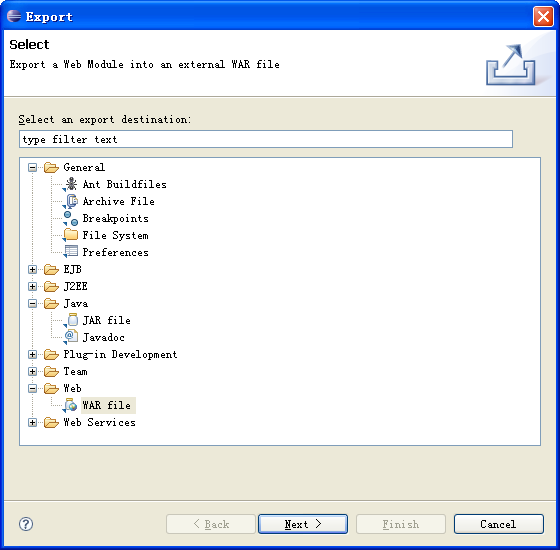









 ????
????
 ????
???? ????}
????} }
}