第一步:需要文件包,其實(shí)就是dwr 3.0中例子所需要的包, dwr.jar 、 commons-fileupload-1.2.jar 、 commons-io-1.3.1.jar 。
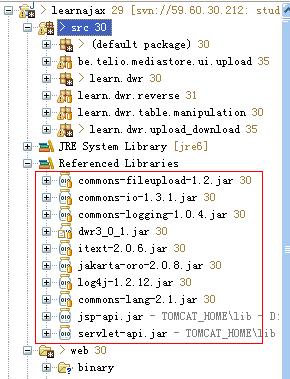
第二步:編輯web.xml,添加dwr-invoke
- <servlet>
- <display-name>DWR Sevlet</display-name>
- <servlet-name>dwr-invoker</servlet-name>
- <servlet-class>org.directwebremoting.servlet.DwrServlet</servlet-class>
- <init-param>
- <description>是否打開調(diào)試功能</description>
- <param-name>debug</param-name>
- <param-value>true</param-value>
- </init-param>
- <init-param>
- <description>日志級別有效值為: FATAL, ERROR, WARN (the default), INFO and DEBUG.</description>
- <param-name>logLevel</param-name>
- <param-value>DEBUG</param-value>
- </init-param>
- <init-param>
- <description>是否激活反向Ajax</description>
- <param-name>activeReverseAjaxEnabled</param-name>
- <param-value>true</param-value>
- </init-param>
- <init-param>
- <description>在WEB啟動時是否創(chuàng)建范圍為application的creator</description>
- <param-name>initApplicationScopeCreatorsAtStartup</param-name>
- <param-value>true</param-value>
- </init-param>
- <init-param>
- <description>在WEB啟動時是否創(chuàng)建范圍為application的creator</description>
- <param-name>preferDataUrlSchema</param-name>
- <param-value>false</param-value>
- </init-param>
- <load-on-startup>1</load-on-startup>
- </servlet>
- <servlet-mapping>
- <servlet-name>dwr-invoker</servlet-name>
- <url-pattern>/dwr/*</url-pattern>
- </servlet-mapping>
第三步:創(chuàng)建上傳類FileUpload.java,編輯代碼,內(nèi)容如下:
- package learn.dwr.upload_download;
- import java.awt.Color;
- import java.awt.Font;
- import java.awt.Graphics2D;
- import java.awt.geom.AffineTransform;
- import java.awt.image.AffineTransformOp;
- import java.awt.image.BufferedImage;
- import java.io.File;
- import java.io.FileOutputStream;
- import java.io.InputStream;
- import org.directwebremoting.WebContext;
- import org.directwebremoting.WebContextFactory;
- /**
- * title: 文件上傳
- * @author Administrator
- * @時間 2009-11-22:上午11:40:22
- */
- public class FileUpload {
- /**
- * @param uploadImage 圖片文件流
- * @param uploadFile 需要用簡單的文本文件,如:.txt文件,不然上傳會出亂碼
- * @param color
- * @return
- */
- public BufferedImage uploadFiles(BufferedImage uploadImage,
- String uploadFile, String color) {
- // uploadImage = scaleToSize(uploadImage);
- // uploadImage =grafitiTextOnImage(uploadImage, uploadFile, color);
- return uploadImage;
- }
- /**
- * 文件上傳時使用InputStream類進(jìn)行接收,在DWR官方例中是使用String類接收簡單內(nèi)容
- *
- * @param uploadFile
- * @return
- */
- public String uploadFile(InputStream uploadFile, String filename)
- throws Exception {
- WebContext webContext = WebContextFactory.get();
- String realtivepath = webContext.getContextPath() + "/upload/";
- String saveurl = webContext.getHttpServletRequest().getSession()
- .getServletContext().getRealPath("/upload");
- File file = new File(saveurl + "/" + filename);
- // if (!file.exists()) {
- // file.mkdirs();
- // }
- int available = uploadFile.available();
- byte[] b = new byte[available];
- FileOutputStream foutput = new FileOutputStream(file);
- uploadFile.read(b);
- foutput.write(b);
- foutput.flush();
- foutput.close();
- uploadFile.close();
- return realtivepath + filename;
- }
- private BufferedImage scaleToSize(BufferedImage uploadImage) {
- AffineTransform atx = new AffineTransform();
- atx
- .scale(200d / uploadImage.getWidth(), 200d / uploadImage
- .getHeight());
- AffineTransformOp atfOp = new AffineTransformOp(atx,
- AffineTransformOp.TYPE_BILINEAR);
- uploadImage = atfOp.filter(uploadImage, null);
- return uploadImage;
- }
- private BufferedImage grafitiTextOnImage(BufferedImage uploadImage,
- String uploadFile, String color) {
- if (uploadFile.length() < 200) {
- uploadFile += uploadFile + " ";
- }
- Graphics2D g2d = uploadImage.createGraphics();
- for (int row = 0; row < 10; row++) {
- String output = "";
- if (uploadFile.length() > (row + 1) * 20) {
- output += uploadFile.substring(row * 20, (row + 1) * 20);
- } else {
- output = uploadFile.substring(row * 20);
- }
- g2d.setFont(new Font("SansSerif", Font.BOLD, 16));
- g2d.setColor(Color.blue);
- g2d.drawString(output, 5, (row + 1) * 20);
- }
- return uploadImage;
- }
- }
第四步:添加到dwr.xml
- <create creator="new">
- <param name="class" value="learn.dwr.upload_download.FileUpload" />
- </create>
第五步:添加前臺html代碼
- <!DOCTYPE html PUBLIC "-//W3C//DTD XHTML 1.0 Transitional//EN" "http://www.w3.org/TR/xhtml1/DTD/xhtml1-transitional.dtd">
- <html xmlns="http://www.w3.org/1999/xhtml">
- <head>
- <meta http-equiv="Content-Type" content="text/html; charset=utf-8" />
- <title>二進(jìn)制文件處理,文件上傳</title>
- <script type='text/javascript' src='/learnajax/dwr/interface/FileUpload.js'></script>
- <script type='text/javascript' src='/learnajax/dwr/engine.js'></script>
- <script type='text/javascript' src='/learnajax/dwr/util.js'></script>
- <script type='text/javascript' >
- function uploadFiles(){
- var uploadImage = dwr.util.getValue("uploadImage");
- FileUpload.uploadFiles(uploadImage, "", "", function(imageURL) {
- alert(imageURL);
- dwr.util.setValue('image', imageURL);
- });
- }
- function uploadFile(){
- var uploadFile = dwr.util.getValue("uploadFile");
- //var uploadFile =document.getElementById("uploadFile").value;
- var uploadFileuploadFile_temp = uploadFile.value.replace("\\","/");
- var filenames = uploadFile.value.split("/");
- var filename = filenames[filenames.length-1];
- //var eextension = e[e.length-1];
- FileUpload.uploadFile(uploadFile,filename,function(data){
- var file_a= document.getElementById("file_a");
- file_a.href=data;
- file_a.innerHTML=data;
- document.getElementById("filediv").style.display="";
- });
- }
- </script>
- </head>
- <body>
- <table border="1" cellpadding="3" width="50%">
- <tr>
- <td>Image</td>
- <td><input type="file" id="uploadImage" /></td>
- <td><input type="button" onclick="uploadFiles()" value="upload"/><div id="image.container"> </div></td>
- </tr>
- <tr>
- <td>File</td>
- <td><input type="file" id="uploadFile" /></td>
- <td><input type="button" onclick="uploadFile()" value="upload"/><div id="file.container"> </div></td>
- </tr>
- <tr>
- <td colspan="3"></td>
- </tr>
- </table>
- <img id="image" src="javascript:void(0);"/>
- <div id="filediv" style="display:none;">
- <a href="" id="file_a">上傳的文件</a>
- </div>
- </body>
- </html>
添加進(jìn)度條么,就需要用reverse ajax 進(jìn)行配合使用了。
]]>